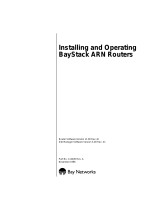Page is loading ...

Part No. 893-01010-A
June 1997
Using the
BayStack 303 and 304
Ethernet Switches
89301010.BK Page i Tuesday, June 10, 1997 8:00 PM

ii
893-01010-A
4401 Great America Parkway 8 Federal Street
Santa Clara, CA 95054 Billerica, MA 01821
© 1997 by Bay Networks, Inc. All rights reserved.
Trademarks
Bay Networks is a registered trademark of Bay Networks, Inc. BayStack and Bay Networks Press are trademarks of
Bay Networks, Inc.
Other brand and product names are registered trademarks or trademarks of their respective holders.
Statement of Conditions
In the interest of improving internal design, operational function, and/or reliability, Bay Networks, Inc. reserves the
right to make changes to the products described in this document without notice.
Bay Networks, Inc. does not assume any liability that may occur due to the use or application of the product(s) or
circuit layout(s) described herein.
Portions of the code in this software product are Copyright © 1988, Regents of the University of California. All rights
reserved. Redistribution and use in source and binary forms of such portions are permitted, provided that the above
copyright notice and this paragraph are duplicated in all such forms and that any documentation, advertising materials,
and other materials related to such distribution and use acknowledge that such portions of the software were
developed by the University of California, Berkeley. The name of the University may not be used to endorse or
promote products derived from such portions of the software without specific prior written permission.
SUCH PORTIONS OF THE SOFTWARE ARE PROVIDED “AS IS” AND WITHOUT ANY EXPRESS OR
IMPLIED WARRANTIES, INCLUDING, WITHOUT LIMITATION, THE IMPLIED WARRANTIES OF
MERCHANTABILITY AND FITNESS FOR A PARTICULAR PURPOSE.
In addition, the program and information contained herein are licensed only pursuant to a license agreement that
contains restrictions on use and disclosure (that may incorporate by reference certain limitations and notices imposed
by third parties).
RESTRICTED RIGHTS LEGEND: Use, duplication, or disclosure by the U.S. Government is subject to the
restrictions set forth in subparagraph (c)(1) of the Commercial Computer Software—Restricted Rights clause of
FAR52.227-19 or subparagraph (c)(1)(a) of the Rights in Technical Data and Computer Software clause of DFARS
52.227-7013, and any successor rules or regulations, whichever is applicable.
Federal Communications Commission (FCC) Statement
Note: This equipment has been tested and found to comply with the limits for a Class A digital device, pursuant to Part
15 of the FCC rules. These limits are designed to provide reasonable protection against harmful interference when the
equipment is operated in a commercial environment. This equipment generates, uses, and can radiate radio frequency
energy. If it is not installed and used in accordance with the instruction manual, it may cause harmful interference to
radio communications. Operation of this equipment in a residential area is likely to cause harmful interference, in
which case users will be required to take whatever measures may be necessary to correct the interference at their own
expense.
89301010.BK Page ii Tuesday, June 10, 1997 8:00 PM

893-01010-A
iii
EN 55 022 Declaration of Conformance
This is to certify that the Bay Networks BayStack 303 and 304 Ethernet Switches are shielded against the generation
of radio interference in accordance with the application of Council Directive 89/336/EEC, Article 4a. Conformity is
declared by the application of EN 55 022 Class A (CISPR 22).
Caution: This device is a Class A product. In a domestic environment, this device can cause radio
interference, in which case, the user may be required to take appropriate measures.
89301010.BK Page iii Tuesday, June 10, 1997 8:00 PM

iv
893-01010-A
89301010.BK Page iv Tuesday, June 10, 1997 8:00 PM

893-01010-A
v
Contents
Preface
Purpose ...........................................................................................................................xiii
Audience ..........................................................................................................................xiii
Conventions .....................................................................................................................xiv
Special Message Formats .........................................................................................xiv
Two-tiered Procedure Format ....................................................................................xiv
Use of Enter, Type, and Press ...................................................................................xiv
Ordering Bay Networks Publications ............................................................................... xv
Bay Networks Customer Support .................................................................................... xv
How to Get Help .............................................................................................................. xv
For More Information .......................................................................................................xvi
Safety Messages
Safety Alert Message Format .........................................................................................xvii
Safety Alert Messages Used in This Guide .....................................................................xix
Chapter 1
Introduction to the BayStack 303 and 304
Ethernet Switches
Features .........................................................................................................................1-1
Physical Description .......................................................................................................1-3
Front Panel ...............................................................................................................1-3
10BASE-T Ports ................................................................................................1-4
10/100BASE-TX Port .........................................................................................1-5
MDA Slot ............................................................................................................1-6
Console Port Connector ....................................................................................1-6
LEDs ..................................................................................................................1-7
Power Cord Specifications ..............................................................................................1-8
89301010.BK Page v Tuesday, June 10, 1997 8:00 PM

vi
893-01010-A
Chapter 2
Installing the BayStack Switches
Installation Requirements ...............................................................................................2-1
Installation Procedure .....................................................................................................2-2
Installing the BayStack Switches on a Flat Surface .................................................2-2
Installing the BayStack Switch in a Rack .................................................................2-4
Installing a Metal Chassis in a Rack ..................................................................2-5
Installing a Plastic Chassis in a Rack ................................................................2-6
Completing Rack Mounting Installation .............................................................2-8
Attaching Devices to the BayStack Switch ...............................................................2-9
Connecting 10BASE-T Ports .............................................................................2-9
Connecting the 10/100BASE-TX Port .............................................................2-10
Connecting the 100BASE-FX Port ..................................................................2-11
Connecting to the Console Port .......................................................................2-12
Power-up Self-Tests ...............................................................................................2-13
Initial Setup of a BayStack Ethernet Switch .................................................................2-15
Using Factory Default Settings ...............................................................................2-15
Selecting a Language ............................................................................................2-16
Initial Switch Setup .................................................................................................2-17
Chapter 3
Customizing and Managing the BayStack Switches
Using the Menus and Screens .......................................................................................3-1
Menu and Screen Areas ..........................................................................................3-3
Switch Status Area ............................................................................................3-4
Central Screen Area ..........................................................................................3-4
Navigation Commands and Command Line Area .............................................3-4
Menu and Screen Descriptions ......................................................................................3-5
Language Selection Menu ..............................................................................................3-6
Main Menu ......................................................................................................................3-6
System Information ..................................................................................................3-7
Switch Information .............................................................................................3-7
Spanning Tree Information .................................................................................3-7
Port Statistics and Status Information .............................................................3-10
System Configuration .............................................................................................3-12
Switch Network Configuration .........................................................................3-13
89301010.BK Page vi Tuesday, June 10, 1997 8:00 PM

893-01010-A
vii
Port Configuration ............................................................................................3-14
Spanning Tree Configuration ...........................................................................3-14
SNMP Configuration ........................................................................................3-16
Reset to Default ...............................................................................................3-17
Reset System .........................................................................................................3-17
Exit Telnet ...............................................................................................................3-17
Using the BayStack Switch ...........................................................................................3-17
Configuration Examples .........................................................................................3-17
Spanning Tree Protocol ..........................................................................................3-19
Managing the BayStack Switches ..........................................................................3-20
Network Management with SNMP ...................................................................3-20
Network Management through a Serial I/O Connection ..................................3-22
Network Management Using a Telnet Connection ...........................................3-22
Upgrading Switch Software Through TFTP Connection ...............................................3-23
Chapter 4
Troubleshooting and Diagnostics
BayStack 303 and 304 Switch-related Issues ................................................................4-1
Autonegotiation ........................................................................................................4-2
MDI and MDI-X Connections ...................................................................................4-3
Installation-related Issues ...............................................................................................4-4
Addresses ................................................................................................................4-5
Cabling .....................................................................................................................4-5
Link Status ...............................................................................................................4-6
Appendix A
Technical Specifications
General Specifications ................................................................................................... A-1
Declaration of Conformity .............................................................................................. A-3
Appendix B
Media Dependent Adapters (MDAs)
100BASE-FX MDA ....................................................................................................... B-1
10/100BASE-TX MDA .................................................................................................. B-3
Installing an MDA .......................................................................................................... B-4
Index
89301010.BK Page vii Tuesday, June 10, 1997 8:00 PM

viii
893-01010-A
89301010.BK Page viii Tuesday, June 10, 1997 8:00 PM

893-01010-A
ix
Figures
Figure 1-1. BayStack 304 switch front panel ..............................................................1-3
Figure 1-2. BayStack 303 switch front panel ..............................................................1-4
Figure 2-1. Positioning the chassis in the rack ...........................................................2-4
Figure 2-2. Installing metal chassis in rack ................................................................2-5
Figure 2-3. Installing the plastic chassis in the rack ...................................................2-7
Figure 2-4. 10/100 Mb/s port connections ................................................................2-10
Figure 2-5. SC connection for the 100BASE-FX MDA port ......................................2-11
Figure 2-6. Connecting to the console port ..............................................................2-13
Figure 2-7. Power Up Self Test screen .....................................................................2-14
Figure 2-8. Language selection menu ......................................................................2-16
Figure 2-9. Main Menu .............................................................................................2-17
Figure 2-10. System Configuration menu ...................................................................2-18
Figure 2-11. Switch Network Configuration menu ......................................................2-19
Figure 3-1. Menu and screen hierarchy .....................................................................3-2
Figure 3-2. Menu and screen areas ...........................................................................3-3
Figure 3-3. BayStack 304 switch as a segment switch .............................................3-18
Figure 3-4. BayStack 303 as a desktop switch .........................................................3-19
Figure 3-5. Power Up Self Test screen .....................................................................3-23
Figure 3-6. Boot Options Menu ................................................................................3-24
Figure 3-7. Switch Software Upgrade Menu ............................................................3-25
Figure 4-1. MDI-X to MDI cable connections .............................................................4-3
Figure 4-2. MDI-X to MDI-X cable connections ..........................................................4-4
Figure B-1. 100BASE-FX MDA ................................................................................. B-2
Figure B-2. 10/100BASE-TX MDA ............................................................................ B-3
Figure B-3. Installing an MDA ................................................................................... B-5
89301010.BK Page ix Tuesday, June 10, 1997 8:00 PM

x
893-01010-A
89301010.BK Page x Tuesday, June 10, 1997 8:00 PM

893-01010-A
xi
Tables
Table 1-1. RJ-45 connector pinout ............................................................................1-5
Table 1-2. DB-9 connector pin assignments .............................................................1-7
Table 1-3. Front-panel LEDs .....................................................................................1-7
Table 1-4. Power and Status LEDs ...........................................................................1-8
Table 1-5. International power cord specifications ....................................................1-9
Table 2-1. Factory default settings ..........................................................................2-15
Table B-1. 100BASE-FX MDA LEDs ....................................................................... B-2
Table B-2. 100BASE-TX MDA LEDs ....................................................................... B-4
89301010.BK Page xi Tuesday, June 10, 1997 8:00 PM

xii
893-01010-A
89301010.BK Page xii Tuesday, June 10, 1997 8:00 PM

893-01010-A
xiii
Preface
Congratulations on your purchase of the Bay Networks
®
BayStack 303 Ethernet
Switch or the BayStack 304 Ethernet Switch. The BayStack
™
Ethernet switches
are intended for small segment workgroups and power-user desktops and provide
both 10BASE-T ports and 100BASE-T ports.
Purpose
This guide presents information about using the features and capabilities of the
BayStack 303 and 304 Ethernet Switches, installing a switch, and configuring the
switch through the user interface.
Audience
This guide is intended for Ethernet administrators with the following background:
• Working knowledge of basic Ethernet and network management concepts and
terminology
• Familiarity with 10BASE-T and 100BASE-T specifications
• Working knowledge of tools and procedures for installing and operating
sensitive electronic equipment
89301010.BK Page xiii Tuesday, June 10, 1997 8:00 PM

Using the BayStack 303 and 304 Ethernet Switches
xiv
893-01010-A
Conventions
This section describes the conventions used in this guide.
Special Message Formats
This guide uses the following formats to highlight special messages:
Two-tiered Procedure Format
The procedural steps in this guide are presented in a two-tiered format. The first
tier describes the step very briefly but precisely. An experienced user may need to
read only the first tier to complete the task. The second tier describes the step in
more detail and includes results of performing the step.
Use of Enter, Type, and Press
This guide uses “enter,” “type,” and “press” to describe the following actions:
• When you read “enter,” type the text and press the Enter key.
• When you read “type,” type the text, but do not press the Enter key.
• When you read “press,” press only the alphanumeric or named key.
Note:
This format is used to highlight information of importance or special
interest.
Caution:
This format is used to highlight information that will help you prevent
equipment failure or loss of data.
89301010.BK Page xiv Tuesday, June 10, 1997 8:00 PM

Preface
893-01010-A
xv
Ordering Bay Networks Publications
To purchase additional copies of this document or other Bay Networks
publications, order by part number from Bay Networks Press
™
at the following
numbers:
• Phone—U.S./Canada: 1-888-422-9773
• Phone—International: 1-510-490-4752
• Fax—U.S./Canada and International: 1-510-498-2609
Bay Networks Customer Support
You can purchase a support contract from your Bay Networks distributor or
authorized reseller, or directly from Bay Networks Services. For information
about, or to purchase a Bay Networks service contract, either call your local Bay
Networks field sales office or one of the following numbers:
How to Get Help
If you purchased a service contract for your Bay Networks product from a
distributor or authorized reseller, contact the technical support staff for that
distributor or reseller for assistance.
Region Telephone number Fax number
United States and
Canada
1-800-2LANWAN; then enter Express
Routing Code (ERC) 290, when prompted,
to purchase or renew a service contract
1-508-916-8880 (direct)
1-508-670-8766
Europe 33-4-92-96-69-66 33-4-92-96-69-96
Asia/Pacific 61-2-9927-8888 61-2-9927-8899
Latin America 561-988-7661 561-988-7550
89301010.BK Page xv Tuesday, June 10, 1997 8:00 PM

Using the BayStack 303 and 304 Ethernet Switches
xvi
893-01010-A
If you purchased a Bay Networks service program, call one of the following Bay
Networks Technical Solutions Centers:
For More Information
For information about Bay Networks and its products, visit the Bay Networks
World Wide Web (WWW) site at http://www.baynetworks.com. To learn more
about Bay Networks Customer Service, select Customer Service on the opening
Web page.
Technical Solutions Center Telephone number Fax number
Billerica, MA 1-800-2LANWAN 508-670-8765
Santa Clara, CA 1-800-2LANWAN 408-495-1188
Valbonne, France 33-4-92-96-69-68 33-4-92-96-69-98
Sydney, Australia 61-2-9927-8800 61-2-9927-8811
Tokyo, Japan 81-3-5402-0180 81-3-5402-0173
89301010.BK Page xvi Tuesday, June 10, 1997 8:00 PM

893-01010-A
xvii
Safety Messages
Übersetzter Sicherheitshinweis
Traduction des Messages de Sécurité
Traducción de los mensajes de seguridad
Messaggi relativi alla sicurezza
This section translates the safety alert messages used in this guide. Safety alert
messages notify users of unsafe actions or conditions that could lead to personal
injury or equipment damage.
Safety Alert Message Format
All safety alert messages are tagged with an international alert symbol. When you
see a safety alert in this guide, be sure to read, understand, and follow the
instructions provided before continuing with the procedure.
The safety alert messages in this guide appear in the following format:
Symbol Meaning (English, German, French, Spanish, Italian, Japanese)
Warning:
A warning alerts the user to some action or set of conditions that
could result in personal injury.
Caution:
A caution alerts the user to some action or set of conditions that
could result in damage to the equipment.
89301010.BK Page xvii Tuesday, June 10, 1997 8:00 PM

Using the BayStack 303 and 304 Ethernet Switches
xviii
893-01010-A
Vorsicht:
Dieser Sicherheitshinweis macht den Benutzer auf Maßnahmen
oder Bedingungen aufmerksam, die die Verletzung von Personen zur Folge
haben können.
Achtung:
Dieser Sicherheitshinweis macht den Benutzer auf Maßnahmen
oder Bedingungen aufmerksam, die eine Beschädigung der Geräte zur Folge
haben können.
Avertissement :
La mention Avertissement attire l'attention de l'utilisateur
sur une action ou un ensemble de conditions pouvant causer des blessures
corporelles.
Attention :
La mention Attention attire l'attention de l'utilisateur sur une
action ou un ensemble de conditions pouvant endommager l'équipement visé.
Advertencia:
Un mensaje de advertencia avisa al usuario sobre una acción o
conjunto de condiciones que pueden causar daños personales.
Precaución:
Un mensaje de precaución avisa al usuario sobre alguna acción
o conjunto de condiciones que pueden dañar el equipo.
Avvertenza:
L'avvertenza indica all'utente la presenza di una o più
condizioni che possono causare lesioni fisiche.
Attenzione:
Questo messaggio indica all'utente la presenza di una o più
condizioni che possono causare danni alle apparecchiature.
Symbol Meaning (English, German, French, Spanish, Italian, Japanese)
89301010.BK Page xviii Tuesday, June 10, 1997 8:00 PM

Safety Messages
893-01010-A
xix
Safety Alert Messages Used in This Guide
The following safety alert message are used throughout this guide. Please read
and follow these instructions when you encounter them in the text.
Class A Product
Copyright page
Caution:
This device is a Class A product. In a domestic environment, this
device can cause radio interference, in which case, the user may be required to
take appropriate measures.
Achtung:
Dieses Gerät ist ein Produkt der Klasse A. Bei Heiminstallationen
kann dieses Gerät Störungen des Rundfunkempfangs verursachen, wodurch
der Benutzer gegebenenfalls entsprechende Maßnahmen ergreifen muß.
Attention :
Appareil électrique de classe A pouvant causer des
radio-interférences en utilisation domestique et nécessiter, le cas échéant,
l'application de mesures correctives appropriées.
Precaución:
Este dispositivo es un producto de la Clase A. En un entorno
doméstico, este dispositivo puede producir interferencias de radio, en cuyo
caso, puede exigirse al usuario que tome las medidas de corrección apropiadas.
Attenzione:
Questo dispositivo è un prodotto di Classe A. Se utilizzato in
ambiente domestico, può causare interferenze radio e, in tal caso, l'utente
dovrà prendere le opportune precauzioni.
89301010.BK Page xix Tuesday, June 10, 1997 8:00 PM

Using the BayStack 303 and 304 Ethernet Switches
xx
893-01010-A
Accumulated Weight (Shelf or Table Mount)
See Caution on pa
ge 2-2.
Caution:
When this device is installed in a stack on a shelf or tabletop, the
accumulated weight of the port cables increases with the height of the shelf or
tabletop.
Achtung:
Wenn dieses Gerät in einem Stapel auf einem Tisch oder einem
Regalboden installiert wird, erhöht sich das Gesamtgewicht der
Schnittstellenkabel mit der Höhe des Regalbodens oder Tisches.
Attention :
Si l'appareil est posé dans un rack ou sur une étagère, notez bien
que le poids du câblage réseau augmente avec la hauteur de l'installation.
Precaución:
Cuando este dispositivo se instala apilado en un estante o sobre
una mesa, el peso acumulado de los cables de los puertos aumenta según la
altura del estante o de la mesa.
Attenzione:
Quando il dispositivo viene installato in stack su un ripiano o su
un tavolo, il peso dei cavi connessi alle porte aumenta in proporzione
all'altezza del ripiano o del tavolo.
89301010.BK Page xx Tuesday, June 10, 1997 8:00 PM
/