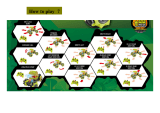Page is loading ...

LiPo BATTERY
Battery door includes
security screw to prevent
child access to LiPo battery.
Users over 14 years of age
may remove screw from
door for easier access.
Download the Sky Viper
Video Viewer app at
™
Remove all packaging attachments before giving the toy to a child.
Not suitable for children under 3 years due to small parts that could be swallowed.
Conforms to product safety standards ASTM F963.
Keep instructions for future reference. Do not discard.
This device complies with PART 15 of the FCC Rules. Operation is subject to the following two conditions. (1) This device may not cause
harmful interference, and (2) this device must accept any interference received, including interference that may cause undesired operation.
CAUTION: Changes or modifications to this unit not expressly approved by the party responsible
for compliance could void the user’s authority to operate the equipment.
NOTE: This equipment has been tested and found to comply with the limits for a Class B digital device, pursuant to Part 15 of the FCC
Rules. These limits are designed to provide reasonable protection against harmful interference in a residential installation. This
equipment generates, uses and can radiate radio frequency energy and, if not installed and used in accordance with the instructions,
may cause harmful interference to radio communications. However, there is no guarantee that interference will not occur in a particular
installation. If this equipment does cause harmful interference to radio or television reception, which can be determined by turning the
equipment off and on, the user is encouraged to try to correct the interference by one or more of the following measures: Reorient or
relocate the receiving antenna - Increase the separation between the equipment and receiver - Connect the equipment into an outlet on
a circuit different from that to which the receiver is connected - Consult the dealer or an experienced radio/TV technician for help.
INSTRUCTION GUIDE
CONTENTS
RC Streaming Drone
Rechargeable 3.7v
650mAH LiPo Battery
Remote Control
4 Replacement Blades
Device Holder
USB Charging Cable
Screwdriver
Screws
12
STR
DRONE
VIDEOVIDEO
STREAMING

Before each use, an adult should check this product and the LiPo battery to ensure no damage or
hazards exist. Drone has rotating blades that move at high speed, posing danger of damage and
injury. Pilots are responsible for any actions that result in damage or injury from the improper
operation of Drone. Adequate ying space is required. Avoid ying near interior fans and/or vents as
they may make ying difcult to control. Keep a safe distance away from streets, public thoroughfares
and power lines. Never attempt to retrieve Drone from any location higher than your reach (such as
rooftops or trees) or from any location that poses a safety hazard. Never y Drone at night. Keep
Drone in sight at all times during operation. Discontinue operation immediately if Drone ies out of
your eld of view. Do not y near spectators or animals. Pets can become excited about R/C vehicles
therefore keep away from pets at all times. Keep spinning rotors away from ngers, hair, eyes and
other body parts. Always launch from a at surface. Never leave Drone unattended while it is turned
on. Read all enclosed information before operating.
ALKALINE BATTERY CAUTIONS
t
Do not use rechargeable batteries.
t
Non-rechargeable batteries are not to be recharged.
t
Different types of batteries or new and old batteries are not to be mixed.
t
Batteries are to be inserted using correct polarity.
t
Remove exhausted batteries as soon as possible and discard properly.
t
Remove all batteries from compartment if toy is not used for a long period.
t
The supply terminals are not to be short-circuited.
t
Never throw batteries in a re or attempt to open the outer casing.
WARNING:Batteries are harmful if swallowed. Please keep away from children.
Battery Disposal: Dispose of batteries according to the local laws and regulations of your region. Some batteries
may be recycled, and may be accepted for disposal at your local recycling center. If you are not able to identify the
applicable rules in your area, please check the instructions of the battery manufacturer.
THIS PRODUCT CONTAINS A LITHIUM-POLYMER BATTERY3.7V 650mAH:
LiPo batteries have a severe risk of re and injury if they are improperly handled or misused. They may explode,
overheat or ignite.Read all following precautions and instructions regarding the care and use of LiPo batteries.
The enclosed LiPo battery is only to be used with the vehicle and charger included with this product.
t
Keep away from ammable materials.
t
Do not expose to direct sunlight.
t
Do not place in res or leave in hot places.
t
Do not drop or make subject to strong impact.
t
Keep dry and away from water.
t
Remove exhausted batteries as soon as possible and discard properly.
t
Remove all batteries from the compartment if toy is not used for a long period.
t
The supply terminals are not to be short circuited.
t
Never throw batteries in a re or attempt to open outer casing.
LiPo Battery Disposal: LiPo batteries must be recycled or disposed of properly. They should not be disposed
of with other household waste. Check your local laws and regulations for correct recycling and/or battery disposal.
ADULT SUPERVISION REQUIRED
WARNING: Do not y with broken or
damaged propeller blades as it may
cause damage or lead to injury.
1 Unplug LiPo battery on Drone.
2
Make note of the blade color and letter (A or
B) before removing the blade from Drone.
(Markings are located on the underside of
blades and Drone).
3 Remove the small screw using the mini
screwdriver provided.
4 Replace the damaged blade with a new
blade with matching color and letter.
Secure the blade with the retaining screw.
CHANGING DAMAGED PROPELLERS
MAINTENANCE
3
4
A
A
B
B
B
B
A
A
FRONT
BACK
Bottom View of Drone
Over time, loose hair or carpet bers may get wound in blades, reducing performance.
Unplug Drone and remove bers from motors. (Remove blades if necessary)
GREEN
BLADES
GREY
BLADES
1 10
SIZE: 297 x 210mm (folds to 148.5 x 210mm)
PAGE 1 / PAGE 10
1B

1 2
CHARGING, INSTALLING & CARING FOR
LIPO BATTERY IN THE DRONE
ONE TOUCH STUNTS
FRONT BARREL ROLL REAR BARREL ROLL
BLADE GUARDS FOR BEGINNERS
NOTE: Once a stunt has been initiated,
DO NOT adjust Throttle or press any other
controls until the stunt has been completed.
1
2
While ying forward (or reverse), press the
STUNT BUTTON.
BARREL ROLLS
1
2 3
RIGHT FLIP
FRONT FLIP
FLIPS
1 Bring the Drone to a mid air hover without ying in any
direction. Remove nger from the DIRECTION STICK
2 While HOVERING,
press and hold the STUNT BUTTON.
3 While still holding the
STUNT BUTTON,
tap the DIRECTION
STICK in the direction you want to the drone to ip.
Blade guards are great for beginning pilots and can
be easily installed if desired. The guards however add
undesired weight and reduce ight performance.
Blade guards are optional and should NOT be used
with Advanced Flight Sensitivity setting 3.
1 Insert the posts of the blade guards into
the holes of the drone.
2 Secure the blade guards with the retaining screws.
IMPORTANT:
LiPo battery can be removed from Drone by loosening
battery compartment screw, opening door and removing
the battery. When replacing the battery, be careful not
to pinch battery connector wires when closing the door.
Also ensure that wires protrude through open slots on
the sides of the battery door as shown. Make sure there
is sufcient wire slack for easily connecting and
disconnecting plugs, but not so much slack that wires
interfere with spinning blades.
1 Disconnect the LiPo battery connectors hanging out from the
back of the drone.
2 Plug the red male connector from the LiPo battery into the black
female connector end of the USB charging cord.
3 Plug the USB end of the charging cord into a USB power
source and charge battery until full.
RED LIGHT = CHARGING
GREEN LIGHT = FULLY CHARGED
4 Once fully charged, disconnect the charing cord from
battery and power source. (Always unplug from power
source when not in use).
1
2
CHARGING PRECAUTIONS:
After use, allow LiPo battery to cool down to room temperature before charging again.
t
Charge LiPo battery in an isolated area, away from excessive heat or moisture.
t
If LiPo battery swells, unplug it immediately and permanently discontinue use.
t
Do not modify, heat, or wet the battery in any way. Only recharge with provided charger.
REMOVE THE CAMERA UNIT FROM THE DRONE BEFORE PERFORMING STUNTS. STUNT
FUNCTIONS WILL NOT WORK WITH CAMERA UNIT ATTATCHED. ALSO REMOVE BLADE
GUARDS WHEN FLYING IN ADVANCED SENSITIVITY MODE 3.
IMPORTANT
Drone should be ying at least 9 feet in the air with a minimum clearance of 9 feet
in all directions before attempting stunt functions.
STUNT FUNCTIONS SHOULD BE PERFORMED OUTSIDE ONLY.
CAUTION!
9 2
SIZE: 297 x 210mm (folds to 148.5 x 210mm)
PAGE 9 / PAGE 2
2A

DOWNLOADING THE APP
ATTACHING YOUR DEVICE TO THE REMOTE
CONNECTING TO THE STREAMING DRONE WITH YOUR DEVICE
iOS
Go to the App Store and search for Sky
Viper Video Viewer app. Then, click install.
Sky Viper Streaming Drone is equipped with WiFi connectivity, so you can view streaming video on
your smart device.
Android
Go to the Google Play Store and search for Sky
Viper Video Viewer app. Then, click download.
1 Install the DEVICE HOLDER to remote.
2 Pull the DEVICE HOLDER arm.
3 Insert a smart device (Devices larger than 3.1/8”wide can be used, can not be attached
to remote).
4 Follow app directions for streaming, recording and video playback.
1 Go to Wi-Fi setting on your smart device.
2 Select SKYVIPER_XXXXXX and connect.
3 Open the Sky Viper app on your device.
4 The App will bring up your Drone’s ID.
5 Follow the on-screen icons to interact with your Drone.
STREAM LIVE VIDEO TO YOUR
SMART DEVICE
3 421
+
–
1.5 V
AAA (LR03)
+
–
1.5 V
AAA (LR03)
+
–
1.5 V
AAA (LR03)
+
–
1.5 V
AAA (LR03)
4 x
IF AT ANY TIME DURING CHARGING OR USE THE BATTERY BECOMES DAMAGED IN ANY WAY,
DISCONTINUE CHARGING OR USE OF THE BATTERY IMMEDIATELY.
Continuing to charge or discharge a battery that has been damaged can result in a re.
Quickly and safely disconnect the Drone from charging and place away from ammable
materials. Observe the battery for at least 30 minutes to be certain no additional swelling
or rupture occurs. Completely discharge the battery by submerging it in a saltwater
solution (1/2 cup salt per gallon of water) for 24 hours.
Check your local laws and regulations for correct recycling and/or battery disposal.
WARNING!
WHEN NOT IN USE:
t
Always UNPLUG the Drone’s LiPo battery when not
in use or when Drone is being stored or transported.
t
Store the LiPo battery and Drone in a dry area at
room temperature.
t
Avoid temperatures less than 40°F/4°C and greater
than 120°F/49°C.
t
Do not leave the LiPo battery in a car or exposed to
direct sunlight. If exposed to temperatures greater
than 120°F/49°C, the LiPo battery can be damaged
or may catch re.
AUTO SHUTDOWN:
t
If battery voltage drops to an extremely low level, Drone will automatically shutdown.
The Video Drone will need to be recharged to restore ying power.
t
If anything prevents Drone’s blades from spinning or they become jammed, Drone will
automatically shutdown. The LiPo battery will need to be unplugged, then reconnected to
restore ying power.
Loosen screw in the Remote Control battery
compartment door with Philips screw driver and
insert batteries as shown. Replace door and
tighten screw.
INSTALLING REMOTE BATTERIES
+ AAA/LR03/R03 1.5V –
+ AAA/LR03/R03 1.5V –
– AAA/LR06/R03 1.5V +
– AAA/LR03/R03 1.5V +
LiPo BATTERY
1 While HOVERING,
press and hold the STUNT
BUTTON.
2 Move the DIRECTION STICK (Right or left)
to start drone rotation.
3 Press the RECORD BUTTON on your
smart device to start recording. Press again to
stop recording.
360˚ PANORAMIC VIEW ROTATION
2
1
7 SEC
3 8
SIZE: 297 x 210mm (folds to 148.5 x 210mm)
PAGE 3 / PAGE 8
2B

IMPORTANT: YOU ONLY HAVE A FEW
SECONDS AFTER THE LIPO BATTERY IS
PLUGGED IN TO PLACE DRONE ON A
LEVEL SURFACE FOR PROPER CALIBRA-
TION. IF DRONE DOES NOT RISE TO A
STABLE HOVER OR FLIES ERRATICALLY,
REPEAT STEPS 1 THROUGH 6.
CAUTION: NEVER APPROACH DRONE
WHILE THE PROPELLER BLADES ARE
STILL SPINNING. THROTTLE DOWN UNTIL
THE BLADES STOP THEN TURN OFF
REMOTE BEFORE ATTEMPTING TO
HANDLE DRONE.
FLIGHT SENSITIVITY ADJUSTMENT
CALIBRATING & LAUNCHING
1
4
6
Drone responsiveness may be adjusted on the
Controller to match your ying skills.
There are three choices:
1. BEGINNER – 2. INTERMEDIATE – 3. ADVANCED
It is best to start in BEGINNER MODE 1 until you
have mastered ying. Flight sensitivity can be adjusted
before or during ight.
IMPORTANT: Advanced Mode 3 is a
performance ight setting for OUTDOOR USE
ONLY. Blade guards and camera module
MUST BE REMOVED for proper ight opera-
tion in Mode 3.
1 - BEGINNER
2 - INTERMEDIATE
3 - ADVANCED
1 Turn OFF Remote Control.
2 Disconnect the LiPo battery connectors hanging
out from the back of the drone.
Pull connectors, not wires.
3 Reconnect battery connectors.
4 Quickly place Drone on FLAT LEVEL
SURFACE.
5 Turn Remote Control ON.
6 Slowly push remote control THROTTLE
STICK UP until Drone lifts into the air.
t
When launching the Drone, face the same direction as the Drone. Green blades should be in front.
t
Practice launching, hovering and landing before attempting to learn other moves.
t
Flying 2 to 3 feet above the ground will reduce ground turbulence and make ying easier.
t
When rst attempting to y in different directions, start by tapping the Direction stick until you have a
feel for it. Always move the controls slowly until you become comfortable operating the drone.
t
Once you’ve mastered ying in directions, practice Rotational controls. Spinning and keeping Drone
facing the same direction you are facing makes ying easier and more intuitive.
t
Stay 2 to 3 feet away from walls and ceilings as Drone will be drawn towards them if you y too
close.
t
If propeller blades come in contact with another object or you crash, throttle down immediately to
prevent possible or further damage.
t
If anything prevents Drone’s blades from spinning or they become jammed, THROTTLE DOWN
IMMEDIATELY. Do not attempt to y until obstruction has been removed and damage xed.
t
Should something prevent Drone’s blades from spinning, Drone may AUTO SHUTDOWN. LiPo
battery will need to be unplugged then reconnected to restore ying power.
t If the Drone ies too far away, beyond the control range of the remote, the Drone will
AUTO-LAND to prevent the Drone from ying away out of control.
FLYING TIPS
t
Drone drifts forward
– Press the B button
t
Drone drifts backward
– Press the F button
t
Drone drifts to the left
– Press the R button
t
Drone drifts to the right
– Press the L button
t
Drone spins counter-clockwise,
when viewed from the top
– Press the button
t
Drone spins clockwise, when
viewed from the top
– Press the button
If Drone drifts in any direction while hovering (and you are not pressing the Direction stick),
you may need to make trim adjustments. Safely land Drone on a level surface. Press the
recommended Trim button once as described below. Launch the Drone back into the air and
attempt another still hover. If Drone continues to drift, repeat the process until a still
hover is achieved:
TRIM ADJUSTMENTS
NOTE: THE REMOTE WILL BEEP/FLASH 3 TIMES WHEN TRIM ADJUSTMENT
IS SET TO THE NEUTRAL POSITION (THE MIDDLE OF THE TRIM RANGE) AND
BEEP ONCE WHEN IT HAS REACHED THE END OF IT’S RANGE.
REMOVING & REATTACHING
CAMERA MODULE
The Camera Module is easily removed to improve ight
performance. Simply unplug the camera connector and slide the
camera module forward to disconnect from drone. To reconnect,
simply clip camera module back onto drone and plug in the wire
connector.
7 4
2
SIZE: 297 x 210mm (folds to 148.5 x 210mm)
PAGE 7 / PAGE 4
3A

t
To make the Drone LIFT
, press the THROTTLE STICK FORWARD.
t
The further you PUSH
the THROTTLE STICK, the faster you LIFT.
t
To make the Drone HOVER
, nd the sweet spot on the THROTTLE STICK
(somewhere in the middle).
t
Push the Direction stick
FORWARD to y forward or away from you (Green blades in front).
Push BACKWARD
to y backward.
The farther you push, the faster Drone ies in that direction.
t
Push the Direction stick LEFT
to y left. Push RIGHT to y right.
The farther you push, the faster Drone ies sideways.
Press UP
to fly forward
Press LEFT
to fly left
Press RIGHT
to fly right
Press DOWN
to fly backward
Press UP
to lift
Press LEFT
to rotate counter-clockwise
Press RIGHT
to rotate clockwise
Press DOWN
to descend
STUNT Button
Flight Sensitivity Switch
Rotation Trim
Smart Device Holder
DIRECTION STICK
DIRECTION STICK
THROTTLE/
ROTATION STICK
THROTTLE/ROTATION STICK
Familiarize yourself with Drone’s
controls before ying!
FLIGHT CONTROLS
Forward/Backward Trim
Power indicator LED
Power On/Off Switch
Left/Right Trim
(BLADE GUARDS & CAMERA
MODULE MUST BE REMOVED
FOR MODE 3 FLIGHT)
5
6
SIZE: 297 x 210mm (folds to 148.5 x 210mm)
PAGE 5 / PAGE 6
3B

t
To make the Drone LIFT, press the THROTTLE STICK
FORWARD.
t
The further you PUSH the THROTTLE STICK,
the faster you LIFT.
t
To make the Drone HOVER, nd the sweet spot on the
THROTTLE STICK
(somewhere in the middle).
t
Push the Direction stick FORWARD
to y forward or away from you (Green blades in front).
Push BACKWARD to y backward.
The farther you push, the faster Drone ies in that direction.
t
Push the Direction stick LEFT to y left. Push
RIGHT to y right.
The farther you push, the faster Drone ies sideways.
Press UP
to fly forward
Press LEFT
to fly left
Press RIGHT
to fly right
Press DOWN
to fly backward
Press UP
to lift
Press LEFT
to rotate counter-clockwise
Press RIGHT
to rotate clockwise
Press DOWN
to descend
STUNT Button
Flight Sensitivity Switch
Rotation Trim
Smart Device Holder
DIRECTION STICK
DIRECTION STICK
THROTTLE/
ROTATION STICK
THROTTLE/ROTATION STICK
Familiarize yourself with Drone’s
controls before ying!
FLIGHT CONTROLS
Forward/Backward Trim
Power indicator LED
Power On/Off Switch
Left/Right Trim
(BLADE GUARDS & CAMERA
MODULE MUST BE REMOVED
FOR MODE 3 FLIGHT)
5
6
SIZE: 297 x 210mm (folds to 148.5 x 210mm)
PAGE 5 / PAGE 6
3B

IMPORTANT: YOU ONLY HAVE A FEW
SECONDS AFTER THE LIPO BATTERY IS
PLUGGED IN TO PLACE DRONE ON A
LEVEL SURFACE FOR PROPER CALIBRA-
TION. IF DRONE DOES NOT RISE TO A
STABLE HOVER OR FLIES ERRATICALLY,
REPEAT STEPS 1 THROUGH 6.
CAUTION: NEVER APPROACH DRONE
WHILE THE PROPELLER BLADES ARE
STILL SPINNING. THROTTLE DOWN UNTIL
THE BLADES STOP THEN TURN OFF
REMOTE BEFORE ATTEMPTING TO
HANDLE DRONE.
FLIGHT SENSITIVITY ADJUSTMENT
CALIBRATING & LAUNCHING
1
4
6
Drone responsiveness may be adjusted on the
Controller to match your ying skills.
There are three choices:
1. BEGINNER – 2. INTERMEDIATE – 3. ADVANCED
It is best to start in BEGINNER MODE 1 until you
have mastered ying. Flight sensitivity can be adjusted
before or during ight.
IMPORTANT: Advanced Mode 3 is a
performance ight setting for OUTDOOR USE
ONLY. Blade guards and camera module
MUST BE REMOVED for proper ight opera-
tion in Mode 3.
1 - BEGINNER
2 - INTERMEDIATE
3 - ADVANCED
1 Turn OFF Remote Control.
2 Disconnect the LiPo battery connectors hanging
out from the back of the drone.
Pull connectors, not wires.
3 Reconnect battery connectors.
4 Quickly place Drone on FLAT LEVEL
SURFACE.
5 Turn Remote Control ON.
6 Slowly push remote control THROTTLE
STICK UP until Drone lifts into the air.
t
When launching the Drone, face the same direction as the Drone. Green blades should be in front.
t
Practice launching, hovering and landing before attempting to learn other moves.
t
Flying 2 to 3 feet above the ground will reduce ground turbulence and make ying easier.
t
When rst attempting to y in different directions, start by tapping the Direction stick until you have a
feel for it. Always move the controls slowly until you become comfortable operating the drone.
t
Once you’ve mastered ying in directions, practice Rotational controls. Spinning and keeping Drone
facing the same direction you are facing makes ying easier and more intuitive.
t
Stay 2 to 3 feet away from walls and ceilings as Drone will be drawn towards them if you y too
close.
t
If propeller blades come in contact with another object or you crash, throttle down immediately to
prevent possible or further damage.
t
If anything prevents Drone’s blades from spinning or they become jammed, THROTTLE DOWN
IMMEDIATELY. Do not attempt to y until obstruction has been removed and damage xed.
t
Should something prevent Drone’s blades from spinning, Drone may AUTO SHUTDOWN. LiPo
battery will need to be unplugged then reconnected to restore ying power.
t If the Drone ies too far away, beyond the control range of the remote, the Drone will
AUTO-LAND to prevent the Drone from ying away out of control.
FLYING TIPS
t
Drone drifts forward
– Press the B button
t
Drone drifts backward
– Press the F button
t
Drone drifts to the left
– Press the R button
t
Drone drifts to the right
– Press the L button
t
Drone spins counter-clockwise,
when viewed from the top
– Press the button
t
Drone spins clockwise, when
viewed from the top
– Press the button
If Drone drifts in any direction while hovering (and you are not pressing the Direction stick),
you may need to make trim adjustments. Safely land Drone on a level surface. Press the
recommended Trim button once as described below. Launch the Drone back into the air and
attempt another still hover. If Drone continues to drift, repeat the process until a still
hover is achieved:
TRIM ADJUSTMENTS
NOTE: THE REMOTE WILL BEEP/FLASH 3 TIMES WHEN TRIM ADJUSTMENT
IS SET TO THE NEUTRAL POSITION (THE MIDDLE OF THE TRIM RANGE) AND
BEEP ONCE WHEN IT HAS REACHED THE END OF IT’S RANGE.
REMOVING & REATTACHING
CAMERA MODULE
The Camera Module is easily removed to improve ight
performance. Simply unplug the camera connector and slide the
camera module forward to disconnect from drone. To reconnect,
simply clip camera module back onto drone and plug in the wire
connector.
7
4
2
SIZE: 297 x 210mm (folds to 148.5 x 210mm)
PAGE 7 / PAGE 4
3A

DOWNLOADING THE APP
ATTACHING YOUR DEVICE TO THE REMOTE
CONNECTING TO THE STREAMING DRONE WITH YOUR DEVICE
iOS
Go to the App Store and search for Sky
Viper Video Viewer app. Then, click install.
Sky Viper Streaming Drone is equipped with WiFi connectivity, so you can view streaming video on
your smart device.
Android
Go to the Google Play Store and search for Sky
Viper Video Viewer app. Then, click download.
1 Install the DEVICE HOLDER to remote.
2 Pull the DEVICE HOLDER arm.
3 Insert a smart device (Devices larger than 3.1/8”wide can be used, can not be attached
to remote).
4 Follow app directions for streaming, recording and video playback.
1 Go to Wi-Fi setting on your smart device.
2 Select SKYVIPER_XXXXXX and connect.
3 Open the Sky Viper app on your device.
4 The App will bring up your Drone’s ID.
5 Follow the on-screen icons to interact with your Drone.
STREAM LIVE VIDEO TO YOUR
SMART DEVICE
3 421
+
–
1.5 V
AAA (LR03)
+
–
1.5 V
AAA (LR03)
+
–
1.5 V
AAA (LR03)
+
–
1.5 V
AAA (LR03)
4 x
IF AT ANY TIME DURING CHARGING OR USE THE BATTERY BECOMES DAMAGED IN ANY WAY,
DISCONTINUE CHARGING OR USE OF THE BATTERY IMMEDIATELY.
Continuing to charge or discharge a battery that has been damaged can result in a re.
Quickly and safely disconnect the Drone from charging and place away from ammable
materials. Observe the battery for at least 30 minutes to be certain no additional swelling
or rupture occurs. Completely discharge the battery by submerging it in a saltwater
solution (1/2 cup salt per gallon of water) for 24 hours.
Check your local laws and regulations for correct recycling and/or battery disposal.
WARNING!
WHEN NOT IN USE:
t
Always UNPLUG the Drone’s LiPo battery when not
in use or when Drone is being stored or transported.
t
Store the LiPo battery and Drone in a dry area at
room temperature.
t
Avoid temperatures less than 40°F/4°C and greater
than 120°F/49°C.
t
Do not leave the LiPo battery in a car or exposed to
direct sunlight. If exposed to temperatures greater
than 120°F/49°C, the LiPo battery can be damaged
or may catch re.
AUTO SHUTDOWN:
t
If battery voltage drops to an extremely low level, Drone will automatically shutdown.
The Video Drone will need to be recharged to restore ying power.
t
If anything prevents Drone’s blades from spinning or they become jammed, Drone will
automatically shutdown. The LiPo battery will need to be unplugged, then reconnected to
restore ying power.
Loosen screw in the Remote Control battery
compartment door with Philips screw driver and
insert batteries as shown. Replace door and
tighten screw.
INSTALLING REMOTE BATTERIES
+ AAA/LR03/R03 1.5V –
+ AAA/LR03/R03 1.5V –
– AAA/LR06/R03 1.5V +
– AAA/LR03/R03 1.5V +
LiPo BATTERY
1 While HOVERING,
press and hold the STUNT
BUTTON.
2 Move the DIRECTION STICK (Right or left)
to start drone rotation.
3 Press the RECORD BUTTON on your
smart device to start recording. Press again to
stop recording.
360˚ PANORAMIC VIEW ROTATION
2
1
7 SEC
3
8
SIZE: 297 x 210mm (folds to 148.5 x 210mm)
PAGE 3 / PAGE 8
2B

1 2
CHARGING, INSTALLING & CARING FOR
LIPO BATTERY IN THE DRONE
ONE TOUCH STUNTS
FRONT BARREL ROLL REAR BARREL ROLL
BLADE GUARDS FOR BEGINNERS
NOTE: Once a stunt has been initiated,
DO NOT adjust Throttle or press any other
controls until the stunt has been completed.
1
2
While ying forward (or reverse), press the
STUNT BUTTON.
BARREL ROLLS
1
2 3
RIGHT FLIP
FRONT FLIP
FLIPS
1 Bring the Drone to a mid air hover without ying in any
direction. Remove nger from the DIRECTION STICK
2 While HOVERING,
press and hold the STUNT BUTTON.
3 While still holding the
STUNT BUTTON,
tap the DIRECTION
STICK in the direction you want to the drone to ip.
Blade guards are great for beginning pilots and can
be easily installed if desired. The guards however add
undesired weight and reduce ight performance.
Blade guards are optional and should NOT be used
with Advanced Flight Sensitivity setting 3.
1 Insert the posts of the blade guards into
the holes of the drone.
2 Secure the blade guards with the retaining screws.
IMPORTANT:
LiPo battery can be removed from Drone by loosening
battery compartment screw, opening door and removing
the battery. When replacing the battery, be careful not
to pinch battery connector wires when closing the door.
Also ensure that wires protrude through open slots on
the sides of the battery door as shown. Make sure there
is sufcient wire slack for easily connecting and
disconnecting plugs, but not so much slack that wires
interfere with spinning blades.
1 Disconnect the LiPo battery connectors hanging out from the
back of the drone.
2 Plug the red male connector from the LiPo battery into the black
female connector end of the USB charging cord.
3 Plug the USB end of the charging cord into a USB power
source and charge battery until full.
RED LIGHT = CHARGING
GREEN LIGHT = FULLY CHARGED
4 Once fully charged, disconnect the charing cord from
battery and power source. (Always unplug from power
source when not in use).
1
2
CHARGING PRECAUTIONS:
After use, allow LiPo battery to cool down to room temperature before charging again.
t
Charge LiPo battery in an isolated area, away from excessive heat or moisture.
t
If LiPo battery swells, unplug it immediately and permanently discontinue use.
t
Do not modify, heat, or wet the battery in any way. Only recharge with provided charger.
REMOVE THE CAMERA UNIT FROM THE DRONE BEFORE PERFORMING STUNTS. STUNT
FUNCTIONS WILL NOT WORK WITH CAMERA UNIT ATTATCHED. ALSO REMOVE BLADE
GUARDS WHEN FLYING IN ADVANCED SENSITIVITY MODE 3.
IMPORTANT
Drone should be ying at least 9 feet in the air with a minimum clearance of 9 feet
in all directions before attempting stunt functions.
STUNT FUNCTIONS SHOULD BE PERFORMED OUTSIDE ONLY.
CAUTION!
9 2
SIZE: 297 x 210mm (folds to 148.5 x 210mm)
PAGE 9 / PAGE 2
2A

Before each use, an adult should check this product and the LiPo battery to ensure no damage or
hazards exist. Drone has rotating blades that move at high speed, posing danger of damage and
injury. Pilots are responsible for any actions that result in damage or injury from the improper
operation of Drone. Adequate ying space is required. Avoid ying near interior fans and/or vents as
they may make ying difcult to control. Keep a safe distance away from streets, public thoroughfares
and power lines. Never attempt to retrieve Drone from any location higher than your reach (such as
rooftops or trees) or from any location that poses a safety hazard. Never y Drone at night. Keep
Drone in sight at all times during operation. Discontinue operation immediately if Drone ies out of
your eld of view. Do not y near spectators or animals. Pets can become excited about R/C vehicles
therefore keep away from pets at all times. Keep spinning rotors away from ngers, hair, eyes and
other body parts. Always launch from a at surface. Never leave Drone unattended while it is turned
on. Read all enclosed information before operating.
ALKALINE BATTERY CAUTIONS
t
Do not use rechargeable batteries.
t
Non-rechargeable batteries are not to be recharged.
t
Different types of batteries or new and old batteries are not to be mixed.
t
Batteries are to be inserted using correct polarity.
t
Remove exhausted batteries as soon as possible and discard properly.
t
Remove all batteries from compartment if toy is not used for a long period.
t
The supply terminals are not to be short-circuited.
t
Never throw batteries in a re or attempt to open the outer casing.
WARNING:Batteries are harmful if swallowed. Please keep away from children.
Battery Disposal: Dispose of batteries according to the local laws and regulations of your region. Some batteries
may be recycled, and may be accepted for disposal at your local recycling center. If you are not able to identify the
applicable rules in your area, please check the instructions of the battery manufacturer.
THIS PRODUCT CONTAINS A LITHIUM-POLYMER BATTERY3.7V 650mAH:
LiPo batteries have a severe risk of re and injury if they are improperly handled or misused. They may explode,
overheat or ignite.Read all following precautions and instructions regarding the care and use of LiPo batteries.
The enclosed LiPo battery is only to be used with the vehicle and charger included with this product.
t
Keep away from ammable materials.
t
Do not expose to direct sunlight.
t
Do not place in res or leave in hot places.
t
Do not drop or make subject to strong impact.
t
Keep dry and away from water.
t
Remove exhausted batteries as soon as possible and discard properly.
t
Remove all batteries from the compartment if toy is not used for a long period.
t
The supply terminals are not to be short circuited.
t
Never throw batteries in a re or attempt to open outer casing.
LiPo Battery Disposal: LiPo batteries must be recycled or disposed of properly. They should not be disposed
of with other household waste. Check your local laws and regulations for correct recycling and/or battery disposal.
ADULT SUPERVISION REQUIRED
WARNING: Do not y with broken or
damaged propeller blades as it may
cause damage or lead to injury.
1 Unplug LiPo battery on Drone.
2
Make note of the blade color and letter (A or
B) before removing the blade from Drone.
(Markings are located on the underside of
blades and Drone).
3 Remove the small screw using the mini
screwdriver provided.
4 Replace the damaged blade with a new
blade with matching color and letter.
Secure the blade with the retaining screw.
CHANGING DAMAGED PROPELLERS
MAINTENANCE
3
4
A
A
B
B
B
B
A
A
FRONT
BACK
Bottom View of Drone
Over time, loose hair or carpet bers may get wound in blades, reducing performance.
Unplug Drone and remove bers from motors. (Remove blades if necessary)
GREEN
BLADES
GREY
BLADES
1 10
SIZE: 297 x 210mm (folds to 148.5 x 210mm)
PAGE 1 / PAGE 10
1B

™
#skyviper#skyviper
www.skyrockettoys.com/products/sky-viper
Customer Service :
888-674-5650
©2015 Skyrocket Toys LLC, Los Angeles, CA 90066 USA. All Rights Reserved.
Sky Viper is a registered tradmark and the Skyrocket logo are trademarks of Skyrocket Toys LLC.
MADE IN CHINA.
t
Drone may be miscalibrated by launching from an unlevel
surface. Turn the remote off and unplug Drone’s battery for
30 seconds then turn them back on and try again from a
at, level launching surface.
t
Ensure your remote is within unobstructed view of Drone and
you are within 30 feet range.
t
Ensure the remote has fresh batteries and the LiPo battery
is fully charged.
t
Inspect Drone for any possible damage. Turn the remote off
and unplug Drone’s battery for 30 seconds then turn them
back on and try again from a at, level launching surface.
t
Drone’s blades may have been installed incorrectly. Reinstall
and remember that the Green blades point forward.
t
Adjust the trim controls until drifting ceases, see page 7.
t
Propellers may be installed in the wrong position. Ensure
proper installation.
t
Ensure that Drone is ying a minimum distance of 9 feet
from the ground with a minimum 9 feet clearance in all
directions.
t
Be sure to detatch the camera unit from the Drone.
Drone is unresponsive or
behaving erratically
All blades spin, but Drone
will not y properly
Drone drifts in any
direction during ight
without direction from the
remote
Drone crashes
immediately
Drone crashes when
attempting stunt functions
Stunt button does not
work
TROUBLESHOOTING
PROBLEM SOLUTION
Drone ight is erratic when
Flight Sensitivity is set to 3
t
Ensure blade guards and camera module are removed to
reduce performance inhibiting weight.
/