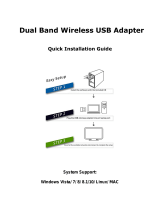Page is loading ...

DocuPrint CM225 fw
User Guide

2
Apple, Bonjour, ColorSync, iPad, iPhone, iPod touch, Macintosh, Mac OS, and OS X are trademarks of Apple Inc.,
registered in the U.S. and other countries. AirPrint and the AirPrint logo are trademarks of Apple Inc. App Store is a
service mark of Apple Inc.
Android, Google Chrome, Gmail, Google, Google Cloud Print, Google Drive, and Google Play are either registered
trademarks or trademarks of Google Inc.
Adobe, Photoshop, and PostScript are either registered trademarks or trademarks of Adobe Systems Incorporated in
the United States and/or other countries.
PCL is a trademark of Hewlett-Packard Corporation in the United States and/or other countries.
Microsoft, Windows Vista, Windows, Windows Server, Visual C++, Visual Studio, and Internet Explorer are either
registered trademarks or trademarks of Microsoft Corporation in the United States and/or other countries.
Linux is a registered trademark of Linus Torvalds.
Novell and SUSE are registered trademarks of Novell, Inc. in the United States and other countries.
Red Hat and Red Hat Enterprise Linux are registered trademarks of Red Hat, Inc. in the U.S. and other countries.
Ubuntu is a registered trademark of Canonical Ltd.
Wi-Fi and Wi-Fi Direct are registered trademarks of the Wi-Fi Alliance. Wi-Fi Protected Setup, WPA, and WPA2 are
trademarks of the Wi-Fi Alliance.
All product/brand names are trademarks or registered trademarks of the respective holders.
Microsoft product screen shot(s) reprinted with permission from Microsoft Corporation.
Xerox, Xerox and Design, as well as Fuji Xerox and Design are registered trademarks or trademarks of Xerox
Corporation in Japan and/or other countries.
DocuWorks is a registered trademark or trademark of Fuji Xerox Co., Ltd.
DocuPrint and CentreWare are registered trademarks or trademarks of Xerox Corporation in Japan and/or other
countries.
In this manual, safety instructions are preceded by the symbol . Always read and follow the instructions before performing the
required procedures.
It may be a legal offence to print currency notes, certificates of stocks and securities, or any other documents of similar nature,
regardless of whether they will be used.
Fuji Xerox is not responsible for any breakdown of machines due to infection of computer virus or computer hacking.
WARNING:
This equipment will be inoperable when mains power fails.
IMPORTANT:
1. This manual is copyrighted with all rights reserved. Under the copyright laws, this manual may not be copied or modified in whole
or part, without the written consent of the publisher.
2. Parts of this manual are subject to change without prior notice.
3. We welcome any comments on ambiguities, errors, omissions, or missing pages.
4. Never attempt any procedure on the machine that is not specifically described in this manual. Unauthorized operation can cause
faults or accidents. Fuji Xerox is not liable for any problems resulting from unauthorized operation of the equipment.

Preface 3
Preface
Thank you for purchasing the DocuPrint CM225 fw.
This guide is intended for users who use the printer for the first time, and provides all the necessary operating
information about the print, copy, scan, and fax functions.
Please read this guide to achieve the best performance from this printer.
This guide assumes you are familiar with computers and the basics of network operation and configuration.
After reading this guide, keep it safe and handy for future reference.
Fuji Xerox Co., Ltd.

4 Contents
Contents
Preface ........................................................................................................................................3
Types of Manuals ......................................................................................................................11
Using This Guide .......................................................................................................................12
Organization..................................................................................................................12
Conventions..................................................................................................................12
Product Features .......................................................................................................................13
1 Specifications ........................................................................................... 16
Basic Function/Copy Function ......................................................................................17
Print Function................................................................................................................19
Scan Function...............................................................................................................21
Fax Function .................................................................................................................22
Direct Fax Function.......................................................................................................23
2 Basic Operation ........................................................................................ 24
Main Components.........................................................................................................25
Front View ........................................................................................................25
Rear View.........................................................................................................26
Automatic Document Feeder (ADF).................................................................26
Operator Panel.................................................................................................27
Turning On/Off the Printer.............................................................................................30
Turning On Your Printer ...................................................................................30
Turning Off Your Printer ...................................................................................31
Setting Initial Settings on the Operator Panel ...............................................................32
Printing a Panel Settings Page .....................................................................................34
Using the Operator Panel.................................................................................34
Using the Printer Setting Utility (Windows Only) ..............................................34
Power Saver Mode .......................................................................................................35
Exiting the Power Saver Mode.........................................................................35
3 Printer Management Software.................................................................. 36
Print and Scan Drivers ..................................................................................................37
CentreWare Internet Services.......................................................................................38
Creating an Administrative Password ..............................................................38
Printer Setting Utility (Windows Only) ...........................................................................39
SimpleMonitor (Windows Only).....................................................................................40
Launcher (Windows Only).............................................................................................41
Address Book Editor .....................................................................................................42
Express Scan Manager.................................................................................................43
Setup Disk Creation Tool (Windows Only) ....................................................................44
DocuWorks (Windows Only) .........................................................................................45
4 Printer Connection and Software Installation ........................................... 46
Overview of Printer Connection and Software Installation............................................47
USB Connection...............................................................................................47
Ethernet Connection ........................................................................................47
Wireless Connection ........................................................................................48
Connecting Your Printer................................................................................................49

Contents 5
Available Features for Each Connection Type.................................................50
Connecting Printer to Your Computer ..............................................................51
Setting the IP Address (for IPv4 Mode) ........................................................................56
Printer's TCP/IP and IP Addresses ..................................................................56
Dynamic Methods of Setting the Printer's IP Address......................................56
Assigning an IP Address Manually...................................................................57
Verifying the IP Settings...................................................................................59
Configuring Printer and Installing Software on Windows ..............................................60
Identifying Print Driver Pre-install Status (for Network Connection Setup) ......60
Using Installer to Set Up Connection and Install Software...............................61
Using Installer to Install Software.....................................................................64
Installing the XML Paper Specification (XPS) Print Driver ...............................65
Setting Up for Web Services on Devices (WSD) .............................................72
Setting Up for Shared Printing .........................................................................74
Configuring Printer and Installing Software on Mac OS X ............................................83
Installing the Print Driver ..................................................................................83
Installing Software............................................................................................83
Adding a Printer ...............................................................................................83
Configuring Printer and Installing the Print Driver on Linux (CUPS).............................88
Installing the Print Driver ..................................................................................88
Setting Up the Queue.......................................................................................89
Setting the Default Queue................................................................................90
Specifying the Printing Options ........................................................................90
5 Printing Basics.......................................................................................... 91
About Print Media .........................................................................................................92
Print Media Usage Guidelines..........................................................................92
Automatic Document Feeder (ADF) Guidelines...............................................93
Print Media That Can Damage Your Printer ....................................................93
Print Media Storage Guidelines .......................................................................94
Supported Print Media ..................................................................................................95
Usable Print Media...........................................................................................95
Loading Print Media ......................................................................................................96
Capacity ...........................................................................................................96
Print Media Dimensions ...................................................................................96
Loading Print Media in the Standard 150 Sheet Tray ......................................96
Manual Duplex Printing ..................................................................................100
Using the Output Tray Extension ...................................................................103
Setting Paper Sizes and Types...................................................................................104
Setting Paper Sizes........................................................................................104
Setting Paper Types.......................................................................................104
Printing........................................................................................................................105
Printing from the Computer ............................................................................105
Canceling a Print Job .....................................................................................106
Using the Secure Print Feature......................................................................107
Direct Print Using the USB Storage Device ...................................................109
Selecting Printing Options..............................................................................110
Printing on Custom Size Paper ......................................................................112
Checking Status of Print Job..........................................................................114
Printing With Wi-Fi Direct ...............................................................................114
Mobile Printing ...............................................................................................119
Printing With AirPrint ......................................................................................119
Printing With Google Cloud Print ...................................................................120

6 Contents
Printing a Report Page...................................................................................122
Printer Settings...............................................................................................123
6 Copying .................................................................................................. 125
Loading Paper for Copying .........................................................................................126
Preparing a Document................................................................................................127
Making Copies From the Document Glass .................................................................128
Making Copies From the ADF.....................................................................................130
Setting Copy Options..................................................................................................131
Output Color...................................................................................................131
Lighten / Darken.............................................................................................131
Document Type ..............................................................................................131
Sharpness ......................................................................................................132
Auto Background Suppression.......................................................................132
Collated ..........................................................................................................132
Reduce / Enlarge ...........................................................................................133
Document Size...............................................................................................134
N-Up...............................................................................................................135
Edge Erase ....................................................................................................136
Using the ID Card Copy ..............................................................................................137
Changing the Default Settings ....................................................................................138
7 Scanning................................................................................................. 139
Scanning Overview .....................................................................................................140
Scanning - From Computer............................................................................140
Scanning - From Printer .................................................................................140
Scanning to a Computer .............................................................................................141
Scanning From the Operator Panel - Scan to Application .............................141
Scanning From the Operator Panel - Scan to WSD (Web Services on
Devices).................................................................................................141
Scanning Using the TWAIN Driver.................................................................143
Scanning Using the Windows Image Acquisition (WIA) Driver ......................144
Scanning to a Computer or Server via SMB/FTP .......................................................145
Overview ........................................................................................................145
Confirming a Login Name and Password.......................................................146
Specifying a Destination to Store the Document............................................148
Configuring the Printer Settings .....................................................................156
Sending the Scanned File to the Network......................................................162
Scanning to a USB Storage Device ............................................................................163
Specifying a Folder to Save the Scanned Image ...........................................164
Sending an E-mail With the Scanned Image ..............................................................165
Setting an E-mail Address Book ....................................................................165
Sending an E-mail With the Scanned File......................................................167
Adjusting Scanning Options........................................................................................168
Adjusting the Default Scan Settings...............................................................168
Changing the Scan Settings Options .............................................................170
8 Faxing..................................................................................................... 171
Connecting the Telephone Line..................................................................................172
Configuring Fax Initial Settings ...................................................................................174
Setting Your Region .......................................................................................174
Setting the Printer ID......................................................................................174

Contents 7
Setting the Time and Date .............................................................................175
Changing the Clock Mode..............................................................................175
Sending a Fax.............................................................................................................176
Loading an Original Document on the ADF ...................................................176
Loading an Original Document on the Document Glass ................................177
Lighten / Darken.............................................................................................178
Resolution ......................................................................................................178
Original Type ..................................................................................................179
Inserting a Pause ...........................................................................................179
Sending a Fax Automatically..........................................................................180
Sending a Fax Manually.................................................................................181
Confirming Transmissions..............................................................................181
Automatic Redialing .......................................................................................181
Sending a Delayed Fax...............................................................................................182
Sending a Fax from the Driver (Direct Fax) ................................................................183
For Windows ..................................................................................................183
For Mac OS X ................................................................................................186
Receiving a Fax ..........................................................................................................188
About Receiving Modes .................................................................................188
Loading Paper for Receiving Faxes ...............................................................188
Receiving a Fax Automatically in the FAX Mode ...........................................188
Receiving a Fax Manually in the TEL Mode...................................................188
Receiving a Fax Automatically in the TEL/FAX Mode or Ans/FAX Mode.......188
Receiving a Fax Manually Using an External Telephone...............................189
Receiving Faxes Using the DRPD Mode .......................................................189
Receiving Faxes in the Memory.....................................................................189
Polling Receive ..............................................................................................190
Automatic Dialing ........................................................................................................191
Speed Dialing.................................................................................................191
Storing a Number for Speed Dialing ..............................................................191
Sending a Fax Using a Speed Dial ................................................................192
Group Dialing .................................................................................................192
Setting Group Dial..........................................................................................193
Editing Group Dial ..........................................................................................193
Sending a Fax Using Group Dialing (Multi-address Transmission) ...............194
Printing a Fax Address Book List ...................................................................194
Address Book..............................................................................................................195
Other Ways to Fax ......................................................................................................196
Using the Secure Receiving Mode.................................................................196
Using an Answering Machine.........................................................................197
Using a Computer Modem .............................................................................197
Setting Sounds............................................................................................................198
Speaker Volume.............................................................................................198
Ringer Volume ...............................................................................................198
Specifying the Fax Settings ........................................................................................199
Changing the Fax Settings Options ...............................................................199
Available Fax Setting Options ........................................................................200
Changing the Default Settings ....................................................................................203
Printing a Report.........................................................................................................204
9 Using the Operator Panel Menus and Keypad ....................................... 205
Understanding the Printer Menus ...............................................................................206
Report / List....................................................................................................206

8 Contents
Meter Readings..............................................................................................207
Wi-Fi Status....................................................................................................207
Admin Settings ...............................................................................................207
Defaults Settings ............................................................................................239
Paper Tray Settings .......................................................................................247
Language Settings .........................................................................................249
Panel Lock Function ...................................................................................................250
Enabling the Panel Lock ................................................................................250
Changing the Panel Lock Password ..............................................................250
Disabling the Panel Lock................................................................................251
Limiting Access to Printer Operations.........................................................................252
Changing the Language..............................................................................................253
Setting the Time for the Power Saver Mode ...............................................................254
About the Concurrent Jobs Feature............................................................................255
Resetting to Factory Defaults......................................................................................256
Entering Characters ....................................................................................................257
Using the Keyboard Displayed on the Touch Panel.......................................257
Using the Number Pad...................................................................................257
10 Using the Server Address Book and Server Phone Book ...................... 258
Setting Server Address Book and Server Phone Book...............................................259
11 Digital Certificates................................................................................... 260
Using Digital Certificates.............................................................................................261
Setting a Digital Certificate.............................................................................261
Managing the Digital Certificate .....................................................................263
Setting the SSL/TLS Communication Feature ...............................................264
12 Troubleshooting...................................................................................... 265
Clearing Jams .............................................................................................................266
Avoiding Jams................................................................................................266
Identifying the Location of Paper Jams ..........................................................267
Clearing Paper Jams From the ADF ..............................................................268
Clearing Paper Jams From the Front of the Printer .......................................270
Clearing Paper Jams From the Rear of the Printer........................................271
Clearing Paper Jams From the Center Output Tray.......................................273
Jam Problems ................................................................................................275
Basic Printer Problems ...............................................................................................276
Display Problems ........................................................................................................277
Printing Problems........................................................................................................278
Print Quality Problems ................................................................................................279
The Output Is Too Light .................................................................................280
Toner Smears or Print Comes Off/Stain on Back Side ..................................281
Random Spots/Blurred Images ......................................................................281
The Entire Output Is Blank .............................................................................282
Streaks Appear on the Output........................................................................282
Pitched Color Dots .........................................................................................282
Vertical Blanks ...............................................................................................282
Mottle .............................................................................................................283
Ghosting.........................................................................................................283
Fog .................................................................................................................284
Bead-Carry-Out (BCO)...................................................................................284

Contents 9
Auger Mark.....................................................................................................285
Wrinkled/Stained Paper .................................................................................286
The Top Margin Is Incorrect ...........................................................................286
Color Registration Is Out of Alignment...........................................................287
Protrudent/Bumpy Paper................................................................................288
Copy Problem .............................................................................................................289
Copy Quality Problems ...............................................................................................290
Adjusting Color Registration .......................................................................................291
Performing Auto Correct ................................................................................291
Printing the Color Registration Chart .............................................................292
Determining Values........................................................................................293
Entering Values..............................................................................................294
Fax Problems..............................................................................................................296
Scanning Problems.....................................................................................................298
Scan Driver/Printer Utility Problems............................................................................300
Wireless Problems ......................................................................................................301
Wi-Fi Direct Problems .................................................................................................302
Digital Certificate Problems.........................................................................................303
Other Problem.............................................................................................................304
Understanding Printer Messages................................................................................305
Contacting Service......................................................................................................313
Getting Help ................................................................................................................314
Touch Panel Messages..................................................................................314
SimpleMonitor Alerts (Windows Only)............................................................314
Obtaining the Product Information .................................................................314
Non-Genuine Mode.....................................................................................................315
Using the Operator Panel...............................................................................315
Using the Printer Setting Utility (Windows Only) ............................................315
13 Maintenance ........................................................................................... 316
Cleaning the Printer ....................................................................................................317
Cleaning the Scanner.....................................................................................317
Cleaning the ADF Feed Roller .......................................................................319
Cleaning Inside the Printer.............................................................................320
Cleaning the Color Toner Density (CTD) Sensor...........................................323
Replacing Toner Cartridges ........................................................................................324
Overview ........................................................................................................325
Removing the Toner Cartridges .....................................................................326
Installing a Toner Cartridge ............................................................................327
Ordering Supplies .......................................................................................................329
Consumables .................................................................................................329
When to Order Toner Cartridges ....................................................................329
Recycling Supplies.........................................................................................329
Storing Consumables..................................................................................................330
Managing the Printer...................................................................................................331
Checking or Managing the Printer With the CentreWare Internet Services ...331
Checking Printer Status With the SimpleMonitor (Windows Only).................331
Checking Printer Status Through E-mail........................................................332
Conserving Supplies ...................................................................................................333
Checking Page Counts ...............................................................................................334
Moving the Printer.......................................................................................................335
14 Contacting Fuji Xerox ............................................................................. 337

10 Contents
Technical Support .......................................................................................................338
Online Services...........................................................................................................339
Index.................................................................................................................. 340

Types of Manuals 11
Types of Manuals
Paper Manuals
Manuals Included on the Software Pack CD-ROM
Safety Guide Describes the information you need to know before using the printer and how to
operate the printer safely.
Setup Guide Provides step-by-step instructions on how to set up your printer. Also describes
how to check the network connection.
Lifting Your Printer Describes how to lift and hold your printer.
User Guide (this guide) Describes how to get ready to print and set various features. It also covers the
operator panel menus, troubleshooting tips, and maintenance information.
Troubleshooting Guide Describes the troubleshooting tips for printer problems such as paper jams.
This guide can be opened from the Launcher.
Product Features Describes the product features.
This guide can be opened from the installer.
Show Me How Describes the error recovery procedures for the printer.
This can be opened from the SimpleMonitor.
PostScript 3 Compatible User Guide Describes how to set up your printer as a PostScript 3 Compatible printer and the
features that can be configured on your print driver.

12 Using This Guide
Using This Guide
Organization
This guide is organized into the following chapters. The summary of each chapter is as follows:
Conventions
• In this guide, personal computers and workstations are collectively called "computers".
• The following terms are used throughout this guide:
IMPORTANT:
• Important information that must be read and followed.
NOTE:
• Additional information that merits emphasis.
See also:
• References within this guide.
• Orientation of documents or paper is described in this guide as follows:
, , Long Edge Feed (LEF): Loading the document or paper in landscape orientation.
, , Short Edge Feed (SEF): Loading the document or paper in portrait orientation.
• Some of the items in the screen shots and illustrations may not be displayed or available depending on your
printer model.
1 Specifications Describes the printer specifications.
2 Basic Operation Describes the main components of the printer, the power saver mode, and how to
turn on/off the printer.
3 Printer Management Software Describes the software available for the printer.
4 Printer Connection and Software
Installation
Describes the basic information about how to connect the printer to your computer
and how to install the print driver.
5 Printing Basics Describes the supported paper, how to load paper, and how to print data using
various print features.
6 Copying Describes how to copy documents and the adjustment features.
7 Scanning Describes how to set and use the Scan features.
8 Faxing Describes how to set and use the Fax features.
9 Using the Operator Panel Menus
and Keypad
Describes the setting items available on the operator panel, their setup
procedures, and how to use the number pad.
10Using the Server Address Book
and Server Phone Book
Describes how to set the server address book and server phone book.
11 Digital Certificates Describes how to create and manage digital certificates.
12Troubleshooting Describes the troubleshooting tips for printer problems such as paper jams.
13Maintenance Describes how to clean the printer, how to replace toner cartridges, and how to
see the printer status.
14Contacting Fuji Xerox Describes support information.
LEF Orientation SEF Orientation
Paper feed direction Paper feed direction

Product Features 13
Product Features
Easy Wireless Connection Set Up (EZInstall)
You can easily connect the printer to a wireless network
by using the installer on the Software Pack CD-ROM.
For more information, see "Configuring Wireless
Connection Settings" on page 62.
Manual Duplex Print
The duplex print feature allows you to print two or more
pages on the front and back sides of a single sheet of
paper manually. This feature helps reduce paper
consumption.
For more information, see "Manual Duplex Printing" on
page 100.
N-Up (2-in-1 Copy)
The N-Up copy feature allows you to copy two original
pages on a single sheet of paper. This feature helps
reduce paper consumption.
For more information, see "N-Up" on page 135.
ID Card Copy
You can copy both sides of an ID card on one side of a
single sheet of paper in its original size by selecting ID
Card Copy on the touch panel. This feature helps to
show both sides of an ID card in one page in its original
size.
For more information, see "Using the ID Card Copy" on
page 137.
Scanning to a USB Storage Device
You do not need a computer to connect your USB
storage device to save the scanned data. Insert your
USB storage device in the port on the printer, and save
the scanned data directly to your USB storage device.
For more information, see "Scanning to a USB Storage
Device" on page 163.
Printing Through Wireless Connection (Wireless
Print)
The wireless LAN feature on your printer allows you to
install the printer at any location, and enables printing
without a wired connection to your computer.
For more information, see "Wireless Connection" on
page 52.

14 Product Features
USB Direct Print
The Print from USB feature allows you to print directly
from your USB storage device without requiring you to
start your computer and an application.
For more information, see "Direct Print Using the USB
Storage Device" on page 109.
Secure Print
The Secure Print feature allows you to temporarily store
your print data in the printer memory and output it later.
You can effectively manage your time when you print
confidential data or large-volume data at off-peak hours.
For more information, see "Using the Secure Print
Feature" on page 107.
Multiple Up Print
The multiple up print feature allows you to print multiple
pages on a single sheet of paper. This feature helps
reduce the paper consumption.
For more information, refer to the Help provided for the
print driver.
Scan to E-mail
When you want to send scanned data by e-mail, use the
Scan to E-mail feature. You can directly send the data
scanned as an e-mail attachment. You can choose
destination e-mail addresses from the address book on
the printer or server. Or, you can enter the address using
the keyboard displayed on the touch panel.
For more information, see "Sending an E-mail With the
Scanned Image" on page 165.
Scan From Document Glass
You can scan the pages of a book or a brochure from the
document glass. When you scan documents using the
document glass, place them face down.
For more information, see "Making Copies From the
Document Glass" on page 128.
Scan From ADF
You can scan sheets of unbound paper using the
automatic document feeder (ADF). When you scan
documents using the ADF, load them face up.
For more information, see "Making Copies From the
ADF" on page 130.

Product Features 15
Direct Fax from Computer
You can directly send faxes from your computer using
the fax driver. You can specify the fax settings like the
normal fax. Also, you can specify the recipient's fax
number using the number pad, or the address book.
For more information, see "Sending a Fax from the
Driver (Direct Fax)" on page 183.
Address Book
Address Book simplifies the recipient specification. You
can use the address book on the printer as well as on
the server. Select the desired address or fax number
from the address book when using the Scan to E-mail or
Scan to Network feature, or sending faxes.
For more information, see "Address Book Editor" on
page 42.
Fuji Xerox Imaging Technology
This printer reproduces smooth lines and gradations by 1200
2400 dpi high-resolution LED print heads and Micro
Accurate Control Screen (MACS) Technology.
In addition, the color registration of each toner is corrected with ultra high precision through a digital process by
Image Registration Control Technology (IReCT).
Conventional technology
Jagged line
Enhanced image
Smooth line

16 Specifications
1
Specifications
This chapter lists the main specifications of the printer. Note that the specifications of the product may change
without prior notice.
• "Basic Function/Copy Function" on page 17
• "Print Function" on page 19
• "Scan Function" on page 21
• "Fax Function" on page 22
• "Direct Fax Function" on page 23

Specifications 17
Basic Function/Copy Function
Type Console
Memory 512 MB
Color Capability Full color
Scan Resolution Document glass: 600 600 dpi
Automatic document feeder: 600 300 dpi
Print Resolution 1200 2400 dpi
Halftone/Printable Colors 256 tones/color (16.7 million colors)
Warm-Up Time 35 seconds or less (at 22°C room temperature)
IMPORTANT:
• It may take longer due to the image quality adjustment.
Original Paper Size Document glass:
The maximum size is 215.9 297 mm for both sheets and books.
Automatic document feeder:
The maximum size is 215.9 355.6 mm.
Output Paper Size Maximum: Legal
Minimum: 76.2 127 mm (3 5")
Image loss width: Top edge, 4 mm or less; bottom edge, 4 mm or less; left and
right edges, 4 mm or less
Output Paper Weight 60 – 163 gsm
IMPORTANT:
• Use paper recommended by Fuji Xerox. Copying may not be performed
correctly depending on the conditions.
First Copy Output Time Monochrome: 20.0 seconds (for A4 /monochrome mode)
Color: 30.0 seconds (for A4 /color mode)
IMPORTANT:
• The values may vary depending on the machine configuration.
Reduction/Enlargement Size-for-Size: 1:1
± 1.3%
Preset %: 50%, 70%, 81%, 100%, 122%, 141%, 200%
Variable %: 25 – 400% (1% increments)
Continuous Copy Speed Document glass:
Monochrome: 18 sheets/minute
Color: 18 sheets/minute
Automatic document feeder:
Monochrome: 18 sheets/minute
Color: 8 sheets/minute
IMPORTANT:
• Print speed may decrease due to factors such as paper type, paper size, and
printing conditions.
• When continuously printing a single document of A4 .
Paper Tray Capacity Standard: 150 sheets (Standard 150 sheet tray)
Maximum paper capacity: 150 sheets (standard)
IMPORTANT:
• When using Fuji Xerox P paper (64 gsm)
Continuous Copy 99 images
NOTE:
• The machine may pause temporarily to perform image stabilization.

18 Specifications
Output Tray Capacity Approximately 100 sheets (face down )
IMPORTANT:
• When using Fuji Xerox P paper (64 gsm)
Power Supply
AC 110 – 127 V ± 10%; 7 A; both 50/60 Hz ± 3 Hz
AC 220 – 240 V ± 10%; 5 A; both 50/60 Hz ± 3 Hz
IMPORTANT:
• Power outlets that provide the above power level are recommended.
Power Consumption Maximum power consumption: 820 W or less
Low power mode: 25 W or less
Sleep mode: 3 W or less
Standby mode: 42 W or less
Dimensions 410 (W) 439 (D) 388 (H) mm
Weight 17 kg
IMPORTANT:
• The weight of paper is not included.
• The weight of the toner cartridges is included.
Space Requirement 921 (W)
1310 (D)
mm
IMPORTANT:
• When the standard 150 sheet tray is pulled out and the rear cover is open.

Specifications 19
Print Function
Type Built-in
Continuous Print Speed Same as the Copy Function
Print Resolution Same as the Copy Function
Page Description Language PCL and PostScript 3 Compatible
Protocol Ethernet (standard): TCP/IP (IPv4/IPv6, LPD, IPP, IPPS, Port9100, WSD, HTTP,
HTTPS, SMTP, RARP, AutoIP), SNMP, DHCP, DHCPv6, BOOTP, Bonjour
(mDNS), AirPrint, Google Cloud Print™
IEEE 802.11b/802.11g/802.11n (standard)
NOTE:
• WSD stands for Web Services on Devices.

20 Specifications
Operating System PCL6 driver:
Microsoft
®
Windows Server
®
2003 (32-bit)
Microsoft
®
Windows Vista
®
(32-bit)
Microsoft
®
Windows Server
®
2008 (32-bit)
Microsoft
®
Windows
®
7 (32-bit)
Microsoft
®
Windows
®
8 (32-bit)
Microsoft
®
Windows
®
8.1 (32-bit)
Microsoft
®
Windows Server
®
2003 (64-bit)
Microsoft
®
Windows Vista
®
(64-bit)
Microsoft
®
Windows Server
®
2008 (64-bit)
Microsoft
®
Windows
®
7 (64-bit)
Microsoft
®
Windows Server
®
2008 R2 (64-bit)
Microsoft
®
Windows
®
8 (64-bit)
Microsoft
®
Windows Server
®
2012 (64-bit)
Microsoft
®
Windows
®
8.1 (64-bit)
Microsoft
®
Windows Server
®
2012 R2 (64-bit)
PostScript 3 Compatible:
Microsoft
®
Windows Server
®
2003 (32-bit)
Microsoft
®
Windows Vista
®
(32-bit)
Microsoft
®
Windows Server
®
2008 (32-bit)
Microsoft
®
Windows
®
7 (32-bit)
Microsoft
®
Windows
®
8 (32-bit)
Microsoft
®
Windows
®
8.1 (32-bit)
Microsoft
®
Windows Server
®
2003 (64-bit)
Microsoft
®
Windows Vista
®
(64-bit)
Microsoft
®
Windows Server
®
2008 (64-bit)
Microsoft
®
Windows
®
7 (64-bit)
Microsoft
®
Windows Server
®
2008 R2 (64-bit)
Microsoft
®
Windows
®
8 (64-bit)
Microsoft
®
Windows Server
®
2012 (64-bit)
Microsoft
®
Windows
®
8.1 (64-bit)
Microsoft
®
Windows Server
®
2012 R2 (64-bit)
Mac OS X 10.5 Leopard
Mac OS X 10.6 Snow Leopard
Mac OS X 10.7 Lion
OS X 10.8 Mountain Lion
OS X 10.9 Mavericks
Red Hat
®
Enterprise Linux
®
6 Desktop (32-bit)
SUSE
®
Linux Enterprise Desktop 11 (32-bit)
Ubuntu
®
12.04 (32-bit)
Red Hat
®
Enterprise Linux
®
6 Desktop (64-bit)
SUSE
®
Linux Enterprise Desktop 11 (64-bit)
Ubuntu
®
12.04 (64-bit)
IMPORTANT:
• For information about the latest supported OS, refer to the Fuji Xerox web site.
Fonts PCL/PostScript 3 Compatible:
80 fonts and 36 Symbol Sets
Emulation PCL 6, PostScript 3 Compatible
Interface Standard: Ethernet (100BASE-TX/10BASE-T), USB 2.0 (Hi-Speed),
IEEE 802.11b/802.11g/802.11n
/