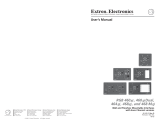Page is loading ...

68-1032-01
Rev. A
03 05
As shown below, the Extron VCM 100 AAP and VCM 100 MAAP serve to remotely control
volume and mute with Extron products (such as the
MPA 122 Mini Power Amplifier).
Extron Electronics, USA
1230 South Lewis Street
Anaheim, CA 92805
USA
714.491.1500
Fax 714.491.1517
Extron Electronics, Europe
Beeldschermweg 6C
3821 AH Amersfoort
The Netherlands
+31.33.453.4040
Fax +31.33.453.4050
Extron Electronics, Asia
135 Joo Seng Road, #04-01
PM Industrial Building
Singapore 368363
+65.6383.4400
Fax +65.6383.4664
Extron Electronics, Japan
Kyodo Building
16 Ichibancho
Chiyoda-ku, Tokyo 102-0082 Japan
+81.3.3511.7655
Fax +81.3.3511.7656
www.extron.com
P
O
W
E
R
O
U
T
P
U
T
S
4
/8
O
h
m
s
I
N
P
U
T
S
L
R
L
R
R
EM
OTE
10
V
V
O
L
/M
U
T
E
L
M
P
A
1
2
2
R
C
U
S
US
Projector
Audio
Output
Extron
STP 22
Cable
Extron
MPA 122
Mini Power Amplifier
M
U
T
E
V
O
L
U
M
E
V
C
M
1
0
0 A
A
P
Extron
VCM 100 AAP
Volume/Mute Controller
(mounted in an Extron
AAP 100 Frame)
VCM 100 AAP and MAAP
Remote connector pin configuration
As shown below right, Pin 1 is a 10 VDC reference voltage. Pin 2 is volume and mute
control with DC voltage; the range is 0 to 10 V, where 0 V is mute and 10 V provides
maximum volume. Pin 3 is ground.
All nominal levels are at ±10%.
The Extron VCM 100 AAP and VCM 100 MAAP are remote volume/mute controllers
designed to work with Extron products (such as the MPA 122 mini power amplifier).
Mounted into standard Extron AAP or MAAP mounting frames, the VCM 100 AAP and
VCM 100 MAAP each have a 10k ohm potentiometer volume control knob and mute
button.
The Mute button toggles between mute and un-mute, turning bright red to indicate
mute, and dim green to indicate un-mute.
Audio level setting procedure
To set the system level to not exceed the maximum
volume in using the VCM 100, do the following:
1. Reduce the power amplifier volume to minimum.
2. Turn the Volume knob on the VCM 100 to the
maximum position.
3. Slowly turn up the power amplifier volume to the
maximum undistorted sound level allowed for the
application.
MUTE
VOL
UME
VCM 100 MAAP
VOL/
MUTE
10V
REMOTE
Red
Black
Ground
Extron
STP 22
Cable
10V
VOL/MUTE
123
/