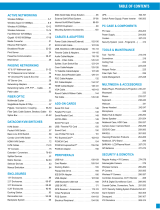Page is loading ...

Wi-Fi Network Name (SSID)
XXX-XXXXX
Access Key (Password)
xxxx-xxxx-xxxx-xxxx
MAC: C12345678901
45°
3
8 79
5
10
11
6
1 2
4
Start
You have received:
You can further optimise your WLAN
reception.
Your WLAN-Booster has a dual band
WLAN (2.4 GHz and 5 GHz).
Recommended: switch off the WLAN
on the Internet Box.
Is your Internet already set up?
If your device is not compatible
with WPS, please use the WLAN
information to connect manually.
Your WLAN-Booster is now set up.
Attach the 3 aerials.
Wait until the two WLAN LEDs go on.
Switch on the WLAN-Booster.
Connect the WLAN-Booster to the
Internet-Box.
3 WLAN aerials
Ethernet cable
Mains adapter
Stand
WLAN-Booster
06/2014 EN
Your Internet-Box must be installed and switched on.
1. Screw in the aerials.
2. Flip them up.
If the Internet-Box is not in the same room as the WLAN-Booster, you can
leave the WLAN turned on.
> Select «WLAN» over the Internet-Box display and then «Switch Off».
> Centro Router: push the WLAN button
. If it no longer is lit, this
means that the WLAN is deactivated.
To do so position the aerials appropriately.
Alternatively: you can attach the stand to the base of the
device.
Your connected devices select the best WLAN band automatically in each
situation.
The WLAN name (SSID) and password are on the bottom of the
WLAN-Booster.
Find out how to change this data at www.swisscom.ch/wlanbooster
Use the enclosed Ethernet cable.
Longer Ethernet cables are available in Swisscom Shops.
Plug in the power cable and press the power button.
The best WLAN
for your home
(Deutsch auf der Rückseite)
WLAN-Booster setup
Installation overview
Use WPS to easily connect your devices
to the WLAN-Booster.
Press the WPS button 2 seconds until the Power LED of the WLAN-Booster
starts blinking. Then activate WPS on the device you want to connect.
For more informations:
www.swisscom.ch/wlanbooster
Swisscom (Switzerland) Ltd
Contact Center
CH-3050 Bern
www.swisscom.ch
0800 800 800
/