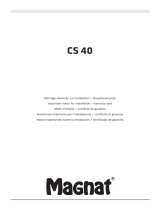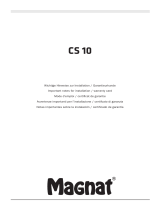Page is loading ...

Power
WPS
WLAN
2
Mit dem WLAN-Netzerweiterer
wird die Reichweite Ihres
drahtlosen WLAN-Netzwerkes
zu Hause vergrössert.
Grâce à l’Extendeur de Réseau
WLAN, le champ de couverture
de votre réseau WLAN sans fil
est augmenté.
Con l’Estensore di Rete WLAN
aumenta la portata della rete
WLAN senza fili a casa.
Thanks to the WLAN Repeater,
the reach of your WLAN network
is amplified.
Beispiel-Installation
Exemple d’installation
Esempio di installazione
Example installation

Etherne t
1
2
3
4
LSD
r
e
w
o
P
WLAN
3
Inhaltsverzeichnis
Table des matières
Indice
Table of contents
Installation / Installation / Installazione / Installation
a. Automatisches Einrichten (Router mit WPS) Seite 4
Installation automatique (routeur avec WPS) Page 4
Installazione automatica (router con WPS) Pagina 4
Automatic setup (router with WPS) Page 4
b. Manuelles Einrichten (Router ohne WPS) Seite 8
Installation manuelle (routeur sans WPS) Page 8
Installazione manuale (router senza WPS) Pagina 8
Manual setup (router without WPS) Page 8
Platzieren des Gerätes Seite 12
Positionnement des appareils Page 12
Posizionamento dell’apparecchio Pagina 12
Positioning the device Page 12
Störungsbehebung Seite 14
Dépannage Page 14
Eliminazione dei guasti Pagina 15
Troubleshooting Page 15

Reset
5V 1.0A
Power Power
1’
4
Automatisch einrichten
Installation automatique
Installazione automatica
Automatic setup
1.
1.1
2 – 3 m
1.1 WLAN-Netzerweiterer
2 – 3 Meter vom Router
entfernt aufstellen.
1.1 Placer l’Extendeur de Réseau
WLAN à 2 – 3 mètres du
routeur.
1.1 Posizionare l’Estensore di Rete
WLAN a 2 – 3 metri dal router.
1.1 Position WLAN Repeater
2 – 3 metres away from the
router.

Reset
5V 1.0A
Power Power
1’
5
1.2
1.3
1.2 Stromkabel einstecken.
1.3 Warten bis das Power LED
weiss leuchtet.
1.2 Brancher le câble
d’alimentation.
1.3 Attendre que le voyant
Power s’allume en blanc.
1.2 Collegare il cavo elettrico.
1.3 Attendere che la spia Power
LED si illumini di bianco.
1.2 Plug in power cable.
1.3 Wait until the power LED
is white.

Power
WPS
WLAN
WLAN
WPS
WLAN
2’
1 sec.
5 sec.
6
2.1 WLAN/WPS-Taste beim
Router 5 Sek. drücken.
2.1 Appuyer sur la touche
WLAN/WPS du routeur
pendant 5 sec.
2.1 Premere per 5 sec. il pulsante
WLAN/WPS sul router.
2.1 Press the WLAN/WPS button
on the router for 5 seconds.
2.
2.1

Power
WPS
WLAN
WLAN
WPS
WLAN
2’
1 sec.
5 sec.
7
2.2 WPS-Taste beim WLAN-
Netzerweiterer 1 Sek. drücken.
Die WLAN-LEDs blinken.
2.3 Zwei Minuten warten, bis das
WLAN-LED weiss leuchtet.
Die Verbindung ist danach
eingerichtet.
Fahren Sie auf Seite 12 fort.
2.2 Appuyer sur la touche WPS
de l’Extendeur de Réseau
WLAN pendant 1 sec. Les
voyants WLAN des appareils
clignotent.
2.3 Attendre 2 minutes que
le voyant WLAN s’allume
en blanc. La connexion est
maintenant installée.
Passez à la page 12.
2.2 Premere per 1 sec. il pulsante
WPS sull’Estensore di rete
WLAN. Le spie LED WLAN
degli apparecchi lampeggiano.
2.3 Attendere due minuti; la
spia LED WLAN si illumina
di bianco. La configurazione
del collegamento è così
completata.
Proseguire a pagina 12.
2.2 Press the WPS button on the
WLAN Repeater for 1 second.
The WLAN LEDs on the device
will flash.
2.3 Wait two minutes until the
WLAN LED is white.
The connection is then
established.
Continue to page 12.
2.2
2.3

Reset
5V 1.0A
Ethern et
1
2
3
4
LSD
r
e
w
o
P
WLAN
Power Power
1’
8
Manuell einrichten
Installation manuelle
Installazione manuale
Manual setup
1.
1.1 WLAN-Netzerweiterer
2 – 3 Meter vom Router
entfernt aufstellen.
1.1 Placer l’Extendeur de Réseau
WLAN à 2 – 3 mètres du
routeur.
1.1 Posizionare l’Estensore di Rete
WLAN a 2 – 3 metri dal router.
1.1 Position WLAN Repeater
2 – 3 metres away from the
router.
2 – 3 m
1.1

Reset
5V 1.0A
Power Power
1’
9
1.2 Stromkabel einstecken.
1.3 Warten bis das Power LED
weiss leuchtet.
1.2 Brancher le câble
d’alimentation.
1.3 Attendre que le voyant
Power s’allume en blanc.
1.2 Collegare il cavo elettrico.
1.3 Attendere che la spia Power
LED si illumini di bianco.
1.2 Plug in power cable.
1.3 Wait until the power LED
is white.
1.2
1.3

Reset
5V 1.0A
2.
click
click
10
http://repeater.local
2.1
2.2
2.1 WLAN Ihres Computers
ausschalten und WLAN-
Netzerweiterer mittels
beiliegendem Ethernetkabel
verbinden.
2.2 Internet-Browser starten.
Die Einrichtungsseite öffnet
sich danach automatisch.
2.1 Eteindre le WLAN de votre
ordinateur et connecter
l’Extendeur de Réseau WLAN
en utilisant le câble Ethernet
fourni.
2.2 Démarrer le navigateur
Internet. La page
d’installation s’ouvre alors
automatiquement.
2.1 Disattivare la WLAN del
proprio computer e collegare
l’Estensore di Rete WLAN
tramite il cavo ethernet in
dotazione.
2.2 Avviare il browser internet.
Si apre automaticamente la
pagina delle impostazioni.
2.1 Deactivate the WLAN on your
computer and connect the
WLAN Repeater using the
Ethernet cable enclosed.
2.2 Start your Internet browser.
The setup page opens
automatically.

3.
11
3.1
3.2
3.1 Ihr WLAN-Netzwerk
auswählen, WLAN-Passwort
eingeben und auf
«Verbinden» klicken.
3.2 Sobald die Verbindung
hergestellt wurde, sehen Sie
den Status «Verbunden».
3.1 Sélectionner votre réseau
WLAN, saisir le mot de
passe WLAN et cliquer sur
«Se connecter».
3.2 Dès que la connexion est
établie, le statut «Connecté»
s’affiche.
3.1 Selezionare la propria rete
WLAN, immettere la
password WLAN e cliccare
su «Connetti».
3.2 Non appena viene effettuata
la connessione compare lo
stato «Connesso».
3.1 Select your WLAN network,
enter your WLAN password
and click on «connect».
3.2 As soon as the connection is
established the status will be
displayed as «connected».

Power
WPS
WLAN
12
WLAN-Netzerweiterer auf halber
Strecke zwischen Router und dem
Bereich, den Sie neu mit WLAN
versorgen möchten platzieren.
Das Gerät benötigt einen
Mindestabstand von 20 cm zu
Wänden, Böden und Decken.
Placer l’Extendeur de Réseau
WLAN à mi-chemin entre
le routeur et la zone que vous
voudriez désormais couvrir
avec le WLAN.
L’appareil doit être placé au
minimum à 20 cm des murs,
planchers et plafonds.
Posizionare l’Estensore di Rete
WLAN a metà strada tra il router
e l’area che si desidera coprire
con la rete WLAN.
L’apparecchio deve essere
posizionato ad almeno 20 cm
da pareti, pavimenti e soffitti.
Place the WLAN Repeater halfway
between the router and the area
that you now want to connect
with WLAN.
The device must be positioned at
least 20 cm from walls, floor and
ceilings.
Platzieren des Gerätes
Positionnement de l’appareil
Posizionamento dell’apparecchio
Positioning the device

Power
WPS
WLAN
Power
WPS
WLAN
13
Ihr WLAN-Netzerweiterer ist nun
einsatzbereit. Sollte das WLAN-
LED nicht weiss leuchten, schauen
Sie sich die Störungsbehebung
auf Seite 14 an.
Votre Extendeur de Réseau WLAN
est maintenant prêt à l’emploi.
Si le voyant WLAN ne s’allume
pas en blanc, consultez la section
Dépannage en page 14.
L’Estensore di Rete WLAN è ora
pronto all’uso. Qualora non si
illuminasse di bianco la spia LED
WLAN, consultare l’eliminazione
dei guasti a pagina 15.
Your WLAN Repeater is now ready
for use. If the WLAN LED is not
white, turn to Troubleshooting on
page 15.

Pessima connessione
Ridurre la distanza
dal router.
Connessione assente
1. Verificare che sul router
sia attivata la WLAN.
2. Avvicinare l’apparecchio
al router.
3. Se la spia LED WLAN non
diventa bianca, reinstallare.
Velocità di navigazione
troppo bassa
Mantenere una distanza
minima di 20 cm da muri
massivi, pavimento e
soffitto.
Reset
Se il problema persiste,
ripristinare le impostazioni
di fabbrica. Per farlo
tenere premuto per 10 sec.
il pulsante RESET finché
non iniziano a lampeggiare
rapidamente le spie LED.
Reinstallare l’apparecchio.
Pagina di configurazione
Eseguire le impostazioni disponi-
bili su http://repeater.local
Nome utente ADMIN: admin
Password ADMIN: password
Poor connection
Reduce distance from
router.
No connection
1. Check if the WLAN is
activated on the router.
2. Place the device closer to
the router.
3. If the WLAN LED is not
white, set up the device
again.
Surfing speed
too slow
Keep a distance of
20 cm from solid walls,
floors and ceilings.
Reset
If problems continue,
reset the device to factory
settings. Press the RESET
button for 10 seconds until
the LEDs flash quickly. Set
up the device again.
Configuration page
Configure settings at
http://repeater.local
ADMIN user name: admin
ADMIN password: password
Reset Reset
15
Eliminazione dei guasti Troubleshooting

YM.AP.4400.UM.SW.F00 06/2013
Swisscom (Schweiz) AG
Contact Center
CH-3050 Bern
www.swisscom.ch
/