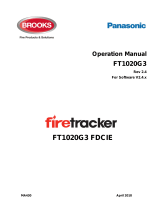Page is loading ...

SERVICE
5
B1100028
2
3
45
1
90˚
90˚
3020-017
English 1 (5)
SB, Automower, New Software for 305, 305, 2011-04
General information
New Main software, MMI (Man Machine Interface) software and Sub System software have been
released for Automower
®
305. It is recommended to update all Automower
®
305 before delivery to
end customer.
• New Main Software (MSW): 1.01.00
• New MMI Software (MMI): 1.04.00
• New Sub System Software (SUB): 1.01.00
The new softwares includes the following changes:
• Calibration of guide has been improved
• Test Out and Test In procedure has been improved
• Demo mode has been introduced
• New message codes in display
• Sub System Software introduced
• Several minor SW improvements (not described in detail in this SB)
Detailed information
Calibration of guide
Improvements have been done in the calibration of guide. The purpose of calibration of guide is
that the guide width setting should have the same width (50 cm and 100 cm), irrespective of
garden layout.

SERVICE
5
B1100028
English 2 (5)
Calibration of guide is done automatically rst time the mower leaves the charging station in the
following situations:
• New mower rst start up
• Always at Test Out
• After changing guide width to Medium or Wide
• After performing Factory reset
• After changing main circuit board
• After main software update
Sub System Software
In mower menu Tools -> Info -> General, the line “Sub-ver” has been added. That software con-
trols the cutting motor. The Sub system software is updated together with the Main and MMI soft-
wares when Automatic programming is done in Autocheck EXP.
Test Out and Test In
As a result of improved Calibration of Guide some changes have been done in the Test Out and
Test In procedure.
• Test Out must be done before Test In.
• If Test In is done before Test Out the mower will run on top of wire to the charging station,
irrespective of guide width setting. This should not be considered as a valid test.
Demo mode
Demo mode is available in menu Tools -> Special Settings -> Demo Mode. In demo mode
Automower
®
305 works without starting the blade disc. The mower varies running with charging at
four minute intervals.
Note!
- It is strongly recommended to use demo mode whenever running Automower
®
in public demo areas, for example inside a dealer’s shop. Blade disc is
switched off in demo mode for increased safety.
- Always remove the blades from the blade disc whenever Automower
®
is
demonstrated in public areas for increased safety.
- Demonstration of Automower
®
without using demo mode may only be done if
the mower is constantly under observation.

SERVICE
5
B1100028
English 3 (5)
New message codes in display
For improved diagnostic some extra message-codes have been added to the message
“Electronic problem”. The message code appears within parenthesis after the message in mower
display. The message code is not stored in the message history list nor in Autocheck logle.
Code Message Cause Action
501 Electronic problem Communication
problem between MMI cir-
cuit board and Main circuit
board
Main switch Off/On
Check that wire between MMI circuit board and
Main circuit board is properly
connected.
Replace MMI circuit board
Replace Main circuit board
502 Electronic problem MMI circuit board memory
problem
Replace MMI circuit board
503 Electronic problem Keyboard problem Check that wire between keyboard and MMI circuit
board is properly connected.
Replace keyboard
Replace MMI circuit board
504 Electronic problem Display problem Replace MMI circuit board
505 Electronic problem Parameter problem Replace MMI circuit board

SERVICE
5
B1100028
English 4 (5)
Installation
Use Autocheck EXP (part number 577 85 81-01) to make an automatic programming of the new
main software and MMI software. Former Autocheck 9.X can not be used with Automower
®
305.
Please follow below guide for how to make an automatic programming in Autocheck EXP.
1. Start and login to Autocheck EXP.
2. Check that there are no uninstalled updates of Autocheck EXP. If there is any update avail-
able, install it before continue to step 3.
3. Check that channel G3 is selected at the bottom left corner of the Autocheck EXP window.
4. Switch on the Automower
®
305 and connect it to Autocheck EXP via a USB cable (part
number 577 51 81-01).
5. Conrm that Autocheck EXP establish connection with the mower. At the bottom of the
Autocheck EXP window the model name (305) and serial number should be visible.

SERVICE
5
B1100028
6. Choose Programming -> Program in the top menu.
7. Under the heading Automatic programming, click Start.
8. Update of Main software and MMI software has been completed when the text
Programming nished appears under the heading Status.
English 5 (5)
/