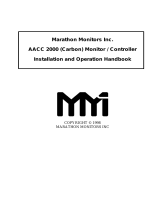Page is loading ...

COPYRIGHT © 1998
MARATHON MONITORS INC
UNIPRO v3.5
Users Manual

Marathon Monitors Inc.
Unipro 3.5 Process Control 1 Aug. 1997
Description and Applications
The Marathon Monitors Inc. UNIPRO Controller/Programmer
represents the latest technology in microprocessor-based process
control instrumentation. Through flexible PID (Proportional,
Integral, Digital) control along with programmable features, even
the most complex, system can be handled. For a thorough
explanation of PID please refer to Zeigler and Nichols; “Optimum
Settings for Automatic Controllers”, Transactions of ASME, Nov.
1942. Or St. Clair, David W.; Controller Tuning and Control Loop
Performance, a Primer; Straight-Line Control Company, Newark
,Delaware 1989.
The UNIPRO's control actions are based upon input from a
Thermocouple, RTD, Voltage or Current source. The
UNIPRO allows Manual, Automatic, or Programmed control
of a single loop. Its built-in RS-422 computer interface
allows it to be completely supervised by a computer, either
on-site or in some remote location within the plant. The
Programmer can be used, and is strongly recommended, to
allow complete control of temperature or other process
cycles.
The following features have been included to allow use of the
instrument in a wide variety of applications:
Fully site-configurable for single point control from one of three
(3) fully isolated analog input sources, each separately configurable
for thermocouple, RTD, voltage, or current.
Powerful process/logic programmer that can store up to
two-hundred (200) programs, each consisting of nineteen (19)
steps, subroutine calls, test and branch capability, and full access to
all instrument parameters.

Marathon Monitors Inc.
Unipro 3.5 Process Control 1 Aug. 1997
Two (2) control output triacs for use in single or dual control
mode.
Two (2) fully isolated analog outputs, each separately configurable
for voltage or current output.
Two (2) configurable alarm triacs, assignable as process Alarms,
deviation alarms, program alarms, or fault alarms.
Four (4) programmer events, assignable in any combination as
either inputs or outputs (expandable to 16 I/O with external event
boards).
Three (3) communication ports for talking with host computers,
controllers, and discrete digital and / or analog event expansion
racks.
This manual provides all of the information required to install,
operate and maintain the MMI UNIPRO.
The manual is divided into parts: Installation, Setup and
Configuration, Operation, Programming, and Maintenance and
Troubleshooting. Installation and Setup and Configuration will be
used initially to get the instrument into use. Operation and
Programming will be used daily. Maintenance and
Troubleshooting will be used for servicing the instrument
periodically or if trouble occurs.

Marathon Monitors Inc.
Unipro 3.5 Process Control 1 Aug. 1997
Installation
Installation Location
The UNIPRO instrument is designed for 1/8 inch panel mounting in
a DIN standard opening of 5.43 inches square (adapter panels
available by special order). Required rear clearance is 10.5 inches
to allow for wiring. As with all solid state equipment, the
controller should be away from excessive heat, humidity, and
vibration (refer to specifications). Since the unit uses red LED
display devices, avoid placing it in direct sunlight to reduce
interference with the display's visibility. The instrument requires
100/120/200/240 VAC (jumper selectable on power interconnect
board inside the rear panel) 50/60 Hz. It should not be on the
same circuit with other noise-producing equipment such as
induction machines, large electrical motors, etc. All instrument
wiring must be run separate from all control wiring.
Panel Mounting/Removal
Because the instrument uses a ventilated enclosure, it is not
dust-tight and should therefore always be mounted in a sealed
control panel. To mount the UNIPRO in a control panel, a hole
must be cut 5.43 inches square in the necessary location on the
panel. The following procedure should be followed to mount the
UNIPRO in the panel.
1. Insert the unit into previously cut out 5.43 inches square
hole in the panel.
2. While supporting the unit, insert one slotted clamping
bracket, with head of the bolt facing to the rear of the unit, into the
0.62 inch by 0.82 inch cutout on the side of the unit.

Marathon Monitors Inc.
Unipro 3.5 Process Control 1 Aug. 1997

Marathon Monitors Inc.
Unipro 3.5 Process Control 1 Aug. 1997
3. Repeat step 2 for the opposite side of the unit.
4. With 1/8 inch HEX KEY wrench, alternately tighten bolts
on either side of the instrument to a torque of 4 in-lbs. (See warning
below). Insure rigidity of mounting.
Warning
To prevent warping of the unit's case, do not over tighten the
clamp bolts.
5. To remove the unit, loosen the side clamping brackets and
reverse steps 1 through 3 above.
Note

Marathon Monitors Inc.
Unipro 3.5 Process Control 1 Aug. 1997
On subsequent removals and installations the rear
panel can be removed (4 screws) and the wiring
does not have to be disturbed.
Warning
All connections, rear panel installations and removals; plus
triac board installations and removals must be done with
power removed from TBA and TBB. All PC boards should
only be removed or installed with power off via the switch
mounted on the triac board. Otherwise, serious personal
and/or equipment damage can occur.
Thermocouples and Other Signal Wires
The wiring used to connect the signal wires to the instrument
should be run in a conduit, separate from any AC lines in the area.
This provides noise immunity and physical protection.
Thermocouples should be wired with the appropriate alloy
extension wire with no termination other than at the instrument. As
with all cold-junction compensating instruments, extreme care
should be used when an existing thermocouple is to be used for
both the Controller and another instrument at the same time.
Control Devices
The UNIPRO provides simple ON/OFF as well as Proportional
control through its two contact closure Control Outputs (TBA-7,
TBB-7, TBA-8, and TBB-8) and two Analog Outputs (TBD-13
through TBD-16). Refer to the Section on Control Modes for
more details on the outputs. This allows control through simple
ON/OFF devices or through Proportional control methods.
SIMPLE ON/OFF CONTROL: Set Control Mode for
ON/OFF Control. This provides contact closure at Control Output
#1 to control absolute heat application/removal for such devices as
heating elements, etc.

Marathon Monitors Inc.
Unipro 3.5 Process Control 1 Aug. 1997
Three types of Proportional control are:
1. Time-Proportioning: Referring to the
modulation of the duty cycle. That is,
changing the ratio of On Time versus Off
Time in systems that use such devices as
heating elements, electronically
operated/assisted valves, or servo drives that
use analog command signals for control.
2. Position-Proportioning: Referring to the
adjustment of a variable positioning device
such as a positioning motor with slidewire
feedback.
3. Voltage or Current Output Proportioning:
An Analog output's (voltage or current)
amplitude is varied based on input from
rheostats, thermocouples, ammeters, etc. to
control heat applications.
The UNIPRO provides many ways to use the above control
methods. Setup has details for setting the Control Modes to
determine the method to be used. Some typical applications for the
Proportioning method are:
1. HIGH/LOW or HEAT COOL heat application system: Set
Control Modes for Time-Proportioning. This provides that
CONTROL OUTPUT #1 (TBA-7, TBB-7) and CONTROL
OUTPUT #2 (TBA-8, TBB-8) are in opposite conditions at either
extreme of the control range and are both OFF at the midpoint of
the control range.
2. ANALOG OUTPUT control: Set Control Modes for
Time-Proportioning. This provides a 0 to 5 VDC or 4 to 20 mA
output which is selectable on the ANALOG OUTPUT BOARD
(TBD-13 through TBD-16, see Section 2.14 and Section 8.0 for

Marathon Monitors Inc.
Unipro 3.5 Process Control 1 Aug. 1997
more details). The output control is based on 0 to 99% of the
output device's control range. For example, 50% control would
equal 2.5 VDC out where 5 VDC equals maximum heat output of
the drive. This can be used with servo drives that require a voltage
or current command signal for controlling heat output or servo
positioning.
3. POSITIONING MOTOR with SLIDEWIRE FEEDBACK:
Set Control Modes for Single Position-Proportioning with slidewire
feedback. CONTROL OUTPUT #1 will drive the motor in the
open direction, CONTROL OUTPUT #2 in the close direction.
Remember, the above methods are just examples of the typical
applications of the UNIPRO. Please call your MMI representative
or application engineer for questions concerning your particular
system.
Chart Recorders
If a chart recorder is to be used, it must have input specifications
within the following ranges:
0 to 4 VDC
0 to 45 mA
corresponding to a FRONT PANEL display of 0-2000. The ideal
location of the recorder is adjacent to the instrument but it may be
located remotely if the connecting wires are properly shielded.
Long wiring runs from the chart recorder outputs may require
resistive termination
(2 K ohms or so) at the chart recorder input(s) should be isolated
from ground.
Computer Interface
If you wish to take advantage of the UNIPRO's RS-422 digital
communications capabilities, refer to "Communications" for more
details.

Marathon Monitors Inc.
Unipro 3.5 Process Control 1 Aug. 1997
Alarms
Two user-programmable triac alarm contacts are available for
connection in appropriately-engineered systems.
Programmer
The Programmer can run an entire process, depending on how
thoroughly the capabilities are set up and used. Refer to
"Operation" and "Programming" for further information.

Marathon Monitors Inc.
Unipro 3.5 Process Control 1 Aug. 1997
Electrical Connections
Connections to the unit are made via four terminal blocks, on the
rear panel, labeled TBA, TBB, TBC, and TBD. (Position 1 is at
the top the position 10 (TBA and TBB) or 18 (TBC and TBD) is at
the bottom of the terminal strip.) AC power, event, control, and
alarm connections are made on TBA and TBB. All
communications are on TBC and all analog I/O signals are on TBD.
Refer to the Figure below for a complete layout of the UNIPRO
rear panel connections.

Marathon Monitors Inc.
Unipro 3.5 Process Control 1 Aug. 1997

Marathon Monitors Inc.
Unipro 3.5 Process Control 1 Aug. 1997
UNIPRO Rear Panel
UNIPRO Electrical connections
AC Power
The UNIPRO requires 100/120/200/240 VAC at 1 AMP,
Communications
Three communications busses are at TBC and use RS-422 full or
half duplex protocol for all ports. (Refer to "Communications" in
Maintenance and Troubleshooting.) Typically, the HOST port will
connect to a host computer, the AUXILIARY BUSS to other
instruments, and the OPTOMUX PORT to OPTOMUX
I/O devices.

Marathon Monitors Inc.
Unipro 3.5 Process Control 1 Aug. 1997
Analog Inputs
The UNIPRO allows for three analog inputs with their individual
functions determined by "daughter board" located on the analog
input board inside the unit. The standard connection, at TBD, will
have the first input as a thermocouple, the second for the oxygen
probe, and the third optionally used to input voltage or milliamp
signals.
Analog Outputs
Two, separate, isolated analog outputs are provided on TBD and
can be selected as 4-20 mV (for maximum accuracy, see
Specifications for further details) or 0-10 V output through DIP
switch settings on the analog output board. Additionally, outputs
can be calibrated by placing a jumper on the two terminals supplied.
DIP Switch Setup
The user may use the UNIPRO in a multi-instrument system by
giving the instrument a unique HOST address, specified by using
the DIP switches on the Interface Board inside the UNIPRO
To get to the DIP switches, loosen the black knurled knob on the
front panel by turning in a counterclockwise direction. Carefully
remove the front panel but DO NOT remove the ribbon cable
connecting the front panel to the Interface Board. Safely support
the front panel near the instrument. Adjust the DIP switches per
Section 2.16 for the desired operating mode. When switch
adjustment is complete, replace the front panel to prevent
contamination.

Marathon Monitors Inc.
Unipro 3.5 Process Control 1 Aug. 1997
UNIPRO Front Panel Removal
Find the appropriate switches by referring to the figure below.

Marathon Monitors Inc.
Unipro 3.5 Process Control 1 Aug. 1997
UNIPRO Internal Layout
DIP Switch Assignments
Bank 0
Switch # Description
1 Unassigned
2 Unassigned
3 Slide wire Deadband (see the following table)
4 Slide wire Deadband (see the following table)
5 Slide wire Deadband (see the following table)
6 Unassigned
7 Unassigned
8 Service (Must be OFF)
Selectable deadband for slidewire feedback control.

Marathon Monitors Inc.
Unipro 3.5 Process Control 1 Aug. 1997
Slidewire Dead Band Offset
offset Switch 3 Switch 4 Switch 5
0.4% OFF OFF OFF
0.8% ON OFF OFF
1.2% OFF ON OFF
1.6% ON ON OFF
2.0% OFF OFF ON
2.4% ON OFF ON
2.8% OFF ON ON
3.2% ON ON ON

Marathon Monitors Inc.
Unipro 3.5 Process Control 1 Aug. 1997
Each UNIPRO in a multiple instrument system must have a unique
address for proper communications.
HOST address selection switches: Bank 1Address
DEC HEX SW1 SW2 SW3 SW4
0 0 OFF OFF OFF OFF
1 1 ON OFF OFF OFF
2 2 OFF ON OFF OFF
3 3 ON ON OFF OFF
4 4 OFF OFF ON OFF
5 5 ON OFF ON OFF
6 6 OFF ON ON OFF
7 7 ON ON ON OFF
8 8 OFF OFF OFF ON
9 9 ON OFF OFF ON
10 A OFF ON OFF ON
11 B ON ON OFF ON
12 C OFF OFF ON ON
13 D ON OFF ON ON
14 E OFF ON ON ON
15 F ON ON ON ON

Marathon Monitors Inc.
Unipro 3.5 Process Control 1 Aug. 1997
Thermocouple Burnout Jumper Selection
The thermocouple jumper selects either a full upscale or a full down
scale reaction to take place when a thermocouple fails or becomes
open. The jumper can be found on the thermocouple board, and
has two possible settings (see Figure). For full scale upwards, place
the jumper from the + to the C, and for full scale downwards, place
the jumper from the - to the C.

Marathon Monitors Inc.
Unipro 3.5 Process Control 1 Aug. 1997
Setup And Configuration
Front Panel
The front panel of the UNIPRO consists of three main parts, two
display windows and a keyboard. Refer to the figure shown below
for a layout of the front panel. The display windows each contain
four 14-segment digits that are used to display helpful messages
and numerical parameter values.
PROCESS Display
This 4 digit 14-segment display provides the value of the current
process value, along with messages for ease of operator use when
setting up parameters. The PROCESS window displays the step
number and OPCODE when in the Program Editor.
SET Display
/