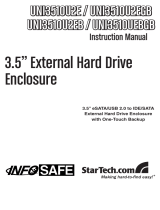Page is loading ...

Instruction Manual
DE: Bedienungsanleitung - de.startech.com
FR: Guide de l'utilisateur - fr.startech.com
ES: Guía del usuario - es.startech.com
IT: Guida per l'uso - it.startech.com
NL: Gebruiksaanwijzing - nl.startech.com
PT: Guia do usuário - pt.startech.com
Manual Revision: 11/29/2011
For the most up-to-date information, please visit: www.startech.com
IDE2CF
40/44 Pin IDE to Compact Flash SSD Adapter
*actual product may vary from photos
Packaging Contents
• IDE2CFadapter
• InstallationGuide
System Requirements
• Computersystemwithavailable40or44-pinIDEchannel
Installation
1. InserttheCompactFlashcardintotheCN2slotontheadapter.
2. Changethejumpersettingstomatchyourconguration.
3. Mounttheadapterinsideyourcomputercase.
4. Connecteitherthe40or44-pinIDEribboncablefromyourIDE
controllertotheappropriateconnectorontheadapter.
5. Connecttheoppypowerconnector(SP4)fromyourpower
supplytotheCN5connectorontheadapter.
• CN2–CompactFlashsocket(Master/Singlemode)
• CN3–40-pin(2.54mmpitch)IDEconnector
• CN4–44-pin(2.0mmpitch)SFFIDEconnector
• CN5–Floppydiskdrivepowerconnector
• LED1–CompactFlashcard-detectindicator
• LED2–Read/Writeactivityindicator
• LED3–Power-onindicator
Jumper Settings
JP1–CompactFlashpowersourceselection:
1-2 * Externalpower(CN5)or44-pinSFFIDEconnector(CN4)
2-3
Pin20of40-pinstandardIDEconnector(CN3),forVIA
EPIAseriesmotherboards
JP2–CompactFlashvoltageselection:
1-2 * +5.0V
2-3 +3.3V
JP3–CompactFlashmodeselection:
1-2 * Master/Single
2-3 Slave

Use of Trademarks, Registered Trademarks, and other Protected Names and Symbols
This manual may make reference to trademarks, registered trademarks, and other protected names and/or symbols of third-party companies not related in any way to
StarTech.com.WheretheyoccurthesereferencesareforillustrativepurposesonlyanddonotrepresentanendorsementofaproductorservicebyStarTech.com,oranendorsementoftheproduct(s)
towhichthismanualappliesbythethird-partycompanyinquestion.Regardlessofanydirectacknowledgementelsewhereinthebodyofthisdocument,StarTech.comherebyacknowledgesthatall
trademarks,registeredtrademarks,servicemarks,andotherprotectednamesand/orsymbolscontainedinthismanualandrelateddocumentsarethepropertyoftheirrespectiveholders.
Technical Support
StarTech.com’slifetimetechnicalsupportisanintegralpartofourcommitmenttoprovideindustry-leadingsolutions.Ifyoueverneedhelpwithyourproduct,visitwww.startech.com/supportandaccess
ourcomprehensiveselectionofonlinetools,documentation,anddownloads.
Forthelatestdrivers/software,pleasevisitwww.startech.com/downloads
Warranty Information
Thisproductisbackedbyatwoyearwarranty.
Inaddition,StarTech.comwarrantsitsproductsagainstdefectsinmaterialsandworkmanshipfortheperiodsnoted,followingtheinitialdateofpurchase.Duringthisperiod,theproductsmaybereturned
forrepair,orreplacementwithequivalentproductsatourdiscretion.Thewarrantycoverspartsandlaborcostsonly.StarTech.comdoesnotwarrantitsproductsfromdefectsordamagesarisingfrom
misuse,abuse,alteration,ornormalwearandtear.
Limitation of Liability
InnoeventshalltheliabilityofStarTech.comLtd.andStarTech.comUSALLP(ortheirocers,directors,employeesoragents)foranydamages(whetherdirectorindirect,special,punitive,incidental,
consequential,orotherwise),lossofprots,lossofbusiness,oranypecuniaryloss,arisingoutoforrelatedtotheuseoftheproductexceedtheactualpricepaidfortheproduct.Somestatesdonotallow
theexclusionorlimitationofincidentalorconsequentialdamages.Ifsuchlawsapply,thelimitationsorexclusionscontainedinthisstatementmaynotapplytoyou.
Specications
Bus Interface ATA
Connectors
40-pinIDE,
44-pinIDE,
SP4oppypower,
CFcardslot
LED Indicators
Power,
CardDetect,
Activity
CompactFlash
Compatibility
CFTypeIandII,Micro-Drive
/