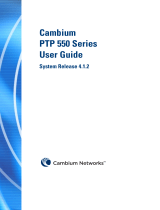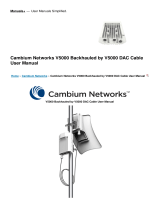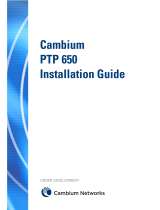Page is loading ...

1
cambiumnetworks.com
©2022 Cambium Networks, Inc. | 3800 Golf Road, Suite 360 | Rolling Meadows, IL 60008
CONNECTIVITY GUIDE
cnMatrix™ TX 1K Tower/
WISP Switches Port
Connectivity Guide
Our cnMatrix TX 1K switch series is a new family of switches that are purpose built for wireless ISP
(WISP) tower deployments. Designed based on the specific needs of wireless ISPs, the cnMatrix TX
series of switches provides a fully integrated switching solution that simplifies deployment operations
while improving network performance.
The TX 1K series of switches supports many types of PoE and enables you to connect a wide variety
of both Cambium products as well as third party devices. This guide will help you understand the
PoE capabilities of the switch and necessary configurations.
These TX 1K switches support:
• 802.3af/at/bt standards based PoE (up to 90W)
• 54V Passive PoE (up to 90W)
• 24V Passive PoE (up to 30W)
In most cases, zero configuration is possible to get the device to power up correctly using PoE.
This is especially true when the ‘Auto Detect’ mode is enabled. The ‘Auto Detect’ mode is enabled
by default but can be disabled if desired. By default, the PoE mode of a port is set to ‘802.3af/at/bt’
mode. Most devices can be powered up when the port is in this mode. However, some devices need
to be in one of the ‘Passive PoE’ modes. In some cases, the ‘Auto Detect’ mode will automatically
change the port’s PoE mode for you. For example, the PMP 450m requires the port to be in a passive
mode (hybrid). You can leave the port in the default ‘802.3af/at/bt’ mode and the auto detect feature
will automatically configure the port mode for proper connectivity.
For these TX 1K switches, the ports have the following PoE capability:
• Ports 1 and 2 support:
• 802.3af/at/bt (up to 30W)
• Ports 3 and 4 support:
• 802.3af/at/bt (up to 90W)
• 54V Passive mode (up to 90W)
• Ports 5-8 support:
• 802.3af/at/bt (up to 30W)
• 54V Passive mode (up to 30W)
• 24V Passive mode (up to 15W)
Please note, the TX 1K switches do not support devices that require reverse polarity power. Some
older devices do require this. In this case, you will need to use a power injector.
For detailed configuration commands for PoE or any other capability of the switch via the CLI, Web
GUI and cnMaestro, please see the appropriate document.
CAMBIUM NETWORKS’
CNMATRIX SWITCHES
ENHANCE PERFORMANCE,
SECURITY AND END-USER
SATISFACTION WHILE
REDUCING COSTS. THE TX
1K TOWER/WISP SWITCH
SERIES IS A FULLY
INTEGRATED SOLUTION
WITH AUTOMATED
CONFIGURATION THAT
SIMPLIFIES TOWER
DEPLOYMENT AND
IMPROVES EFFICIENCY.

2
cambiumnetworks.com
©2022 Cambium Networks, Inc. | 3800 Golf Road, Suite 360 | Rolling Meadows, IL 60008
CONNECTIVITY GUIDE
ABOUT CAMBIUM NETWORKS
Cambium Networks delivers wireless communications that work for businesses, communities and cities worldwide. Millions of our radios are
deployed to connect people, places and things with a unified wireless fabric that spans multiple standards and frequencies of fixed wireless and
Wi-Fi, all managed centrally via the cloud. Our multi-gigabit wireless fabric oers a compelling value proposition over traditional fiber and
alternative wireless solutions. We work with our Cambium certified ConnectedPartners to deliver purpose-built networks for service provider,
enterprise, industrial, and government connectivity solutions in urban, suburban, and rural environments, with wireless that just works.
cambiumnetworks.com
The table below gives examples for Cambium radios.
Cambium Networks’ full range of solutions are available through its global network of partners.
Series Radio Powers via PoE
Required PoE Mode Setting of Port
Ports
With Auto-Detect
Enabled
With Auto-Detect
Disabled
CANOPY 450
450m AP - 5Ghz Ye s 802.3 (default mode) Hybrid Ports 3 or 4
450m AP - 3Ghz No (Requires DC) NA NA NA
450i AP Ye s 802.3 (default mode) 802.3 (default mode) Any Port
450 AP No (old Canopy power) NA NA NA
450b MicroPoP AP Ye s 802.3 (default mode) 802.3 (default mode) Any Port
450b Connectorized AP Ye s 802.3 (default mode) 802.3 (default mode) Any Port
CANOPY 450 PTP
PTP 450b BHM Ye s Passive 24V Passive 24V Ports 5-8
PTP 450b Retro BHM Ye s Passive 24V Passive 24V Ports 5-8
PTP 450 BHM No (old Canopy power) NA NA NA
ePMP SERIES
ePMP 2000 AP Ye s 802.3 (default mode) 802.3 (default mode) Any Port
ePMP 3000 AP Ye s 802.3 (default mode) 802.3 (default mode) Any Port
PTP 550 BHM Ye s 802.3 (default mode) 802.3 (default mode) Any Port
POINT TO POINT
PTP 650 BHM Ye s Passive 54V Passive 54V Ports 3 or 4
PTP 670 BHM Ye s Passive 54V Passive 54V Ports 3 or 4
PTP 700 BHM Ye s Passive 54V Passive 54V Ports 3 or 4
LICENSED POINT
TO POINT
PTP 820C Ye s Passive 54V Passive 54V Ports 3 or 4
PTP 820E Ye s Passive 54V Passive 54V Ports 3 or 4
PTP 820S Ye s Passive 54V Passive 54V Ports 3 or 4
PTP 850C Ye s Passive 54V Passive 54V Ports 3 or 4
PTP 850E Ye s Passive 54V Passive 54V Ports 3 or 4
cnWave
V1000 Ye s 802.3 (default mode) 802.3 (default mode) Any Port
V3000 Ye s 802.3 (default mode) Hybrid Ports 3 or 4
V5000 Ye s 802.3 (default mode) Hybrid Ports 3 or 4
/