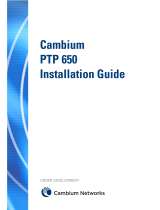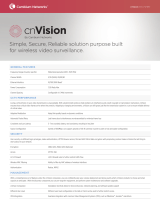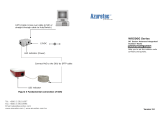Page is loading ...

F
Cambium
PTP 550 Series
User Guide
System Release 4.1.2

pmp-2038_000v016 (August 2018)
Accuracy
While reasonable efforts have been made to assure the accuracy of this document, Cambium
Networks assumes no liability resulting from any inaccuracies or omissions in this document, or
from use of the information obtained herein. Cambium reserves the right to make changes to any
products described herein to improve reliability, function, or design, and reserves the right to revise
this document and to make changes from time to time in content hereof with no obligation to notify
any person of revisions or changes. Cambium does not assume any liability arising out of the
application or use of any product, software, or circuit described herein; neither does it convey
license under its patent rights or the rights of others. It is possible that this publication may contain
references to, or information about Cambium products (machines and programs), programming, or
services that are not announced in your country. Such references or information must not be
construed to mean that Cambium intends to announce such Cambium products, programming, or
services in your country.
Copyrights
This document, Cambium products, and 3
rd
Party software products described in this document
may include or describe copyrighted Cambium and other 3
rd
Party supplied computer programs
stored in semiconductor memories or other media. Laws in the United States and other countries
preserve for Cambium, its licensors, and other 3
rd
Party supplied software certain exclusive rights
for copyrighted material, including the exclusive right to copy, reproduce in any form, distribute
and make derivative works of the copyrighted material. Accordingly, any copyrighted material of
Cambium, its licensors, or the 3
rd
Party software supplied material contained in the Cambium
products described in this document may not be copied, reproduced, reverse engineered,
distributed, merged or modified in any manner without the express written permission of
Cambium. Furthermore, the purchase of Cambium products shall not be deemed to grant either
directly or by implication, estoppel, or otherwise, any license under the copyrights, patents or
patent applications of Cambium or other 3rd Party supplied software, except for the normal non-
exclusive, royalty free license to use that arises by operation of law in the sale of a product.
Restrictions
Software and documentation are copyrighted materials. Making unauthorized copies is prohibited
by law. No part of the software or documentation may be reproduced, transmitted, transcribed,
stored in a retrieval system, or translated into any language or computer language, in any form or
by any means, without prior written permission of Cambium.
License Agreements
The software described in this document is the property of Cambium and its licensors. It is
furnished by express license agreement only and may be used only in accordance with the terms of
such an agreement.
High Risk Materials
Cambium and its supplier(s) specifically disclaim any express or implied warranty of fitness for any
high risk activities or uses of its products including, but not limited to, the operation of nuclear
facilities, aircraft navigation or aircraft communication systems, air traffic control, life support, or
weapons systems (“High Risk Use”). Any High Risk is unauthorized, is made at your own risk and
you shall be responsible for any and all losses, damage or claims arising out of any High Risk Use.
© 2018 Cambium Networks Limited. All Rights Reserved.

Page i
Contents
About This User Guide .................................................................................................................... 1
Contacting Cambium Networks .............................................................................................. 1
Purpose ..................................................................................................................................... 1
Cross references ....................................................................................................................... 2
Feedback ................................................................................................................................... 2
Important regulatory information.................................................................................................. 3
USA specific information......................................................................................................... 3
Canada specific information ................................................................................................... 3
Renseignements specifiques au Canada ............................................................................... 4
EU Declaration of Conformity ................................................................................................. 4
Application firmware ............................................................................................................... 4
Specific expertise and training for professional installers ................................................... 5
External antennas ..................................................................................................................... 5
Antennas externes ................................................................................................................... 5
Ethernet networking skills ....................................................................................................... 5
Lightning protection ................................................................................................................. 5
Training ..................................................................................................................................... 6
Problems and warranty .................................................................................................................. 7
Reporting problems ................................................................................................................. 7
Repair and service .................................................................................................................... 7
Hardware warranty .................................................................................................................. 7
Security advice ................................................................................................................................ 8
Warnings, cautions, and notes ...................................................................................................... 9
Warnings ................................................................................................................................... 9
Cautions .................................................................................................................................... 9
Notes ......................................................................................................................................... 9
Caring for the environment .......................................................................................................... 10
In EU countries ....................................................................................................................... 10
In non-EU countries ............................................................................................................... 10
Chapter 1: Product description ................................................................................................. 1-1
Overview of the PTP 550 Series .................................................................................................. 1-2
Purpose .................................................................................................................................. 1-2
Key features ........................................................................................................................... 1-2
Frequency bands ................................................................................................................... 1-3
Typical bridge deployment .................................................................................................. 1-4
Hardware overview ............................................................................................................... 1-5
Wireless operation ....................................................................................................................... 1-7
Channel Bonding ................................................................................................................... 1-7
Time division duplexing ....................................................................................................... 1-8
Link Scheduler ..................................................................................................................... 1-10
OFDM and channel bandwidth .......................................................................................... 1-10

Contents
Page ii
Adaptive modulation .......................................................................................................... 1-11
MIMO .................................................................................................................................... 1-11
Encryption ............................................................................................................................ 1-12
Regulatory bands ................................................................................................................ 1-12
PTP networks ....................................................................................................................... 1-13
Ethernet bridging ....................................................................................................................... 1-14
Ethernet ports ...................................................................................................................... 1-14
Data network ........................................................................................................................ 1-14
Protocol model .................................................................................................................... 1-14
System management ................................................................................................................. 1-16
Management agent ............................................................................................................. 1-16
Network management ........................................................................................................ 1-17
SNMP.................................................................................................................................... 1-18
Network Time Protocol (NTP) ............................................................................................ 1-19
System logging (syslog) ..................................................................................................... 1-20
Software upgrade ................................................................................................................ 1-20
Chapter 2: System hardware .................................................................................................... 2-1
Outdoor unit (ODU) ..................................................................................................................... 2-2
ODU description .................................................................................................................... 2-2
PTP 550 Integrated ODU ....................................................................................................... 2-2
PTP 550 Connectorized ODU ................................................................................................ 2-4
ODU accessories ................................................................................................................... 2-5
Mounting bracket .................................................................................................................. 2-5
ODU interfaces ...................................................................................................................... 2-6
ODU specifications ................................................................................................................ 2-8
Power supply units (PSU) ............................................................................................................ 2-9
PSU description ..................................................................................................................... 2-9
PSU part numbers ............................................................................................................... 2-10
AC Power Injector interfaces .............................................................................................. 2-10
PSU specifications ............................................................................................................... 2-10
Antennas and antenna cabling ................................................................................................. 2-12
Antenna requirements ........................................................................................................ 2-12
RF cable and connectors..................................................................................................... 2-12
Antenna accessories ........................................................................................................... 2-12
Ethernet cabling ......................................................................................................................... 2-13
Ethernet standards and cable lengths ............................................................................... 2-13
Outdoor copper Cat5e Ethernet cable ............................................................................... 2-14
Cable grounding kit ............................................................................................................. 2-15
RJ45 connectors and spare glands .................................................................................... 2-16
Cable hoisting grip .............................................................................................................. 2-16
Drop cable tester ................................................................................................................. 2-17
Indoor Cat5e cable .............................................................................................................. 2-17
SFP module kits ................................................................................................................... 2-17
Optical cable and connectors ............................................................................................. 2-19
Chapter 3: System planning ................................................................................................... 3-20
Site planning............................................................................................................................... 3-21

Contents
Page iii
Grounding and lightning protection .................................................................................. 3-21
Lightning protection zones ................................................................................................. 3-21
Site grounding system........................................................................................................ 3-22
ODU and external antenna location .................................................................................. 3-23
ODU wind loading ............................................................................................................... 3-23
PSU AC power supply......................................................................................................... 3-24
PSU location ........................................................................................................................ 3-24
Drop cable grounding points ............................................................................................. 3-24
Radio spectrum planning .......................................................................................................... 3-26
General wireless specifications ......................................................................................... 3-26
Regulatory limits ................................................................................................................. 3-27
Conforming to the limits..................................................................................................... 3-27
Available spectrum ............................................................................................................. 3-27
Channel bandwidth ............................................................................................................. 3-28
Link planning .............................................................................................................................. 3-29
LINKPlanner ......................................................................................................................... 3-29
Range and obstacles ........................................................................................................... 3-29
Path loss ............................................................................................................................... 3-29
Adaptive modulation .......................................................................................................... 3-30
Planning for connectorized units .............................................................................................. 3-31
When to install connectorized units .................................................................................. 3-31
Choosing external antennas .............................................................................................. 3-31
Data network planning .............................................................................................................. 3-33
Ethernet interfaces .............................................................................................................. 3-33
IP interface ........................................................................................................................... 3-33
Green Ethernet switches..................................................................................................... 3-33
Network management planning ............................................................................................... 3-34
Enabling SNMP ................................................................................................................... 3-34
Security planning ....................................................................................................................... 3-35
Planning for NTP operation ................................................................................................ 3-35
System threshold ....................................................................................................................... 3-36
Chapter 4: Legal and regulatory information .......................................................................... 4-1
Cambium Networks end user license agreement ..................................................................... 4-2
Definitions .............................................................................................................................. 4-2
Acceptance of this agreement ............................................................................................. 4-2
Grant of license ..................................................................................................................... 4-2
Conditions of use .................................................................................................................. 4-3
Title and restrictions ............................................................................................................. 4-4
Confidentiality ....................................................................................................................... 4-4
Right to use Cambium’s name ............................................................................................. 4-5
Transfer .................................................................................................................................. 4-5
Updates .................................................................................................................................. 4-5
Maintenance .......................................................................................................................... 4-5
Disclaimer .............................................................................................................................. 4-6
Limitation of liability ............................................................................................................. 4-6
U.S. government ................................................................................................................... 4-6

Contents
Page iv
Term of license ...................................................................................................................... 4-7
Governing law ....................................................................................................................... 4-7
Assignment ............................................................................................................................ 4-7
Survival of provisions ........................................................................................................... 4-7
Entire agreement ................................................................................................................... 4-7
Third party software .............................................................................................................. 4-7
Source Code Requests .......................................................................................................... 4-8
Compliance with safety standards ........................................................................................... 4-63
Electrical safety compliance ............................................................................................... 4-63
Electromagnetic compatibility (EMC) compliance ........................................................... 4-63
Human exposure to radio frequency energy .................................................................... 4-63
Compliance with radio regulations .......................................................................................... 4-68
Type approvals .................................................................................................................... 4-69
FCC/IC compliance .............................................................................................................. 4-70
European Union compliance .............................................................................................. 4-72
Chapter 5: Installation .............................................................................................................. 5-1
Safety ............................................................................................................................................ 5-2
Power lines ............................................................................................................................ 5-2
Working at heights ................................................................................................................ 5-2
PSU ......................................................................................................................................... 5-2
Grounding and protective earth .......................................................................................... 5-2
Powering down before servicing ......................................................................................... 5-2
Primary disconnect device ................................................................................................... 5-3
External cables ...................................................................................................................... 5-3
Drop cable tester ................................................................................................................... 5-3
RF exposure near the antenna ............................................................................................. 5-3
Minimum separation distances ........................................................................................... 5-3
Grounding and lightning protection requirements ............................................................ 5-3
Grounding cable installation methods ................................................................................ 5-3
Siting ODUs and antennas ................................................................................................... 5-4
Thermal Safety ...................................................................................................................... 5-4
Installing the ODU ........................................................................................................................ 5-5
Attach ground cables to the ODU ........................................................................................ 5-5
Mount the ODU on the mast ................................................................................................ 5-5
Install external antennas for a connectorized ODU ........................................................... 5-8
Installing the copper Cat5e Ethernet interface .......................................................................... 5-9
Install the main drop cable ................................................................................................... 5-9
Test resistance in the drop cable ....................................................................................... 5-11
Installing the PSU ....................................................................................................................... 5-13
Installing the AC Power Injector ........................................................................................ 5-13
Installing an SFP Ethernet interface ......................................................................................... 5-14
Fitting the long cable gland ................................................................................................ 5-16
Inserting the SFP module ................................................................................................... 5-17
Connecting the cable .......................................................................................................... 5-20
Fitting the gland .................................................................................................................. 5-21
Removing the cable and SFP module ............................................................................... 5-22

Contents
Page v
Supplemental installation information .................................................................................... 5-23
Stripping drop cable ........................................................................................................... 5-23
Creating a drop cable grounding point ............................................................................. 5-24
Weatherproofing an N type connector .............................................................................. 5-27
Chapter 6: Configuration and alignment ................................................................................. 6-1
Preparing for configuration and alignment ............................................................................... 6-2
Safety precautions ................................................................................................................ 6-2
Regulatory compliance ......................................................................................................... 6-2
Selecting configuration options ........................................................................................... 6-2
Connecting to the unit ................................................................................................................. 6-3
Configuring the management PC ........................................................................................ 6-3
Connecting to the PC and powering up .............................................................................. 6-4
Using the web interface ............................................................................................................... 6-5
Logging into the web interface ............................................................................................ 6-5
Using the installation wizard (Master Mode) ............................................................................ 6-6
Installation wizard step 1 – Main system parameters ........................................................ 6-6
Installation wizard step 2 – Radio parameters .................................................................... 6-7
Installation wizard step 3 – Network parameters ............................................................... 6-8
Using the installation wizard (Slave Mode) ............................................................................. 6-10
Installation wizard step 1 – Main system parameters ...................................................... 6-10
Installation wizard step 2 – Radio parameters .................................................................. 6-11
Installation wizard step 3 – Network parameters ............................................................. 6-12
Using the menu options ............................................................................................................ 6-14
Status page .......................................................................................................................... 6-15
Installation page .................................................................................................................. 6-17
Configuration menu ............................................................................................................ 6-18
Monitor menu ...................................................................................................................... 6-35
Tools menu .......................................................................................................................... 6-49
Other configuration tasks .......................................................................................................... 6-60
Connecting to the network ................................................................................................. 6-60
Chapter 7: Operation and Troubleshooting ........................................................................... 7-61
General Planning for Troubleshooting .................................................................................... 7-62
General Fault Isolation Process ......................................................................................... 7-62
Questions to Help Isolate the Problem .............................................................................. 7-63
Upgrading device software ....................................................................................................... 7-64
Testing hardware ....................................................................................................................... 7-65
Checking the power supply LED ........................................................................................ 7-65
Power LED is off .................................................................................................................. 7-65
Ethernet LED is off ............................................................................................................... 7-65
Troubleshooting the radio link.................................................................................................. 7-68
Module has lost or does not establish radio connectivity ............................................... 7-68
Link is unreliable or does not achieve data rates required ............................................. 7-69
Using the device external reset button .................................................................................... 7-70
Resetting ODU to factory defaults by power cycling ............................................................... 7-71
Glossary ........................................................................................................................................... II

Page 1
About This User Guide
This guide describes the planning, installation, configuration and operation of the Cambium
PTP 550 Series of point-to-point wireless Ethernet bridges. It is intended for use by the system
designer, system installer and system administrator.
For radio network design, refer to the following chapters:
• Chapter 1: Product description
• Chapter 2: System hardware
• Chapter 3: System planning
• Chapter 4: Legal and regulatory information
For radio equipment installation, refer to the following chapter:
• Chapter 5: Installation
For system configuration, monitoring and fault-finding, refer to the following chapter:
• Chapter 6: Configuration and alignment
Contacting Cambium Networks
Support website: http://www.cambiumnetworks.com/support
Main website: http://www.cambiumnetworks.com
Sales enquiries: solutions@cambiumnetworks.com
Support enquiries: support@cambiumnetworks.com
Telephone number list: http://www.cambiumnetworks.com/contact
Address: Cambium Networks Limited,
Linhay Business Park,
Eastern Road,
Ashburton,
Devon, UK,
TQ13 7UP
Purpose
Cambium Networks Point-To-Point (PTP) documents are intended to instruct and assist
personnel in the operation, installation and maintenance of the Cambium PTP equipment and
ancillary devices. It is recommended that all personnel engaged in such activities be properly
trained.
Cambium disclaims all liability whatsoever, implied or express, for any risk of damage, loss or
reduction in system performance arising directly or indirectly out of the failure of the customer,
or anyone acting on the customer's behalf, to abide by the instructions, system parameters, or
recommendations made in this document.

About This User Guide Important regulatory information
Page 2
Cross references
References to external publications are shown in italics. Other cross references, emphasized in
blue text in electronic versions, are active links to the references.
This document is divided into numbered chapters that are divided into sections. Sections are
not numbered, but are individually named at the top of each page, and are listed in the table of
contents.
Feedback
We appreciate feedback from the users of our documents. This includes feedback on the
structure, content, accuracy, or completeness of our documents. Send feedback to
support@cambiumnetworks.com
.

About This User Guide Important regulatory information
Page 3
Important regulatory information
The PTP 550 product is certified as an unlicensed device in frequency bands where it is not
allowed to cause interference to licensed services (called primary users of the bands).
USA specific information
Caution
This device complies with Part 15 of the FCC Rules. Operation is subject to the
following two conditions:
• This device may not cause harmful interference, and
• This device must accept any interference received, including interference that may
cause undesired operation.
The USA Federal Communications Commission (FCC) requires manufacturers to implement
special features to prevent interference to radar systems that operate in the band 5470 MHz to
5725 MHz. These features must be implemented in all products able to operate outdoors in this
band.
Manufacturers must ensure that such radio products cannot be configured to operate outside
of FCC rules; specifically it must not be possible to disable or modify the radar protection
functions that have been demonstrated to the FCC.
Other variants of the PTP 550 are available for use in the rest of the world, but these variants
are not supplied to the USA except under strict controls, when they are needed for export and
deployment outside the USA.
Canada specific information
Caution
This device complies with Industry Canada’s licence-exempt RSSs. Operation is
subject to the following two conditions:
(1) This device may not cause interference; and
(2) This device must accept any interference, including interference that may cause
undesired operation of the device.
Industry Canada requires manufacturers to implement special features to prevent interference
to weather radar systems that operate in the band 5600 MHz to 5650 MHz. These features must
be implemented in all products able to operate outdoors in the band 5470 MHz to 5725 MHz.
Manufacturers must ensure that such radio products cannot be configured to operate outside
of IC rules; specifically it must not be possible to disable or modify the radar protection
functions that have been demonstrated to IC.

About This User Guide Important regulatory information
Page 4
In order to comply with these IC requirements, Cambium supplies variants of the PTP 550 for
operation in Canada. In particular, operation of radio channels overlapping the band 5600 MHz
to 5650 MHz is not allowed and these channels are permanently barred.
In addition, other channels may also need to be barred when operating close to weather radar
installations.
Other variants of the PTP 550 are available for use in the rest of the world, but these variants
are not supplied to Canada except under strict controls, when they are needed for export and
deployment outside Canada.
Renseignements specifiques au Canada
Attention
Le présent appareil est conforme aux CNR d'Industrie Canada applicables aux
appareils radio exempts de licence. L'exploitation est autorisée aux deux conditions
suivantes :
(1) l'appareil ne doit pas produire de brouillage, et
(2) l'utilisateur de l'appareil doit accepter tout brouillage radioélectrique subi, même si
le brouillage est susceptible d'en compromettre le fonctionnement.
Industry Canada (IC) a demandé aux fabricants de mettre en œuvre des mécanismes
spécifiques pour éviter d’interférer avec des systèmes radar fonctionnant dans la bande 5600
MHz à 5650 MHz. Ces mécanismes doivent être mis en œuvre dans tous les produits capables
de fonctionner à l'extérieur dans la bande 5470 MHz à 5725 MHz.
Les fabricants doivent s'assurer que les produits de radiocommunications ne peuvent pas être
configurés pour fonctionner en dehors des règles IC, en particulier, il ne doit pas être possible
de désactiver ou modifier les fonctions de protection des radars qui ont été démontrés à IC.
Afin de se conformer à ces exigences de IC, Cambium fournit des variantes du PTP 550
exclusivement pour le Canada. Ces variantes ne permettent pas à l’équipement de fonctionner
en dehors des règles de IC. En particulier, le fonctionnement des canaux de radio qui
chevauchent la bande 5600 MHz à 5650 MHz est interdite et ces canaux sont définitivement
exclus.
EU Declaration of Conformity
Hereby, Cambium Networks declares that the Cambium PTP 550 Series Wireless Ethernet
Bridge complies with the essential requirements and other relevant provisions of Directive
1999/5/EC. The declaration of conformity may be consulted at:
http://www.cambiumnetworks.com/support/ec-doc
Application firmware
Download the latest PTP 550 Series firmware and install it in the Outdoor Units (ODUs) before
deploying the PTP 550 equipment. Instructions for installing firmware are provided in
Upgrading device software on page 7-64.

About This User Guide Important regulatory information
Page 5
Specific expertise and training for professional installers
To ensure that the PTP 550 is installed and configured in compliance with the requirements of
Industry Canada and the FCC, installers must have the radio engineering skills and training
described in this section. This is particularly important when installing and configuring a PTP
550 system for operation in the 5.1 GHz and 5.4 GHz UNII bands.
External antennas
When using a connectorized version of the product (as compared to the version with an
integrated antenna), the conducted transmit power may need to be reduced to ensure the
regulatory limit on transmitter EIRP is not exceeded. The installer must have an understanding
of how to compute the effective antenna gain from the actual antenna gain and the feeder
cable losses.
The ranges of permissible values for maximum antenna gain and feeder cable losses are
included in this user guide together with a sample calculation. The product GUI automatically
applies the correct conducted power limit to ensure that it is not possible for the installation to
exceed the EIRP limit, when the appropriate values for antenna gain and feeder cable losses
are entered into the GUI.
Antennas externes
Lorsque vous utilisez une version du produit sans antenne intégrée, il peut être nécessaire de
réduire la puissance d'émission pour garantir que la limite réglementaire de puissance isotrope
rayonnée équivalente (PIRE) n'est pas dépassée. L'installateur doit avoir une bonne
compréhension de la façon de calculer le gain de l'antenne de gain de l'antenne réelle et les
pertes dans les câbles de connections.
La plage de valeurs admissibles pour un gain maximal de l'antenne et des pertes de câbles de
connections sont inclus dans ce guide d'utilisation avec un exemple de calcul. L'interface
utilisateur du produit applique automatiquement la limite de puissance menée correct afin de
s'assurer qu'il ne soit pas possible pour l'installation de dépasser la limite PIRE, lorsque les
valeurs appropriées pour le gain d'antenne et les pertes de câbles d'alimentation sont entrées
dans l’interface utilisateur.
Ethernet networking skills
The installer must have the ability to configure IP addressing on a PC and to set up and control
products using a web browser interface.
Lightning protection
To protect outdoor radio installations from the impact of lightning strikes, the installer must be
familiar with the normal procedures for site selection, bonding and grounding. Installation
guidelines for the PTP 550 can be found in Chapter 2: System hardware and Chapter 5:
Installation.

About This User Guide Important regulatory information
Page 6
Training
The installer needs to have basic competence in radio and IP network installation. The specific
requirements applicable to the PTP 550 should be gained by reading Chapter 5: Installation and
Chapter 6: Configuration and alignment and by performing sample set ups at base workshop
before live deployments.

About This User Guide Problems and warranty
Page 7
Problems and warranty
Reporting problems
If any problems are encountered when installing or operating this equipment, follow this
procedure to investigate and report:
1
Search this document and the software release notes of supported releases.
2
Visit the support website.
3
Ask for assistance from the Cambium product supplier.
4
Gather information from affected units, such as any available diagnostic downloads.
5
Escalate the problem by emailing or telephoning support.
Repair and service
If unit failure is suspected, obtain details of the Return Material Authorization (RMA) process
from the support website.
Hardware warranty
Cambium’s standard hardware warranty is for one (1) year from date of shipment from
Cambium Networks or a Cambium distributor. Cambium Networks warrants that hardware will
conform to the relevant published specifications and will be free from material defects in
material and workmanship under normal use and service. Cambium shall within this time, at its
own option, either repair or replace the defective product within thirty (30) days of receipt of
the defective product. Repaired or replaced product will be subject to the original warranty
period but not less than thirty (30) days.
To register PTP products or activate warranties, visit the support website. For warranty
assistance, contact the reseller or distributor.
Caution
Using non-Cambium parts for repair could damage the equipment or void warranty.
Contact Cambium for service and repair instructions.
Portions of Cambium equipment may be damaged from exposure to electrostatic
discharge. Use precautions to prevent damage.

About This User Guide Security advice
Page 8
Security advice
Cambium Networks systems and equipment provide security parameters that can be
configured by the operator based on their particular operating environment. Cambium
recommends setting and using these parameters following industry recognized security
practices. Security aspects to be considered are protecting the confidentiality, integrity, and
availability of information and assets. Assets include the ability to communicate, information
about the nature of the communications, and information about the parties involved.
In certain instances Cambium makes specific recommendations regarding security practices,
however the implementation of these recommendations and final responsibility for the security
of the system lies with the operator of the system.

About This User Guide Warnings, cautions, and notes
Page 9
Warnings, cautions, and notes
The following describes how warnings and cautions are used in this document and in all
documents of the Cambium Networks document set.
Warnings
Warnings precede instructions that contain potentially hazardous situations. Warnings are used
to alert the reader to possible hazards that could cause loss of life or physical injury. A warning
has the following format:
Warning
Warning text and consequence for not following the instructions in the warning.
Cautions
Cautions precede instructions and are used when there is a possibility of damage to systems,
software, or individual items of equipment within a system. However, this damage presents no
danger to personnel. A caution has the following format:
Caution
Caution text and consequence for not following the instructions in the caution.
Notes
A note means that there is a possibility of an undesirable situation or provides additional
information to help the reader understand a topic or concept. A note has the following format:
Note
Note text.

About This User Guide Caring for the environment
Page 10
Caring for the environment
The following information describes national or regional requirements for the disposal of
Cambium Networks supplied equipment and for the approved disposal of surplus packaging.
In EU countries
The following information is provided to enable regulatory compliance with the European
Union (EU) directives identified and any amendments made to these directives when using
Cambium equipment in EU countries.
Disposal of Cambium equipment
European Union (EU) Directive 2002/96/EC Waste Electrical and Electronic Equipment (WEEE)
Do not dispose of Cambium equipment in landfill sites. For disposal instructions, refer to
http://www.cambiumnetworks.com/support/weee-compliance
Disposal of surplus packaging
Do not dispose of surplus packaging in landfill sites. In the EU, it is the individual recipient’s
responsibility to ensure that packaging materials are collected and recycled according to the
requirements of EU environmental law.
In non-EU countries
In non-EU countries, dispose of Cambium equipment and all surplus packaging in accordance
with national and regional regulations.

Page 1-1
Chapter 1: Product description
This chapter provides a high level description of products in the PTP 550 series. It describes in
general terms the function of the product, the main product variants and the main hardware
components. The following topics are described in this chapter:
• Overview of the PTP 550 Series on page 1-2 introduces the key features, typical uses,
product variants and components of the PTP 550 series.
• Wireless operation on page 1-7 describes how the PTP 550 wireless link is operated,
including modulation modes, power control and spectrum management.
• Ethernet bridging on page 1-14 describes how the PTP 550 controls Ethernet data, in both
the customer data and system management networks.
• System management on page 1-16 introduces the PTP 550 management system, including
the web interface, installation, configuration, security, alerts and upgrades.

Chapter 1: Product description Overview of the PTP 550 Series
Page 1-2
Overview of the PTP 550 Series
This section introduces the key features, typical uses, product variants and components of the
PTP 550 series.
Purpose
Cambium PTP 550 products are designed for Ethernet bridging over point-to-point links in the
unlicensed 5 GHz frequency band. Users must ensure that the PTP 550 Series complies with
local operating regulations.
The PTP 550 acts as a transparent bridge between two segments of the operator’s network. In
this sense, it can be treated as a virtual wired connection between two points. The PTP 550
Series
forwards 802.3 Ethernet frames destined for the other part of the network and filters
frames it does not need to forward. The system is transparent to higher-level protocols such as
VLANs.
Key features
PTP 550 is a rugged high-capacity outdoor point-to point link
wireless device in the unlicensed 5 GHz frequency bands with a
maximum UDP throughput of 1.4 Gbps (when operating with
160 MHz maximum aggregate bandwidth). It is capable of
operating in line-of-sight (LOS) and near-LOS conditions. Its
maximum LOS range is 122 miles (200 km). PTP 550 is
available as an integrated unit with a dual-polarized 23 dBi flat-
plate antenna, and as a connectorized unit for use with a
separate dual-polarized antenna. One point-to-point link
consists of two PTP 550 devices.
PTP 550 supports asymmetric dual-channel operation, with
channel sizes of 20 MHz, 40 MHz, or 80 MHz in each channel.
The maximum aggregate bandwidth is 160 MHz (two 80 MHz
channels). Each channel supports 2 x 2 MIMO operation with
polarization multiplexing or polarization diversity, resulting in a
form of 4 x 4 MIMO. Dual-channel operation use non-
contiguous channels, and the channels can be in the same
regulatory band or different regulatory bands. Channel
bandwidth can be selected independently in the two channels
and adaptive modulation also acts independently.
PTP 550 is based on highly-integrated wireless semiconductor components designed to meet
the IEEE 802.11ac standard, however the PTP 550 device has a proprietary air interface for the
main point-to-point link.
PTP 550 is powered by standard power-over-Ethernet to a 1000Base-T port. The unit
additionally has an SFP port for optional addition of a fiber or copper SFP module.
Management of the unit is conducted via the same interface as the bridged traffic (in-band
Management).

Chapter 1: Product description Overview of the PTP 550 Series
Page 1-3
A summary of the main PTP 550 characteristics is listed under Table 1.
Table 1 Main characteristics of the PTP 550 Series
Characteristic
Value
Topology PTP
Wireless link condition LOS, near LOS
Scheduler TDD
Connectivity Ethernet
Operating frequencies Unlicensed bands, 5 GHz
Channel bandwidth 20 MHz, 40 MHz, 80 MHz (independent per channel)
Data rate 1.4 Gbps
Frequency bands
The PTP 550 ODU can be configured by the user to operate in the following bands:
• 5.1 GHz band: 5170 to 5250 MHz
• 5.2 GHz band: 5250 to 5320 MHz
• 5.4 GHz band: 5520 to 5725 MHz
• 5.8 GHz band: 5725 to 5980 MHz
/