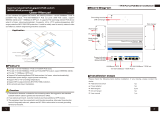Page is loading ...

Industrial 4-Port 10/100/1000BASE-T
802.3at PoE+ Switch
IGS-504HPT/IGS-614HPT
User’s Manual

Table of Contents
1. Packet Contents ................................................................................... 3
2. ProductSpecications ........................................................................... 4
3. Hardware Introduction .......................................................................... 6
3.1 Switch Front Panel ......................................................................... 6
3.2 LED Indicators ............................................................................... 7
3.3 Switch Upper Panel ........................................................................ 8
3.4 Wiring the Power Inputs ................................................................. 9
3.5 Wiring the Fault Alarm Contact ..................................................... 10
3.6 Grounding the Device ................................................................... 11
4. Installation ........................................................................................ 12
4.1 DIN-rail Mounting Installation ....................................................... 12
4.2 Wall-mount Plate Mounting ........................................................... 12
4.3 Side Wall-mount Plate Mounting .................................................... 13
Customer Support .................................................................................... 14

3
1. Packet Contents
Thank you for purchasing PLANET IGS-504HPT/IGS-614HPT Industrial 5-/6-
Port Gigabit Ethernet Switch with 4-Port PoE+. The interfaces of these models
are shown below:
Model Name 10/100/1000T RJ45 Port 100/1000X SFP Slot PoE+ Port
IGS-504HPT 5 - 4
IGS-614HPT 5 1 4
In the following section, the term “Industrial PoE+ Switch” means the
IGS-504HPT/IGS-614HPT.
Open the box of the Industrial PoE+ Switch and carefully unpack it. The box
should contain the following items:
Industrial PoE+ Switch x 1 QR Code Sheet x 1
Let’s get started with your PLANET product
IGS-504HPT
EN Please scan the QR code to browse our online User’s Manual or Quick
Installation Guide and follow the instructions to complete the setup.
User's Manual
DE
Bitte scannen Sie den QR- Code sie werden per Browser zur
Bedienungsanleitung oder Schnellanleitung weiter geleitet. Folgen Sie den
Anweisungen um die Installation abzuschließen.
FR
Veuillez scanner le code QR pour obtenir notre Notice d’Utilisation en
ligne ou notre Guide d’Installation Rapide et suivez les instructions pour
compléter la conguration
ES
Escanee el código QR para encontrar el Manual del Usuario en línea o
la Guía de Instalación Rápida y siga las instrucciones para completar la
conguración.
IT Scansiona il codice QR per consultare online il Manuale utente o la Guida di
installazione rapida e segui le istruzioni per completare la congurazione.
PT Por favor, escaneie o QR code para navegar no Manual do Usuário ou Guia
de Instalação Rápida. Siga as instruções para completar a conguração.
PL
Zeskanuj kod QR, aby otworzyć naszą internetową instrukcję obsługi
lub instrukcję szybkiej instalacji. Postępuj zgodnie z instrukcjami, aby
zakończyć poprawną kongurację.
RU
One word modify: Отсканируйте QR-код, чтобы просмотреть наше
онлайн-руководство пользователя или руководство по быстрой
настройке, и следуйте инструкциям для завершения настройки
RO Te rugam sa scanezi codul QR, pentru a descarca User’s Manual sau Quick
Installation Guide si a urmari instructiunile necesare in nalizarea instalarii
AR
Need more help?
PLANET online FAQs:
http://www.planet.com.tw/en/support/faq
Technical Support: [email protected]
Copyright © PLANET Technology Corp. 2022.
Contents are subject to revision without prior notice.
PLANET is a registered trademark of PLANET Technology Corp.
All other trademarks belong to their respective owners.
Part No. 2360-AH0600-000
SFP Dust Cap x 1
(IGS-614HPT only) RJ45 Dust Cap x 5
DIN-rail Kit x 1 Wall-mounting Kit x 1
If any of these are missing or damaged, please contact your dealer immediately.

4
2.ProductSpecications
Model IGS-504HPT IGS-614HPT
HardwareSpecications
Copper Ports 5 10/100/100/1000BASE-T RJ45 auto-MDI/MDI-X
ports
PoE Injector Ports Four ports with 802.3at PoE+ injector function
(Port 1 to Port 4)
PoE Budget
DC12V: 60W
DC24V: 90W
DC48V~54V: 120W
SFP Slots --
1 1000BASE-SX/LX/BX
SFP interface
Compatible with
100BASE-FX SFP
interface
Connector
Removable 6-pin terminal block
Pin 1/2 for Power 1; Pin 3/4 for fault alarm;
Pin 5/6 for Power 2
Alarm One relay output for power failure. Alarm relay
current carry ability: 1A@DC 24V
Power Requirements
12~54V DC, 7A (max.)
Redundant power with reverse polarity protection
function
Power Consumption
Max. 6.48 watts/22BTU
(Ethernet Full Loading)
Max. 137 watts/467BTU
(Ethernet + PoE Full
Loading)
Max. 5.94 watts/20BTU
(Ethernet Full Loading)
Max. 139 watts/474BTU
(Ethernet + PoE Full
Loading)
Dimensions
(W x D x H) 50 x 86 x 135 mm
Weight 618g 623g
Enclosure IP40 metal case
Installation DIN-rail kit and wall-mount kit
ESD Protection 6KV

5
SwitchSpecications
Switch Architecture Store-and-Forward
Switch Fabric 10Gbps 12Gbps
Throughput
(packet per second) 7.4Mpps@64bytes 8.93Mpps@64bytes
Address Table 2K entries
BuerMemory 4Mbitson-chipbuermemory
Jumbo Frame 9Kbytes
Flow Control Back pressure for half duplex
IEEE 802.3x pause frame for full duplex
Standards Conformance
Regulatory Compliance FCC Part 15 Class A, CE
Stability Testing
IEC 60068-2-32 (free fall)
IEC 60068-2-27 (shock)
IEC 60068-2-6 (vibration)
Standards Compliance
IEEE 802.3 Ethernet
IEEE 802.3u Fast Ethernet
IEEE 802.3ab Gigabit Ethernet
IEEE 802.3az Gigabit SX/LX (IGS-614HPT only)
IEEE 802.3x Full-Duplex Flow Control
IEEE802.3azEnergyEcientEthernet (EEE)
IEEE 802.3at Power over Ethernet Plus PSE
IEEE 802.3af Power over Ethernet Plus
IEEE 802.1p Class of Service
Environment
Temperature Operating: -40~75 degrees C
Storage: -40~75 degrees C
Humidity Operating: 5~90% (non-condensing)
Storage: 5~90% (non-condensing)

6
3. Hardware Introduction
3.1 Switch Front Panel
P1 P2 Alarm
120W
PoE Usage
90W
60W
30W
4
5
3
2
1
LNK ACT
PoE-in-Use
1000
10/100
LNK/ACT
LNK/ACT
IGS-504HPT
1
P1 P2 Alarm
120W
PoE Usage
90W
60W
30W
4
6
5
3
2
1
LNK ACT
PoE-in-Use
1000
100
LNK/ACT
LNK/ACT
IGS-614HPT
2
1
Figure 3-1: IGS-504HPT Front View Figure 3-2: IGS-614HPT Front View
1. Gigabit Ethernet TP Interfaces
10/100/1000BASE-T copper, RJ45 twisted-pair: Up to 100 meters.
2. 100/1000BASE-X SFP Slot (IGS-614HPT)
The SFP slot built in the IGS-614HPT supports SFP auto-detection
and dual speed as it features 1000BASE-SX/LX/BX and 100BASE-FX
SFP (small form-factor pluggable) ber-optic modules. The distance can
be extended from 550 meters to 2 kilometers (multi-mode ber) and
10/20/40/60/80/120kilometers(single-modeberorWDMber).

7
3.2 LED Indicators
System
LED Color Function
P1 Green Lights to indicate power 1 has power.
P2 Green Lights to indicate power 2 has power.
Alarm Red Lights to indicate either power 1 or power 2 has no power.
PoE Power Usage (Unit: Watt)
LED Color Function
30W Amber
O to indicate the PoE usage is less than 14W.
Blinks to indicate that the PoE usage is around 15W to
29W.
Lights to indicate the PoE usage is around/over 30W.
60W Amber
Blinks to indicate that the PoE usage is around 45W to
59W.
Lights to indicate the PoE usage is around/over 60W.
90W Amber
Blinks to indicate that the PoE usage is around 75W to
89W.
Lights to indicate the PoE usage is around/over 90W.
120W Amber
Blinks to indicate that the PoE usage is around 100W to
119W.
Lights to indicate the PoE usage is at the maximum.
Per 802.3at PoE+ 10/100/1000BASE-T Interface (Port 1 to Port 4)
LED Color Function
LNK/
ACT Green
Lights to indicate the link through that port is successfully
established at 10Mbps or 100Mbps or 1000Mbps.
Blinks to indicate that the Switch is actively sending or
receiving data over that port.
PoE-in-
Use Amber
Lights to indicate the port is providing DC in-line power.
O to indicate the connected device is not a PoE powered
device (PD).

8
Per 10/100/1000BASE-T Interface (Port 5)
LED Color Function
1000
LNK/ACT Green
Lights to indicate the port is successfully established at
1000Mbps.
Blinks to indicate that the Switch is actively sending or
receiving data over that port.
10/100
LNK/ACT Amber
Lights to indicate the port is successfully established at
100Mbps or 10Mbps.
Blinks to indicate that the Switch is actively sending or
receiving data over that port.
Per 1000BASE-X SFP Slot (Port 6 of IGS-614HPT)
LED Color Function
1000
LNK/ACT Green
Lights to indicate the port is successfully established at
1000Mbps.
Blinks to indicate that the Switch is actively sending or
receiving data over that port.
100
LNK/ACT Amber
Lights to indicate the port is successfully established at
100Mbps
Blinks to indicate that the Switch is actively sending or
receiving data over that port.
3.3 Switch Upper Panel
The upper panel of the Industrial PoE+ Switch consists of one terminal block
connector within two DC power inputs.
Figure 3-3 shows the upper panel of the Industrial PoE+ Switch.
Max. Fault Alarm Loading: 24V, 1A
DC Input:
12-54V , 7A max.
V1+ V2+
PWR1 Alarm PWR2
1 2 3 4 5 6
Figure 3-3: Industrial PoE+ Switch Upper Panel

9
3.4 Wiring the Power Inputs
The 6-contact terminal block connector on the top panel of Industrial PoE+
Switch is used for two DC redundant power inputs. Please follow the steps
below to insert the power wire.
When performing any of the procedures like inserting the wires
or tightening the wire-clamp screws, make sure the power is
OFF to prevent from getting an electric shock.
1. The DC power input range is 12V ~ 54V DC. Please insert positive and
negative DC power wires into contacts 1 and 2 for POWER 1, or 5 and 6 for
POWER 2.
Max. Fault Alarm Loading: 24V, 1A
DC Input:
12-54V , 7A max.
V1+ V2+
PWR1 Alarm PWR2
1 2 3 4 5 6
Figure 3-4: Industrial PoE+ Switch DC Input
DC Input Max. PoE Budget
12V 60W
24V 90W
48V~54V 120W
1. To avoid damage, please use the Industrial PoE+ Switch
according to its specifications.
2. Please follow the table above for DC input in relation with
maximum PoE budget.

10
2. Tighten the wire-clamp screws for preventing the wires from loosening.
123456
Power 1 Alarm Power 2
+ - + -
The wire gauge for the terminal block should be in the range
between 12 and 24 AWG.
3.5 Wiring the Fault Alarm Contact
The fault alarm contacts are in the middle of the terminal block connector as
the picture shows below. Inserting the wires, the Industrial PoE+ Switch will
detect the fault status of the power failure and then forms an open circuit. The
following illustration shows an application example for wiring the fault alarm
contacts.
Fault Alarm Contacts
The Fault Alarm Contacts are energized
(CLOSE) for normal operation and will
OPEN when failure occurs
Alarm
Insert the wires into the fault alarm contacts

11
1. The wire gauge for the terminal block should be in the range
between 12 and 24 AWG.
2. Alarm relay circuit accepts up to 24V, max. 1A currents.
3.6 Grounding the Device
Uses MUST complete grounding wired with the device; otherwise, a sudden
lightning could cause fatal damage to the device.
Max. Fault Alarm Loading: 24V, 1A
DC Input:
12-54V , 7A max.
V1+ V2+
PWR1 Alarm PWR2
1 2 3 4 5 6
Earth Ground
EMD (Lightning) DAMAGE IS NOT COVERED UNDER WARRANTY.

12
4. Installation
This section describes the functionalities of the Industrial PoE+ Switch’s
components and guides you to installing it on the DIN-rail and wall. Basic
knowledge of networking is assumed. Please read this chapter completely
before continuing.
This following pictures show how to install the device. However,
the device in the picture is not IGS-504HPT nor IGS-614HPT.
4.1 DIN-rail Mounting Installation
1
2
4.2 Wall-mount Plate Mounting

13
4.3 Side Wall-mount Plate Mounting
You must use the screws supplied with the wall-mounting
brackets. Damage caused to the parts by using incorrect screws
would invalidate your warranty.

14
Customer Support
Thank you for purchasing PLANET products. You can browse our online FAQ
resource at the PLANET Web site rst to check if it could solve your issue. If
you need more support information, please contact PLANET support team.
PLANET online FAQs:
https://www.planet.com.tw/en/support/faq
Support team mail address:
Copyright © PLANET Technology Corp. 2023.
Contents are subject to revision without prior notice.
PLANET is a registered trademark of PLANET Technology Corp.
All other trademarks belong to their respective owners.

15
FCC Warning
This device has been tested and found to comply with the limits for a Class
A digital device, pursuant to Part 15 of the FCC Rules. These limits are
designed to provide reasonable protection against harmful interference when
the equipment is operated in a commercial environment. This equipment
generates, uses, and can radiate radio frequency energy and, if not installed
and used in accordance with the Instruction manual, may cause harmful
interference to radio communications. Operation of this equipment in a
residential area is likely to cause harmful interference in which case the user
will be required to correct the interference at his own expense
CE Mark Warning
This device is compliant with Class A of CISPR 32. In a residential environment
this equipment may cause radio interference.
WEEE Warning
To avoid the potential eects on the environment and human health
as a result of the presence of hazardous substances in electrical and
electronic equipment, end users of electrical and electronic
equipment should understand the meaning of the crossed-out
wheeled bin symbol. Do not dispose of WEEE as unsorted municipal waste and
have to collect such WEEE separately.
/