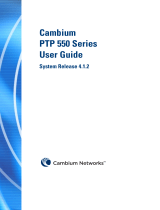Page is loading ...

Cambium
PTP 800 Series
User Guide
System Release 800-06-02

Accuracy
While reasonable efforts have been made to assure the accuracy of this document, Cambium Networks
assumes no liability resulting from any inaccuracies or omissions in this document, or from use of the
information obtained herein. Cambium reserves the right to make changes to any products described
herein to improve reliability, function, or design, and reserves the right to revise this document and to
make changes from time to time in content hereof with no obligation to notify any person of revisions
or changes. Cambium does not assume any liability arising out of the application or use of any product,
software, or circuit described herein; neither does it convey license under its patent rights or the rights
of others. It is possible that this publication may contain references to, or information about Cambium
products (machines and programs), programming, or services that are not announced in your country.
Such references or information must not be construed to mean that Cambium intends to announce
such Cambium products, programming, or services in your country.
Copyrights
This document, Cambium products, and 3
rd
Party software products described in this document may
include or describe copyrighted Cambium and other 3
rd
Party supplied computer programs stored in
semiconductor memories or other media. Laws in the United States and other countries preserve for
Cambium, its licensors, and other 3
rd
Party supplied software certain exclusive rights for copyrighted
material, including the exclusive right to copy, reproduce in any form, distribute and make derivative
works of the copyrighted material. Accordingly, any copyrighted material of Cambium, its licensors, or
the 3
rd
Party software supplied material contained in the Cambium products described in this document
may not be copied, reproduced, reverse engineered, distributed, merged or modified in any manner
without the express written permission of Cambium. Furthermore, the purchase of Cambium products
shall not be deemed to grant either directly or by implication, estoppel, or otherwise, any license under
the copyrights, patents or patent applications of Cambium or other 3rd Party supplied software, except
for the normal non-exclusive, royalty free license to use that arises by operation of law in the sale of a
product.
Restrictions
Software and documentation are copyrighted materials. Making unauthorized copies is prohibited by
law. No part of the software or documentation may be reproduced, transmitted, transcribed, stored in a
retrieval system, or translated into any language or computer language, in any form or by any means,
without prior written permission of Cambium.
License Agreements
The software described in this document is the property of Cambium and its licensors. It is furnished by
express license agreement only and may be used only in accordance with the terms of such an
agreement.
High Risk Materials
Components, units, or 3
rd
Party products used in the product described herein are NOT fault-tolerant
and are NOT designed, manufactured, or intended for use as on-line control equipment in the following
hazardous environments requiring fail-safe controls: the operation of Nuclear Facilities, Aircraft
Navigation or Aircraft Communication Systems, Air Traffic Control, Life Support, or Weapons Systems
(High Risk Activities). Cambium and its supplier(s) specifically disclaim any expressed or implied
warranty of fitness for such High Risk Activities.
© 2014 Cambium Networks Limited. All Rights Reserved.
phn-2513_007v000 (March 2014)

PTP 800 Series User Guide
Important safety information
This section describes important safety guidelines that must be observed by personnel installing
or operating PTP 800 equipment.
Warning
To prevent loss of life or physical injury, observe the safety guidelines in this section.
Power lines
Exercise extreme care when working near power lines.
Working at heights
Exercise extreme care when working at heights.
Grounding and protective earth
The ODU and CMU for the PTP 800 must be properly grounded. It is the user’s responsibility to
install the equipment in accordance with national regulations. In the USA, follow Section 810 of
the National Electric Code, ANSI/NFPA No.70-1984 (USA). In Canada, follow Section 54 of the
Canadian Electrical Code. These codes describe correct installation procedures for grounding the
ODU, CMU, mast, lead-in wire and discharge unit, size of grounding conductors and connection
requirements for grounding electrodes. Other regulations may apply in different countries and
therefore it is recommended that installation of the ODU be contracted to a professional installer.
The PTP 800 ODU, IRFU and CMU must be grounded to a protective earth in accordance with the
Local Electrical Regulations.
phn-2513_007v000 (March 2014)
I

Important safety information
Electrical safety
The power cable connections must meet International Electrotechnical Commission (IEC) safety
standards.
Always power down and unplug the equipment before servicing.
When using alternative DC supplies, such as battery-backed DC power source, the supply must be
SELV rated.
Primary disconnect device
The power supply must include a primary disconnect device with appropriate fusing.
External cables
Safety may be compromised if outdoor rated cables are not used for connections that will be
exposed to the weather.
RF exposure near the antenna
Strong RF fields will be present close to the antenna when the transmitter is on. Always mute the
transmitter before undertaking maintenance activities in front of the antenna.
Ensure that people cannot stand or walk in front of the antenna within ± 10 degrees of the antenna
axis and within the minimum distances listed in Table 216 (ETSI) or Table 217 (FCC). The minimum
distances in these tables have been calculated using worst-case assumptions. Reduced separation
distances may be appropriate under some circumstances. Further details are provided in Radiation
hazard assessment on page 4-91.
Thermal safety
The CMU may be hot to the touch when in operation. The CMU must not be operated in ambient
temperatures exceeding 40 deg C unless mounted in a Restricted Access Location. For more
information, see CMU ambient temperature limits on page 2-4.
II
phn-2513_007v000 (March 2014)

PTP 800 Series User Guide
Contents
Important safety information ................................................................................................................. I
About This User Guide .......................................................................................................................... 1
General information .............................................................................................................................. 2
Version information ....................................................................................................................... 2
Contacting Cambium Networks .................................................................................................... 2
Problems and warranty ........................................................................................................................ 4
Security advice ...................................................................................................................................... 6
Warnings, cautions, and notes ............................................................................................................ 7
Warnings ......................................................................................................................................... 7
Cautions .......................................................................................................................................... 7
Notes ............................................................................................................................................... 7
Caring for the environment .................................................................................................................. 8
Licensing requirements ........................................................................................................................ 9
Operating license ........................................................................................................................... 9
Cambium license agreement ........................................................................................................ 9
Chapter 1:
Product description ....................................................................................................... 1-1
Overview ............................................................................................................................................. 1-2
Key features ................................................................................................................................. 1-2
Supported bands and frequencies ............................................................................................ 1-3
Typical users and applications ................................................................................................... 1-4
System components ................................................................................................................... 1-5
Supported link types ................................................................................................................... 1-6
Compact Modem Unit (CMU) ........................................................................................................... 1-8
CMU description .......................................................................................................................... 1-8
CMU interfaces ............................................................................................................................ 1-9
Further reading on the CMU .................................................................................................... 1-12
Outdoor Unit (ODU) ......................................................................................................................... 1-13
ODU description ........................................................................................................................ 1-13
ODU interfaces .......................................................................................................................... 1-14
Further reading on the ODU ..................................................................................................... 1-18
Indoor Radio Frequency Unit (IRFU) .............................................................................................. 1-19
phn-2513_007v000 (March 2014)
i

Contents
IRFU description ........................................................................................................................ 1-19
Transceivers ............................................................................................................................... 1-20
Branching unit (BU) ................................................................................................................... 1-20
IRFU frequency bands............................................................................................................... 1-21
IRFU interfaces .......................................................................................................................... 1-21
Further reading on the IRFU ..................................................................................................... 1-22
Antennas and couplers .................................................................................................................... 1-23
Antennas .................................................................................................................................... 1-23
Remote Mounting Kit (RMK) .................................................................................................... 1-25
Coupler mounting kits .............................................................................................................. 1-26
Direct mount dual-polar antennas ........................................................................................... 1-28
Further reading on antennas and couplers............................................................................. 1-29
Cabling and lightning protection .................................................................................................... 1-30
Lightning protection (ODU platforms only) ............................................................................ 1-30
RFU to CMU connections ......................................................................................................... 1-30
CMU to network connections ................................................................................................... 1-30
Cable grounding (ODU platforms only) .................................................................................. 1-30
Further reading on cabling and lightning protection ............................................................. 1-32
Wireless operation ........................................................................................................................... 1-33
Channel separation ................................................................................................................... 1-33
Channel bandwidth ................................................................................................................... 1-33
Modulation modes .................................................................................................................... 1-34
Adaptive Coding and Modulation (ACM) ................................................................................ 1-34
Automatic transmitter power control (ATPC) ......................................................................... 1-35
Maximum receive power .......................................................................................................... 1-35
Maximum transmit power ........................................................................................................ 1-36
Security ...................................................................................................................................... 1-36
Further reading on wireless operation .................................................................................... 1-36
Ethernet bridging ............................................................................................................................. 1-38
Customer network ..................................................................................................................... 1-38
Management network ............................................................................................................... 1-39
Protocol model .......................................................................................................................... 1-41
Further reading on Ethernet bridging ..................................................................................... 1-46
System management ....................................................................................................................... 1-47
Management agent ................................................................................................................... 1-47
IPv6 ............................................................................................................................................. 1-48
ii
phn-2513_007v000 (March 2014)

PTP 800 Series User Guide
Web server ................................................................................................................................. 1-49
Installation wizard ..................................................................................................................... 1-51
Configuration pages .................................................................................................................. 1-51
RADIUS authentication ............................................................................................................. 1-51
Email alerts ................................................................................................................................ 1-52
SNMP.......................................................................................................................................... 1-53
Simple Network Time Protocol (SNTP) ................................................................................... 1-54
SNMPv3 security ....................................................................................................................... 1-54
System logging (syslog) ........................................................................................................... 1-57
AES license ................................................................................................................................ 1-58
Critical security parameters ..................................................................................................... 1-58
Login information ...................................................................................................................... 1-59
Flexible capacity upgrades ....................................................................................................... 1-59
Software upgrade ...................................................................................................................... 1-60
Recovery mode .......................................................................................................................... 1-60
Further reading on system management ............................................................................... 1-61
1+1 Hot Standby link protection ..................................................................................................... 1-62
1+1 HSB overview ..................................................................................................................... 1-62
1+1 HSB link antenna options .................................................................................................. 1-63
Bridging in 1+1 links ................................................................................................................. 1-64
Receive Diversity ....................................................................................................................... 1-64
Further reading on 1+1 HSB ..................................................................................................... 1-66
FIPS 140-2 ......................................................................................................................................... 1-68
FIPS 140-2 capability ................................................................................................................. 1-68
FIPS 140-2 mode ........................................................................................................................ 1-69
Further reading on FIPS 140-2 ................................................................................................. 1-70
Chapter 2:
Planning considerations ............................................................................................... 2-1
Link planning ...................................................................................................................................... 2-2
Process ......................................................................................................................................... 2-2
Site selection ............................................................................................................................... 2-3
Wind loading ............................................................................................................................... 2-3
Maximum IF cable length ........................................................................................................... 2-3
Power supply considerations ..................................................................................................... 2-4
CMU ambient temperature limits .............................................................................................. 2-4
PTP LINKPlanner ......................................................................................................................... 2-5
Grounding and lightning protection ................................................................................................ 2-7
phn-2513_007v000 (March 2014)
iii

Contents
The need for power surge protection ........................................................................................ 2-7
Standards ..................................................................................................................................... 2-7
Lightning protection zones ......................................................................................................... 2-8
General protection requirements .............................................................................................. 2-9
Protection requirements for a mast or tower installation ..................................................... 2-11
Protection requirements for the ODU on a high rise building .............................................. 2-13
Protection requirements for the IRFU ..................................................................................... 2-17
Data network planning .................................................................................................................... 2-18
Management mode ................................................................................................................... 2-18
VLAN membership .................................................................................................................... 2-19
Priority for management traffic ............................................................................................... 2-19
IP interface ................................................................................................................................. 2-19
Quality of service for bridged Ethernet traffic ........................................................................ 2-19
Fast Ethernet port shutdown .................................................................................................... 2-21
Security planning ............................................................................................................................. 2-22
Planning for SNTP operation ................................................................................................... 2-22
Planning for AES encryption .................................................................................................... 2-22
Planning for HTTPS/TLS operation .......................................................................................... 2-23
Planning for FIPS 140-2 operation ........................................................................................... 2-24
Planning for SNMPv3 operation .............................................................................................. 2-25
Planning for RADIUS operation ............................................................................................... 2-28
1+0 links ............................................................................................................................................ 2-30
Concept of a 1+0 link ................................................................................................................. 2-30
Radio hardware options for 1+0 links ..................................................................................... 2-30
Network configurations for 1+0 ............................................................................................... 2-34
1+1 HSB links .................................................................................................................................... 2-35
Concept of a 1+1 HSB link ........................................................................................................ 2-35
Concept of a 1+1 HSB SD link .................................................................................................. 2-35
Radio hardware options for 1+1 HSB links ............................................................................. 2-36
Network configurations for 1+1 ............................................................................................... 2-43
Planning for Receive Diversity ................................................................................................. 2-46
2+0 links ............................................................................................................................................ 2-49
Concept of a 2+0 link ................................................................................................................. 2-49
Radio hardware options for 2+0 links ..................................................................................... 2-50
Frequency separation in 2+0 links ........................................................................................... 2-55
Network configurations for 2+0 ............................................................................................... 2-61
iv
phn-2513_007v000 (March 2014)

PTP 800 Series User Guide
IRFU branching configurations ....................................................................................................... 2-62
IRFU 1+0 ..................................................................................................................................... 2-63
IRFU 1+0 Tx MHSB Ready ........................................................................................................ 2-64
IRFU 1+1 Tx MHSB .................................................................................................................... 2-66
IRFU 1+1 Tx MHSB / Rx SD ...................................................................................................... 2-69
IRFU 2 Coupled Transceiver ..................................................................................................... 2-71
Ordering components ...................................................................................................................... 2-73
Ordering CMUs .......................................................................................................................... 2-73
Ordering antennas .................................................................................................................... 2-75
Ordering ODUs .......................................................................................................................... 2-87
Ordering IF cable, grounding and LPUs ................................................................................ 2-102
Ordering RMKs and waveguides ........................................................................................... 2-106
Ordering coupler mounting kits ............................................................................................. 2-109
Ordering OMKs ........................................................................................................................ 2-111
Ordering IRFUs and accessories ............................................................................................ 2-111
Ordering network connection components .......................................................................... 2-118
Ordering capacity upgrades and AES capability .................................................................. 2-119
Chapter 3:
Legal information ......................................................................................................... 3-1
Cambium Networks end user license agreement ........................................................................... 3-2
Acceptance of this agreement ................................................................................................... 3-2
Definitions .................................................................................................................................... 3-2
Grant of license ........................................................................................................................... 3-2
Conditions of use ........................................................................................................................ 3-2
Title and restrictions ................................................................................................................... 3-3
Confidentiality ............................................................................................................................. 3-4
Right to use Cambium’s name ................................................................................................... 3-4
Transfer ........................................................................................................................................ 3-4
Updates ........................................................................................................................................ 3-4
Maintenance ................................................................................................................................ 3-5
Disclaimer .................................................................................................................................... 3-5
Limitation of liability ................................................................................................................... 3-5
U.S. government ......................................................................................................................... 3-6
Term of license ............................................................................................................................ 3-6
Governing law ............................................................................................................................. 3-6
Assignment .................................................................................................................................. 3-6
Survival of provisions ................................................................................................................. 3-6
phn-2513_007v000 (March 2014)
v

Contents
Entire agreement ......................................................................................................................... 3-7
Third party software .................................................................................................................... 3-7
Hardware warranty .......................................................................................................................... 3-18
Limit of liability ................................................................................................................................. 3-19
Chapter 4:
Reference information .................................................................................................. 4-1
Equipment specifications .................................................................................................................. 4-2
CMU specifications ..................................................................................................................... 4-2
ODU specifications ...................................................................................................................... 4-5
IRFU specifications ...................................................................................................................... 4-9
Flexible waveguide specifications ........................................................................................... 4-11
Coupler mounting kit specifications ........................................................................................ 4-17
Protection interface specifications ........................................................................................... 4-19
Wireless specifications .................................................................................................................... 4-21
General wireless specifications ............................................................................................... 4-21
Frequency bands and channel separation .............................................................................. 4-22
Capacity, transmit power and sensitivity ................................................................................ 4-25
Data network specifications ............................................................................................................ 4-74
Ethernet interfaces .................................................................................................................... 4-74
Ethernet bridging ...................................................................................................................... 4-75
Syslog message formats ................................................................................................................. 4-76
Format of Syslog server messages ......................................................................................... 4-76
Configuration and status messages ........................................................................................ 4-76
Event messages ......................................................................................................................... 4-77
Network management specifications ............................................................................................. 4-80
Standard SNMP MIBs ............................................................................................................... 4-80
Electromagnetic compliance ........................................................................................................... 4-87
Electrical safety compliance ..................................................................................................... 4-87
EMC immunity compliance ...................................................................................................... 4-87
Compliance testing ................................................................................................................... 4-88
Notifications ............................................................................................................................... 4-89
Radiation hazard assessment ......................................................................................................... 4-91
ETSI method .............................................................................................................................. 4-91
FCC method ............................................................................................................................... 4-93
Chapter 5:
Installation .................................................................................................................... 5-1
Preparing for installation ................................................................................................................... 5-2
Safety precautions during installation ...................................................................................... 5-2
vi
phn-2513_007v000 (March 2014)

PTP 800 Series User Guide
Grounding and lightning protection requirements .................................................................. 5-2
Preparing personnel .................................................................................................................... 5-2
Preparing inventory .................................................................................................................... 5-3
Designating primary and secondary units ................................................................................ 5-3
Installing antennas and ODUs .......................................................................................................... 5-4
Mounting the antenna ................................................................................................................ 5-5
Connecting the waveguide to the antenna ............................................................................... 5-6
Connecting the ODU to the antenna ....................................................................................... 5-10
Mounting the RMK .................................................................................................................... 5-12
Connecting the waveguide to the RMK ................................................................................... 5-13
Connecting the ODU to the RMK ............................................................................................. 5-14
Connecting the ODUs to the coupler ....................................................................................... 5-17
Connecting the coupler to the antenna ................................................................................... 5-20
Connecting the coupler to the RMK ........................................................................................ 5-23
Assembling the waveguide hangers ....................................................................................... 5-26
Connecting the ODUs to the OMT ........................................................................................... 5-30
Installing the IF and ground cables ................................................................................................ 5-34
Installing and connecting the top LPU ................................................................................... 5-34
Preparing the main IF cable ..................................................................................................... 5-39
Attaching a hoisting grip .......................................................................................................... 5-40
Fitting an N-type connector ...................................................................................................... 5-41
Hoisting the main IF cable ........................................................................................................ 5-45
Connecting the main IF cable ................................................................................................... 5-48
Making an IF cable ground point ............................................................................................. 5-49
Installing and connecting the bottom LPU ............................................................................. 5-54
Testing the ODU and IF cable ......................................................................................................... 5-56
Choosing test equipment ......................................................................................................... 5-56
Setting up the test equipment ................................................................................................. 5-57
Testing cable loss ...................................................................................................................... 5-57
Locating the fault ....................................................................................................................... 5-63
Weatherproofing an N-type connector ................................................................................... 5-65
Installing IRFUs ................................................................................................................................ 5-70
Installing the antenna and flexible waveguide ....................................................................... 5-70
Mounting the IRFU in the rack ................................................................................................. 5-70
Connecting the flexible waveguide to the IRFU ..................................................................... 5-72
Connecting the CMU cables to the IRFU ................................................................................. 5-73
phn-2513_007v000 (March 2014)
vii

Contents
Grounding the IRFU .................................................................................................................. 5-75
Assembling the DC connector ................................................................................................. 5-76
Connecting power to the IRFU transceiver ............................................................................. 5-81
Replacing IRFU components ........................................................................................................... 5-84
Locating IRFU components ...................................................................................................... 5-84
Replacing a transceiver............................................................................................................. 5-85
Replacing a BU .......................................................................................................................... 5-88
Replacing filters ......................................................................................................................... 5-90
Replacing a fan assembly ......................................................................................................... 5-92
Replacing an RF cable ............................................................................................................... 5-94
Upgrading IRFUs .............................................................................................................................. 5-96
Upgrading from 1+0 to 1+1 Tx MHSB ..................................................................................... 5-96
Upgrading from 1+0 MHSB-ready to 1+1 Tx MHSB .............................................................. 5-99
Upgrading from 1+0 MHSB-ready to 1+1 Tx MHSB / Rx SD ............................................... 5-101
Installing the CMU ......................................................................................................................... 5-104
Mounting the CMU .................................................................................................................. 5-104
Grounding the CMU ................................................................................................................ 5-107
Connecting the CMU to the IF cable ...................................................................................... 5-109
Connecting power to the CMU .............................................................................................. 5-110
Preparing network connections (1+0 and 2+0 links) ................................................................... 5-112
Installing a copper data interface .......................................................................................... 5-112
Installing a fiber data interface .............................................................................................. 5-113
Installing a management interface ........................................................................................ 5-116
Preparing network connections (1+1 HSB) .................................................................................. 5-118
Installing an out-of-band protection splitter ......................................................................... 5-119
Installing a redundant copper interface ................................................................................ 5-121
Installing a redundant fiber interface .................................................................................... 5-122
Installing a Fiber-Y interface .................................................................................................. 5-124
Installing a protection cable ................................................................................................... 5-126
Chapter 6:
Configuration and alignment ....................................................................................... 6-1
Preparing for configuration and alignment ..................................................................................... 6-2
Safety precautions during configuration and alignment ........................................................ 6-2
Regulatory compliance during configuration and alignment ................................................. 6-2
Selecting configuration options ................................................................................................. 6-3
Managing the units during configuration and alignment ....................................................... 6-3
Connecting to the unit ....................................................................................................................... 6-5
viii
phn-2513_007v000 (March 2014)

PTP 800 Series User Guide
Configuring the management PC .............................................................................................. 6-5
Updating the ARP table .............................................................................................................. 6-8
Connecting to the PC and powering up .................................................................................... 6-9
Using the web interface ................................................................................................................... 6-10
Logging into the web interface ................................................................................................ 6-10
Layout of the web interface ...................................................................................................... 6-11
Using the menu options ........................................................................................................... 6-12
Logging out ................................................................................................................................ 6-16
Configuring the IP and Ethernet interfaces .................................................................................... 6-17
Configuring the IP interface and management mode ........................................................... 6-17
Reconnecting to the management PC ..................................................................................... 6-26
Configuring the wireless interface ................................................................................................. 6-27
Viewing the configuration summary ....................................................................................... 6-27
Updating link configuration ..................................................................................................... 6-29
Configuring security ........................................................................................................................ 6-42
Configuring AES encryption .................................................................................................... 6-42
Configuring AES encryption in an operational link ............................................................... 6-45
Configuring HTTPS/TLS ............................................................................................................ 6-45
Using the Security Wizard ........................................................................................................ 6-46
Configuring local user accounts .............................................................................................. 6-56
Changing own user password ................................................................................................. 6-62
Protecting access to the summary and status pages ............................................................ 6-63
Configuring RADIUS authentication ........................................................................................ 6-64
Configuring protection .................................................................................................................... 6-67
Configuring unprotected links ................................................................................................. 6-68
Configuring 1+1 HSB links ........................................................................................................ 6-69
Upgrading an unprotected link to 1+1 HSB ............................................................................ 6-74
Setting up SNMP agent ................................................................................................................... 6-76
Configuring SNMPv3 agent ..................................................................................................... 6-76
Configuring SNMPv1/2c agent ................................................................................................. 6-84
Configuring alarms and messages ................................................................................................. 6-89
Configuring generation of diagnostics alarms ....................................................................... 6-89
Configuring generation of email messages ........................................................................... 6-91
Configuring Syslog .......................................................................................................................... 6-93
Configuring Syslog ................................................................................................................... 6-93
Configuring remote access ............................................................................................................. 6-95
phn-2513_007v000 (March 2014)
ix

Contents
Configuring web-based management attributes ................................................................... 6-95
Configuring QoS .............................................................................................................................. 6-97
Configuring QoS ........................................................................................................................ 6-97
Configuring for FIPS 140-2 applications ...................................................................................... 6-100
Prerequisites for FIPS 140-2 configuration ........................................................................... 6-100
Configuration procedures for FIPS 140-2 .............................................................................. 6-101
Checking that the unit is in FIPS 140-2 secure mode ........................................................... 6-101
HTTPS key size warning ......................................................................................................... 6-102
Aligning antennas .......................................................................................................................... 6-103
Introduction to antenna alignment ........................................................................................ 6-103
Preparing for alignment.......................................................................................................... 6-104
Aligning protected antennas .................................................................................................. 6-104
Aligning dual-polar antennas ................................................................................................. 6-104
Aligning a pair of antennas .................................................................................................... 6-105
Reviewing and connecting to the network .................................................................................. 6-111
Reviewing system configuration attributes .......................................................................... 6-111
Monitoring link performance ................................................................................................. 6-115
Connecting to the network ..................................................................................................... 6-115
Setting the real-time clock ...................................................................................................... 6-117
Chapter 7:
Operation ...................................................................................................................... 7-1
Managing the system ........................................................................................................................ 7-2
Viewing the system summary ................................................................................................... 7-2
Viewing the system status ......................................................................................................... 7-3
Identifying a unit from the web browser title ........................................................................... 7-9
Rebooting ................................................................................................................................... 7-12
Managing alarms and events .......................................................................................................... 7-13
Managing alarms ...................................................................................................................... 7-13
Managing SNMP traps.............................................................................................................. 7-21
Monitoring event notification messages ................................................................................ 7-28
Controlling RFU transmission ......................................................................................................... 7-29
Muting the transmitter .............................................................................................................. 7-29
Enabling the transmitter ........................................................................................................... 7-30
Managing 1+1 HSB links ................................................................................................................. 7-31
Using the Protected Link page ................................................................................................. 7-31
Forcing a protection switch ...................................................................................................... 7-35
Disabling and enabling fault protection .................................................................................. 7-40
x
phn-2513_007v000 (March 2014)

PTP 800 Series User Guide
Replacing a CMU in a 1+1 HSB link ......................................................................................... 7-45
Upgrading software in an operational 1+1 HSB link.............................................................. 7-48
Managing security ........................................................................................................................... 7-50
Exiting FIPS 140-2 mode ........................................................................................................... 7-50
Zeroizing CSPs ........................................................................................................................... 7-50
Displaying login information ................................................................................................... 7-51
Disabling AES encryption ......................................................................................................... 7-51
Changing AES encryption keys ................................................................................................ 7-53
Changing the log-out timer ...................................................................................................... 7-55
Monitoring performance ................................................................................................................. 7-57
Checking system statistics and counters ................................................................................ 7-57
Viewing diagnostics .................................................................................................................. 7-62
Using the diagnostics plotter ................................................................................................... 7-63
Downloading diagnostic data .................................................................................................. 7-65
Saving and restoring the system configuration ............................................................................ 7-66
Saving the system configuration ............................................................................................. 7-66
Restoring the system configuration ........................................................................................ 7-67
Using recovery mode ...................................................................................................................... 7-69
Entering recovery mode ........................................................................................................... 7-69
Selecting recovery option ........................................................................................................ 7-70
Upgrading software image....................................................................................................... 7-71
Resetting IP and Ethernet configuration to factory defaults ................................................. 7-72
Erasing configuration ................................................................................................................ 7-73
Zeroizing CSPs ........................................................................................................................... 7-74
Downgrading PTP 800 software .............................................................................................. 7-75
Upgrading system capabilities ....................................................................................................... 7-76
Generating a license key........................................................................................................... 7-76
Entering a license key ............................................................................................................... 7-77
Starting the full capacity trial ................................................................................................... 7-79
Upgrading system software ............................................................................................................ 7-80
Checking the installed software version ................................................................................. 7-80
Obtaining software images from Cambium ........................................................................... 7-81
Upgrading to a new software version ..................................................................................... 7-81
Chapter 8:
Troubleshooting ........................................................................................................... 8-1
Connecting to the web management interface ............................................................................... 8-2
Check the CMU power indicator ................................................................................................ 8-2
phn-2513_007v000 (March 2014)
xi

Contents
Check the DC supply to the CMU ............................................................................................... 8-2
Check the CMU status indicator ................................................................................................. 8-3
CMU out of service ...................................................................................................................... 8-4
Check the Management port Ethernet connection .................................................................. 8-4
Check the copper Data port Ethernet connection .................................................................... 8-5
Check the fiber Data port Ethernet connection ........................................................................ 8-6
Check IP network connection ..................................................................................................... 8-7
Check browser settings............................................................................................................... 8-8
Installing the link ................................................................................................................................ 8-9
Connect to the web management interface.............................................................................. 8-9
Check RFU status ......................................................................................................................... 8-9
Transmitter status ..................................................................................................................... 8-10
Antenna alignment .................................................................................................................... 8-10
Check transmit and receive frequencies ................................................................................. 8-11
Check waveguide and antennas .............................................................................................. 8-11
Check link status ........................................................................................................................ 8-11
Check IRFU status LEDs ............................................................................................................ 8-12
Testing protection switchover ........................................................................................................ 8-13
Check protection interface status ............................................................................................ 8-13
Check that protection switching is enabled ............................................................................ 8-13
Check the status of the wireless interface ............................................................................... 8-14
Check the link protection cable ................................................................................................ 8-14
Force a protection switchover .................................................................................................. 8-14
Check the configuration of the active and inactive units ....................................................... 8-14
Glossary .................................................................................................................................................. I
xii
phn-2513_007v000 (March 2014)

PTP 800 Series User Guide
About This User Guide
This guide describes the planning, installation and operation of the Cambium PTP 800. It is
intended for use by the system designer, system installer and the system administrator.
Users of this guide should have knowledge of the following areas:
• Radio network design
• Outdoor radio equipment installation
• System installation, configuration, monitoring and fault finding
System designers should refer to the following chapters:
• Chapter 1: Product description
• Chapter 2: Planning considerations
• Chapter 3: Legal information
• Chapter 4: Reference information
Installers should refer to the following chapters:
• Chapter 5: Installation
• Chapter 6: Configuration and alignment
• Chapter 8: Troubleshooting
Operators should refer to the following chapters:
• Chapter 1: Product description
• Chapter 6: Configuration and alignment
• Chapter 7: Operation
• Chapter 8: Troubleshooting
phn-2513_007v000 (March 2014)
1

General information About This User Guide
General information
Version information
The following shows the issue status of this document:
Document
issue
Date of
issue
Remarks
001v000 Apr 2012 System Release 800-05-00
002v000 May 2012 System Release 800-05-00 (minor revision)
003v000 Jul 2012 System Release 800-05-01
004v000 Oct 2012 System Release 800-05-02
005v000 Oct 2013 System Release 800-06-00
006v000 Oct 2013 System Release 800-06-01
Contacting Cambium Networks
Support website: http://www.cambiumnetworks.com/support
Main website: http://www.cambiumnetworks.com
Sales enquiries: solutions@cambiumnetworks.com
Support enquiries: support@cambiumnetworks.com
Telephone number list: http://www.cambiumnetworks.com/support/contact-support
Address: Cambium Networks Limited,
Linhay Business Park,
Eastern Road,
Ashburton,
Devon, UK,
TQ13 7UP
2
phn-2513_007v000 (March 2014)

PTP 800 Series User Guide General information
Purpose
Cambium Networks Point-To-Point (PTP) documents are intended to instruct and assist personnel
in the operation, installation and maintenance of the Cambium PTP equipment and ancillary
devices. It is recommended that all personnel engaged in such activities be properly trained.
Cambium disclaims all liability whatsoever, implied or express, for any risk of damage, loss or
reduction in system performance arising directly or indirectly out of the failure of the customer, or
anyone acting on the customer's behalf, to abide by the instructions, system parameters, or
recommendations made in this document.
Cross references
References to external publications are shown in italics. Other cross references, emphasized in
blue text in electronic versions, are active links to the references.
This document is divided into numbered chapters that are divided into sections. Sections are not
numbered, but are individually named at the top of each page, and are listed in the table of
contents.
Feedback
We appreciate feedback from the users of our documents. This includes feedback on the structure,
content, accuracy, or completeness of our documents. Send feedback to
support@cambiumnetworks.com
.
phn-2513_007v000 (March 2014)
3

Problems and warranty About This User Guide
Problems and warranty
Reporting problems
If any problems are encountered when installing or operating this equipment, follow this
procedure to investigate and report:
1
Search this document and the software release notes of supported releases.
2
Visit the support website.
3
Ask for assistance from the Cambium product supplier.
4
Gather information from affected units, such as any available diagnostic downloads.
5
Escalate the problem by emailing or telephoning support.
Repair and service
If unit failure is suspected, obtain details of the Return Material Authorization (RMA) process from
the support website.
Warranty
Cambium’s standard hardware warranty is for one (1) year from date of shipment from Cambium
or a Cambium distributor. Cambium warrants that hardware will conform to the relevant published
specifications and will be free from material defects in material and workmanship under normal
use and service. Cambium shall within this time, at its own option, either repair or replace the
defective product within thirty (30) days of receipt of the defective product. Repaired or replaced
product will be subject to the original warranty period but not less than thirty (30) days.
To register PTP products or activate warranties, visit the support website.
For warranty assistance, contact the reseller or distributor.
Caution
Using non-Cambium parts for repair could damage the equipment or void warranty.
Contact Cambium for service and repair instructions.
4
phn-2513_007v000 (March 2014)
/