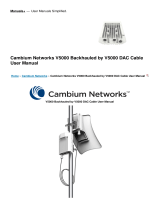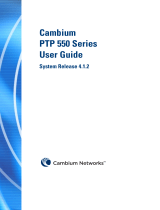Early-Weak Interference
•Golay Codes in 802.11ad/ay
–The 802.11ad/ay frame consists of PHY preamble which consists of short training frame (STF) and
Channel Estimation Symbol (CES).
–These STF and CES are made up of complimentary Golay codes. Due to the repetition of the Golay
codes, the signal can be correlated even very low SNRs.
–This preamble is used for frequency synchronization, timing synchronization, Channel estimation.
•What is Early-Weak Interference ?
–Early-weak interference occurs when the receiver correlates to a preamble from an unwanted node,
with the same golay code as the wanted.
–If the receiver starts decoding the preamble from the wrong node, it may be too late to recover the
preamble from the correct node for that cycle.
–Terragraph has 4 Golay codes to mitigate this.
–The user can select Golay codes {1,2,3}.
–Golay 0 is used for another purpose, hence avoid selecting this. (The use of Golay 0 has been
deprecated in release 1.2)
Copyright 2021 Cambium Networks, Ltd. All Rights Reserved. Confidential Restricted
7