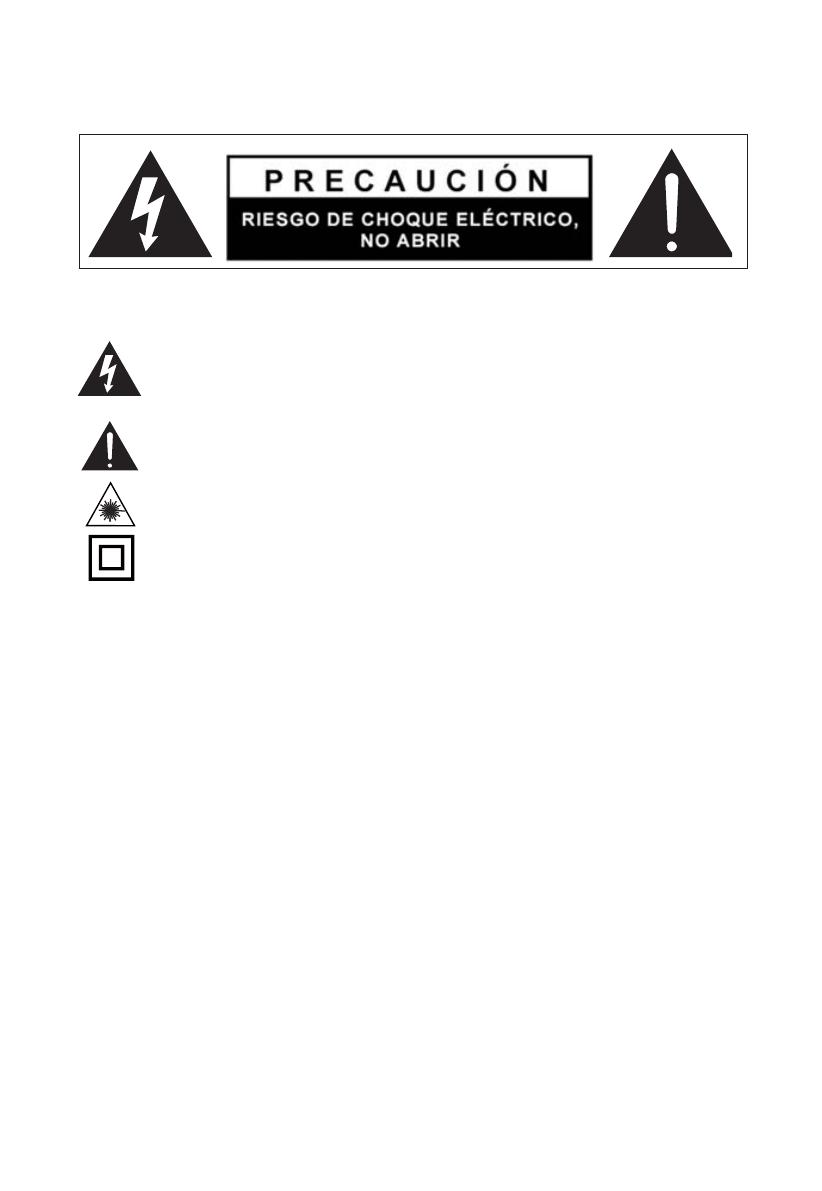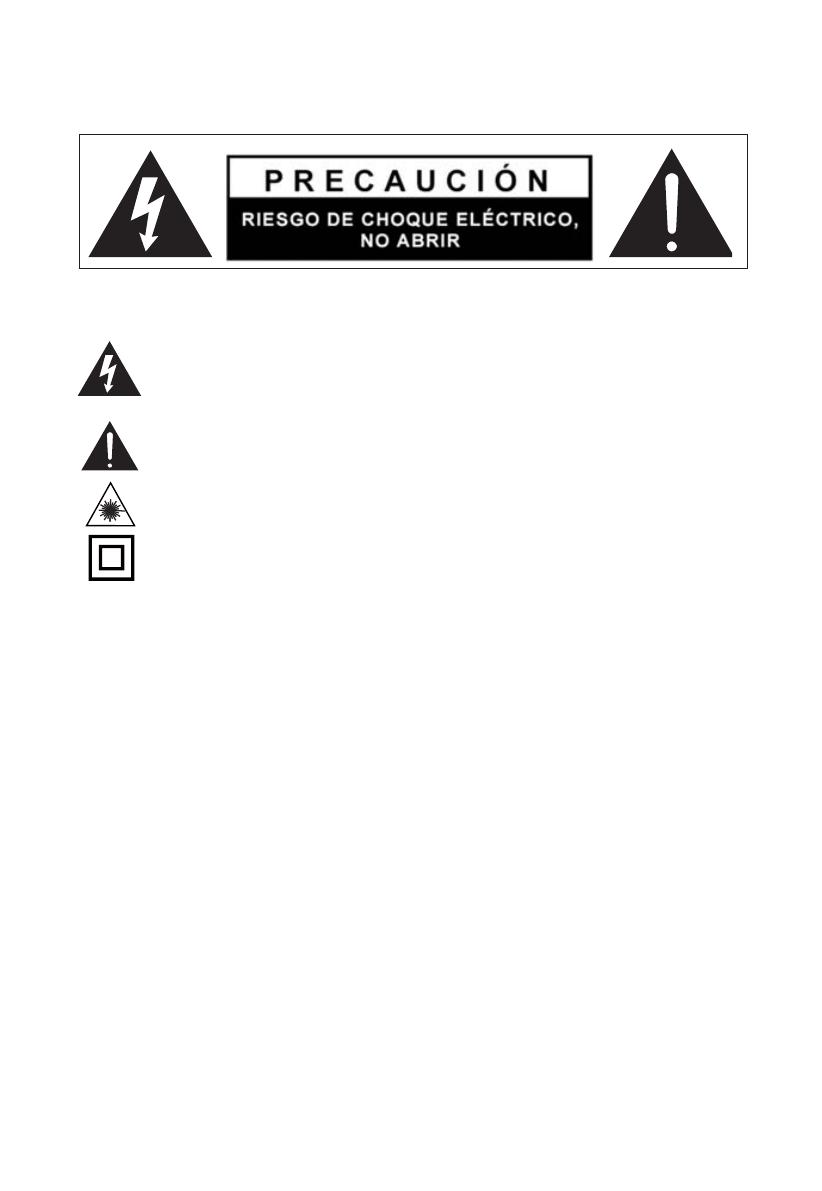
17
ADVERTENCIA
El símbolo del relámpago con punta de flecha dentro de un triángulo equilátero, es
diseñado para advertir al usuario de VOLTAJES PELIGROSOS no aislados dentro
del aparato que pueden ser de suficiente magnitud para constituir un riesgo de
choque eléctrico para las personas.
El símbolo de exclamación dentro de un triángulo equilátero, es diseñado para
alertar al usuario de la presencia de instrucciones importantes de operación,
mantenimiento y servicio que acompañan al producto.
PRECAUCIÓN: Para reducir el riego de fuego o choque eléctrico, no exponer este producto
al goteo o salpicadura de agua, a la lluvia o humedad. No colocar objetos con líquidos,
como vasos con agua cerca o encima del producto.
ADVERTENCIA:.Radiación laser invisible al abrir y liberar los seguros. Evitar la
exposición directa al rayo láser.
Este equipo es un aparato eléctrico Clase II o doble aislamiento. Ha sido diseñado
de tal forma que no requiere una conexión de seguridad a tierra eléctrica.
1. Leer las instrucciones. Deben leerse todas las instrucciones de operación y de seguridad
antes de operar este producto.
2. Conservar las instrucciones. Deben conservarse las instrucciones de operación y
seguridad para futuras referencias.
3. Poner atención a las advertencias. Las advertencias en el producto y las instrucciones de
operación y seguridad deben de respetarse.
4. Seguir las instrucciones. Deben seguirse todas las instrucciones de uso y operación.
5. Agua y humedad. No usar este producto cerca del agua, por ejemplo, cerca de una
bañera, lavabo, fregadero de cocina o de lavar, sótanos húmedos o cerca de una piscina.
6. Limpie solo con un paño seco.
7. Limpieza. Desconectar el cordón de alimentación del tomacorriente antes de darle
mantenimiento o limpieza al producto. Limpiar con una tela, suave, limpia y seca, No usar
limpiadores líquidos o en aerosol.
8. Ventilación. Las ranuras y aberturas en la parte posterior y posterior del gabinete son
provistas para la ventilación y asegurar la buena operación del producto y protegerlo del
sobrecalentamiento. No deben bloquearse o taparse estas aberturas, colocando el
producto sobre una cama, sofá alfombra u otra superficie similar. El producto no debe
colocarse cerca o sobre un radiador o fuentes de calor. Este producto no debe colocarse
en un librero o estante que impida el flujo del aire a través de las ranuras de ventilación.
Importantes Instrucciones de Seguridad
9. Calor. El producto debe colocarse lejos de fuentes de calor como radiadores, registros de
calor, estufas u otros productos que producen calor (incluso amplificadores).
2022.07.
26
09:20:42
+08'00'