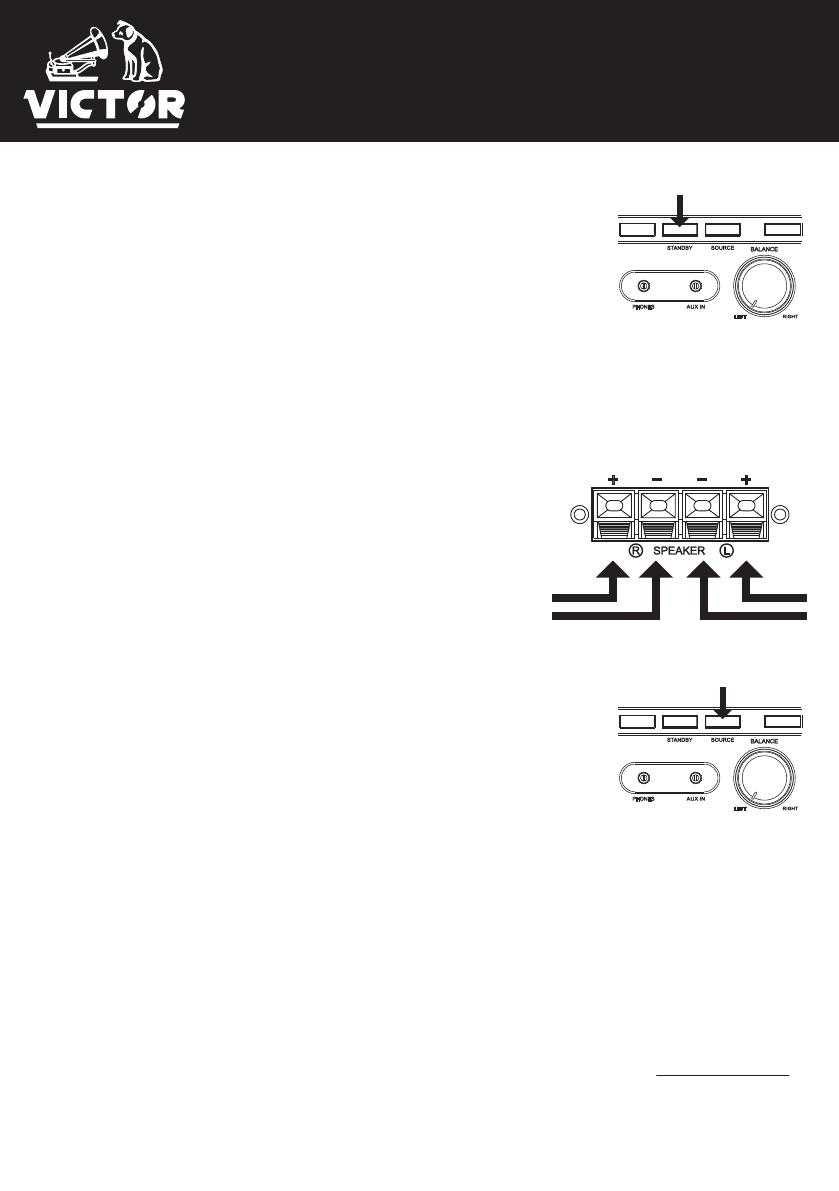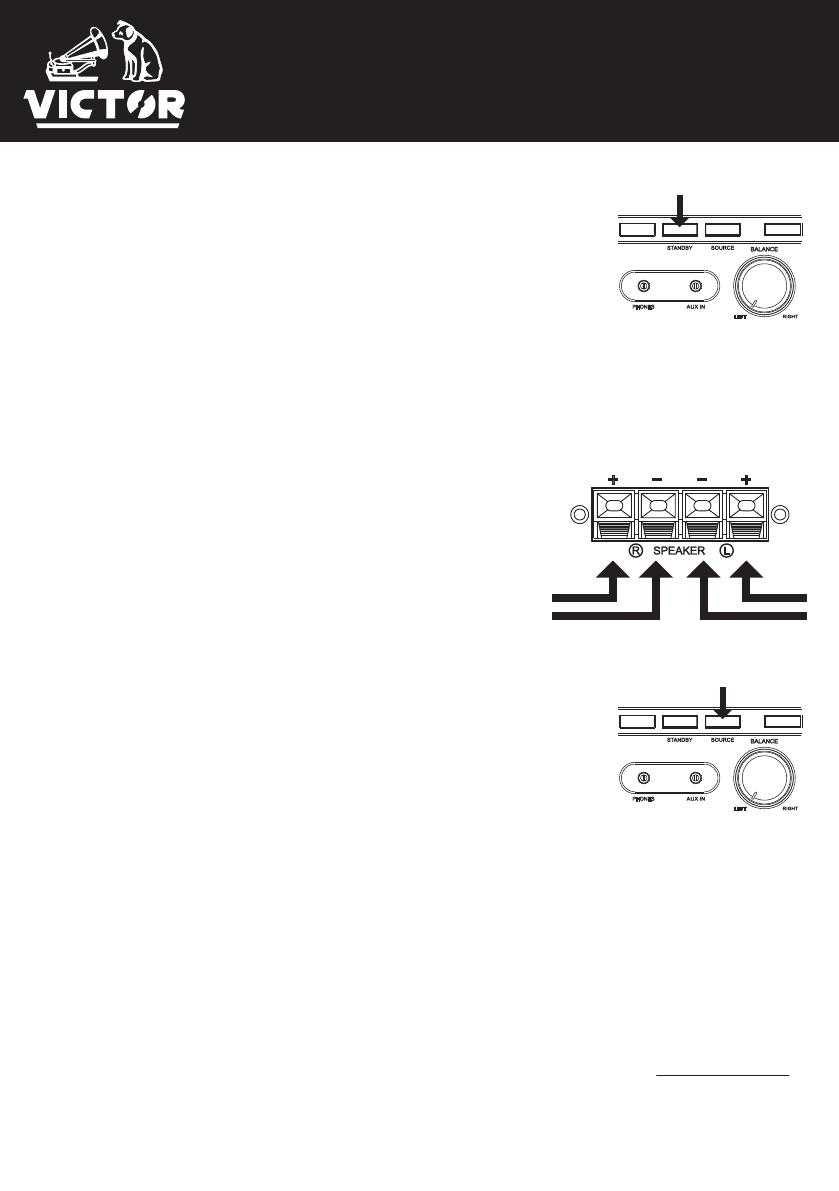
QUICK SET UP GUIDE
MILWAUKEE
VDTS-4400
Desktop CD Stereo System
BASIC SETUP OF THE VDTS-4400:
1. Plug the small end of the power cord into the POWER Input on the
back of the unit, and the large plug into a standard wall power outlet.
2. Press the STANDBY button on the unit or remote-control to turn the
unit ON.
3. Press the STANDBY button again on the unit or remote-control to turn
the unit OFF.
Connecting the External Speakers
The speaker output sockets are located at the back of the main unit. Speaker
input sockets are located at the back of speaker box.
1. Unwrap the included speaker cord, plug one end into the left
(L) speaker box and plug the other end into the left (L)
speaker socket on the main unit.
2. Unwrap the included speaker cord, plug one end into the
right (R) speaker box and plug the other end into the right (R)
speaker socket on the main unit.
3. Make sure the speaker cords are not run in areas where they
could cause danger.
CONNECT BLUETOOTH®
1. Press the SOURCE button until the Bluetooth® indicator shows on
LCD Display with blink or press the BT button on the remote.
2. Set the Bluetooth® function of your external device to ON and begin
searching for devices. Note: The effective distance between your
external device and this apparatus is 10 meters (33 feet).
3. Once “VICTOR VDTS-4400” appears on the paired devices list of your external device select it.
4. If you are asked for a password, enter “0000”.
5. A tone will be heard and Bluetooth® indicator light steadily that indicates a connection has been
established.
6. A few seconds later your Bluetooth® connection should be ready to use.
7. If you want Desktop CD Stereo System change to pair with another Bluetooth® device, press and
hold the PAIR button, the Bluetooth® indicator will flash on LCD Display. The unit will go into
pairing mode.
*This product has been manufactured and sold under the responsibility of NAXA ELECTRONICS INC. VICTOR and the DOG &
GRAMOPHONE logo are trademarks used under license by NAXA ELECTRONICS INC. Further information at www.victor-brand.com.
All other products, services, companies, trademarks, trade or product names and logos referenced herein are the property of their
respective owners.
READ THE ENTIRE USER MANUAL FOR COMPLETE UNDERSTANDING OF THE PRODUCT’S OPERATION