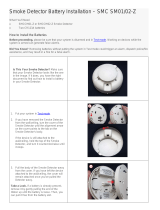Page is loading ...

Thermostat Battery Installation – CentraLite 3156105
What You’ll Need
• CentraLite 3156105 Thermostat
• Four AA batteries
How to Install the Batteries
Before proceeding, please be sure that your system is disarmed. Working on devices while the system is armed can
generate false alarms.
Did You Know? Before replacing the batteries in your Thermostat, your furnace must be turned off.
Is This Your Thermostat? Make sure that
your Thermostat looks like the one in the
image. If it does, you have the right
document to find out how to install a battery
in your Thermostat.
1. Release the snaps holding the Thermostat
cover in place by gripping the top middle of
the cover and pulling it away from the
Thermostat.
2. Remove the cover completely from the
Thermostat. The battery compartment is at
the bottom of the Thermostat.
Take a Look. If batteries are already present,
remove them by using your fingertip to gently
pull one end of each battery up until that
battery is loose and you can pull it free from
the slot.

3. Insert four AA batteries into the
compartment with the negative (-) ends of
the batteries facing the battery spring
contact.
4. When all four batteries are in place and
facing the correct direction in the slots, the
screen on the Thermostat will light up.
5. Place the front cover over the Thermostat,
making sure that the xfinity logo is located
on the bottom-right side of the Thermostat.
Then, press the cover down onto the
Thermostat until it snaps into place.
Confirm that the low battery alert has resolved and the equipment appears on your list of connected devices.
Need Help? Find these instructions online at
https://www.xfinity.com/support/home-security/installing-batteries-3156105-thermostat/. Get more troubleshooting
support at https://www.xfinity.com/support/gettingstarted/troubleshooting/ or contact a customer service expert at 1-800-
XFINITY.
Help Protect Our Environment: Please properly recycle your discarded batteries. For your convenience, batteries are
accepted for recycling at various locations. Check www.call2recycle.org or call 1-800-8-Battery (1-800-8-228-8379) to
find a recycling location near you.
/