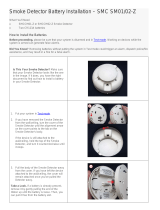Page is loading ...

Smoke Detector Battery Installation – Visonic MCT-427
What You’ll Need
• MCT-427 SMA Smoke Detector
• One CR123A battery
How to Install the Battery
Before proceeding, please be sure that your system is disarmed and in Test mode. Working on devices while the
system is armed can generate false alarms.
Did You Know? Removing batteries without putting the system in Test mode could trigger an alarm, dispatch police/fire
assistance, and may result in a fine for a false alarm.
Is This Your Smoke Detector? Make sure
that your Smoke Detector looks like the one
in the image. If it does, you have the right
document to find out how to install a battery
in your Smoke Detector.
1. Put your system in Test mode.
2. If you have removed the Smoke Detector
from the wall/ceiling, turn the Smoke
Detector body counterclockwise until the
cover tabs are free from the slots holding
the Detector in place.
If the device is still attached to the
wall/ceiling, hold the top of the Smoke
Detector and turn it counterclockwise until
it stops. The cover will remain attached
once you've pulled the Detector away.
3. Locate the battery compartment cover on
the top of the Smoke Detector and use
your finger to lift the cover.
Take a Look. If a battery is already present,
remove it by using your fingertip to gently pull
one end of the battery up until the battery is
loose. Then, you can pull it free from the slot.

4. Place one CR123A battery into the slot
with the negative (-) end of the battery on
top of the red spring located next to the
negative (-) battery placement indicator on
the outside of the compartment.
5. Press the positive (+) end of the battery
into the slot next to the positive (+) battery
placement indicator.
6. When the battery is inserted correctly, the
Smoke Detector will emit a short beeping
sound.
7. Close the battery compartment cover by
pushing it down with your finger until it
snaps into place.
8. Align the tabs on the cover with the slots
on the body of the Smoke Detector.
9. Turn the cover clockwise until it snaps into
place. If you have removed the Smoke
Detector from the wall/ceiling, remount the
device.
Did You Know? You should take the
opportunity to clean the sensor when you have
the Smoke Detector removed from its mount.
Clean the front and back of the Smoke
Detector with a dry or damp (water only) cloth.
Confirm that the low battery alert has resolved and the equipment appears on your list of connected devices.
Need Help? Find these instructions online at
https://www.xfinity.com/support/home-security/installing-battery-mct-427-sma-smoke-detector/. Get more
troubleshooting support at https://www.xfinity.com/support/gettingstarted/troubleshooting/ or contact a customer service
expert at 1-800-XFINITY.
Help Protect Our Environment: Please properly recycle your discarded batteries. For your convenience, batteries are
accepted for recycling at various locations. Check www.call2recycle.org or call 1-800-8-Battery (1-800-8-228-8379) to
find a recycling location near you.
/