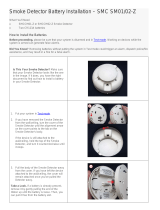Page is loading ...

Door / Window Sensor Battery Installation –
Visonic MCT-340 SMA
What You’ll Need
• Visonic MCT-340 SMA Door / Window Sensor
• One CR2032 battery
• Double-sided tape (optional)
How to Install the Battery
Before proceeding, please be sure that your system is disarmed. Working on devices while the system is armed can
generate false alarms.
Did You Know? You may want to have some double-sided tape on hand if you need to remove your Sensor from the
wall to install a battery. Cut the tape to size and reattach your Sensor if the existing adhesive fails to hold it in place.
Is This Your Sensor? Make sure that your
Sensor looks like the one in the image. If it
does, you have the right document to find out
how to install a battery in your Sensor.
Did You See? There is a mark located on
the side of the Sensor (see arrow above) that
shows the recommended side to use when
matching up the Sensor with the magnet.
The same mark is found on the magnet for
easy alignment.
1. Locate the small horizontal raised lines in
the shape of a pyramid on the Sensor.
2. Place your thumb or finger on the
horizontal lines and push/pull towards the
end of the Sensor. The cover will slide
down a short distance, allowing you to pull
the cover off the Sensor.
Take a Look. If a battery is already present,
remove it by using your fingertip to gently pull
one end of the battery up until the battery is
loose and you can pull it free from the slot.

3. Insert the CR2032 battery by placing it flat
against the prongs in the battery
compartment with the negative (-) side
facing down. The battery should fit inside
the battery cradle.
4. Align the small tabs on the cover with the
slots in the track on the Sensor's body and
press the cover down onto the Sensor.
5. Use your thumb or finger to slide the cover
towards the other end of the Sensor until it
snaps into place.
6. When the battery is inserted correctly and
the cover is reattached, the red light on the
front of the Sensor will light up.
Confirm that the low battery alert has resolved and the equipment appears on your list of connected devices. You
should also ensure that sensor events such as door opening or motion registers as an activity on your system.
Need Help? Find these instructions online at
https://www.xfinity.com/support/home-security/installing-battery-mct-340-sma-sensor/. Get more troubleshooting
support at https://www.xfinity.com/support/gettingstarted/troubleshooting/ or contact a customer service expert at 1-800-
XFINITY.
Help Protect Our Environment: Please properly recycle your discarded batteries. For your convenience, batteries are
accepted for recycling at various locations. Check www.call2recycle.org or call 1-800-8-Battery (1-800-8-228-8379) to
find a recycling location near you.
/