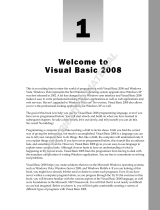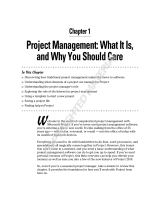Page is loading ...

Windows Installer Editor Reference

Windows Installer Editor Reference 2
Windows Installer Editor
The software described in this book is furnished under a license agreement and may be used only in accordance with the terms of the
agreement.
Documentation version 7.0 SP2
Legal Notice
Copyright © 2010 Symantec Corporation. All rights reserved.
Symantec, the Symantec Logo, and Altiris are trademarks or registered trademarks of Symantec Corporation or its affiliates in the U.S. and
other countries. Other names may be trademarks of their respective owners.
The product described in this document is distributed under licenses restricting its use, copying, distribution, and decompilation/reverse
engineering. No part of this document may be reproduced in any form by any means without prior written authorization of Symantec
Corporation and its licensors, if any.
THE DOCUMENTATION IS PROVIDED “AS IS” AND ALL EXPRESS OR IMPLIED CONDITIONS, REPRESENTATIONS AND WARRANTIES,
INCLUDING ANY IMPLIED WARRANTY OF MERCHANTABILITY, FITNESS FOR A PARTICULAR PURPOSE OR NON-INFRINGEMENT, ARE
DISCLAIMED, EXCEPT TO THE EXTENT THAT SUCH DISCLAIMERS ARE HELD TO BE LEGALLY INVALID. SYMANTEC CORPORATION SHALL NOT
BE LIABLE FOR INCIDENTAL OR CONSEQUENTIAL DAMAGES IN CONNECTION WITH THE FURNISHING, PERFORMANCE, OR USE OF THIS
DOCUMENTATION. THE INFORMATION CONTAINED IN THIS DOCUMENTATION IS SUBJECT TO CHANGE WITHOUT NOTICE.
The Licensed Software and Documentation are deemed to be commercial computer software as defined in FAR 12.212 and subject to
restricted rights as defined in FAR Section 52.227-19 “Commercial Computer Software - Restricted Rights” and DFARS 227.7202, “Rights in
Commercial Computer Software or Commercial Computer Software Documentation”, as applicable, and any successor regulations. Any use,
modification, reproduction release, performance, display or disclosure of the Licensed Software and Documentation by the U.S. Government
shall be solely in accordance with the terms of this Agreement.
Symantec Corporation
350 Ellis Street
Mountain View, CA 94043
http://www.symantec.com

Windows Installer Editor Reference 3
Technical Support
Symantec Technical Support maintains support centers globally. Technical Support’s
primary role is to respond to specific queries about product features and functionality.
The Technical Support group also creates content for our online Knowledge Base. The
Technical Support group works collaboratively with the other functional areas within
Symantec to answer your questions in a timely fashion. For example, the Technical
Support group works with Product Engineering and Symantec Security Response to
provide alerting services and virus definition updates.
Symantec’s maintenance offerings include the following:
z A range of support options that give you the flexibility to select the right amount of
service for any size organization
z Telephone and/or web-based support that provides rapid response and up-to-the-
minute information
z Upgrade assurance that delivers software upgrades
z Global support purchased on a regional business hours or 24 hours a day, 7 days a
week basis
z Premium service offerings that include Account Management Services
For information about Symantec’s support offerings, you can visit our web site at the
following URL:
www.symantec.com/business/support/
All support services will be delivered in accordance with your support agreement and the
then-current enterprise technical support policy.
Contacting Technical Support
Customers with a current maintenance agreement may access Technical Support
information at the following URL:
www.symantec.com/business/support/
Before contacting Technical Support, make sure you have satisfied the system
requirements that are listed in your product documentation. Also, you should be at the
computer on which the problem occurred, in case it is necessary to replicate the
problem.
When you contact Technical Support, please have the following information available:
z Product release level
z Hardware information
z Available memory, disk space, and NIC information
z Operating system
z Version and patch level
z Network topology
z Router, gateway, and IP address information
z Problem description:
Error messages and log files

Windows Installer Editor Reference 4
Troubleshooting that was performed before contacting Symantec
Recent software configuration changes and network changes
Licensing and registration
If your Symantec product requires registration or a license key, access our technical
support Web page at the following URL:
www.symantec.com/business/support/
Customer service
Customer service information is available at the following URL:
www.symantec.com/business/support/
Customer Service is available to assist with non-technical questions, such as the
following types of issues:
z Questions regarding product licensing or serialization
z Product registration updates, such as address or name changes
z General product information (features, language availability, local dealers)
z Latest information about product updates and upgrades
z Information about upgrade assurance and maintenance contracts
z Information about the Symantec Buying Programs
z Advice about Symantec’s technical support options
z Nontechnical presales questions
z Issues that are related to CD-ROMs or manuals
Support agreement resources
If you want to contact Symantec regarding an existing support agreement, please
contact the support agreement administration team for your region as follows:
Additional enterprise services
Symantec offers a comprehensive set of services that allow you to maximize your
investment in Symantec products and to develop your knowledge, expertise, and global
insight, which enable you to manage your business risks proactively.
Enterprise services that are available include the following:
Asia-Pacific and Japan [email protected]
Europe, Middle-East, and Africa [email protected]
North America and Latin America [email protected]

Windows Installer Editor Reference 5
To access more information about Enterprise services, please visit our Web site at the
following URL:
www.symantec.com/business/services/
Select your country or language from the site index.
Managed Services Managed services remove the burden of managing and
monitoring security devices and events, ensuring rapid response
to real threats.
Consulting
Services
Symantec Consulting Services provide on-site technical
expertise from Symantec and its trusted partners. Symantec
Consulting Services offer a variety of prepackaged and
customizable options that include assessment, design,
implementation, monitoring, and management capabilities. Each
is focused on establishing and maintaining the integrity and
availability of your IT resources.
Educational
Services
Educational Services provide a full array of technical training,
security education, security certification, and awareness
communication programs.

Windows Installer Editor Reference 6
Contents
Technical Support . . . . . . . . . . . . . . . . . . . . . . . . . . . . . . . . . . . . . . . . . . . . . . . . . . . . . . . 3
Chapter 1: Introduction . . . . . . . . . . . . . . . . . . . . . . . . . . . . . . . . . . . . . . . . . . . . . . . . . 17
About Windows Installer Editor . . . . . . . . . . . . . . . . . . . . . . . . . . . . . . . . . . . . . . . . . . . . . . . . 17
Starting the Software . . . . . . . . . . . . . . . . . . . . . . . . . . . . . . . . . . . . . . . . . . . . . . . . . . . . . . . 18
The Product Interface . . . . . . . . . . . . . . . . . . . . . . . . . . . . . . . . . . . . . . . . . . . . . . . . . . . . . . . 18
About Visual Studio Integration . . . . . . . . . . . . . . . . . . . . . . . . . . . . . . . . . . . . . . . . . . . . . . . . 19
Using Installation Expert . . . . . . . . . . . . . . . . . . . . . . . . . . . . . . . . . . . . . . . . . . . . . . . . . . . . . 20
About Page Views. . . . . . . . . . . . . . . . . . . . . . . . . . . . . . . . . . . . . . . . . . . . . . . . . . . . . . . 22
Customizing Page Views . . . . . . . . . . . . . . . . . . . . . . . . . . . . . . . . . . . . . . . . . . . . . . . . . . 23
Using the Current Feature Drop-Down List. . . . . . . . . . . . . . . . . . . . . . . . . . . . . . . . . . . . . . 24
Using the Current Release Drop-Down List . . . . . . . . . . . . . . . . . . . . . . . . . . . . . . . . . . . . . 25
Using the Task List . . . . . . . . . . . . . . . . . . . . . . . . . . . . . . . . . . . . . . . . . . . . . . . . . . . . . . . . . 26
Filtering the Task List . . . . . . . . . . . . . . . . . . . . . . . . . . . . . . . . . . . . . . . . . . . . . . . . . . . . 27
Finding Table Errors From the Task List. . . . . . . . . . . . . . . . . . . . . . . . . . . . . . . . . . . . . . . . 28
Adding User-Defined Tasks . . . . . . . . . . . . . . . . . . . . . . . . . . . . . . . . . . . . . . . . . . . . . . . . 28
Installation Resources and Their Locations . . . . . . . . . . . . . . . . . . . . . . . . . . . . . . . . . . . . . . . . 29
Generating Package Contents Reports. . . . . . . . . . . . . . . . . . . . . . . . . . . . . . . . . . . . . . . . . . . . 29
Downloading Redistributable Files. . . . . . . . . . . . . . . . . . . . . . . . . . . . . . . . . . . . . . . . . . . . . . . 30
Downloading Redistributables From the Wise Web Site . . . . . . . . . . . . . . . . . . . . . . . . . . . . . 30
Downloading Redistributables From Other Vendors’ Web Sites . . . . . . . . . . . . . . . . . . . . . . . . 31
Product Documentation. . . . . . . . . . . . . . . . . . . . . . . . . . . . . . . . . . . . . . . . . . . . . . . . . . . . . . 32
Chapter 2: Setting Up . . . . . . . . . . . . . . . . . . . . . . . . . . . . . . . . . . . . . . . . . . . . . . . . . . . 34
How you can set up Windows Installer Editor. . . . . . . . . . . . . . . . . . . . . . . . . . . . . . . . . . . . . . . 34
Setting Options . . . . . . . . . . . . . . . . . . . . . . . . . . . . . . . . . . . . . . . . . . . . . . . . . . . . . . . . . . . 34
Setting General Options . . . . . . . . . . . . . . . . . . . . . . . . . . . . . . . . . . . . . . . . . . . . . . . . . . 35
Setting .NET Assembly Options . . . . . . . . . . . . . . . . . . . . . . . . . . . . . . . . . . . . . . . . . . . . . 36
Setting Advertising Options . . . . . . . . . . . . . . . . . . . . . . . . . . . . . . . . . . . . . . . . . . . . . . . . 38
Setting Digital Signature Options . . . . . . . . . . . . . . . . . . . . . . . . . . . . . . . . . . . . . . . . . . . . 40
About ExpressBuild. . . . . . . . . . . . . . . . . . . . . . . . . . . . . . . . . . . . . . . . . . . . . . . . . . . . . . 40
Setting ExpressBuild Options . . . . . . . . . . . . . . . . . . . . . . . . . . . . . . . . . . . . . . . . . . . . 41
How ExpressBuild Groups Work . . . . . . . . . . . . . . . . . . . . . . . . . . . . . . . . . . . . . . . . . . 42
Requirements for Using ExpressBuild . . . . . . . . . . . . . . . . . . . . . . . . . . . . . . . . . . . . . . 43
Setting Installation Expert Options . . . . . . . . . . . . . . . . . . . . . . . . . . . . . . . . . . . . . . . . . . . 43
Setting Merge Module Directories . . . . . . . . . . . . . . . . . . . . . . . . . . . . . . . . . . . . . . . . . . . . 45
Activating Suppressed Prompts . . . . . . . . . . . . . . . . . . . . . . . . . . . . . . . . . . . . . . . . . . . . . 46
Setting Source Control Options . . . . . . . . . . . . . . . . . . . . . . . . . . . . . . . . . . . . . . . . . . . . . 46
Setting Visual Studio Options. . . . . . . . . . . . . . . . . . . . . . . . . . . . . . . . . . . . . . . . . . . . . . . 47
Setting Wildcard Groups . . . . . . . . . . . . . . . . . . . . . . . . . . . . . . . . . . . . . . . . . . . . . . . . . . 48
Creating and Editing Installation Templates . . . . . . . . . . . . . . . . . . . . . . . . . . . . . . . . . . . . . . . . 49
Component Rules . . . . . . . . . . . . . . . . . . . . . . . . . . . . . . . . . . . . . . . . . . . . . . . . . . . . . . . . . . 51
About Component Rules . . . . . . . . . . . . . . . . . . . . . . . . . . . . . . . . . . . . . . . . . . . . . . . . . . 52
Selecting a Component Rule Set. . . . . . . . . . . . . . . . . . . . . . . . . . . . . . . . . . . . . . . . . . . . . 52
Using Component Rules to Align GUIDs in an Upgrade . . . . . . . . . . . . . . . . . . . . . . . . . . . . . 54
Customizing Component Rules . . . . . . . . . . . . . . . . . . . . . . . . . . . . . . . . . . . . . . . . . . . . . . 55
Adding and Editing Component Rules . . . . . . . . . . . . . . . . . . . . . . . . . . . . . . . . . . . . . . 56
Microsoft Best Practices Component Rule Set. . . . . . . . . . . . . . . . . . . . . . . . . . . . . . . . . . . . 57

Windows Installer Editor Reference 7
One File Per Component Rule Set . . . . . . . . . . . . . . . . . . . . . . . . . . . . . . . . . . . . . . . . . . . . 59
Chapter 3: Working With Wise Installation Files . . . . . . . . . . . . . . . . . . . . . . . . . . . . . . 60
Before You Create an Installation . . . . . . . . . . . . . . . . . . . . . . . . . . . . . . . . . . . . . . . . . . . . . . . 60
File Types . . . . . . . . . . . . . . . . . . . . . . . . . . . . . . . . . . . . . . . . . . . . . . . . . . . . . . . . . . . . . . . 61
Project Files and Database Files . . . . . . . . . . . . . . . . . . . . . . . . . . . . . . . . . . . . . . . . . . . . . . . . 62
Target Platforms: 32-bit and 64-bit. . . . . . . . . . . . . . . . . . . . . . . . . . . . . . . . . . . . . . . . . . . . . . 63
How to Specify the Target Platform . . . . . . . . . . . . . . . . . . . . . . . . . . . . . . . . . . . . . . . . . . 64
What’s Different in a 64-bit Installation? . . . . . . . . . . . . . . . . . . . . . . . . . . . . . . . . . . . . . . . 65
32-bit Applications on 64-bit Computers . . . . . . . . . . . . . . . . . . . . . . . . . . . . . . . . . . . . . . . 66
Guidelines for Creating Platform-Specific Installations. . . . . . . . . . . . . . . . . . . . . . . . . . . . . . 67
Creating Multiple, Platform-Specific Installations from One Project File . . . . . . . . . . . . . . . . . . 68
Defining the INSTALLDIR Property in a Mixed-Platform Installation. . . . . . . . . . . . . . . . . . 71
Starting a New Installation . . . . . . . . . . . . . . . . . . . . . . . . . . . . . . . . . . . . . . . . . . . . . . . . . . . 71
About Standard User Installations . . . . . . . . . . . . . . . . . . . . . . . . . . . . . . . . . . . . . . . . . . . 72
Creating an Installation for Standard Users . . . . . . . . . . . . . . . . . . . . . . . . . . . . . . . . . . . . . 73
Creating an Installation Within a Solution . . . . . . . . . . . . . . . . . . . . . . . . . . . . . . . . . . . . . . 73
Creating a Stand-alone Installation. . . . . . . . . . . . . . . . . . . . . . . . . . . . . . . . . . . . . . . . . . . 75
Creating a Device Driver Installation. . . . . . . . . . . . . . . . . . . . . . . . . . . . . . . . . . . . . . . . . . 76
Options for New Installations . . . . . . . . . . . . . . . . . . . . . . . . . . . . . . . . . . . . . . . . . . . . . . . . . . 77
Entering Project Settings. . . . . . . . . . . . . . . . . . . . . . . . . . . . . . . . . . . . . . . . . . . . . . . . . . . . . 78
Overview Page . . . . . . . . . . . . . . . . . . . . . . . . . . . . . . . . . . . . . . . . . . . . . . . . . . . . . . . . . 79
Project Type Page. . . . . . . . . . . . . . . . . . . . . . . . . . . . . . . . . . . . . . . . . . . . . . . . . . . . . . . 79
Projects Page . . . . . . . . . . . . . . . . . . . . . . . . . . . . . . . . . . . . . . . . . . . . . . . . . . . . . . . . . . 80
Main Project Page. . . . . . . . . . . . . . . . . . . . . . . . . . . . . . . . . . . . . . . . . . . . . . . . . . . . . . . 81
Pre-build Event . . . . . . . . . . . . . . . . . . . . . . . . . . . . . . . . . . . . . . . . . . . . . . . . . . . . . . . . 81
Post-build Event . . . . . . . . . . . . . . . . . . . . . . . . . . . . . . . . . . . . . . . . . . . . . . . . . . . . . . . . 81
Project Outputs Page . . . . . . . . . . . . . . . . . . . . . . . . . . . . . . . . . . . . . . . . . . . . . . . . . . . . 82
How the Installation Integrates With the Solution. . . . . . . . . . . . . . . . . . . . . . . . . . . . . . . . . . . . 83
Scanning the Solution for New Files . . . . . . . . . . . . . . . . . . . . . . . . . . . . . . . . . . . . . . . . . . 84
Comparing Windows Installer Files . . . . . . . . . . . . . . . . . . . . . . . . . . . . . . . . . . . . . . . . . . . . . . 85
Saving an Installation as XML . . . . . . . . . . . . . . . . . . . . . . . . . . . . . . . . . . . . . . . . . . . . . . . . . 86
Compiling An Installation. . . . . . . . . . . . . . . . . . . . . . . . . . . . . . . . . . . . . . . . . . . . . . . . . . . . . 87
Testing and Running An Installation . . . . . . . . . . . . . . . . . . . . . . . . . . . . . . . . . . . . . . . . . . . . . 88
Testing An Installation . . . . . . . . . . . . . . . . . . . . . . . . . . . . . . . . . . . . . . . . . . . . . . . . . . . 89
Running An Installation . . . . . . . . . . . . . . . . . . . . . . . . . . . . . . . . . . . . . . . . . . . . . . . . . . . 89
Chapter 4: Defining an Installation Project . . . . . . . . . . . . . . . . . . . . . . . . . . . . . . . . . . 91
Project Summary Page . . . . . . . . . . . . . . . . . . . . . . . . . . . . . . . . . . . . . . . . . . . . . . . . . . . . . . 91
Product Details Page . . . . . . . . . . . . . . . . . . . . . . . . . . . . . . . . . . . . . . . . . . . . . . . . . . . . . . . . 91
Incrementing the Product Version. . . . . . . . . . . . . . . . . . . . . . . . . . . . . . . . . . . . . . . . . . . . 94
Setting the Default Installation Directory. . . . . . . . . . . . . . . . . . . . . . . . . . . . . . . . . . . . . . . 94
General Information Page . . . . . . . . . . . . . . . . . . . . . . . . . . . . . . . . . . . . . . . . . . . . . . . . . . . . 95
Add/Remove Programs Page . . . . . . . . . . . . . . . . . . . . . . . . . . . . . . . . . . . . . . . . . . . . . . . . . . 96
Features Page . . . . . . . . . . . . . . . . . . . . . . . . . . . . . . . . . . . . . . . . . . . . . . . . . . . . . . . . . . . . 97
Strategies for Organizing Files Into Features . . . . . . . . . . . . . . . . . . . . . . . . . . . . . . . . . . . . 99
Adding a New Feature . . . . . . . . . . . . . . . . . . . . . . . . . . . . . . . . . . . . . . . . . . . . . . . . . . . 101
Configuring a Feature Using Its Drop-Down List . . . . . . . . . . . . . . . . . . . . . . . . . . . . . . . . . 101
Configuring a Feature Using the Feature Details Dialog . . . . . . . . . . . . . . . . . . . . . . . . . . . . 103
Using Conditions With Features . . . . . . . . . . . . . . . . . . . . . . . . . . . . . . . . . . . . . . . . . . . . 106
Adding and Deleting Feature Conditions . . . . . . . . . . . . . . . . . . . . . . . . . . . . . . . . . . . . . . 107
Managing Binary Resources . . . . . . . . . . . . . . . . . . . . . . . . . . . . . . . . . . . . . . . . . . . . . . . . . . 108
Adding Binary Resources . . . . . . . . . . . . . . . . . . . . . . . . . . . . . . . . . . . . . . . . . . . . . . . . . 109
Refreshing Binary Resources . . . . . . . . . . . . . . . . . . . . . . . . . . . . . . . . . . . . . . . . . . . . . . 110

Windows Installer Editor Reference 8
Chapter 5: Assembling an Installation . . . . . . . . . . . . . . . . . . . . . . . . . . . . . . . . . . . . . 112
Files Page . . . . . . . . . . . . . . . . . . . . . . . . . . . . . . . . . . . . . . . . . . . . . . . . . . . . . . . . . . . . . . 112
Installation Directories . . . . . . . . . . . . . . . . . . . . . . . . . . . . . . . . . . . . . . . . . . . . . . . . . . 114
Files Page Icons . . . . . . . . . . . . . . . . . . . . . . . . . . . . . . . . . . . . . . . . . . . . . . . . . . . . . . . 115
Adding Files to an Installation . . . . . . . . . . . . . . . . . . . . . . . . . . . . . . . . . . . . . . . . . . . . . 116
Adding Merge Modules Instead of Files . . . . . . . . . . . . . . . . . . . . . . . . . . . . . . . . . . . . . . . 118
Adding Contents of Directories to the Installation . . . . . . . . . . . . . . . . . . . . . . . . . . . . . . . . 119
Adding Files From Outside the Solution . . . . . . . . . . . . . . . . . . . . . . . . . . . . . . . . . . . . . . . 120
Adding .NET Assemblies to the Installation . . . . . . . . . . . . . . . . . . . . . . . . . . . . . . . . . . . . 122
How Assembly Dependencies are Added to an Installation. . . . . . . . . . . . . . . . . . . . . . . . . . 123
Assembly Dependencies . . . . . . . . . . . . . . . . . . . . . . . . . . . . . . . . . . . . . . . . . . . . . . 123
About Dependency Scan Exclusions . . . . . . . . . . . . . . . . . . . . . . . . . . . . . . . . . . . . . . 124
About the Global Dependency Exclusion List . . . . . . . . . . . . . . . . . . . . . . . . . . . . . . . . 124
Editing Settings for Automatic Updating . . . . . . . . . . . . . . . . . . . . . . . . . . . . . . . . . . . . . . 125
Removing a File From the Destination Computer . . . . . . . . . . . . . . . . . . . . . . . . . . . . . . . . 127
Copying and Moving Files on the Destination Computer. . . . . . . . . . . . . . . . . . . . . . . . . . . . 128
Editing File Details . . . . . . . . . . . . . . . . . . . . . . . . . . . . . . . . . . . . . . . . . . . . . . . . . . . . . 129
Editing General File Details . . . . . . . . . . . . . . . . . . . . . . . . . . . . . . . . . . . . . . . . . . . . 130
Setting Permissions for Files and Directories . . . . . . . . . . . . . . . . . . . . . . . . . . . . . . . . 132
Editing Self-Registration Settings for Files . . . . . . . . . . . . . . . . . . . . . . . . . . . . . . . . . . 133
Editing Assembly Settings for Files . . . . . . . . . . . . . . . . . . . . . . . . . . . . . . . . . . . . . . . 134
Creating a Win32 Assembly . . . . . . . . . . . . . . . . . . . . . . . . . . . . . . . . . . . . . . . . . . . . 135
Editing XML Files During Installation . . . . . . . . . . . . . . . . . . . . . . . . . . . . . . . . . . . . . . 137
Editing DIFxApp Options . . . . . . . . . . . . . . . . . . . . . . . . . . . . . . . . . . . . . . . . . . . . . . 138
How Self-Registration Information is Captured. . . . . . . . . . . . . . . . . . . . . . . . . . . . . . . . . . 139
Using WiseComCapture.exe . . . . . . . . . . . . . . . . . . . . . . . . . . . . . . . . . . . . . . . . . . . . 139
Visual Studio Solution Page . . . . . . . . . . . . . . . . . . . . . . . . . . . . . . . . . . . . . . . . . . . . . . . . . . 140
Adding Contents of Visual Studio Projects to the Installation . . . . . . . . . . . . . . . . . . . . . . . . 143
Visual Studio Solution Page Icons . . . . . . . . . . . . . . . . . . . . . . . . . . . . . . . . . . . . . . . . . . . 144
Registry Page. . . . . . . . . . . . . . . . . . . . . . . . . . . . . . . . . . . . . . . . . . . . . . . . . . . . . . . . . . . . 145
Adding Registry Keys . . . . . . . . . . . . . . . . . . . . . . . . . . . . . . . . . . . . . . . . . . . . . . . . . . . 147
Removing Registry Entries From the Destination Computer . . . . . . . . . . . . . . . . . . . . . . . . . 148
Importing and Exporting Registry Entries . . . . . . . . . . . . . . . . . . . . . . . . . . . . . . . . . . . . . 150
Configuring General Registry Settings . . . . . . . . . . . . . . . . . . . . . . . . . . . . . . . . . . . . . . . . 151
Setting Permissions for Registry Keys . . . . . . . . . . . . . . . . . . . . . . . . . . . . . . . . . . . . . . . . 153
Special Registry Keys . . . . . . . . . . . . . . . . . . . . . . . . . . . . . . . . . . . . . . . . . . . . . . . . . . . 153
INI Files Page . . . . . . . . . . . . . . . . . . . . . . . . . . . . . . . . . . . . . . . . . . . . . . . . . . . . . . . . . . . 154
Creating and Editing .INI Files . . . . . . . . . . . . . . . . . . . . . . . . . . . . . . . . . . . . . . . . . . . . . 154
Shortcuts Page. . . . . . . . . . . . . . . . . . . . . . . . . . . . . . . . . . . . . . . . . . . . . . . . . . . . . . . . . . . 156
Adding a Shortcut to an Installation . . . . . . . . . . . . . . . . . . . . . . . . . . . . . . . . . . . . . . . . . 156
Editing a Shortcut Configuration. . . . . . . . . . . . . . . . . . . . . . . . . . . . . . . . . . . . . . . . . . . . 157
Adding an Environment Variable. . . . . . . . . . . . . . . . . . . . . . . . . . . . . . . . . . . . . . . . . . . . . . . 159
Adding File Associations . . . . . . . . . . . . . . . . . . . . . . . . . . . . . . . . . . . . . . . . . . . . . . . . . . . . 160
Determining Extension Settings . . . . . . . . . . . . . . . . . . . . . . . . . . . . . . . . . . . . . . . . . . . . 161
Adding Command Verbs . . . . . . . . . . . . . . . . . . . . . . . . . . . . . . . . . . . . . . . . . . . . . . . . . 161
Selecting MIME Types . . . . . . . . . . . . . . . . . . . . . . . . . . . . . . . . . . . . . . . . . . . . . . . . . . . 162
Services Page . . . . . . . . . . . . . . . . . . . . . . . . . . . . . . . . . . . . . . . . . . . . . . . . . . . . . . . . . . . 162
Adding a Service to the Destination Computer . . . . . . . . . . . . . . . . . . . . . . . . . . . . . . . . . . 163
Controlling Services on the Destination Computer . . . . . . . . . . . . . . . . . . . . . . . . . . . . . . . 164
Adding an ODBC Item . . . . . . . . . . . . . . . . . . . . . . . . . . . . . . . . . . . . . . . . . . . . . . . . . . . . . . 166
Setting ODBC Data Source Details . . . . . . . . . . . . . . . . . . . . . . . . . . . . . . . . . . . . . . . . . . 166
Setting ODBC Driver Details . . . . . . . . . . . . . . . . . . . . . . . . . . . . . . . . . . . . . . . . . . . . . . 167
Setting ODBC Translator Details. . . . . . . . . . . . . . . . . . . . . . . . . . . . . . . . . . . . . . . . . . . . 167
Adding to the Windows Firewall Exception List . . . . . . . . . . . . . . . . . . . . . . . . . . . . . . . . . . . . . 168

Windows Installer Editor Reference 9
Chapter 6: Your Installation on the Destination Computer . . . . . . . . . . . . . . . . . . . . . 170
About System Requirements . . . . . . . . . . . . . . . . . . . . . . . . . . . . . . . . . . . . . . . . . . . . . . . . . 170
Setting a Requirement on the System Requirements Page. . . . . . . . . . . . . . . . . . . . . . . . . . 170
Setting a System Requirement for Server Roles and Services . . . . . . . . . . . . . . . . . . . . . . . 172
Adding Roles and Services to the Server Roles and Services Dialog Box . . . . . . . . . . . . . . . . 173
Setting a Requirement by Creating a Launch Condition . . . . . . . . . . . . . . . . . . . . . . . . . . . . 174
Performing a System Search . . . . . . . . . . . . . . . . . . . . . . . . . . . . . . . . . . . . . . . . . . . . . . . . . 174
Searching For Files or Directories . . . . . . . . . . . . . . . . . . . . . . . . . . . . . . . . . . . . . . . . . . . 175
Searching For Items in .INI Files . . . . . . . . . . . . . . . . . . . . . . . . . . . . . . . . . . . . . . . . . . . 177
Searching For a Registry Value. . . . . . . . . . . . . . . . . . . . . . . . . . . . . . . . . . . . . . . . . . . . . 179
Searching For a Previously-Installed Component . . . . . . . . . . . . . . . . . . . . . . . . . . . . . . . . 180
Setting Version-Specific Windows Installer Options. . . . . . . . . . . . . . . . . . . . . . . . . . . . . . . . . . 181
About UAC Elevation of Windows Installer Installations . . . . . . . . . . . . . . . . . . . . . . . . . . . . 183
About UAC Elevation of an Entire Installation . . . . . . . . . . . . . . . . . . . . . . . . . . . . . . . . . . . 185
Setting Features for Installation Types . . . . . . . . . . . . . . . . . . . . . . . . . . . . . . . . . . . . . . . . . . 186
Chapter 7: Organizing Your Installation Into Releases . . . . . . . . . . . . . . . . . . . . . . . . 189
About Releases . . . . . . . . . . . . . . . . . . . . . . . . . . . . . . . . . . . . . . . . . . . . . . . . . . . . . . . . . . 189
Creating a New Release. . . . . . . . . . . . . . . . . . . . . . . . . . . . . . . . . . . . . . . . . . . . . . . . . . 190
Associating a Release With Visual Studio Build Configurations . . . . . . . . . . . . . . . . . . . . 192
Outputting a Multiple-Language Release . . . . . . . . . . . . . . . . . . . . . . . . . . . . . . . . . . . . . . 193
Customizing a Release . . . . . . . . . . . . . . . . . . . . . . . . . . . . . . . . . . . . . . . . . . . . . . . . . . . . . 194
Customizing Properties for a Release . . . . . . . . . . . . . . . . . . . . . . . . . . . . . . . . . . . . . . . . 195
Customizing Summary Items for a Release . . . . . . . . . . . . . . . . . . . . . . . . . . . . . . . . . . . . 195
Defining a Feature and Component Set for a Release . . . . . . . . . . . . . . . . . . . . . . . . . . . . . 196
Sharing Settings Between Releases . . . . . . . . . . . . . . . . . . . . . . . . . . . . . . . . . . . . . . . . . 197
Example: Creating an Evaluation Release . . . . . . . . . . . . . . . . . . . . . . . . . . . . . . . . . . . . . 198
Setting Build Options for a Release. . . . . . . . . . . . . . . . . . . . . . . . . . . . . . . . . . . . . . . . . . . . . 199
Adding Prerequisites to a Release . . . . . . . . . . . . . . . . . . . . . . . . . . . . . . . . . . . . . . . . . . . . . . 200
Adding a Windows Installer or .NET Framework Runtime. . . . . . . . . . . . . . . . . . . . . . . . . . . 201
Adding a Prerequisite File . . . . . . . . . . . . . . . . . . . . . . . . . . . . . . . . . . . . . . . . . . . . . . . . 202
Adding a Runtime Prerequisite . . . . . . . . . . . . . . . . . . . . . . . . . . . . . . . . . . . . . . . . . . . . . 204
Editing the WiseScript That Creates the Installation .EXE . . . . . . . . . . . . . . . . . . . . . . . . . . 205
Creating a Clean Build. . . . . . . . . . . . . . . . . . . . . . . . . . . . . . . . . . . . . . . . . . . . . . . . . . . . . . 206
Setting Up Media for Distribution . . . . . . . . . . . . . . . . . . . . . . . . . . . . . . . . . . . . . . . . . . . . . . 208
Adding a Media Item. . . . . . . . . . . . . . . . . . . . . . . . . . . . . . . . . . . . . . . . . . . . . . . . . . . . 208
Adding a Media Destination . . . . . . . . . . . . . . . . . . . . . . . . . . . . . . . . . . . . . . . . . . . . . . . 210
Including Features and Components in Media Items . . . . . . . . . . . . . . . . . . . . . . . . . . . . . . 211
Sharing Media Settings Between Releases . . . . . . . . . . . . . . . . . . . . . . . . . . . . . . . . . . . . . 212
Example: Spanning an Installation Across Media and Sharing Media Size Information. . . . . . . 213
Chapter 8: Advanced Installations . . . . . . . . . . . . . . . . . . . . . . . . . . . . . . . . . . . . . . . . 216
About the Mobile Devices Page. . . . . . . . . . . . . . . . . . . . . . . . . . . . . . . . . . . . . . . . . . . . . . . . 216
Process for Adding Mobile Device Support to an Installation . . . . . . . . . . . . . . . . . . . . . . . . 217
About Windows Mobile Installations . . . . . . . . . . . . . . . . . . . . . . . . . . . . . . . . . . . . . . . . . 217
Adding Windows Mobile Files . . . . . . . . . . . . . . . . . . . . . . . . . . . . . . . . . . . . . . . . . . . 218
About Palm OS Installations. . . . . . . . . . . . . . . . . . . . . . . . . . . . . . . . . . . . . . . . . . . . . . . 220
Adding Palm OS Files . . . . . . . . . . . . . . . . . . . . . . . . . . . . . . . . . . . . . . . . . . . . . . . . 221
About Command Lines . . . . . . . . . . . . . . . . . . . . . . . . . . . . . . . . . . . . . . . . . . . . . . . . . . . . . 223
Creating a Command Line To Apply to an Installation . . . . . . . . . . . . . . . . . . . . . . . . . . . . . 223
Applying UI Options to an Installation . . . . . . . . . . . . . . . . . . . . . . . . . . . . . . . . . . . . . 225
Applying Logging Options to an Installation . . . . . . . . . . . . . . . . . . . . . . . . . . . . . . . . . 226
Applying an Advertising Option to an Installation . . . . . . . . . . . . . . . . . . . . . . . . . . . . . 228
Applying a Repair Option to an Installation . . . . . . . . . . . . . . . . . . . . . . . . . . . . . . . . . 229

Windows Installer Editor Reference 10
Changing Public Properties in an Installation . . . . . . . . . . . . . . . . . . . . . . . . . . . . . . . . 229
Applying Transforms to an Installation . . . . . . . . . . . . . . . . . . . . . . . . . . . . . . . . . . . . 230
Applying or Removing Patches With a Command Line . . . . . . . . . . . . . . . . . . . . . . . . . . 230
Command Line Options For WFWI.EXE . . . . . . . . . . . . . . . . . . . . . . . . . . . . . . . . . . . . . . . 231
WFWI.EXE Command Line Option Example . . . . . . . . . . . . . . . . . . . . . . . . . . . . . . . . . 233
Automating the Build Process. . . . . . . . . . . . . . . . . . . . . . . . . . . . . . . . . . . . . . . . . . . 233
Adding a Digital Signature to an Installation . . . . . . . . . . . . . . . . . . . . . . . . . . . . . . . . . . . . . . 233
Creating an Installation for Microsoft SMS . . . . . . . . . . . . . . . . . . . . . . . . . . . . . . . . . . . . . . . . 235
Creating a .NET Installation When You Have the .NET Framework . . . . . . . . . . . . . . . . . . . . . . . 236
Creating a .NET Installation Without the .NET Framework . . . . . . . . . . . . . . . . . . . . . . . . . . . . . 237
Configuring a Microsoft SQL Server During Installation . . . . . . . . . . . . . . . . . . . . . . . . . . . . . . . 238
Tips for Using the SQL Server Scripts Page . . . . . . . . . . . . . . . . . . . . . . . . . . . . . . . . . . . . 239
Setting SQL Connection Strings . . . . . . . . . . . . . . . . . . . . . . . . . . . . . . . . . . . . . . . . . . . . 240
Specifying SQL Statements . . . . . . . . . . . . . . . . . . . . . . . . . . . . . . . . . . . . . . . . . . . . . . . 240
Specifying Replacements in SQL Statements . . . . . . . . . . . . . . . . . . . . . . . . . . . . . . . . . . . 242
Importing .NET Framework Security Settings. . . . . . . . . . . . . . . . . . . . . . . . . . . . . . . . . . . . . . 242
MTS/COM+ Page . . . . . . . . . . . . . . . . . . . . . . . . . . . . . . . . . . . . . . . . . . . . . . . . . . . . . . . . . 244
Adding an MTS or COM+ Application. . . . . . . . . . . . . . . . . . . . . . . . . . . . . . . . . . . . . . . . . 244
Chapter 9: Translating an Installation . . . . . . . . . . . . . . . . . . . . . . . . . . . . . . . . . . . . . 247
About the Languages Page . . . . . . . . . . . . . . . . . . . . . . . . . . . . . . . . . . . . . . . . . . . . . . . . . . 247
Creating a Translated .MSI . . . . . . . . . . . . . . . . . . . . . . . . . . . . . . . . . . . . . . . . . . . . . . . 249
Creating a Language Transform . . . . . . . . . . . . . . . . . . . . . . . . . . . . . . . . . . . . . . . . . . . . 250
Sharing Language Settings Between Releases . . . . . . . . . . . . . . . . . . . . . . . . . . . . . . . . . . 251
Removing a Language from an Installation . . . . . . . . . . . . . . . . . . . . . . . . . . . . . . . . . . . . 252
Defining and Translating Into Additional Languages . . . . . . . . . . . . . . . . . . . . . . . . . . . . . . . . . 253
About the New Language Wizard . . . . . . . . . . . . . . . . . . . . . . . . . . . . . . . . . . . . . . . . . . . 253
Defining a New Language and Exporting All Text for Translation . . . . . . . . . . . . . . . . . . . . . 254
Importing All Text Strings After Translation . . . . . . . . . . . . . . . . . . . . . . . . . . . . . . . . . . . . 256
Importing All Text Strings With the New Language Wizard . . . . . . . . . . . . . . . . . . . . . . . . . 257
Translating Text Strings You Have Added or Changed . . . . . . . . . . . . . . . . . . . . . . . . . . . . . . . . 258
Translating Text Strings by Exporting to a File . . . . . . . . . . . . . . . . . . . . . . . . . . . . . . . . . . 259
Exporting Selected Text Strings to a File . . . . . . . . . . . . . . . . . . . . . . . . . . . . . . . . . . . 259
Importing Selected Text Strings From a File . . . . . . . . . . . . . . . . . . . . . . . . . . . . . . . . 261
Translating Text Directly Without Exporting It . . . . . . . . . . . . . . . . . . . . . . . . . . . . . . . . . . 261
Translating Text on the Language Strings Dialog . . . . . . . . . . . . . . . . . . . . . . . . . . . . . 262
Changing Text in Installation Expert and Setup Editor. . . . . . . . . . . . . . . . . . . . . . . . . . 263
Resizing Dialog Controls After Translation . . . . . . . . . . . . . . . . . . . . . . . . . . . . . . . . . . . . . . . . 264
About the Language Menu . . . . . . . . . . . . . . . . . . . . . . . . . . . . . . . . . . . . . . . . . . . . . . . . . . . 264
Changing the Default Language . . . . . . . . . . . . . . . . . . . . . . . . . . . . . . . . . . . . . . . . . . . . 265
About the Default Release Language. . . . . . . . . . . . . . . . . . . . . . . . . . . . . . . . . . . . . . . . . 267
About the Language Strings Dialog. . . . . . . . . . . . . . . . . . . . . . . . . . . . . . . . . . . . . . . . . . . . . 268
Keeping Track of Changed Text Strings . . . . . . . . . . . . . . . . . . . . . . . . . . . . . . . . . . . . . . . 268
What Pre-Translated Languages Are Available?. . . . . . . . . . . . . . . . . . . . . . . . . . . . . . . . . . . . . 269
Language IDs . . . . . . . . . . . . . . . . . . . . . . . . . . . . . . . . . . . . . . . . . . . . . . . . . . . . . . . . . . . 270
Chapter 10: Distributing an Installation . . . . . . . . . . . . . . . . . . . . . . . . . . . . . . . . . . . . 272
Package Distribution . . . . . . . . . . . . . . . . . . . . . . . . . . . . . . . . . . . . . . . . . . . . . . . . . . . . . . . 272
Copying an Installation to a Network Directory . . . . . . . . . . . . . . . . . . . . . . . . . . . . . . . . . 272
Copying an Installation to an FTP Server . . . . . . . . . . . . . . . . . . . . . . . . . . . . . . . . . . . . . . 273
Performing an Administrative Installation . . . . . . . . . . . . . . . . . . . . . . . . . . . . . . . . . . . . . 274
Copying an Installation to Removable Media . . . . . . . . . . . . . . . . . . . . . . . . . . . . . . . . . . . 275

Windows Installer Editor Reference 11
Chapter 11: Upgrading Applications . . . . . . . . . . . . . . . . . . . . . . . . . . . . . . . . . . . . . . . 277
About Upgrading Applications . . . . . . . . . . . . . . . . . . . . . . . . . . . . . . . . . . . . . . . . . . . . . . . . 277
Preparing for Software Updates . . . . . . . . . . . . . . . . . . . . . . . . . . . . . . . . . . . . . . . . . . . . . . . 277
Archive the Shipping Version of the .MSI. . . . . . . . . . . . . . . . . . . . . . . . . . . . . . . . . . . . . . 277
Determine the Form of the Update . . . . . . . . . . . . . . . . . . . . . . . . . . . . . . . . . . . . . . . . . . 278
Determine the Product Code and Product Version. . . . . . . . . . . . . . . . . . . . . . . . . . . . . . . . 279
Check the Installation With UpgradeSync . . . . . . . . . . . . . . . . . . . . . . . . . . . . . . . . . . . . . 279
UpgradeSync . . . . . . . . . . . . . . . . . . . . . . . . . . . . . . . . . . . . . . . . . . . . . . . . . . . . . . . . . . . . 280
Using UpgradeSync. . . . . . . . . . . . . . . . . . . . . . . . . . . . . . . . . . . . . . . . . . . . . . . . . . . . . 280
Patch Creation . . . . . . . . . . . . . . . . . . . . . . . . . . . . . . . . . . . . . . . . . . . . . . . . . . . . . . . . . . . 282
About Patch Sequencing . . . . . . . . . . . . . . . . . . . . . . . . . . . . . . . . . . . . . . . . . . . . . . . . . 283
Creating a Patch File . . . . . . . . . . . . . . . . . . . . . . . . . . . . . . . . . . . . . . . . . . . . . . . . . . . . 284
Specifying Previous Versions for Patches . . . . . . . . . . . . . . . . . . . . . . . . . . . . . . . . . . . 287
Advanced Upgrade Version Details . . . . . . . . . . . . . . . . . . . . . . . . . . . . . . . . . . . . . . . 288
Adding a Digital Signature to a Patch . . . . . . . . . . . . . . . . . . . . . . . . . . . . . . . . . . . . . 288
Specifying the Patch Sequence. . . . . . . . . . . . . . . . . . . . . . . . . . . . . . . . . . . . . . . . . . 290
Specifying Advanced Patch Settings . . . . . . . . . . . . . . . . . . . . . . . . . . . . . . . . . . . . . . 291
Specifying Patch Removal Settings . . . . . . . . . . . . . . . . . . . . . . . . . . . . . . . . . . . . . . . 292
Upgrades. . . . . . . . . . . . . . . . . . . . . . . . . . . . . . . . . . . . . . . . . . . . . . . . . . . . . . . . . . . . . . . 292
Creating an Upgrade. . . . . . . . . . . . . . . . . . . . . . . . . . . . . . . . . . . . . . . . . . . . . . . . . . . . 293
Chapter 12: Working With Source Paths. . . . . . . . . . . . . . . . . . . . . . . . . . . . . . . . . . . . 295
About source paths. . . . . . . . . . . . . . . . . . . . . . . . . . . . . . . . . . . . . . . . . . . . . . . . . . . . . . . . 295
Using Source Control . . . . . . . . . . . . . . . . . . . . . . . . . . . . . . . . . . . . . . . . . . . . . . . . . . . . . . 295
Adding an Installation to Source Control . . . . . . . . . . . . . . . . . . . . . . . . . . . . . . . . . . . . . . 296
Adding Files to an Installation in Source Control. . . . . . . . . . . . . . . . . . . . . . . . . . . . . . . . . 298
Checking Files Into Source Control . . . . . . . . . . . . . . . . . . . . . . . . . . . . . . . . . . . . . . . . . . 298
Checking Files Out from Source Control . . . . . . . . . . . . . . . . . . . . . . . . . . . . . . . . . . . . . . 299
Getting Latest Version of Files . . . . . . . . . . . . . . . . . . . . . . . . . . . . . . . . . . . . . . . . . . . . . 300
Removing Files from Source Control . . . . . . . . . . . . . . . . . . . . . . . . . . . . . . . . . . . . . . . . . 300
Undoing the Check Out of Files . . . . . . . . . . . . . . . . . . . . . . . . . . . . . . . . . . . . . . . . . . . . 300
Showing History of the Installation File . . . . . . . . . . . . . . . . . . . . . . . . . . . . . . . . . . . . . . . 301
Showing the Differences Between Installation Files. . . . . . . . . . . . . . . . . . . . . . . . . . . . . . . 301
Comparing the Current Installation to the Latest in Source Control. . . . . . . . . . . . . . . . . . . . 302
About Path Variables. . . . . . . . . . . . . . . . . . . . . . . . . . . . . . . . . . . . . . . . . . . . . . . . . . . . . . . 303
Turning Path Variable Substitution On and Off . . . . . . . . . . . . . . . . . . . . . . . . . . . . . . . . . . 303
Creating a User-Defined Path Variable . . . . . . . . . . . . . . . . . . . . . . . . . . . . . . . . . . . . . . . 304
Creating a Path Variable Based on an Environment Variable . . . . . . . . . . . . . . . . . . . . . . . . 304
Creating a Path Variable Based on a Registry Value . . . . . . . . . . . . . . . . . . . . . . . . . . . . . . 305
Source Paths in an Installation . . . . . . . . . . . . . . . . . . . . . . . . . . . . . . . . . . . . . . . . . . . . . . . . 306
Changing Source Directories . . . . . . . . . . . . . . . . . . . . . . . . . . . . . . . . . . . . . . . . . . . . . . 307
Converting to Relative Source File Paths . . . . . . . . . . . . . . . . . . . . . . . . . . . . . . . . . . . . . . 308
Converting to UNC-Based Source File Paths . . . . . . . . . . . . . . . . . . . . . . . . . . . . . . . . . . . . 308
Changing the Source Directory Dynamically During Compile . . . . . . . . . . . . . . . . . . . . . . . . 309
Chapter 13: Merge Modules and Transforms . . . . . . . . . . . . . . . . . . . . . . . . . . . . . . . . 311
About Merge Modules . . . . . . . . . . . . . . . . . . . . . . . . . . . . . . . . . . . . . . . . . . . . . . . . . . . . . . 311
Available Tabs and Pages in Merge Modules. . . . . . . . . . . . . . . . . . . . . . . . . . . . . . . . . . . . 312
Setting Merge Module Details. . . . . . . . . . . . . . . . . . . . . . . . . . . . . . . . . . . . . . . . . . . 313
Setting Dependencies for a Merge Module . . . . . . . . . . . . . . . . . . . . . . . . . . . . . . . . . . 314
Setting Exclusions for a Merge Module . . . . . . . . . . . . . . . . . . . . . . . . . . . . . . . . . . . . 315
Creating a Merge Module As a New Installation . . . . . . . . . . . . . . . . . . . . . . . . . . . . . . . . . 316
Creating a Merge Module Within a Solution . . . . . . . . . . . . . . . . . . . . . . . . . . . . . . . . . . . . 318
Creating a Merge Module From Existing Components . . . . . . . . . . . . . . . . . . . . . . . . . . . . . 320

Windows Installer Editor Reference 12
Creating a Configurable Merge Module . . . . . . . . . . . . . . . . . . . . . . . . . . . . . . . . . . . . . . . 321
Setting Configuration Item Details . . . . . . . . . . . . . . . . . . . . . . . . . . . . . . . . . . . . . . . 322
Specifying Drop-Down List Values for Substitution . . . . . . . . . . . . . . . . . . . . . . . . . . . . 324
Specifying a Bitfield for Substitution . . . . . . . . . . . . . . . . . . . . . . . . . . . . . . . . . . . . . . 324
Specifying a Key for Substitution . . . . . . . . . . . . . . . . . . . . . . . . . . . . . . . . . . . . . . . . 325
Example: Configuring an Item for a Merge Module . . . . . . . . . . . . . . . . . . . . . . . . . . . . 326
About the Merge Modules Page . . . . . . . . . . . . . . . . . . . . . . . . . . . . . . . . . . . . . . . . . . . . 328
Adding a Merge Module to an Installation . . . . . . . . . . . . . . . . . . . . . . . . . . . . . . . . . . 328
Editing Merge Module Details . . . . . . . . . . . . . . . . . . . . . . . . . . . . . . . . . . . . . . . . . . . 330
About Transforms . . . . . . . . . . . . . . . . . . . . . . . . . . . . . . . . . . . . . . . . . . . . . . . . . . . . . . . . . 331
Creating a Transform Based on an Existing .MSI . . . . . . . . . . . . . . . . . . . . . . . . . . . . . . . . 332
Setting Transform Details . . . . . . . . . . . . . . . . . . . . . . . . . . . . . . . . . . . . . . . . . . . . . . . . 333
Applying a Transform to an Installation. . . . . . . . . . . . . . . . . . . . . . . . . . . . . . . . . . . . . . . 334
Chapter 14: Tools . . . . . . . . . . . . . . . . . . . . . . . . . . . . . . . . . . . . . . . . . . . . . . . . . . . . . 336
About Windows Installer Editor tools. . . . . . . . . . . . . . . . . . . . . . . . . . . . . . . . . . . . . . . . . . . . 336
ApplicationWatch . . . . . . . . . . . . . . . . . . . . . . . . . . . . . . . . . . . . . . . . . . . . . . . . . . . . . . . . . 337
Convert SMS Installer or WiseScript Installation. . . . . . . . . . . . . . . . . . . . . . . . . . . . . . . . . . . . 338
Converting an SMS Installer or WiseScript Installation . . . . . . . . . . . . . . . . . . . . . . . . . . . . 339
Import Visual Studio Projects. . . . . . . . . . . . . . . . . . . . . . . . . . . . . . . . . . . . . . . . . . . . . . . . . 340
Importing an Installation From a Visual Studio Project . . . . . . . . . . . . . . . . . . . . . . . . . . . . 341
Removing Dependencies from the Project Dependency Exclusion List . . . . . . . . . . . . . . . . . . . . . 343
Manage Assembly Exclusions . . . . . . . . . . . . . . . . . . . . . . . . . . . . . . . . . . . . . . . . . . . . . . . . . 344
MSI to WSI Conversion . . . . . . . . . . . . . . . . . . . . . . . . . . . . . . . . . . . . . . . . . . . . . . . . . . . . . 344
Converting an .MSI to a .WSI File. . . . . . . . . . . . . . . . . . . . . . . . . . . . . . . . . . . . . . . . . . . 344
Specifying Merge Module Source Directories . . . . . . . . . . . . . . . . . . . . . . . . . . . . . . . . . . . 346
Specifying File Source Directories . . . . . . . . . . . . . . . . . . . . . . . . . . . . . . . . . . . . . . . . . . . 347
Package Validation . . . . . . . . . . . . . . . . . . . . . . . . . . . . . . . . . . . . . . . . . . . . . . . . . . . . . . . . 349
Validating a Package. . . . . . . . . . . . . . . . . . . . . . . . . . . . . . . . . . . . . . . . . . . . . . . . . . . . 349
Customizing Validation Modules . . . . . . . . . . . . . . . . . . . . . . . . . . . . . . . . . . . . . . . . . . . . 351
Predefined Validation Modules . . . . . . . . . . . . . . . . . . . . . . . . . . . . . . . . . . . . . . . . . . . . . 352
Windows Vista/Windows 7 Validation . . . . . . . . . . . . . . . . . . . . . . . . . . . . . . . . . . . . . . . . 353
Removing Files With Missing or Invalid Source Paths . . . . . . . . . . . . . . . . . . . . . . . . . . . . . . . . 354
Chapter 15: Setup Editor. . . . . . . . . . . . . . . . . . . . . . . . . . . . . . . . . . . . . . . . . . . . . . . . 356
About Setup Editor . . . . . . . . . . . . . . . . . . . . . . . . . . . . . . . . . . . . . . . . . . . . . . . . . . . . . . . . 356
Product Tab . . . . . . . . . . . . . . . . . . . . . . . . . . . . . . . . . . . . . . . . . . . . . . . . . . . . . . . . . . . . . 358
Specifying Summary Information . . . . . . . . . . . . . . . . . . . . . . . . . . . . . . . . . . . . . . . . . . . 359
Features Tab . . . . . . . . . . . . . . . . . . . . . . . . . . . . . . . . . . . . . . . . . . . . . . . . . . . . . . . . . . . . 360
Assigning a Component to a Feature. . . . . . . . . . . . . . . . . . . . . . . . . . . . . . . . . . . . . . . . . 361
Modules Icon . . . . . . . . . . . . . . . . . . . . . . . . . . . . . . . . . . . . . . . . . . . . . . . . . . . . . . . . . 362
Advertising Icon . . . . . . . . . . . . . . . . . . . . . . . . . . . . . . . . . . . . . . . . . . . . . . . . . . . . . . . 363
Creating a Folder in Setup Editor . . . . . . . . . . . . . . . . . . . . . . . . . . . . . . . . . . . . . . . . . . . 364
Creating Duplicate File Entries . . . . . . . . . . . . . . . . . . . . . . . . . . . . . . . . . . . . . . . . . . . . . 364
How to ensure the installation of a duplicate file. . . . . . . . . . . . . . . . . . . . . . . . . . . . . . . . . 365
Components Tab . . . . . . . . . . . . . . . . . . . . . . . . . . . . . . . . . . . . . . . . . . . . . . . . . . . . . . . . . 366
Component Errors . . . . . . . . . . . . . . . . . . . . . . . . . . . . . . . . . . . . . . . . . . . . . . . . . . . . . 367
Adding and Editing a Component . . . . . . . . . . . . . . . . . . . . . . . . . . . . . . . . . . . . . . . . . . . 368
Moving Items Between Components . . . . . . . . . . . . . . . . . . . . . . . . . . . . . . . . . . . . . . . . . 371
About the Key Path. . . . . . . . . . . . . . . . . . . . . . . . . . . . . . . . . . . . . . . . . . . . . . . . . . . . . 372
Isolating a .DLL With an .EXE. . . . . . . . . . . . . . . . . . . . . . . . . . . . . . . . . . . . . . . . . . . . . . 372
Adding Published Components . . . . . . . . . . . . . . . . . . . . . . . . . . . . . . . . . . . . . . . . . . . . . 373
Tables Tab . . . . . . . . . . . . . . . . . . . . . . . . . . . . . . . . . . . . . . . . . . . . . . . . . . . . . . . . . . . . . . 373
Creating a New Table . . . . . . . . . . . . . . . . . . . . . . . . . . . . . . . . . . . . . . . . . . . . . . . . . . . 375

Windows Installer Editor Reference 13
Creating a New Row in a Table. . . . . . . . . . . . . . . . . . . . . . . . . . . . . . . . . . . . . . . . . . . . . 376
Editing Existing Tables . . . . . . . . . . . . . . . . . . . . . . . . . . . . . . . . . . . . . . . . . . . . . . . . . . 377
Searching for Table Data . . . . . . . . . . . . . . . . . . . . . . . . . . . . . . . . . . . . . . . . . . . . . . . . . 377
Finding Validation Errors . . . . . . . . . . . . . . . . . . . . . . . . . . . . . . . . . . . . . . . . . . . . . . . . . 378
Editing Binary Data in the Icon Table . . . . . . . . . . . . . . . . . . . . . . . . . . . . . . . . . . . . . . . . 379
Chapter 16: Using Conditions and Properties . . . . . . . . . . . . . . . . . . . . . . . . . . . . . . . . 380
Conditions . . . . . . . . . . . . . . . . . . . . . . . . . . . . . . . . . . . . . . . . . . . . . . . . . . . . . . . . . . . . . . 380
Where Can You Use Conditions? . . . . . . . . . . . . . . . . . . . . . . . . . . . . . . . . . . . . . . . . . . . . 380
Condition Guidelines . . . . . . . . . . . . . . . . . . . . . . . . . . . . . . . . . . . . . . . . . . . . . . . . . . . . 382
Examples of Conditions . . . . . . . . . . . . . . . . . . . . . . . . . . . . . . . . . . . . . . . . . . . . . . . . . . 383
WiseFixConditions. . . . . . . . . . . . . . . . . . . . . . . . . . . . . . . . . . . . . . . . . . . . . . . . . . . . . . 383
Creating Conditions With Condition Builder . . . . . . . . . . . . . . . . . . . . . . . . . . . . . . . . . . . . 384
Checking the Value of a Property . . . . . . . . . . . . . . . . . . . . . . . . . . . . . . . . . . . . . . . . 385
Checking the Value of an Environment Variable . . . . . . . . . . . . . . . . . . . . . . . . . . . . . . 386
Checking If and How a Feature or Component is Currently Installed . . . . . . . . . . . . . . . . 387
Checking If and How a Feature or Component Will Be Installed by This Installation . . . . . 387
Properties . . . . . . . . . . . . . . . . . . . . . . . . . . . . . . . . . . . . . . . . . . . . . . . . . . . . . . . . . . . . . . 388
How Do You Use Properties? . . . . . . . . . . . . . . . . . . . . . . . . . . . . . . . . . . . . . . . . . . . . . . 389
Creating a New Property . . . . . . . . . . . . . . . . . . . . . . . . . . . . . . . . . . . . . . . . . . . . . . . . . 390
Chapter 17: Working With Dialogs . . . . . . . . . . . . . . . . . . . . . . . . . . . . . . . . . . . . . . . . 392
About Dialogs . . . . . . . . . . . . . . . . . . . . . . . . . . . . . . . . . . . . . . . . . . . . . . . . . . . . . . . . . . . 392
About the Wizard Dialogs . . . . . . . . . . . . . . . . . . . . . . . . . . . . . . . . . . . . . . . . . . . . . . . . 393
Using the Dialogs Page . . . . . . . . . . . . . . . . . . . . . . . . . . . . . . . . . . . . . . . . . . . . . . . . . . . . . 395
Changing the Theme of Dialogs . . . . . . . . . . . . . . . . . . . . . . . . . . . . . . . . . . . . . . . . . . . . 396
Adding and Editing Dialog Themes . . . . . . . . . . . . . . . . . . . . . . . . . . . . . . . . . . . . . . . . . . 396
Importing Text into License and Readme Dialogs . . . . . . . . . . . . . . . . . . . . . . . . . . . . . . . . 397
Using the Dialogs Tab . . . . . . . . . . . . . . . . . . . . . . . . . . . . . . . . . . . . . . . . . . . . . . . . . . . . . . 398
Adding Controls to Dialogs. . . . . . . . . . . . . . . . . . . . . . . . . . . . . . . . . . . . . . . . . . . . . . . . 399
Editing Dialog Details . . . . . . . . . . . . . . . . . . . . . . . . . . . . . . . . . . . . . . . . . . . . . . . . . . . . . . 399
Creating a New Dialog . . . . . . . . . . . . . . . . . . . . . . . . . . . . . . . . . . . . . . . . . . . . . . . . . . . . . 401
About Dialog Controls . . . . . . . . . . . . . . . . . . . . . . . . . . . . . . . . . . . . . . . . . . . . . . . . . . . . . . 402
Types of Dialog Controls . . . . . . . . . . . . . . . . . . . . . . . . . . . . . . . . . . . . . . . . . . . . . . . . . 402
Editing Dialog Controls . . . . . . . . . . . . . . . . . . . . . . . . . . . . . . . . . . . . . . . . . . . . . . . . . . 403
Basic Control Settings . . . . . . . . . . . . . . . . . . . . . . . . . . . . . . . . . . . . . . . . . . . . . . . . 404
Setting an Event on a Control . . . . . . . . . . . . . . . . . . . . . . . . . . . . . . . . . . . . . . . . . . 407
Assigning Help to a Control . . . . . . . . . . . . . . . . . . . . . . . . . . . . . . . . . . . . . . . . . . . . 408
Assigning Conditions to a Control . . . . . . . . . . . . . . . . . . . . . . . . . . . . . . . . . . . . . . . . 408
Setting the Graphic for a Control . . . . . . . . . . . . . . . . . . . . . . . . . . . . . . . . . . . . . . . . 408
Setting the Items in a Control . . . . . . . . . . . . . . . . . . . . . . . . . . . . . . . . . . . . . . . . . . 409
Organizing and Aligning Controls on Dialogs . . . . . . . . . . . . . . . . . . . . . . . . . . . . . . . . . . . 410
Aligning Dialog Controls . . . . . . . . . . . . . . . . . . . . . . . . . . . . . . . . . . . . . . . . . . . . . . 411
Centering Dialog Controls . . . . . . . . . . . . . . . . . . . . . . . . . . . . . . . . . . . . . . . . . . . . . 411
Making Dialog Controls the Same Size . . . . . . . . . . . . . . . . . . . . . . . . . . . . . . . . . . . . 412
Spacing Dialog Controls Evenly . . . . . . . . . . . . . . . . . . . . . . . . . . . . . . . . . . . . . . . . . 412
Setting Dialog Tab Order . . . . . . . . . . . . . . . . . . . . . . . . . . . . . . . . . . . . . . . . . . . . . . 412
About Billboards . . . . . . . . . . . . . . . . . . . . . . . . . . . . . . . . . . . . . . . . . . . . . . . . . . . . . . . . . . 413
Adding Billboards to a Dialog . . . . . . . . . . . . . . . . . . . . . . . . . . . . . . . . . . . . . . . . . . . . . . 414
Obtaining Logon Information From a Dialog. . . . . . . . . . . . . . . . . . . . . . . . . . . . . . . . . . . . . . . 416
Adding the Logon Information Dialog . . . . . . . . . . . . . . . . . . . . . . . . . . . . . . . . . . . . . . . . 416
About the SQL Connection Dialog . . . . . . . . . . . . . . . . . . . . . . . . . . . . . . . . . . . . . . . . . . . . . . 417
Adding the SQL Connection Dialog to an Installation. . . . . . . . . . . . . . . . . . . . . . . . . . . . . . 418
Editing Additional SQL Connection Dialogs . . . . . . . . . . . . . . . . . . . . . . . . . . . . . . . . . . . . . 419

Windows Installer Editor Reference 14
Adding the Custom Property Dialog . . . . . . . . . . . . . . . . . . . . . . . . . . . . . . . . . . . . . . . . . . . . 420
Chapter 18: Macro Editor . . . . . . . . . . . . . . . . . . . . . . . . . . . . . . . . . . . . . . . . . . . . . . . 422
About the Macro Editor . . . . . . . . . . . . . . . . . . . . . . . . . . . . . . . . . . . . . . . . . . . . . . . . . . . . . 422
About Macro Files . . . . . . . . . . . . . . . . . . . . . . . . . . . . . . . . . . . . . . . . . . . . . . . . . . . . . . . . . 422
Creating, Editing, and Running a Macro. . . . . . . . . . . . . . . . . . . . . . . . . . . . . . . . . . . . . . . 423
Events That Can Trigger a Macro . . . . . . . . . . . . . . . . . . . . . . . . . . . . . . . . . . . . . . . . . . . 424
About the Macro Editor Window . . . . . . . . . . . . . . . . . . . . . . . . . . . . . . . . . . . . . . . . . . . . . . . 425
Chapter 19: Debugger for Windows Installer . . . . . . . . . . . . . . . . . . . . . . . . . . . . . . . . 427
About the Debugger . . . . . . . . . . . . . . . . . . . . . . . . . . . . . . . . . . . . . . . . . . . . . . . . . . . . . . . 427
The Debugger Window . . . . . . . . . . . . . . . . . . . . . . . . . . . . . . . . . . . . . . . . . . . . . . . . . . 427
Running the Debugger . . . . . . . . . . . . . . . . . . . . . . . . . . . . . . . . . . . . . . . . . . . . . . . . . . . . . 428
Setting Properties and Applying Transforms in the Debugger . . . . . . . . . . . . . . . . . . . . . . . . 429
Setting and Clearing Debugger Breakpoints . . . . . . . . . . . . . . . . . . . . . . . . . . . . . . . . . . . . 429
Evaluating Conditions . . . . . . . . . . . . . . . . . . . . . . . . . . . . . . . . . . . . . . . . . . . . . . . . . . . 430
Working With Temporary Tables and Columns . . . . . . . . . . . . . . . . . . . . . . . . . . . . . . . . . . 430
Searching For Text in Tables . . . . . . . . . . . . . . . . . . . . . . . . . . . . . . . . . . . . . . . . . . . . . . 430
Chapter 20: Using MSI Script . . . . . . . . . . . . . . . . . . . . . . . . . . . . . . . . . . . . . . . . . . . . 431
About MSI Script . . . . . . . . . . . . . . . . . . . . . . . . . . . . . . . . . . . . . . . . . . . . . . . . . . . . . . . . . 431
The MSI Script Window . . . . . . . . . . . . . . . . . . . . . . . . . . . . . . . . . . . . . . . . . . . . . . . . . . . . . 432
About Installation Modes . . . . . . . . . . . . . . . . . . . . . . . . . . . . . . . . . . . . . . . . . . . . . . . . . 432
Adding a Custom Action Outside a Sequence . . . . . . . . . . . . . . . . . . . . . . . . . . . . . . . . 434
Adding a Custom Action to Multiple Sequences. . . . . . . . . . . . . . . . . . . . . . . . . . . . . . . 434
About Installation Sequences . . . . . . . . . . . . . . . . . . . . . . . . . . . . . . . . . . . . . . . . . . . . . . 435
Finding Text in MSI Script . . . . . . . . . . . . . . . . . . . . . . . . . . . . . . . . . . . . . . . . . . . . . . . . 435
Editing Sequences . . . . . . . . . . . . . . . . . . . . . . . . . . . . . . . . . . . . . . . . . . . . . . . . . . . . . . . . 436
Types of Actions in MSI Script Sequences . . . . . . . . . . . . . . . . . . . . . . . . . . . . . . . . . . . . . 436
About the Standard and Custom Tabs . . . . . . . . . . . . . . . . . . . . . . . . . . . . . . . . . . . . . . . . 437
Adding and Editing Actions . . . . . . . . . . . . . . . . . . . . . . . . . . . . . . . . . . . . . . . . . . . . . . . 437
Commenting Out Script Lines. . . . . . . . . . . . . . . . . . . . . . . . . . . . . . . . . . . . . . . . . . . . . . 438
Calling WiseScripts with Custom Actions . . . . . . . . . . . . . . . . . . . . . . . . . . . . . . . . . . . . . . . . . 438
Examples of WiseScripts You Run From an .MSI. . . . . . . . . . . . . . . . . . . . . . . . . . . . . . . . . 439
Using a WiseScript to Parse a Path . . . . . . . . . . . . . . . . . . . . . . . . . . . . . . . . . . . . . . . 439
Using a WiseScript to Install a License File. . . . . . . . . . . . . . . . . . . . . . . . . . . . . . . . . . 440
Uninstalling Changes Made by a WiseScript . . . . . . . . . . . . . . . . . . . . . . . . . . . . . . . . . 441
Troubleshooting: When WiseScript Custom Actions Fail on Windows Vista or later . . . . . . . . . 443
Guidelines for Using Custom Actions. . . . . . . . . . . . . . . . . . . . . . . . . . . . . . . . . . . . . . . . . . . . 444
Guidelines for Custom Action Location . . . . . . . . . . . . . . . . . . . . . . . . . . . . . . . . . . . . . . . 445
Guidelines for Custom Action Conditions . . . . . . . . . . . . . . . . . . . . . . . . . . . . . . . . . . . . . . 446
Guidelines for Nested Installation Custom Actions . . . . . . . . . . . . . . . . . . . . . . . . . . . . . . . 446
Guidelines for Calling VBScripts and JScripts . . . . . . . . . . . . . . . . . . . . . . . . . . . . . . . . . . . 447
Guidelines for Calling .DLLs . . . . . . . . . . . . . . . . . . . . . . . . . . . . . . . . . . . . . . . . . . . . . . . 448
Launching a Custom Action from a Dialog . . . . . . . . . . . . . . . . . . . . . . . . . . . . . . . . . . . . . . . . 449
Troubleshooting Custom Actions. . . . . . . . . . . . . . . . . . . . . . . . . . . . . . . . . . . . . . . . . . . . . . . 450
Chapter 21: Custom Action Reference . . . . . . . . . . . . . . . . . . . . . . . . . . . . . . . . . . . . . 451
About Custom Actions. . . . . . . . . . . . . . . . . . . . . . . . . . . . . . . . . . . . . . . . . . . . . . . . . . . . . . 452
Call Custom DLL From Destination . . . . . . . . . . . . . . . . . . . . . . . . . . . . . . . . . . . . . . . . . . 452
Call Custom DLL From Installation . . . . . . . . . . . . . . . . . . . . . . . . . . . . . . . . . . . . . . . . . . 453
Call Custom DLL From Installed Files . . . . . . . . . . . . . . . . . . . . . . . . . . . . . . . . . . . . . . . . 454
Configuring .DLL Parameter Settings . . . . . . . . . . . . . . . . . . . . . . . . . . . . . . . . . . . . . . . . 455
Call DLL From Installation . . . . . . . . . . . . . . . . . . . . . . . . . . . . . . . . . . . . . . . . . . . . . . . . 456

Windows Installer Editor Reference 15
Call DLL From Installed Files . . . . . . . . . . . . . . . . . . . . . . . . . . . . . . . . . . . . . . . . . . . . . . 457
Call JScript From Embedded Code . . . . . . . . . . . . . . . . . . . . . . . . . . . . . . . . . . . . . . . . . . 458
Call JScript From Installation . . . . . . . . . . . . . . . . . . . . . . . . . . . . . . . . . . . . . . . . . . . . . . 458
Call JScript From Installed Files . . . . . . . . . . . . . . . . . . . . . . . . . . . . . . . . . . . . . . . . . . . . 459
Call JScript From Property . . . . . . . . . . . . . . . . . . . . . . . . . . . . . . . . . . . . . . . . . . . . . . . . 460
Call VBScript From Embedded Code . . . . . . . . . . . . . . . . . . . . . . . . . . . . . . . . . . . . . . . . . 461
Call VBScript From Installation. . . . . . . . . . . . . . . . . . . . . . . . . . . . . . . . . . . . . . . . . . . . . 461
Call VBScript From Installed Files . . . . . . . . . . . . . . . . . . . . . . . . . . . . . . . . . . . . . . . . . . . 462
Call VBScript From Property. . . . . . . . . . . . . . . . . . . . . . . . . . . . . . . . . . . . . . . . . . . . . . . 463
Display Message. . . . . . . . . . . . . . . . . . . . . . . . . . . . . . . . . . . . . . . . . . . . . . . . . . . . . . . 463
Download File From Internet . . . . . . . . . . . . . . . . . . . . . . . . . . . . . . . . . . . . . . . . . . . . . . 464
End Statement . . . . . . . . . . . . . . . . . . . . . . . . . . . . . . . . . . . . . . . . . . . . . . . . . . . . . . . . 465
Execute Program From Destination. . . . . . . . . . . . . . . . . . . . . . . . . . . . . . . . . . . . . . . . . . 465
Execute Program From Installation . . . . . . . . . . . . . . . . . . . . . . . . . . . . . . . . . . . . . . . . . . 466
Execute Program From Installed Files . . . . . . . . . . . . . . . . . . . . . . . . . . . . . . . . . . . . . . . . 467
Execute Program From Path. . . . . . . . . . . . . . . . . . . . . . . . . . . . . . . . . . . . . . . . . . . . . . . 467
If Statement . . . . . . . . . . . . . . . . . . . . . . . . . . . . . . . . . . . . . . . . . . . . . . . . . . . . . . . . . 468
Install MSI From Destination . . . . . . . . . . . . . . . . . . . . . . . . . . . . . . . . . . . . . . . . . . . . . . 468
Install MSI From Installation . . . . . . . . . . . . . . . . . . . . . . . . . . . . . . . . . . . . . . . . . . . . . . 469
Install MSI From Relative Path . . . . . . . . . . . . . . . . . . . . . . . . . . . . . . . . . . . . . . . . . . . . . 470
Launch Web Page . . . . . . . . . . . . . . . . . . . . . . . . . . . . . . . . . . . . . . . . . . . . . . . . . . . . . . 471
Open Document From Installed Files. . . . . . . . . . . . . . . . . . . . . . . . . . . . . . . . . . . . . . . . . 472
Pause Installation . . . . . . . . . . . . . . . . . . . . . . . . . . . . . . . . . . . . . . . . . . . . . . . . . . . . . . 472
Post Data to HTTP Server . . . . . . . . . . . . . . . . . . . . . . . . . . . . . . . . . . . . . . . . . . . . . . . . 472
Remark . . . . . . . . . . . . . . . . . . . . . . . . . . . . . . . . . . . . . . . . . . . . . . . . . . . . . . . . . . . . . 474
Run WiseScript From Destination . . . . . . . . . . . . . . . . . . . . . . . . . . . . . . . . . . . . . . . . . . . 474
Run WiseScript From Installation . . . . . . . . . . . . . . . . . . . . . . . . . . . . . . . . . . . . . . . . . . . 475
Run WiseScript From Installed Files . . . . . . . . . . . . . . . . . . . . . . . . . . . . . . . . . . . . . . . . . 476
Set Directory . . . . . . . . . . . . . . . . . . . . . . . . . . . . . . . . . . . . . . . . . . . . . . . . . . . . . . . . . 477
Set Feature State . . . . . . . . . . . . . . . . . . . . . . . . . . . . . . . . . . . . . . . . . . . . . . . . . . . . . . 478
Set Property . . . . . . . . . . . . . . . . . . . . . . . . . . . . . . . . . . . . . . . . . . . . . . . . . . . . . . . . . 478
Terminate Installation . . . . . . . . . . . . . . . . . . . . . . . . . . . . . . . . . . . . . . . . . . . . . . . . . . . 479
Using the Custom Action Location Tab. . . . . . . . . . . . . . . . . . . . . . . . . . . . . . . . . . . . . . . . . . . 479
Using the Custom Action Location Tab for Merge Modules . . . . . . . . . . . . . . . . . . . . . . . . . . . . . 480
Using the Custom Action Properties Tab . . . . . . . . . . . . . . . . . . . . . . . . . . . . . . . . . . . . . . . . . 482
Using the Custom Action Description Tab. . . . . . . . . . . . . . . . . . . . . . . . . . . . . . . . . . . . . . . . . 484
Chapter 22: Windows Installer and .NET Technologies . . . . . . . . . . . . . . . . . . . . . . . . 485
About Microsoft Windows Installer . . . . . . . . . . . . . . . . . . . . . . . . . . . . . . . . . . . . . . . . . . . . . 485
Frequently Asked Questions About Microsoft Windows Installer . . . . . . . . . . . . . . . . . . . . . . 486
Working With Components and Features . . . . . . . . . . . . . . . . . . . . . . . . . . . . . . . . . . . . . . 487
About GUIDs . . . . . . . . . . . . . . . . . . . . . . . . . . . . . . . . . . . . . . . . . . . . . . . . . . . . . . . . . 488
About Microsoft .NET Technology . . . . . . . . . . . . . . . . . . . . . . . . . . . . . . . . . . . . . . . . . . . . . . 488
Frequently Asked Questions About Microsoft .NET . . . . . . . . . . . . . . . . . . . . . . . . . . . . . . . 489
Requirements for Creating a .NET Installation . . . . . . . . . . . . . . . . . . . . . . . . . . . . . . . . . . 492
Appendix A: Wise Custom Actions . . . . . . . . . . . . . . . . . . . . . . . . . . . . . . . . . . . . . . . . 493
Appendix B: Wise Tables. . . . . . . . . . . . . . . . . . . . . . . . . . . . . . . . . . . . . . . . . . . . . . . . 499
Appendix C: Property Reference . . . . . . . . . . . . . . . . . . . . . . . . . . . . . . . . . . . . . . . . . . 503
Build Properties . . . . . . . . . . . . . . . . . . . . . . . . . . . . . . . . . . . . . . . . . . . . . . . . . . . . . . . . . . 503
INI File Properties . . . . . . . . . . . . . . . . . . . . . . . . . . . . . . . . . . . . . . . . . . . . . . . . . . . . . . . . 507
Run Time Properties . . . . . . . . . . . . . . . . . . . . . . . . . . . . . . . . . . . . . . . . . . . . . . . . . . . . . . . 510

Windows Installer Editor Reference 17
Chapter 1
Introduction
This chapter includes the following topics:
z About Windows Installer Editor on page 17
z Starting the Software on page 18
z The Product Interface on page 18
z About Visual Studio Integration on page 19
z Using Installation Expert on page 20
z Using the Task List on page 26
z Installation Resources and Their Locations on page 29
z Generating Package Contents Reports on page 29
z Downloading Redistributable Files on page 30
z Downloading Redistributable Files on page 30
z Product Documentation on page 32
About Windows Installer Editor
Windows Installer Editor is an installation development tool for creating and editing
Windows® Installer (.MSI) installation packages. It is a complete and user-friendly front
end for generating Windows Installer database files, which are executed by the Windows
Installer engine.
With Windows Installer Editor, you can:
z Create installations that are compliant with the Microsoft Windows 2000, XP, and
Vista logo program.
z Edit and refine installations that you have converted from other formats.
z Import development projects.
Through its Visual Studio integrated editor, Windows Installer Editor offers a complete,
seamless integration of the entire installation authoring environment directly into the
Microsoft® Visual Studio® development environment. This tight integration allows for
automatic synchronization of your development project with your installation, saving
you time and significantly improving the quality of your installations.
Microsoft® Windows® Installer is a Microsoft technology that provides a standard
installation engine that can be used for the installation of any 32-bit or 64-bit Windows
application. It resides on the destination computer and performs the installation of
applications. Windows Installer technology provides features that are not available in
traditional installation-building products (examples: self-healing and install-on-
demand).
Windows Installer Editor is included with Wise Installation Express.

Windows Installer Editor Reference 18
Introduction
Starting the Software
To start the software
1. Select Start menu > Programs > Symantec > Wise Installation Express > Windows
Installer Editor.
2. Select File menu > New.
The New Installation File dialog box appears.
3. Complete the dialog box:
a. In the Categories list, click Predefined Templates.
b. In the Templates/Tools list, click the Windows Application icon.
The Windows Application icon lets you create a standard installation. You can
create other types of installations.
See Starting a New Installation on page 71 and Options for New Installations on
page 77.
c. In the File type section, specify the type of file to create.
d. In Target Platform, specify whether this installation is enabled for 32-bit, 64-
bit (x64), or 64-bit (Itanium) platforms. This sets the initial target platform for
the Default release.
e. If the application has been written to be installed and run by standard users
without elevation, mark Create a Vista Standard User Installation. This
clears the Enable User Account Control (UAC) check box in Installation
Expert > Windows Installer Options page.
See Creating an Installation for Standard Users on page 73.
f. Click OK.
The new installation opens.
See also:
Creating an Installation Within a Solution on page 73
The Product Interface
Windows Installer Editor has the following views, each of which provides you with a
different development environment.
Installation Expert Installation Expert lets you create basic Windows Installer
installations and provides an easy-to-use, task-oriented user
interface to perform the most common installation tasks.
Each page of Installation Expert lets you configure a specific
aspect of your installation.
See Using Installation Expert on page 20.

Windows Installer Editor Reference 19
Introduction
To navigate between views, click the navigation tabs at the lower left of the main
window.
Additional Interfaces
z The Tools menu contains powerful tools that perform specialized functions.
See About Windows Installer Editor tools on page 336.
z The Compile, Test, Debug, and Run buttons let you test and compile the installation.
See Compiling An Installation on page 87, Testing and Running An Installation on
page 88, and About the Debugger on page 427.
z You can use Windows Installer Editor from within Visual Studio.
See About Visual Studio Integration on page 19.
About Visual Studio Integration
You can use Windows Installer Editor from within Visual Studio. The Visual Studio
integrated editor lets you create all the same installation file types that you create in the
stand-alone Wise editor. The Wise editor and Visual Studio integrated editor are different
interfaces for the same product; they share the same preferences, recently-used file
lists, dialog box templates, themes, and installation templates. (The Visual Studio
integrated editor was formerly sold separately as Wise for Visual Studio .NET.)
There are several differences between the Wise editor and the Visual Studio integrated
editor that are inherent in the Visual Studio development environment.
Examples:
z In the Visual Studio integrated editor, you have different choices about how to start
a new project, and you can set source paths to update automatically according to
the Visual Studio build configuration.
MSI Script MSI Script provides a powerful yet easy-to-use environment
for editing Windows Installer installation sequences. A
sequence is a set of actions that are performed during a
particular type of installation.
MSI Script is easy to work with even if you are not familiar
with the underlying Windows Installer technology. Just
double-click the custom action to add to your sequence or
start typing the action name, then fill out options for the
action. A new line based on the action and the options you
entered appears in the sequence at the location of the last
selected action. The resulting sequence is displayed in clear,
readable statements.
See About MSI Script on page 431
Setup Editor Setup Editor is a powerful view of the installation, and using
its advanced features requires proficiency in the Windows
Installer development environment or in software
development. Setup Editor lets you create fully customized
interactive installations. Certain advanced tasks can be
performed only in Setup Editor.
See About Setup Editor on page 356.

Windows Installer Editor Reference 20
Introduction
z In the Visual Studio integrated editor, installations synchronize automatically with
the other projects in the solution. Example: adding .EXEs, .DLLs, .OCXs, and
assemblies to the solution adds them to the installation.
z Installation meta data fields (examples: application name, version, manufacturer,
and default directory) are populated using data from the Visual Studio solution.
When you create an installation project in Visual Studio, a corresponding .WSPROJ file is
created in the same location. The .WSPROJ file points to the .WSI. You can double-click
a .WSPROJ file in Windows Explorer and open it in Visual Studio.
When you double-click an installation file in Windows Explorer, you are prompted to
select which editor to open the file in. You can set an option on this dialog box to always
open that file in a specific editor.
If you create an installation project in the Visual Studio integrated editor, and then
uninstall Microsoft Visual Studio, you can continue working on the installation project in
the Wise editor. However, if you right-click a .WSI or .MSI, an option still exists to edit in
the Visual Studio integrated editor, which is no longer possible. Perform a repair on
Windows Installer Editor to remove options that have to do with the Visual Studio
integrated editor
Note
The Visual Studio AutoRecover is disabled for Wise projects.
See also
How the Installation Integrates With the Solution on page 83
Using Installation Expert
To access Installation Expert, click Installation Expert at the lower left of the Windows
Installer Editor main window.
/