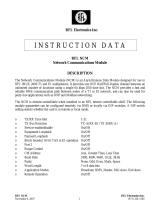Page is loading ...

Absolut-Encoder Multiturn ATM60 DeviceNet, Klemm-/Servoflansch
▀
Extrem robust
▀
Busankopplung CAN-High speed
▀
Elektronisch justierbar,
Auflösung parametrierbar
▀
Hohe Schock- und
Vibrationsfestigkeit
▀
Schutzart bis IP 67
Maßbild Klemmflansch
Allgemeintoleranzen nach DIN ISO 2768-mk
Maßbild Servoflansch
Allgemeintoleranzen nach DIN ISO 2768-mk
Encoder mit einem DeviceNet-
Anschluss adapter besitzen Verschrau-
bungen (metrisch/PG) zum Anschließen der
Bus- und Versorgungsleitungen.
Zum Anschluss der Leitungen wird der
Anschlussadapter vom Komplettgerät
ab geschraubt. Abbildung 1 zeigt die
Anschlussbelegung innerhalb des
Anschlussadapters.
For use in NFPA applications only.
Interconnection cables and accessories are
available from SICK.
Auflösung
bis 26 Bit
Absolut-Encoder Multiturn
PIN- und Aderbelegung für Anschlussadapter
A Interne Steckverbindung zum Encoder
B Externe Verbindungen zum Bus
OUT/US (Buchse) IN/US (Stift)
Klemmleiste Gerätestecker Signal Erklärung
1 1 Shield Schirm
2 2 U
s
(24V) Betriebsspannung 10 … 32V
3 3 GND (COM) 0V (Gnd)
4 4 CAN
H CAN Bus Signal HIGH
5 5 CAN
L CAN Bus Signal LOW
6 CAN
H CAN Bus Signal HIGH
7 CAN
L CAN Bus Signal LOW
8 GND (COM) 0V (Gnd)
9 U
s
(24V) Betriebsspannung 10 … 32V
Gerätestecker M12 (Anschlussadapter)
Abb. 1
Zubehör
Anschlusstechnik
Befestigungstechnik

SICK | 8013420/2011-03-23
Irrtümer und Änderungen vorbehalten
ATM60 DeviceNet
Vollwelle 10 mm
6 mm
Masse ca. 0,59 kg
Trägheitsmoment des Rotors 35 gcm
2
Messschritt 0,043°
Schrittzahl pro Umdrehung max. 8.192
Anzahl der Umdrehungen max. 8.192
Fehlergrenzen ± 0,25°
Wiederholbarkeit 0,1°
Arbeitsdrehzahl 6.000 min
-1
Positionsbildungszeit 0,25 ms
Winkelbeschleunigung max. 5 x 10
5
rad/s
2
Betriebsdrehmoment 1,8 Ncm
1)
ohne Wellendichtring
2)
0,3 Ncm
Anlaufdrehmoment 2,5 Ncm
1)
ohne Wellendichtring
2)
0,5 Ncm
Zulässige Wellenbelastung max.
radial 300 N
axial 50 N
Lagerlebensdauer 3,6 x 10
9
Umdrehungen
Arbeitstemperaturbereich –20 … +80 °C
Lagerungstemperaturbereich –40 … +125 °C
Zulässige relative Luftfeuchte 98 %
EMV
3)
Widerstandsfähigkeit
gegenüber Schocks
4)
100/6 g/ms
gegenüber Vibration
5)
20/10 … 2000 g/Hz
Schutzart nach IEC 60529 IP 67
1)
ohne Wellendichtring IP 43
6)
ohne Wellendichtring IP 66
7)
Betriebsspannungsbereich (Us) 10 … 32 V
Leistungsaufnahme max. 2,0 W
Initialisierungszeit
8)
1250 ms
Bus Interface DeviceNet
Elektrische Schnittstelle
9)
ISO-DIS 11898
Protokoll DeviceNet Specification, Release 2.0
Adresseinstellung (NODE ID) 0 … 63 (DIP-Schalter oder Protokoll)
Datenübertragungsrate (Data Rate) {125, 250, 500} kB
(DIP-Schalter oder Protokoll)
Elektronische Justage (Number SET) über PRESET Taster oder Protokoll
Status Information Netzwerk Status LED (NS), 2-farbig
Busabschluss
10)
über DIP-Schalter
Elektrischer Anschluss Anschlussadapter
11)
1030017
Bestell-Nr.
ATM60-D4H13X13
Typ
Klemmflansch Vollwelle Ø 10 mm
1030018ATM60-D1H13X13 Servoflansch Vollwelle Ø 6 mm
Beschreibung
ATM60 DeviceNet Klemmflansch und Servoflansch Vollwelle; U
s
10 … 32 Volt
3)
Nach DIN EN 61000-6-2 und DIN EN 61000-6-3
4)
Nach DIN EN 60068-2-27
5)
Nach DIN EN 60068-2-6
6)
Am Geberflansch nicht abgedichtet
7)
Am Geberflansch abgedichtet
8)
Ist die Zeit, die nach Anlegen der Versor-
gungsspannung vergeht, bis das Daten-
wort korrekt eingelesen werden kann
9)
(CAN High Speed) und CAN Spezifikation
2.0 B, galvanisch getrennt
2)
Bei kundenseitig entferntem Wellendichtring
1)
Mit Wellendichtring
10)
Zuschalten nur bei Endgerät
11)
Für Leitung (PG 9) oder Rundsteckverbinder
(siehe Anschlussadapter)
Achtung: DeviceNet Anschlussadapter separat bestellen
Bestell-Information
Klemm
Technische Daten nach DIN 32878 ATM60 DeviceNet Flanschart
Servo

SICK | 8013420/2011-03-23
Irrtümer und Änderungen vorbehalten
Absolut-Encoder Multiturn ATM60 DeviceNet, Anschlussadapter
▀
Extrem robust
▀
Busankopplung CAN-High speed
▀
Elektronisch justierbar,
Auflösung parametrierbar
▀
Hohe Schock- und
Vibrationsfestigkeit
▀
Schutzart bis IP 67
Bestell-Nr.Typ Beschreibung
ATM60 DeviceNet-Anschlussadapter
Maßbild DeviceNet-Anschlussadapter SR1
Allgemeintoleranzen nach DIN ISO 2768-mk
Maßbild DeviceNet-Anschlussadapter SR2
Maßbild DeviceNet-Anschlussadapter KR1
Allgemeintoleranzen nach DIN ISO 2768-mk
Maßbild DeviceNet-Anschlussadapter KR2
Allgemeintoleranzen nach DIN ISO 2768-mk
Allgemeintoleranzen nach DIN ISO 2768-mk
2029226AD-ATM60-SR1DN
Anschlussadapter SR1, 1 x M12, 5-pol.
2029227AD-ATM60-SR2DN
Anschlussadapter SR2, 2 x M12, 5-pol.
2029228AD-ATM60-KR1DN
Anschlussadapter KR1, 1 x PG
2029229AD-ATM60-KR2DN
Anschlussadapter KR2, 2 x PG
Bestell-Information
Auflösung
bis 26 Bit
Absolut-Encoder Multiturn
Zubehör
Anschlusstechnik
For use in NFPA applications only.
Interconnection cables and accessories are
available from SICK.

SICK | 8013420/2011-03-23
Irrtümer und Änderungen vorbehalten
ATM60 DeviceNet
Schaltereinstellungen
Implementierung
Schalter Einstellungen
Der Zugang für die Bedienung der DIP-Schalter erfolgt über eine Verschraubung
auf der Rückseite des Anschlussadapters.
S 1 Adresseinstellung (Node ID)
S 2 Busabschluss
S 3 Baudrate (Data Rate)
S 4 Preset Taster (Number SET)
Statusinformation (NS) über LED
LED 2-farbig rot/grün
Netzwerk Status Kommunikation
DN Funktionalität
Objektmodell
• Identity Object
• Message Router Object
• DeviceNet Object
• Assembly Object
• Connection Object
• Acknowledge Handler Object
• Encoder Object
I/O-Betriebsarten
• Polling
• Change of State/Cyclic
• Bit Strobe
Encoder Parameter
Umsetzung des „Encoder Profile“ unter
Verwendung des „Encoder Object“
• Zählrichtung (CW, CCW)
• Skalierungsfunktion (ON, OFF)
• PRESET Wert
• Hysteresis für Positionsänderungen in
Betriebsart „Change of State“
• Schritte pro Umdrehung (SpU) - 1…8.192
• Gesamtauflösung (GA) -- 1…67.108.864
Schritte, mit GA = 2
n
x SpU -- (n=0…13)
• Grenzen für Arbeitsbereich (Software
Endschalter)
• Grenzwerte und Format für Geschwindig-
keit und Beschleunigung
• 8 programmierbare Nocken mit oberer/
unterer Schaltschwelle und Hysteresis für
die Schaltpunkte
• Allgemeine Diagnose Parameter (Offset
Wert, Alarme, Warnungen, Version)
Herstellerspezifische Parameter:
• Zuordnung der I/O Daten Assembly zu
den jeweiligen Betriebsarten
• Diagnosedaten für maximale Werte des
Encoders
• Gerätespezifische Daten
I/O Data Assembly
1) PosW
1)
I-1
2) PosW + Flag I-1, I-2
3) PosW + Geschwindigkeit I-1, I-3
4) PosW + Status Nocken I-1, I-4
Input Daten Objekte
I-1 Positionswert [PosW] 4 Byte
I-2 Flag (Alarm, Warning) 1 Byte
I-3 Geschwindigkeit 4 Byte
I-4 Status Nocken 1 Byte
Einstellung: - Adresse (Node ID)
0 to 63 über DIP-Schalter.
Einstellung: - Baudrate
125kb, 250kb, 500kb über DIP-Schalter.
Einstellung: - Busabschluss
Ein 2-pol. DIP-Schalter ermöglicht das
Zu- und Abschalten eines internen Bus-
abschlusses (ON/OFF).
Wird der Bus extern terminiert, bleibt DIP-
Schalter in Stellung OFF.
Einstellung: - PRESET Wert
Die PRESET-Funktion dient zur Inbetrieb-
nahme, und der Zuordnung eines be-
stimmten Positionswertes zur aktuellen
physi kalischen Winkelstellung.
Folgende Einstellungen sind
möglich:
• per Hardware (PRESET-Taster)
• per Software (DeviceNet
Protokoll)
Gerätekonfiguration
Zur Inbetriebnahme des Encoders
durch ein Konfigurationswerkzeug
dient die EDS-Datei (Electronic
Data Sheet). Sie enthält alle not-
wendigen Merkmale des Gerätes.
1)
Default-Einstellung

SICK | 8013420/2011-03-23
Subject to change without notice
Absolute Encoders Multiturn ATM60 DeviceNet, Face Mount/Servo Flange
▀
Extremely robust
▀
Bus coupling to CAN-High speed
specification
▀
Electronically adjustable,
resolution adjustable
▀
Highly shock- and
vibration-proof
▀
High degree of protection IP 67
Dimensional drawing face mount flange
Dimensional drawing servo flange
General tolerances according DIN ISO 2768-mk
General tolerances according DIN ISO 2768-mk
PIN and wire allocation for bus adapter
A Internal plug connection to the encoder
B External connection to the bus
OUT/
U
s
(female) IN/U
s
(male)
Terminal strip Connector Signal Explanation
1 1 Shield Screen
2 2 U
s
(24V) Supply voltage 10 … 32V
3 3 GND (COM) 0V (Gnd)
4 4 CAN
H CAN Bus Signal HIGH
5 5 CAN
L CAN Bus Signal LOW
6 CAN
H CAN Bus Signal HIGH
7 CAN
L CAN Bus Signal LOW
8 GND (COM) 0V (Gnd)
9 U
s
(24V) Supply voltage 10 … 32V
Encoders with a DeviceNet adapter
have a terminal strip for connecting the bus
and supply lines. In order to connect the
lines, the DeviceNet adapter is unscrewed
from the complete device. The figure 1
shows the pin allocation within the bus
connection.
Connector M12 (Bus adapter)
Figure 1
Resolution
up to 26 bits
Absolute Encoders Multiturn
Accessories
Connection systems
Mounting systems
For use in NFPA applications only.
Interconnection cables and accessories are
available from SICK.

SICK | 8013420/2011-03-23
Subject to change without notice
ATM60 DeviceNet
Solid shaft 10 mm
6 mm
Mass Approx. 0.59 kg
Moment of inertia of the rotor 35 gcm
2
Measuring step 0.043°
Max. number of steps per revolution 8,192
Max. number of revolutions 8,192
Error limits ± 0.25°
Repeatability 0.1°
Operating speed 6,000 min
-1
Position forming time 0.25 ms
Max. angular acceleration 5 x 10
5
rad/s
2
Operating torque 1.8 Ncm
1)
without shaft seal
1)
0.3 Ncm
Start up torque 2.5 Ncm
1)
without shaft seal
2)
0.5 Ncm
Max. shaft loading
radial 300 N
axial 50 N
Bearing lifetime 3.6 x 10
9
revolutions
Working temperature range – 20 … + 80 °C
Storage temperature range – 40 … + 125 °C
Permissible relative humidity 98 %
EMC
3)
Resistance
to shocks
4)
100/6 g/ms
to vibration
5)
20/10 … 2000 g/Hz
Protection class acc. IEC 60529
with shaft seal IP 67
without shaft seal
6)
IP 43
without shaft seal
7)
IP 66
Operating voltage range (Us) 10 … 32 V
Power consumption 2.0 W
Initialisation time
8)
1250 ms
Bus Interface DeviceNet
Electrical interface
9)
ISO-DIS 11898
Protocol DeviceNet Specification, Release 2.0
Address setting (NODE ID) 0 … 63 (DIP switches or protocol)
Data transmission rate (Data Rate) {125, 250, 500} kB
(DIP switches or protocol)
Electronic adjustment (Number SET) Via PRESET push button or protocol
Status Information Network Status LED (NS), 2-colours
Bus Termination
10)
Via DIP switches
Electrical Connection Bus adapter
11)
1030017
Part no.
ATM60-D4H13X13
Type
Face mount solid shaft Ø 10 mm
1030018ATM60-D1H13X13 Servo flange solid shaft Ø 6 mm
Explanation
ATM60 DeviceNet face mount and servo flange solid shaft; U
s
10 … 32 V
3)
To DIN EN 61000-6-2 and DIN EN 61000-6-3
4)
To DIN EN 60068-2-27
5)
To DIN IEN 60068-2-6
6)
Not sealed at encoder flange
7)
Sealed at encoder flange
8)
From the moment the supply voltage is applied,
this is the time which elapses before the data
word can be correctly read in.
9)
(CAN High Speed) and CAN Specification
2.0 B, DC isolated
2)
In case that shaft seal has been removed by customer
1)
With shaft seal
10)
Should only be connected in the final device
11)
For cable with PG 9 or connector
(see bus adapter)
Attention: Please order the DeviceNet adapter separately
Order information
face m.
Technical data according to DIN 32878 ATM60 DeviceNet
Flange type
servo

SICK | 8013420/2011-03-23
Subject to change without notice
Absolute Encoders Multiturn ATM60 DeviceNet Adapter
▀
Extremely robust
▀
Bus coupling to CAN-High speed
specification
▀
Electronically adjustable,
resolution adjustable
▀
Highly shock- and
vibration-proof
▀
High degree of protection IP 67
Part no.Type Explanation
ATM60 DeviceNet adapter
Dimensional drawing DeviceNet adapter SR1
General tolerances according DIN ISO 2768-mk
Dimensional drawing DeviceNet adapter SR2
Dimensional drawing DeviceNet adapter KR1
General tolerances according DIN ISO 2768-mk
Dimensional drawing DeviceNet adapter KR2
General tolerances according DIN ISO 2768-mk
General tolerances according DIN ISO 2768-mk
2029226AD-ATM60-SR1DN
Bus adapter SR1, 1 x M12, 5 pin
2029227AD-ATM60-SR2DN
Bus adapter SR2, 2 x M12, 5 pin
2029228AD-ATM60-KR1DN
Bus adapter KR1, 1 x PG
2029229AD-ATM60-KR2DN
Bus adapter KR2, 2 x PG
Order information
Resolution
up to 26 bits
Absolute Encoders Multiturn
Accessories
Connection systems
For use in NFPA applications only.
Interconnection cables and accessories are
available from SICK.

SICK | 8013420/2011-03-23
Subject to change without notice
ATM60 DeviceNet
Switch settings
Implementation
Switch settings
Access to the switches is gained by opening the removable screw cap (PG) on the rear
of the bus adapter. Use of the following elements.
S 1 Address setting (Node ID)
S 2 Bus termination
S 3 Baud rate setting (Data Rate)
S 4 Preset push button (Number zero SET)
Status information (NS) via LED
LED 2-colour red/green
Network communication status
DN Functionality
Object model
• Identity Object
• Message Router Object
• DeviceNet Object
• Assembly Object
• Connection Object
• Acknowledge Handler Object
• Encoder Object
I/O-Operating Modes
• Polling
• Change of State/Cyclic
• Bits Strobe
Encoder Parameters
according the Device Profile for Encoders:
• Code direction (CW, CCW)
• Scaling function (ON, OFF)
• PRESET value
• Hysteresis to position change of required
for COS communication
• Steps per revolution (CPR) - 1 … 8,192
• Total resolution (TR) -- 1 … 67,108,864
steps, with TR = 2
n
x CPR -- (n=0 … 13)
• Limits for the working range (software
limit switches)
• Limits and display format for the speed
and acceleration values
• 8 programmable cams with HIGH/LOW
limits and hysteresis
• General Diagnostic parameters (Offset
Value, Alarms, Warnings, version of profi-
le and software)
Manufacturer specific parameters:
• Assignment of the I/O Data Assembly to
the different I/O operating modes
• Diagnostic data indicating the current
maximum results of the encoder
• Device-specific data
I/O Data Assembly
1) Pos Val (Position Value)
1)
I-1
2) Pos Val + Flag I-1, I-2
3) Pos Val + Speed I-1, I-3
4) Pos Val + Status of Cam I-1, I-4
Input Data Objects
I-1 Position value [Pos Val] 4 Byte
I-2 Flag (Alarm, Warning) 1 Byte
I-3 Speed 4 Byte
I-4 Status of cam 1 Byte
Setting: - Address (Node ID)
0 to 63 by Hardware (DIP Switch)
Setting: - Baud rate
125kb, 250kb, 500kb by Hardware
(DIP Switch)
Setting: - Bus Termination
The DIP Switch (S2) is used to switch on/
off an internal bus termination (ON/OFF).
Not used (OFF) in case of using an external
termination of the network
Setting: - PRESET Value
The Preset function supports adaptation of
the encoder zero point to the mechanical
zero point of the encoder system. The facto-
ry PRESET value is zero [0]
The adjustment is carried out in 2
ways:
• by Hardware (PRESET push but-
ton)
• by Software (DeviceNet Proto-
col)
Equipment Configuration
Configuring parameters of the en-
coder can be achieved by a confi-
guration tool in conjunction with
an EDS file (Electronic Data
Sheet). It contains all the charac-
teristics of the encoder.
1)
Default Setting
/