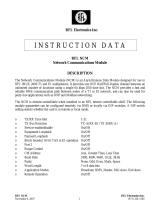NCM100 or NCM200 that is installed in a
baseframe enclosure
-
- NCM that is an Attached Resource Computer
Network (ARCNET®) node. A Metasys Ethernet
Router may be required if the current network
contains ARCNET nodes only.
- NCM that has two N2 Trunks, because the
NCM45x0-2 supports one N2 Bus
• The N2 Bus termination on the NCM350/361 is
labeled N2 Bus, whereas the N2 Bus termination on
the NCM45x0-2 is called Field Controller (FC) Bus.
Also, the old N2 connector has three terminals,
whereas the connector on the NCM45x0-2 has four
terminals, including a termination for shield. If you
re-use the N2 Bus connector from the old NCM, be
sure to mate the connector toward the correct side of
the FC Bus terminal block. If using N2 Bus wiring that
includes a shield, refer to the N2 Communications
Bus Technical Bulletin (LIT-636018) for additional
information on terminating a shield.
• The LONWORKS® terminal block on the NCM350/361
is not compatible with the LONWORKS network terminal
on the NCM4520-2, so it cannot be reused. Instead,
use the new terminal block provided. LON network
wires are not polarity sensitive.
• For the NCM45x0-2, the Ethernet and LON Network
components are built into the motherboard; separate
network cards are not required.
• The serial ports on the NCM45x0-2 are not labeled
the same as the serial ports on the NCM350/361. Port
3 on the older models is equivalent to the
RS232C A/Port 3 on the NCM45x0-2, and Port 5 is
equivalent to RS232C B/Port 5. A device connected
to Port 3 on the NCM350/361 can be moved to
RS232C A/Port 3 on the NCM450x-2. A device
connected to Port 5 on the NCM350/361 can be
moved to RS232C B/Port 5 on the NCM45x0-2. Serial
Ports 2, 4, and 6 on the NCM350/361 models are not
offered on the NCM45x0-2. If a serial port currently
in use is no longer supported on the new NCM,
database configuration changes are required. Refer
to the NCM45x0-2 Network Control Module
Commissioning Guide (LIT-12011176) for details.
• Serial Ports 2, 4, and 6 on the NCM350/361 models
are not offered on the NCM45x0-2. If a serial port
currently in use is no longer supported on the new
NCM, database configuration changes are required.
Refer to the NCM45x0-2 Network Control Module
Commissioning Guide (LIT-12011176) for details.
• Before removing the NCM350/361, upload its
database to the archive Operator Workstation (OWS)
so that it can be edited later and eventually
downloaded into the new controller. Refer to the
NCM45x0-2 Network Control Module Commissioning
Guide (LIT-12011176) for details.
• While the NCM45x0-2 is restarting, the LEDs on the
unit are not used to indicate its network address or
act as diagnostic indicators of a particular error
condition. The only LEDs that indicate failure are the
Fault and Batt Fault LEDs.
Wiring
Power Supply, Network, and
Communication Connections
See Figure 1 for the location of the power supply terminal,
FC or LON terminal, USB port (not used), and Ethernet
port on the NCM.
Power Supply
In North America, the NCM requires a dedicated Class
2, 24 VAC, 25 VA minimum power supply. Outside North
America, use a 24 VAC Safety Extra-Low Voltage (SELV)
transformer at the appropriate rating. The minimum input
voltage for the NCM to operate properly is 20 VAC.
Maximum power consumption is 25 VA.
FC Bus Terminal (NCM4510-2 Only)
The FC Bus network terminal on the NCM4510-2 model
is a 4-position removable, keyed terminal block. Use the
FC Bus terminal to connect field controllers that reside
on the N2 Communications Bus.
See Table 1 and refer to the N2 Communications Bus
Technical Bulletin (LIT-636018) for additional information
and guidelines on wiring devices on an N2 Bus.
LONWORKS Network Terminal
(NCM4520-2 Only)
The LON network terminal on the NCM4520-2 model is
a 3-position removable, keyed terminal block. Use the
LONWORKS port to integrate LON devices into a Metasys
network. The Shield (SHD) connection on the LONWORKS
port is an open terminal and is not connected to the NCM.
Serial Ports
Use the RS232C A/Port 3 and RS232C B/Port 5 serial
ports (Figure 1) for direct connections using a standard
9-pin female to 9-pin female Data Terminal Equipment
(DTE) to DTE null modem cable.
The RS232C A/Port 3 serial port can be used for a variety
of purposes. The supported applications include
configured and unconfigured OWS, printer, modem, or
Operator Terminal (OT).
4NCM45x0-2 Series Network Control Module Installation Instructions