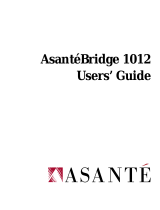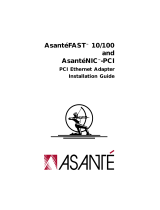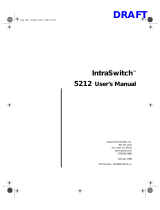Page is loading ...

ReadySwitch 5104 and 5104FX READ ME FIRST P/N 06-00294-00
ReadySwitch 5104
and 5104FX
Ethernet Switch
READ ME FIRST
Cabling Requirements for the ReadySwitch
The following section describes how to connect the ReadySwitch 5104/5104FX to the network via the
unit’s 10Base-T ports and 100Base-T port.
10Base-T Ports
To connect a 10Base-T port on the ReadySwitch to a 10Base-T repeater/hub or to another Ready-
Switch, use a UTP (unshielded twisted-pair)
crossover cable
. See Figure 1.
To connect a 10Base-T port on the ReadySwitch to a network station, use a UTP
straight-through
cab
le
.
See Figure 1
.
100Base-TX Port
To connect the 100Base-TX port on the ReadySwitch to a 100Base-TX repeater/hub or to another
ReadySwitch port, use a UTP (Category 5)
crossover cable
. See Figure 2.
To connect the 100Base-TX port on the ReadySwitch to a network station, use a UTP (Category 5)
straight-through cable
.
See Figure 2.
Data
Col
5104
ReadySwitch
10BASE-T
1
2
3
4
Console
Reset
Error
Power
Utilization
ID
Link
Error
Col
Data
Link
Error
100BASE-TX
ReadySwitch 5104/5104FX
ReadySwitch 5104/5104FX
Data
Col
5104
ReadySwitch
10BASE-T
1
2
3
4
Console
Reset
Error
Power
Utilization
ID
Link
Error
Col
Data
Link
Error
network station
10BASE-T Hub
ASANTE
RESET
PWR CPU
SNMPMSG
UTILIZATION
%
PARTITION
LINK/RECEIVE
BRDG
1
1
10BASE-T PORTS
1 3 5 10 20 30 50 65+ UPLINK
2 3 4 5 6 7 8 9 10 11 12
234 5678 910 11 12
COLLISION
%
13510+
Late Collision
Misaligned CRC
Runts/Fragments
Short Event/Missing SFD
0000944007B3
ASANTE
RESET
PWR CPU
SNMPMSG
UTILIZATION
%
PARTITION
LINK/RECEIVE
BRDG
1
1
10BASE-T PORTS
1 3 5 10 20 30 50 65+ UPLINK
2 3 4 5 6 7 8 9 10 11 12
234 5678 910 11 12
COLLISION
%
13510+
Late Collision
Misaligned CRC
Runts/Fragments
Short Event/Missing SFD
0000944007B3
Uplink port
straight-through cable
crossover cable
crossover cable
straight-through cable
10BASE-T Hub
100BASE-TX
Data
Col
5104
ReadySwitch
10BASE-T
1
2
3
4
Console
Reset
Error
Power
Utilization
ID
Link
Error
Col
Data
Link
Error
100BASE-TX
ReadySwitch 5104
network station
1
2
3
4
5
6
7
8
9
10
11
12
4
3
2
1
5
678
Col
Pwr
9
10
11
12
Partition
Link/Receive
Uplink
or
AsantéFAST 100 TX Hub
100BASE-TX Ports
AsantéFAST 100 Hub
Uplink port
1
2
3
4
5
6
7
8
9
10
11
12
4
3
2
1
5
678
Col
Pwr
9
10
11
12
Partition
Link/Receive
Uplink
or
AsantéFAST 100 TX Hub
100BASE-TX Ports
straight-through cable
straight-through cable
AsantéFAST 100 Hub
ReadySwitch 5104
Data
Col
5104
ReadySwitch
10BASE-T
1
2
3
4
Console
Reset
Error
Power
Utilization
ID
Link
Error
Col
Data
Link
Error
100BASE-TX
or
crossover cable
crossover cable
or
or
Figure 1 Connecting 10Base-T ports on the ReadySwitch
Figure 2 Connecting the 100Base-TX port on the ReadySwitch

Copyright
1996 Asanté Technologies, Inc. All rights reserved. Asanté, ReadySwitch 5104, ReadySwitch 5104FX and AsantéFAST are registered trademarks of Asanté
Technologies, Inc. All other brand names and products are trademarks of their respective holders.
ReadySwitch 5104 and 5104FX READ ME FIRST P/N 06-00294-00
Managing the ReadySwitch
The following section describes how to utilize the console services to configure, monitor and manage
the ReadySwitch.
Hardware Requirements
• a VT100 terminal or
a VT100 terminal emulator running on a workstation or PC
• a straight-through RS232 cable with a 9-pin male D-subminiature connector on one end,
and an appropriate connector on the other end to attach the terminal or terminal emulator
Software Requirements
If you are using a workstation, use the VT100 terminal emulator software appropriate for your work-
station.
If you are using a PC to emulate a VT100 terminal, use the following recommended software:
DOS environment
:
Windows environment
:
Note
: If using Windows Terminal, open the Settings menu, select Terminal Preferences,
and make sure the option
Use Function, Arrow, and Ctrl Keys for Windows
is
not
selected.
Macintosh environment
:
VT100 Terminal Settings
Use the following console settings when connecting the VT100 terminal or terminal emulator
:
Starting the Local Console
1. Connect a VT100 terminal or a VT100 terminal emulator to the Console port on the Ready-
Switch using a straight-through RS232 cable.
2. Make sure both units are powered on.
3. Press RETURN.
4. Type
SYSMAN
at the command line.
For more information on the ReadySwitch, refer to the ReadySwitch 5104 and 5104FX User Manual.
• MS-DOS 3.30 or later • PROCOMM PLUS for DOS
• Microsoft Windows
3.1 or later
• PROCOMM PLUS for Windows or
• Windows Terminal
• ZTerm (Use the VT100 standard PF function keys.)
• transmit and receive speed: 9600 or 19200 baud • 1 stop bit
• no parity • XON/XOFF flow control
• 8 data bits • line wrap: OFF
Do not use the Windows 95 terminal emulation program HyperTerminal
.
To ensure compatibility and reliability, use one of the recommended software
HyperTerminal is not a VT100-compatible terminal emulator, and will not
function properly with management of the ReadySwitch.
combinations listed above.
/