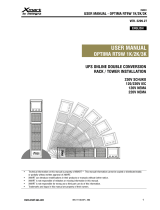Page is loading ...

SNMP06 – SNMP WEB PRO
User Manual
SNMP WP V1.1 Ver 2301.31 (ENG) 1
ENGLISH
Ver. 2301.31
SNMP06 LAN CARD
&
SNMP WEB PRO COMMUNICATION INTERFACE
USER MANUAL
NOTE: NOT VALID FOR EQUIPMENT SUPERVISED VIA RS232/USB PORT.

SNMP06 – SNMP WEB PRO
User Manual
SNMP WP V1.1 Ver 2301.31 (ENG) 2
TABLE OF CONTENTS
1. OVERVIEW
1.1. Introduction
1.2. Features
1.3. Description
1.4. SNMP Card Installation
1.5. Communication
2. SNMP WEB PRO: INTERFACE
2.1. Interface Sections
3. FUNCTION AREA
3.1. Information.
3.1.1. Status
3.1.2. Basic Information
3.2. UPS Setting. Parameter Setting
3.3. Real Time Control
3.4. System Configuration
3.4.1. Web
3.4.2. E-Mail
3.4.3. SMS
3.4.4. Upload
3.4.5. Wake On LAN
3.4.6. Shutdown
3.4.7. Event Action
3.4.8. Scheduled
3.4.9. System Time
3.4.10. SNMP Configuration
3.4.11. ACL
3.5. LOGS
3.6. HELP
APPENDIX A – SNMP: Installation and Operation in STA
APPENDIX B – SNMP: Installation and Operation in XSI Inverters
APPENDIX C – PC & UPS Shutdown Configuration
APPENDIX D – Shutting down EXSI OS
APPENDIX E – Recovering Not Respond SNMP06 Cards

SNMP06 – SNMP WEB PRO
User Manual
SNMP WP V1.1 Ver 2301.31 (ENG) 3
1. OVERVIEW.
1.1. Introduction.
SNMP LAN card and its SNMP Web Pro interface can monitor and control XMART UPS, Inverters, STA and
XSI Solar inverters in network environment, including LAN and Internet. Also supports Xmart Environmental
Monitoring Devices showing data and alarms, as well as sending SMS and e-mails.
This manual shows all information regarding installation and operation of SNMP card in Xmart UPS and
Inverters. For STA, info is available in APPENDIX A of this manual, and regarding XSI Inverters, all
necessary info is in in APPENDIX B.
EXTBOX-SNMP06 accessory (to communicate over the network with Xmart devices with RS232 ports)
includes an SNMP card, so SNMP Web Pro is also its native interface and all information described in this
manual is also valid for accessory EXTBOX-SNMP0.
Integrated with Shutdown Wizard, SNMP Web Pro can prevent data loss from power outage and safely
shutdown systems, as well as store programming data and scheduled UPS shut down. All UPS warning
and fault event records can be kept in SNMP Web Pro.
Along with Monitoring and Control Software, SNMP offers monitoring and remote access to all equipment
with SNMP card in a LAN or INTERNET. For the detailed operations. Next table shows specific software for
each product family:
Product Family
Software
Optima y XBU-SW-LCD
ViewPower Pro
XSI-120-1K a 3K // XSI-230-PWM-1K a 5K // XSI-230-MPP-1K a 5K
WatchPower
Inversores Solares (XSI) de Capacidad de 6KVA y Superior
SolarPower Pro
STA
ATS Monitor
References to Supervision Software will refer to the specific software for the supervised equipment and
detailed information about handling of each software is in its User Manual, which can be downloaded from
Downloads section of our website: www.xmart- ups.com.
1.2. Features.
1. Device operation monitoring via Web Browser.
2. Offers SNMP MIB to monitor UPS status.
3. 10M/100M autodetection speed
4. Wake-On-LAN function Support.
5. Communication for LAN Ethernet under protocols TCP/IP, UDP, SNMP, SMTP, SNTP, HTTP,
HTTPS, SSL, SSH, IPV4/IPV6, DHC, etc.
6. Safe shutdown of equipment and systems to prevent data loss on power outage, when integrated
with Shutdown Wizard.
7. Connection to external XMART environmental sensor to acquire temperature/humidity data (RJ11).
8. Data logging up to 200.000 events/alarms, including warnings, faults, and XMART environmental
sensor warnings, operations data logs from either SNMP Web Pro or software used. Stored date
is safe even during power outage.
9. Daily reports for event log and data log.
10. Unit scheduled on/off and battery test.

SNMP06 – SNMP WEB PRO
User Manual
SNMP WP V1.1 Ver 2301.31 (ENG) 4
1.3 Description.
SNMP Web Pro communicates with all monitored devices via SNMP Card, therefore, it is important to
understand SNMP card in detail, to assure software proper operation and management.
SNMP is a powerful and versatile communication LAN card for XMART UPS, Inverters, STA, and Solar
Inverters, including:
- Communication for LAN Ethernet under protocols TCP/IP, UDP, SNMP, SMTP, SNTP, HTTP, HTTPS, SSL,
SSH, IPV4/IPV6, DHCP, etc.
- Connection to external XMART environmental sensor to acquire temperature/humidity data (RJ11).
- 10M/100M autodetection speed
- Internal data logging up to 200.000 events and alarms.
- Interface to monitor and control main parameters of UPS or STA.
- Equipped with real-time clock with 7 days runtime without power.
- Small size: 42x80mm
A: LAN Ethernet Connection (10/100MB)
B: Sensor TH / GSM Connection
C: Reset Jumper: To reestablish default values: (1-2): Normal / (2-3): Reset: Check Note 1
D: LED green = ON: 100MB / OFF: 10MB
E: LED yellow = ON: connection detected / OFF: connection not detected
NOTE 1 – RESET: Reset function restarts card to factory parameters and eliminates user passwords.
To apply a reset, follow this procedure:
1) Remove card from UPS and set jumper between pins 2 & 3 (see previous image)
2) Insert card into the UPS and wait for 5 minutes while reset is performed.
3) Remove card from the unit again and set jumper between pins 1 & 2.
4) Reinsert card into the unit and wait for 5 minutes while card restarts with factory setting.
Factory setting after reset:
IP: 192.168.102.230 (STATIC IP) ;
Subnet Mask: 255.255.255.0 ;
Default gateway: 192.168.102.1
Password: 12345678

SNMP06 – SNMP WEB PRO
User Manual
SNMP WP V1.1 Ver 2301.31 (ENG) 5
1.4. SNMP Card Installation.
This section describes installation and operation of SNMP Cards in UPS and inverters. For installation and y
operation in STA, refer to APPENDIX A of manual. For installation and y operation in XSI Inverters, refer to
APPENDIX B of this manual.
SNMP card must be correctly installed for SNMP Web Pro to operate properly, therefore please read, and
understand carefully following procedure before installing SNMP Card.
1: Remove cover from Intelligent Slot in the UPS rear panel, as shown in the next figure
2: Check jumper “C” is between pins 1 & 2 in the card
3: Insert SNMP Card in Intelligent Slot and tight the screws to fix it to UPS rear panel.
4: Plug RJ45 cable in the Ethernet port of the card and connect other side to the network socket. Check if
yellow LED lights as expected. See next figure as reference.
LAN
SENSOR TH
If there is a Sensor-TH to be installed, connect it to RJ11 port in the card according to previous figure.
We strongly suggest checking Sensor-TH manual.
RJ11
RJ45

SNMP06 – SNMP WEB PRO
User Manual
SNMP WP V1.1 Ver 2301.31 (ENG) 6
1.5. Communication.
There are 2 ways to communicate with SNMP cards:
A. Using XMART UPS monitoring software (See section 1.1 Introduction, in this manual)
B. From a WEB Browser (Explorer, Firefox, Chrome, etc.) typing IP address of SNMP card.
A. MONITORING AND CONTROL SOFTWARE
Monitoring software offers all kind of control and monitoring functionality for all XMART devices in the
network. Software communicates any PC with any XMART device in the same network. It also provides
functions to power off/on UPS in real time. Shutdown Wizard installed in PC allows controlled shutdown of
PC when an event is detected by the software. Software also provides logging capabilities for data, events,
and alarms. Monitoring software can be downloaded from our WEB Site www.xmart-ups.com, along with
User Manual for more information.
B. COMMUNICATION FROM INTERNET WEB BROWSER
User can monitor and control any XMART device in the network from any PC installed in same network by
contacting SNMP card from internet explorer. To do so, enter the SNMP card IP address in the WEB
Browser Address Bar to open SNMP Web Pro interface. This is the way described and explained in this
manual. SNMP card can storage data and events in its internal memory with external software. SNMP can
also send messages and alarms by email if there is a router in the network with open access to internet.
If SNMP is installed in a DHCP network, it will receive dynamic IP address from the network.
If SNMP is installed in a static network, then network administrator must assign IP to the card. Please
check section “ESTABLISHING COMMUNICATION IN STATIC IP NETWORKS” further in this manual.
SNMP WEB MANAGER
SNMP Web Manager is a service software to scan and detect all SNMP Card in the network, it can be
downloaded from Download\Software section in our web site: www.xmat-ups.com.
Once successfully installed, there will be a Shortcut Icon on your
desktop, like the one on the right:
When executed, SNMP WEB Manager interface will show, as in the next figure:

SNMP06 – SNMP WEB PRO
User Manual
SNMP WP V1.1 Ver 2301.31 (ENG) 7
SNMP WEB MANAGER INTERFACE
ESTABLISHING COMMUNICATION IN DHCP NETWORKS
To know which IP address has been assigned to SNMP card by DHCP network, click “Scan” button. On the
left area you will find IP and MAC addresses available in the network, as shown in previous image:
This process could take some minutes. Sometimes SCAN must be performed several times, to detect
all cards.
ESTABLISHING COMMUNICATION IN STATIC IP NETWORKS
If the network where UPS is connected is static IP network, then Network Administrator must assign an IP
to SNMP card, for being the one responsible for network safety restrictions. This is the Static IP Addresses
assignation procedure:
1. UPS with SNMP card must be ON
2. One PC with SNMP Web Manager must be connected to the SNMP card directly by a RJ45 cable,
without passing thru any router. There are recent SNMP cards that can be detected though the
network. For those cards PC can be connected to the network and try to contact the SNMP card.
3. SNMP Web Manager must detect card automatically. If not, a manual SCAN must be done. This
scan process could take between 2 to 5 minutes. Repeat scan if it is necessary.
4. Select the IP shown in the left area of the SNMP Web Manager screen. See next figure for
reference.
IP Address
SCAN

SNMP06 – SNMP WEB PRO
User Manual
SNMP WP V1.1 Ver 2301.31 (ENG) 8
5. Open IP SETTINGS tab and select option: “Use a Static Address”.
NOTE: If system does not allow modifications, do SCAN again, and repeat previous steps.
6. Manually enter static IP address, Subnet mask y Default Gateway.
7. Click on APPLY button to save modifications.
System could ask you a password. In that case introduce password: 12345678. Then select APPLY again
to save modifications. System must show following message: “OPERATION SUCCESSFULL”
Once you know SNMP Card IP Address, there are 2 ways to monitor it:
- Doble clicking selected IP Address on SNMP Web Manager.
- Entering IP Address in your WEB Browser Address Bar.
Either way your WEB Browser will open a WEB Page to show SNMP Web Pro interface, communicating
with identified SNMP card. See next figure for reference.

SNMP06 – SNMP WEB PRO
User Manual
SNMP WP V1.1 Ver 2301.31 (ENG) 9
2. SNMP WEB PRO INTERFACE.
SNMP Web Pro Interface allows you to access, monitor, configure, and control your UPS. Next figure
shows each area location:
2.1 Interface Areas Identification
According to previous figure, these are interface operational areas:
1. SNMP Web Pro Version
2. Function Area
In this area you can control and configure UPS, communication, and SNMP Web Pro parameters.
3. Login Area
Here you can see the current user level. Administrator User is the highest priority level. Password
to login as Administrator is 12345678.
4. Information Area
Sensitive area which shows a wide variety of data and fill-in fields, according to function selected
in function area.

SNMP06 – SNMP WEB PRO
User Manual
SNMP WP V1.1 Ver 2301.31 (ENG) 10
3. FUNCTION AREA.
Previous figure shows Function Area in SNMP Web Pro Interface. In this section you will find detailed
information about each function.
3.1. INFORMATION
This function shows UPS operational data, separated in two groups.
3.1.1. STATUS
This section offers information about the UPS, such as:
- Operation mode and main parameters
- Input values: Voltage and Frequency
- Output values: Voltage, Frequency, Current, Load connected to UPS, etc.
- Battery information
- Temperature and Humidity (only if Sensor-TH is connected to the SNMP card)
See next figure for reference:

SNMP06 – SNMP WEB PRO
User Manual
SNMP WP V1.1 Ver 2301.31 (ENG) 11
3.1.2. BASIC INFORMATION
This section provides information about UPS technology, rated values (Capacity, Voltage, Frequency,
Current), number of batteries, and the type of SNMP card connected to UPS. See next figure for reference:
1

SNMP06 – SNMP WEB PRO
User Manual
SNMP WP V1.1 Ver 2301.31 (ENG) 12
3.2. UPS SETTINGS
Parameters Setting
UPS Parameters can be checked and modified in this function. See next figure:
We strongly recommend checking UPS manual, for detailed explanation about each parameter to be
adjusted.
Parameters to be adjusted:
Alarm Control:
Enable/Disable audible alarm (beep)
Alarm At Bypass Mode:
Enable/Disable audible alarm (beep) for bypass mode.
Alarm At Battery Mode:
Enable/Disable audible alarm (beep) for battery mode.
Auto Reboot:
Enable/Disable auto-reboot function when AC service comes back from long blackout.
Bypass When UPS is OFF:
Enable/Disable bypass mode when UPS is OFF but connected to AC service.
Converter Mode:
Enable/Disable frequency converter function.
ECO Mode:
Enable/Disable ECO mode.
Battery Open Status Check:
If enabled, monitored UPS will check if the battery connection is ok upon power up.
----------------------------------------------------------------------------------------------------------------------------
Green Power:
Enable/Disable green-power function allowing UPS automatic shutdown when in battery mode and
no load is connected to UPS outlets.
Cold Start:
Enable/Disable cold-start function to allow UPS to start-up in battery mode.
Bypass Not Allowed:
Enable/Disable BYPASS function. If activated (NOT ALLOWED), UPS never will switch to bypass
mode. If inactive (ALLOWED) UPS will go to bypass mode depending on internal configuration.

SNMP06 – SNMP WEB PRO
User Manual
SNMP WP V1.1 Ver 2301.31 (ENG) 13
Battery Deep-Discharge Protection:
If activated, UPS will shut down when Deep protection Battery level is reached. This level is usually
configurable and higher than standard low battery level.
Site Fault Detection:
If activated, UPS will generate beep alarm if site wiring problem is detected. Usually, Line and
neutral swapped.
P1 Programmable Outlet:
If activated, UPS will turn-off programable outlets according to internal configuration. See backup
for P1 parameter.
----------------------------------------------------------------------------------------------------------------------------
Backup For P1:
Backup for programable outlets in minutes.
Battery Number in Parallel:
Allows user to fix the number of Battery Packs connected in parallel (internal + external batteries).
----------------------------------------------------------------------------------------------------------------------------
Voltage & Frequency Range for Bypass
MAX - MIN Voltage:
Acceptable voltage range for bypass mode. When UPS is in bypass mode and input is out of this
range, UPS switches to battery mode.
MAX -MIN Frequency:
Configures frequency range for bypass mode. When UPS is in bypass mode and input is out of
this range, UPS switch to battery mode.
----------------------------------------------------------------------------------------------------------------------------
VOLTAGE RANGE ECO
MAX - MIN Voltage:
Configures voltage range for ECO mode. When UPS is in ECO mode and input is out of this range,
UPS switches to online mode.
----------------------------------------------------------------------------------------------------------------------------
IMPORTANT NOTES:
- You will not be able to change parameters, unless logged in as Administrator. Trying to do so will
show a dialog window like the following:
Enter your password (Default 12345678) and click “Login” button.
- After each single change, click on “Apply” button to save changes, otherwise changes will be lost.
- Some parameters might not me available, according to UPS model.
- Numbers can be written directly in any field.
- Click on Default button to recover factory settings.

SNMP06 – SNMP WEB PRO
User Manual
SNMP WP V1.1 Ver 2301.31 (ENG) 14
3.3. CONTROL
Real Time Control
Allows real time control. UPS can be turned-off and turned-on, alarm mute, battery tests, etc., see next
figure for reference.
Alarm Control:
- On: Activates the UPS alarm immediately, in case it was previously deactivated, it works only if the
unit is in Alarm Mode.
- Off: Disables the UPS alarm immediately, it works only if the unit is in Alarm Mode.
UPS Turn On/Off:
- On: Turn on the UPS immediately.
- Off: Turn off the UPS immediately.
UPS Reboot:
- Turn Off Delay: Time for the UPS to turn off, once the “Start” button has been pressed.
Multiples of 60 Seconds should be used: 60, 120, 180, 240 and so on, until reaching the
maximum, which varies depending on the UPS model. An intermediate value between 60 and 120
will be interpreted as 60, one between 120 and 180 will be interpreted as 120, and so on.
• Up to 3KVA UPS: Maximum shutdown time is 10 min. (Up to 659 Sec.)
• 6KVA UPS and above: Maximum shutdown time is 99 min. (Up to 5.999 Sec.)
- Turn On Delay: Time that must elapse for the UPS to turn on again, after having been turned off by
the Turn Off Delay function.
Multiples of 60 Seconds must be used: 60, 120, 180, 240 and so on, up to 599,940 seconds,
equivalent to 9,999 minutes. An intermediate value between 60 and 120 will be interpreted as 60,
one between 120 and 180 will be interpreted as 120, and so on.
If the two values entered are valid for the equipment, after clicking the “Start” button, SNMP Web
Pro will respond with the message “OPERATION SUCCESSFUL”, otherwise it will respond with the
message “OPERATION FAILURE”.

SNMP06 – SNMP WEB PRO
User Manual
SNMP WP V1.1 Ver 2301.31 (ENG) 15
BATTERY SELF TEST:
3 different immediate battery self-test are available:
- 10 seconds test
- Deep discharge test
- User defined test, running during selected minutes.
Either if a command is successfully done or if it fails, SNMP Web Pro confirms it with a message window.

SNMP06 – SNMP WEB PRO
User Manual
SNMP WP V1.1 Ver 2301.31 (ENG) 16
3.4. SYSTEM CONFIGURATION
Main system operating parameters are configured in this section, regarding communication, Shutdown,
communications protocols, actions, logs, among others.
3.4.1. WEB
Adjustments here are significant, so after each change is made, Web Server must be restarted to activate
modifications.
This section is divided in 3 areas, as follows (see next figure as reference):
1. Web Server Configure: SNMP06 supports Http and Https protocols, and this can be configured in
this section. This procedure will be explained later.
2. User Account: Configure authority to access SNMP Web Pro. Enter Username and password in
each field, then select APPLY to save changes.
After all information has been entered, click “Restart Web Server” button to restart web server and
activate modifications.
3. Upload HTTPS CA Certificate: Click “Select” button to browse and look for HTTPS CA certificate
directory and upload the files.
ACTIVATING HTTPS PROTOCOL:
Factory setting for SNMP06 is Http. To operate only under Https protocol, Http port 80 must be disabled.
Otherwise, card would communicate under any of these 2 protocols. See next figure for your reference:

SNMP06 – SNMP WEB PRO
User Manual
SNMP WP V1.1 Ver 2301.31 (ENG) 17
1. Make sure you have already logged in as administrator by introducing password: 12345678.
Otherwise, modifications are NOT allowed.
2. Uncheck option Http Port and select APPLY to disable port 80. Only if port 80 is disabled, card will
be forced to communicate under Https protocol. A message OPERATION SUCCESSFUL must be
shown. Select Accept button. See next figure as reference.
3. Click “Restart Web Server” button to restart web server and activate modifications.
4. Wait about 30s to save changes and update Web Browser with <F5> key (in Windows®). Web
Browser must response with a message indicating communication is lost. This is because port 80
is disabled and HTTP communication is prohibited.
5. At this moment you can check if HTTPS protocol is active by introducing in the Web Browser bar
address, the IP Address of the card preceded by https://
For instance: https://192.168.1.36
6. Web Browser will open SNMP Web Pro interface under HTTPS as seen in the next figure

SNMP06 – SNMP WEB PRO
User Manual
SNMP WP V1.1 Ver 2301.31 (ENG) 18
3.4.2. E-MAIL
SNMP card can send emails using accounts based on SNMP, SSL, or TTL servers. In this section all
parameters can be configured, such as: email server, email account, password, receivers, etc. All values
are Default empty. See next figure as reference:
- Area A: E-mail sender account
- Area B: Up to 8 e-mail receiver accounts. After each entry, click Apply button to save data.
“Delete” button eliminate selected Phone number.
- Area C: E-mail account to receive Daily Report, as well as Event Log Overflow and Data Log
Overflow, clicking on respective check boxes.
Keep in mind that for each entry, you must click on Apply button, for changes to be saved, otherwise
changes will lose.
A
B
C

SNMP06 – SNMP WEB PRO
User Manual
SNMP WP V1.1 Ver 2301.31 (ENG) 19
CONFIGURING EMAIL SENDER:
SMTP server:
email server to be used to send emails.
For instance:
smtp-mail.outlook.com for Hotmail
smtp.gmail.com for Gmail
Security Type:
Type of email server to be used:
NONE: Usually for web-domain email servers.
SSL: For servers with security SSL like Gmail, Yahoo, etc.
TLS: For emails servers with TLS security like Hotmail.
Port:
Depends on Server type. Usually: NONE: 25 / SSL: 465 / TLS: 587
Send from:
email account to send emails. E.g.: abc@xxxxxxxxxxxx.com
Username:
Username of the email to send emails. It will email signature.
Need Authorization:
Check this option for accounts that require Authorization (“Need Auth”)
Password:
Email account password.
APPLY
Click APPLY button to save modifications.
NOTE: Should you have any doubts, contact your internet/emails provider or your IT administrator.
Once email section has been configured, we suggest doing a TEST by selecting TEST button.
System will response with a message: “TEST SUCCESSFULL” when email has been sent without errors. In
case email cannot be sent, system will show a failure message.
IMPORTANT: If SNMP Web Pro reports problems to send emails, it can be for one of these reasons:
1.- A mistake in one or more the data fields. Check and correct any wrong data.
2.- Check there is no firewall or any other security system blocking email delivery
3.- DNS has not been saved automatically in the card. In this case, follow this procedure:
a) Check System Configuration / SNMP configuration / network settings.
b) Check if DNS field shows appropriate DNS. If it shows 0.0.0.0, user must enter manually DNS of
the network and select APPLY. See next figure for reference.

SNMP06 – SNMP WEB PRO
User Manual
SNMP WP V1.1 Ver 2301.31 (ENG) 20
The way to find out DNS of your network, depends on your operating system. For instance, in windows you
can go to system command line of your PC and execute this command:
ipconfig -all
Your operating system will list several related parameters. Look for the line dedicated to DNS server. In the
following example the value is: 192.168.1.1. This is the address to be written in DNS Field. See next figure
for reference:
/