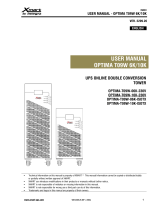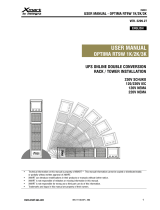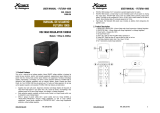Page is loading ...

INDEX
USER MANUAL - OPTIMA RT10 1K/1.5K/2K/3K (UL)
www.xmart-ups.com VER.2211.02-One (ENG) 1
VER. 2211.02
ENGLISH
USER MANUAL
OPTIMA RT10
1K/1.5K/2K/3K
UPS ONLINE DOUBLE CONVERSION
RACK / TOWER INSTALLATION
120V NEMA (UL)
230V SCHUKO
220V NEMA
Technical information on this manual is property of XMART . This manual Information cannot be copied or distributed
totally or partially without written approval of XMART.
XMART can introduce modifications in their products or manuals without further notice.
XMART is not responsible of mistakes or missing information in this manual.
XMART is not responsible for wrong use a third part can do of this information.
Trademarks and logos in this manual are property of their owners.

INDEX
USER MANUAL - OPTIMA RT10 1K/1.5K/2K/3K (UL)
www.xmart-ups.com VER.2211.02-One (ENG) 2
TABLE OF CONTENTS
1. GENERAL SAFETY INSTRUCTIONS
2. PRODUCT DESCRIPTION
3. SAFETY, QUALITY AND PERFORMANCE STANDARDS
4. INSTALLATION
5. OPERATION MODES
6. OPERATION INTERFACE (KEYBOARD & LCD)
7. UPS CONFIGURATION
8. ERROR & ALARMS CODES
9. TROUBLESHOOTING
10. SOFTWARE
11. BATTERIES: CARE & REPLACEMENT
12. BATTERIES: CHARGER
13. SUPPORT & WARRANTY
14. FRONT & REAR PANEL
15. SPECIFICATIONS

INDEX
USER MANUAL - OPTIMA RT10 1K/1.5K/2K/3K (UL)
www.xmart-ups.com
VER.2211.02-One (ENG)
3
1. GENERAL SAFETY INSTRUCTIONS
WARNING: It is required to read and understand this manual. Follow all instructions given in this manual for starting up and operating
this product. Only qualified technician must start-up, operate and maintain this product. Keep manuals as a guide for future consults.
UPS manufacturer or distributor will never be responsible for any accident produced by lack of knowledge or negligent practices at the
moment of install, starting up or maintain this product. UPS manufacturer or distributor is not liable for any damage that might rise from
misusing this unit or defective installation.
ELECTRIC SHOCK RISK
This product operates with dangerous voltages. It must be installed, operated, and maintained ONLY by qualified technicians trained for
this kind of products. Service personnel MUST know and understand very well all electric risks related to this product.
If you are not qualified technician do not try to install, operate, or repair this product.
CAUTION: There are dangerous voltages in the UPS power outlets although the equipment is not plugged to power line.
CAUTION: Inside this equipment, due to internal batteries, there are ALWAYS dangerous voltages, EVEN the UPS is OFF and unplugged.
CAUTION: There are dangerous voltages in internal DC Capacitors. Wait at least 10 minutes after turning off UPS before opening it to
access inside.
CAUTION: Power off UPS and unplugged it from AC Line before opening it to access inside this unit.
CAUTION: Before starting the opening procedure, remove all jewelry and metallic objects such as: Rings, Watches, Bracelets, etc.,
because they could contact conductive parts and components inside the UPS, and this might cause discharges and/or short circuits.
Make sure using tools properly isolated to avoid electrical risks.
WARNING: This product has been designed to be used indoors protected from water, direct sun light, dust, and extreme temperature.
WARNING: Do not put any object on the UPS; do not apply any force over UPS. Do not cover UPS ventilation.
WARNING: This UPS must be connected to appropriate electrical service according to selected model. Technical specs label in the UPS
shows the UPS power ratings. DO NOT connect this UPS to any of its own power outlets, this could damage the unit permanently.
WARNING: Do not connect AC motor-based equipment without a careful sizing of the UPS based on inrush current instead of average
current. Inrush current typical of motor-based system could overload this UPS.
WARNING: In case of emergency, power-off UPS and turn it off by <OFF> button in front panel. Then call technical service.
INFORMATION FOR THE PROTECTION OF ENVIROMENT – UPS SERVICING
This UPS and batteries make use of components dangerous for the environment (electronic cards, electronic components). The
components removed must be taken to specialized collection and disposal centers.
NOTICE TO EUROPEAN UNION CUSTOMERS: DISPOSAL OF OLD APPLIANCES
This product has been supplied from an environmentally aware manufacturer that complies with Waste Electrical and
Electronic Equipment (WEEE) Directive 2002/96/CE. The “crossed-out wheelie bin” symbol at left is placed on this product to
encourage you to recycle wherever possible. Please be environmentally responsible and recycle this product through your
recycling facility at its end of life. Do not dispose of this product as unsorted municipal waste. Follow local municipal waste
electrical and electronic equipment (WEEE).
2. PRODUCT DESCRIPTION
This is an Uninterruptible Power Supply (UPS) ONLINE DOUBLE CONVERSION with IGBT technology at rectifier and inverter stages with
PWM modulation. It generates a pure SINEWAVE output free of noise and imperfections for powering and protecting your valuable
system. This UPS is the right choice to protect hardware and data in critical workstations and server applications.
This product has been designed to operate under hostile electrical conditions but offering a reliable performance with outstanding
features and characteristics. Optima RT10 is equipped with a powerful anti-surge system based on MOV technology. This model has
filtering circuits for EMI interferences. It is 100% compatible to operate connected to low quality AC sources like power generators. Soft-
start function allows connection to AC input source is done only when AC input values are confirmed inside operational ranges.
Our monitoring software allows configuring and controlling this UPS by any of available communications ports: USB/RS232 or LAN
Ethernet optional card (under SNMP protocol).
OPTIMA RT10 series has 4 different models for supporting all kind of applications from 1KVA to 3KVA:
Models 120V (UL): 1.000VA/1.000W 1.500VA/1.450W 2.000VA/1.930W 3.000VA/2.880W
Models 220V-230V: 1.000VA/1.000W 1.500VA/1.500W 2.000VA/2.000W 3.000VA/3.000W

INDEX
USER MANUAL - OPTIMA RT10 1K/1.5K/2K/3K (UL)
www.xmart-ups.com
VER.2211.02-One (ENG)
4
3. SAFETY, QUALITY AND PERFORMANCE STANDARDS
SAFETY - LOW VOLTAGE DIRECTIVE (2014/35/EU)
UPS Part 1-1: General & Safety UPS in accessible areas
IEC/EN 62040-1
ELECTROMAGNETIC COMPATIBILITY - EMC DIRECTIVE (2014/30/EU)
UPS, Part 2, Electromagnetic Compatibility: IEC/EN 62040-2
Low Freq. Conducted Disturbances & Signals: IEC/EN 61000-2-2
Electrostatic discharge immunity Test: IEC/EN 61000-4-2 (Air: L3 / Contact: L2)
Radiated radio Frequency immunity: IEC/EN 61000-4-3 (Level 3)
Electrical Fast Transient / burst immunity: IEC/EN 61000-4-4 (Level 3)
Surge immunity: IEC/EN 61000-4-5 (L-L: L2 / L-G: L3)
Conducted Immunity: IEC/EN 61000-4-6
Power frequency magnetic field immunity: IEC/EN 61000-4-8
Voltage Dips, Short Interruptions & Voltage Variations Immunity: IEC/EN 61000-4-11
PERFORMANCE:
UPS Part 3: Methods of operation, specs and test requirement
IEC/EN 62040-3
IT Equipment. SAFETY. Part 1: General Requirements IEC/EN 60950-1
BATTERY SAFETY UL 1989
UL1778 & CSA C22.2 (for 120V UL models only) UL1778 & CSA C22.2 (by cTUVus)
FCC Part 15 (for 120V UL models only) FCC Part 15 Class A
IP PROTECTION IP21 (static)
QUALITY MANAGEMENT: Manufactured under: ISO 9001: 2008
ENVIRONMENTAL MANAGEMENT: Manufactured under: ISO 14001: 2015
TRANSPORTATION: IEC/EN 60068-2-32 (Drop Test)
IEC/EN 60068-2-64 (Vibration Test)
IEC/EN 60068-2-27 (Shock Test)
WARNING: Modifications made on the product or the use of this product as a part of a more complex system not expressly approved by the party
responsible for compliance could void the user’s authority to operate the equipment. It also could affect its performance and the compliance of
regulations. XMART is not responsible of modifications made after manufacturing.
WARNING: This is a category C2 UPS product. In a residential environment, this product may cause radio interference, in which case the user
may be required to take additional measures (only for 220/230/240VAC systems).
NOTE FOR 110/120 VAC SYSTEMS: This equipment has been tested and found to comply with the limits for a Class A digital device, pursuant to
part 15 of the FCC Rules. These limits are designed to provide reasonable protection against harmful interference when equipment is operated in
a commercial environment. This equipment generates, uses, and can radiate radio frequency energy and, if not installed and used in accordance
with the instruction manual, may cause harmful interference to radio communications. Operation of this equipment in a residential area is likely
to cause harmful interference in which case the user will be required to correct the interference at his own expense.
4. INSTALLATION
INTERNAL BATTERIES MUST BE CONNECTED!!
UPS batteries are located inside UPS module, but they come disconnected for reducing self-discharging. Before connecting this unit,
internal batteries must be connected as indicated in below figure:
1: Remove front panel 2: Plug Battery connectors 3: Reinstall front panel

INDEX
USER MANUAL - OPTIMA RT10 1K/1.5K/2K/3K (UL)
www.xmart-ups.com VER.2211.02-One (ENG) 5
INSTALLATION
This UPS can be installed either in rack or vertical format.
19” RACK MOUNTING
Rack UPS must be installed using L-Shape type guides for supporting UPS weight. Usually, this kind of supports is provided with rack
cabinets. If not, UPS distributor can provide original XMART telescopic guides as optional accessory.
Small black handles included with the UPS are only for locking purposes. UPS cannot be supported only by these handles.
1: Install black handles to the UPS 2: Make sure rack cabinet counts with
required mounting guides
3: Place UPS on the guides and fix it to
the cabinet using black handles.
VERTICAL MOUNTING
UPS can also be mounted on vertical position by using plastic supports included inside the UPS box.
1: Assembly plastic supports 2: Place UPS inside support pieces 3: Make sure UPS is stable.
LCD ROTATION
UPS display can be rotated 90º for easy reading in both vertical and horizontal installations.
To rotate LCD, follow next steps:
1- Unlatch LCD according to step 1
2- Separate LCD from the UPS frame
3- Rotate LCD as needed
4- Re-install LCD in the UPS. Double check LCD is latched on the UPS frame.

INDEX
USER MANUAL - OPTIMA RT10 1K/1.5K/2K/3K (UL)
www.xmart-ups.com VER.2211.02-One (ENG) 6
AC CONNECTIONS
Install this UPS indoors with a conditioned temperature free of dust. The site conditions must comply with room specifications required
in the specifications table of this manual.
Plug UPS input power-cord to the wall socket with rated voltage according to your UPS model.
Connect your products to UPS outlets without overloading UPS. Total power required to the UPS must be below maximum UPS
capacity. We suggest using this UPS below 75% of its maximum power.
Load products like laser printers, Xerox copiers or scanners requires high peak power that can overload this UPS. User must size UPS to
maximum power required by load.
IMPORTANT: Do not connect loads based on AC motor or high inductive loads like transformers. This kind of loads
can generate UPS error states.
IMPORTANT: This unit MUST NOT be installed into closed boxes/cabinets that avoid fresh air access. During normal
operation, this unit needs fresh air to flow through ventilation system (Vents) to cool power circuits. Installing this
unit in a closed box/cabinet makes inner air to be recycled without refreshing, increasing inside temperature,
exceeding operation max. temperature, and causing permanent damage to the UPS.
EXTERNAL BATTERIES (XBAT)
Additional external battery modules can be connected to this UPS to have longer runtime. External batteries are optional for long run
applications. XBAT must be connected by using original DC cables included inside XBAT box. XBAT must be connected to the DC
connector located on rear panel of the UPS.
IMPORTANT: There could be OPTIMA RT10 models with different DC voltage that described on this manual. User must always
double check the DC voltage printed on the rear panel of the UPS to confirm it marches with DC voltage provided by XBAT.
Number of Batteries, DC Voltage, and DC Connector details for standard RT10 models:
UPS Capacity
1K 1.5K 2K 3K
Number of Batteries 2 3 4 6
Nominal Battery Voltage: 24VDC 36VDC 48VDC 72VDC
DC Connector Color (*) White Red Grey Blue
(*) This is the color of the DC connector on the UPS Rear Panel, on the XBAT Rear Panel, and in the XBAT Cable
XBAT connection for standard RT10 models:
1) Place UPS module close to original XMART XBAT modules.
2) Check all DC switches on XBAT are in OFF position.
3) Connect UPS to first XBAT module by using original DC cable
4) In case system has more than 1 XBAT, connect XBAT#1 to XBAT#2. Then XBAT# 2 to XBAT#3 and so on.

INDEX
USER MANUAL - OPTIMA RT10 1K/1.5K/2K/3K (UL)
www.xmart-ups.com VER.2211.02-One (ENG) 7
5. OPERATION MODES
This is a True Online Double Conversion UPS, and it is designed to offer clean, bump-less and highest quality power to your computer
related equipment protecting also your valuable data. Power delivered by UPS is 100% sine wave as main line.
According to AC main service, and how UPS has been configured, it may operate in following modes:
ONLINE NORMAL Mode
When UPS is off by selecting ON push button in front panel UPS enters ONLINE NORMAL mode if AC main service is inside acceptable
input range. Under this mode, UPS Inverter powers outputs and the energy is taken from DC voltage coming from AC/DC converter.
Batteries are charged by AC Line if required.
BATTERY Mode (Also known Inverter Mode)
If under ONLINE NORMAL mode UPS detects a problem in AC input Line, it enters in battery mode. Under this mode UPS takes energy
from batteries to feed inverter that generates power for the output. There are no transfers neither micro-cuts on UPS output as inverter
was already working. The only difference is that energy is now coming from batteries instead of rectifier output. Transfer time is actually
Zero (0ms). UPS also can enter in battery mode when it is turned on without an acceptable AC input.
STATIC BYPASS (INTERNAL BYPASS):
This mode can be adopted if UPS configuration allows BYPASS mode and any of 3 below conditions is present:
Under bypass mode, UPS AC output is feed from UPS AC input. When UPS is in bypass mode, in case AC input is interrupted, output
will be interrupted also, and UPS will power off. No battery mode can be adopted from bypass mode.
Bypass mode can be caused by any of below conditions:
1- Bypass mode is adopted, in case ON button has not been activated as soon as UPS detects a valid AC input on its terminals.
(If bypass mode is not enabled, UPS will simply light its LCD. Outputs will keep powered off)
2- Bypass mode is adopted as soon as a problem is detected in its internal circuitries.
3- Bypass mode is also activated in case an external overload is detected in UPS output. It happens when equipment connected
to UPS output requires a power higher than max. power of the UPS
Additionally, this UPS can adopt under operator demand other operation modes as described:
FREQUENCY CONVERSION:
This UPS offers a very sophisticated function named frequency conversion (CF) that allows UPS to generate power output at determined
frequency value (50Hz or 60Hz) no matter input frequency value. UPs will be able to generate output at 50Hz even input source is at
60Hz or generate 60Hz even if connected to 50Hz source.
This function can be configured and activated by LCD. Revise configuration section of this manual.
ECO:
Under this mode, UPS powers outputs from the AC input. This is a kind of supervised BYPASS mode. As soon as AC input is out of
acceptable input range for ECO mode (as defined on LCD configuration menus), UPS switch UPS from ECO to ONLINE mode or battery
mode. Online mode is adopted if input range is acceptable for ONLINE mode. Switching from ECO to other mode takes about 4ms
to10ms.
ECO mode must be activated on LCD according to configuration section of this manual.
IMPORTANT NOTES:
1.- Under CF mode, UPS will disable BYPASS mode. Since UPS has been configured to generate output with frequency value different to
input frequency, BYPASS mode is disabled to avoid a not acceptable frequency value at output.
2.- When CF function is activated, maximum power output is de-rated to 60% of maximum nominal capacity. For example, for a 3KVA
(3KW) model, when CF is activated, maximum output is decreased to 1.8KVA (1.8KW).

INDEX
USER MANUAL - OPTIMA RT10 1K/1.5K/2K/3K (UL)
www.xmart-ups.com VER.2211.02-One (ENG) 8
LCD SCREEN ACCORDING TO OPERATION MODE: (FOR 230VAC models)
LCD screens for 120V models are similar to screens described in this section for 230V.
OPERATION MODES DESCRIPTION LCD SCREEN
STANDBY
A- When bypass is not allowed UPS output is
powered-off (0V). It happens when UPS detects
a valid input voltage but ON button has not been
pressed.
B- Flow chart indicates AC input is used to
recharge batteries only.
ONLINE
A – In online mode, Input voltage indicates a
valid AC input close to (232VAC).
B – Output voltage is displayed in upper left
corner (B)
C – Flowchart indicates AC input is used to
recharge batteries but also feeds rectifier input.
UPS output is generated by inverter.
BATTERY MODE
A- Input indicator at bottom left corner (A)
shows Battery voltage since there is no valid AC
input detected.
B- Output indicator displays AC output
generated by UPS inverter.
C- AC input symbol must be turned off
representing there is no valid AC input detected
by UPS.
D- Clock symbol lights and backup time is
displayed on the screen.
BYPASS MODE
A- Input and output indicators must show a
similar value since output has been feed by
input through static internal bypass line.
B- Flowchart shows static bypass line is active.
Converters icon is turned off representing
inverter is OFF.
ECO MODE
A- ECO symbol is active on LCD
B- Flowchart indicates output is powered from
input.
FREQUENCY CONVERTER
MODE
A- FC CONVERTER symbol is activated to
indicate FC conversion mode is active.
ERROR/FAILURE MODE
A- When a failure is detected, UPS display error
code with alert symbol on screen.

INDEX
USER MANUAL - OPTIMA RT10 1K/1.5K/2K/3K (UL)
www.xmart-ups.com VER.2211.02-One (ENG) 9
6. OPERATOR INTERFACE: KEYBOARD & LCD
FRONT PANEL:
<ON / MUTE>
UPS TURN-ON: Keep it pushed for 2 seconds. Is button is release before required time UPS will not turn on.
ALARM MUTE Some no critical alarms can be muted when this key is selected for 5 seconds
SELF TEST
Operator can manually initiate a self-test when UPS is ONLINE, ECO or FREQUENCY
CONVERTER mode if this key is selected for 3 seconds. Self-test performs a full checking of
systems and batteries.
<OFF / ENTER>
UPS TURN-OFF: Press for 2 seconds to turn UPS off
ENTER: When UPS is in configuration mode, this key operates as ENTER
<SELECT>
CHECK VALUES UPS can show in alternative cycle all available values by pushing this button. Push again to skip
to next value. LCD comes to normal state after 10 seconds.
CONFIGURATION MODE By pressing for 5 seconds, UPS enters in configuration mode.
<ON / MUTE> + <SELECT>
BY-PASS MODE: UPS will go from ONLINE to BYPASS mode when these 2 buttons are selected at same time for
3 seconds.
QUIT CONFIGURATION MENU Operator can quit configuration mode by pressing for 2 seconds these 2 buttons at same time.

INDEX
USER MANUAL - OPTIMA RT10 1K/1.5K/2K/3K (UL)
www.xmart-ups.com VER.2211.02-One (ENG) 10
LCD DESCRIPTION
LCD can be divided in 6 functional areas:
OUTPUT INFORMATION:
It displays: AC Input voltage, DC Battery voltage, Input frequency (in Hz)
INPUT INFORMATION:
It displays: AC output voltage, Output frequency (in Hz)
ALARMS & ERRORS
This section of the LCD displays active alarms and errors providing codes and descriptive symbols. This section also shows remaining
runtime in battery mode.
(1) + (2) : UPS Runtime
(2) + (3) : Alarm/error code
(2) : Menu ID (in CONFIGURATION mode)
(4) : Not used in this model
(5) : Battery fault active
(6) : Battery low level
(7) : Output Overload detected
(8) : Output short-circuit detected

INDEX
USER MANUAL - OPTIMA RT10 1K/1.5K/2K/3K (UL)
www.xmart-ups.com VER.2211.02-One (ENG) 11
FLOWCHART – UPS STATES & MODES
This section displays graphically operation mode and state of the UPS:
(1) : Valid AC Input detected
(2) : Battery symbol
(3) : Converters (Rectifier & Inverter)
(4) : UPS output powered
(4)+[P]: Programmable output powered
(5) : BYAPSS internal static line active
(6) : ECO mode active
(7) : Audible alarm beep muted
OUTPUT POWER METER
This area displays graphically by a 4 segments bar the power supplied by the UPS:
25%: Supplied Power is between 0 - 25%
50%: Supplied Power is between 26 - 50%
75%: Supplied Power is between 51 - 75%
100%: Supplied Power is between 76 - 100%
BATTERY LEVEL METER
It shows by a 4 segments bar the charge level of batteries:
25%: Between 0 - 25%
50%: Between 26 - 50%
75%: Between 51 - 75%
100%: Between 76 - 100%

INDEX
USER MANUAL - OPTIMA RT10 1K/1.5K/2K/3K (UL)
www.xmart-ups.com VER.2211.02-One (ENG) 12
7. UPS CONFIGURATION
Configuration menu allows setting of functions and parameters of the UPS.
Menu is activated by pressing < SELECT > during 3 seconds with UPS in STAND-BY or BYPASS mode (powered but without
activation of ON button).
To come back to normal state, ESC (00) screen can be selected to confirm with ENTER or simply user can wait 10 seconds to allow
UPS to come back automatically.
In configuration mode, LCD displays ID of the menu and values of 2 adjustable parameters:
( 1 ) : MENU ID
( 2 ) : Function name
( 3 ) : Configurable value
KEYBOARD IN CONFIGURATION MODE:
<ON / MUTE> Used as key to navigate or changing parameters value
<OFF / ENTER> Used as <ENTER> key to confirm modifications
<SELECT> Used as key to navigate or changing parameters value
CONFIGURATION MENU:
For this model, configuration menu has below options and functions:
00
ESC:
To quit from configuration mode.
01
OUTPUT VOLTAGE:
- For 220V/230V models: Operator can select between 200/208/ 220/230/240Vac.
Factory set to: 230V
- For 120V models: Operator can select between 100/110/115/120/127V.
Factory set: 120V
02
CF: ENABLE / DISABLE FREQUENCY CONVERTER FUNCTION:
CF can be enabled or disabled according to the value selected in this parameter:
ENA = Enabled
DIS = Disabled
If CF is enabled Function 03 must be set to preferred frequency value: 50Hz or 60Hz
This function allows UPS to generate output at selected frequency no matter value of
input frequency

INDEX
USER MANUAL - OPTIMA RT10 1K/1.5K/2K/3K (UL)
www.xmart-ups.com VER.2211.02-One (ENG) 13
03
CF: FREQUENCY OUTPUT VALUE
- If CF Mode is Disabled, PAR 02 shows BAT and Initial frequency at Battery mode
can be set to:
BAT 50 = 50Hz
BAT 60 = 60Hz
- If CF Mode is Enabled, PAR 02 shows CF and Output Frequency in ONLINE mode can
be set as:
CF 50 = 50Hz
CF 60 = 60Hz
04
ECO ENABLE / DISABLE:
ENA : ENABLE
DIS : DISABLE
Factory set: DIS
Check more details at operation modes section.
05
ECO – INPUT VOLTAGE RANGE (Vac)
- Valid input VOLTAGE range for ECO mode can be configured by setting high limit
and low limit (PAR 02):
HLS: High Limit Setting (in Vac)
220V Models: HLS from +7 to +24Vac of nominal voltage (Factory set: +12Vac)
120V Models: HLS from +3 to +12Vac of nominal voltage (Factory set: +6Vac)
LLS: Low Limit Setting (in Vac)
220V Models: LLS from -7 to -24Vac of nominal voltage (Factory set: -12Vac)
120V Models: LLS from -3 to -12Vac of nominal voltage (Factory set: -6Vac)
Set values with keys: &
06
BYPASS: ENABLE / DISABLE:
ENA : ENABLE
DIS : DISABLE
Factory set: DIS
07
BYPASS: INPUT VOLTAGE RANGE (Set values with keys: & )
- Valid input VOLTAGE range for bypass mode can be configured by setting high limit
and low limit (PAR 02):
PAR 03: sets high limit (in Vac)
220V Models: HLS 230Vac – 264Vac (Factory set as 264Vac)
120V Models: HLS 120Vac – 140Vac (Factory set as 132Vac)
PAR 02: sets low limit (in Vac)
220V Models: LLS 170Vac – 220Vac (Factory set as 170Vac)
120V Models: LLS 85Vac – 115Vac (Factory set as 85Vac)
08
BYPASS: INPUT FREQUENCY RANGE
- Valid input FREQUENCY range for bypass mode can be configured by setting high
limit and low limit:
HLS: High Limit Setting (in Vac)
50Hz Models: HLS 51Hz – 55Hz (Factory set as 53Hz)
60Hz Models: HLS 61Hz – 65Hz (Factory set as 63Hz)
LLS: Low Limit Setting (in Vac)
50Hz Models: LLS 45Hz – 49Hz (Factory set as 47Hz)
60Hz Models: LLS 55Hz – 59Hz (Factory set as 57Hz)
Set values with keys: &
09
PROG-OUTPUT: ENABLE / DISABLE PROGRAMMABLE OUTPUTS:
Enables/disables programable output (check function 11)
ENA : ENABLE
DIS : DISABLE
Factory set: DIS

INDEX
USER MANUAL - OPTIMA RT10 1K/1.5K/2K/3K (UL)
www.xmart-ups.com VER.2211.02-One (ENG) 14
10
PROG-OUTPUT: MAXIMUM RUNTIME FOR PROGRAMMABLE OUTLETS:
0-999: Time in minutes for programable outlets in Battery mode (if function 10 is
enable).
Factory set: 999 min.
This setting does not affect runtime for standard UPS outlets.
11
MAXIMUM RUNTIME:
This function sets maximum time in Battery mode for the UPS.
000 a 999: Max. Time in minutes.
DIS: Disable. Runtime will be limited by Battery charge level only.
Set values with keys: &
12
BATTERY CAPACITY IN AH:
This function must be adjusted only if external batteries are connected to the UPS.
Adjusted value must describe total AH (internal + external) connected to UPS.
For example, if UPS has internal bank of 9AH and other external 9AH battery bank is
connected, the value to be set is 18AH.
0-999: value can be set 7AH to 999AH.
13
BATTERY CHARGER CURRENT:
Sets recharging current in Amps (1, 2, 4, 6 or 8 A)
14
BOOSTING CHARGING VOLTAGE:
** NO MODIFICATIONS RECOMMENDED – ONLY FOR TECHNICIANS **
Charging voltage can be increased
Adjustable Voltage: 2.25V per cell up to 2.40V per cell
6 cells per battery
Factory set: 2.36V/cell 2.36*6= 14.16V per battery
15
FLOATING CHARGING VOLTAGE:
** NO MODIFICATIONS RECOMMENDED – ONLY FOR TECHNICIANS **
Charging voltage can be increased
Adjustable Voltage: 2.20V per cell up to 2.33V per cell
6 cells per battery
Factory set: 2.28V/cell 2.28*6= 13.68V per battery
16
EPO LOGIC
** NO MODIFICATIONS RECOMMENDED – ONLY FOR TECHNICIANS **
AO: Active Open: If EPO switch is open UPS will power-off outputs
AC: Active Closed: If External EPO switch is closed, UPS will power-off their outputs
17
ISOLATION TRANSFORMER (optional):
ENA: Allows connection of an output ISO transformer
DIS: Does not allow ISO transformer
Factory set: DIS
18
AUTONOMY TIME ON LCD:
EAT (Estimated Autonomy T.): LCD will show remaining runtime in battery mode
RAT (Running Autonomy T.): LCD will show running time in battery mode

INDEX
USER MANUAL - OPTIMA RT10 1K/1.5K/2K/3K (UL)
www.xmart-ups.com VER.2211.02-One (ENG) 15
19
ACCEPTABLE INPUT RANGE:
120V Models:
HLS (High limit): 140/145/150Vac
LLS: (Low Limit): 55/60/65/70/75/80Vac
Para models 230V:
HLS (High Limit): 280/290/300Vac
LLS: (Low Limit): 110/120/130/140/150/160Vac
LCD CODES AND TEXTS:
TEXTS DESCRIPTION
AO Active Open
AC Active Close
BAH Battery AH
BAT Battery
BR Battery Replacement
CBV Charger Boost Voltage
CFV Charger Float Voltage
CF Frequency Converter Function
CHA Charger current
CH Charger (Battery)
DIS Disable
EAT Estimated Autonomy Time
RAT Running Autonomy Time
ENA Enable
EP EPO: Emergency Power Off
ESC Escape
OK OK
OI Overcurrent at Input
ON ON
HLS High Limit Setting
LLS Low Limit Setting
TP Over Temperature in internal circuitries
SF Site Wiring Fault
FU BYPASS Frequency Unstable
EE EEPROM Error
SD Shutdown

INDEX
USER MANUAL - OPTIMA RT10 1K/1.5K/2K/3K (UL)
www.xmart-ups.com VER.2211.02-One (ENG) 16
8. ALARM & ERROR CODES
IMPORTANT: All alarms and errors are informed on the LCD by dedicated codes and symbols.
ALARMS: Are usually represented by blinking codes or symbols. Audible alarm beeps are also intermittent for
alarms. Alarm states do not avoid UPS works in ONLINE mode.
ERRORS: Are usually represented by steady codes or symbols. Audible alarm for errors always sounds
continuously. Error states force UPS to go to Static Internal BYPASS mode.
ALARMS
Alarms are generated when UPS detects an abnormal situation, but UPS can continue working in ONLINE mode. However, it is important
operator revise condition that generated alarms and take actions to solve it. Alarms are represented by blinking symbols and codes with
intermittent beeps.
Tipo de ALARMA SIMBOLO INTERMITENTE ALARMA SONORA
OVERLOAD (UPS Load exceeds UPS capacity) 1 beep / s
LOW BATTERY 1 beep / 2s
BATTERY FAULT 1 beep / 2s
BATTERY REPLACEMENT 1 beep / 2s
BATT NOT CONNECTED 1 beep / 2s
OVER-CHARGE 1 beep / 2s
SITE WIRING FAULT SF 1 beep / 2s
EPO 1 beep / 2s
OVER TEMPERATURE 1 beep / 2s
CHARGER FAILURE 1 beep / 2s
OUT OF BYPASS VOLTAGE RANGE 1 beep / 2s
BYPASS FREQUENCY UNSTABLE 1 beep / 2s
OVERCURRENT AT INPUT 0I 1 beep / 2s
EEPROM ERROR 1 beep / 2s
“EPO” MERGENCY POWER-OFF FUNCTION:
EPO function allows an immediate power off of the UPS when external switch connected to EPO port of the UPS is
activated. EPO contacts must be closed to allow UPS to operate under normal mode. When UPS detects EPO port
contacts open, UPS “EPO” mode: UPS outlets are powered off and UPS goes to stand-by mode. EP code is
indicated on LCD. To reestablish normal mode, EPO contacts must be closed, UPS turned-off and then turned-on
by <ON> button in front panel.

INDEX
USER MANUAL - OPTIMA RT10 1K/1.5K/2K/3K (UL)
www.xmart-ups.com VER.2211.02-One (ENG) 17
ERROR CODES
Error states are produced when UPS detects a critical problem that avoids its normal operation in ONLINE mode. This condition is
described by steady symbol and code on LCD. A continuous beep is also generated by the UPS.
TIPO DE FALLA CODIGO DE FALLA SIMBOLO
BUS START FAIL 01
BUS OVER 02
BUS UNDER 03
INVERTER SOFT START FAIL 11
INVERTER VOLTAGE HIGH 12
INVERTER VOLTAGE LOW 13
INVERTER OUTPUT SHORT 14
BATT VOLTAGE TOO HIGH 27
BATT VOLTAGE TOO LOW 28
CHARGER OUTPUT SHORT 2A
OVER TEMPERATURE 41
OUTPUT OVERLOAD 43
CHARGER FAILURE 45
OVERCURRENT AT INPUT 49
AUDIBLE ALARM BEEPS
ERROR: Continuous Beep
BATTERY MODE: 1 "Beep" / 5s
BYPASS MODE: 1 "Beep" / 10s. This alarm cannot be muted
LOW BATTERY: 1 "Beep" / 2s. This alarm cannot be muted

INDEX
USER MANUAL - OPTIMA RT10 1K/1.5K/2K/3K (UL)
www.xmart-ups.com VER.2211.02-One (ENG) 18
9. TROUBLESHOOTING
PROBLEM PROBABLE CAUSE & SOLUCION
Short runtime in Battery mode Low Batteries Charge: Recharge Batteries during 4-6 h.
Old Batteries: Batteries must be replaced by new ones
ALARMS PROBABLE CAUSE & SOLUCION
Output Overload
High power consumption connected to UPS: Disconnect no critical
equipment from UPS.
If UPS is blocked by overload alarm, solve overload cause, and unblock
UPS as described in ALARMS section of this manual.
Battery failure
Batteries are disconnected or with a very low charging level:
Revise batteries connection.
Recharge batteries for 4-6 hours.
If problem is not solved call technical service.
Batteries disconnected Revise batteries connection.
EPO active Revise EPO port on rear panel of UPS. If external switch is connected to
EPO port, check external switch.
Over Temperature
Check if fans are working properly.
Check if room temperature is in acceptable range.
Disconnect noncritical equipment from UPS to reduce internal temperature.
If problem is not solved call technical support.
Icons flash and SF
text is shown
AC Line and neutral are reversed.
Correct the wrong connection and install the UPS again.
EEPROM Failure Turn-off and power-off UPS.
Restart UPS. If not solved call technical service.
ERROR CODES PROBABLE CAUSE & SOLUCION
01 , 02 , 03
Turn-off and power-off UPS. Disconnect all equipment connected to UPS.
Restart UPS with no loads connected to its output. If UPS starts-up without
problems, find faulty equipment and remove it from UPS.
If problem is not solved call technical support.
11 , 12 , 13 Proceed as error 01
14
Short-circuit detected in the load connected to UPS.
Turns UPS OFF. Identify faulty load and remove it from UPS output.
Turns UPS on.
27
High voltage detected at batteries or problem in Battery charger.
If batteries have been just replaced, check battery wiring. Check battery
voltage matches with expected value for UPS model.
If problem is not solved, call technical service.
28
Low voltage detected at batteries or problem in Battery charger.
If batteries have been just replaced, check battery wiring. Check battery
voltage matches with expected value for UPS model.
If problem is not solved, call technical service.
41
Over-temperature in UPS.
Turn UPS off and check if room temperature is below maximum limit. If
room temperature is too high solve it before restarting UPS.
43 Overload detected at UPS output. Turn UPS off and remove non-critical
loads to reduce power consumption. Restart UPS.
45 No output detected at battery charger. Call technical service.

INDEX
USER MANUAL - OPTIMA RT10 1K/1.5K/2K/3K (UL)
www.xmart-ups.com
VER.2211.02-One (ENG)
19
10. SOFTWARE
Our monitoring software allows user to manage UPS and monitoring of all of its features.
Main software features are: Configuring UPS parameters, Automatic shutdown for protected PCs (OS and files) when long blackouts
force UPS to power-off, Scheduled battery tests, shutdown and start-up and Easy interface for monitoring UPS and Main service.
CD software is usually included inside the box. For some models, software can be downloaded from our website. Software manual can
be downloaded from our website also.
11. BATTERIES: CARE AND REPLACEMENT
To have a longer Battery life, it is recommended to apply a deep discharge to batteries every 3 months. It is also recommendable to
operate UPS with a room temperature below 25ºC. Operating UPS with higher room temperatures will short dramatically battery life.
IMPORTANT: RECHARGING PLAN FOR LONG STORAGE
If UPS will be stored for long time, it is mandatory to recharge UPS periodically. If UPS is not recharged according to this plan, batteries
will get permanent damage. This kind of damage is not covered by warranty.
STORAGE TEMPERATURE: - 25ºC to + 30ºC : RECHARGE EVERY 4 MONTHS / RECHARGE DURING 6 HOURS
STORAGE TEMPERATURE: + 30ºC to + 45ºC : RECHARGE EVERY 2 MONTHS / RECHARGE DURING 6 HOURS
This UPS series allows an easy and safety battery pack replacement as described below. Batteries can be replaced with UPS working in
ONLINE mode (hot swap batteries). Check details for step 3 for each model.
BATTERY REPLACEMENT
Batteries can be replacement in ONLINE mode following this procedure.
IMPORTANT:
If during replacement AC main service fails, UPS will turn off.
Batteries must be disposed according to your country regulations. Do not dispose batteries in fire as they might explode. Do not try to
open batteries, there are dangerous liquids inside.
1:
Remove front panel & disconnect batteries
2:
Remove Battery pack
3:
Replace old batteries by new batteries
(same technology, voltage and capacity).
4:
Insert Battery pack
5:
Connect Battery pack to UPS
6:
Install front panel.

INDEX
USER MANUAL - OPTIMA RT10 1K/1.5K/2K/3K (UL)
www.xmart-ups.com VER.2211.02-One (ENG) 20
BATTERY REPLACEMENT: 2 BATTERIES, 24VDC MODELS (1KVA)
1: Remove old batteries 2: Connect 2 batteries in series 3: Install new batteries in the
binder
4: Close binder
BATTERY REPLACEMENT: 3 BATTERIES, 36VDC MODELS (1.5KVA)
1: Remove old batteries 2: Connect 2 batteries in series 3: Install new batteries in the
binder
4: Close binder
BATTERY REPLACEMENT: 4 BATTERIES, 48VDC MODELS (2KVA)
1: Remove old batteries 2: Connect 2 batteries in series 3: Install new batteries in the
binder
4: Close binder
BATTERY REPLACEMENT: 6 BATTERIES, 72VDC MODELS (3KVA)
1: Remove old batteries 2: Connect 2 batteries in
series
3: Install new batteries in the
binder
4: Close binder
/