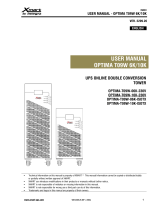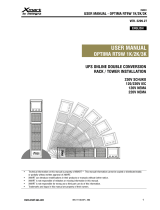Page is loading ...

SENSOR-TH
REFERENCE MANUAL
1612-sensor-ENG www.xmart-ups.com 1
ENGLISH
1.- Introduction
This is a temperature & relative humidity sensor. This device also offers 2 dry contact inputs
(normally open) that can be used for reading external open/close door/windows switches. These 2
inputs must be externally powered with 12VDC as indicated in figure 2.
2.- Description
This device is designed to work with SNMP communication cards of the UPS. T&H sensor send
temperature & humidity data to SNMP board. Users can read temperature and humidity values by
using UPS interface tools (monitoring software or direct monitoring by web browser). This
information can be managed to generate alarms, events or simple record in the data log.
A: Communication port to SNMP in UPS
B: 2 dry contact inputs (powered with 12VDC external power supply)
C: 12VDC input (not used when this device is connected to SNMP card).
3.- Revision
Please check inside the package you find below list of components:
1 x Sensor-TH + 1 x Cable RJ11
SENSOR-TH
REFERENCE MANUAL
1612-sensor-ENG www.xmart-ups.com 2
4.- Installation
Using RJ11 cable included with this product, connect SENSOR-TH to left port of the SNMP card in
the UPS, according to figure 1.
NOTE: SENSOR-TH is powered by SNMP card. It is not necessary to connect power supply to
12VDC input in the SENSOR-TH.
FIGURE 1: Connections
FIGURE 2: Open/Close External Switch Inputs
Open/Close inputs must be powered externally
by 12Vdc power supply as indicted in the figure
2.
SENSOR-TH reads an active alarm when
external switch is close and not active when
open.

SENSOR-TH
REFERENCE MANUAL
1612-sensor-ENG www.xmart-ups.com 3
5.-Monitoring
User can monitor temperature and humidity information by using any of 2 available tools:
- Using UPS Monitoring Software
- Monitoring SNMP card directly from a web browser typing IP address of the SNMP card in the
LAN (for SNMP05 and later versions).
FIGURE 3: Monitoring Software - Temperature & Humidity Screen I
nterface.
FIGURA 4:
Interface Screen in Web Browser
SENSOR-TH
REFERENCE MANUAL
1612-sensor-ENG www.xmart-ups.com 4
6.-Technical Specifications
SENSOR-TH
Temperature Range / Rango de Medición de Temperatura: 0-100ºC
Accuracy / Precisión: +/- 1.0ºC
Humidity Range / Rango de Medición de Humedad: 10%-90% RH
Accuracy / Precisión: +/- 2.5%
Communication / Comunicación: RS232 ASCII protocol (RJ11 port)
Maximum Cable Lenght / Máxima Longitud de Cable: 12m
Dimension / Dimensión: 110*72*48mm
Net Weight / Peso Neto: 195gr
/