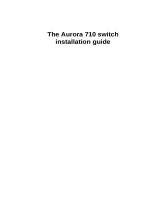Page is loading ...

Manual version: 6PW104-20190808 BOM: 3123A1N3
i
H3C SecPath M9000 NSQM1CGQ20 interface module
1 Identifier
The module identifier NSQM1CGQ20 is in the upper right corner of the front panel.
2 About the module
The NSQM1CGQ20 interface module is developed for H3C SecPath M9000 and M9000-S gateways.
It provides two 100GBASE-R fiber ports. By using the interface module with M9000 and M9000-S
high-performance service modules, the M9000 and M9000-S gateways are capable of providing
security for 100G networks.
3 Specifications
Figure 1 Front panel
(1) 100GBASE-R fiber ports (2) Ejector lever
(3) 100GBASE-R fiber port LEDs (4) Captive screw
Table 1 Module specifications
Item Specifications
Dimensions (H × W × D) 37 × 174 × 194 mm (1.46 × 6.85 × 7.64 in)
Power consumption 15 W to 16 W
Net weight 0.66 Kg (1.45 lb)
Hot swapping Not supported
Ports 2 × 100GBASE fiber port
Ambient temperature
• Operating: 0°C to 45°C (32°F to 113°F)
• Storage: –40°C to +70°C (–40°F to +158°F)
Ambient humidity
• Operating: 10% RH to 95% RH, noncondensing
• Storage: 5% RH to 95% RH, noncondensing

Manual version: 6PW104-20190808 BOM: 3123A1N3
ii
Item Specifications
Compatible service modules and slots
• NSQM1MBFEA0 interface switch module (slot 2)
• NSQM2MBFEA0 interface switch module (slot 2)
Table 2 100GBASE-R port specifications
Item Specifications
Connector type LC
Transmission rate 100 Gbps
Transmission medium and maximum transmission distance See Table 3
Table 3 describes the QSFP28 transceiver modules available for the 100GBASE-R fiber ports.
Table 3 QSFP28 transceiver module specifications
QSFP28 transceiver
module
Central
wavelength
Connector
Cable
specifications
Max.
transmission
distance
QSFP-100G-SR4-MM850 840 to 860nm MPO 50/125 µm, MMF 100 m (328.08 ft)
QSFP-100G-LR4-WDM1300 1310 nm LC 9/125 µm, SMF 10 km (6.21 miles)
4 LEDs
The module provides a LED for each 10GBASE-R port to indicate its link and data forwarding status.
Table 4 LED description
LED mark Status Description
ACT
Flashing The port is sending or receiving data.
On A link is present on the port.
Off No link is present on the port.
5 Installing or removing the module
CAUTION:
• Wear a reliably-grounded ESD wrist strap or ESD gloves before you install or remove the
module.
• Do not touch the components on the module.
5.1
Installing the module
1. Face the front panel of the device and remove the filler panel from the target slot.
2. Place the module on a flat surface with the surface-mounted components facing up. Open the
ejector lever, and then gently push the module into the slot along the guide rails.
3. Close the ejector lever and ensure that the module makes close contact with the backplane.
4. Use a Phillips screwdriver to fasten the captive screw on the module.

Manual version: 6PW104-20190808 BOM: 3123A1N3
iii
Figure 2 Installing the module
5.2
Removing the module
1. Use a Phillips screwdriver to loosen the captive screw on the module until all pressure is
released.
2. Open the ejector lever to disengage the module connectors from the backplane, and then pull
the module out of the slot along the guide rails.
3. Place the module on an anti-static workbench or in an anti-static bag with the surface-mounted
components facing up.
4. If you are not to install a new module, install a filler panel in the slot to prevent dust and ensure
good ventilation in the chassis.
Copyright © 2019 New H3C Technologies Co., Ltd.
The information in this document is subject to change without notice.
2
3
1
/