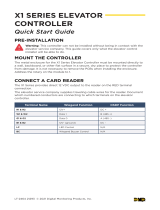Page is loading ...

24-10025-121 Revision A
March, 2016
CK721-A
Network Controller
version 3.3
installation and
operation manual

Copyright 2016
Johnson Controls, Inc.
All Rights Reserved
No part of this document may be reproduced without the prior permission of Johnson Controls, Inc.
If this document is translated from the original English version by Johnson Controls, Inc., all
reasonable endeavors will be used to ensure the accuracy of translation. Johnson Controls, Inc.
shall not be liable for any translation errors contained herein or for incidental or consequential
damages in connection with the furnishing or use of this translated material.
Due to continuous development of our products, the information in this document is subject to
change without notice. Johnson Controls, Inc. shall not be liable for errors contained herein or for
incidental or consequential damages in connection with furnishing or use of this material. Contents
of this publication may be preliminary and/or may be changed at any time without any obligation to
notify anyone of such revision or change, and shall not be regarded as a warranty.
Other Manufacturers’ Documentation
Johnson Controls does not duplicate documentation of other equipment manufacturers. When
necessary, Johnson Controls provides documentation that supplements that of other manufacturers.
When unpacking your equipment, keep all original manufacturer documentation for reference.
Technical Support
For factory technical support, Johnson Controls authorized field technicians or authorized dealer
representatives can contact Global Security Solutions Technical Support by phone at
(866) 893-0423 or (414) 524-1214, or by email at [email protected]
. They
can also call the Field Support Center at (800) 524-1330 or (414) 524-5000 and use options 6, 1, 7.
End users and customers should contact their local Johnson Controls branch or authorized dealer
for any of their support needs (technical support, maintenance contracts, on-site field support,
P2000 Software Service Agreements, Service Partnerships, and so on). Visit
http://www.johnsoncontrols.com/location-finder
to find your local Johnson Controls office.
For material returns contact the branch if the material was purchased through a Johnson Controls
branch or through the Product Sales Operations Team, if ordered through the Advanced Order
Management System (AOMS) and follow the RMA process; or contact the authorized dealer
representative where the material was purchased directly.
Acknowledgments
Metasys® and Johnson Controls® are trademarks of Johnson Controls, Inc. All other company and
product names are trademarks or registered trademarks of their respective owners.

Declaration of Conformity
United States: This equipment has been tested and found to comply with the limits for a Class B
digital device, pursuant to Part 15 of the FCC rules. These limits are designed to provide
reasonable protection against harmful interference in a residential installation. This equipment
generates, uses and can radiate radio frequency energy and, if not installed and used in accordance
with the instructions, may cause harmful interference to radio communications. However, there is
no guarantee that interference will not occur in a particular installation. If this equipment does
cause harmful interference to radio or television reception, which can be determined by turning the
equipment off and on, the user is encouraged to try to correct the interference by one or more of the
following measures:
• Reorient or relocate the receiving antenna.
• Increase the separation between the equipment and receiver.
• Connect the equipment into an outlet on a circuit different from that to which the receiver is
connected.
• Consult the dealer or an experienced radio/TV technician for help.
The user is cautioned that changes and modifications made to the equipment without approval of
the manufacturer could void the user's authority to operate this equipment.
Canada: CAN ICES-3 (B)/NMB-3(B)
European Union: This product complies with the requirements of the EMC Directive.
This equipment must not be modified for any reason and it must be installed as stated in the
Manufacturer’s instructions. If this shipment (or any part thereof) is supplied as second-hand
equipment, equipment for sale outside the European Economic Area or as spare parts for either a
single unit or system, it is not covered by the Directives.

UNDERWRITERS LABORATORIES® COMPLIANCE VERIFICATION SHEET
CK721-A SERIES INSTALLATION MANUAL
This product is listed under Underwriters Laboratories UL™ 1076 for Proprietary Burglar Alarm
Units and Systems, UL 294 for Access Control Systems Units and Underwriters Laboratories of
Canada ULC/ORD-C1076-86.
When installed at the site the following requirements must be met to comply with these standards.
1. Transient protection devices that are installed must not be removed or defeated.
2. The CK721-A shall be mounted in subassembly S300-DIN-L or S300-DIN-S.
3. The CK721-A in combination with the S300-DIN-L or S300-DIN-S must be connected to a UL
Listed Uninterruptible Power Supply that provides a minimum of 24 hours of AC emergency
power.
4. The tamper switch must be enabled at all times.
5. Systems requiring the use of network hubs, routers, bridges, network switches or the like shall
guarantee these devices are UL Listed for fire and shock in the category control number (CCN)
NWGQ and/or EMRT. These devices shall be installed in a temperature-controlled
environment. The temperature-controlled environment must be maintained between 13 - 35°C
(55 - 95°F) and relative humidity of 85 ± 5% by the HVAC system. Twenty-four hour standby
power shall be provided for the HVAC system.
6. The installer shall incorporate a supply line transient suppression device complying with the
Standard for Transient Voltage Surge Suppressors, UL 1449, with a maximum rating of 330 V.
Supply line transient suppression device is to be used with the power supply to the network
hub(s) routers, bridges and/or network switches.
7. External network hubs, routers, bridges or network switches must use signal line transient
suppression devices complying with the Standard for Protectors for Data Communications and
Fire Alarm Circuits, UL 497B, with a maximum marked rating of 50V.
8. In the CK721-A user-interface, the “Network Polling [LAN]” parameter must not exceed 90
seconds.
9. Modems shall not be used for primary connection to the host computer. Modems have only
been investigated by UL for supplementary use.
10. The following elevator interfaces have not been investigated by Underwriters Laboratories:
Kone, Otis, and ThyssenKrupp.
11. Do not connect equipment to an AC power source that is controlled by a switch.

CK721-A Installation and Operation Table of Contents
24-10025-121 Rev. A
i
TABLE OF CONTENTS
Chapter 1: Introduction
Other Documentation 1-1
Key Terms 1-2
Unpacking the Equipment 1-4
General Description 1-5
CK721-A Module 1-5
Enclosures 1-6
S300-DIN Modules 1-7
Additional Equipment 1-8
CK721-A System Specifications (All Panels) 1-9
CK721-A Panel Configuration 1-10
Expanded Address S300 Bus Configuration 1-10
Legacy Address S300 Bus Configuration 1-11
System Configuration Example 1-11
Maximum Enclosure Distance 1-12
Network Communications 1-14
TCP/IP 1-14
10/100Base-T Ethernet 1-15
Communication Modes 1-15
CK721-A/P2000 Server Encrypted Communications 1-16
PIV and PIV-I Smart Card (128-bit) Support 1-18
128-Bit Badge Number Requirements 1-18
HID pivCLASS PIV/PIV-I Readers 1-18
HID Hardware PAM (M2000) Solution 1-19
HID PIV/PIV-I Reader Connecting to RDR2S-A or RDR8S Solution 1-20
OSDP Reader Support 1-22
Chapter 2: CK721-A and S300 DIN Enclosures
CK721-A 2-1
LEDs on the CK721-A 2-2
Binary Output 2-3

CK721-A Installation and Operation Table of Contents
24-10025-121 Rev. A
ii
Setting the End-of-Line Switch 2-3
Lithium Battery 2-4
Input Power 2-5
RS485 2-5
Binary Input 2-6
Connecting the Network 2-7
RS232 2-8
Large Enclosure (S300-DIN-L) 2-10
Wiring CK721-A and Modules 2-11
Small Enclosure (S300-DIN-S) 2-13
Verifying DC and Chassis Ground 2-14
Installing CK721-A Module 2-15
No Enclosure 2-16
DIN Rail Mounting 2-16
+24 VDC Connector 2-17
Power Wiring 2-17
Ground Wiring 2-18
Chapter 3: S300 Expansion Enclosures
S300-DIN Enclosures 3-1
S300 Expansion Enclosures 3-1
Chapter 4: User Interface
Important Notes 4-1
Notes on Encryption 4-2
Principle of Operation 4-2
Communicating with the User Interface 4-3
Using your Terminal Emulation 4-4
Navigating Through the User Interface 4-5
Write Flash 4-6
Clearing Database 4-7
Clearing the Flash Memory 4-8
Router Configuration 4-8
Log Out 4-11
Rebooting the Panel 4-11

CK721-A Installation and Operation Table of Contents
24-10025-121 Rev. A
iii
Basic Panel Configuration 4-11
Panel Menu 4-11
Panel 4-12
Direct Programming of the CK721-A 4-14
Panel Screen Description 4-14
Terminal 4-22
RDR8S Input Point and Output Point Disassociation 4-37
RDR2S-A Input Point and Output Point Disassociation 4-38
Configuring PIN Codes 4-39
Assisted Access 4-43
Panel Entry/Exit 4-45
Elevator Access Control 4-46
Cabinet Access Control 4-69
Elevator or Cabinet Terminal 4-70
Output 4-74
Holiday 4-76
Access Group 4-78
Elevator Access Group 4-79
Control Door 4-80
Panel Soft Alarm 4-81
Password Change 4-82
Reboot 4-83
Badge 4-84
Input 4-88
Time Zone 4-92
Card Events 4-94
System Information 4-98
Control Output 4-101
Change Date 4-103
Chapter 5: Maintenance
Routine Maintenance 5-1
Impaired Performance Conditions 5-1
Testing Procedure 5-2
Check Backup Battery Operation 5-2
Lithium Battery Replacement 5-2

CK721-A Installation and Operation Table of Contents
24-10025-121 Rev. A
iv
Field Servicing 5-3
Troubleshooting 5-3
Appendix A: Expanded Address S300 Bus
Appendix B: Performance Analysis
Appendix C: Grounding and Connectors
Cable Grounding C-1
“D-Type” Connectors C-2
Non “D-Type” Grounding Connections C-3
Installations in the USA C-3
Installations in Europe C-4
Card Reader Unit Grounding C-5
Appendix D: Door Open/Aux Access Supervision
Purpose of Supervised Inputs D-1
Configuring the S300-SIO8 D-2
Wiring to the Reader Module D-2
Appendix E: Database Flash Backup from the Host
Appendix F: Using a Keypad Reader on a Panel
Invoking Access Requests from a Keypad F-1
Invoking Air Crew Access Requests from a Keypad F-2
Invoking Timed Overrides from a Keypad F-3
Invoking Panel Card Events from a Keypad F-7
Quick Guide to Using Keypad Readers F-11
Appendix G: Configuring SSH and SFTP Clients
PuTTY Client G-1
WinSCP Client G-7
Appendix H: Wiring Concepts
Wiring Readers H-1
Wiring for Door Controls H-1
Door Strike Wiring H-2
Output Wiring H-4

CK721-A Installation and Operation List of Figures
24-10025-121 Rev. A
v
LIST OF FIGURES
Figure 1-1: Sample CK721-A System Configuration 1-12
Figure 1-2: 10/100Base-T 4x5 Rule 1-13
Figure 1-3: CK721-A/P2000 Server Encrypted Communications 1-16
Figure 1-4: HID Hardware PAM (M2000) 1-20
Figure 1-5: System with P2000 and CK721-A Controller 1-21
Figure 1-6: System Diagram 1-22
Figure 2-1: Wiring Between RS485B and RDR2S-A Module 2-6
Figure 2-2: Wiring Between Binary Input 1 and Trouble Pin 2-6
Figure 2-3: Hub to CK721-A Wiring 2-7
Figure 2-4: Large Enclosure with Installed Components 2-10
Figure 2-5: One CK721-A Module Mounted in a Large Enclosure 2-10
Figure 2-6: One CK721-A Module and Two RDR2S-A Modules Mounted in a
Large Enclosure 2-11
Figure 2-7: Daisy Chain Module Wiring for S300-DIN-L 2-12
Figure 2-8: Small Enclosure with Installed Components 2-14
Figure 2-9: One CK721-A Module Mounted in a Small Enclosure 2-15
Figure 2-10: CK721-A Module Mounted on a DIN Rail. 2-17
Figure 2-11: +24 VDC Connector (Part of the DC Power Harness) 2-17
Figure 2-12: Wiring Multiple Modules - Overview 2-18
Figure 4-1: CK721-A Controller/P2000 Host Connection Methods 4-3
Figure 4-2: Static Route Examples 4-10
Figure 4-3: Assisted Access Timing Diagram 4-44
Figure 4-4: KONE KIC Controller with Multiple Elevator Groups 4-51
Figure 4-5: KONE KIC Controller with Multiple Elevator Groups and Multiple
CK721-A Controllers 4-52
Figure 4-6: Primary and Backup KONE IP Controllers 4-53
Figure 4-7: ThyssenKrupp Touch Screen 4-54
Figure 4-8: ThyssenKrupp Building Elevator Layout 4-56
Figure 4-9: ThyssenKrupp Serial Elevator Integration System Architecture 4-57
Figure 4-10: Otis Serial E.M.S.Server-Client Elevator Configuration Layout 4-59
Figure 4-11: Otis E.M.S. Master-Slave Elevator Configuration Layout 4-62

CK721-A Installation and Operation Table of Contents
24-10025-121 Rev. A
vi
Figure 4-12: Using Multiple Time Blocks 4-92
Figure B-1: CK721-A Access Time Performance Graph B-2
Figure C-1: Example of D-Type Connector Grounding C-2
Figure C-2: Example of Grounding Shielded Cable at Both Ends C-4
Figure C-3: Example of Grounding Shielded Cable at Only One End C-5
Figure D-1: Input/Output Contact Wiring D-3
Figure E-1: CK705/CK720 Write DB to Flash Dialog Box E-1
Figure H-1: Maximum Distance Between Readers and S300 Expansion
Enclosures H-1
Figure H-2: Example of a Typical CK721-A System H-2
Figure H-3: Field Installed Metal Oxide Varistor H-3
Figure H-4: Field Installed Metal Oxide Varistor H-4

CK721-A Installation and Operation List of Tables
24-10025-121 Rev. A
vii
LIST OF TABLES
Table 1-1: CK721-A 1-5
Table 1-2: S300 and S300-DIN Enclosures 1-6
Table 1-3: S300-DIN Hardware Modules 1-7
Table 1-4: Additional Equipment 1-8
Table 1-5: CK721-A System Specifications 1-9
Table 2-1: CK721-A LED Functions 2-2
Table 2-2: Input Power 2-5
Table 2-3: RS232 Connectors 2-8
Table 2-4: RS232 Ports Pinout 2-8
Table 2-5: Connectors Pinout 2-9
Table 2-6: RS232A to DB9 Connection 2-9
Table 2-7: Cable Requirements 2-11
Table 4-1: Factory Default IP Addresses and Network Mask 4-2
Table 4-2: Required Settings - Panel Menu 4-11
Table 4-3: Panel Screen, Page 1 4-15
Table 4-4: Panel Screen, Page 2 4-17
Table 4-5: Panel Screen, Page 3 4-20
Table 4-6: Terminal Screen, Page 1 4-23
Table 4-7: Terminal Screen, Page 2 4-26
Table 4-8: Terminal Screen, Page 3 4-28
Table 4-9: Terminal Screen, Page 4 4-34
Table 4-10: Terminal Screen, Page 5 4-35
Table 4-11: Offline Access Card Type Requirements 4-36
Table 4-12: Elevator or Cabinet Terminal Screen, Page 5 4-70
Table 4-13: Setting Flags for Generating Floor Tracking Messages 4-72
Table 4-14: Elevator or Cabinet Terminal Screen, Pages 6 and 7 4-74
Table 4-15: Output Screen, 1 Page Only 4-76
Table 4-16: Holiday Screen, 1 Page Only 4-77
Table 4-17: Access Group Screen, 1 Page Only 4-78
Table 4-18: Elevator Access Group Screen, 1 Page Only 4-79
Table 4-19: Control Door Screen, 1 Page Only 4-80

CK721-A Installation and Operation Table of Contents
24-10025-121 Rev. A
viii
Table 4-20: Panel Soft Alarm, 1 Page Only 4-81
Table 4-21: Password Change, 1 Page Only 4-83
Table 4-22: Badge Screen, Page 1 4-86
Table 4-23: Badge Screen, Page 2 4-87
Table 4-24: Badge Screen, Page 3 4-88
Table 4-25: Input Screen, 1 Page Only 4-90
Table 4-26: Time Zone Screen, 1 Page Only 4-93
Table 4-27: Card Event Overview 4-94
Table 4-28: Card Event Screen, Page 1 4-96
Table 4-29: Card Event Screen, Page 2 4-96
Table 4-30: System Information Screen, Page 1 4-99
Table 4-31: System Information Screen, Page 2 4-100
Table 4-32: System Information Screen, Page 3 4-101
Table 4-33: Control Output Screen, 1 Page Only 4-102
Table 4-34: Results of Command Override on a Selection 4-102
Table 5-1: Impaired Performance Conditions 5-1
Table 5-2: Troubleshooting Guidelines 5-3
Table B-1: CK721-A Using Legacy Addressing Mode B-1
Table B-2: CK721-A Using Physical Addressing Mode B-1
Table D-1: Input/Output Linking, S300-SIO8, SW1 position 4 set ON D-2

CK721-A Installation and Operation Introduction
24-10025-121 Rev. A
1-1
1. INTRODUCTION
This chapter provides a general description of the CK721-A panel and related
equipment.
The manual is divided into the following chapters:
• Chapter 1: Introduction, defines the key terms and conventions used
throughout the manual. In addition, it describes the standard and optional
equipment available for the CK721-A and the equipment’s specifications.
This chapter also includes information on planning a CK721-A installation.
• Chapter 2: CK721-A and S300 DIN Enclosures, describes S300-DIN
enclosures and the components located on the CK721-A.
• Chapter 3: S300 Expansion Enclosures, provides information on the
expansion enclosures, principles to consider when installing the panels, and
also contains a section on preparing the panels for operation.
• Chapter 4: User Interface, explains how to configure the panel for
operation and how to use the interface to commission or troubleshoot the
system.
• Chapter 5: Maintenance, provides information on CK721-A routine
maintenance and the basic troubleshooting steps that will assist you in
keeping the CK721-A system running at peak performance.
• Appendices provide reference information regarding cabling and
grounding and a guide to using a keypad reader. They also contain
information on the expanded address S300 bus configuration with related
performance analysis. The SSH and SFTP client configuration is explained
as well.
NOTE: CK721-A firmware V3.3 allows for use of Legacy S300 Devices under
P2000 V3.13 or above.
OTHER DOCUMENTATION
For information regarding use of Legacy S300 Devices under P2000 V3.13 or
above, refer to the document Support for Legacy Devices in P2000 SMS.
For information on legacy devices and the CK721-A controller, refer to the
documentation provided with the devices used by your system and to the
CK721-A Installation and Operation Manual for Version 3.2.

CK721-A Installation and Operation Introduction
24-10025-121 Rev. A
1-2
Some features described in this manual are available depending on the
firmware version of your controller. For details, refer to the CK721-A Software
Release Notes.
K
EY TERMS
NOTE: Throughout this manual, the S300-DIN modules and the S300 modules
are also referred to by their short name version. Refer to S300-DIN Modules on
page 1-7 for details.
The following terms are used throughout this manual:
Access Control System (ACS) – In general terms, an access control system
controls access to a location or a resource. When used in conjunction with a
P2000 integration, the access control system includes the P2000 Server and the
CK721-A devices.
Advanced Encryption Standard (AES) – Encryption standard adopted by the
U.S. government in 2002; it supersedes DES. AES uses a symmetrical key
algorithm.
Cardholder – An individual that has rights in the security system. The
individual typically possesses a badge (for example, an ID card) that is used to
gain access to physical areas of a facility.
CHUID – Cardholder Unique Identifier.
CK721-A System – This is a general term that refers to a combination of
CK721-A terminals and expansion enclosures that communicate with the
P2000 system.
CK721-A – The CK721-A contains:
• A 10/100Base-T Network Interface
• A Hitachi SH-4 processor
• System memory for storing cardholder records, system parameters, and
history
• A serial connection for communication with the user interface
• An RS-485 connector for communication to the modules
DCS – Destination Selection Control Terminal.

CK721-A Installation and Operation Introduction
24-10025-121 Rev. A
1-3
Encryption – The process of changing data into a form that can be read only
by the intended receiver. To decrypt the message, the receiver of the encrypted
data must have the proper decryption key (generally protected by a strong
password). P2000 v3.11 encryption is implemented using the FIPS 140-2,
validated, certificate number 1336, cryptographic module, from Microsoft
(www.microsoft.com). CK721-A encryption is implemented using the FIPS
140-2, validated, certificate number 1051, cryptographic module, version 1.2.3,
from the Open Source Software Institute (www.oss-institute.org).
Expansion Enclosure – An expansion enclosure contains only a power supply,
a tamper switch and a power indicator. The indicator can be seen when the
cabinet door is closed.
External Device – This general term applies to any device that is wired to the
CK721-A system, such as a reader or input device. A motion sensor is one type
of input device.
FASC-N – Federal Agency Smart Credential Number.
FICAM – Federal Identity Credential and Access Management.
File Transfer Protocol (FTP) – A standard network protocol used to transfer
files from one host to another over a TCP-based network.
GUID – Global Unique Identifier.
IPv4 – Internet Protocol version 4.
IPv6 – Internet Protocol version 6.
LCS – Lift Control System (from ThyssenKrupp).
Modules – The modules provide additional reader interfaces, input points, or
output relays to the CK721-A system. Modules can be installed in the S300
expansion enclosures; RDR2S, RDR2S-A, I8O4, RDR8S, and I32O16 modules
can be installed in the S300-DIN enclosures.
OTIS EMS – OTIS (High Level Interface) Elevator Management System,
serial.
PACS – Physical Access Control System.
PAM – HID pivCLASS Authentication Module.
Panel – This generic term refers to an enclosure with the CK721-A and power
supply installed. The panel contains a tamper switch, a power indicator light,
and an optional battery backup.
PIN – Personal Identification Number.

CK721-A Installation and Operation Introduction
24-10025-121 Rev. A
1-4
PIV – Personal Identity Verification.
PIV-I – Personal Identity Verification - Interoperable.
Secure FTP (SFTP) – A program that uses SSH to transfer files. Unlike
standard FTP, it encrypts both commands and data, preventing passwords and
sensitive information from being transmitted in the clear over the network. It is
functionally similar to FTP, but because it uses a different protocol, you can't
use a standard FTP client to talk to an SFTP server, nor can you connect to an
FTP server with a client that supports only SFTP.
Secure Shell (SSH) – A network protocol that allows data to be exchanged
using a secure channel between two networked devices.
Telnet – A network protocol used on the Internet or local area networks to
provide a bidirectional interactive text-oriented communications facility using
a virtual terminal connection.
ThyssenKrupp Serial Elevator – ThyssenKrupp High Level Interface
Elevator Access Control, serial.
User Interface – The CK721-A User Interface provides access to the CK721-
A panel configuration graphical user interface (GUI) via a serial connection to
a laptop (or other computer) running common terminal emulation software or
via a Telnet/SSH/SFTP network connection.
UUID – Universal Unique Identifier.
U
NPACKING THE EQUIPMENT
Carefully inspect the shipping containers as soon as you receive them (with the
delivery agent present). Some shipping companies want to have an agent
present when a damaged container is opened. If a container is damaged, open it
immediately, inspect the contents, and have the agent make note on the
shipping document. Check the purchase order against the packing slips to
ensure the order is complete.
If the contents of a container are damaged in any way, notify the carrier and
your Johnson Controls® representative immediately. Report any discrepancies
to your Johnson Controls representative. Save the packing materials for
possible return shipments.

CK721-A Installation and Operation Introduction
24-10025-121 Rev. A
1-5
GENERAL DESCRIPTION
All CK721-A panels are connected via a 10/100Base-T Ethernet network to the
P2000 system. The CK721-A is intended to be mounted in an S300-DIN
enclosure (large or small). Each model has a total capacity 200,000 cards and a
8000 off-line transaction base memory.
NOTE: When the number of badges exceeds 120,000, the number of access
groups should be limited to 50,000.
CK721-A panels are connected via standard 10/100Base-T cabling and 10/
100Base-T hubs. The CK721-A is programmed and monitored via the P2000.
The CK721-A provides its own user interface through the serial connection
located on the CK721-A. This interface facilitates the initial setup, as well as
commissioning and troubleshooting.
The CK721-A is an advanced, intelligent controller. You can add modules to
connect readers, monitor 2 or 4-state input points, and add output relays to
perform manual or automatic control functions. In addition, input points can be
linked to output relays. Communication between the CK721-A and the
modules is accomplished via RS-485 per Cardkey implementation.
The CK721-A uses the following modules:
•RDR2S-A
• I8O4
•RDR8S
• I32O16
CK721-A M
ODULE
Table 1-1: CK721-A
Model Number Description
CK721-A A CK721-A module. Total storage capacity: 200,000 cards and
8,000 off-line transactions.
Note: When the number of badges exceeds 120,000, the number
of access groups should be limited to 50,000.

CK721-A Installation and Operation Introduction
24-10025-121 Rev. A
1-6
ENCLOSURES
See the following table for a description of S300-DIN enclosures and
expansion enclosures.
Table 1-2: S300 and S300-DIN Enclosures
Model Number Description
S300-DIN-S A small enclosure containing a DIN rail, a tamper switch and a
power supply. It has room for one controller (CK721-A, or S300-DIN-
RDR2SA) and for a battery back-up unit.
S300-DIN-L A large enclosure containing DIN rails, a tamper switch and a power
supply. It has room for up to three modules (CK721-A, RDR2S-A, or
a combination thereof), and for a battery back-up unit.
S300-XL A large expansion enclosure containing a tamper switch, a power
indicator light, and a power supply. It has room for nine additional
terminals and for a battery back-up unit.
S300-XS A small expansion enclosure containing a tamper switch, a power
indicator light, and a power supply. It has room for five additional
terminals and for a battery back-up unit.
S300-XXS An extra small enclosure containing a tamper switch, a power
indicator light, and a power supply. It has room for two additional
terminals and for a battery backup unit.

CK721-A Installation and Operation Introduction
24-10025-121 Rev. A
1-7
S300-DIN MODULES
See the following table for a description of reader and I/O modules.
Table 1-3: S300-DIN Hardware Modules
Model Number Description
S300-DIN-RDR8S Stand-alone unit with removable connectors which can be
mounted on a DIN rail or on a flat surface. The unit supports up to
eight readers.
This module is also referred to as the RDR8S.
S300-DIN-I32O16 Stand-alone unit with removable connectors which can be
mounted on a DIN rail or on a flat surface. The unit supports up to
32 4-state inputs and 16 outputs.
This module is also referred to as the I32O16.
S300-DIN-RDR2SA Stand-alone unit with removable connectors which can be
mounted on a DIN rail or on a flat surface.The unit supports up to
two readers.
This module is also referred to as the RDR2S-A.
S300-DIN-I8O4 Stand-alone unit with removable connectors which can be
mounted on a DIN rail or on a flat surface. The unit supports up to
8 4-state inputs and 4 outputs.
This module is also referred to as the I8O4.

CK721-A Installation and Operation Introduction
24-10025-121 Rev. A
1-8
ADDITIONAL EQUIPMENT
See the following table for a description of batteries and their corresponding
bracket kits, power supplies, transformers, and a parts accessory kit.
Table 1-4: Additional Equipment
Model Number Description
S300-BAT Battery for uninterruptible power operation, 12 volts, 7Ah. For use in
expansion enclosures and S300-DIN-L (two backup batteries are
used per enclosure).
S300-DIN-BRK Battery bracket kit for either S300-DIN-L or S300-DIN-S.
S300-BAT-2.8AH 12V, 2.8Ah battery for S300-DIN-S (two backup batteries are used
per enclosure).
S300-BRK2 Battery bracket kit, bracket with mounting hardware, and
interconnecting cable for installing S300-BAT to inside of door of
expansion enclosures.
S300-DIN-L-PS Power supply, 24VDC out, 110/220VAC 50/60Hz in.
S300-DIN-S-PS Power supply, 24VDC out, 24VAC in.
S300-PS Power supply, 5VDC/12VDC out, 24VAC in.
S300-DIN-PA1 Parts Accessory Kit. Contains a DC power harness, a lock, a tamper
switch, and two spare connectors (3-position and 4-position).
/