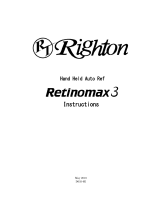Page is loading ...

INSTRUCTION MANUAL
COMPU-VISION
CV-5000
CV -5000


1
INTRODUCTION
Thank you for purchasing the TOPCON Compu-Vision CV-5000.
This instrument is used to measure refractive power of eyes and to test the binocular func-
tions.
There are two types in the CV-5000 model. One is CV-5000, in which you can perform the
prism refractive power test and cross cylinder (Auto Cross) test. The other is CV-5000 Lite,
in which you cannot perform these tests.
This instrument has the following features:
• The compact design enables you to see the patient's face.
• The target can be controlled by the controller for the main unit.
• The PD and the anterior eye alignment can be checked even in a dark optometry room.
This instruction manual outlines the Compu-Vision CV-5000, including the basic operation,
trouble shooting, maintenance and cleaning.
To ensure the best use of the instrument (safely and efficiently), carefully read "DISPLAY FOR
SAFE USE" and "SAFETY CAUTIONS" and then use the instrument correctly.
Keep the instruction manual at hand for future reference.
CAUTIONS FOR USE
Basic caution
When moving the instrument up and down or turning it, be careful not to bump it against the
patient's face.
[The patient may be injured.] Handle the CV-5000 using the top covers above the lens banks.
Do not open the covers. Ask the serviceman to repair the instrument.
[Injury may be caused by electric shock.]
Turn off the power switch and unplug the power cord first. Then, replace the fuse with the rated
one.
[Injury or fire may be caused by electric shock.]
Disposal
Dispose of the instrument according to local disposal and recycling laws.
[Warning]
Be careful not to bump the patient’s eyes or nose with the instrument during
operation.
[The patient may be injured.]
This symbol is applicable for EU member countries only.
To avoid potential negative consequences for the environment and possibly human
health, this instrument should be disposed of (i) for EU member countries - in
accordance with WEEE (Directive on Waste Electrical and Electronic Equipment),
or (ii) for all other countries, in accordance with local disposal and recycling laws.

2
ENVIRONMENTAL CONDITIONS FOR USE
Temperature : 10°C - 40°C
Humidity : 30% - 90% (non-condensing)
Air pressure : 700hPa - 1060hPa
STORING PLACE, USAGE PERIOD AND OTHERS
1. Environmental conditions for installation (without package)
* Temperature : 10°C - 40°C
Humidity : 10% - 95% (non-condensing)
Air pressure : 700hPa - 1060hPa
* THIS INSTRUMENT DOES NOT MEET THE TEMPERATURE REQUIREMENTS OF
ISO 15004-1 FOR STORAGE. DO NOT STORE THIS INSTRUMENT IN CONDITIONS
WHERE THE TEMPERATURE MAY RISE ABOVE 40°C OR FALL BELOW 10°C.
2. When storing the instrument, ensure that the following conditions are met:
(1) The instrument should not be splashed with water.
(2) Store the instrument away from the environment where air pressure, temperature,
humidity, ventilation, sunlight, dust, salty/sulfurous air, etc. could cause damage.
(3) Do not store or transport the instrument on a slope or uneven surface or in an area
where it is subject to vibrations or instability.
(4) Do not store the instrument where chemicals are stored or gas is generated.
3. Usage period
8 years from delivery providing regular maintenance is performed (according to the self-cer-
tification [Topcon data])
ENVIRONMENTAL CONDITIONS FOR PACKAGING IN STORAGE
Temperature : -20°C - 50°C
Humidity : 10% - 95%
ENVIRONMENTAL CONDITIONS FOR PACKAGING IN TRANSPORTATION
Temperature : -40°C - 70°C
Humidity : 10% - 95%
CHECKPOINTS FOR MAINTENANCE
Maintenance by user
1. Regularly maintain and check the instrument and its parts.
2. When using the instrument after a prolonged period of inactivity, confirm normal and safe
operation beforehand.
3. When the lens is stained, wipe it with the accessory silicone cloth.
4. When this instrument is not in use, apply the dust cover to it.
5. Refer to "MAINTENANCE" on page 43 for details.

3
DISPLAY FOR SAFE USE
To encourage safe and proper use and to prevent danger to the operator and others or potential
damage to property, important cautionary messages are placed on the instrument body and
inserted in the instruction manual.
We suggest that everyone using the instrument understands the meaning of the following dis-
plays, icons and text before reading the "SAFETY CAUTIONS" and observe all listed instructions.
DISPLAYS
ICONS
Display Meaning
WARNING
Incorrect handling by ignoring this display may lead to a risk of
death or serious injury.
CAUTION
Incorrect handling by ignoring this display may lead to personal
injury or physical damage.
• Injury refers to cuts, bruises, burns, electric shock, etc. which do not require hospital-
ization or extended medical treatment.
• Physical damage refers to extensive damage to the building, nearby equipment and/
or surrounding furniture.
Icon Meaning
Prohibition:
Specific content is expressed with words or a picture near the
icon.
Mandatory Action:
Specific content is expressed with words or a picture near the
icon.
Caution:
Specific content is expressed with words or a picture near the
icon.

4
SAFETY CAUTIONS
WARNING
Icon Prevention item Page
To avoid electric shock, do not attempt disassembling, rebuilding
and/or repairs on your own. Ask your dealer for repairs.
33
To avoid fire and electric shock, install the instrument in a place
free of water and other liquids.
----
To avoid fire and electric shock, do not put cups or vessels con-
taining liquids near the instrument.
----
To avoid electric shock, do not insert metal objects into any clear-
ances, etc.
----
To avoid fire and electric shock in case of leakage, connect the
power plug to a 3-plug AC outlet with proper grounding.
----
To avoid electric shock, be sure to remove the power cable from
the instrument body before removing the fuse cover for replace-
ment. Also, do not connect the power cable to the instrument
body with the fuse cover left unfixed.
44
To avoid fire in the event of an instrument malfunction, use a prop-
erly rated fuse.
44
To avoid fire in the event of an instrument malfunction, immedi-
ately turn off the power switch and unplug the cable if you see
smoke coming from the instrument or if you detect other problems.
Ask your dealer for repairs.
----

5
CAUTION
Icon Prevention item Page
To prevent the instrument from tipping over or falling and to avoid
injury, do not install the instrument on an uneven or unsteady sur-
face, including a slope.
----
To avoid electric shock, do not handle the plugs with wet fingers. ----
To avoid the damaged instrument or an injury caused by electric
shock, turn off the power switch and unplug the power cord before
cleaning the instrument.
----
When tilting the head for the near-point test, place the instrument
away from the patient to prevent him/her from being injured by col-
liding against it.
16
Do not tilt the head for the near-point test while the near-point rod
is inclined. The near-point rod may hit the instrument or desk to
damage the instrument.
16, 18,
31
Do not put your hand between the arm and the instrument. Your
hand may be pinched to cause injury.
17
To avoid injury due to contact, do not bring the face close to the
near-point rod.
15, 18,
31
This instrument has been tested (with 120V/230V) and found to
comply with IEC60601-1-2 Ed.3.0: 2007.
This instrument radiates radio frequency energy within standard
and may affect other devices in the vicinity.
If you have discovered that turning on/off the instrument affects
other devices, we recommend you change its position, keep a
proper distance from other devices, or plug it into a different outlet.
Please consult the dealer from whom you purchased the instru-
ment if you have any additional questions.
----

6
USAGE AND MAINTENANCE
USAGE
The CV-5000 Compu-Vision is an electric instrument. Use this instrument according to the
instruction manual.
USER MAINTENANCE
To ensure the safety and performance of this instrument, all maintenance work, unless
specified in this manual, shall be conducted by trained service engineers.
The following maintenance task may be done by the user.
For details, see the relevant part of this manual.
Replacing the face shield/forehead rest
The forehead rest and face shield on this instrument may be replaced by the user. Refer to
"INSTALLING THE FACE SHIELD AND FOREHEAD REST" on page 15 for handling them.
Replacing the fuse
The fuses on this instrument may be replaced by the user. For details, refer to "REPLAC-
ING THE FUSE" on page 44.
Inspecting the instrument
It is recommended to inspect the mounting section for the CV-5000 and the system table
about its looseness periodically. Refer to "INSPECTING THE OPTOMETRY UNIT
MOUNTING SECTION" on page 46 for details.
ESCAPE CLAUSE
• TOPCON shall not take any responsibility for damage due to fire, earthquakes, actions
by third persons and other accidents, or damage due to negligence and misuse by the
user and any use under unusual conditions.
• TOPCON shall not take any responsibility for damage derived from inability to properly
use this instrument, such as loss of business profit and suspension of business.
• TOPCON shall not take any responsibility for damage caused from using this instru-
ment in a manner other than that described in this instruction manual.
• Diagnoses made shall be the responsibility of pertaining doctors and TOPCON shall
not take any responsibility for the results of such diagnoses.

7
WARNING DISPLAYS AND POSITIONS
To ensure safety, the machine provides warning displays.
Use the instrument correctly by observing the display instructions. If any of the following display
labels are missing, contact your TOPCON dealer or your local Topcon office listed on the back
cover of this manual.
USB USB
KB
COM CL RM
CV
ACP/MCMC(SERIAL)
CAUTION
To avoid injury due to contact,
do not bring the face close to the
near-point rod.
CAUTION
Do not put your hand between the
arm and the instrument. Your hand
may be pinched to cause injury.
NOTICE
CAUTION
Do not open the covers. Ask the
serviceman to repair the unit.
Injury may be caused by electric
shock.
CAUTION
Turn off the power switch and
unplug the power cord first.
Then, replace the fuse with the
rated one.

8
CONTENTS
INTRODUCTION ..................................................................................................................1
CAUTIONS FOR USE .......................................................................................................... 1
ENVIRONMENTAL CONDITIONS FOR USE.......................................................................2
STORING PLACE, USAGE PERIOD AND OTHERS ........................................................... 2
ENVIRONMENTAL CONDITIONS FOR PACKAGING IN STORAGE ..................................2
ENVIRONMENTAL CONDITIONS FOR PACKAGING IN TRANSPORTATION................... 2
CHECKPOINTS FOR MAINTENANCE ................................................................................ 2
DISPLAY FOR SAFE USE....................................................................................................3
SAFETY CAUTIONS ............................................................................................................4
USAGE AND MAINTENANCE.............................................................................................. 6
USAGE .................................................................................................................................6
USER MAINTENANCE......................................................................................................... 6
ESCAPE CLAUSE ................................................................................................................ 6
WARNING DISPLAYS AND POSITIONS .............................................................................7
COMPONENT NAMES AND FUNCTIONS..................................................................... 10
MAIN UNIT.......................................................................................................................... 10
CV POWER SUPPLY UNIT ................................................................................................ 11
COMPOSITION OF PARTS WHICH CONTACT THE HUMAN BODY............................... 11
STANDARD ACCESSORIES .............................................................................................12
OPTIONAL ACCESSORIES ............................................................................................... 14
SYSTEM CONFIGURATION ..............................................................................................14
PREPARATIONS .....................................................................................................................15
ASSEMBLY/INSTALLATION OF NEAR-POINT ROD AND NEAR-POINT CARD..............15
INSTALLING THE FACE SHIELD AND FOREHEAD REST...............................................15
LEVEL ADJUSTMENT........................................................................................................16
FIXING THE TILTED HEAD................................................................................................16
NEAR-POINT CARD...........................................................................................................18
OPERATING THE INSTRUMENT ......................................................................................19
MEASUREMENT SCREEN (Example: KB-50)...................................................................20
OUTPUT OF PRINTER ...................................................................................................... 21
OPTOMETRY ...........................................................................................................................24
OPTOMETRY BY FOGGING METHOD .............................................................................25
ACCURATE MEASUREMENT OF THE ASTIGMATIC AXIS AND ASTIGMATIC
POWER (WHEN USING THE CROSS CYLINDER) ..........................................................26
ACCURATE MEASUREMENT OF THE SPHERICAL POWER (RED-GREEN TEST) ......27
BINOCULAR BALANCE TEST ...........................................................................................28
MEASURING PHORIA (FAR-POINT).................................................................................29
SUMMING UP MEASUREMENT RESULTS ......................................................................31
MEASURING PRESBYOPIA .............................................................................................. 31
OTHER MEASUREMENTS ................................................................................................32
POWER CONVERSION ..................................................................................................... 32
TROUBLE SHOOTING..........................................................................................................33
TROUBLE SHOOTING GUIDE ..........................................................................................33
SPECIFICATIONS AND PERFORMANCE .....................................................................34
DIMENSIONS AND WEIGHT ............................................................................................. 34
PURPOSE OF USE ............................................................................................................ 34

9
OPERATION PRINCIPLE ................................................................................................... 34
ELECTRIC RATING ............................................................................................................34
ELECTROMAGNETIC COMPATIBILITY ............................................................................35
SYSTEM CLASSIFICATION............................................................................................... 39
REFERENCE MATERIAL .....................................................................................................40
SHAPE OF PLUG ...............................................................................................................40
SYMBOL .............................................................................................................................40
CORNEAL ALIGNING DEVICE .......................................................................................... 41
MAINTENANCE....................................................................................................................... 43
DAILY CHECKUPS .............................................................................................................43
ORDERING CONSUMABLES ............................................................................................43
REPLACING THE FUSE ....................................................................................................44
CLEANING..........................................................................................................................45
INSPECTING THE OPTOMETRY UNIT MOUNTING SECTION .......................................46
SETTING THE PRINTER PAPER ...................................................................................... 47

10
COMPONENT NAMES AND FUNCTIONS
COMPONENT NAMES AND FUNCTIONS
MAIN UNIT
(1) Examination window ............... The patient's eyes are observed through this window, and
the display lenses are set here.
(2) Corneal aligning window ......... The position of the patient's cornea can be observed
through this window.
(3) Forehead rest knob................. Adjusts the forehead in the back-and-forth direction.
(4) Leveling knob.......................... Levels the instrument.
(5) Near-point rod holder .............. The near-point rod is inserted and attached here.
(6) Near-point rod clamp screw.... Fixes the near-point rod.
(7) Forehead rest.......................... The patient's forehead rests here.
(8) Cornea alignment scale .......... Measures the cornea vertex position.
(9) Level ....................................... Indicates the standard position for the level adjustment.
(10) Face shield.............................. This cover can be removed.
(11) Cornea illumination ................. Brightens the anterior eye segment to check the PD easily
even during optometry in a dark room.
(12) Near-point illumination ............ Brightens the near-point target to see it easily.
(13) Tilt fixing lever ......................... Fixes the tilted head.
(14) Arm mounting shaft................. Mounts the instrument on the arm, etc.
(15) PD cover ................................. Hold this cover when tilting the head for the near-point test.
(16) Arm ......................................... Used to mount the CV-5000 instrument.
(17) Knob........................................ Fixes the arm when it is installed to the table, etc.
9
6
13
4
5
3
12
2
1
15
10
8
14
7
11
17
16

11
COMPONENT NAMES AND FUNCTIONS
CV POWER SUPPLY UNIT
(18) Connector for connecting KB .. Used to connect the CV 1 Dial Controller.
(19) Cover switch ........................... Opens the printer cover.
(20) Printer cover
(21) Power switch
(22) Connector for connecting KB .. Used to connect the CV 1 Dial Controller.
(23) USB connector........................ Used to connect any USB device such as an external
printer.
(24) COM port connector................ Used to connect a computer.
(25) CL port connector ................... Used to connect a lens meter.
(26) Connector for the CV
instrument ............................... Used to connect the CV instrument.
(27) ACP/MC port connector .......... Provided for the extended optical emitting unit.
(28) MC (SERIAL) .......................... Used to connect the chart device for serial application.
(29) RM port connector .................. Used to connect the auto refractometer.
Connect the device complying with UL60950/UL60950-1, UL60601-1 or IEC60950/
IEC60950-1 to the CV power supply unit and 1 Dial Controller KB-50. Ask the service-
man to connect the device.
COMPOSITION OF PARTS WHICH CONTACT THE HUMAN BODY
Forehead rest: Polypropylene resin (Type B applied part)
Face shield : Polypropylene resin
18
20
19
21
USB USB
KB
COM CL RM
CV
ACP/MCMC(SERIAL)
23
22
24
25
29
28
26
27

12
COMPONENT NAMES AND FUNCTIONS
STANDARD ACCESSORIES
Upon unpacking, make sure that all the following standard accessories are included. Figures
in ( ) are the quantities.
Instruction manual (1) Dust cover (1)
Near-point rod (1) Forehead rest (2)
Face shield (2) Near-point card and card holder (1 each)
Silicone cloth (1) CV power supply unit (1)
CV-5000
INSTRUCTION MANUAL
CONPU-VISION
CV-5000

13
COMPONENT NAMES AND FUNCTIONS
The standard accessories for the CV power supply unit are shown below.
Fuse (2) Power cord (1)
Fixing metal fixture (1) Printer paper (2)
CV connection cable (1) Screw (4)
Printer shaft (1)

14
COMPONENT NAMES AND FUNCTIONS
OPTIONAL ACCESSORIES
• CV 1 Dial Controller KB-10
Controls the operation of the Compu-Vision CV-5000 when combined with it.
• CV 1 Dial Controller KB-50 Only in CV-5000
Controls the operation of the Compu-Vision CV-5000 when combined with it.
KB-10 is not available in some regions.
• Cables for input, output, MC-3 (for serial application) and for connecting two or more
instruments
Used to connect the auto refractometer, lens meter and the visual acuity test device (for
serial application) and to connect two or more instruments.
* Ask the serviceman to connect the devices.
• Wireless connection device
Used to perform the wireless serial communication. It is possible to connect the refracto-
meter or lens meter without wires.
* Ask the serviceman to connect the devices.
• Connector for the extended optical emitting unit
Used to connect the extended optical emitting unit for the target setting device.
• Connector for the CV instrument
Used to connect the CV instrument with the CV power supply unit.
SYSTEM CONFIGURATION
Connect the device complying with UL60950/UL60950-1, UL60601-1 or IEC60950/
IEC60950-1 to the CV power supply unit and 1 Dial Controller KB-50. Ask the service-
man to connect the device.

15
PREPARATIONS
PREPARATIONS
ASSEMBLY/INSTALLATION OF NEAR-POINT ROD AND NEAR-POINT CARD
Insert the near-point card into the end of the near-point rod. The near-point card is designed to
slide on the near-point rod.
Insert the near-point rod into its holder and tighten the clamp screw securely. When the near-
point rod is not in use, set it upright. (Tighten the clamp screw securely.)
Install the near-point card toward the CV instrument in the direction where it can be bent.
INSTALLING THE FACE SHIELD AND FOREHEAD REST
The face shield is fixed by putting it on the face shield magnet properly.
To remove the forehead rest, as viewing from its side, pull it upward.
To mount the forehead rest, carry out the removing procedure reversely.
CAUTION
To avoid injury due to contact, do not bring the face close to the near-
point rod.
NOTICE
The near-point card must be bent in the set direction. Do not bend it
forcedly in the opposite direction. The near-point card may be broken.
NOTICE
Install the near-point card to the near-point rod according to the seal,
which is adhered on the card to show its installation direction.
Near-point rod
Near-point card

16
PREPARATIONS
LEVEL ADJUSTMENT
Before using the instrument, check if it is horizontal, using the level. If there are not bubbles
between two red lines, turn the leveling knob to make the instrument horizontal.
FIXING THE TILTED HEAD
By tilting the head in the near-point test, the instrument can be set in the proper position for the
real near-point test.
To tilt the head, loosen the tilt fixing lever of the instrument.
NOTICE
Hold the PD unit when moving the head.
CAUTION
Do not tilt the head for the near-point test while the near-point rod is
inclined. The near-point rod may hit the instrument or desk to dam-
age the instrument.
CAUTION
When tilting the head for the near-point test, place the instrument
away from the patient to prevent him/her from being injured by collid-
ing against it.
Level
Leveling knob

17
PREPARATIONS
When the head is tilted to a desired angle, fix the lever.
The tilt fixing lever is a serration type. If the tilt fixing lever hits the instrument or the
mounting arm while it is loosened, adjust its position.
NOTICE
Do not rotate the instrument while the tilt fixing lever is loosened. The
tilt fixing lever may hit the mounting arm to damage the instrument.
CAUTION
Do not put your hand between the arm and the instrument. Your hand
may be pinched to cause injury.

18
PREPARATIONS
NEAR-POINT CARD
When the patient wears the multi-focal lenses, measure the eyeglass refractive power at near
distance. For installing the near-point rod and near-point card, refer to "ASSEMBLY/INSTAL-
LATION OF NEAR-POINT ROD AND NEAR-POINT CARD".
Incline the near-point rod until it stops. If the near-point rod is almost horizontal, the position is
the measuring position.
The scale of the near-point rod is graduated by the "cm" unit (15 ~ 70).
Values matching both end lines of the card holder indicate the distance between the eye and
the card.
Set the desired target on the near-point card attached to the card holder.
To set the target, turn the rotary part at the bottom of the card by your fingers. The target
appears in the sight window.
Target numbers of the near-point card and the contents are shown below.
(1) 40cm target VA 20/50-20/20
(2) Target for presbyopia
(3) Target for horizontal line
(4) Target for horizontal line (40cm target VA 20/20)
(5) Target for presbyopia (thin lines)
(6) 40cm target VA 20/200-20/60
(7) Target for astigmatism
(8) 40cm for VA 20/20
(9) Target for vertical line
(10) 67cm target VA 20/200-20/20
Target name on the patient side
When you stop turning the rotary part of the card at the position displayed as "Astigmatic
chart", the patient sees the target for astigmatism (astigmatic chart). (The target for astigma-
tism (astigmatic chart) is displayed in the sight window at the back side.)
CAUTION
To avoid injury due to contact, do not bring the face close to the near-
point rod.
CAUTION
Do not tilt the head for the near-point test while the near-point rod is
inclined. The near-point rod may hit the instrument or desk to dam-
age the instrument.
NOTICE
The near-point card must be bent in the set direction. Do not bend it
forcedly in the opposite direction. The near-point card may be broken.
/