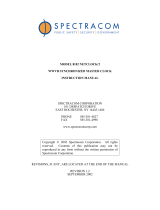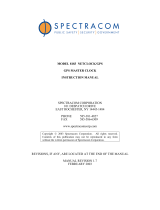Page is loading ...

MODEL 8185 TIMEBURST
MODEL 8186 TIMEBRIDGE
SYSTEM MANUAL
SPECTRACOM CORPORATION
95 Methodist Hill Drive, Suite 500
Rochester, NY 14623
phone 585.321.5800
fax 585.321.5219
www.spectracomcorp.com
REVISIONS, IF ANY, ARE LOCATED AT THE END OF THE MANUAL
REVISION A
December 2003
Copyright 2003 Spectracom Corporation. All rights reserved.
Contents of this publication may not be reproduced in any form
without the written permission of Spectracom Corporation.

5-Year Warranty
SPECTRACOM 95 Methodist Hill Drive Suite 500 Rochester, NY 14623
+1.585.321.5800 FAX: +1.585.321.5218 www.spectracomcorp.com sales@spectracomcorp.com
LIMITED WARRANTY________________________________
Spectracom warrants each new product manufactured and sold by
it to be free from defects in material, workmanship, and
construction, except for batteries, fuses, or other material normally
consumed in operation that may be contained therein, for five
years after shipment to the original purchaser (which period is
referred to as the "warranty period"). This warranty shall not
apply if the product is used contrary to the instructions in its
manual or is otherwise subjected to misuse, abnormal operations,
accident, lightning or transient surge, repairs or modifications not
performed by Spectracom.
The GPS receiver is warranted for one year from date of shipment
and subject to the exceptions listed above. The power adaptor, if
supplied, is warranted for one year from date of shipment and
subject to the exceptions listed above.
The Rubidium oscillator, if supplied, is warranted for two years
from date of shipment and subject to the exceptions listed above.
All other items and pieces of equipment not specified above,
including the antenna unit, antenna surge suppressor and antenna
pre-amplifier are warranted for 5 years, subject to the exceptions
listed above.
WARRANTY CLAIMS________________________________
Spectracom's obligation under this warranty is limited to in-factory
service and repair, at Spectracom's option, of the product or the
component thereof, which is found to be defective. If in
Spectracom's judgment the defective condition in a Spectracom
product is for a cause listed above for which Spectracom is not
responsible, Spectracom will make the repairs or replacement of
components and charge its then current price, which buyer agrees
to pay.
Spectracom shall not have any warranty obligations if the
procedure for warranty claims is not followed. Users must notify
Spectracom of the claim with full information as to the claimed
defect. Spectracom products shall not be returned unless a return
authorization number is issued by Spectracom. Spectracom
products must be returned with the description of the claimed
defect and identification of the individual to be contacted if
additional information is needed. Spectracom products must be
returned properly packed with transportation charges prepaid.
EXCEPT FOR THE LIMITED WARRANTY STATED ABOVE,
SPECTRACOM DISCLAIMS ALL WARRANTIES OF ANY KIND
WITH REGARD TO SPECTRACOM PRODUCTS OR OTHER
MATERIALS PROVIDED BY SPECTRACOM, INCLUDING
WITHOUT LIMITATION ANY IMPLIED WARRANTY OR
MERCHANTABILITY OR FITNESS FOR A PARTICULAR PURPOSE.
Spectracom shall have no liability or responsibility to the original
customer or any other party with respect to any liability, loss, or
damage caused directly or indirectly by an Spectracom product,
material, or software sold or provided by Spectracom,
replacement parts or units, or services provided, including but not
limited to any interruption of service, excess charges resulting from
malfunctions of hardware or software, loss of business or
anticipatory profits resulting from the use or operation of the
Spectracom product or software, whatsoever or howsoever
caused. In no event shall Spectracom be liable for any direct,
indirect, special or consequential damages whether the claims are
grounded in contract, tort (including negligence), or strict liability.
EXTENDED WARRANTY COVERAGE___________________
Extended warranties can be purchased for additional periods
beyond the standard five-year warranty. Contact Spectracom no
later than the last year of the standard five-year warranty for
extended coverage.

TABLE OF CONTENTS
SECTION 1 GENERAL INFORMATION
1.0 UNPACKING 1-1
1.1 SYSTEM INTRODUCTION 1-2
1.2 FEATURES 1-3
1.3 WARRANTY INFORMATION 1-4
1.4 HOW TO CONTACT US FOR PRODUCT SUPPORT 1-4
1.5 HAVE SOME FEEDBACK? WE’D LOVE TO HEAR IT! 1-4
1.6 MANUAL ERRATA AND SPECIAL DOCUMENTATION 1-4
SECTION 2 INSTALLATION
2.0 INTRODUCTION 2-1
2.1 OVERALL SYSTEM CONFIGURATION 2-1
2.2 CONNECTING THE TIMEBURST TO YOUR SYSTEM 2-3
2.2.1 TimeBurst Communication Interface ............................................................................................ 2-3
2.2.2 TimeBurst RS-485 Input: Connection to the Master Clock......................................................... 2-16
2.2.3 TimeBurst RS-485 Output: Pass Through Connection to External Devices
Requiring Time Data................................................................................................................... 2-16
2.2.4 TimeBurst RS-232 Service Port .................................................................................................. 2-16
2.2.5 TimeBurst Alarm Outputs ........................................................................................................... 2-18
2.2.6 TimeBurst Set-Up DIP switches.................................................................................................. 2-19
2.2.7 TimeBurst Path Delay Adjustment.............................................................................................. 2-21
2.2.8 TimeBurst Deviation Level Adjustment....................................................................................... 2-21
2.2.9 TimeBurst Power Connection ..................................................................................................... 2-22
2.2.10 TimeBurst Chassis Ground ......................................................................................................... 2-22
2.2.11 TimeBurst PTT Sequence Timing................................................................................................ 2-22
2.3 CONNECTING THE TIMEBRIDGE TO YOUR SYSTEM 2-24
2.3.1 TimeBridge Audio Input (Modem) Connection........................................................................... 2-24
2.3.2 TimeBridge RS-485 Output: Connection to External Devices Requiring Time Data ................. 2-25
2.3.3 TimeBridge IRIG Outputs ........................................................................................................... 2-26
2.3.4 TimeBridge IRIG Output Level Adjustment ................................................................................ 2-26
2.3.5 TimeBridge Set-Up DIP switches................................................................................................ 2-27
2.3.6 TimeBridge RS-232 Serial Service Port...................................................................................... 2-28
2.3.7 TimeBridge Alarm Outputs ......................................................................................................... 2-30
2.4 POWER CONNECTION - TIMEBURST AND TIMEBRIDGE 2-31
2.5 INITIAL OPERATION - TIMEBURST AND TIMEBRIDGE 2-32
2.6 TIMEBURST AND TIMEBRIDGE FACTORY CONFIGURATION 2-32

SECTION 3 OPERATION
3.0 INTRODUCTION 3-1
3.1 SYSTEM OPERATION 3-1
3.2 TIMEBURST FRONT PANEL FUNCTIONS 3-2
3.2.1 Prompt Push Button...................................................................................................................... 3-2
3.2.2 Time Sync Lamp............................................................................................................................ 3-2
3.3 TIMEBURST REAR PANEL FUNCTIONS 3-3
3.3.1 Remote Inputs/Outputs.................................................................................................................. 3-3
3.3.2 Service Port Interface ................................................................................................................... 3-3
3.3.3 Updating Flash Memory ............................................................................................................... 3-4
3.3.4 Floppy Disk Upgrades Available .................................................................................................. 3-4
3.3.5 Alarm Outputs............................................................................................................................... 3-4
3.3.6 DC Power...................................................................................................................................... 3-4
3.4 TIMEBRIDGE FRONT PANEL FUNCTIONS 3-5
3.4.1 Time Sync Lamp............................................................................................................................ 3-5
3.5 TIMEBRIDGE REAR PANEL FUNCTIONS 3-5
3.5.1 Remote RS-485 Output.................................................................................................................. 3-5
3.5.2 Service Port Interface................................................................................................................... 3-6
3.5.3 Alarm Outputs............................................................................................................................... 3-6
3.5.4 IRIG Outputs ………………………………………………………………………………………………..3-6
3.6 DATA FORMAT DESCRIPTION 3-7
3.6.1 Format 0 ....................................................................................................................................... 3-8
3.6.2 Format 1 ....................................................................................................................................... 3-9
3.7 REMOTE OUTPUT USAGE 3-10
3.7.1 RS-485 Guidelines....................................................................................................................... 3-11
3.7.1.1 Cable Selection ........................................................................................................................... 3-11
3.7.1.2 RS-485 Loading .......................................................................................................................... 3-12
3.7.1.3 Connection Method..................................................................................................................... 3-12
3.7.1.4 Connecting the TimeView Wall Clocks ....................................................................................... 3-13
3.7.1.5 Connecting the TimeTalk, Model 8180 ....................................................................................... 3-13
3.7.1.6 Connecting to the Model 8188 .................................................................................................... 3-14
3.7.1.7 Termination................................................................................................................................. 3-14

SECTION 4 SERVICE PORT COMMANDS
4.0 INTRODUCTION 4-1
4.1 BPD - BACK PORCH DELAY COMMAND (TIMEBURST ONLY) 4-3
4.2 BS - BROADCAST SCHEDULE COMMAND (TIMEBURST ONLY) 4-4
4.3 DAL - DISPLAY ALARM LOG COMMAND 4-5
4.4 DATE COMMAND 4-6
4.5 DCL - DISPLAY COMMUNICATIONS LOG 4-7
4.6 DEF - SET FACTORY DEFAULTS COMMAND (TIMEBURST ONLY) 4-10
4.7 ECHO ON / ECHO OFF COMMAND 4-11
4.8 FLASH PAGE COMMAND 4-12
4.9 FPD - FRONT PAGE DELAY (TIMEBURST ONLY) 4-13
4.10 HELP OR ? COMMAND 4-14
4.11 MR - MODEM REPORT ON/OFF COMMAND 4-15
4.12 MSTAT - MODEM STATUS AND CLEAR MODEM COUNTERS COMMAND
(TIMEBRIDGE ONLY) 4-17
4.13 SET PAGE TO 1 / SET PAGE TO 2 COMMANDS 4-18
4.14 SM - SET MODE COMMANDS 4-19
4.15 STAT - STATUS COMMAND 4-20
4.16 TIME COMMAND 4-21
4.17 TIME ON/OFF COMMAND 4-22
4.18 TM - TEST MODE COMMANDS 4-23
4.19 TSTAT - TEST STATUS COMMAND 4-24
4.20 TX TEST ON/OFF - TRANSMIT CONTINUOUS BURST 4-25
4.21 VER - VERSION COMMAND 4-26
SECTION 5 OPTIONS AND ACCESSORIES
5.0 INTRODUCTION 5-1
5.1 OPTION 1: INTERNATIONAL POWER SUPPLY 5-1

APPENDIX A IRIG CODE DESCRIPTION
A.0 INTRODUCTION A-1
A.1 IRIG B OUTPUT A-1
A.1.1 IRIG B General Description .........................................................................................................A-1
A.2 IRIG E OUTPUT A-6
A.2.1 IRIG E General Description .........................................................................................................A-6
A.3 CHANGING THE IRIG CODE OUTPUT OF THE TIMEBRIDGE A-10
A.4 SIGNATURE CONTROL A-11
APPENDIX B TIMEBURST SPECIFICATIONS
B.0 MODEL 8185 TIMEBURST SPECIFICATIONS B-1
B.1 MODEM B-1
B.2 STATUS INDICATORS B-1
B.3 RS-232 SERIAL COMMUNICATION SERVICE PORT B-1
B.4 RS-485 REMOTE INPUT/OUTPUT B-2
B.5 ALARM OUTPUT B-2
B.5.1 Alarm Operation ...........................................................................................................................B-2
B.5.2 Alarm Interface .............................................................................................................................B-2
B.6 INPUT POWER B-3
B.7 MECHANICAL AND ENVIRONMENTAL B-3
APPENDIX C TIMEBRIDGE SPECIFICATIONS
C.0 MODEL 8186 TIME BRIDGE SPECIFICATIONS C-1
C.1 MODEM C-1
C.2 STATUS INDICATORS C-1
C.3 RS-232 SERIAL COMMUNICATION SERVICE PORT C-1
C.4 RS-485 REMOTE OUTPUT C-2
C.5 IRIG AM OUTPUT C-2
C.6 IRIG TTL OUTPUT C-2
C.7 ALARM OUTPUT C-3
C.7.1 Alarm Operation ...........................................................................................................................C-3
C.7.2 Alarm Interface .............................................................................................................................C-3
C.8 INPUT POWER C-3
C.9 MECHANICAL AND ENVIRONMENTAL C-3

LIST OF ILLUSTRATIONS
PAGE
Figure 1-1 Model 8185 TimeBurst ................................................................................................................. 1-2
Figure 1-2 Model 8186 TimeBridge............................................................................................................... 1-3
Figure 2-1 TimeBurst/TimeBridge System Configuration ............................................................................. 2-2
Figure 2-2 Rear Panel Connections - TimeBurst............................................................................................ 2-3
Figure 2-3 Communication Interface.............................................................................................................. 2-4
Figure 2-4 Remote Prompt Input Jumper Block............................................................................................. 2-5
Figure 2-4A Remote Prompt Input Jumper Block Connection To A Isolated Dry Contact Relay,
Switch Or NPN Transistor Using TimeBurst Power Supply ........................................................ 2-6
Figure 2-4B Remote Prompt Input Jumper Block Connection To A Dry Contact Switch
Or Relay Using The Host's Power Supply .................................................................................... 2-7
Figure 2-4C Remote Prompt Input Jumper Block Connection To Activation Voltage..................................... 2-8
Figure 2-5 Busy Input Jumper Block.............................................................................................................. 2-9
Figure 2-5A Busy Input Jumper Block Connection To A Dry Contact Switch
Or Relay Using The Host Power Supply .................................................................................... 2-10
Figure 2-5B Busy Input Jumper Block Connection To Activation Voltage.................................................... 2-11
Figure 2-6 PTT Output Jumper Block .......................................................................................................... 2-12
Figure 2-6A PTT Output Jumper Block Connection To A Transistor Base Input
With Pull Up Resistor ................................................................................................................. 2-13
Figure 2-6B PTT Output Jumper Block Connection To Input
Requiring A High Side Drive...................................................................................................... 2-14
Figure 2-7 TimeBurst PCB Layout............................................................................................................... 2-15
Figure 2-7A Expanded Jumper Section - TimeBurst PCB Layout.................................................................. 2-15
Figure 2-8 RS-485 Input and Output Connectors ......................................................................................... 2-16
Figure 2-9 Pin Numbering - TimeBurst........................................................................................................ 2-17
Figure 2-10 Alarm Relay Schematic and Connector- TimeBurst................................................................... 2-18
Figure 2-11 Set-Up DIP switches - TimeBurst............................................................................................... 2-20
Figure 2-12 Path Delay Adjustment - TimeBurst ........................................................................................... 2-21
Figure 2-13 Deviation Adjustment - TimeBurst............................................................................................. 2-22
Figure 2-14 TimeBurst PTT and Data Transmission Sequence Timing......................................................... 2-23
Figure 2-15 Rear Panel Connections - TimeBridge........................................................................................ 2-24
Figure 2-16 Modem Connector - TimeBridge................................................................................................ 2-25
Figure 2-17 RS-485 Output Connector - TimeBridge .................................................................................... 2-25
Figure 2-18 RS-485 Output Driver Schematic - TimeBridge.........................................................................2-26
Figure 2-19 Set-Up DIP switches - TimeBridge............................................................................................. 2-28
Figure 2-20 Pin Numbering - TimeBridge...................................................................................................... 2-28
Figure 2-21 Alarm Relay Schematic and Connector - TimeBridge................................................................ 2-30
Figure 2-22 Cable Clamp Installation............................................................................................................. 2-31
Figure 3-1 TimeBurst Front Panel.................................................................................................................. 3-2
Figure 3-2 TimeBurst Rear Panel ................................................................................................................... 3-3
Figure 3-3 One-Way Bus Installation........................................................................................................... 3-10
Figure 3-4 Split Bus Configuration .............................................................................................................. 3-10
Figure 3-5 TimeView RS-485 Interface ....................................................................................................... 3-13
Figure 3-6 TimeTalk RS-485 Interface......................................................................................................... 3-13
Figure 3-7 Model 8188 RS-485 Interface..................................................................................................... 3-14
Figure 4-1 Command Structure ...................................................................................................................... 4-1
Figure A-1 IRIG B Time code........................................................................................................................ A-2
Figure A-2 IRIG E Time Code ....................................................................................................................... A-7
Figure A-3 Set-Up DIP switches - TimeBridge............................................................................................ A-11

LIST OF TABLES
PAGE
Table 1-1 Model 8185 TimeBurst Ancillary Kit ........................................................................................... 1-1
Table 1-2 Model 8186 TimeBridge Ancillary Kit......................................................................................... 1-2
Table 2-1 Serial Port Pin Assignments - TimeBurst ................................................................................... 2-17
Table 2-2 Relay Contact Operation, TimeBurst.......................................................................................... 2-18
Table 2-3 DIP switch Assignments - TimeBurst......................................................................................... 2-20
Table 2-4 DIP switch Assignments - TimeBridge....................................................................................... 2-27
Table 2-5 Serial Port Pin Assignments - TimeBridge ................................................................................. 2-29
Table 2-6 Relay Contact Operation- TimeBridge ...................................................................................... 2-30
Table 2-7 Configuration Table - TimeBurst and TimeBridge..................................................................... 2-33
Table 3-1 Cable Sources for RS-485 Lines Over 1500 Feet ....................................................................... 3-11
Table 3-2 Cable Sources For RS-485 Lines Under 1500 Feet .................................................................... 3-11
Table 4-1 Alphabetical List Of Commands TimeBurst and TimeBridge..................................................... 4-2
Table A-1 IRIG B Control Function Field .................................................................................................... A-5
Table A-2 IRIG E Control Function Field .................................................................................................. A-10
Table A-3 DIP switch Assignments - TimeBridge...................................................................................... A-10

SECTION 1 GENERAL INFORMATION
1.0 UNPACKING
1.1 SYSTEM INTRODUCTION
1.2 FEATURES
1.3 WARRANTY INFORMATION
1.4 PRODUCT SUPPORT
1.5 FEED BACK
1.6 MANUAL ERRATA AND
SPECIAL DOCUMENTATION

TimeBurst/TimeBridge System Instruction Manual Page 1-1
G
G
E
E
N
N
E
E
R
R
A
A
L
L
I
I
N
N
F
F
O
O
R
R
M
M
A
A
T
T
I
I
O
O
N
N
1.0 UNPACKING
Carefully examine cartons and contents as soon as you receive your TimeBurst and
TimeBridge units. If there is damage to a carton resulting in damage to a unit, contact
your carrier immediately so their representative may witness the damage. Failing to
report shipping damage immediately may forfeit any claim you might have against the
carrier. In addition, please notify Spectracom Corporation of shipping damage to obtain
a replacement or repair services. Our phone and fax numbers are on the first page of
this manual.
Remove the packing list from the envelope on the outside of the carton and carefully
open the shipping carton. Check the packing list against the contents to be sure you
have received all items, including an instruction manual and ancillary kit for each unit.
Table 1-1 lists the items included in the TimeBurst ancillary kit. Table 1-2 shows the
items in the TimeBridge ancillary kit.
Each TimeBurst and TimeBridge includes a power adapter. Standard units, receive an
AC power wall adapter, part number T00058. Units ordered with an international power
supply (Option 1), receive a tabletop adapter, part number PS00142.
If possible, you should save this original packing material to use in the event that this
equipment needs to be returned to Spectracom for repair or updating.
Description Part
Number
Quantity
Terminal Block, 3-position P13003 2
Terminal Block, 4-position P13104 1
Terminal Block, 8-position P13008 1
6-32 screw, 7/16” H04070 1
#6 Split lockwasher H06001 1
#6 Flat washer H06002 1
Cable Clamp MP00719 1
TABLE 1-1 MODEL 8185 TIMEBURST ANCILLARY KIT

Page 1-2 TimeBurst /TimeBridge System Instruction Manual
Description Part
Number
Quantity
Terminal Block, 3-position P13003 1
Terminal Block, 4-position P13104 1
Terminal Block, 5-position P13005 1
TABLE 1-2 MODEL 8186 TIMEBRIDGE ANCILLARY KIT
1.1 SYSTEM INTRODUCTION
The Spectracom Model 8185 TimeBurst, shown in Figure 1-1, working in conjunction
with one or more Spectracom Model 8186 TimeBridge units Figure 1-2, provide precise,
traceable time signals. The TimeBurst receives time information from a Spectracom
NetClock® Master Clock. This Master Clock receives its timing information from WWVB
or the Global Positioning System (GPS) constellation of satellites.
Using your existing radio network, the TimeBurst provides timed communication data
bursts to remote TimeBridge units connected to your radio receivers. These time
signals are accurate to within 250 milliseconds of Universal Coordinated Time (UTC).
This system is ideally suited for applications requiring an accurate and traceable time
source. Typical applications include computer network timing, utility billing, financial
transactions, public safety and transportation.
TIME SYNC
Time Burst
PROMPT
FIGURE 1-1 MODEL 8185 TIMEBURST

TimeBurst/TimeBridge System Instruction Manual Page 1-3
TIME SYNC
TimeBridge
FIGURE 1-2 MODEL 8186 TIMEBRIDGE
1.2 FEATURES
The Spectracom TimeBurst/TimeBridge system offers the following features:
• Reliable world-wide coverage: The TimeBurst will synchronize to a NetClock
Master Clock which receives time signals from either WWVB or the Global
Positioning System.
• Excellent Accuracy: Time data outputs are accurate to within 250 milliseconds of
UTC.
• Versatility: The TimeBurst/TimeBridge system automatically provides
synchronized time over existing shared radio channels.
• Programmable Set-up: The TimeBurst can be user-programmed to output to
TimeBridge units on a variety of schedules.
• Easy Installation: TimeBurst units feature simple hook-up and standard rack
mount design to allow fast integration into your existing time signaling system.
TimeBridge units are compact, lightweight, simple to install, and feature just a
single front panel operation indicator for simplified use at remote facilities.

Page 1-4 TimeBurst /TimeBridge System Instruction Manual
1.3 WARRANTY INFORMATION
TimeBurst and TimeBridge units are warranted for five years. Details on the warranty
are in the front of this manual. If it is necessary to exercise the warranty, please contact
us to obtain a replacement or service.
You will need a Return Material Authorization Number (RMA#) before returning any
equipment to us. When you call, please have the serial number ready and a description
of the failure symptoms. Transportation to the factory is your responsibility.
1.4 HOW TO CONTACT US FOR PRODUCT SUPPORT
Product support is available in a variety of ways, including telephone, mail and e-mail.
Have questions on equipment operation and applications? Please contact us at:
PHONE: 585-321-5800
FAX: 585-321-5819
E-MAIL: [email protected]
WEB PAGE: www.spectracomcorp.com
Our web page contains product information and upgrade notices.
1.5 HAVE SOME FEEDBACK? WE’D LOVE TO HEAR IT!
We continuously try to improve our products and service. How are we doing? If you
have any comments, concerns, questions or suggestions please call our Customer
Service Department, Monday through Friday from 8:03 AM to 5:00 PM Eastern time.
1.6 MANUAL ERRATA AND SPECIAL DOCUMENTATION
Information concerning manual corrections or changes made to the equipment after
printing is found in the Errata section located at the rear of this manual.
Spectracom will make equipment modifications upon special request. The
documentation associated with any special is also located in the back of the manual.

SECTION 2 INSTALLATION
2.0 INTRODUCTION
2.1 OVERALL SYSTEM CONFIGURATION
2.2 CONNECTING THE TIMEBURST TO YOUR
SYSTEM
2.3 CONNECTING THE TIMEBRIDGE TO YOUR
SYSTEM
2.4 POWER CONNECTION - TIMEBURST AND
TIMEBRIDGE
2.5 INITIAL OPERATION - TIMEBURST AND
TIMEBRIDGE
2.6 TIMEBURST AND TIMEBRIDGE FACTORY
CONFIGURATION

TimeBurst/TimeBridge System Instruction Manual Page 2-1
I
I
N
N
S
S
T
T
A
A
L
L
L
L
A
A
T
T
I
I
O
O
N
N
2.0 INTRODUCTION
This section contains TimeBurst and TimeBridge installation and configuration
information. To ensure proper operation, please read this section before using this
equipment. Greater technical detail is provided in Section 3 (Operation), Section 4
(Service Port Commands), Appendix B (TimeBurst Specifications) and Appendix C
(TimeBridge Specifications).
2.1 OVERALL SYSTEM CONFIGURATION
Figure 2-1 shows the general configuration of the Spectracom TimeBurst/TimeBridge
system. The Model 8185 TimeBurst unit is installed between a NetClock Master Clock
in the central dispatch facility and the existing radio transceiver. This connection is
made using the RS-485 output normally used to supply signals to time devices such as
the Spectracom TimeView™ 230, TimeView 400 Wall Clocks, the TimeTap™ RS-485 to
RS-232 Converter, or the TimeTalk™ Audio Time of Day Announcer. A pass-through
RS-485 connector on the rear of the TimeBurst allows these devices to be reconnected
into the rest of the system.
Model 8186 TimeBridge units are installed in remote facilities such as station houses, or
in mobile units. The TimeBridge receives the time signal from the TimeBurst through an
existing radio system. The rear panel RS-485 output sends this time information to wall
clocks or other time devices, while the IRIG output allows the signal to be sent to a
voice recorder.

Page 2-2 TimeBurst /TimeBridge System Instruction Manual
T
I
M
E
S
Y
N
C
Time Burst
P
R
O
M
P
T
Netclock
PTT
Busy / Inhibit
Audio
Public
Safety
Transmitter
Police
EMS
Fire
Mobile Command
T
IM
E
S
Y
N
C
T
im
e
B
ri
d
g
e
*
Typical receiving configuration
TimeBridge
Display
Voice
Recorder
TimeView 230
Municipal Dept.
i.e. traffic, water,
courts, and schools
CH
19
TimeBurst
*
*
*
*
IRIG
RS 485Speaker
or Aux.
VHF/UHF Radio
*
Figure 2-1 TimeBurst/TimeBridge System Configuration

TimeBurst/TimeBridge System Instruction Manual Page 2-3
2.2 CONNECTING THE TIMEBURST TO YOUR SYSTEM
A number of inputs, outputs and connections are required to integrate the TimeBurst
into your existing time keeping and communications system. All of these are on the rear
panel of the instrument. These connections should be made before the unit is
permanently installed in a cabinet or rack.
INPUT
+ - G
RS -485
ALARM
OUTPUT
4
4
OUTPUT
+ - G
DEV
LEVEL
ADJ
1 2 3 4 5 6 7 8
COMMUNICATION
INTERFACE
8 1
O
N
1 2 3 4 5 6 7 8 9 10
1
SETUP
10
SERVICE PORT
RS-232
PWR
9 - 36 VDC
+ — –— -
CHASSIS
GROUND
mSEC
PATH
DELAY
100 10
0
1
2
3
4
5
6
7
8
9
0
1
2
3
4
5
6
7
8
9
0
1
2
3
4
5
6
7
8
9
Figure 2-2 Rear Panel Connections - TimeBurst
2.2.1 TIMEBURST COMMUNICATION INTERFACE
The TimeBurst features an integrated analog modem. Control inputs and outputs are
available on the connector labeled COMMUNICATIONS INTERFACE as shown in
Figures 2-2 and 2-3. This connector requires an 8-pin pluggable terminal block, which
is supplied in the Ancillary Kit for the unit. The modem output provides communications
over an analog channel having the standard voice grade bandwidth of 300-3000 Hz.
The output of the modem is a balanced 600 ohm transformer interface that can be
connected to the input of the communications channel. There is a DC blocking
capacitor in the circuit. AUDIO HI and LO are to be connected to the 600 ohm audio
input of the communications channel. The input can be balanced or unbalanced, since
the TimeBurst output is balanced. If the communications channel input impedance is
not 600 ohms, please consult the factory.
The control inputs and outputs are BUSY, REMOTE PROMPT and PTT as shown in
Figure 2-3. These are available to control the communications activity including radio
transmitter control. The PTT output is an optically isolated NPN transistor output that
will provide a positive or negative signal. Refer to Section 2.2.6 (TimeBurst Setup DIP
switches) for further details. This signal will go active some time before the audio
modulation is applied. This time has a default specification of 250 milliseconds, but can
be altered using the Front Porch Delay command (FPD). See section 4.10 (FPD
Command) for details. The BUSY input is an optically isolated input that will signal the
TimeBurst when it is clear to send data. This input can be positive or negative polarity.
See section 2.2.6 (TimeBurst Setup DIP switches) for further details. The REMOTE
PROMPT input is an optically isolated input that will signal the TimeBurst to send data.
This input can be a positive or negative polarity. Also see section 2.2.6 (TimeBurst
Setup DIP switches) for further details. This input is used for system operation,
initialization and verification. The Remote Prompt is triggered manually with a switch or
an electronic signal.

Page 2-4 TimeBurst /TimeBridge System Instruction Manual
In Figure 2-3 the BUSY, PROMPT, and PTT connections are shown as interface blocks.
The details of these blocks are shown in Figures 2-5a-c, 2-6a-b, and 2-7a-b. The
communications interface is configured with the use of optically isolated couplers for
control and a 600-ohm transformer for modem audio. This isolation eliminates ground
currents and other potential problems that are encountered when connecting separate
pieces of electronic equipment. The jumper blocks for the controls allow various
hookup options. The BUSY and PROMPT inputs allow the optical isolator input diodes
to be driven from the high or low side. If high side is utilized, then the source of the
driving current will be from the host equipment. If low side is selected, then the host
equipment will sink the diode current, but the source of the current can be from the host
or TimeBurst. See Figures 2-5 and 2-5a-b for various hookup options. The PTT
options will allow the optical isolator transistor to drive the host’s input to the low or high
side. If the output drives high, then the current can be sourced from the TimeBurst or
the host’s +B supply. If the output drives low, then the source current will come from the
host. See
Figures 2-7 and 2-7a-b for various hookup options. These option blocks provide for
common or isolated ground connections between the host and TimeBurst. The
common and +B connections are the host’s ground and power supply, respectively.
These can be used along with the TimeBurst ground and +5 volts to meet most inter-
connectivity requirements. Note that there are several jumpers that allow the common
signal to be connected to the TimeBurst ground. Even though there are several places
to do this, the ground is connected when any of these jumpers are in place.
PROMPT INPUT
See FIGURES 2-5, 2-5a-c
REMOTE
PROMPT
JUMPER
BLOCK
BUSY INPUT
See FIGURES 2-6, 2-6a-b
BUSY
JUMPER
BLOCK
PTT OUTPUT
See FIGURES 2-7, 2-7a-b
PTT
JUMPER
BLOCK
HI AUDIO
LO AUDIO
COMMON
+B
1:1
AUDIO OUTPUT
1000
ohms
1000
ohm s
Figure 2-3 Communication Interface Block Diagram

TimeBurst/TimeBridge System Instruction Manual Page 2-5
Optical
Coupler
Internal
+5V
Common
HDR8 HDR9
Prompt Input
+ B
HDR10 HDR7
1K
1
2
3
1
2
3
1
2
3
1
2
3
COM MUNICATION
CONNECTOR
Internal
Ground
Figure 2-4 Remote Prompt Input Jumper Block
Figure 2-4 above is the jumper block for the Remote Prompt input. This diagram can be
used to configure the jumpers. The following figures 2-4a through 2-4c are various
hookup options that can be used to implement the Remote Prompt input function.
Figure 2-4a shows the configuration if the remote prompt is connected to dry relay or
switch contacts or an NPN transistor and is supplied with power from the TimeBurst +5
volt power supply. Figure 2-4b is also for connection to dry relay or switch contacts, but
with an external power source. Figure 2-4c is a configuration for use with an external
voltage being the activation signal. See the jumper table assignments and DIP switch
settings in each of these figures. See Figure 2-7 to locate the jumpers on the printed
circuit board.

Page 2-6 TimeBurst /TimeBridge System Instruction Manual
Optical
Coupler
Internal
+5V
Common
HDR8
HDR9
Prompt Input
+ B
HDR10HDR7
1K
1
2
3
1
2
3
1
2
3
1
2
3
Internal
Ground
COMMUNICATION INTERFACE
CONNECTOR
JUMPER TABLE
HDR7-Short Pins 1&2
HDR8-Short Pins 1&2
HDR9-Short Pins 1&2
HDR10-Leave Open
Prompt Switch Contacts
O
N
1
2
3
4
5
6
7
8
9
10
SETUP DIP SWITCH
DIP SWITCH #4 SETTING
IF SWITCH CONTACTS-NORMALLY OPEN
IF SWITCH CONTACTS-NORMALLY CLOSED
Figure 2-4A Remote Prompt Input Jumper Block Connection to an Isolated
Dry Contact Relay, Switch or NPN Transistor Using TimeBurst
Power Supply
Connect one end of the relay, switch contacts, or the emitter of the NPN transistor to
common (pin 3 on Figure 2-4A) and the other end of the relay, switch contact, or the
collector of the transistor to the prompt input (pin 7 on Figure 2-4A). Install jumpers and
set DIP switch #4 as per Figure 2-4A. Normally closed or normally open contacts can
be used. Refer to Figure 2-4A. This circuit uses the +5 volts of the TimeBurst to
activate the optical coupler upon contact closure. See section 2.2.6 (TimeBurst Setup
DIP switches) for explanation of switch #4 setting. See Figure 2-7 to locate the jumpers
on the printed circuit board.
/