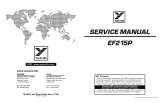Page is loading ...

INSTALLATION INSTRUCTIONS
Ford F-Series 8-inch MyTouch Cargo Camera
Plug and Play harness 2013-Current
(Kit # FLTW-7624)
Please read thoroughly before starting installation and check that kit contents are complete.
Items Included in the Kit:
Tools & Supplies Needed:
Factory T-harness
These instructions
Zip ties
Electrical tape
Heat shrink
7mm socket
Plastic panel removal tools
Safety Precautions:
● Work in well ventilated area that is clear of obstructions.
● Secure vehicle with tire chucks in both front and rear of tires.
● Turn vehicle accessories OFF and ensure ignition key is in OFF position.
● Wear safety goggles and snug fitting clothes.
● Use tools only for their intended purpose and which are in good repair.
● Only perform this task if confidence, skill, and physical ability permit.
NOTE: We strive to provide accurate and up-to-date installation instructions. For the latest full color
instructions, as well as an installation video, please visit www.brandmotion.com
FLTW-7624 instructions 10-20-2020 Page 1 of 2 KB

INSTALLATION INSTRUCTIONS
INSTALLING:
1. Remove trim around screen/display.
2. Remove the four 7mm bolts that hold display screen to dash.
3. Remove the large plug to the left of the display by lifting the handle like plug.
4. Plug the factory harness that was just unplugged from the display into the female end of the
FLTW-7624.
5. Plug the other end of the FLTW-7624 into the factory display. Lock the plug in by pushing down on the
“handle”.
6. Connect the RED wire labeled “ACC” from the FLTW-7624 to a 12V accessory source.
7. Connect the wire labeled “CAMERA POWER” to the Aux/Cargo camera(not supplied) power wire. The
switch on this wire will allow the user to toggle the power for the cargo camera.
8. If you have an existing OEM backup camera, leave the VIDEO 1 RCA taped to the OEM CAMERA RCA.
If you are adding an aftermarket camera, untape and connect the aftermarket camera to the VIDEO 1
RCA.
9. Mount the toggle switch in an accessible position. Position 1 enables VIDEO 1 display when in reverse;
position 2 enables VIDEO 2 display in reverse.
***NOTE: FOR THIS HARNESS TO WORK CORRECTLY, THE VEHICLE
MUST
HAVE AN EXISTING
BACKUP CAMERA. OTHERWISE, IT WILL HAVE TO BE TAKEN TO A DEALER AND UPDATED OR
THE 9002-2781 BACKUP CAMERA INTERFACE MUST BE ADDED AND INSTALLED (sold
separately). ***
FLTW-7624 instructions 10-20-2020 Page 2 of 2 KB
/