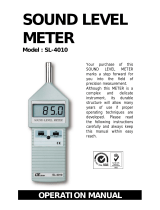Page is loading ...

Sauter GmbH
Phone : +49-[0]7433- 9933-0
Fax: +49-[0]7433-9933-149
Internet: www.sauter.eu
Instruction Manual Sound Level Meter
SAUTER SW 1000 / SW 2000
Version 2.0
04/2020
GB
SW-BA-e-2020
PROFESSIONAL MEASURING

2 SW-BA-e-2020
GB
SAUTER SW 1000 / SW 2000
V. 2.0 08/2020
Instruction Manual Sound Level Meter
Congratulations on purchasing a high-quality sound level meter from SAUTER.
We wish you much pleasure with your quality measuring instrument and its complex
range of functions. For questions, wishes or suggestions we are at your disposal.
Table of contents:
1. Introduction .................................................................................................... 4
1.1 General description .................................................................................................................. 4
1.2 Applications .............................................................................................................................. 4
1.3 Functions .................................................................................................................................. 4
1.4 Functional upgrades ................................................................................................................ 5
1.5 Specification ............................................................................................................................. 5
1.6 Information for regular tests ................................................................................................... 7
1.7 Main Components .................................................................................................................... 7
1.8 Parts List ................................................................................................................................... 8
1.9 Illustration Scope of delivery .................................................................................................. 8
2. View and operation ........................................................................................ 8
2.1 Keypad ....................................................................................................................................... 9
2.2 Microphone connection ......................................................................................................... 10
2.3 Draft shield ..................................................................................................................................... 11
2.4 Data and power supply connection ............................................................................................. 11
2.5 Battery ............................................................................................................................................ 13
2.6 GPS ................................................................................................................................................. 14
3. measurement screen .......................................................................................... 15
3.1 Symbols and meaning of the screen display ............................................................................. 15
3.2 Screen in Level Measurement Mode ........................................................................................... 16
3.3 Screen of the 1/1-octave mode .................................................................................................... 18
4. operation and setting of the menu .................................................................... 19
4.1 Function ......................................................................................................................................... 19
4.2 Calibration ...................................................................................................................................... 19
4.3 Measurement ................................................................................................................................. 22
4.4 Setup ............................................................................................................................................... 29
4.5 Language ......................................................................................................................................... 37
4.6 Output (output) ............................................................................................................................... 37
4.7 Factory settings ............................................................................................................................. 39
5. data transmission protocol RS-232 .................................................................. 39
5.1 Hardware configuration and interface settings .......................................................................... 39
5.2 Transmission protocol .................................................................................................................. 40
5.3 Instructions .................................................................................................................................... 44
6. operating instructions ........................................................................................ 45
6.1 Operation ........................................................................................................................................ 45
6.2 Common problems and solutions ............................................................................................... 46

SW-BA-e-2020 3
6.3 Calibration ...................................................................................................................................... 46
6.4 Firmware Update ........................................................................................................................... 46
6.5 Warranty ......................................................................................................................................... 48
7. Annex ............................................................................................................ 49
7.1 Corrections for typical reflections from the housing of the sound level meter and sound
scattering around the microphone .................................................................................................... 49
7.2 Correcting the Draft Shield in the Free Field ....................................................................... 50
7.3 Corrections of the electret microphone ............................................................................... 51
7.4 Typical frequency response and corresponding upper limit ............................................ 52
7.5 Technical data of the 1/1 octave filter .................................................................................. 53
7.6 Glossary .................................................................................................................................. 53

4 SW-BA-e-2020
1. Introduction
1.1 General description
The new measuring instruments SW 1000/ SW 2000 are upgrades of a new generation
of octave sound meters according to the market requirements for the basic instrument
SW 1000/200, which meets the requirements of the IEC standard as well as the
Chinese GB/T standard for 1/1 octave measuring instruments.
The SW 1000/ SW 2000 is a digital sound pressure measuring instrument developed
and produced by the Kern company. The high-precision 24-bit A/D converter makes
the instrument the ideal choice for various measurement tasks, for example, for
measuring environmental noise, vehicle noise and for industrial applications.
The new types contain two cores (DSP+ARM) in a single chip ARM with floating point
display and instead of the fixed point calculation a floating point calculation, which
significantly improves accuracy and stability. The redesign of the analog front-end
circuit also reduces the background noise and increases the linear measuring range
of the product. The newly developed algorithm has only one measurement range with
a dynamic range of more than 120 dB, but still meets the standard.
SW 1000 is a class 1 measuring instrument and the SW 2000 is a class 2 measuring
instrument.
1.2 Applications
⚫ Simple noise measurement
⚫ Determination of environmental noise
⚫ Product Quality Control
⚫ Evaluation of technical measures
for noise reduction
1.3 Functions
⚫ Class 1 (SW 1000) and Class 2 (SW 2000)
Sound pressure measuring device
⚫ Complies with IEC 61672-1:2013, ANSI S1.4-1983 and ANSI S1.43-1997
⚫ 1/1 octave according to the standards IEC 61260-1:2014 and ANSI S1.11-2004.
⚫ Linearity range: 20 dBA to 134 dBA (SW 1000), 25 dBA to 136 dBA (SW 2000)
⚫ Dynamic measuring range over 123 dB for model SW 1000 and 122 dB for model
SW 2000.
⚫ Frequency weighting: A/B/C/Z. Time weighting: fast/slow/pulses
⚫ 3 profiles and 14 user-defined measurements are calculated in parallel with different
frequency/time weightings.
⚫ Calculation of SPL, LEQ, Max, Min, Peak, SD, SEL, E
⚫ LN statistics and display of the time curve
⚫ User defined integral period measurement, integral period up to 24 hours.
⚫ Wide frequency response, high dynamic range and low background noise due to
high-speed ARM core with floating point unit
⚫ 4G-Micro SD card (TF card) as mass storage

SW-BA-e-2020 5
⚫ Remote control connection RS-232
⚫ Mini thermal printer for printing the measured data
⚫ Internal GPS module (option), support of GPS time
1.4 Functional upgrades
➢ Single chip high speed ARM with
floating point unit
➢ USB port implemented
➢ LCD with white backlight
➢ Firmware update via USB (power
supply also via USB)
➢ Integral period from 1 s to 24 h
➢ Support of automatic
measurements by timer function.
➢ New protocol steps 0.1 s, 0.2 s
and 0.5 s.
➢ Internal GPS (option) with GPS
time
➢ 5 Templates for saving the user
settings
➢ Only one measuring range to
cover the dynamic range of 123 dB
➢ B weighting for ANSI standard
added
➢ Reduced background noise (only
for class 1 instruments)
➢ Automatic switch-on with external
power supply, easy integration
➢ Upper measurement limit: 134
dBeff/137 dBeff (50 mV/Pa)
1.5 Specification
Type
SW 1000
SW 2000
Accuracy
Class 1 (Group X)
Class 2 (Group X)
Standard
GB/T 3785.1-2010, IEC 60651:1979, IEC 60804:2000
IEC 61672-1:2013, ANSI S1.4-1983, ANSI S1.43-1997
octave1
1/1 octave mid-frequencies: 31.5 Hz to 16 kHz
GB/T 3241-2010, IEC 61260-1:2014
ANSI S1.11-2004
1/1 octave center frequencies: 31.5 Hz to 8 kHz
GB/T 3241-2010, IEC 61260-1:2014
ANSI S1.11-2004
Supplied
Microphone
MPA231T: Pre-polarized
measuring microphone 1/2",
class 1 Sensitivity: 50 mV/Pa.
Frequency range: 10 Hz to
20 kHz.
MPA200T: Pre-polarized
measuring microphone 1/2",
class 2 Sensitivity: 40 mV/Pa.
Frequency range: 20 Hz to
12.5 kHz.
Microphone interface
TNC connectors with ICCP supply (4 mA)
Detector / Filter
Purely digital signal processing with floating point unit
(digital detector and Filter)
Integral period
User-definable integral period 1 s - 24 h [User].
Repeat time: infinite or 1 to 9999
Protocol step
0.1, 0.2 s, 0.5 s, 1 s to 24 h
Measurement
functions
LXY
(SPL)
, LXeq, LXYSD, LXSEL, LXE, LXYmax, LXYmin,
LXPeak, LXN. Where X is the frequency weighting: A, B, C,
Z; Y is the time weighting: F, S, I; N is the statistical portion:
1 to 99. 3 profiles and 14 user-defined measurements are

6 SW-BA-e-2020
calculated in parallel with different frequency/time
weightings.
24 h Measurement
Automatic measurement according to user-defined date and
time settings and storage of history data
Frequency weighting
Parallel A, B, C, Z
Time Weighting
Parallel detection of F, S, I and Peak
Internal noise 2
Sound 18 dB (A), 23 dB (C), 31 dB (Z)
Electrical data: 11 dB(A), 16 dB(C), 21 dB(Z)
Sound 20 dB(A), 26 dB(C), 31 dB(Z)
Electrical data: 14 dB(A), 19 dB(C), 24 dB(Z)
Upper limit value 2
134 dB(A)
Increased to 154 dB(A) for a
microphone with 50 mV/Pa
136 dB(A)
Increased to 154 dB(A) for a
microphone with 50 mV/Pa
Frequency
Response1
10 Hz to 20 kHz
20 Hz ~ 12.5 kHz
Linearity range 2, 3
20 dB(A) to 134 dB(A)
25 dB(A) to 136 dB(A)
Dynamic range
2
123 dB (11 dB(A) to 134
dB(A))
122 dB (14dB(A) to 136
dB(A))
Peak C range2
, 3
45 dB(A) to 137 dB(A)
47 dB(A) to 139 dB(A)
Electrical input
Maximum input voltage 5 Vrms (7.07 V peak). Input
impedance of the preamplifier > 6 GΩ
Range setting
Single range to cover the entire dynamic range
Resolution
24 bits
Sampling rate
48 kHz
Time course
Time domain noise curve display Duration: 1 minute, 2
minutes, 10 minutes
LCD display
LCD 160 x 160 with white backlight, 14 contrast levels,
display update in one second.
Mass storage
4G Micro SD card (TF card)
Post-processing
Post-processing software VA-SLM for reading, analyzing
and generating reports from the stored data
Data export
Direct connection to the computer to read the memory card
(as USB drive)
Output
AC voltage output (maximum 5 VEFF, ±15 mA), DC voltage
output (10 mV/dB, maximum 15 mA),
Serial interface RS-232 and USB (USB drive mode or
modem mode).
Alarm
User-defined alarm threshold LED to indicate the alarm
status
Setup template
5 templates to store user setups for different applications,
template can be stored on the Micro SD card
Automatic switch-on
Automatic switch-on and automatic start of the
measurement when operating voltage is applied, easy
integration
Power supply
4 alkaline batteries 1.5 V (LR6/AA/AM3), sufficient for about
10 hours (depending on battery). The operating voltage can

SW-BA-e-2020 7
also be provided by an external DC power source (7 V - 14
V, 500 mA) and the USB port (5 V, 1 A).
RTC
The integrated buffer battery has been calibrated at the
factory for an error of < 26 s in 30 days (< 10 ppm, (25 ± 16)
°C). The backup battery ensures that the system clock
continues to run even if the main batteries are changed.
GPS time function available (option with GPS module)
Language
English, Chinese, Portuguese, Spanish, German, French
Firmware update
Firmware update via USB connection
Conditions
Temperature: -10 ºC to 50 ºC. Humidity: 20 % - 90 %
relative humidity
Real-time
temperature
Real-time temperature display on the main screen
Size (mm)
W 70 x H 300 x D 36
Weight
Approx. 620 g with 4 alkaline batteries
Option
GPS
Receiver type: 50 channels Time to first measurement: Cold
start 27 s, warm start: 27 s, hot start 1 s; Sensitivity:
Tracking -161 dBm, new acquisition -160 dBm, cold start -
147 dBm, hot start -156 dBm; Horizontal position accuracy:
2.5 m, time accuracy: 30 ns, speed accuracy: 0.1 m/s;
update rate: 1 Hz, operating limits Dynamic ≤ 4 g, height <
50,000 m, speed < 500 m/s
Calibrator
CA111, Class 1, 94 dB/114 dB, 1 kHz
Printer
Mini thermal printer, RS-232 connection
Note 1: For BSWA 200 instrument, ignore the result above 12.5 kHz due to the
microphone frequency response for Class 2 instruments.
Note 2: Data was measured with a microphone with a sensitivity of 50 mV/Pa for SW
1000 and 40 mV/Pa for BSWA 200.
Note 3: Measurement according to the requirements of GB/T3785 and IEC61672.
1.6 Information for regular tests
⚫ Reference sound pressure: 94,0 dB.
⚫ Reference direction of incidence : parallel to the direction of incidence of the
microphone.
⚫ Reference point of the microphone Center of the microphone diaphragm.
⚫ Reference direction of incidence: direction perpendicular to the microphone
diaphragm
1.7 Main components
Component name
Type
Description
Microphone
SW-A01
Class 1 microphone
SW-A02
Class 2 microphone

8 SW-BA-e-2020
1.8 Parts list
No.
Type
Description
Standard
1
SW 1000/2000
Sound pressure measuring device without
microphone
2
ICCP preamplifier with TNC connection
3
SW-A01/SW-A02
Class 1 (1000) or Class 2 (200) microphone
4
Draft shield SW-A03
Windscreen 90 mm diameter for microphone 1/2
5
Micro SD card SW-A04
4G memory card for data storage
6
Battery
4 alkaline batteries (LR6 / AA / AM3
7
Power supply unit
Power supply unit 9 V/500 mA
8
Mini USB cable
For connection to the computer
Option
1
GPS module and antenna
2
Tribrach SW-A05
Stand for sound pressure measuring device
3
Printed operating
manual
Printed operating manual
1.9 Illustration Scope of delivery
☆ Note The details of the parts list may vary depending on the order.
2. View and operation
The measuring instruments SW 1000 and SW 2000 are identical in appearance and
keypad. LCD display, keypad and LED indicators are located on the front of the
instrument.

SW-BA-e-2020 9
2.1 Keypad
The sound level meter has 10 keys:
<power button>:
Press this button for 2 seconds to switch on the sound pressure meter. If the sound
pressure gauge is in stop status, press this button for 2 seconds to enter the power
off dialog and then press < Enter> to turn off the sound pressure gauge.
☆ Note: The < Enter> key will not work as long as the sound pressure meter is
taking measurements.
<ESC>:
To exit the menu and return to a previous menu You can also delete the progress
curve on the time history screen by pressing the <ESC> key.
<Enter>:
To call up the menu of the next level or to confirm parameter changes or to save
the current data in CSD format when the measuring instrument is stopped.
< backlighting>:
To switch on or off the LCD backlight: The backlight delay can be set in the menu.
For more details, see 4.4.2 Backlighting.
<Start /Stop>:
To start or stop the measurement.
<▲> :
Use the up arrow to select the menu item or change the parameters.
<▼> :
Use the down arrow to select the menu item or change the parameters.
<◄>:
Use the left arrow to select the menu item or change the parameters or switch
between the measurement screens.
<►>:
Use the right arrow to select the menu item or change the parameters or switch
between the measurement screens.
<menu>:
To access the main menu list

10 SW-BA-e-2020
2.2 Microphone connection
The TNC connector at the top of the sound pressure gauge is for connecting the
microphone and preamplifier (microphone and preamplifier are usually mounted
together in one housing). The TNC connector is a threaded coaxial connector.
The SW 1000 measuring instrument is equipped with a class 1 microphone, the SW
2000 measuring instrument with a class 2 microphone:

SW-BA-e-2020 11
SW-A01:
Pre-polarized measuring microphone 1/2", class 1. sensitivity: 50 mV/Pa. Frequency
range: 10 Hz to 20 kHz. Common housing with ICCP preamplifier, power supply 4
mA/24 V.
SW-A02:
Pre-polarized measuring microphone 1/2", class 2. sensitivity: 40 mV/Pa. Frequency
range: 10 Hz to 12.5 kHz. Common housing with ICCP preamplifier, power supply 4
mA/24 V.
Microphone and preamplifier are screwed together by a thread. Do not separate the
parts except in special cases. The microphone is a precision measuring sensor,
prolonged contact with high humidity or dusty environments can damage the
microphone. When the microphone is not in use, store it in the box provided.
The microphone has an ICCP power supply. The current technical data for the power
supply are 4 mA, 24 V. If the voltage exceeds 30 V, the microphone will be damaged.
The SW 1000/ SW 2000 sound level meter has an internal ICCD power supply to which
the microphone can be connected directly.
Connect the microphone to the TNC connector. Then turn the thread until the parts are
firmly connected.
2.3 Draft shield
The sound pressure meter is equipped with a WS002-9 draft shield for use in windy
outdoor areas. The wind shield need not be used if no wind is expected in the
surrounding area (for example, when measuring indoors).
Press the windscreen firmly onto the microphone as shown in the figure above until it
stops. See Appendix 4 for more details on how to adjust the windshield outdoors.
2.4 Data and power supply connection
There are 7 interfaces on the bottom of the sound pressure meter. Open the rubber
cover to see these interfaces.

12 SW-BA-e-2020
PWR:
Standard DC socket (diameter 2.1 mm) for power supply, can be connected to an
external power supply unit 7 - 14 V, 500 mA.
☆Note : External voltages above 14 V can damage the sound pressure meter!
Mini USB:
Mini USB port for connecting to a computer in USB drive mode or modem mode,
see 4.4.10 USB Mode for more information. The Mini USB connector can also be
used as an additional external power supply, but the power supply must be
capable of handling 5 V/1 A.
USB drive mode: The files on the Micro SD memory card can be accessed
directly in this mode, no driver needs to be installed.
The computer can recognize the Mini USB port as a serial port (virtual serial port,
driver installation required) and address the sound pressure meter via the RS-232
protocol, for more information see 5.
☆ Note: The power supply must have a current of at least 1 A and the cable
must be able to transmit this current (do not use a cable with ferrite bead for
the power supply). After connecting to the computer, select the working mode.
Otherwise the computer will not be able to recognize the USB interface. The mini-
USB port and the RS-232 port cannot be used simultaneously when the modem
mode is selected.
Micro SD card:
Micro SD socket: For connecting a Micro SD card for storing SWN, OCT and CSD
files. We recommend that you use the card reader to format the Micro SD card
and not the USB drive mode. The Micro SD card supplied with the sound
pressure meter is already preformatted.
☆ Note: Hold the front (with the scratch protection) of the Micro SD card
downwards when inserting it.

SW-BA-e-2020 13
RS-232:
The interface can be used as a standard RS-232 interface in remote mode and
for connecting the thermal printer in printer mode. For further details, see 4.6.3
Printer and 5th RS-232 data exchange protocol.
TRIGGER:
Trigger input with standard 3.5 mm headphone jack. For further details, please
refer to 4.4.4 Trigger.
DC OUT:
DC voltage output with standard 3.5 mm headphone jack. See 4.6.2 DC voltage
output for more details.
AC OUT:
AC voltage output with standard 3.5 mm headphone jack. For more details, see
4.6.1 AC output.
2.5 Battery
We recommend the use of 4 alkaline batteries (LR6/AA/AM3); observe the battery
polarity (+/-) and the marking in the battery compartment. Do not use old and new
batteries together. Remove the batteries when the instrument is not in use. The total
voltage of the 4 battery cells must not exceed 14 V, otherwise the sound level meter
will be damaged.
Practical tests show that the 4 alkaline battery cells are sufficient for an operation of
about 10 hours (depending on the battery). When using Eneloop BK-3HCCA/4BC
batteries (nominal capacity 2450 mAh), the sound pressure meter can operate for
about 12 hours in continuous operation. If the battery voltage is lower than the
minimum voltage of the sound pressure gauge, the gauge will automatically switch off.
We recommend the use of an external power supply or power supply via USB for long
operation.
Follow the diagram below when inserting or replacing the batteries:
Turn the shutter to the left to remove the battery cover. Lift off the battery cover.
Replace the batteries and close and lock the battery compartment.

14 SW-BA-e-2020
2.6 GPS
The GPS antenna is located at the top of the sound pressure meters with GPS option.
☆ Note: Whether the GPS function is required must be known before delivery to the
user, otherwise you must send the sound pressure meter to the factory to install the
GPS module.
The GPS characteristics are influenced by two factors: the satellite ephemeris and the
signal-to-noise ratio of the satellite.
⚫ Satellite ephemeris: Orbit information from GPS satellites. The current location can
be determined from the ephemeris, the satellite position signal and the time. The
satellite ephemeris must be downloaded from the GPS satellite, but the download
speed is very low (about 50 bps) and depends on the signal strength of the satellite.
The high bit error rate can increase the download time for the ephemeris or cause
the download to fail completely. The sound pressure meter can store the ephemeris
for about 30 minutes after the GPS module is turned off. The ephemeris is only valid
for 2 hours.
⚫ Signal to noise ratio of the satellite: The strength of the satellite's position signal.
On rainy days or indoors, the signal strength is lower.
The GPS has 3 start modes: cold start, warm start and hot start
⚫ First positioning, the current ephemeris must be downloaded, therefore more time is
needed.
⚫ The GPS module has the last stored location information, but has to download the
ephemeris again because it is outdated. The warm start takes almost the same time
as the cold start.
⚫ The GPS module has valid ephemeris and can determine the position in a very
short time.

SW-BA-e-2020 15
3. measurement screen
The sound pressure meter has two measuring modes: level measurement and 1/1
octave measurement. The user can select the measurement in the Function menu.
The level meter has 8 screens that can be switched with the arrow keys < ◄>,
<►>. The 8 screens are: Main screen, 3 profiles, LN statistics, time history,
customizable measurement page 1, customizable measurement page 2, GPS page 1
and GPS page 2.
The 1/1-octave measurement has 4 screens: Octave histogram,
Octave table Page 1 - 3.
3.1 Symbols and meaning of the screen display
All icons on the main screen are activated, the meaning of the individual icons is
described below:
Start/stop. Describes the measurement status.
Overload and underrange indication. A permanently
displayed arrow indicates that the current status is
"Overload" or "Underrange". An arrow that is not filled in
indicates that the instrument has fallen below the range
during the integral period or that the instrument has been
overloaded. When the new integral period begins, the
symbol for overload or underrange disappears.
ICCP status. Displayed when ICCP is switched off.
Trigger status. Displayed when the trigger is activated.
Status of the RS-232 interface; the icon is displayed in
remote mode, the icon in printer mode.
Timer status. The symbol indicates that the timer is
activated and has only been started once. The symbol
indicates that the timer is activated and is started again
and again.
Status of the Micro SD memory. Displayed when the Micro
SD memory is activated.

16 SW-BA-e-2020
Power-up status. The following icons are displayed from left
to right: external power, battery power (with voltage
indicator) and USB power.
Measurement calculation mode
Filter status
Detector status
Symbol of the profile. Displays the profile number of the
current display.
Measured value
Visualization and display of the measured values in the
current measuring range as a dynamic bar graph.
Date and time
Current page number and total page number.
Interior temperature display.
Symbol refers to the integral period, symbol indicates the
elapsed time. The measurement stops when the elapsed
time is equal to the total measuring time (integral period *
repetition).
The symbols in the same row are displayed simultaneously. All icons can appear on
any screen and have the same meaning.
3.2 Screen in Level Measurement Mode
Main screen Displays
measurement data, filter,
detector, mode and
profile number. The main
screen shows only one
data group of the 3
profiles. Press the arrow
keys <▲> , <▼> to
switch between the 3
profiles.
3 Profiles Displays the
data and the
corresponding
measurement mode of
the filter and detector of
the profile measurement
simultaneously. Data of
the 3 profiles can be
stored in a SWN file.

SW-BA-e-2020 17
LN Statistics Displays 10
groups with statistical
results. Each data
source group (fixed
mode for SPL, filter and
detector can be
adjusted) and
percentage can be set in
the menu.
Time history Display of
the current noise value
and the time domain
curve. The data sources
(one of the 3 profiles) and
the time domain curve (1
minute, 2 minutes and 10
minutes) can be
adjusted.
Press <ESC> to clear
the screen and display
the curve again.
Adjustable measuring
page 1. the user can set
the parameters of the 14
measuring sets. The first
7 measurement sets can
be displayed in this
screen.
Adjustable measuring
page 2. the user can set
the parameters of the 14
measuring sets. The last
7 measurement sets can
be displayed in this
screen.
GPS Page 1 Display
GPS information: GPS
status, GPS date, GPS
time, longitude, latitude,
altitude and speed.

18 SW-BA-e-2020
GPS page 2. display the
number of satellites for
positioning and the
signal-to-noise ratio of all
visible satellites (0 dB -
99 dB).
☆ Note: The number of
visible satellites may be
greater than the number
of satellites for
positioning because
some satellites are not
available for positioning.
3.3 Screen of the 1/1-octave mode
1/1-octave histogram
Displays 10 bands from
31.5 Hz - 16 kHz and
LAeq
, LBeq,
LCeq
, LZeq as
a bar graph. Press the
arrow keys <▲> , <▼>
to display the detailed
value of each band. A
threshold value can be
defined for each band.
The LED lights red when
the data exceeds the
threshold.
Octave table page 1.
display of measured data
from 31.5 Hz - 500 Hz.
The LED lights red and
appears when the data
exceeds the threshold
value.
Octave table page 2.
display of measured data
from 1 kHz - 16 kHz. The
LED lights red and
appears when the data
exceeds the threshold
value.

SW-BA-e-2020 19
Octave table page 3.
display of the measured
data of LAeqLBeq, LCeq
and LZeq. The LED
lights red and appears
when the data exceeds
the threshold value.
4. operation and setting of the menu
Press the <Menu> button to enter the next menu. All measurement
parameters can be set in the menu.
Structure menu:
4.1 Function
Select the function and press the < Enter> button to enter this
menu. You can select 2 measurement types: Level measurement
and 1/1 octave measurement. Press the arrow keys<▲>, <▼> to
select the measurement mode. Press the <Enter> button to save
the setting and return to the previous menu. Press the <ESC>
button to return to the previous menu.
4.2 Calibration
Select the Calibration option and press the < Enter> button to enter
this menu.
The sensitivity of the microphone is influenced by numerous factors,
such as temperature, humidity and air pressure. Therefore, the user
must perform at least one calibration prior to measurement.
There are two calibration procedures. By measurement and With
calibration factor. For calibration with the sound calibrator, the method By

20 SW-BA-e-2020
measurement should be used. The With calibration factor calibration procedure
allows the user to manually adjust the calibration factor.
4.2.1 Calibration by measurement
Select the By Measure option and press the <Enter> button to
enter this menu. See Chapter 7 for more details on the specified
calibrator and its corresponding adjustment values.
The calibration level can be adjusted between 0 dB and 199.9 dB.
Press the arrow keys <◄>, <►> and <▲>, <▼> to change the
calibration level and the <Start> key to start the calibration. When
calibration is complete, the new calibration factor is updated and the user can press
the <Enter> or <ESC> key to save or ignore the result. This menu also displays the
calibration history. Entries with the M symbol at the end indicate that the data set has
been calibrated using the By Measurement procedure.
4.2.2 Calibration with calibration factor
Select the With calibration factor option and press the <Enter>
button to enter the menu.
Users can manually adjust the calibration factor. Use the arrow keys
<◄> , <►> to select the factor number, use the arrow keys <▲> ,
<▼> to select the value, save it with the <Enter> key and return to
the last menu with the <ESC> key. An entry with the end F
indicates that the data set was calibrated with the method With calibration factor.
4.2.3 Conversion of calibration factor and sensitivity
The sensitivity can be calculated with the following formulas. The calibration factor can
also be calculated from the sensitivity and entered directly into the sound pressure
meter.
Cal.F = 20 * log (Sens / 50) + offset
Sens = 50 * 10
((calibration factor offset) / 20)
Here is:
Cal.F
is the calibration factor in decibels (dB);
Sens
the sensitivity of the microphone in mV/Pa;
Offset
the calibration factor in decibels (dB). This value is the calibration result with
the method By measurement with a signal of 50 mV. This offset is the device-specific
deviation, which is different for each sound pressure measuring instrument.
4.2.4 Calibration by measurement
Calibration by measurement is the recommended calibration procedure using a sound
calibrator. KERN can supply sound calibrators of class 1 and 2 according to the
standards GB/T 15173-2010 and IEC60942: 2003.
Proceed as follows for calibration by measurement:
1. Insert the microphone into the cavity of the calibrator as far as it will go; the
microphone must be tight.
/