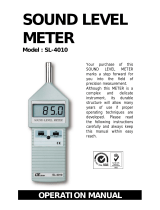Sauter GmbH
Ziegelei 1 Telefon: +49-[0]7433-9933-0
Fax: +49-[0]7433-9933-149 Internet: www.kern-sohn.com
D-72336 Balingen
Email: info@kern-sohn.com
SW 1000 / SW 2000
SW 1000_SW 2000-KA-e-1710 1
User's manual (short )
Sound level meter with octave-band
analyzer
SW 1000/SW 2000 devices belong to the new genera-
tion of sound level meters with octave-band analyzer.
The devices are equipped in the processor of ARM
architecture with FPU arithmetic coprocessor and
instead of fixed-point calculations they perform float-
ing-point calculations what definitely increases their
accuracy and stability. Its own noise is reduced by the
newly-designed analogue input module.
Main features
Class 1 (SW 1000) and class 2 (SW 2000)
It meets the requirements of GB/T 3785.1-2010,
IEC 60651:1979, IEC 60804:2000, IEC 61672-1:2013,
ANSI S1.4-1983, ANSI S1.43-1997 standards
1/1-octave-band analyser conforms to
GB/T 3241-2010, IEC 61260-1:2014, ANSI S1.11-2004
standards.
Frequency band:
SW 1000: 31.5 Hz~16 kHz
SW 2000: 31.5 Hz~8 kHz
Added microphone:
SW 1000: MPA231T, class 1.50 mV/Pa,
10 Hz~20 kHz
SW 2000: MPA309T, class 2.40 mV/Pa,
20 Hz~12.5 kHz
Own noise:
1000 (sound): 18 dB(A), 23 dB(C), 31 dB(Z)
1000 (electric): 11 dB(A), 16 dB(C), 21 dB(Z)
2000 (sound): 20 dB(A), 26 dB(C), 31 dB(Z)
2000 (electric): 14 dB(A), 19 dB(C), 24 dB(Z)
Upper limit value:
1000: 134 dB(A), increased with the use of the mi-
crophone of smaller sensitivity
2000: 136 dB(A), increased with the use of the mi-
crophone of smaller sensitivity
Frequency characteristics:
1000: 10 Hz~20 kHz
2000: 20 Hz~12.5 kHz
Linearity range:
1000: 20 dB(A)~134 dB(A)
2000: 25 dB(A)~136 dB(A)
Dynamic range: 1000: 123 dB, 2000: 122 dB
Maximum range of carrier wave:
1000: 45 dB(A)~137 dB(A)
2000: 47 dB(A)~139 dB(A)
A/B/C/Z frequency correction. F/S/I time constant and
determination of the peak value
One range covering the whole dynamic range
L
XY(SPL)
, L
Xeq
, L
XYSD
, L
XSEL
, L
XE
, L
XYmax
, L
XYmin
, L
XPeak
,
L
XN
. where: X means frequency correction: A, B, C, Z;
Y means time constant: F, S, I; N means statistical
measure: 1~99
Integration time: infinite, 1 s~24 h, number of repeti-
tions: Inf, 1~9999
Log cycles below 1 s: 0.1 s; 0.2 s; 0.5 s
3 parallel profile calculations with various frequency or
time constant. 14 measurements defined by the user
Possibility of importing/exporting 5 configuration
patterns with the use of SD card
Automatic turning on with external electric power
supply, easy integration
MicroSD (TF) memory card with the capacity of 4 GB,
USB drive mode operation
GRS-232 socket may be used as a control socket or in
order to connect the thermal printer
Output: alternate current voltage (maximum 5 V
sk
),
direct current voltage (10 mV/dB)
Real time clock RTC with the buffer battery, factory
calibrated, deviation within 30 days amounting to 30 s
maximum (< 10 pm, RT)
Internal GPS module (option), GPS time operation

Sauter GmbH
Ziegelei 1 Telefon: +49-[0]7433-9933-0
Fax: +49-[0]7433-9933-149 Internet: www.kern-sohn.com
D-72336 Balingen
Email: info@kern-sohn.com
SW 1000 / SW 2000
SW 1000_SW 2000-KA-e-1710 2
Packaging
External view
Interface
PWR: Direct current power supply socket: 7 V~14 V.
☆NOTE: With the working voltage above 14 V, the
device is damaged!
MiniUSB: USB disc mode or modem mode.
MicroSD card: Use standard microSD card (TF card).
☆ NOTE: The microSD card side is directed
downwards!
☆ NOTE: The microSD card shall be formatted on
the computer using format FAT32/4096 bytes!
RS-232: Interface (pin identification and protocol, see
user's manual); it may also be used for connecting
thermal printer in the printer mode.
TRIGGER: Flip-flop input, headphone jack plug
3.5 mm
For the device turning on or off.
DC OUT: Direct current voltage output, headphone
jack plug 3.5 mm
AC OUT: Alternating current voltage output, head-
phone jack plug 3.5 mm
Microphone and initial
amplifier
Anti-slippery
surface
Cover lock:
left side ◄: unlocked
right side ►: locked
¼ inch thread
Battery
LR6/AA/AM3

Sauter GmbH
Ziegelei 1 Telefon: +49-[0]7433-9933-0
Fax: +49-[0]7433-9933-149 Internet: www.kern-sohn.com
D-72336 Balingen
Email: info@kern-sohn.com
SW 1000 / SW 2000
SW 1000_SW 2000-KA-e-1710 3
Button field
<PWR>: In order to turn on or turn off the sound level
meter, push it and hold for 2 s.
☆NOTE: It is not possible while the measuring
device is taking measurements!
<ESC>: Pushing the button causes closing of the
menu, returning to the previous screen or deleting the
characteristics on the "Time course" screen.
<Enter button>: Pushing it causes the display of the
next menu; saving of the change introduced; saving in
the form of CSD file with the device turned off.
<Backlight>: Turning on/off of the LCD display
backlight. Setting the backlight time in the menu
Settings (Ustawienia)
->Backlight (Podświetlenie).
<Start/Stop>: Measurement start/stop; calibration start
with the use of the menu Calibration (Kalibracja)
->
After the measurement (Po pomiarze).
<▲>: Up arrow button, while selecting the option or
changing the value.
<▼>: Down arrow button, while selecting the option
or changing the value.
<◄>: Left arrow button, while selecting the option,
changing the value or moving to the next screen.
<►>: Right arrow button, while selecting the option,
changing the value or moving to the next screen.
<Menu>: Pushing it causes the display of the menu.
Display screen
The meaning of the given symbols:
Measurement start/stop.
Range exceeded (
above or
below).
ICCP module status. Shows
whether ICCP module is turned
off.
Flip-flop status. It is displayed in
the flip-flop mode.
RS-232 interface status.
It is
displayed in the remote control
mode and in the printer
mode .
USB port status. It is displayed
after connecting the device to the
computer.
LCD display
<Menu>
<PWR>
Indicator
<Start/Stop>
<Enter button>
Navigation
buttons
<▲><▼>
<◄><►>
<ESC>
<Backlight>

Sauter GmbH
Ziegelei 1 Telefon: +49-[0]7433-9933-0
Fax: +49-[0]7433-9933-149 Internet: www.kern-sohn.com
D-72336 Balingen
Email: info@kern-sohn.com
SW 1000 / SW 2000
SW 1000_SW 2000-KA-e-1710 4
MicroSD card status. It is dis-
played while data are being
saved.
Working voltage and battery
status.
Measuring parameters.
Frequency correction.
Time constant.
Range status: one range, auto-
matic indication mode.
Measurement value.
Measurement value in the form of
the bar graph display.
Date and time.
Current screen number and the
total number of screens.
Internal temperature.
: Integration time.
: Measurement time.
Microphone assembly
Put the microphone into TNC socket. Then tighten the
thread.
Battery replacement
In the sound level meter there are 4 alkali batteries
(LR6/AA/AM3) used. Do not use old and new batteries
at the same time. Unlock and open the cover.
Replace the batteries paying attention to the polarity.
Close and lock the cover.
Operation
Function:
Select Sound level (Poziom dźwięku) mode or
Octave-band (Oktawa).
Calibration:
Start after selecting After the measurement (Po
pomiarze option and calibrator. The calibration
coefficient may also be changed manually.
Measurement (Pomiar) -> Measurement
settings (Ustawienia pomiaru)
-> Delay
(Opóźnienie):
The delay may be set within the range from 1 to 60 s. It
is possible to select 4 additional synchronization
options.
Measurement (Pomiar) -> Measurement
settings (Ustawienia pomiaru)
-> Integration

Sauter GmbH
Ziegelei 1 Telefon: +49-[0]7433-9933-0
Fax: +49-[0]7433-9933-149 Internet: www.kern-sohn.com
D-72336 Balingen
Email: info@kern-sohn.com
SW 1000 / SW 2000
SW 1000_SW 2000-KA-e-1710 5
time (Czas całkowania):
Time for calculating integration data, for example LEQ,
MAX, MIN etc. The integration time may set as infinite.
Measurement (Pomiar) -> Measurement
settings (Ustawienia pomiaru)
-> Number of
repetitions (Liczba powtórzeń):
Integration time × Number of repetitions = Total
measurement time
Protocol data: SWN/OCT and CSD
Sound level meter allows for saving data in SWN/OCT
and CSD files. The file format and logging cycle may
be set in Pomiar
->Ustawienia pomiaru menu.
SWN/OCT: Integration data saving. The sources of
data are 1 - 3 profiles in the sound level measurement
mode. In the octave-band mode these are all the
octave data/LA
eq
/LB
eq
/LC
eq
/LZ
eq
. Logging cycle:
0.1 s~24 h.
CSD: Current data saving. The sources of data are 14
sets of measurements defined by the user, in the
octave-band mode these are all octave data and
LA
eq
/LB
eq
/LC
eq
/LZ
eq
. Logging cycle: from 1 minute to
24 h.
SWN/OCT data are integration data (the logging cycle
is the integration time), CSD data are momentary data.
Measurement (Pomiar) -> Alarm threshold
(Próg alarmu):
When the result exceeds the threshold value, LED
status diode shall light red.
Buffer battery of the real time clock (RTC):
The RTC battery usually operates for about 2 years.
When the time displayed by the RTC is mistaken, open
the cover of the battery compartment and replace the
batteries. The battery type is CR1220.
Additional information
1. The microphone is a delicate element which shall be
protected from environmental impacts by means of
storing it in the enclosed bag.
2. Observe instructions and operational guidelines. Do
not allow for the device to fall down, avoid vibrations
and impact loads. Operation above the limit values
may lead to the damage of the product. Do not allow
water or other liquids to penetrate into the device, it
is not waterproof.
3. In order to extend the shelf-life of the device use
high quality alkali batteries. Do not use old and new
batteries at the same time. Take out the batteries if
the device is not used. Batteries left for a longer
period of time in the device may leak and damage
the device.
Contact information
In the case of problems, please contact us at any time.
Kern & Sohn GmbH
Ziegelei 1
D-72336 Balingen
Telephone: +49 7433 9933-0
info@kern-sohn.com
www.kern-sohn.com
/