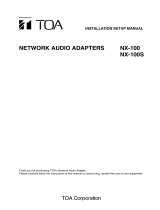Page is loading ...

Guardmaster GuardLink Safety System
Catalog Numbers 440R-DG2R2T (DG Safety Relay); 440S-SF8D, 440S-SF5D, 440S-MF5D, 440S-MF8D (Taps);
898D-418U-DM2 (Terminator); 440S-GLTAPBRKx (Bracket); 440R-ENETR (EtherNet/IP Network Interface)
User Manual
Original Instructions

Important User Information
Read this document and the documents listed in the additional resources section about installation, configuration, and
operation of this equipment before you install, configure, operate, or maintain this product. Users are required to
familiarize themselves with installation and wiring instructions in addition to requirements of all applicable codes, laws,
and standards.
Activities including installation, adjustments, putting into service, use, assembly, disassembly, and maintenance are
required to be carried out by suitably trained personnel in accordance with applicable code of practice.
If this equipment is used in a manner not specified by the manufacturer, the protection provided by the equipment may
be impaired.
In no event will Rockwell Automation, Inc. be responsible or liable for indirect or consequential damages resulting from
the use or application of this equipment.
The examples and diagrams in this manual are included solely for illustrative purposes. Because of the many variables and
requirements associated with any particular installation, Rockwell Automation, Inc. cannot assume responsibility or
liability for actual use based on the examples and diagrams.
No patent liability is assumed by Rockwell Automation, Inc. with respect to use of information, circuits, equipment, or
software described in this manual.
Reproduction of the contents of this manual, in whole or in part, without written permission of Rockwell Automation,
Inc., is prohibited
Throughout this manual, when necessary, we use notes to make you aware of safety considerations.
Labels may also be on or inside the equipment to provide specific precautions.
WARNING: Identifies information about practices or circumstances that can cause an explosion in a hazardous
environment, which may lead to personal injury or death, property damage, or economic loss.
ATTENTION: Identifies information about practices or circumstances that can lead to personal injury or death, property
damage, or economic loss. Attentions help you identify a hazard, avoid a hazard, and recognize the consequence.
IMPORTANT Identifies information that is critical for successful application and understanding of the product.
SHOCK HAZARD: Labels may be on or inside the equipment, for example, a drive or motor, to alert people that dangerous
voltage may be present.
BURN HAZARD: Labels may be on or inside the equipment, for example, a drive or motor, to alert people that surfaces may
reach dangerous temperatures.
ARC FLASH HAZARD: Labels may be on or inside the equipment, for example, a motor control center, to alert people to
potential Arc Flash. Arc Flash will cause severe injury or death. Wear proper Personal Protective Equipment (PPE). Follow ALL
Regulatory requirements for safe work practices and for Personal Protective Equipment (PPE).

Rockwell Automation Publication 440R-UM015C-EN-P - April 2018 3
Table of Contents
Preface
Who Should Use This Manual . . . . . . . . . . . . . . . . . . . . . . . . . . . . . . . . . . 7
Summary of Changes . . . . . . . . . . . . . . . . . . . . . . . . . . . . . . . . . . . . . . . . . . . 7
Definitions . . . . . . . . . . . . . . . . . . . . . . . . . . . . . . . . . . . . . . . . . . . . . . . . . . . . 7
Additional Resources . . . . . . . . . . . . . . . . . . . . . . . . . . . . . . . . . . . . . . . . . . . 9
Chapter 1
Overview What Is a GuardLink System? . . . . . . . . . . . . . . . . . . . . . . . . . . . . . . . . . . 11
Taps . . . . . . . . . . . . . . . . . . . . . . . . . . . . . . . . . . . . . . . . . . . . . . . . . . . . . . . . . 12
DG Safety Relay. . . . . . . . . . . . . . . . . . . . . . . . . . . . . . . . . . . . . . . . . . . . . . . 13
Safety Device Inputs . . . . . . . . . . . . . . . . . . . . . . . . . . . . . . . . . . . . . . . 13
Single Wire Safety (SWS) Input . . . . . . . . . . . . . . . . . . . . . . . . . . . . 13
Output Monitoring. . . . . . . . . . . . . . . . . . . . . . . . . . . . . . . . . . . . . . . . 13
Reset . . . . . . . . . . . . . . . . . . . . . . . . . . . . . . . . . . . . . . . . . . . . . . . . . . . . . 14
GuardLink Principle of Operation. . . . . . . . . . . . . . . . . . . . . . . . . . . . . . 15
GuardLink State. . . . . . . . . . . . . . . . . . . . . . . . . . . . . . . . . . . . . . . . . . . 15
GuardLink Transition from Safe State to Operational State . . . 17
GuardLink Transition from Operational State to Safe State . . . 17
GuardLink Fault Reset Command . . . . . . . . . . . . . . . . . . . . . . . . . . 17
OSSD Tap . . . . . . . . . . . . . . . . . . . . . . . . . . . . . . . . . . . . . . . . . . . . . . . . 18
EMSS Tap . . . . . . . . . . . . . . . . . . . . . . . . . . . . . . . . . . . . . . . . . . . . . . . . 18
Guard Locking with GuardLink Systems . . . . . . . . . . . . . . . . . . . . 18
Guard Locking Application Example. . . . . . . . . . . . . . . . . . . . . . . . 19
Chapter 2
GuardLink System Design System Current Calculation. . . . . . . . . . . . . . . . . . . . . . . . . . . . . . . . . . . . 24
Voltage Drop Consideration . . . . . . . . . . . . . . . . . . . . . . . . . . . . . . . . . . . 25
Tap Cabling . . . . . . . . . . . . . . . . . . . . . . . . . . . . . . . . . . . . . . . . . . . . . . . . . . 28
Terminator . . . . . . . . . . . . . . . . . . . . . . . . . . . . . . . . . . . . . . . . . . . . . . . . . . . 29
Tap Replacement . . . . . . . . . . . . . . . . . . . . . . . . . . . . . . . . . . . . . . . . . . . . . 29
Response Time. . . . . . . . . . . . . . . . . . . . . . . . . . . . . . . . . . . . . . . . . . . . . . . . 29
Chapter 3
Installation Mounting Dimensions. . . . . . . . . . . . . . . . . . . . . . . . . . . . . . . . . . . . . . . . . 31
DIN Rail Mounting and Removal . . . . . . . . . . . . . . . . . . . . . . . . . . . . . . 32
Removal . . . . . . . . . . . . . . . . . . . . . . . . . . . . . . . . . . . . . . . . . . . . . . . . . . 32
Spacing . . . . . . . . . . . . . . . . . . . . . . . . . . . . . . . . . . . . . . . . . . . . . . . . . . . 32
Terminal Block Removal and Replacement . . . . . . . . . . . . . . . . . . . . . . 33
Terminal Block Removal . . . . . . . . . . . . . . . . . . . . . . . . . . . . . . . . . . . 33
Terminal Block Replacement . . . . . . . . . . . . . . . . . . . . . . . . . . . . . . . 33
Tap Installation . . . . . . . . . . . . . . . . . . . . . . . . . . . . . . . . . . . . . . . . . . . . . . . 34
Enclosure Considerations . . . . . . . . . . . . . . . . . . . . . . . . . . . . . . . . . . . . . . 35
DG Safety Relay . . . . . . . . . . . . . . . . . . . . . . . . . . . . . . . . . . . . . . . . . . . 35
Taps. . . . . . . . . . . . . . . . . . . . . . . . . . . . . . . . . . . . . . . . . . . . . . . . . . . . . . 35
Prevent Excessive Heat . . . . . . . . . . . . . . . . . . . . . . . . . . . . . . . . . . . . . . . . 36
DG Safety Relay . . . . . . . . . . . . . . . . . . . . . . . . . . . . . . . . . . . . . . . . . . . 36
Taps. . . . . . . . . . . . . . . . . . . . . . . . . . . . . . . . . . . . . . . . . . . . . . . . . . . . . . 36

4 Rockwell Automation Publication 440R-UM015C-EN-P - April 2018
Table of Contents
Chapter 4
Power, Ground, and Wire Wiring Requirements and Recommendation . . . . . . . . . . . . . . . . . . . . 37
DG Safety Relay. . . . . . . . . . . . . . . . . . . . . . . . . . . . . . . . . . . . . . . . . . . . . . . 37
Wire Size . . . . . . . . . . . . . . . . . . . . . . . . . . . . . . . . . . . . . . . . . . . . . . . . . 37
Terminal Torque . . . . . . . . . . . . . . . . . . . . . . . . . . . . . . . . . . . . . . . . . . 37
Terminal Assignment and Function. . . . . . . . . . . . . . . . . . . . . . . . . 38
Tap Pin Assignment and Function. . . . . . . . . . . . . . . . . . . . . . . . . . . . . . 39
Power Supply Connection . . . . . . . . . . . . . . . . . . . . . . . . . . . . . . . . . . . . . 41
DG Safety Relay . . . . . . . . . . . . . . . . . . . . . . . . . . . . . . . . . . . . . . . . . . . 41
Taps. . . . . . . . . . . . . . . . . . . . . . . . . . . . . . . . . . . . . . . . . . . . . . . . . . . . . . 42
Multiple Power Supplies . . . . . . . . . . . . . . . . . . . . . . . . . . . . . . . . . . . 43
DG Safety Relay Input Wiring . . . . . . . . . . . . . . . . . . . . . . . . . . . . . . . . . 43
GuardLink Connections . . . . . . . . . . . . . . . . . . . . . . . . . . . . . . . . . . . 43
Devices with OSSD Outputs . . . . . . . . . . . . . . . . . . . . . . . . . . . . . . . 44
Voltage-free Contacts. . . . . . . . . . . . . . . . . . . . . . . . . . . . . . . . . . . . . . 44
Single Wire Safety. . . . . . . . . . . . . . . . . . . . . . . . . . . . . . . . . . . . . . . . . . . . . 45
SWS Connections . . . . . . . . . . . . . . . . . . . . . . . . . . . . . . . . . . . . . . . . . 45
Safety Output Wiring . . . . . . . . . . . . . . . . . . . . . . . . . . . . . . . . . . . . . . . . . 46
13/14 and 23/24 Safety Outputs. . . . . . . . . . . . . . . . . . . . . . . . . . . . 46
Surge Protection. . . . . . . . . . . . . . . . . . . . . . . . . . . . . . . . . . . . . . . . . . . 47
Chapter 5
Configuration Config/Set Push Button . . . . . . . . . . . . . . . . . . . . . . . . . . . . . . . . . . . . . . . 49
Run Mode . . . . . . . . . . . . . . . . . . . . . . . . . . . . . . . . . . . . . . . . . . . . . . . . 49
Configuration Mode. . . . . . . . . . . . . . . . . . . . . . . . . . . . . . . . . . . . . . . 50
Sel./Save Push Button . . . . . . . . . . . . . . . . . . . . . . . . . . . . . . . . . . . . . . . . . 50
Run Mode . . . . . . . . . . . . . . . . . . . . . . . . . . . . . . . . . . . . . . . . . . . . . . . . 50
Configuration Mode. . . . . . . . . . . . . . . . . . . . . . . . . . . . . . . . . . . . . . . 50
Reset . . . . . . . . . . . . . . . . . . . . . . . . . . . . . . . . . . . . . . . . . . . . . . . . . . . . . . . . . 50
Configuration Steps . . . . . . . . . . . . . . . . . . . . . . . . . . . . . . . . . . . . . . . . . . . 50
Delay Setting . . . . . . . . . . . . . . . . . . . . . . . . . . . . . . . . . . . . . . . . . . . . . . . . . 53
Verification. . . . . . . . . . . . . . . . . . . . . . . . . . . . . . . . . . . . . . . . . . . . . . . . . . . 53
Push Buttons on the Front of DG Safety Relay . . . . . . . . . . . . . . . 54
AOP in the Studio 5000 Environment . . . . . . . . . . . . . . . . . . . . . . 54
Chapter 6
Status Indicators DG Safety Relay Status Indicators . . . . . . . . . . . . . . . . . . . . . . . . . . . . . . 55
Tap Status Indicators . . . . . . . . . . . . . . . . . . . . . . . . . . . . . . . . . . . . . . . . . . 56
Chapter 7
Pulse Testing Functions Pulse Testing for Inputs. . . . . . . . . . . . . . . . . . . . . . . . . . . . . . . . . . . . . . . . 57
EMSS SmartTap Pulse Tests . . . . . . . . . . . . . . . . . . . . . . . . . . . . . . . . . . . 58
Chapter 8
Opto-link Communications Optical Bus . . . . . . . . . . . . . . . . . . . . . . . . . . . . . . . . . . . . . . . . . . . . . . . . . . . 59
Arrangement with 440R-ENETR Interface. . . . . . . . . . . . . . . . . . . . . . 60

Rockwell Automation Publication 440R-UM015C-EN-P - April 2018 5
Table of Contents
Chapter 9
440R-ENETR Network Interface
Add-on Profile
Add-on Profile (AOP). . . . . . . . . . . . . . . . . . . . . . . . . . . . . . . . . . . . . . . . . 61
Add a 440R-ENETR Interface to the Project . . . . . . . . . . . . . . . . . . . . 61
Add Relays to the 440R-ENETR Interface . . . . . . . . . . . . . . . . . . . . . . 63
Upload Method . . . . . . . . . . . . . . . . . . . . . . . . . . . . . . . . . . . . . . . . . . . 63
Manual Method . . . . . . . . . . . . . . . . . . . . . . . . . . . . . . . . . . . . . . . . . . . 65
Change the Order of the Devices . . . . . . . . . . . . . . . . . . . . . . . . . . . . . . . 67
Controller Tags . . . . . . . . . . . . . . . . . . . . . . . . . . . . . . . . . . . . . . . . . . . . . . . 69
Select Lock Command . . . . . . . . . . . . . . . . . . . . . . . . . . . . . . . . . . . . . 69
I/O Faulted. . . . . . . . . . . . . . . . . . . . . . . . . . . . . . . . . . . . . . . . . . . . . . . . . . . 77
Studio 5000 Code Examples . . . . . . . . . . . . . . . . . . . . . . . . . . . . . . . . . . . 80
Lock and Unlock Commands . . . . . . . . . . . . . . . . . . . . . . . . . . . . . . 80
GuardLink Fault Reset Commands . . . . . . . . . . . . . . . . . . . . . . . . . 81
Chapter 10
Safety Function Calculations GuardLink System . . . . . . . . . . . . . . . . . . . . . . . . . . . . . . . . . . . . . . . . . . . . 83
SISTEMA . . . . . . . . . . . . . . . . . . . . . . . . . . . . . . . . . . . . . . . . . . . . . . . . . . . . 85
Appendix A
Specifications DG Safety Relay. . . . . . . . . . . . . . . . . . . . . . . . . . . . . . . . . . . . . . . . . . . . . . . 87
Tap . . . . . . . . . . . . . . . . . . . . . . . . . . . . . . . . . . . . . . . . . . . . . . . . . . . . . . . . . . 90
Appendix B
Configuration Examples Configuration 1. . . . . . . . . . . . . . . . . . . . . . . . . . . . . . . . . . . . . . . . . . . . . . . 94
Configuration 2. . . . . . . . . . . . . . . . . . . . . . . . . . . . . . . . . . . . . . . . . . . . . . . 96
Configuration 3. . . . . . . . . . . . . . . . . . . . . . . . . . . . . . . . . . . . . . . . . . . . . . . 98
Configuration 4. . . . . . . . . . . . . . . . . . . . . . . . . . . . . . . . . . . . . . . . . . . . . . . 99
Configuration 5. . . . . . . . . . . . . . . . . . . . . . . . . . . . . . . . . . . . . . . . . . . . . . 100
Configuration 6. . . . . . . . . . . . . . . . . . . . . . . . . . . . . . . . . . . . . . . . . . . . . . 101
Configuration 7. . . . . . . . . . . . . . . . . . . . . . . . . . . . . . . . . . . . . . . . . . . . . . 102
Configuration 8. . . . . . . . . . . . . . . . . . . . . . . . . . . . . . . . . . . . . . . . . . . . . . 103
Configuration 9. . . . . . . . . . . . . . . . . . . . . . . . . . . . . . . . . . . . . . . . . . . . . . 104
Configuration 10. . . . . . . . . . . . . . . . . . . . . . . . . . . . . . . . . . . . . . . . . . . . . 105
Configuration 11. . . . . . . . . . . . . . . . . . . . . . . . . . . . . . . . . . . . . . . . . . . . . 106
Configuration 12. . . . . . . . . . . . . . . . . . . . . . . . . . . . . . . . . . . . . . . . . . . . . 107
Configuration 13. . . . . . . . . . . . . . . . . . . . . . . . . . . . . . . . . . . . . . . . . . . . . 108
Configuration 14. . . . . . . . . . . . . . . . . . . . . . . . . . . . . . . . . . . . . . . . . . . . . 109
Configuration 15. . . . . . . . . . . . . . . . . . . . . . . . . . . . . . . . . . . . . . . . . . . . . 110
Configuration 16. . . . . . . . . . . . . . . . . . . . . . . . . . . . . . . . . . . . . . . . . . . . . 111
Configuration 17. . . . . . . . . . . . . . . . . . . . . . . . . . . . . . . . . . . . . . . . . . . . . 112
Configuration 18. . . . . . . . . . . . . . . . . . . . . . . . . . . . . . . . . . . . . . . . . . . . . 113
Configuration 19. . . . . . . . . . . . . . . . . . . . . . . . . . . . . . . . . . . . . . . . . . . . . 114
Configuration 20. . . . . . . . . . . . . . . . . . . . . . . . . . . . . . . . . . . . . . . . . . . . . 115

6 Rockwell Automation Publication 440R-UM015C-EN-P - April 2018
Table of Contents
Appendix C
Regulatory Approvals Agency Certifications. . . . . . . . . . . . . . . . . . . . . . . . . . . . . . . . . . . . . . . . . 117
Waste Electrical and Electronic Equipment (WEEE). . . . . . . . . . . . 117
Compliance to European Union Directives. . . . . . . . . . . . . . . . . . . . . 117
Machine Safety Directive. . . . . . . . . . . . . . . . . . . . . . . . . . . . . . . . . . 117
DG Safety Relay Ratings . . . . . . . . . . . . . . . . . . . . . . . . . . . . . . . . . . . . . . 118
SIL Rating . . . . . . . . . . . . . . . . . . . . . . . . . . . . . . . . . . . . . . . . . . . . . . . 118
Performance Level/Category . . . . . . . . . . . . . . . . . . . . . . . . . . . . . . 118
Tap Ratings. . . . . . . . . . . . . . . . . . . . . . . . . . . . . . . . . . . . . . . . . . . . . . . . . . 119
SIL Rating . . . . . . . . . . . . . . . . . . . . . . . . . . . . . . . . . . . . . . . . . . . . . . . 119
EMC Directive. . . . . . . . . . . . . . . . . . . . . . . . . . . . . . . . . . . . . . . . . . . 119
Index
. . . . . . . . . . . . . . . . . . . . . . . . . . . . . . . . . . . . . . . . . . . . . . . . . . . . . . . . 121

Rockwell Automation Publication 440R-UM015C-EN-P - April 2018 7
Preface
This user manual is a reference guide for the GuardLink™ safety system, plug-in
modules, and accessories. It describes the procedures that you use to install,
wire, and troubleshoot your relay. This manual explains how to install and wire
your relay and gives you an overview of the GuardLink safety system
Who Should Use This Manual
Use this manual if you are responsible for the design, installation,
programming, or troubleshooting of control systems that use the GuardLink
safety system.
You must have a basic understanding of electrical circuitry and familiarity with
safety-related control systems. If you do not, obtain the proper training before
using this product.
Summary of Changes
This manual contains new and updated information as indicated in the
following table.
Definitions
Publication AG-7.1 contains a glossary of terms and abbreviations that are
used by Rockwell Automation to describe industrial automation systems. The
following is a list of specific terms and abbreviations that are used in this
manual.
• Electrical Mechanical Safety Switch (EMSS) - A type of tap that
interfaces with safety devices that have redundant voltage-free contacts.
The tap generates pulse tests to detect short circuits to the DC power
supply, short circuits to the DC common, and shorts circuits between
the two contacts.
• GuardLink Control, Lock, and Unlock (CLU) Signal - This signal is
either static or dynamic. When static, this signal is LO when the system
is operational and HI when a demand is placed on the safety system. The
signal is dynamic when an unlock command is issued to Power to
Release guard locking devices.
• GuardLink Operational State - All taps on the GuardLink circuit
indicate that their associated safety device is ready for the machine to
operate.
• GuardLink Safe State - One or more of the taps on the GuardLink
circuit indicate that their associated safety device is not ready for the
machine to operate.
Topic Page
Updated bracket catalog number on front cover Front Cover
Updated the Tap Installation section 34
Updated pin description table for Figure 25
40
Updated the Add Relays to the 440R-ENETR Interface section 63
Added Chapter 10 83

8 Rockwell Automation Publication 440R-UM015C-EN-P - April 2018
Preface
• GuardLink Safety Signal - A known dynamic safety signal in
operational mode and a two-way communication signal that the DG
safety relay initiates to determine the status of the taps in the safe state.
• HI - The ON state of the output of a logic block or the state of an input
to a logic block or a voltage level to be above the turn-on threshold.
• LO - Logic state of being OFF or a voltage level to be below the turn-off
threshold.
• N/C - No connection
• N.C. (Normally Closed) - A voltage-free electrical contact whose
normal state (that is, no pressure or electrical potential applied) is in the
closed position.
• N.O. (Normally Open) - A voltage-free electrical contact whose
normal state (that is, no pressure or electrical potential applied) is in the
open position.
• Output Signal Switching Device (OSSD)- Generally a pair of solid-
state signals that are pulled up to the DC source supply. The signals are
pulse-tested for short circuits to the DC power supply, short circuits to
the DC common and shorts circuits between the two signals.
• Reaction Time - The time between the true states of one input to the
ON state of the output.
• Recovery Time - The time that is required for the input to be in the LO
state before returning to the HI state.
• Response Time - The time between the trigger of one input to the OFF
state of the output.
• Safety Function - The complete process from sensing the action (for
example, open a safety gate) to executing the final output device (for
example, turning off a pair of contactors).
• Single Wire Safety (SWS) - A unique unidirectional safety-rated signal
that is sent over one wire to indicate a safety status and command the
initiation of a safety function. The SWS can be used in Category 4,
Performance Level e, per ISO 13849-1 and safety integrity level (SIL) 3,
per IEC 62061 and IEC 61508.
• Status Indicators - The status indicators on the front face of the DG
safety relay and the taps are bicolor. Tab le 1
shows how the status
indicators are used in this publication.
Table 1 - Status Indicator State
Symbol Description Symbol Description
Green indicator is OFF
Red indicator is OFF
Green indicator flashes with certain
frequency
Red indicator is OFF
Green indicator is OFF
Red indicator is ON
Green indicator is OFF
Red indicator flashes with certain
frequency
Green indicator is ON
Red indicator is ON
Green indicator flashes with certain
frequency
Red indicator flashes with certain
frequency
Green indicator is ON
Red indicator is OFF

Rockwell Automation Publication 440R-UM015C-EN-P - April 2018 9
Preface
• Tap - A connection in a GuardLink circuit that associates a safety device
to the GuardLink circuit.
• Voltage-free Contacts - Electrical contacts that have no voltage that is
applied to them. These contacts are typically N.O. or N.C. contacts that
change state due to a mechanical (for example, someone pressing a push
button) or electromechanical (for example, solenoid operated) stimulus.
Additional Resources
These documents contain additional information concerning related products
from Rockwell Automation.
You can view or download publications at
http://www.rockwellautomation.com/global/literature-library/overview.page
.
To order paper copies of technical documentation, contact your local
Allen-Bradley distributor or Rockwell Automation sales representative.
Resource Description
NEMA Standard 250 and IEC 60529 Provides explanations of the degrees of protection
that is provided by different types of enclosure.
Industrial Automation Wiring and Grounding Guidelines,
publication 1770-4.1
Provides general guidelines for installing a Rockwell
Automation industrial system.
Product Certifications website, http://
www.rockwellautomation.com/global/certification/
overview.page
Provides declarations of conformity, certificates, and
other certification details.
Industrial Automation Glossary, publication AG-7.1 A glossary of industrial automation terms and
abbreviations.

10 Rockwell Automation Publication 440R-UM015C-EN-P - April 2018
Preface
Notes:

Rockwell Automation Publication 440R-UM015C-EN-P - April 2018 11
Chapter 1
Overview
What Is a GuardLink System?
A GuardLink system is a collection of components to simplify a series
connection of safety devices while achieving the highest industrial safety
rating. The system has these important features:
• Simplifies the connection of series connected safety devices.
• Facilitates the scalability of the safety series connections.
• Provides diagnostic information about each device in the system
without having to run a separate status wire back to the machine control
system.
• Allows the simultaneous or individual lock and unlock of guard locking
interlocks in the series connected system. No need for an additional wire
from the machine control system to lock and unlock the safety gate.
• Helps ease communication to the machine control system over
EtherNet/IP. Communication includes sending non-safety commands
to the devices and receiving status information back from the safety
devices.
Figure 1 on page 12
shows the basic components of a typical application. The
GuardLink tap has M12 quick disconnect terminations to facilitate wiring
with cordsets and patchcords. The DG safety relay can accommodate one or
two GuardLink circuits or a combination of GuardLink and individual safety
devices.
Each GuardLink circuit can accommodate up to 32 taps. The DG safety relay
operates and monitors two safety contactors and has a monitored manual reset.
A typical GuardLink system consists of the following:
• One DG (dual GuardLink) Guardmaster® safety relay (GSR)
• One GuardLink SmartTap for each safety device
• One terminator for each GuardLink circuit
• Patchcords and cordsets
•An optional Ethernet interface

12 Rockwell Automation Publication 440R-UM015C-EN-P - April 2018
Chapter 1 Overview
Figure 1 - Typical GuardLink System
Taps
Taps create nodes in the GuardLink circuit. A safety device is connected to
each tap. Two types of taps are available:
• Taps that interface with devices having voltage-free safety contacts
• Taps that interface with devices that have OSSD signals
Each type is available in an 8-pin and 5-pin device connection version.
The taps are intended to be mounted on the machine, near the location of the
device it monitors. The different types and versions can be connected in any
order and can be mixed.
R
R
Each DG safety relay can accommodate
up to two GuardLink circuits, each
containing up to 32 devices.
One DG
safety relay
One GuardLink tap for each
safety device.
One terminator for each
GuardLink circuit.
Cordsets and patchcords
Single Wire Safety for Expansion
Output monitoring
One optional Ethernet interface
(Required if guard locking is used)

Rockwell Automation Publication 440R-UM015C-EN-P - April 2018 13
Overview Chapter 1
DG Safety Relay
The DG safety relay is the host of the GuardLink system. By using a sequence
of push buttons on the front face, the DG safety relay can be configured for
many types of safety applications. The DG safety relay can do the following:
• Monitor up to two GuardLink circuits, two safety devices or a
combination
• Use Single Wire Safety (SWS) input and output for expansion
• Execute Stop Categories 0 or 1 (immediate and delayed outputs)
• Monitor the status of output safety devices, like contactors
• Be configured for automatic or monitored manual reset
• Be configured to initiate a lock function for guard locking with a
GuardLink circuit
• Be configured to initiate an unlock function for guard locking with a
GuardLink circuit
Safety Device Inputs
The DG safety device inputs can be configured in one of the following
arrangements:
•One GuardLink circuit
•Two GuardLink circuits
• One GuardLink circuit and one safety device
• Two safety devices
•One safety device
The DG safety relay applies AND logic to all used inputs. Unused inputs are
ignored.
Single Wire Safety (SWS) Input
The DG safety relay then applies AND logic to the SWS input if configured
for use. The single wire safety input is ignored if not included in the
configuration.
Output Monitoring
The DG safety relay monitors the status of external safety output devices. After
all safety inputs are satisfied, the DG safety relay checks the monitoring input
terminal. If 24V is present, the DG safety relay proceeds to execute the reset
function.

14 Rockwell Automation Publication 440R-UM015C-EN-P - April 2018
Chapter 1 Overview
Reset
The DG safety relay reset function can be applied one of three ways:
• Automatic reset (no connection needed)
• Monitored manual reset by a momentary push button that is connected
to an input terminal
• With an Ethernet interface, the machine control system can initiate the
reset function.
The DG safety relay allows both an input terminal and the machine control
system to perform the monitored manual reset function. The reset signal must
transition from LO to HI and back to LO within a window of 0.25…3 seconds.
The reset occurs on the trailing edge. When using a programmable logic
controller (PLC) to generate the reset signal, use a narrower window
(0.26…2.99 s) for more reliable reset action.
In Figure 2
, the DG safety relay has one GuardLink circuit and one safety
device input. The EtherNet/IP interface reports status information to the
machine control system. The DG safety relay monitors the status of the two
output contactors and uses monitored manual reset to energize the contactors.
Figure 2 - One GuardLink Circuit and One Safety Device
ATTENTION: The reset function must not be used to start or restart the
machine.
R
R
GuardLink circuit - one tap for each safety device
Safety device (E-stop, mechanical interlock, light curtain,
scanner, OSSD interlocks)
DG safety relay
EtherNet/IP
interface
Output
monitoring
Monitored
Manual
Reset

Rockwell Automation Publication 440R-UM015C-EN-P - April 2018 15
Overview Chapter 1
Figure 3 shows an example of a DG safety relay operating as the equivalent of a
DI safety relay. In Figure 3
, the DG safety relay is configured to accept two
input devices, control and monitor two contactors with a manual reset input.
The 440R-ENETR interface reports the status to the machine control system.
The machine control system can also initiate a reset command.
Figure 3 - Two Safety Devices
GuardLink Principle of
Operation
The GuardLink circuit is a continuous chain of safety devices that are
connected in series with only four wires. Two wires provide power and ground
to the taps and devices.
The third wire (GuardLink Safety Signal) performs the diagnostics on the taps
and the devices that are connected to each tap while in the safe state. It also
carries the dynamic safety signal while in an operational state.
The fourth wire (CLU) provides the lock/unlock commands to guard locking
devices on the circuit.
GuardLink State
The GuardLink chain can be in one of four states:
• Initialization
•Safe
•Operational
•Fault
RR
DG safety relay
Two safety devices (E-stops, mechanical interlocks,
light curtains, scanners, OSSD interlocks)
Cordsets or
patchcords
Optional
EtherNet/IP
interface

16 Rockwell Automation Publication 440R-UM015C-EN-P - April 2018
Chapter 1 Overview
Initialization State
The initialization state starts when power is applied to the GuardLink circuit
and ends when the GuardLink circuit enters the safe state. If no errors exist, the
GuardLink circuit transitions to the safe state; the initialization state cannot
transition to the operational state.
During initialization, the DG safety relay establishes and verifies the validity of
the circuit by checking the following items:
• All devices set their node number
• Not more than 32 devices exist
• The firmware of the taps is compatible with the DG safety relay
firmware.
• The DG safety relay detects node type and position automatically.
When a 440R-ENETR interface is used, it acquires the node types and
positions from the DG safety relay. The 440R-ENETR interface
validates the correct type and position against the setup that is provided
by the Studio 5000® Add-On-Profile (AOP). If validation is not
successful, the 440R-ENETR interface reports an error.
• Validates a terminator is attached to the GuardLink circuit.
Safe State
The GuardLink safety signal commands the DG safety relay to a safe state,
which turns all safety outputs OFF. The GuardLink safety signal monitors the
circuit for changes of state from the taps.
The CLU signal is HI (if guard locking devices are not used) or sending a
dynamic unlock signal (if guard locking devices are used). The taps indicate
this state by a solid red Link indicator.
Operational State
The GuardLink operational state is described as the GuardLink safety signal
that generates a specific dynamic signal to the DG safety relay and the CLU
signal being LO. The state of the DG safety relay safety outputs can be OFF or
ON. The state depends on the configuration, other safety device inputs, the
feedback monitoring input, and the reset input.

Rockwell Automation Publication 440R-UM015C-EN-P - April 2018 17
Overview Chapter 1
Fault State
The DG safety relay and the taps have two fault states: recoverable and
non-recoverable. When a fault occurs, the taps and DG safety relay are in a safe
state. Diagnostic information is provided by the indicators. The DG safety
relay also sends diagnostic information to the EtherNet/IP interface.
Recoverable faults can be cleared by cycling the faulted input devices. Non-
recoverable faults require the power to the cycled and can also require
troubleshooting and correction of the fault. When an EtherNet/IP interface is
used, the machine control system can issue a fault reset (equivalent to a power
cycle).
GuardLink Transition from Safe State to Operational State
When the GuardLink signal is in the safe state, the DG safety relay holds the
CLU signal in the high or dynamic unlocking state. The DG safety relay puts
all taps in the safe state. For the GuardLink signal to return to the operational
state, the DG safety relay must know that all taps are ready to go to the
operational state. If the taps are ready to go, the CLU signal is set to LO.
Now that the CLU is set to LO, the last tap generates the safety signal. Each
successive upstream device verifies that the previous device is in a safe state,
confirms that its own device is in a safe state, and sends an inverted safe state
signal to the next device.
When the DG safety relay receives the safety signal, the GuardLink circuit is in
an operational state, and the DG safety relay continues with the evaluation of
the other inputs, output monitoring, and reset inputs.
GuardLink Transition from Operational State to Safe State
Once an input device has a demand on its safety function, the tap stops sending
the safety signal. When the DG safety relay no longer detects the safety signal,
the CLU signal is set to HI to make all taps enter the safe state.
GuardLink Fault Reset Command
Devices with OSSD outputs can sometimes go to a fault state that requires
power cycling. The Ethernet interface can be used to send a fault reset signal
from the machine control system to individual or all devices. This reset signal
cycles the power to the device connected to the specified tap.

18 Rockwell Automation Publication 440R-UM015C-EN-P - April 2018
Chapter 1 Overview
OSSD Tap
The OSSD tap is designed to specifically interface with safety products that
generate OSSD outputs. The OSSD tap does not perform testing on the
OSSD signals as the input device must perform the test.
The OSSD tap is looking to see if the outputs of the connected device are
energized or de-energized. If the outputs are de-energized, then the tap goes to
a safe state, and the input indicator is red. If the outputs of the device are
energized, then the tap shows a solid or flashing green input indicator.
If the OSSD tap inputs are not the same state for three or more seconds, then
the tap enters a recoverable fault state. Both inputs must go to LO and then
back to HI to recover.
EMSS Tap
The EMSS tap is designed to interface with two voltage-free contacts. The tap
applies 24V to one side of the contact on both channels and looks for the 24V
on the monitoring input. These contacts are pulse tested by the tap, see Pulse
Testing Functions on page 57 for pulse details.
The tap is looking to see if both contacts are closed or open. When the contacts
open, the tap goes to a safe state, and the input indicator is red. When the
contacts close, the tap goes to an operational state, which turns the input
indicator either solid or flashing green.
The EMSS tap has a 10 second simultaneity window. If one contact opens, the
second contact must open within 10 seconds. Similarly, if one contact closes,
the second contact must close within 10 seconds. If the simultaneity window
requirement is not met, the tap goes to a recoverable fault state. To recover,
both contacts must be cycled open and then closed again within 10 seconds.
Guard Locking with GuardLink Systems
Only Power-to-Release guard locking devices can be connected to the
GuardLink taps. When guard locking devices are connected, a 440R-ENETR
interface must be used. The lock and unlock commands can only be issued to
the guard locking devices through the 440R-ENETR interface.
When an unlock request is issued, the DG safety relay turns off OUT X
(terminal X2) immediately and starts the off-delay timer. When the off-delay
timer expires, the DG safety relay issues an unlock command to the GuardLink
circuit and turns off its safety outputs (terminals 13/14 and 23/24).

Rockwell Automation Publication 440R-UM015C-EN-P - April 2018 19
Overview Chapter 1
When multiple guard locking devices are installed on a GuardLink system, the
DG safety relay inserts a short delay between commands to each successive
device to minimize the momentary inrush current to the solenoids. The device
closest to the DG safety relay receives the command first. The device furthest
away from the DG safety relay receives the command last.
The delay between commands is between 135…300 ms. When a few guard
locking devices are used, the delay is 135 ms. As more guard locking devices are
included in the circuit, the delay increases. When 32 guard locking devices are
used, the delay can be up to 300 ms between each device.
Figure 4
shows an example timing diagram. The delay switch is set to
position 5 (1 second delay). The first guard unlocking command starts at
1000 ms. The second unlock signal occurs at 1135 ms. The third unlock signal
occurs at 1270 ms. If 32 guard locking devices are installed, the last one receives
the unlock command at 10,600 ms.
Figure 4 - Unlock Command Timing Diagram
Guard Locking Application Example
Figure 5 on page 20 shows a typical guard locking application example. The
DG safety relay has four taps on the GuardLink circuit:
• First tap — SensaGuard™ integrated-latch interlock switch
• Second tap — 440G-LZ guard locking interlock switch
• Third tap — TLS –ZR guard locking switch
• Fourth tap — SensaGuard flat-pack interlock switch
The TIME switch on the DG safety relay is set to position 9, which provides a
5 second delay to allow the motor to coast to a full stop.
1270 1405 1540 10,600113510000
1
2
3
4
5
32
Unlock Commands to
Guard Locking Devices
Time [ms]
Unlock Request
OUT X (X2)
OUT (13/14, 23/24)

20 Rockwell Automation Publication 440R-UM015C-EN-P - April 2018
Chapter 1 Overview
The SensaGuard switches allow immediate access to the machine. Additional
risk reduction measures must be provided to prevent access to the hazards
during the timing period.
Because guard locking is used, a 440R-ENETR interface must be included in
the application. The unlock and lock control commands are initiated by an
HMI and PLC. The PLC sends the command to the 440R-ENETR interface.
Over the optical bus, the 440R-ENETR interface instructs the DG safety relay
to generate the unlock and lock commands through the GuardLink circuit.
The DG and EM safety relays report status information over the optical bus
back to the PLC through the 440R-ENETR interface.
Figure 5 - Guard Locking Application Example Schematic and Logic
Table 2 - Guard Locking Application Example Configuration
A1
L12
X32
L11 34
13 23 33 43
4414 24A2
EM
440R-EM4R2
0
.
2
.
4
.
6
.
8
.
1
0
.
1
2
.
1
4
.
9
INPUT
+24V DC
Ethernet
Host PC
Ethernet
24V DC Com
Reset
Stop
Start
Feedback
100S
Contactors
Immediate
Acting
Loads
A1
S32 14S42
13 23
24
S11 S12S21 S22
X2
X3
X4
X1 A2
DG
440R-DG2R2T
OUT X
SWS
PLCHMI
L1
L2 L3
M
K1
K2
+
440R-ENETR
A
B
C
TIME
440N-Z21SS3PH
SensaGuard
Interlock
898D-418U-DM2
Terminator
440N-Z21SS2JN9
SensaGuard
Interlock
INPUT INPUT
440G-LZS21SPRH
Guard Locking
Safety Switch
INPUT
440S-SF8D 440S-SF8D
440S-SF8D
440G-TZS21UPRH
Guard Locking
Safety Switch
L
++
N
1606-XLP95E
24-
28V
DC ok
K2
K1
440S-SF5D
K1 K2
Status Status
Control
Schematic Logic
OUT X OUT 14/24
SMF Level
LOGIC Level
SOF Level
FBFB
RR
IN 1
Indicator Function Configuration ID: 0x6A
OUT Safety Functions IN1
IN 1 Input Type GuardLink
IN 2 Input Type Not used
OUT X Output Type SWS
IN X Input Mode SWS Disabled
Reset Reset Type Monitored Manual
FB Reset Assignment SOF
/