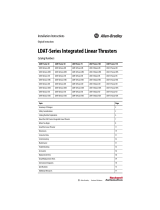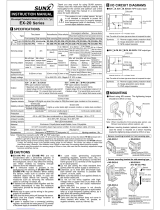2 Rockwell Automation Publication 42JS-IN001B-EN-P - January 2017
VisiSight Photoelectric Sensors
Mechanical
1
See Typical Response Curves for sensing range with the 18 mm (0.71 in.) mounting adapter.
2
For 55 mm (2.16 in.) background suppression models (42JS- B2MNB1- F4 and 42JS- B2MPB1- F4).
3
For 130 mm (5.12 in.) background suppression models (42JS- B2MNB2- F4 and 42JS- B2MPB2- F4).
4
For 800 mm (31.49 in.) diffuse models (42JS- D2MNA1- F4 and 42JS- D2MPA1- F4).
5
For 250 mm (9.8 in.) diffuse models (42JS- D2MNA2- F4 and 42JS- D2MPA2- F4).
Sensor Indicators
Indicator Status
6
Black wire or pin four of connector.
Background Suppression Sensors
Sensor Alignment
1. Verify that the sensitivity knob is set at its maximum (factory
default) setting.
2. Pan the sensor to the left, right, up, and down to center the beam on
the sensed object (for diffuse), reflector (for retroreflective), or
transmitter (for transmitted beam). Affix the sensor position when
the green status indicator is ON (not flashing) and the yellow
output indicator is ON (light sensed and L.O. output energized).
This configuration assures a good margin and that the signal
received is greater than twice the signal that is required to energize
the L.O. output.
3.
a. For diffuse applications, remove the object being sensed and
observe the green status indicator. If the green indicator is
flashing (at 6 Hz), the sensor is receiving more than half the
signal required to energize the L.O. output when there can be
minimal or no received signal. It indicates that the sensor is
getting close to detection of the background. Stability can be
optimized by reducing the reflectivity of the background or
reducing the sensitivity. Reduce the sensitivity to shorten the
sensing range. If sensitivity is reduced, check that both the green
and yellow indicators are on when the object is detected (step 2).
In applications where the full range is needed, for example,
sensitivity cannot be reduced, the green indicator can be left
flashing.
b. For retroreflective and transmitted beam applications, place the
object to be sensed in the beam path and observe the green
indicator. If the green indicator is flashing (at 6Hz), that sensor
is receiving more than half the signal required to energize the
L.O. output when there can be minimal or no signal received. It
indicates that the object being detected is letting some light go
through (semi-transparent or too small). Adjust sensitivity and
repeat step 2.
Crosstalk Avoidance
For applications of transmitted-beam sensors which require adjacent
pairs to be mounted close, use the red indicator and infrared indicator
pairs as adjacent pairs.
The following spacing (center to center) between the adjacent pairs can
be maintained to avoid crosstalk:
1. Red indicator pair that is adjacent to the infrared indicator pair:
a. 60 mm (2.4 in.) for sensing range up to 1.6 m (4.8 ft)
b. 20 mm (0.8 in.) for sensing range greater than 1.6 m (4.8 ft)
2. Two adjacent pairs of red indicator models or two adjacent pairs of
infrared indicators: 360 mm (14 in.).
Housing Material ABS
Lens Material PMMA
Cover Material PMMA
Connection Types 2 m (6.5 ft) cable, 4-pin DC micro (M12) QD, 4-pin pico (M8) QD
Supplied Accessories Mounting hardware (M3x25) stainless steel screws
Optional Accessories
Snap-on adapter for 18 mm mounting (IP40), mounting brackets, cordsets,
reflectors
Indicator Color State Function
Green
OFF Power is Off
ON Power is On
Flashing (6 Hz) Unstable (0.5 < Margin < 2)
Flashing (1.5 Hz) Output short circuit protection active
Yel lo w
OFF Output de-energized
6
ON Output energized
6
Yellow Output
Status Indicator
Sensitivity
Adjustment Knob
Minimum Maximum
Green Status
Indicator
IMPORTANT Due to the detection method, targets traveling horizontally to
the sensor optics are detected. Targets traveling vertically
cannot be accurately detected. For excellent reliable
background suppression, a minimum separation distance of
6mm (0.24in.) is recommended between the target and the
background.