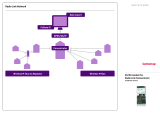Page is loading ...

®
A
C
C
E
S
S
B
U
I
L
D
E
R
7000
T
R
I
P
L
E
M
O
D
E
M
M
O
D
U
L
E
U
S
E
R
G
U
I
D
E
Part No. 980/000048/001
Published June 1996

3Com Corporation ■
5400 Bayfront Plaza ■
Santa Clara, California ■
95052-8145
©
3Com Europe L
td, 1996. All rights reserved. No part of this documentation may be reproduced in any form or
by any means or used to make any derivative work (such as translation, transformation, or adaptation) without
permission from
3Com Europe L
td.
3Com Europe L
td. reserves the right to revise this documentation and to make changes in content from time to
time without obligation on the part of
3Com Europe L
td to provide notification of such revision or change.
3Com Europe L
td provides this documentation without warranty of any kind, either implied or expressed,
including, but not limited to, the implied warranties of merchantability and fitness for a particular purpose.
3Com may make improvements or changes in the product(s) and/or the program(s) described in this
documentation at any time.
UNITED STATES GOVERNMENT LEGENDS:
If you are a United States government agency, then this documentation and the software described herein are
provided to you subject to the following restricted rights:
For units of the Department of Defense:
Restricted Rights Legend:
Use, duplication or disclosure by the Government is subject to restrictions as set forth in
subparagraph (c) (1) (ii) for restricted Rights in Technical Data and Computer Software clause at 48 C.F.R.
52.227-7013.
3Com Europe L
imited, Merchants’ House, Wilkinson Road, Cirencester, Gloucestershire, GL7 1YT
United Kingdom.
For civilian agencies:
Restricted Rights Legend:
Use, reproduction or disclosure is subject to restrictions set forth in subparagraph (a)
through (d) of the Commercial Computer Software - Restricted Rights Clause at 48 C.F.R. 52.227-19 and the
limitations set forth in 3Com Corporation’s standard commercial agreement for the software. Unpublished rights
reserved under the copyright laws of the United States.
If there is any software on removable media described in this documentation, it is furnished under a license
agreement included with the product as a separate document, in the hard copy documentation, or on the
removable media in a directory file named LICENSE.TXT. If you are unable to locate a copy, please contact 3Com
and a copy will be provided to you.
Unless otherwise indicated, 3Com registered trademarks are registered in the United States and may or may not
be registered in other countries.
3Com, AccessBuilder, Boundary Routing, LANplex, LanScanner, LinkBuilder, NETBuilder, NETBuilder II, Parallel
Tasking, ViewBuilder, EtherDisk, EtherLink, EtherLink Plus, EtherLink II, SmartAgent, TokenLink, TokenLink Plus,
TokenDisk and Transcend are registered trademarks of 3Com Corporation. 3TECH, CacheCard, FDDILink, FMS,
NetProbe and Star-Tek are trademarks of 3Com Corporation. 3ComFacts is a service mark of 3Com Corporation.
Novell and NetWare are registered trademarks of Novell Inc. Windows is a trademark of Microsoft Corporation.
VT100 is a registered trademark of Digital Equipment Corporation.
Other brand and product names may be registered trademarks or trademarks of their respective holders.

I
M
P
O
R
T
A
N
T
S
A
F
E
T
Y
I
N
F
O
R
M
A
T
I
O
N
WARNING:
Warnings contain directions that you must follow for your
personal safety. Follow all instructions carefully.
Please read carefully and thoroughly the following information before
installing the AccessBuilder 7000 Triple Modem Module:
■
Exceptional care must be taken during installation and removal of the
module.
■
The safety status of the interconnection port
s
on this equipment are as
follows:
Ports identified by the label PSTN and LEASE = TNV
Ports identified by the labels DTE = SELV
TNV (telecoms network voltage) is a circuit which under normal
operating conditions carries telecommunication signals.
SELV (safety extra low voltage) is a secondary circuit which is designed
and protected so that under normal and single-fault conditions, the
voltage between any two accessible parts does not exceed a safe value
(42.2 V peak or 60 V DC).
Only connect apparatus complying with the relevant interface
requirements to the ports on this unit.

W
I
C
H
T
I
G
E
S
I
C
H
E
R
H
E
I
T
S
H
I
N
W
E
I
S
E
ACHTUNG:
Die Warnungen enthalten Anweisungen, die Sie zur
eigenen Sicherheit zu befolgen haben.
Lesen Sie bitte die folgenden Informationen sorgfältig durch, bevor Sie
den AccessBuilder 7000 Triple Modem Module einbauen:
■
Auf besondere Vorsicht muß während des Ein- und Ausbaus des
Einheits geachtet werden.
■
Der Sicherheitsstandard der Anschlüsse fuer dieses Gerät sind wie folgt:
Anschlüsse bezeichnet mit PSTN und LEASE = TNV
Anschlüsse bezeichnet mit DTE = SELV
TNV (Telecoms Network Voltage - Spannung des
Telekommunikationsnetzwerks) ist ein Anschluss, der unter normalen
Umständen Telekommunikationssignale enthält .
SELV (Safety Extra Low Voltage - Extra Sicherheitsspannung) ist ein
weiterer Anschluss, der unter normalen Umständen und
Fehlerkonditionen entworfen und gesichert wurde, so dass die
Spannung zwischen zwei erreichbaren Teilen kein gefährliches Niveau
erreicht (42.2V max. oder 60V DC).
An den Anschlussbuchsen der Geräte dürfen nur die dafür
vorgesehenen Anschlüsse verwendet werden.

L’
I
N
F
O
R
M
A
T
I
O
N
D
E
S
É
C
U
R
I
T
É
I
M
P
O
R
T
A
N
T
E
AVERTISSEMENT:
Les avertissements contiennent les instructions que
vous devez suivre pour votre sécurité personnelle. Suivre toutes les
instructions avec soin.
Veuillez lire à fond l’information suivante avant d’installer le moyeu:
■
Le soin exceptionnel doit être pris pendant l’installation et l’enlèvement
du moyeu.
■
Les normes de sécurité des ports d'interconnexion sur cet équipement
sont les suivants:
Les ports marqués par les etiquettes PSTN et LEASE = TNV
Les ports marqués par les etiquettes DTE = SELV
TNV (Telecoms Network Voltage - tension réseau de
télécommunications) est un circuit qui dans des conditions
d'opérations normales, transfert les signeaux télécoms.
SELV (Safety Extra Low Voltage - tension de sécurité extra-réduite) est
un circuit secondaire désigné et protègé qui dans des conditions
normales et de fautes uniques, assure que la tension entre deux
éléments accessibles n'accedéra pas un niveau de sécurité (42.2V max.
ou 60 V DC).
Connecter uniquement des unités conformes aux normes relatives des
interfaces de cet équipement.


C
O
N
T
E
N
T
S
I
M
P
O
R
T
A
N
T
S
A
F
E
T
Y
I
N
F
O
R
M
A
T
I
O
N
W
I
C
H
T
I
G
E
S
I
C
H
E
R
H
E
I
T
S
H
I
N
W
E
I
S
E
L’
I
N
F
O
R
M
A
T
I
O
N
D
E
S
É
C
U
R
I
T
É
I
M
P
O
R
T
A
N
T
E
A
B
O
U
T
T
H
I
S
G
U
I
D
E
Introduction 1
How to Use This Guide 1
Conventions 2
Additional Safety Information 3
1
T
R
I
P
L
E
M
O
D
E
M
M
O
D
U
L
E
Introduction 1-1
Principal Features 1-2
Implementation of V.32terbo 1-3
Typical Applications 1-5
Pack Contents Checklist 1-6
Registering Ownership of your Triple Modem Module 1-6
Pre-installation Requirements 1-7
2
I
N
S
T
A
L
L
A
T
I
O
N
A
N
D
O
P
E
R
A
T
I
O
N
Overview 2-1
Installing The Module 2-2
Installing the Rear Card 2-3
Installing the Front Card 2-4
Connecting the Cables 2-5
Modem Lines 1-3 2-5
DTE Ports 1- 3 2-5
Front Panel LEDs 2-6

3
T
R
O
U
B
L
E
S
H
O
O
T
I
N
G
Troubleshooting Guide 3-1
M
odem Health 3-1
Modem - DTE Connection 3-2
Modem - Telephone Line Connection 3-3
Connection Problems in Answering a Call 3-3
Connection Problems When Originating a Call 3-4
On-line Operation 3-6
Private-line Operation 3-6
Dial Backup Operation 3-6
A
M
O
D
E
M
S
P
E
C
I
F
I
C
A
T
I
O
N
A
N
D
I
N
T
E
R
F
A
C
E
P
I
N
A
S
S
I
G
N
M
E
N
T
S
Transmitter / Receiver Specifications A-1
Autodial - Autoanswer A-2
Physical Description A-3
Approvals Information A-4
General Approvals Requirements A-4
Interference and Safety Requirements A-5
PBX and PABX Application A-6
Ringer Equivalence A-7
DTE Port Pin Assignments A-8
X.21/V.11 A-8
V.24/V.28 A-9
V.35/V.36 A-10
P
STN Port Cable Pin Assignments A-11
P
rivate Line Port Cable Pin Assignments A-12

B
T
E
C
H
N
I
C
A
L
S
U
P
P
O
R
T
On-line Technical Services D-1
3Com Bulletin Board Service D-1
Access by Modem D-1
Access by ISDN D-2
World Wide Web Site D-2
Support from Your Network Supplier D-3
Support from 3Com D-4
Returning Products for Repair D-5
I
N
D
E
X
L
I
M
I
T
E
D
W
A
R
R
A
N
T
Y
FCC C
L
A
S
S
A V
E
R
I
F
I
C
A
T
I
O
N
S
T
A
T
E
M
E
N
T


A
B
O
U
T
T
H
I
S
G
U
I
D
E
Introduction
This guide describes the features, installation and configuration of the
AccessBuilder 7000
Triple Modem Module
.
This guide assumes that you have installed your AccessBuilder 7000
Access Concentrator and that the phone lines to which you want to
connect the modems are installed and operational.
How to Use This Guide
This table shows where to find specific information:
If you are looking for information on:
Turn to:
The Triple Modem Module’s features and typical
uses.
Chapter 1
Installation and descriptions of the front panel
LEDs a
nd rear panel connectors.
Chapter 2
Troubleshooting and problem solving.
Chapter 3
Technical
i
nformation and cable specifications.
Appendix A
ASCII character table.
Appendix B
Regulatory information.
Appendix C
Technical
s
upport.
Appendix D

2
A
B
O
U
T
T
H
I
S
G
U
I
D
E
Conventions
The icon conventions that are used throughout this guide are:
The text conventions used in this guide are:
Icon
Type
Description
Information Note
Information notes call attention to
important features or instructions.
Caution
Cautions alert you to personal safety
risk, system damage, or loss of data.
Warning
Warnings alert you to the risk of
severe personal injury.
Convention
Description
“Enter” vs. “Type”
When the word “enter” is used in this guide,
it means type something, then press the
[Return] or [Enter] key. Do not press the
[Return] or [Enter] key when an instruction
simply says “type.”
Text represented as
screen display
This typeface
is used to represent
displays on your screen, for example:
Enter the unit’s IP address:
Text represented as
commands
This typeface
is used to represent
commands that you enter, for example:
CO IS NU
Keys
When specific keys are referred
to in the
text, they are called out by their labels, such
as “the Return key” or “the Escape key,” or
they may be shown as [Return] or [Esc].
If two or more keys are to be pressed
simultaneously, the keys are linked with a
plus sign (+), for example:
Press [Ctrl]+[Alt]+[Del].
Italics
Italics
are used to denote
new terms
or
emphasis
.

Additional Safety Information
3
Additional Safety Information
See also the Important Safety Information at the front of this guide.
When using the unit, observe the following safety information:
■
Retain this user’s guide for later use and pass it on in the event of
change of ownership of the unit.
■
Products manufactured by us are safe and without risk provided they
are installed, used and maintained in good working order in
accordance with our instructions and recommendations.
■
If any of the following conditions occur, isolate the electricity supply
and refer to your 3Com reseller.
■
If the module is damaged.
■
If the module begins to make an odd noise, smell or smoke.
■
If the module shows signs of a distinct change in performance.
■
Never install telephone wires during a lightening storm, or install
telephone connection sockets in wet locations, unless the socket is
specifically designed for wet locations.
■
Do not touch uninstalled telephone wires or terminals unless the
telephone line has been disconnected at the network interface. Always
exercise caution when installing or modifying telephone lines
.
■
D
o not spill food or liquids on the unit. If the unit gets wet, isolate the
electrical supply and contact your 3Com reseller.
■
Do not push any objects into the openings of the unit. Doing so can
cause fire or electric shock by shorting out internal components
.
■
B
e sure nothing rests on the unit’s system cables and that the cables are
not located where they can be stepped on and cause damage to the unit.
■
Keep the unit away from radiators and heat sources.
■
Install the unit in a clean area
f
ree from dust or extreme temperatures
.
■
I
nterconnecting directly, or by way of other apparatus, to ports
complying with SELV requirements may produce hazardous conditions
on the network. Advice should be sought from a competent engineer
before such a connection is made
.

4
A
B
O
U
T
T
H
I
S
G
U
I
D
E

1
T
R
I
P
L
E
M
O
D
E
M
M
O
D
U
L
E
Introduction
Th
is chapter outlines the features and uses of the AccessBuilder 7000
Triple Modem Module when installed in the AccessBuilder 7000 Access
Concentrator chassis.
The Triple Modem Module houses three modems on a single device
module that operate independently of each other but are identical in
the features and facilities they offer. Each modem is a fully featured,
high speed device which provides reliable asynchronous and
synchronous operation over dialled or private line networks.
The high speed
transfer o
f up to
33.6 K
bps over dialled lines is
guaranteed by using CCITT V.42bis/MNP Class
5 d
ata compression and
CCITT V.42/MNP error correction. IN addition to the fast line speeds,
each modem can transfer data to the attached computer at speeds
which can vary from 300 bps to 115200 bps.
The modems are compatible with a number of dialling methods and
protocols, such as asynchronous AT commands and CCITT V.25bis
dialling, which allow you to uses the modems in a variety of
applications and environments. You can control each Triple Modem’s
configuration, dialling characteristics and diagnostic features. Five
factory set configurations, containing the most commonly-used Triple
Modem settings, are permanently stored in each Triple Modem’s
memory, providing a quick and easy method of a configuring a Triple
Modem to be compatible with asynchronous and synchronous data
environments over 2-wire or 4-wire Private lines or the PSTN.

1
-
2
C
H
A
P
T
E
R
1:
T
R
I
P
L
E
M
O
D
E
M
M
O
D
U
L
E
Principal Features
■
Support for dial-up transmission protocols:
■
V.34 – 2-wire full duplex modems operating at data signalling rates
of
33600, 31200,
28800, 26400, 24000, 21600, 19200, 16800, 14400,
12000, 9600, 7200, 4800 and 2400 bps.
■
Non-proprietary V.32 terbo – 2-wire full duplex modems operating
at data signalling rates of 19200, 16800, 14400, 12000, 9600, 7200
and 4800 bps.
■
V.32bis – 2-wire full duplex modems operating at data signalling
rates of 14400, 12000, 9600, 7200 and 4800 bps.
■
V.32 – 2-wire full duplex modems operating at data signalling rates
of 9600 and 4800 bps.
■
V.23 – 75/1200 bps operation.
■
V.22bis – 2400 bps full duplex operation.
■
V.22 and Bell 212A – 1200 bps full duplex 2-wire modem.
■
V.21 and Bell 103J – 300 bps modems.
■
Support for leased line transmission protocols:
■
V.34 – 2-wire or 4-wire full duplex modems operating at data
signalling rates of
33600, 31200,
28800, 26400, 24000, 21600, 19200,
16800, 14400, 12000, 9600, 7200, 4800 and 2400 bps.
■
Non-proprietary V.32 terbo – 2-wire or 4-wire full duplex modems
operating at data signalling rates of 19200, 16800, 14400, 12000,
9600, 7200 and 4800 bps.
■
V.32bis – 2-wire or 4-wire full duplex modems operating at data
signalling rates of 14400, 12000, 9600, 7200 and 4800 bps.
■
V.32 – 2-wire or 4-wire full duplex modems operating at data
signalling rates of 9600 and 4800 bps.
■
2-wire PSTN backup of the Private line.
■
CCITT V.42bis or MNP Class 5 data compression.
■
Virtual error-free data passage using CCITT V.42 LAPM or MNP Level 4
error correction.

Introduction
1
-
3
■
Asynchronous dial DTE data rates from 300 to 115200 bps.
■
Modem configuration changes using the DTE interface or
throught the
Management Controller Module.
■
Compatibility with the industry standard AT command set.
■
Storage of up to 20 telephone numbers in directory locations.
■
Dialling using AT commands, CCITT V.25bis commands or by raising
DTR on the Host to modem interface, or by data being sent to the DTE
interface.
■
High-speed transmission using asynchronous or synchronous, or UNIX
devices over full duplex dial networks, and 2-wire or 4-wire lines.
■
Self testing facilities providing local and remote loopbacks, including
CCITT-compatible V.54.
■
Five factory-set configurations and two use
r
definable configurations.
■
Front panel LEDs to inform you of the current status of any of the three
modems.
■
Easy to install, configure and support.
Implementation of
V.32terbo
Support of the V.32terbo transmission protocol is included as a feature in
the modems. V.32terbo is a non-proprietary extension of the widely used
CCITT V.32bis standard which increases the maximum data signalling rate
from 14400 to 19200 bps over dial-up links or private lines.
Compatibility between V.32terbo and V.32bis is maintained in a similar
manner as it is between V.32bis and V.32, in that an identical training
sequence is used by each standard and that V.32terbo uses a subset of
the speeds available in V.32bis.
By default, each modem’s factory configurations enable V.32terbo to be
negotiated as the optimum data rate on any given link allowing a 33%
increase in line throughput, to 19200bps to be used wherever possible.
Where the quality of the line is not good enough to enable
transmission at 19200bps, an intermediate speed of 16800 bps can be

1
-
4
C
H
A
P
T
E
R
1:
T
R
I
P
L
E
M
O
D
E
M
M
O
D
U
L
E
negotiated between modems, providing a 16.7% increase in speed
over that which can be negotiated using V.32bis. If the modem you are
calling is unable to operate at the same high speeds as your modem,
an optimum data transfer rate is negotiated between the two using the
default configuration settings.
When using the higher line speeds made available by V.32terbo, the
throughput rate can be increased further by using the modem’s error
correction and data compression facilities. Compression factors remain
virtually unaffected by the increase in line rate, thereby producing a real
improvement in data transmission times over those achieved using V.32bis.

Introduction
1
-
5
Typical Applications
The Triple Modem module is ideally suited for large central sites providing
access for remote users to central site services. In the example shown in
Figure 1-1
a large number of remote users connect to the central site’s
AccessBuilder 7000 and gain access to the corporate LAN and its facilities
through a terminal server (such as the 3Com CS3000/3100 series). The
advantage of this method is that all devices on the corporate LAN can be
accessed remotely by a large number of remote users.
Figure 1-1
Modem Connections To The Central Site.

1
-
6
C
H
A
P
T
E
R
1:
T
R
I
P
L
E
M
O
D
E
M
M
O
D
U
L
E
Pack Contents Checklist
Before you install your Triple Modem Module, check the contents of
the box against the pack contents checklist below. If any of the items
have been damaged in transit or are missing, then contact the 3Com
reseller from whom the equipment was purchased.
■
1 x Triple Modem Module front card
.
■
1 x Triple Modem Module back card
.
■
1 x
AccessBuilder 7000 Triple Modem Module User Guide
(This manual).
■
1 x
AccessBuilder AT Command Reference
guide.
■
1 x warranty registration card
.
It is important that you save the box and protective packing material in
case you need to store, or transport your Triple Modem Module in the
future.
Registering Ownership of your Triple Modem Module
A warranty registration card is enclosed in the box with your
AccessBuilder 7000 Triple Modem Module. Please take a few moments
before commencing the installation to fill in the card and post it to us.
/