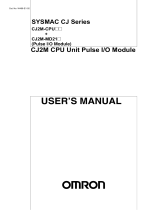HMI Integrated into a Controller.
The New SYSMAC One One-package Controller for High-precision Control
NSJ Series
Specifications
Model Controller Section Display Section
Display device Frame color Effective display area Resolution
NSJ5-TQ00-G5D
NSJ5-TQ00B-G5D
NSJ5-TQ01-G5D
NSJ5-TQ01B-G5D
NSJ5-SQ00-G5D
NSJ5-SQ00B-G5D
NSJ5-SQ01-G5D
NSJ5-SQ01B-G5D
NSJ8-TV00-G5D
NSJ8-TV00B-G5D
NSJ8-TV01-G5D
NSJ8-TV01B-G5D
NSJ10-TV00-G5D
NSJ10-TV00B-G5D
NSJ10-TV01-G5D
NSJ10-TV01B-G5D
NSJ12-TS00-G5D
NSJ12-TS00B-G5D
NSJ12-TS01-G5D
NSJ12-TS01B-G5D
Name
Memory Card
(for the Controller Section
and Display Section)
I/O capacity: 1,280
points
Program capacity:
60K steps
Data memory
capacity: 128K
words (DM: 32K
words, EM: 32K
words x 3 banks)
Function blocks
supported
(algorithms:
ladder diagram or
ST language)
High-definition
TFT color LCD
Color STN LCD
High-definition
TFT color LCD
Ivory
Black
Ivory
Black
Ivory
Black
Ivory
Black
Ivory
Black
Ivory
Black
Ivory
Black
Ivory
Black
Ivory
Black
Ivory
Black
117.2 x 88.4 (W x H) mm
(5.7-inch model)
320 x 240
(QVGA)
162.2 x 121.7 (W x H)
(8.4-inch model)
640 x 480
(VGA)
215.2 x 162.4 (W x H) mm
(10.4-inch model)
246.0 x 184.5 (W x H) mm
(12.1-inch model)
800 x 600
(SVGA)
Model
Display SectionBuilt-in port
RS-232C
port
DeviceNet
port
Ethernet
port
Printer
USB
port
Display
color
View
angle
Language
Standard
screen data
capacity
Slave
USB port
NSJ5-TQ00-G5D
NSJ5-TQ00B-G5D
NSJ5-TQ01-G5D
NSJ5-TQ01B-G5D
NSJ5-SQ00-G5D
NSJ5-SQ00B-G5D
NSJ5-SQ01-G5D
NSJ5-SQ01B-G5D
NSJ8-TV00-G5D
NSJ8-TV00B-G5D
NSJ8-TV01-G5D
NSJ8-TV01B-G5D
NSJ10-TV00-G5D
NSJ10-TV00B-G5D
NSJ10-TV01-G5D
NSJ10-TV01B-G5D
NSJ12-TS00-G5D
NSJ12-TS00B-G5D
NSJ12-TS01-G5D
NSJ12-TS01B-G5D
One port One port
Three ports
Display
Section:
A and B
Controller
Section: C
None
None
10/100
Base-T
None
10/100
Base-T
None
10/100
Base-T
None
10/100
Base-T
None
10/100
Base-T
One
port
256 colors
(32,768
colors for
BMP/JPEG
images)
Left/right
±70°,
Top 75°,
Bottom 50°
Left/right
±50°,
Top 45°,
Bottom 50°
Left/right
±65°,
Top 50°,
Bottom 60°
Left/right
±60°,
Top 35°,
Bottom 65°
Left/right
±60°,
Top 45°,
Bottom 75°
Japanese
and
English
20 MB
60 MB
Model Specifications
HMC-EF372 Flash Memory, 30 MB
HMC-EF672 Flash Memory, 64 MB
HMC-AP001 Memory Card Adaptor
Expansion
Unit
NSJ
Controller
Link Unit
NSJW-
CLK21-V1
NSJ
Ethernet
Unit
NSJW-
ETN21
Addition of Controller
Link port.
Same as the Controller
Link Unit for CJ-series
PLCs (CJ1W-CLK21-V1).
Addition of Ethernet port.
Same as the Ethernet Unit
for CJ-series PLCs (CJ1W-
ETN21).
NSJ
I/O Control
Unit
NSJW-IC101
Addition of CJ-series
Expansion Racks.
Same as CJ-series I/O
Control Unit (CJ1W-
IC101).
Full Lineup of Models in the 5.7" to 12" Class and Expansion Units
NSJ Series
Programmable Controller
Other specifications
Options and Expansion Units
CX-One
This catalog mainly provides information that is necessary for selecting suitable models, and
does not contain precautions for correct use. Always read the precautions and other
required information provided in product operation manuals before using the product.
The application examples provided in this catalog are for reference only. Check functions
and safety of the equipment before use.
Never use the products for any application requiring special safety requirements, such as
nuclear energy control systems, railroad systems, aviation systems, medical equipment,
amusement machines, vehicles, safety equipment, or other application involving serious risk
to life or property, without ensuring that the system as a whole has been designed to
address the risks, and that the OMRON products are properly rated and installed for the
intended use within the overall equipment or system.
Warranty and Limitations of Liability
WARRANTY
OMRON's exclusive warranty is that the products are free from defects in materials and
workmanship for a period of one year (or other period if specified) from date of sale by
OMRON.
OMRON MAKES NO WARRANTY OR REPRESENTATION, EXPRESS OR IMPLIED,
REGARDING NON-INFRINGEMENT, MERCHANTABILITY, OR FITNESS FOR PARTICULAR
PURPOSE OF THE PRODUCTS. ANY BUYER OR USER ACKNOWLEDGES THAT THE BUYER
OR USER ALONE HAS DETERMINED THAT THE PRODUCTS WILL SUITABLY MEET THE
REQUIREMENTS OF THEIR INTENDED USE. OMRON DISCLAIMS ALL OTHER WARRANTIES,
EXPRESS OR IMPLIED.
LIMITATIONS OF LIABILITY
OMRON SHALL NOT BE RESPONSIBLE FOR SPECIAL, INDIRECT, OR CONSEQUENTIAL
DAMAGES, LOSS OF PROFITS, OR COMMERCIAL LOSS IN ANY WAY CONNECTED WITH
THE PRODUCTS, WHETHER SUCH CLAIM IS BASED ON CONTRACT, WARRANTY,
NEGLIGENCE, OR STRICT LIABILITY.
In no event shall the responsibility of OMRON for any act exceed the individual price of the
product on which liability is asserted.
IN NO EVENT SHALL OMRON BE RESPONSIBLE FOR WARRANTY, REPAIR, OR OTHER
CLAIMS REGARDING THE PRODUCTS UNLESS OMRON'S ANALYSIS CONFIRMS THAT THE
PRODUCTS WERE PROPERLY HANDLED, STORED, INSTALLED, AND MAINTAINED AND
NOT SUBJECT TO CONTAMINATION, ABUSE, MISUSE, OR INAPPROPRIATE
MODIFICATION OR REPAIR.
Authorized Distributor:
Note: Specifications subject to change without notice. Cat. No. V403-E1-01
Printed in Japan
0206-1M
Note: Do not use this document to operate the Unit.
OMRON Corporation
Control Devices Division H.Q.
Shiokoji Horikawa, Shimogyo-ku,
Kyoto, 600-8530 Japan
Tel: (81)75-344-7109
Fax: (81)75-344-7149
Regional Headquarters
OMRON EUROPE B.V.
Wegalaan 67-69, NL-2132 JD Hoofddorp
The Netherlands
Tel:(31)2356-81-300/
Fax:(31)2356-81-388
OMRON ELECTRONICS LLC
1 East Commerce Drive, Schaumburg,
IL 60173 U.S.A.
Tel:(1)847-843-7900/Fax:(1)847-843-8568
OMRON ASIA PACIFIC PTE. LTD.
83 Clemenceau Avenue,
#11-01, UE Square,
Singapore 239920
Tel: (65)6835-3011/Fax : (65)6835-2711
OMRON (CHINA) CO., LTD.
Room 2211, Bank of China Tower,
200 Yin Cheng Zhong Road,
PuDong New Area, Shanghai, 200120 China
Tel: (86)21-5037-2222/Fax: (86)21-5037-2200
Model
Name
CXONE-
AL01C-E
1
license
CXONE-
AL03C-E
3
licenses
CXONE-
AL10C-E
10
licenses
CXONE-
AL30C-E
30
licenses
CXONE-
AL50C-E
50
licenses
CX-One
FA Integrated
Tool Package
Ver. 1.1
Specifications
Standard Models
The CX-One is an integrated tool
pack that provides programming
and monitoring
software for OMRON PLCs and
components. The CX-One runs on
any of the following
operating systems: Windows 98 SE,
Me, NT 4.0 (Service Pack 6a), 2000
(Service Pack 3 or higher), or XP.
CX-Designer version 1. is included
in the CX-One. Refer to the CX-One
catalog (R134) for details.
Site licenses are also available for users that need to use the CX-One on many computers.
Ask your OMRON representative for details.
CX-One Operating Environment
Recommended memory
256 Mbytes min. (See note 2.)
Hard disk free space Approx. 1.8 GB or more available space is required
to install the complete CX-One package.
CD-ROM drive Required for installation
Display
SVGA (800 x 600) or better high-resolution display with
256 colors min.
Compatible OS
Recommended CPU Pentium II 333 MHz or faster processor (Pentium III
1 GHz or faster recommended.)
Windows 98 SE, Me, NT 4.0 (Service Pack 6a),
2000 (Service Pack 3 or higher), or XP (See note 1.)
Note 1: CX-One OS precaution
The CX-One will not run on Microsoft Windows 95 or any other OS not listed above.
If such an OS is being used on the client computer, the OS must be upgraded before
installing the CX-One. System requirements and hard disk space may vary with the
system environment.
2: The amount of memory required varies the Support Software applications used in
CX-One. Refer to use documentation for Individual Support Software for details.
Printed on 100%
Recycled Paper

NSJW-CLK21-V1 Mounted
323
264
140
315
241
15.5
39 (min.)
42 (max.)
7.5
73.3 (NSJ10/12 max. dimensions)
227
89.3 (with Expansion Unit mounted)
1.1
(90.4)
249
No Expansion Unit
No Expansion Unit
No Expansion Unit
43.6
32.2
7.8
69.1
NSJW-CLK21-V1 Mounted
180
177
15.5
232
39 (min.)
42 (max.)
45.7
8.4
64.5
55.6
165
188
1.1
(90.4)
25
142
15.5
145
195
206.3
153.3
34 (min.)
38 (max.)
53.8
5
79 (NSJ5 max. dimensions)
130.5
1.1
(96.1)
95 (with Expansion Unit mounted)
6.5
81.5 77
23.7
44.55
25.4
NSJW-CLK21-V1 Mounted
NSJ12-TS0 (B)-G5D/NSJ10-TV0 (B)-G5D
NSJ5-SQ00 (B)-G5D/NSJ5-TQ0 (B)-G5D
NSJ8-TV0 (B)-G5D
Dimensions
Save Space Equivalent to the SYSMAC
CJ-series PLCs
Continue Using Your Assets
and Support Tool
Expandable System
Integrated Software
Easy Diagnosis
If there is a failure in the Controller CPU or a DeviceNet master or
slave, information on the failure and the possible
countermeasure is displayed. The user can quickly apply
remedies for errors when they occur without referring to the
manual.
The SYSMAC One NSJ Series is a series of controllers that
include a CPU Unit equivalent to that of the SYSMAC CJ-series
CJ1G-CPU45H. The Display Section also includes a CPU for
display. The control programming therefore remains completely
unaffected even if there is a failure in the Display Section due to
the load on it.
Continue to use all the screen data for NS-series HMIs and ladder
programs for CS/CJ-series PLCs.The CX-Designer for NS-series
HMI and the CX-Programmer for ladder programming can be
used as the Support Software (see note), so customers who have
been using these software packages have no need to learn new
software. Function blocks and the Smart Active Part libraries can
of course also be used.
The system can be expanded with one Expansion Unit
(Controller Link Unit, Ethernet Unit or I/O Control Unit). By using
an I/O Control Unit, any CJ-series Unit until now can be used.
In addition to display screens, Controller Section
programming can also be backed up by following
on-screen instructions.
Built-in Troubleshooter for the Controller CPU and
DeviceNet
Memory Backup Using a Memory Card
Memory
Card
(Controller CPU of
NSJ Controller)
Smart FB
Smart Active Parts
(Display Section of
NSJ Controller)
USB cable
Active
window
FB
Controller Link Unit
Ethernet Unit
I/O Control
Unit
Expansion Unit
CJ-series Expansion Racks
(3 Racks max.)
Expansion Cable
Any one
Unit
Bit A
Connection source
Unit specification
Bit B
Bit C
(BOOL)
EN
(INT)
UnitSelect
(INT)
PortNo
(INT)
TCNo
(INT)
ChannelNo
_E5xx203_ReadSP
(BOOL)
ENO
(BOOL)
BUSY
(BOOL)
OK
(BOOL)
NG
(DINT)
SP
Processing after detecting
the target value
Processing Flag
Bit B
Normal Completion Flag
Bit C
Error Completion Flag
Bit D
Target value
D100
D101
D100
Target value (upper word)
Target value (lower word)
The PLC is located behind the
HMI and the terminal blocks
are placed underneath, so the
layout is extended vertically.
Place the terminal blocks
behind the HMI!
A change in the PLC configuration
extends the arrangement
horizontally, requiring redesigning
of the panel.
No need to redesign the panel.
The width left and right
remains unchanged. Panel
redesigning is not required!
Reduction
above and
below
Use only
a single panel.
PLC
PLC
Terminal blocks
Display
SYSMAC One
SYSMAC One
Control
panel
Control
panel
Issue
Solution
Issue
Solution
Note: The 5.7-inch
NSJ5 is pictured.
Click
Click
Slim NSJ-series Controller Construction
Only 73.3 mm (for the NSJ8/10/12)
Expansion Unit (optional)
One Unit can be mounted. The
Unit is only 16 mm thick.
Controller Section: Controller
CPU and DeviceNet
The CPU is equivalent to
the CJ1G-CPU45H CPU
Unit. The serial port is an
RS-232C port built into the
CPU. The Controller
Section is equipped with
DeviceNet as a standard
feature for I/O.
Display Section: Touch
Panel NS-series PT
The touch panel is based
on the NS-V2 PTs.
Communications with the
Controller Section are
performed using the
Controller Section's
internal bus.
(Unit: mm)
Precise Control Even from
an Integrated Product
Precise Control Even from
an Integrated Product
Precise Control Even from
an Integrated Product
One-package Construction Saves Space and Makes Life Easy
One-package Construction Saves Space and Makes Life EasyOne-package Construction Saves Space and Makes Life Easy
Numerous customers have requested even smaller control
panels. We recognized, however, that there are limits when
combining separate HMI and controllers. Therefore, we
redesigned the shape of the Controller. With it's all-in-one
design, the SYSMAC One NSJ Series saves space as well as
provides a variety of advantages.
FA Integrated
Tool Package
CX-One version 1.1
%BBBB
Serial port number
&1
Temperature Controller unit number
&2
Word number
&2
Note: SYSMAC One NSJ-series NSJ Controllers are supported by CX-One version 1.1 or higher.
73. 3 (NSJ8 max. dimensions
89.3 (with Expansion Unit mounted)
By using FA Integrated Tool Package CX-One, NS/NJ-series
design tool (CX-
Designer) and the
network setting tool (CX-
Integrator) can be called
up from ladder
programming tool (CX-
Programmer).
CX-Programmer
CX-Integrator
CX-Designer
Best match with FA Integrated Tool Package CX-One
Ladder program from CX-Programmer and screen data from
CX-Designer can be quickly transferred. And both the
Controller Section and Display Section can be online at the
same time. Naturally, no cable connection or difficult
communications settings are required. The connection starts
simply by turning ON the power supply.
Easy and Fast Data Transfer Using an Off-the-shelf
USB Cable.
DeviceNet as a standard
feature
The Smart Active Parts are
accessed by selecting
Tools
Library
from the menu
bar of the CX-Designer.
Controller Shapes and Functions Designed to Respond to Customer Requirements for More Compact Machines
The New SYSMAC One One-package Controller NSJ Series
/