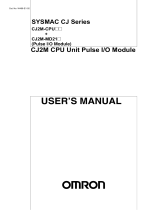Page is loading ...

Programmable Terminals
NS-Series
Ladder Monitor
OPERATION MANUAL
Cat. No. V082-E1-10
Ladder Monitor
I/O Comment Extracting Tool


Notice
1
Notice
OMRON products are manufactured for use according to proper procedures by a
qualified operator and only for the purposes described in this manual.
OMRON Product References
All OMRON products are capitalized in this manual. The word "Unit" is also capitalized
when it refers to an OMRON product, regardless of whether or not it appears in the
proper name of the product.
The abbreviation "Ch," which appears in some displays and on some OMRON products,
often means "word" and is abbreviated "Wd" in documentation in this sense.
The abbreviation "PLC" means Programmable Controller.
The abbreviation "host" means a controller, such as an IBM PC/AT or compatible
computer, that controls a PT (Programmable Terminal).
Visual Aids
The following headings appear in the left column of the manual to help you locate
different types of information.
Note Indicates information of particular interest for efficient and convenient operation of
the product.
Reference Indicates supplementary information on related topics that may be of interest to
the user.
1, 2, 3... 1. Indicates lists of one sort or another, such as procedures, checklists, etc.
CS1G-CPU@@-V1 Boxes in model numbers indicate variable characters. For example,
"CS1G-CPU@@-EV1" indicates the following models: CS1G-CPU42-EV1,
CS1G-CPU43-EV1, CS1G-CPU44-EV1, and CS1G-CPU45-EV1.
OMRON, 2004
All rights reserved. No part of this publication may be reproduced, stored in a retrieval system, or transmitted, in any form,
or by any means, mechanical, electronic, photocopying, recording, or otherwise, without the prior written permission of
OMRON.
No patent liability is assumed with respect to the use of the information contained herein. Moreover, because OMRON is
constantly striving to improve its high-quality products, the information contained in this manual is subject to change
without notice. Every precaution has been taken in the preparation of this manual. Nevertheless, OMRON assumes no
responsibility for errors or omissions. Neither is any liability assumed for damages resulting from the use of the
information contained in this publication.

Related Manuals
2
Related Manuals
The following manuals are used for NS-series PTs. (The boxes at the end of the catalog
numbers indicate the revision code.)
NS Series -V1/-V2 Setup Manual..............................................V083-E1-@
This manual describes installation and connection procedures, general
specifications, and other hardware information for NS-V1/V2-series PTs (NS15-V2,
NS12-V1/V2, NS10-V1/V2, NS8-V1/V2, and NS5-V1/V2).
Refer to the NS Series Programming Manual (V073-E1-@) for information on PT
functions and specific operating procedures.
NS Series Setup Manual...........................................................V072-E1-@
Provides information on NS Series PTs prior to V1 (i.e., NS12, NS10, and NS7).
Describes how to connect the PT to the host and peripheral devices, methods to
setup communications and operation, and procedures for maintenance.
Refer to the NS Series Programming Manual (V073-E1-@) for information on PT
functions and specific operating procedures.
NS Series Programming Manual..............................................V073-E1-@
Describes the screen configurations, object functions, and host communications for
the PT.
CX-Designer User’s Manual.....................................................V099-E1-@
The screens displayed on the PT can be created in the CX-Designer and
transferred between the CX-Designer and PT. This manual describes the
installation and features of the CX-Designer. For details on CX-Designer
operations, refer to the CX-Designer’s Online Help.

Terminology
3
Terminology
The following terminology is used in this manual.
PT In this manual, indicates an NS-series Programmable Terminal.
NS Series Indicates products in the OMRON NS@@ Series of Programmable Terminals.
PLC Indicates a Programmable Controller in the OMRON SYSMAC CS/CJ Series of
Programmable Controllers.
CS/CJ Series Indicates Programmable Controllers in the OMRON SYSMAC CS/CJ Series of
Programmable Controllers: CS1G, CS1H, CS1G-H, CS1H-H, CJ1G, CJ1G-H,
CJ1H-H, CJ1M, CP1H, CP1L, CJ2H, CJ2M.
In this manual, “CJ1H-H” indicates the CJ1H-CPU@@H-R and CJ1H-CPU@@H
CPU Units. “CJ1H-H-R” is used to indicate only the CJ1H-CPU @@H-R CPU Units.
The “CP Series” is used to indicate only the CP1H and CP1L.
Serial Communications Unit Indicates a Serial Communications Unit for an OMRON CS/CJ-series PLC.
Serial Communications Board Indicates a Serial Communications Board for an OMRON CS/CJ-series PLC.
CPU Unit Indicates a CPU Unit in the OMRON SYSMAC CS/CJ Series of Programmable
Controllers.
CX-Designer Indicates the OMRON CX-Designer (NS-CXDC1-V@).
Host Indicates the PLC, IBM PC/AT or compatible computer, or personal computer
functioning as the control device and interfaced with the NS-series PT.
Programming Manual Indicates the NS Series Programming Manual (V073-E1-@).

Introduction
4
Introduction
• Intended Audiences
This manual is intended for the following personnel, who must also have knowledge of
electrical systems (an electrical engineer or the equivalent).
• Personnel in charge of introducing FA systems into production facilities.
• Personnel in charge of designing FA systems.
• Personnel in charge of installing and connecting FA systems.
• Personnel in charge of managing FA systems and facilities.
• General Precautions
• This manual provides information for connecting and setting up an NS-series PT. Be
sure to read this manual before attempting to use the PT and keep this manual close
at hand for reference during installation and operation.

5
Read and Understand this Manual
Please read and understand this manual before using the product. Please consult your OMRON
representative if you have any questions or comments.
Warranty and Limitations of Liability
WARRANTY
OMRON's exclusive warranty is that the products are free from defects in materials and workmanship for a
period of one year (or other period if specified) from date of sale by OMRON.
OMRON MAKES NO WARRANTY OR REPRESENTATION, EXPRESS OR IMPLIED, REGARDING
NON-INFRINGEMENT, MERCHANTABILITY, OR FITNESS FOR PARTICULAR PURPOSE OF THE
PRODUCTS. ANY BUYER OR USER ACKNOWLEDGES THAT THE BUYER OR USER ALONE HAS
DETERMINED THAT THE PRODUCTS WILL SUITABLY MEET THE REQUIREMENTS OF THEIR
INTENDED USE. OMRON DISCLAIMS ALL OTHER WARRANTIES, EXPRESS OR IMPLIED.
LIMITATIONS OF LIABILITY
OMRON SHALL NOT BE RESPONSIBLE FOR SPECIAL, INDIRECT, OR CONSEQUENTIAL DAMAGES,
LOSS OF PROFITS OR COMMERCIAL LOSS IN ANY WAY CONNECTED WITH THE PRODUCTS,
WHETHER SUCH CLAIM IS BASED ON CONTRACT, WARRANTY, NEGLIGENCE, OR STRICT
LIABILITY.
In no event shall the responsibility of OMRON for any act exceed the individual price of the product on
which liability is asserted.
IN NO EVENT SHALL OMRON BE RESPONSIBLE FOR WARRANTY, REPAIR, OR OTHER CLAIMS
REGARDING THE PRODUCTS UNLESS OMRON'S ANALYSIS CONFIRMS THAT THE PRODUCTS
WERE PROPERLY HANDLED, STORED, INSTALLED, AND MAINTAINED AND NOT SUBJECT TO
CONTAMINATION, ABUSE, MISUSE, OR INAPPROPRIATE MODIFICATION OR REPAIR.

6
Application Considerations
SUITABILITY FOR USE
OMRON shall not be responsible for conformity with any standards, codes, or regulations that apply to the
combination of products in the customer's application or use of the products.
At the customer's request, OMRON will provide applicable third party certification documents identifying
ratings and limitations of use that apply to the products. This information by itself is not sufficient for a
complete determination of the suitability of the products in combination with the end product, machine,
system, or other application or use.
The following are some examples of applications for which particular attention must be given. This is not
intended to be an exhaustive list of all possible uses of the products, nor is it intended to imply that the
uses listed may be suitable for the products:
• Outdoor use, uses involving potential chemical contamination or electrical interference, or conditions or
uses not described in this manual.
• Nuclear energy control systems, combustion systems, railroad systems, aviation systems, medical
equipment, amusement machines, vehicles, safety equipment, and installations subject to separate
industry or government regulations.
• Systems, machines, and equipment that could present a risk to life or property.
Please know and observe all prohibitions of use applicable to the products.
NEVER USE THE PRODUCTS FOR AN APPLICATION INVOLVING SERIOUS RISK TO LIFE OR
PROPERTY WITHOUT ENSURING THAT THE SYSTEM AS A WHOLE HAS BEEN DESIGNED TO
ADDRESS THE RISKS, AND THAT THE OMRON PRODUCTS ARE PROPERLY RATED AND
INSTALLED FOR THE INTENDED USE WITHIN THE OVERALL EQUIPMENT OR SYSTEM.
PROGRAMMABLE PRODUCTS
OMRON shall not be responsible for the user's programming of a programmable product, or any
consequence thereof.

7
Disclaimers
CHANGE IN SPECIFICATIONS
Product specifications and accessories may be changed at any time based on improvements and other
reasons.
It is our practice to change model numbers when published ratings or features are changed, or when
significant construction changes are made. However, some specifications of the products may be changed
without any notice. When in doubt, special model numbers may be assigned to fix or establish key
specifications for your application on your request. Please consult with your OMRON representative at any
time to confirm actual specifications of purchased products.
DIMENSIONS AND WEIGHTS
Dimensions and weights are nominal and are not to be used for manufacturing purposes, even when
tolerances are shown.
PERFORMANCE DATA
Performance data given in this manual is provided as a guide for the user in determining suitability and
does not constitute a warranty. It may represent the result of OMRON's test conditions, and the users must
correlate it to actual application requirements. Actual performance is subject to the OMRON Warranty and
Limitations of Liability.
ERRORS AND OMISSIONS
The information in this manual has been carefully checked and is believed to be accurate; however, no
responsibility is assumed for clerical, typographical, or proofreading errors, or omissions.

Safety Precautions
8
Safety Precautions
Notation Used for Safety Information
The following notation is used in this manual to provide precautions required to ensure
safe usage of the product.
The safety precautions that are provided are extremely important to safety.
Always read and heed the information provided in all safety precautions.
The following notation is used.
! WARNING Indicates a potentially hazardous situation which, if not avoided, will
result in minor or moderate injury, or may result in serious injury or
death. Additionally there may be significant property damage.
! Caution Indicates a potentially hazardous situation which, if not avoided,
may result in minor or moderate injury, or property damage.
Symbols
Prohibition
Indicates a general prohibition
Caution
Indicates general cautionary, warning, or danger level information
! WARNING
Always ensure that the personnel in charge confirm that installation,
inspection, and maintenance were properly performed for the PT.
“Personnel in charge” refers to individuals qualified and responsible for
ensuring safety during machine design, installation, operation,
maintenance, and disposal.
Ensure that installation and post-installation checks are performed by
personnel in charge who possess a thorough understanding of the
machinery to be installed.
Do not use the input functions of the PT, such as the function switches or
switches on the touch panel, in applications that involve human life, in
applications that may result in serious injury, or for emergency stop
switches.
Do not attempt to disassemble, repair, or modify the PT. Doing so may
impair the safety functions.
Do not attempt to take the Unit apart and do not touch any internal parts
while the power is being supplied. Doing either of these may result in
electrical shock.

Safety Precautions
9
! Caution
Turn OFF the +5 V power supply before connecting or disconnecting
the RS-232C cable. The +5 V circuit in the RS-232C equipment may be
destroyed by the inrush current from the conversion unit.

Precautions for Safe Use
10
Precautions for Safe Use
• When unpacking the Units, check carefully for any external scratches or other
damage. Also, shake the Units gently and check for any abnormal sound.
• The PT must be installed in a control panel.
• The mounting panel must be between 1.6 and 4.8 mm thick. Tighten the Mounting
Brackets evenly to a torque of between 0.5 and 0.6 N·m to maintain water and dust
resistance. Make sure the panel is not dirty or warped and that it is strong enough to
hold the Units.
• Do not let metal particles enter the Units when preparing the panel.
• Do not connect an AC power supply to the DC power input terminals.
• Use a DC power supply with minimal voltage fluctuation that provides a stable output
even if the power supply input is interrupted for 10 ms. The DC power supply must
also have reinforced or double insulation.
Rated power supply voltage: 24 VDC (Allowable range: 20.4 to 27.6 VDC)
Capacity: NS15: 45 W min.
NS12, NS10, or NS8: 25 W min.
• Do not perform a dielectric voltage test.
• Use a twisted-pair cable with a cross-sectional area of at least 2 mm2 to connect to the
power terminals and always use M3.5 crimp terminals. Tighten the terminal screws to
a torque of 0.8 N·m. Make sure the screws are properly tightened.
• Ground the Unit correctly to prevent operational errors caused by noise.
• Do not touch the surface of the circuit board or the components mounted on it you’re
your bare hands. Discharge any static electricity from your body before handling the
board.
• Confirm that the current capacity of the connected device is 250 mA or less before
using the 5-V power supply from pin 6 of the RS-232C connector. The 5-V output from
the PT is 250 mA max. at 5 V ±5%.
• Turn OFF the power supply before connecting or disconnecting cables.
• Always tighten the connector screws after connecting communications cables.
• The maximum tensile load for cables is 30 N. Do not apply loads greater than this.
• Confirm the safety of the system before turning ON or OFF the power supply or before
pressing the reset button.
• The whole system may stop depending on how the power supply is turned ON or OFF.
Turn ON or OFF the power supply according to the specified procedure.
• After changing the settings of the DIP switch, always turn the power supply OFF and
ON or reset the PT.
• Do not perform the following operations while the Memory Card is being accessed:
• Turning OFF the power supply to the PT
• Pressing the PT’s reset switch
• Removing the Memory Card
• Do not remove the Memory Card while power is being supplied to it. Always follow the
specified procedure when removing the Memory Card.
• To ensure system safety, incorporate a program that periodically calls PT operation
bits from the host side to check that the PT is properly operating.
• Start actual system application only after sufficiently checking screen data, macros,
and the operation of the program in the host.
• Do not press a touch switch with a force greater than 30 N.
• Do not operate a touch switch using a screwdriver or other tool.
• Confirm the safety of the system before pressing a touch switch. Do not press touch

Precautions for Safe Use
11
switches consecutively without pausing in between. If touch switches are pressed
consecutively at high speed, the PT may not be able to detect the inputs. Confirm that
the PT has detected the input of a touch switch before pressing any other touch
switch.
• Do not accidentally press touch switches when the backlight is not lit or when the
display does not appear. Confirm the safety of the system before pressing touch
switches.
• To ensure safety when using numeral input functions, set the upper and lower limits
for the input value.
• Before initializing screen data, confirm that existing data is backed up at the
CX-Designer.
• When changing the password with the system menu, do not reset or turn OFF the
power supply until writing is finished.
• When using the device monitor or the Ladder Monitor, confirm the safety of the system
before performing the following operations.
• Changing monitor data
• Changing operation modes
• Forced setting or resetting
• Changing present values or set values
If unspecified persons may start the Ladder Monitor, use a password to prevent
incorrect operation. Refer to 3-14 Using a Password for details on the password
function.
• Dispose of any battery that has been dropped on the floor or otherwise subjected to
excessive shock.
• Do not connect an USB connector to any device that is not applicable.
• Before connecting an USB connector to a device, make sure that the device is free of
damage.
• Commercially available USB hubs and the recommended USB hub do not necessarily
have the same general specifications as the PT, and may not function properly if used
in environments subject to static electricity or other forms of noise. When using a USB
hub, take sufficient measures to prevent static electricity and other forms of noise, or
do not install the PT in an environment subject to such noise.
• Do not perform the following operations while downloading or uploading screen data
or system program. Doing so may corrupt the screen data or system program.
• Turning OFF the power supply to the PT
• Pressing the PT’s reset switch
• When mounting the Battery, be sure to use the correct Battery and mount it correctly.
• Do not disassemble or short-circuit the battery.
• Dispose of the Units and batteries according to local ordinances as they apply.
• Never use volatile solvents, such as benzene or thinners, or chemical dusters to clean
the PT.
• The backlight in the NS-series PT contains mercury. Do not dispose of the PT
together with waste to be processed at disposal plants. Dispose of the PT according to
all local laws, regulations, and ordinances.
• The backlight in the PT cannot be replaced by the user. Contact your OMRON
representative for backlight replacement.
• Periodically check the installation conditions in applications where the PT is subject to
contact with oil or water.

Precautions for Correct Use
12
Precautions for Correct Use
• Do not install the Unit in the following places:
• Locations subject to severe changes in temperature.
• Locations subject to direct sunlight
• Locations subject to temperatures or humidity outside the range specified in the
specifications
• Locations subject to condensation as the result of high humidity
• Locations subject to corrosive or flammable gases
• Locations subject to shock or vibration
• Outdoor locations directly subject to wind or rain
• Locations subject to strong ultraviolet light
• Take appropriate and sufficient countermeasures when installing systems in the
following locations:
• Locations subject to static electricity or other forms of noise
• Locations subject to strong electromagnetic fields
• Locations close to power supplies
• Locations subject to possible exposure to radioactivity

NS Series Ladder Monitor
OPERATION MANUAL
LADDER MONITOR

Table of Contents
14
Table of Contents
NS SERIES LADDER MONITOR .............................................................................................................. 13
SECTION 1 INTRODUCTION.................................................................................................................... 17
1-1 OVERVIEW AND FEATURES ......................................................................................................... 18
1-1-1 Overview.......................................................................................................................... 18
1-1-2 Features........................................................................................................................... 18
1-1-3 Functions Added in Version 2.0....................................................................................... 19
1-1-4 Functions Added in Version 2.7....................................................................................... 19
1-1-5 Functions Added in Version 2.8....................................................................................... 19
1-1-6 Functions Added in Version 2.9....................................................................................... 20
1-1-7 Functions Added in Version 3.0....................................................................................... 20
1-1-8 Functions Added in Version 3.1....................................................................................... 21
1-1-9 Functions Added in Version 3.2....................................................................................... 21
1-2 CHECKING THE PACKAGE ........................................................................................................... 22
1-3 MEMORY CARDS........................................................................................................................ 24
1-4 SPECIFICATIONS ........................................................................................................................ 25
1-5 SYSTEM CONFIGURATION........................................................................................................... 27
SECTION 2 INSTALLATION..................................................................................................................... 29
2-1 STARTING THE LADDER MONITOR ............................................................................................... 30
2-2 EXITING LADDER MONITOR......................................................................................................... 40
SECTION 3 BASIC OPERATION.............................................................................................................. 41
3-1 MAIN SCREEN............................................................................................................................ 42
3-1-1 Ladder Display Area ........................................................................................................42
3-1-2 Multiple I/O Monitor Area ................................................................................................. 45
3-1-3 I/O Comment Display Area and Error Display Area ........................................................45
3-1-4 Button Area...................................................................................................................... 46
3-1-5 Inputting Addresses and Numbers .................................................................................. 47
3-2 QUICK REFERENCE.................................................................................................................... 49
3-3 DISPLAYING THE DESIRED PROGRAM SECTION............................................................................ 51
3-3-1 Searching for Step Numbers............................................................................................ 52
3-3-2 Searching for Specified Addresses.................................................................................. 52
3-3-3 Searching for Specified Addresses Used for Sequence Output Instructions.................. 53
3-3-4 Searching for Specified Instructions ................................................................................ 54
3-3-5 Searching for the Address at the Cursor Position ........................................................... 55
3-3-6 Searching for Output Instructions from Input Bits............................................................ 56
3-3-7 Searching for Input Bits from Output Instructions............................................................ 57
3-3-8 Returning to Previous Search Positions.......................................................................... 57
3-3-9 Displaying the Previous/Next Program Section............................................................... 57
3-3-10 Displaying Hidden Program Lines ................................................................................... 57
3-3-11 Jumping from a PT User Screen to Where an Alarm Occurs.......................................... 58
3-3-12 Back Searching................................................................................................................ 61
3-3-13 Search-related Settings ................................................................................................... 62

Table of Contents
15
3-4 DISPLAYING I/O COMMENTS....................................................................................................... 64
3-4-1 Displaying I/O Comments................................................................................................ 64
3-4-2 Switching the I/O Comment Display................................................................................ 65
3-4-3 Displaying the Entire I/O Comment ................................................................................. 65
3-5 MONITORING I/O STATUS........................................................................................................... 67
3-5-1 Monitoring I/O Status....................................................................................................... 67
3-5-2 Stopping I/O Status Monitoring........................................................................................ 67
3-5-3 Changing the Present Value Display Format .................................................................. 68
3-6 MULTIPLE I/O MONITORING........................................................................................................ 69
3-6-1 Specifying the I/O to Monitor ........................................................................................... 69
3-7 CHANGING ADDRESS STATUS/CONTENTS ................................................................................... 71
3-7-1 Force-setting/Resetting or Setting/Resetting Specified Bits............................................ 71
3-7-2 Cancelling Forced Status for All Bits ............................................................................... 72
3-7-3 Changing Present Values of Specified Words................................................................. 74
3-8 CHANGING TIMER/COUNTER SET VALUES................................................................................... 76
3-9 CHANGING THE PLC OPERATING MODE...................................................................................... 79
3-10 DISPLAYING CURRENT ERRORS IN THE PLC................................................................................ 80
3-10-1 Clearing Current Errors in the PLC.................................................................................. 81
3-11 CAPTURING SCREENS................................................................................................................ 82
3-12 STARTING THE PROGRAMMING CONSOLE.................................................................................... 84
3-12-1 Ports That Support the Programming Console Function................................................. 84
3-12-2 Starting the Programming Console Function................................................................... 85
3-12-3 Prohibiting Programming Console Startup...................................................................... 87
3-13 CHANGING THE HOST (PLC) ...................................................................................................... 88
3-14 USING A PASSWORD .................................................................................................................. 89
SECTION 4 TROUBLESHOOTING........................................................................................................... 91
4-1 TROUBLESHOOTING ................................................................................................................... 92
4-1-1 Ladder Monitor Does Not Start........................................................................................ 92
4-1-2 FINS Command and System File Error Messages ......................................................... 92
4-1-3 Operation, Input, and Other Error Messages .................................................................. 95
4-1-4 Error Message When Using Programming Console Function ........................................ 97
APPENDICES............................................................................................................................................ 99
A-1 COMPARISON BETWEEN NS-SERIES PTS AND CX-PROGRAMMER .............................................. 100
A-1-1 Ladder Program Display................................................................................................ 100
A-1-2 Monitoring I/O Status of Ladder Program...................................................................... 101
A-1-3 Search Program Section Function................................................................................. 101
A-1-4 Multiple I/O Monitor........................................................................................................ 102
A-2 STANDARD MODELS................................................................................................................. 103


Section 1
Introduction

1-1 Overview and Features
1-1-1 Overview
18
1-1 Overview and Features
1-1-1 Overview
The Ladder Monitor (NS-EXT01) is an application that monitors the ladder program in a
SYSMAC CS/CJ-series PLC. The Ladder Monitor enables monitoring the execution
status of the ladder program in a connected PLC from a NS-series PT without using a
Programming Device (e.g., the CX-Programmer or a Programming Console). Just by
switching to the Ladder Monitor from RUN Mode of the PT, the user can monitor the
ladder program and I/O in the PLC without changing the system configuration between
the NS-series PT and the PLC.
Just connect the NS-series PT to a CS/CJ-series PLC with a 1:N NT link, an Ethernet
connector, or a Controller Link connection to a registered host, download the project data
to the PT, place a Memory Card containing the Ladder Monitor program in the PT, and
select Ladder Monitor from the system menu of the PT. The application will start, will
monitor the ladder program and I/O of the PLC, and will display the results on the
NS-series PT screen.
Note: The Ladder Monitor only monitors the ladder program. It does not have functionality to
change or edit the program. (Force-setting/resetting bits, changing present values, and
changing timer/counter set values are enabled for the I/O memory.) In addition, I/O
comments can be displayed but symbol names cannot be displayed. Refer to Appendix A-1
Comparison between NS-series PTs and CX-Programmer (page 100) for the differences
from CX-Programmer.
Note: The following PT functions will stop when the Ladder Monitor is used.
• System memory communications with the host
• Macros
• Data log
• Alarms
• Operation log
1-1-2 Features
1. The user program can be displayed in ladder form on an NS-series PT (up to 17 rows
and 16 columns for the NS12).
2. CS/CJ-series PLCs and NSJ Controllers can be monitored. A CS/CJ-series PLC that
is connected to either serial (RS-232C) port A or B of the PT in 1:N NT Link serial
communications mode or a PLC connected to the Ethernet port or Controller Link
Board of the PT can be monitored.
3. The bit ON/OFF status (i.e., the execution conditions) and present values (words) of
the operands of special instructions can be monitored.
4. The desired program section can be specified using the Search Button.
Searching is possible for step numbers (program addresses), instructions (selected
from a list, including immediate refreshing and differentiation), and instructions with
addresses.
5. Jumping from an input bit (“contact”) to the output instruction with the same address
(i.e., to a sequence output instruction) is possible (JUMP Search). By repeating this,
it is also possible to identify the input bits causing outputs to turn ON and OFF.
6. It is possible to search for input bits that are using the address in an output
instruction.
/