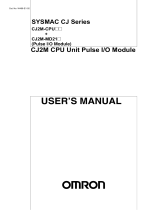Page is loading ...

OPERATION MANUAL
Cat. No. W344-E1-14
SYSMAC
CX-Protocol Ver. 1.9
CXONE-AL@@C-V4/AL@@D-V4


SYSMAC
CX-Protocol Ver. 1.9
CXONE-AL@@C-V4/AL@@D-V4
Operation Manual
Revised January 2012

iv

v
Notice:
OMRON products are manufactured for use according to proper procedures by a qualified operator
and only for the purposes described in this manual.
The following conventions are used to indicate and classify precautions in this manual. Always heed
the information provided with them. Failure to heed precautions can result in injury to people or dam-
age to the product.
!DANGER Indicates information that, if not heeded, is likely to result in loss of life or serious injury.
Additionally, there may be severe property damage.
!WARNING Indicates information that, if not heeded, could possibly result in loss of life or serious
injury. Additionally, there may be severe property damage.
!Caution Indicates information that, if not heeded, could result in relatively serious or minor injury,
damage to the product, or faulty operation.
OMRON Product References
All OMRON products are capitalized in this manual. The word “Unit” is also capitalized when it refers to
an OMRON product, regardless of whether or not it appears in the proper name of the product.
The abbreviation “Ch,” which appears in some displays and on some OMRON products, often means
“word” and is abbreviated “Wd” in documentation in this sense.
The abbreviation “PLC” means Programmable Controller and the abbreviation “PC” means personal
computer and are not used as abbreviations for anything else.
The abbreviation “PMSU” means Protocol Macro Support Unit and refers to the Communications
Board for the C200HX/HG/HE, Serial Communications Board for the CS, and Serial Communications
Units for the CS/CJ.
Visual Aids
The following headings appear in the left column of the manual to help you locate different types of
information.
Note Indicates information of particular interest for efficient and convenient opera-
tion of the product.
1,2,3... 1. Indicates lists of one sort or another, such as procedures, checklists, etc.
OMRON, 2008
All rights reserved. No part of this publication may be reproduced, stored in a retrieval system, or transmitted, in any form,
or by any means, mechanical, electronic, photocopying, recording, or otherwise, without the prior written permission
of OMRON.
No patent liability is assumed with respect to the use of the information contained herein. Moreover, because OMRON is
constantly striving to improve its high-quality products, the information contained in this manual is subject to change without
notice. Every precaution has been taken in the preparation of this manual. Nevertheless, OMRON assumes no responsibility
for errors or omissions. Neither is any liability assumed for damages resulting from the use of the information contained
in this publication.

vi

vii
TABLE OF CONTENTS
PRECAUTIONS . . . . . . . . . . . . . . . . . . . . . . . . . . . . . . . . xxv
1 Intended Audience . . . . . . . . . . . . . . . . . . . . . . . . . . . . . . . . . . . . . . . . . . . . . . . . . xxvi
2 General Precautions . . . . . . . . . . . . . . . . . . . . . . . . . . . . . . . . . . . . . . . . . . . . . . . . xxvi
3 Safety Precautions. . . . . . . . . . . . . . . . . . . . . . . . . . . . . . . . . . . . . . . . . . . . . . . . . . xxvi
4 Operating Environment Precautions . . . . . . . . . . . . . . . . . . . . . . . . . . . . . . . . . . . . xxvi
5 Application Precautions . . . . . . . . . . . . . . . . . . . . . . . . . . . . . . . . . . . . . . . . . . . . . xxvii
6 Software Operating Procedures. . . . . . . . . . . . . . . . . . . . . . . . . . . . . . . . . . . . . . . . xxviii
SECTION 1
Introduction. . . . . . . . . . . . . . . . . . . . . . . . . . . . . . . . . . . . 1
1-1 Overview of the CX-Protocol . . . . . . . . . . . . . . . . . . . . . . . . . . . . . . . . . . . . . . . . . 2
1-2 Features . . . . . . . . . . . . . . . . . . . . . . . . . . . . . . . . . . . . . . . . . . . . . . . . . . . . . . . . . . 2
1-3 Supported PLC Models and Personal Computers. . . . . . . . . . . . . . . . . . . . . . . . . . 5
1-4 System Configuration . . . . . . . . . . . . . . . . . . . . . . . . . . . . . . . . . . . . . . . . . . . . . . . 9
1-5 Protocol Macro . . . . . . . . . . . . . . . . . . . . . . . . . . . . . . . . . . . . . . . . . . . . . . . . . . . . 14
1-6 Protocol Macro Structure . . . . . . . . . . . . . . . . . . . . . . . . . . . . . . . . . . . . . . . . . . . . 17
1-7 Data Created by the CX-Protocol . . . . . . . . . . . . . . . . . . . . . . . . . . . . . . . . . . . . . . 20
1-8 Main Screens of the CX-Protocol . . . . . . . . . . . . . . . . . . . . . . . . . . . . . . . . . . . . . . 21
1-9 Overview of Project Creation . . . . . . . . . . . . . . . . . . . . . . . . . . . . . . . . . . . . . . . . . 24
1-10 Incorporated Standard System Protocol . . . . . . . . . . . . . . . . . . . . . . . . . . . . . . . . . 25
1-11 Basic Procedure of the Protocol Macro Usage . . . . . . . . . . . . . . . . . . . . . . . . . . . . 26
1-12 Specifications . . . . . . . . . . . . . . . . . . . . . . . . . . . . . . . . . . . . . . . . . . . . . . . . . . . . . 33
1-13 Differences between Protocol Macros . . . . . . . . . . . . . . . . . . . . . . . . . . . . . . . . . . 37
SECTION 2
Installing/Uninstalling/Starting/Ending . . . . . . . . . . . . . 41
2-1 Connecting to a PLC . . . . . . . . . . . . . . . . . . . . . . . . . . . . . . . . . . . . . . . . . . . . . . . . 42
2-2 Installing and Uninstalling the Software. . . . . . . . . . . . . . . . . . . . . . . . . . . . . . . . . 45
2-3 Startup . . . . . . . . . . . . . . . . . . . . . . . . . . . . . . . . . . . . . . . . . . . . . . . . . . . . . . . . . . . 45
2-4 Shutdown. . . . . . . . . . . . . . . . . . . . . . . . . . . . . . . . . . . . . . . . . . . . . . . . . . . . . . . . . 46
2-5 Outline of User Interface. . . . . . . . . . . . . . . . . . . . . . . . . . . . . . . . . . . . . . . . . . . . . 46
SECTION 3
Protocol Macro . . . . . . . . . . . . . . . . . . . . . . . . . . . . . . . . . 57
3-1 Protocol Macro Outline. . . . . . . . . . . . . . . . . . . . . . . . . . . . . . . . . . . . . . . . . . . . . . 58
3-2 Sequence Attributes (Common to All Steps) . . . . . . . . . . . . . . . . . . . . . . . . . . . . . 75
3-3 Step Attributes. . . . . . . . . . . . . . . . . . . . . . . . . . . . . . . . . . . . . . . . . . . . . . . . . . . . . 84
3-4 Communication Message Attributes. . . . . . . . . . . . . . . . . . . . . . . . . . . . . . . . . . . . 95
3-5 Creating Matrices . . . . . . . . . . . . . . . . . . . . . . . . . . . . . . . . . . . . . . . . . . . . . . . . . . 112
3-6 Examples of Standard System Protocols . . . . . . . . . . . . . . . . . . . . . . . . . . . . . . . . 116
3-7 Example of Communications Sequence . . . . . . . . . . . . . . . . . . . . . . . . . . . . . . . . . 118
3-8 Executing a Created Communications Sequence (CS/CJ) . . . . . . . . . . . . . . . . . . . 121
3-9 Executing a Created Communications Sequence (C200HX/HG/HE) . . . . . . . . . . 128
3-10 Auxiliary Area and Allocated Data Areas . . . . . . . . . . . . . . . . . . . . . . . . . . . . . . . 134

viii
TABLE OF CONTENTS
SECTION 4
Using the Protocol Macro Function. . . . . . . . . . . . . . . . . 151
4-1 Applicable Range of the Protocol Macro Function . . . . . . . . . . . . . . . . . . . . . . . . 152
4-2 Protocol Creation Process . . . . . . . . . . . . . . . . . . . . . . . . . . . . . . . . . . . . . . . . . . . 154
4-3 Transmission Control Mode Setup . . . . . . . . . . . . . . . . . . . . . . . . . . . . . . . . . . . . 157
4-4 Ladder Programming Method . . . . . . . . . . . . . . . . . . . . . . . . . . . . . . . . . . . . . . . . 160
4-5 Calculation Method of Monitoring Time. . . . . . . . . . . . . . . . . . . . . . . . . . . . . . . . 171
4-6 Operation Confirmation. . . . . . . . . . . . . . . . . . . . . . . . . . . . . . . . . . . . . . . . . . . . . 173
4-7 Errors at the Protocol Execution . . . . . . . . . . . . . . . . . . . . . . . . . . . . . . . . . . . . . . 175
4-8 Communications Response Time Performance. . . . . . . . . . . . . . . . . . . . . . . . . . . 184
4-9 Cycle Time Performance . . . . . . . . . . . . . . . . . . . . . . . . . . . . . . . . . . . . . . . . . . . . 201
SECTION 5
Object Creation . . . . . . . . . . . . . . . . . . . . . . . . . . . . . . . . . 203
5-1 Creating Projects and Protocols. . . . . . . . . . . . . . . . . . . . . . . . . . . . . . . . . . . . . . . 204
5-2 Creating Sequences and Steps . . . . . . . . . . . . . . . . . . . . . . . . . . . . . . . . . . . . . . . . 208
5-3 Creating Messages and Matrices . . . . . . . . . . . . . . . . . . . . . . . . . . . . . . . . . . . . . . 209
5-4 System Protocol Display and Editing . . . . . . . . . . . . . . . . . . . . . . . . . . . . . . . . . . 211
SECTION 6
Project and Protocol Editing . . . . . . . . . . . . . . . . . . . . . . 213
6-1 Editing Projects . . . . . . . . . . . . . . . . . . . . . . . . . . . . . . . . . . . . . . . . . . . . . . . . . . . 214
6-2 Editing Protocols . . . . . . . . . . . . . . . . . . . . . . . . . . . . . . . . . . . . . . . . . . . . . . . . . . 216
SECTION 7
Sequence Setting and Editing. . . . . . . . . . . . . . . . . . . . . . 219
7-1 Setting Sequences . . . . . . . . . . . . . . . . . . . . . . . . . . . . . . . . . . . . . . . . . . . . . . . . . 220
7-2 Editing Sequences . . . . . . . . . . . . . . . . . . . . . . . . . . . . . . . . . . . . . . . . . . . . . . . . . 226
SECTION 8
Step Setting and Editing . . . . . . . . . . . . . . . . . . . . . . . . . . 229
8-1 Step Setting . . . . . . . . . . . . . . . . . . . . . . . . . . . . . . . . . . . . . . . . . . . . . . . . . . . . . . 230
8-2 Step Editing . . . . . . . . . . . . . . . . . . . . . . . . . . . . . . . . . . . . . . . . . . . . . . . . . . . . . . 236
SECTION 9
Setting and Editing Messages and Matrix Lists . . . . . . . 239
9-1 Creating Messages. . . . . . . . . . . . . . . . . . . . . . . . . . . . . . . . . . . . . . . . . . . . . . . . . 240
9-2 Matrix Creation . . . . . . . . . . . . . . . . . . . . . . . . . . . . . . . . . . . . . . . . . . . . . . . . . . . 254
9-3 Message and Matrix Editing . . . . . . . . . . . . . . . . . . . . . . . . . . . . . . . . . . . . . . . . . 255
SECTION 10
Communications PLC Setup and Online Connections . 259
10-1 PLC System Configuration . . . . . . . . . . . . . . . . . . . . . . . . . . . . . . . . . . . . . . . . . . 260
10-2 Communications Settings between Personal Computer and PLC. . . . . . . . . . . . . 261
10-3 Online Connections and Mode Changes . . . . . . . . . . . . . . . . . . . . . . . . . . . . . . . . 268
10-4 Modem Connections . . . . . . . . . . . . . . . . . . . . . . . . . . . . . . . . . . . . . . . . . . . . . . . 270
10-5 I/O Table Creation . . . . . . . . . . . . . . . . . . . . . . . . . . . . . . . . . . . . . . . . . . . . . . . . . 279
10-6 PMSU Communications Port Settings . . . . . . . . . . . . . . . . . . . . . . . . . . . . . . . . . 280
10-7 Transfer of Communications Port Setting Data to PLC . . . . . . . . . . . . . . . . . . . . 282

ix
TABLE OF CONTENTS
SECTION 11
Protocol Data Transferring and Printing . . . . . . . . . . . . 285
11-1 Transferring and Reading Protocol Data between the Computer and PMSU . . . . 286
11-2 Printing Protocols . . . . . . . . . . . . . . . . . . . . . . . . . . . . . . . . . . . . . . . . . . . . . . . . . . 291
11-3 Importing Protocol Data from PST/PSS Files . . . . . . . . . . . . . . . . . . . . . . . . . . . . 293
11-4 CS/CJ Protocol and C200HX/HG/HE Protocol . . . . . . . . . . . . . . . . . . . . . . . . . . . 295
SECTION 12
Tracing and Monitoring . . . . . . . . . . . . . . . . . . . . . . . . . . 297
12-1 Tracing Transmission Lines . . . . . . . . . . . . . . . . . . . . . . . . . . . . . . . . . . . . . . . . . . 298
12-2 Outline of PLC Memory Window. . . . . . . . . . . . . . . . . . . . . . . . . . . . . . . . . . . . . . 302
12-3 I/O Memory Display and Editing . . . . . . . . . . . . . . . . . . . . . . . . . . . . . . . . . . . . . . 309
12-4 I/O Memory Monitor . . . . . . . . . . . . . . . . . . . . . . . . . . . . . . . . . . . . . . . . . . . . . . . 312
12-5 I/O Memory Transfer and Comparison. . . . . . . . . . . . . . . . . . . . . . . . . . . . . . . . . . 317
SECTION 13
Error and Error Log Display. . . . . . . . . . . . . . . . . . . . . . 321
SECTION 14
Troubleshooting . . . . . . . . . . . . . . . . . . . . . . . . . . . . . . . . 329
SECTION 15
Help . . . . . . . . . . . . . . . . . . . . . . . . . . . . . . . . . . . . . . . . . . 337
Appendices
A Creating the Protocol Applications . . . . . . . . . . . . . . . . . . . . . . . . . . . . . . . . . . . . 341
B PLC Setup and PMSU Settings . . . . . . . . . . . . . . . . . . . . . . . . . . . . . . . . . . . . . . . 355
C Wiring RS-232C Cable Connectors . . . . . . . . . . . . . . . . . . . . . . . . . . . . . . . . . . . . 361
Revision History . . . . . . . . . . . . . . . . . . . . . . . . . . . . . . . . 365

x
TABLE OF CONTENTS

xi
About this Manual:
The CX-Protocol is Support Software for the protocol macro functionality. This manual describes the
installation and operation of the CX-Protocol and includes the sections described below.
This manual is intended for the following personnel:
Personnel in charge of installing FA devices
Personnel designing FA systems
Personnel managing FA facilities
Name Cat. No. Contents
CXONE-AL@@C-V4/AL@@D-V4
CX-Protocol
Operation Manual
W344
(this manual)
Describes the use of the CX-Protocol to create protocol macros
as communications sequences to communicate with external
devices. (This manual)
CXONE-AL@@C-V4/AL@@D-V4
CX-One Setup Manual
W463 Installation and overview of CX-One FA Integrated Tool Pack-
age.
Sysmac Studio Version 1
Operation Manual
W504 Describes the procedures and operations of the Sysmac Studio,
including operations for functions, function blocks, and struc-
tured text programming.
SYSMAC CS/CJ Series
CS1W-SCB@1-V1, CS1W-SCU@1-V1
CJ1W-SCU@1-V1, CJ1W-SCU@2
Serial Communications Boards and Serial
Communications Unit Operation Manual
W336 Describes the use of Serial Communications Unit and Boards to
perform serial communications with external devices, including
the usage of standard system protocols for OMRON products.
SYSMAC CS/CJ/CP/NSJ Series
CS1G/H-CPU@@H
CS1G/H-CPU@@-EV1
CS1D-CPU@@H
CS1D-CPU@@S
CS1W-SCU@@-V1
CS1W-SCB@@-V1
CJ2H-CPU6@-EIP
CJ2H-CPU6@
CJ2M-CPU1@
CJ2M-CPU3@
CJ1H-CPU@@H-R
CJ1G/H-CPU@@H
CJ1G-CPU@@P
CJ1G-CPU@@
CJ1M-CPU@@
CJ1W-SCU@@-V1
CP1L-M/L@@@-@
CP1H-X@@@@-@
CP1H-XA@@@@-@
CP1H-Y@@@@-@
CP1E-E@@D@-@
CP1E-N@@D@-@
NSJ@-@@@@(B)-G5D
NSJ@-@@@@(B)-M3D
Communications Commands Reference
Manual
W342 Describes the C-series (Host Link) and FINS communications
commands used with CS/CJ/CP-series PLCs and NSJ-series
Controllers.
SYSMAC CJ Series
CJ2H-CPU6@-EIP
CJ2H-CPU6@
CJ2M-CPU1@
CJ2M-CPU3@
Programmable Controllers
Hardware User's Manual
W472 Provides an outline of and describes the design, installation,
maintenance, and other basic operations for the CJ-series CJ2
CPU Units.
The following information is included:
Overview and features
System configuration
Installation and wiring
Troubleshooting
Use this manual together with the W473.
SYSMAC CJ Series
CJ2H-CPU6@-EIP
CJ2H-CPU6@
CJ2M-CPU1@
CJ2M-CPU3@
Programmable Controllers
Software User's Manual
W473 Describes programming and other methods to use the functions
of the CJ2 CPU Units.
The following information is included:
CPU Unit operation
Internal memory areas
Programming
Ta s k s
CPU Unit built-in functions
Use this manual together with the W472.

xii
SYSMAC CS Series
CS1G/H-CPU@@H
CS1G/H-CPU@@-EV1
Programmable Controllers
Operation Manual
W339 Describes the installation and operation of the CS-series PLCs.
SYSMAC CJ Series
CJ1H-CPU@@H-R, CJ1G/H-CPU@@H,
CJ1G-CPU@@P,
CJ1G-CPU@@, CJ1M-CPU@@
Programmable Controllers
Operation Manual
W393 Describes the installation and operation of the CJ-series PLCs.
SYSMAC CS/CJ/NSJ Series
CS1G/H-CPU@@H, CS1G/H-CPU@@-
EV1, CS1D-CPU@@H, CS1D-CPU@@S,
CJ1H-CPU@@H-R, CJ1G/H-CPU@@H,
CJ1G-CPU@@P, C J 1 G - C P U @@, CJ1M-
CPU@@, NSJ@-@@@@(B)-G5D
NSJ@-@@@@(B)-M3D
Programmable Controllers
Programming Manual
W394 Describes programming and other methods to use the functions
of the CS/CJ/NSJ-series PLCs.
The following information is included:
• Programming
•Tasks
• File memory
• Other functions
Use this manual in combination with the SYSMAC CS Series
Operation Manual (W339) or SYSMAC CJ Series Operation
Manual (W393).
SYSMAC CS/CJ Series
CS1G/H-CPU@@-EV1,
CS1G/H-CPU@@H,
CS1D-CPU@@H, CS1D-CPU@@S,
CJ2H-CPU6@-EIP, CJ2H-CPU6@,
CJ2M-CPU1@, CJ2M-CPU3@
CJ1H-CPU@@H-R
CJ1G-CPU@@, CJ1G/H-CPU@@H,
CJ1G-CPU@@P, C J 1 M - C P U @@
SYSMAC One NSJ Series
NSJ@-@@@@(B)-G5D
NSJ@-@@@@(B)-M3D
Programmable Controllers
Instructions Reference Manual
W474 Describes the ladder diagram programming instructions sup-
ported by CS/CJ-series or NSJ-series PLCs.
When programming, use this manual together with the Opera-
tion Manual or Hardware User's Manual (CS1: W339, CJ1:
W393,or CJ2:W472) and Programming Manual or Software
User's Manual (CS1/CJ1:W394 or CJ2:W473).
SYSMAC CP Series
CP1H-X@@@@-@
CP1H-XA@@@@-@
CP1H-Y@@@@-@
CP1H CPU Unit Operation Manual
W450 Provides the following information on the CP Series:
• Overview/Features
• System configuration
• Mounting and wiring
• I/O memory allocation
• Troubleshooting
Use this manual together with the CP1H Programmable Control-
lers Programming Manual (W451).
NSJ Series
NSJ5-TQ@@(B)-G5D, NSJ5-SQ@@(B)-
G5D, NSJ8-TV@@(B)-G5D, NSJ10-
TV@@(B)-G5D, NSJ12-TS@@(B)-G5D,
NSJ5-TQ@@(B)-M3D, NSJ5-SQ@@(B)-
M3D, NSJ8-TV@@(B)-M3D, NSJW-
ETN21, NSJW-CLK21-V1, NSJW-IC101
Operation Manual
W452 Provides the following information about the NSJ-series NSJ
Controllers:
Overview and features
Designing the system configuration
Installation and wiring
I/O memory allocations
Troubleshooting and maintenance
Use this manual in combination with the following manuals:
SYSMAC CS Series Operation Manual (W339), SYSMAC CJ
Series Operation Manual (W393), SYSMAC CS/CJ Series Pro-
gramming Manual (W394), and NS-V1/-V2 Series Setup Manual
(V083)
SYSMAC CP Series
CP1H-X40D@-@
CP1H-XA40D@-@
CP1H-Y20DT-D
CP1L-L14D@-@
CP1L-L20D@-@
CP1L-M30D@-@
CP1L-M40D@-@
CP1H and CP1L CPU Unit Programming
Manual
W451 Provides the following information on the CP Series:
• Programming instructions
• Programming methods
•Tasks
• File memory
• Functions
Use this manual together with the CP Series CP1H CPU Units
Operation Manual (W450) and CP Series CP1L CPU Units
Operation Manual (W462)
CXONE-AL@@C-V4/AL@@D-V4
CX-Programmer
Operation Manual
W446 Provides information on how to use the CX-Programmer, a pro-
gramming device that supports the CS/CJ-series PLCs, and the
CX-Net contained within CX-Programmer.

xiii
SYSMAC CS/CJ Series
CQM1H-PRO-E1
C200H-PRO27-E, CQM1-PRO01-E
Programming Consoles
Operation Manual
W341 Provides information on how to program and operate
CS/CJ-series PLCs using a Programming Console.
!WARNING Failure to read and understand the information provided in this manual may result in per-
sonal injury or death, damage to the product, or product failure. Please read each section
in its entirety and be sure you understand the information provided in the section and
related sections before attempting any of the procedures or operations given.

xiv
Please read this manual carefully and be sure you understand the information provided before
attempting to install and/or operate the CX-Protocol. Be sure to read the precautions provided in
the following section.
Section 1 Introduction outlines the Protocol Macro function and the CX-Protocol.
Section 2 Environment/Installing/Uninstalling/Starting/Editing outlines the functions of CX-Proto-
col and describes the operating environment, installation procedure, and the setting of the usage envi-
ronment.
Section 3 Protocol Macro describes details of the protocol macro functions.
Section 4 Using the Protocol Macro Function describes various precautions in using the protocol
macro function.
Section 5 Object Creation describes how to create objects, such as projects, protocols, sequences,
steps, messages, and matrices.
Section 6 Project and Protocol Editing describes details of the editing of projects and protocols.
Section 7 Sequence Setting and Editing describes details of the setting and editing of sequences.
Section 8 Step Setting and Editing describes details of the setting and editing of steps.
Section 9 Setting and Editing Messages and Matrix Lists describes details of the setting and edit-
ing of messages and matrix lists.
Section 10 Communications PLC Setup and Online Connections describes details of the commu-
nications settings and online connections.
Section 11 Protocol Data Transferring and Printing describes details of the transferring, converting,
and printing of protocol data.
Section 12 Tracing and Monitoring describes details of PLC memory area monitoring and the trans-
mission line tracing.
Section 13 Error and Error Log Display describes details of the displaying of errors and the error
log.
Section 14 Troubleshooting lists the error messages and describes their causes and remedies.
Section 15 Help describes the online help services.
Appendix A Creating the Protocol Applications shows some examples of data transmission
between personal computers using the protocol macro function.
Appendix B PLC Setup and PMSU Settings provides the settings for the PLC Setup and PMSU.
Appendix C Wiring RS-232C Cable Connectors describes how to wire RS-232C connectors.

xv
The CS Series, CJ Series, NSJ Series, and CP Series are subdivided as shown below.
CS1H-CPU@@H
CS1G-CPU@@H
CS1-H CPU Units
CS Series
CS1 CPU Units
CS1H-CPU@@(-V1)
CS1G-CPU@@(-V1)
CS1D CPU Units
CS1D CPU Units for
Duplex Systems
CS1D-CPU@@H
CS1D CPU Units for
Simplex Systems
CS1D-CPU@@S
CS1D Process-control CPU Units
CS1D-CPU@@P
CS-series Basic I/O Units
CS-series Special I/O Units
CS-series CPU Bus Units
CS-series Power Supply Units
Note: A special Power Supply Unit must
be used for CS1D CPU Units.
CS/CJ/NSJ/CP Series
CP Series
CP1H CPU Units
CP1H-X@@@@-@
CP1H-XA@@@@-@
CP1H-Y@@@@-@
CPM1A-series Expansion I/O Units
CPM1A-series Expansion Units
CJ-series Special I/O Units
CJ-series CPU Bus Units
NSJ Series
NSJ Controllers
NSJ5-TQ@@(B)-G5D
NSJ5-SQ@@(B)-G5D
NSJ8-TV@@(B)-G5D
NSJ10-TV@@(B)-G5D
NSJ12-TS@@(B)-G5D
NSJ Controllers
NSJ5-TQ@@(B)-M3D
NSJ5-SQ@@(B)-M3D
NSJ8-TV@@(B)-M3D
NSJ-series Expansion Units
CJ-series Power Supply Units
CJ-series CPU Bus Units
CJ-series Special I/O Units
CJ-series Basic I/O Units
CJ1G-CPU@@
CJ1 CPU Units
CJ1M CPU Units
CJ1M-CPU@@
CJ2H CPU Units
CJ2H-CPU6@-EIP
CJ2H-CPU6@
CJ1H-CPU@@H-R
CJ1H-CPU@@H
CJ1G-CPU@@H
CJ1G -CPU@@P
(Loop-control CPU Units)
CJ1-H CPU Units
CJ1 CPU Units
CJ2 CPU Units
CJ Series
CJ2M CPU Units
CJ2M-CPU3@
CJ2M-CPU1@

xvi
Read and Understand this Manual
Please read and understand this manual before using the product. Please consult your OMRON
representative if you have any questions or comments.
Warranty and Limitations of Liability
WARRANTY
(1) The warranty period for the Software is one year from either the date of purchase or the date on which
the Software is delivered to the specified location.
(2) If the User discovers a defect in the Software (i.e., substantial non-conformity with the manual), and
returns it to OMRON within the above warranty period, OMRON will replace the Software without charge
by offering media or downloading services from the Internet. And if the User discovers a defect in the
media which is attributable to OMRON and returns the Software to OMRON within the above warranty
period, OMRON will replace the defective media without charge. If OMRON is unable to replace the
defective media or correct the Software, the liability of OMRON and the User's remedy shall be limited to
a refund of the license fee paid to OMRON for the Software.
LIMITATIONS OF LIABILITY
(1) THE ABOVE WARRANTY SHALL CONSTITUTE THE USER'S SOLE AND EXCLUSIVE REMEDIES
AGAINST OMRON AND THERE ARE NO OTHER WARRANTIES, EXPRESSED OR IMPLIED,
INCLUDING BUT NOT LIMITED TO, WARRANTY OF MERCHANTABILITY OR FITNESS FOR A
PARTICULAR PURPOSE. IN NO EVENT WILL OMRON BE LIABLE FOR ANY LOST PROFITS OR
OTHER INDIRECT, INCIDENTAL, SPECIAL, OR CONSEQUENTIAL DAMAGES ARISING OUT OF
USE OF THE SOFTWARE.
(2) OMRON SHALL ASSUME NO LIABILITY FOR DEFECTS IN THE SOFTWARE BASED ON
MODIFICATION OR ALTERATION OF THE SOFTWARE BY THE USER OR ANY THIRD PARTY.
(3) OMRON SHALL ASSUME NO LIABILITY FOR SOFTWARE DEVELOPED BY THE USER OR ANY
THIRD PARTY BASED ON THE SOFTWARE OR ANY CONSEQUENCE THEREOF.

xvii
Application Considerations
SUITABILITY FOR USE
THE USER SHALL NOT USE THE SOFTWARE FOR A PURPOSE THAT IS NOT DESCRIBED IN THE
ATTACHED USER MANUAL.

xviii
Disclaimers
CHANGE IN SPECIFICATIONS
The software specifications and accessories may be changed at any time based on improvements or for
other reasons.
EXTENT OF SERVICE
The license fee of the Software does not include service costs, such as dispatching technical staff.
ERRORS AND OMISSIONS
The information in this manual has been carefully checked and is believed to be accurate; however, no
responsibility is assumed for clerical, typographical, or proofreading errors, or omissions.

xix
Version Upgrades
Improvements from Version 1.94 to Version 1.95
The following functionality has been added in upgrading the CX-Protocol from version 1.94 to 1.95.
New CPU Units Supported
The following NJ-series CPU Units are now supported.
Improvements from Version 1.93 to Version 1.94
The following functionality has been added in upgrading the CX-Protocol from version 1.93 to 1.94.
Support for Sysmac Studio Trial Version
Improvements from Version 1.92 to Version 1.93
The following functionality has been added in upgrading the CX-Protocol from version 1.92 to 1.93.
New CPU Units Supported
The following NJ-series CPU Units are now supported.
Improvements from Version 1.91 to Version 1.92
The following functionality has been added in upgrading the CX-Protocol from version 1.91 to 1.92.
New PLCs Supported
The following CJ2 CPU Units are now supported.
Improvements from Version 1.9 to Version 1.91
The following functionality has been added in upgrading the CX-Protocol from version 1.9 to 1.91.
Support for Microsoft Windows 7
Note This upgrade accompanies the upgrade of CX-One version 3.2 to CX-One version 4.03.
Improvements from Version 1.81 to Version 1.9
The following functionality has been added in upgrading the CX-Protocol from version 1.81 to 1.9.
New Units Supported
The following Units are now supported.
Upgraded Functions
The EM Area banks that can be directly specified have been expanded from 0 to C hex to 0 to 18 hex.
Series Model
NJ-series CPU Unit models NJ301-1100/1200
Series Model
NJ Series NJ501-1300/1400/1500
Series Model
CJ Series CJ2M-CPU11/12/13/14/15/31/32/33/34/35
Series Unit Model
CJ Series Serial Communications Unit CJ1W-SCU22
CJ1W-SCU32
CJ1W-SCU42

xx
!Caution If you attempt to access EM banks 0D to 18 hex from any Unit other than the
CJ1W-SCU22/32/42, a data read/write area exceeded error will occur in the
protocol status. (This will occur even if EM banks 0D to 18 hex are supported
by the CPU Unit.)
Improvements from Version 1.8 to Version 1.81
The following functionality has been added in upgrading the CX-Protocol from version 1.8 to 1.81.
New Units Supported
The following CPU Units are now supported.
Improvements from Version 1.71 to Version 1.8
The following functionality has been added in upgrading the CX-Protocol from version 1.71 to 1.8.
New Units Supported
The following CPU Units are now supported.
Improvements from Version 1.70 to Version 1.71
The following functionality has been added in upgrading the CX-Protocol from version 1.70 to 1.71.
New Units Supported
The following CPU Units are now supported.
Windows Vista Supported
Improvements from Version 1.6 to Version 1.7
The following functionality has been added in upgrading the CX-Protocol from version 1.6 to 1.7.
New Units Supported
The following Serial Communications Units are now supported.
The following PLCs are now supported.
Protocol Comparisons
• The CX-Protocol can now be used to compare the protocols in the project with those in the PLC.
Series Models
CJ Series CJ2H-CPU68/67/66/65/64
Series Models
CJ Series CJ2H-CPU68-EIP/67-EIP/66-EIP/65-EIP/64-EIP
Series Models
CJ Series CJ1H-CPU67H-R/66H-R/65H-R/64H-R
Series Unit Model
CS Series Serial Communications Unit CS1W-SCU31-V1
CJ Series Serial Communications Unit CJ1W-SCU31-V1
Series CPU Units Models
CP Series CP1H-series CPU Units CP1H-XA, CP1H-X, and CP1H-Y
NSJ Series NSJ Controller NSJ@-@@@@(B)-G5D
NSJ@-@@@@(B)-M3D
/