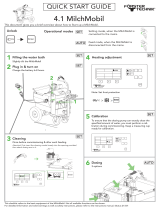Page is loading ...

1
Read carefully! ENGLISH edition
R34-02-19
OPERATING INSTRUCTIONS FOR THE
"LOTUS AIR" SYSTEM
This manual contains important information about
safe installation and operation of the unit. Strictly
comply with this information to avoid harming people
or damaging property.
It is strictly prohibited to use this equipment with radi-
oactive chemicals!
Before switching this instrument on, read this manual
in its entirety.
Keep the manual near the instrument for future
reference
ERMES REMOTE CONTROL
www.ermes-server.com
Il biossido di cloro, come tutti gli agenti ossidanti, potrebbe produrre fenomeni di
corrosione dell’impianto. Si consiglia di effettuare veriche cadenzate e di trattare
l’impianto con prodotti chimici specici. Si consiglia, inoltre, di utilizzare nel punto
d’iniezione del prodotto materiali resistenti al biossido di cloro.
Chlorine dioxide, like all oxidizing agents, could produce corrosion phenomena of the
plant. It is advisable to perform cadenced checks and to treat the plant with specic
chemical products. It is also advisable to use chlorine dioxide resistant materials at
the point of injection of the product.
Le dioxyde de chlore, comme tous les agents oxydants, pourrait produire des
phénomènes de corrosion de l’installation hydraulique. Il est conseillé d’effectuer des
contrôles cadencés et de traiter l’installation avec des produits chimiques spéciques.
Il est également conseillé d’utiliser des matériaux résistants au dioxyde de chlore au
point d’injection du produit.

2
This manual contains important information about SAFE installation and operation of the unit.
Read and retain for future reference.
Strictly comply with this information to avoid harming people or damaging property.
The information contained in this manual may contain inaccuracies or typographical errors.
The information contained in this manual is subject to change at any time without prior notice.
GENERAL NOTES ON SAFETY
During installation, testing and inspection it is mandatory to comply with the following management
and safety instructions.
* Max capacity (gr/day) is referred to a 100% capacity / 24h.
LOTUS AIR 10 LOTUS AIR 30 LOTUS AIR 60
ClO2 max capacity (g/h) 10 g/h 30 g/h 60 g/h
ClO2 max capacity (g/day)* 240 g/die 720 g/die 1440 g/die
Max chemicals consumption (l/h) 0,250 l/h (HCl)
0,250 l/h (NaClO2)
0,750 l/h (HCl)
0,750 l/h (NaClO2)
1,5 l/h (HCl)
1,5 l/h (NaClO2)
Dilution water consumption (l/h) 5 l/h 15 l/h 30 l/h
Max pressure (feed water) 2 bar 3 bar 3 bar
Max pressure delivery pump (bar) 8 bar 5 bar 5 bar
Concentration (g/l) 2 g/l
Power supply 230 VAC (190-265 VAC)
115 VAC (90-135 VAC)
Average power consumption (W/h) 60
Weight Kg 60 90 90
NORME CE
EC RULES(STANDARD EC)
NORMAS DE LA CE
Direttiva Bassa Tensione
Low Voltage Directive
Directiva de baja tensión
Direttiva EMC Compatibilità Elettromagnetica
EMC electromagnetic compatibility directive
EMC directiva de compatibilidad electromagnética
European harmonised standards under the Directive
2014/35/UE
2014/30/UE
⎬
⎬
2006/42/EC
⎬

3
Safety
This manual contains basic instructions for installation, operation and maintenance. It is therefore mandatory for the
installation technician and the equipment administrator to study the entire manual prior to installing and commissioning.
The manual must be found near the generator at all times. It is also mandatory for the operator to consider the general
rules listed in the "Safety standards" chapter as well as the specific safety instructions in the other chapters of this manual.
Warning
Symbols
In accordance with the European guidelines concerning the characterisation of special risks, all safety instructions in this
manual are marked with the following symbols:
Some of the functions described below may require other accessories (not included in the "LOTUS
AIR" supply). Some of the features described may not be available with the "LOTUS AIR" software
release purchased. Or some functions are available but not described in this manual. In this case,
contact your dealer for more information.
This symbol draws attention to the risks that may be encountered.
Failure to comply can lead to serious consequences for personal safety and damage to property.
This symbol draws attention to the problems that can be caused by incorrect equipment operation.
This symbol indicates additional important information.
Danger
Attention
Additional notes

4
PART ON THE DOSING PUMPS IN THE "LOTUS AIR" SYSTEM
The pump must only be used for dosing liquid products.
It should not be used in explosive atmospheres (EX).
It should not be used to dose flammable chemicals.
It should not be used with radioactive chemicals.
Use the pump only after installation.
Use the pump in accordance with the data and technical specifications on the label.
Do not modify or use differently from that indicated in the user manual.
Keep the pump protected from sun and rain. Avoid splashing water.
The power to the system must be immediately disconnected and the pump
disconnected from the electrical outlet during any emergency within the
environment where the pump is installed.
If you use particularly aggressive chemicals strictly comply with the regulations
concerning their use and storage.
Always comply with local safety regulations.
The manufacturer of the dosing pump cannot be held liable for damage to
persons or property caused by incorrect installation, improper or incorrect use
of the dosing pump!
Install the dosing pump so that it is accessible at all times for maintenance
purposes.
Do not block the dosing pump area!
The unit must be controlled by an external control system. Dosing must be
interrupted if there is no water.
Assistance and maintenance of the dosing pump and all its accessories must
always be performed by qualified personnel.
Before any installation and maintenance:
• carefully read the chemical characteristics of the product to be dosed and
refer to the Safety Data Sheet of the product;
• wear the most suitable PROTECTIVE EQUIPMENT;
• drain the connection hoses of the dosing pump;
• carefully wash the hoses that have been used with particularly aggressive
materials.
Attention
Additional notes

5
General safety regulations
The manual describes the proper use of the "LOTUS AIR" generator.
Improper use of the generator compromises its safety function and that of the other devices
connected to it and therefore such use is strictly forbidden.
Installation and maintenance must only be carried out by authorised technicians.
Maintenance repairs should only be carried out only by the manufacturer or by technicians
authorised by the manufacturer. Interventions or alterations to the device that are not in
accordance with the provisions of this manual, with respect to regular maintenance, shall
be considered improper and render any product warranty null and void.
The operator is responsible for compliance with safety-related local regulations.
The device must be accessible at any time for operation and maintenance.
Before activating the dosing pumps, remove the pressure from the pump heads.
Before starting maintenance, drain and thoroughly wash the tested pumps.
Pay attention to the chemical safety data sheets!
Wear protective clothing when you must handle unknown or hazardous chemicals.
For proper compliance with European regulations concerning the use of this equipment
with hazardous chemicals, refer to EU directives DIN 939 (HYDROCHLORIC ACID) and DIN
938 (SODIUM CHLORITE)
Danger
Additional notes

6
Operating safety instructions
Strict compliance with all national and local regulations is required when using the
"LOTUS AIR" generator. The operator is responsible for compliance with safety-related
local instructions.
The generator must be installed and operated in accordance with the instructions in this
manual.
It is forbidden to use installation materials that are not approved by the manufacturer or
supplier.
The generator can only be used with appropriate safety valves approved by the manufacturer.
Failure to comply with this rule leads to be loss of the right to any kind of warranty!
Before operating the system, turn off the pressure from all parts of the system.
The system must never work with the valves closed as there lies the risk of the flexible
hoses or rigid hoses bursting.
Disconnect the power supply before opening the controller container.
Pay attention to all the national regulations during installation.
The system must not be installed outdoors.
The system must be protected from unauthorised access.
The place where the unit is installed must be protected from direct sunlight and frost and
should be well ventilated.
Places with temperatures below 10°C must be provided with appropriate systems that
enhance the temperature.
It must be possible to transport the chemical containers to the system without any restriction.
An emergency exit is strictly required!
The system must be mounted on a vertical solid wall without stress.
The system must be mounted in such a way as not to cause vibrations.
Make sure free access from all sides is possible for operation and maintenance!
A valve and an attachable floor draining duct must be set up for any spilled chemicals to
be eliminated without any risk.
Danger
Additional notes

7
Safety regulations in case of chemical spills I
If the odour of chlorine dioxide (a penetrating odour similar to that of chlorine) can be smelt,
access is allowed only with the required personal protective equipment.
If the odour of chlorine dioxide is smelt, immediately turn off the system from a safe position,
for example with an emergency stop switch away from the system
In rare error cases, the hazardous ClO2 solution can leak. For example, install a gas detector
that disables the system in case of a leak of ClO2 and triggers an alarm that is recognised
at a distance.
When using hazardous substances, keep in mind that their latest safety data sheets provided
by the manufacturers are available. The safety data sheets indicate the measures to be
adopted. Since the risk potential of a substance can be evaluated at any time based on newly
learnt knowledge, the safety data sheet should be checked regularly and replaced if necessary.
The system administrator is responsible for the availability of the updated version of the
safety data sheet and the preparation of the risk assessment of the relative workstations.
The administrator generates hazardous substances with this system.
The administrator is obliged to adjust the operating instructions according to the system
if any recent knowledge concerning the risks of a particular hazardous substance is learnt
and must include how to avoid them or if national regulations contain different provisions
from those specified in the instruction manual supplied.
Danger

8
Safety regulations in case of chemical spills II
The following personal protective equipment is required to access the "LOTUS AIR" device
Face shield
Rubber or plastic boots
Protective gloves (ClO2 sealed model)
Protective apron
Full face respirator
The composition and the type of personal protective equipment required may vary from one
country to another and change over time.
If you come in contact with the acid: See the "Acid CE safety data sheet" of
the supplier.
If you come in contact with the chlorite: See the ''Chlorite CE safety data sheet''
of the supplier.
If you come in contact with the ClO2 solution or the ClO2 gas: immediately remove
the clothes that have come in contact with the chlorine dioxide or with the liquid solution,
wash the skin thoroughly with soap and plenty of water. Splashes in the eye must be washed
with running water for several minutes while keeping the eyelid wide open. If you have
inhaled chlorine dioxide move to a place where there is fresh air, lying down in a position of
absolute rest and protected from temperature changes. Consult a doctor immediately even if
the affects do not appear immediately. If necessary, organise rapid transport to the hospital.
Orange-yellow ClO2 gas has leaked: immediately clear the environment and disconnect
the power supply, for example, from the emergency stop switch. Use complete protective
equipment and water spray for the gas to settle.
Orange-yellow ClO2 solution has leaked: immediately clear the environment and
disconnect the power supply, for example, from the emergency stop switch. Wear protective
equipment and pour a ClO2 sodium thiosulphate solution then dilute with water and
eliminate into the drain.
An incorrect dilution or with concentrated HCl in the HCl tank and with dosing pumps
that have already pumped the concentrated chemicals to the reactor: immediately clear the
environment and disconnect the power supply, for example, from the emergency stop switch.
Alert the fire department and inform them of the risk of explosion due to concentrated ClO2.
The ClO2 gas can explode even after hours!
Danger
Attention

9
Storage, transport and repairs
In case of repairs, return the unit after having cleaned it and having washed the hydraulic
components. Attach the material decontamination declaration to be sent for repairs.
The unit can be damaged due to non-compliant storage or transport.
Store or transport the unit adequately packed, preferably in its original packaging.
Always follow the storage conditions when transporting or storing, even when the unit is
packed.
Although packed, always protect the unit from moisture and the action of chemicals.
Additional notes

10
Introduction & First Start
The chlorine dioxide generator named "LOTUS AIR" is used to produce liquid chlorine dioxide. This disinfectant kills all
bacteria, germs, viruses and fungi very rapidly and works at very low concentration. The generator works according to the
hydrochloric acid - chlorite process and uses diluted chemicals such as hydrochloric acid (HCl 9%) and sodium chlorite
(NaClO2 7.5%) in accordance with the following chemical formula:
Hydrochloric acid + Sodium chlorite = Chlorine dioxide + Sodium chlorite + Water
4 HCl + 5 NaClO2 = 4 ClO2 + 5 NaCl + 2 H2O
In the process, each chemical is pumped with a certain proportion in a reactor, which does not work pressurised, by means
of two dosing pumps. Within the reactor, the chemicals react with each other generating chlorine dioxide. Adding water for
dilution it produces a final concentration of 2000ppm of ClO2 into storage tank and a 10gr/h, 30gr/h or 60gr/h (based on
purchased model) of production. The chlorine dioxide can be pumped directly into the pressurised systems at the pressure
of the pumps and similarly in the storage tanks if there is no pressure, to distribute the disinfectant to the various points of
use. The system can work proportionally with a contact water meter, a current signal or measurement of chlorine dioxide.
FIRST START
For the first start-up and the hydraulic check it is necessary to use FRESH WATER instead of chemical products by
inserting the suction lances into a water container. Refer to the numbering in the diagram on page 11.
1) Check that continuous fresh water is available to the Solenoid valve inlet (9) then open the inlet tap.
2) Check that the pressure reducer has been installed upstream of the solenoid valve (9), set it to 2bar max (LOTUS10gr
version) or to 3bar max (LOTUS 30gr and 60gr versions)
3) Check that on the multifunction valve (5) the injection valve is installed and connected to the injection point.
4) Check that the injection valve is present at the injection point.
5) Connect the cables of the suction lance levels (check colors for acid and chlorite) to the instrument and the suction
part to the pumps (acid and chlorite).
6) Check that the purging of the pumps is connected to the suction lances (side connector).
7) If PEF (12) is available for reading the dioxide value by means of a probe, check that the water withdrawal point is installed
in the delivery by the recirculation pump and check that the probe holder output is in “drain” or re-introduced into plant.
8) If the PEF (12) is available, prepare the dioxide probe with cleaning kit (hot water version) or with the membrane (cold
water version). Follow the probe instructions.
9) Check that the reaction and storage tanks (6 and 10) are empty by opening the drain tap (11) and setting to ON the
motorized valve (7) through the “EV Emptying” from the controller. To set this function, turn the instrument on, press and
immediately release the knob to access the output management menu.
10) Close the drain tap and close the motorized valve (“EV emptying”) from the controller.
11) To start production, return to the instrument main screen. The EV (9) will let water flow into the reactor (6), the acid
pump and the chlorite pumps will start to dose. Once the reaction in the reactor (6) is completed, the product (water) will
be added and the emptying valve (7) will open for the transfer of the product to the storage container (10). The dioxide
pump (3) will start dosing the final product using the working-mode set on the controller.
12) At the end of the procedure check that there are no leaks, then turn off the instrument and repeat the reaction and
storage (6 and 10) cleaning procedure. Put the lances in the tanks with their respective products: acid and chlorite and
the system will automatically start.

11
1
24
5
6
7
8
9
10
12
3
11
1 - "LOTUS" control and management instrument 6- Reaction tank
2- HCl dosing pump 7- Reaction tank emptying motorized valve
3- Chlorine dioxide dosing pump 8- Active carbon filter
4- NaClO2 dosing pump 9- Reaction tank water filling solenoid valve
5- Pressure balancing multi-function valve 10- Storage tank
12 -PEF probes holder 11- Drain tap
Note: components position could be different
Main components
“LOTUS AIR” is made of the followings components:
“LOTUS AIR” Version 2
“LOTUS AIR” Version 1
1
24
5
6
9
10
3
8
7
11

12
Hydraulic connections
Suction Hose.
Tightening Nut
Holding ring
Hose holder
O-ring
Valve
The hydraulic components to be installed for the pumps to work properly are:
Suction Hose with a level probe and bottom filter x 2
Delivery Hose with injection valve
Discharge hose x 3
Suction Hose.
Unscrew the suction ring nut completely on the pump body and draw the components required to assemble the hose:
tightening ring nut, Holding ring and hose holder.
Assemble as shown, making sure that the hose is fully inserted on the hose holder.
Tighten the hose on the pump body by tightening the ring nut with your hands.
Connect the other end of the hose to the bottom filter using the same procedure.
Delivery Hose.
Unscrew the suction ring nut completely on the pump body and draw the components required to assemble the hose:
tightening ring nut, Holding ring and hose holder.
Assemble as shown, making sure that the hose is fully inserted on the hose holder.
Tighten the hose on the pump body by tightening the ring nut with your hands.
Connect the other end of the hose to the injection valve using the same procedure.
Figure A

13
Discharge hose.
Insert one end of the Discharge hose on the drain hose connection as shown in figure A (page 12).
Place the other end directly into the tank containing the product that is to be dosed. In this way, the liquid that leaked
during the priming phase will return into the tank.
Self-venting pump body (chlorine dioxide dosing pump)
Note:
- the suction, delivery and Discharge valves are DIFFERENT.
- the delivery and Discharge hoses are of the same type.
- the Discharge hose can be slightly bent to be inserted into the tank of the product that is to be dosed.
Discharge hose connection
Suction Hose connection
Delivery hose
connection
Discharge Hose
Discharge handle
Delivery hose
connection
Suction Hose
connection

14
Assembling the bottom filter with a level probe.
The level probe must be assembled using the relative kit with the supplied foot valve.
The foot valve is made to be installed at the bottom of the product container without sediment priming issues.
Connect the BNC on the level probe on the level input on the right side of the instrument. Insert the level probe with
the assembled bottom filter at the bottom of the tank of the product to be dosed.
Additional connections (with reference to page 11)
Connect the dioxide pump delivery (3) to the multi-function valve suction (5)
Connect the multi-function valve delivery to the system to dose the chlorine dioxide by injection
Connect the filling solenoid valve input (9) to a water source*
Connect the filter Discharge output (8) and the bleed of the reserve tank (10) to a drain
Connect the dosing pump suction (2 and 4) to the chemicals
*max 2bar with pressure stabiliser
Danger
1
1
2
2
3
3
4
4
5
5
6
6
A A
B B
C C
D D
Progettato da: Controllato da: Data:
Edizione Foglio
/
LASP4/V 4X6 40CM LANCIA
LASP4V04031Z03,5000
Massimo_F Massimo_F 23/10/2014
00
Toll. Gen.
±0.05
Peso Lordo: Peso Netto:
Materiale:
1 1
400.00
509.00

15
Operating logic
The "LOTUS AIR" chlorine dioxide generator consists of the following main components: a production management tool,
4-filling level reaction tank, 2-filling level storage tank, HCl dosing pump, NaClO2 dosing pump, chlorine dioxide dosing
pump, reaction tank emptying solenoid valve and reaction tank with water filling solenoid valve. Note: during first startup
use water instead of chemicals (e.g.: priming, seal check, calibration)
Dioxide production cycle, the 7 main phases
Phase 1: Activation of the water filling solenoid valve up to the first level in the reaction
tank. Disabling the solenoid valve.
Phase 2: Activating the pump to dose the HCl up to the second level in the
reaction tank. Disabling the pump.
Phase 3: Activating the pump to dose NaClO2 up to the third level in the
reaction tank. Disabling the pump and the instrument outputs.
Phase 4: 15-minute count for the chemical reaction and consequent production of chlorine dioxide.
Phase 5: Activation of the water filling solenoid valve up to the fourth level in the reaction
tank. (dilution)
All the levels must be reached in less than 60 seconds, otherwise
an alarm is triggered. Any alarm during this phase stops the procedure
and empties the reaction tank.
Phase 6: Activating the emptying solenoid valve of the reaction tank and filling the reserve tank.
Phase 7: Disabling the emptying solenoid valve until the product decreases to the last level in the reaction tank.
Once this operation is complete, the dioxide production cycle begins again and, depending on the setting
of the set-points, the dioxide dosing pump is activated to empty the storage tank.

16
Connections to the motherboard
Before performing any operation on the terminal board of the instrument, it is mandatory to disconnect it from the mains. To
facilitate the connections to the motherboard, it has been divided into two blocks: electrical connections and I/O connections.
Electrical connections:
F1: Main fuse (6.3AT)
F2: Instrument fuse (3.15AT)
MAIN POWER SUPPLY (115VAC / 240VAC): L(Phase), E(Earth), N(Neutral)
MOTORIZED VALVE OPENING CONTROL: 6(OPEN/GREEN) - A(PHASE/BROWN) - B(NEUTRAL/BLUE)
SET-POINT OUTPUTS (115VAC TO 240VAC):
(free contact outputs are not protected with a fuse and isolation between the outputs and the power supply is 250V MAX):
1 - E - N (F2 Fuse-protected) OUT HCl
2 - E - N (F2 Fuse-protected) OUT NaClO2
3 - E - N (F2 Fuse-protected) OUT H2O
DIOXIDE LEVEL INTO STORAGE TANK:
7(N.C. for no dioxide), 8(C), 9(N.O. for dioxide) Free contact
GENERAL ALARM OUTPUT:
10(N.C.), 11(C), 12(N.O.) Free contact
]
]
Electrical Connections I/O Connections
The terminal numbering is relative to the connection on which you are working on (Electrical or I/O)
Attention: the connections must be implemented by qualified personnel
Danger
Unplug power cable from main power supply before
operate on controller’s board
L 1 2 3 4 5 6
E E E E E E E
N N N N N N N 7 8 9 10 11 12
F1
F2
A B
29 30 31 32 33 34 35 36 37 38 39 40 41 42 43 44 45 46 47 48 49 50 51 52 53 54 55 56
1 2 3 4 5 6 7 8 9 10 11 12 13 14 15 16 17 18 19 20 21 22 23 24 25 26 27 28

17
I/O Connections:
OUTPUTS FOR A DIGITAL SIGNAL PROPORTIONAL PUMP:
1(-) ; 2(+): ClO2 pump signal output
3(-) ; 4(+): Pump retainer 2 ext
5(-) ; 6(+): Pump retainer 3 ext
7(-) ; 8(+): Pump retainer 4 ext
9(-) ; 10(+): Pump retainer 5 ext
11(-) ; 12(+): Pump retainer 6 ext
mA CURRENT OUTPUTS (MAX RESIST. LOAD: 500 OHM):
13: GND (common)
15: mA output for PROD (production)
16: mA output for READING (probe’s dioxide reading)
RS485:
26: + Signal 485 (A)
27: - Signal 485 (B)
REACTION TANK LEVEL INPUTS:
29 (-) ; 30 (+ White) Water Level 1
31 (-) ; 32 (+ Black) HCl Level
33 (-) ; 34 (+ Brown) NaClO2 Level
35 (-) ; 36 (+ Light Blue) Water Level 2
STORAGE TANK LEVEL INPUTS:
37 (- Black) ; 38 (+ Light Blue) "Low" Level
55 (- Black) ; 54 (+ Brown) "High" Level
PROXIMITY SENSOR INPUT (MOD. “SEPR”):
39 (+ Brown) ; 40 (Black) ; 41 (- Blue)
connect terminal 41 with terminal 37
CONTACT INPUT:
34 ; 35
connect terminal 36 with terminal 32
PULSE EMITTING WATER METER (HALL EFFECT):
42(+12VDC) ; 43(INPUT) ; 44(GND)
PULSE EMITTING WATER METER (CONTACT):
43(INPUT) ; 44(GND)
TEMPERATURE PROBE INPUT (PT100)
50(green) ; 51(brown) ; 52(white) ; 53(yellow)
(remove the jumper before installing the probe)
STANDBY:
48(+) ; 49(-)
HCL LEVEL:
46(+) ; 47(-)
NACLO2 LEVEL:
20(+) ; 21(-)
OPTO ISOLATED
SIGNALS
open manifold
(-)not a shared
signal!
GND is a shared
ground!
(-) is a shared (GND)
ground !
YELLOW

18
Probe modules connection
At the top of the motherboard there are 4 adaptors for the installation of the probe modules and inputs.
Upon request, these modules are installed by the manufacturer. For proper installation, check the installed modules and
implement the required connections. A standard Ethernet cable (RJ45) is required for the ETHERNET version (module
with red circle).
Ch1 Ch2 Ch3 Ch4 Ch5
pH or ORP probe
input module*
Adaptor: supplied BNC
*as specied when ordered
Flow sensor
module (mA)
Block 1 : red wire (+)
Block 2 : black wire (-)
Danger
Unplug power
cable from main
power supply
before operate
Connection:
Bl. 1 : (+12) Brown
Bl. 2 : (-12) White
Bl. 3 : (V out) Green
Bl. 4 : (GND) Yellow
MDPH Ch2 MDMA Ch4
1 2
MDRH Ch2
DIOXIDE
SENSOR Ch5
1 2 3 4
Cl probe
connection:
ECL2/2
ECL2/20
ECL17/10
ECL18/10
Jumpers: 5 and 6 open
Block 1 : (+) Brown
Block 2 : (-) White
Block 3 : (IN) Green
Block 4 : (GND) Yellow
ECL4
ECL5
ECL6
ECL7
Jumpers 5 and 6 closed
Block 3 : (-) Black
Block 4 : (+) Red
MDCL Ch3
1 2 3 4
5
6
1 2 3 4
MDCL485INT
MDSCL Ch3
Cl probe conn.:
SCLxx
1 (-485) GREEN wire
2 (+485) WHITE wire
3 (GND) BLACK wire
4 (+5VDC) RED wire

19
Browsing the menus
At the top right of the "LOTUS AIR", there is the knob to browse and programme the instrument. The knob can be ro-
tated in both directions to move the cursor through the menus and the selection. The function is confirmed by pressing
the relative function.
NOTE: When the changes have been made press the wheel on "OK" to save and exit the sub-menu. Select "ESC" key and press the knob to exit without
saving. Access to configuration menu is enbled during reaction time or during storage tank filling only.
Main screen
*The configuration and screens may differ (i.e.: ORP probe or pH Probe when ordering).;
you can download the latest version of this manual from the manufacturer's website or
by contacting Technical Support. A locker icon means that access to main menu isn’t
available during a discharging or filling tank cycle.
Additional notes
Probes (page 22)
Water Meter (page 25)
Mode Selection (page 26)
System Settings (page 20)
Service (page 28)
Clean (page 28)
Alarms (page 28)
Pump Calibration (page 29)
Priming page (page 30)
Communication (page 31)
Log Setup (page 33)
Test Reaction Time (page 33)
mA Outputs (page 38)
Reactor calibration (page 38)
Local Time
Probe: ClO2
Probe: temperature
Probe: pH or ORP*
Local Date
Water Meter Activity
Storage
Tank
i.e.: 100 p/m shows output
quantity per minute.
180 blinking value means that
system is overloaded
(propotional mode only)
Reaction
Chamber
filling
discharging
Reaction Time
Wheel for browsing
and selecting options

20
"LOTUS AIR" system setting
For the "LOTUS AIR" system to work properly all the settings listed below must be configured properly. It is
recommended to primarily set the DATE & TIME.
“System Settings”, “Mode Selection”
“Probes”, “Water Meter”, “mA Input”
“Clean”, “Service”
SETTINGS
Enter this menu by selecting “MENU’” from the main screen, enter the PASSCODE (default is: 0000) and select “Settings”.
Save the settings by selecting “ESC”, then confirm the changes by moving to “YES” and pressing the knob.
pH Comp* & Cl Comp
To enable the pH (based on temperature) or chlorine dioxide (based on the pH value) compensation factor,
move the cursor next to the item that is to be changed, press and turn the knob. The compensation can be
enabled (YES) or disabled (NO). pH compensation isn’t available in ORP version. *not available for ORP model
PASSCODE to access the menus of the instrument
To set a new PASSCODE to access the instrument menu, choose "PASSCODE" and enter the 4-digit number.
Move the cursor to "EXIT" and select "YES" to save. The new PASSCODE is now operational.
Language / Time / Date
To set the display language of the instrument move the cursor to "ENGLISH/EU" (default language and metric
system) and press the knob to select. Note: when using the "ENGLISH/US" option, the units of measurement
will be changed with respect to the United States. To adjust the time and/or date, move the cursor to the
desired item and press the knob to adjust the individual fields.
The pH measurement in a system highly depends on temperature.
The degree to which the latter, influences conductivity depends on
the solution used.
In the "LOTUS AIR" system it is calculated using the table at the side.
The "LOTUS AIR" system can be configured to use a fixed (25°C) or
variable temperature and compensate automatically.
/