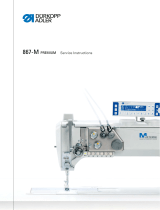911
Additional Instructions
Adjustable belt clamp

All rights reserved.
Property of Dürkopp Adler AG and protected by copyright. Any reuse of these contents,
including extracts, is prohibited without the prior written approval of Dürkopp Adler AG.
Copyright © Dürkopp Adler AG 2016
IMPORTANT
READ CAREFULLY BEFORE USE
KEEP FOR FUTURE REFERENCE

Table of Contents
Additional Instructions 911 - 00.0 - 11/2016 1
1 General information ...................................................................3
2 Assembling the kit......................................................................4
3 Setting the adjustable belt clamp..............................................6
3.1 Setting the width of the adjustable belt clamp ..............................6
3.2 Setting the clamping lever position...............................................7
3.3 Setting the height of the clamping levers......................................8
3.4 Setting the buttons........................................................................9
3.5 Scanning the buttons in the seam program................................10
3.6 Applying film to the adjustable belt clamp ..................................11
4 Appendix ...................................................................................12

Table of Contents
2 Additional Instructions 911 - 00.0 - 11/2016

General information
Additional Instructions 911 - 00.0 - 11/2016 3
1 General information
These additional instructions describe how to assemble and connect the
adjustable belt clamp.
Components of the kit
Check whether the scope of delivery for kit 0911 457644 is correct prior to
installation.
Part number Quantity Description
0699 973927 1 Film (1.5 m)
0911 451220 1 Support plate
0911 451230 1 Support (large)
0911 451240 1 Clamping lever left
0911 451250 1 Clamping lever right
0911 451260 4 Bracket
0911 451280 1 Strip
0911 451360 2 Plate
0911 451370 6 Clip
0911 451380 1 Stop (10 mm)
0911 451390 1 Stop (20 mm)
0911 451400 1 Stop (40 mm)
0911 451410 1 Plate
0911 451420 2 Plate
0911 451430 2 Profile
0911 451440 38 Position stone (M4 for size 5 slot)
0911 451470 4 Cover cap (20x20)
0911 540180 1 Bracket
9217 300517 12 Pan-head screw (M4x8)
9231 110057 16 Hexagon nut (M4)
9203 001867 8 Cylinder-head bolt (M2x10)
9330 000087 34 Washer (A3.4)
9815 510001 4 Changeover microswitch
9840 120108 4 Cable holder (for M4 cable ties)
9870 911019 1 Cable (connect. clamp)
9870 911020 2 Cable (connection microswitch)
0791 911704 EN 1 Additional Instructions

Assembling the kit
4 Additional Instructions 911 - 00.0 - 11/2016
2 Assembling the kit
1. Assemble the adjustable belt clamp as shown in the drawing
(see Appendix p. 12).
FIg. 1: Assembling the kit (1)
To assemble the adjustable belt clamp:
1. Remove the left cover (1).
FIg. 2: Assembling the kit (2)
2. Tighten the adjustable belt clamp (4) on the X carriage using the
brackets (5).
(1) - Left cover
①
(2) - Hose
(3) - 8-pin cable
(part number 9870 11019)
(4) - Adjustable belt clamp
(5) - Bracket
④⑤ ⑥
②
③

Assembling the kit
Additional Instructions 911 - 00.0 - 11/2016 5
FIg. 3: Assembling the kit (3)
3. The 8-pin cable (3) splits into 2 4-pin cables of different lengths.
4. Connect the cable (3) on either side of the adjustable belt clamp using
the two cables (6) and (7):
• left: brown, white, yellow and green to the cable of the same color
• right:
white to gray
brown to pink
green to blue
yellow to red
5. Fix the cable (3) in place on the X carriage using cable ties and guide
it through the hose (2).
FIg. 4: Assembling the kit (4)
6. Connect the wires of the cable (3) to the socket strip (8)
(see Appendix p. 12).
(3) - 8-pin cable
(part number 9870 11019)
(6) - Cable (part number 9870 911020)
(7) - Cable (part number 9870 911020)
⑥⑦
③
(3) - 8-pin cable (8) - Socket strip
⑧
③

Setting the adjustable belt clamp
6 Additional Instructions 911 - 00.0 - 11/2016
3 Setting the adjustable belt clamp
The belt clamp can be set to different belt widths and - depending on the
seam length - to different clamping lever positions.
3.1 Setting the width of the adjustable belt clamp
FIg. 5: Setting the width of the adjustable belt clamp
To set the width of the adjustable belt clamp:
1. To limit the width of the belt, tighten the stops (2) and (3) (10 mm, 20 mm
or 40 mm) to the clips (1) using the screws.
2. Adjust the stops (2) and (3) inside the clips (1) using the slotted holes.
3. The support (4) can be assembled on the right or the left as necessary.
(1) - Clips
(2) - Stop
(3) - Stop
(4) - Support
①
③
①
②
④

Setting the adjustable belt clamp
Additional Instructions 911 - 00.0 - 11/2016 7
3.2 Setting the clamping lever position
FIg. 6: Setting the clamping lever position (1)
To set the clamping lever position:
1. Loosen screws (1) and (4).
2. Set the clamping levers (2) and (3) to the desired position.
3. Shorten the stops if necessary.
4. Tighten screws (1) and (4).
Information
FIg. 7: Setting the clamping lever position (2)
If the adjusting range of the clamping levels relative to the center of the
clamp is insufficient, you can vary the position of the profiles (6).
To set the adjusting range of the clamping levers relative to the center of
the clamp:
1. Loosen the screws (5).
2. Slide the profiles (6) to the desired length.
3. Tighten the screws (5).
(1) - Screws
(2) - Clamping lever
(3) - Clamping lever
(4) - Screws
③
④①
②
(5) - Screws (6) - Profiles
⑤
⑥⑤ ⑥

Setting the adjustable belt clamp
8 Additional Instructions 911 - 00.0 - 11/2016
3.3 Setting the height of the clamping levers
FIg. 8: Setting the height of the clamping levers
Proper setting
The clamping levers clamp the belt in place during sewing. If no sewing
material has been inserted, the clamping levers will not touch the tabletop.
To set the height of the clamping levers:
1. Set the screws (2) such that the clamping levers (3) will float above
the tabletop at a short distance.
2. Tighten the nuts (1) to lock the setting in place.
(1) - Nuts
(2) - Screws
(3) - Clamping lever
③②①①

Setting the adjustable belt clamp
Additional Instructions 911 - 00.0 - 11/2016 9
3.4 Setting the buttons
The buttons can be set so that they will serve as an additional safety scan.
The buttons perform a scan to determine whether the clamping lever
position matches the seam program.
It is possible to preset 2 positions on each side of the belt clamp.
These positions must be scanned in the corresponding seam program.
FIg. 9: Setting the buttons
To set the buttons:
1. Loosen screws (3) or (4).
2. Set the button (1) or (5) on the profile to the position of the clamping
lever.
3. Tighten screws (3) or (4).
4. Set the buttons on the other side of the clamp in the same manner.
(1) - Button
(2) - Strip
(3) - Screw
(4) - Screw
(5) - Button
④
⑤①
③
②

Setting the adjustable belt clamp
10 Additional Instructions 911 - 00.0 - 11/2016
3.5 Scanning the buttons in the seam program
The button sets an input that can be scanned in the seam program.
To scan to determine which button has been assigned to which input:
1. Tap on the menu item Extras > Service > Multitest and call up
the option Test inputs/outputs (see Operating Instructions,
Service Instructions).
2. Press the desired button.
The OP7000 control panel indicates which input has been assigned
to the corresponding button.
For the assignment of the inputs, refer to the Appendix ( p. 12).
FIg. 10: Scanning the buttons in the seam program
To scan the buttons in the seam program:
1. Open the desired seam program in the DA-CAD 5000 application.
2. Define a brief empty run for the beginning of the seam program.
Make sure the empty run will not collide with the clamping lever position.
3. Add the TP Scan input to the empty run.
It is possible to set a second input for the other side of the belt clamp
along the same section.
The buttons will be scanned jointly as soon as the seam program is
launched.

Setting the adjustable belt clamp
Additional Instructions 911 - 00.0 - 11/2016 11
3.6 Applying film to the adjustable belt clamp
To prevent the tabletop from scratching, apply the film (part number
0699 973927) to the underside of the adjustable belt clamp.
Make sure that the screws do not protrude downward.
FIg. 11: Applying film to the adjustable belt clamp
To apply the film to the adjustable belt clamp:
1. Apply the film (1) to the underside of the belt clamp.
2. Use a sharp knife to cut off any protruding film (1) along the edge.
(1) - Film (part number 0699 973927)
①

Appendix
12 Additional Instructions 911 - 00.0 - 11/2016
4Appendix
Assembly of the belt clamp

Appendix
Additional Instructions 911 - 00.0 - 11/2016 13
Connection to the socket strip

Appendix
14 Additional Instructions 911 - 00.0 - 11/2016


DÜRKOPP ADLER AG
Potsdamer Str. 190
33719 Bielefeld
Germany
Phone: +49 (0) 521 925 00
Email: [email protected]m
www.duerkopp-adler.com
Subject to design changes - Part of the machines shown with additional equipment - Printed in Germany
© Dürkopp Adler AG - Additional Instructions - 0791 911704 EN - 00.0 - 11/2016
/