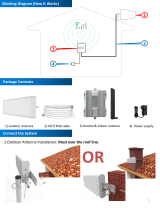SureCall SC-POLY-DT-O-KI Installation guide
- Category
- Cellular signal boosters
- Type
- Installation guide
This manual is also suitable for

SC-Poly-DT-O-Kit rev3 10.25.2018
© 2018. All Rights Reserved
SureCall Flare
™
with Omni Antenna
Quick Setup Guide
This is a CONSUMER device.
BEFORE USE, you MUST REGISTER THIS DEVICE with your wireless provider and have your provider’s
consent. Most wireless providers consent to the use of signal boosters. Some providers may not
consent to the use of this device on their network. If you are unsure, contact your provider.
You MUST operate this device with approved antennas and cables as specied by the manufacturer.
Antennas MUST be installed at least 20 cm (8 inches) from any person.
You MUST cease operating this device immediately if requested by the FCC or licensed wireless
service provider.
WARNING: E911 location information may not be provided or may be inaccurate for calls served by
using this device.
This device may operate in a xed location only, for in-building use.
This device complies with Part 15 of the FCC Rules. Operation is subject to the following two
conditions: (1) this device may not cause harmful interference, and (2) this device must accept any
interference received, including interference that may cause undesired operation.
3-Year Warranty
Activate your three-year manufacturer warranty at www.surecall.com/activate.
SureCall warranties its products for three years from the date of purchase against defects in
workmanship and/or materials.
Products returned by customers must be in their original, un-modied condition, shipped at the
customer’s expense in the original or protective packaging with proof-of-purchase documentation
enclosed and a Return Merchandise Authorization (RMA) number printed clearly on the outside of the
shipping container. RMA numbers are obtained by contacting Customer Support.
This warranty does not apply to any product determined by SureCall to have been subjected to misuse,
abuse, neglect, or mishandling that alters or damages the product’s physical or electronic properties.
For complete warranty text, including limitations and liability, see the Flare full user manual, available
online at surecall.com/support
Specications
Uplink Frequency Range (MHz): 698-716 / 776-787 / 824-849 / 1850-1915 / 1710-1755
Downlink Frequency Range (MHz): 728-746 / 746-757 / 869-894 / 1930-1995 / 2110-2155
Maximum Gain: 72 dB
Supported Standards:
CDMA, WCDMA, GSM, EDGE, HSPA+, EVDO, LTE & all cellular standards`
Impedance: 75Ω / 50 Ω
Noise Figure: 7 dB
AC Input: Input: AC 110 – 240 V, 60 Hz ; Output: DC 5V / 3A
Maximum Output Power: 1 Watt EIRP
Cable: RG6
RF Connectors: Donor: F Female; Server: Integral
Power Consumption: <12W
Certications (Flare 3.0) FCC ID: RSNFLARE-3
Best Antenna SeparationBest Antenna Separation
Step 1 Find the outside area with the strongest cell signal
Step 2 Install the outside antenna
Step 3 Place the Flare booster where signal is needed
Step 4 Connect the booster to power
Installation Overview
Have questions?
Call: 1-888-365-6283
Email: [email protected]
Visit: www.surecall.com/support to download the full product manual, view
tips and tricks or contact our support team
See the Flare user manual, available online for
• Detailed instructions
• Troubleshooting tips
• Full warranty information
48346 Milmont Dr, Fremont, CA 94538
1-888.365.6283 | [email protected] | www.surecall.com

SC-Poly-DT-O-Kit rev3 10.15.2018
SureCall Flare
™
with Omni Antenna
4.
CONNECT TO POWER
Quick Setup Guide
Once the booster and the outside antenna are connected, connect the power cord to
the Flare booster and plug into a 110V AC power outlet.
Place a call in the room where the booster is located to conrm that your phone is
receiving a boosted signal.
LED Indicators
LED
Position Condition Indication
Left or
Right
OFF -OR -
Solid Yellow
Normal active operation.
Left Yellow Flashing Normal operation. Automatic Gain Control (AGC) is
self-adjusting.
Left Red Flashing The booster is receiving too strong of a signal which could
cause the booster to automatically shut down.
If this happens, relocate the outside antenna to a location
where the signal is weaker. Move in small increments away
from cell tower until Red ashing stops.
Right Yellow Flashing Automatic Gain Control (AGC) is preventing oscillation.
Increased separation between outside antenna and
booster is recommended to optimize performance.
Right Red/Yellow
Alternately
Flashing
Booster has shut down to prevent oscillation.
Increased separation between the outside antenna and
booster is required to continue operation.
Troubleshooting
Problem Resolution
Signal booster has
no power
Connect the power supply to an alternate power source.
Verify that the power source is not controlled by a switch that has
removed power from the outlet.
If the Power LED () on the signal booster is still OFF, contact
tech support at: 1-888-365-6283 or [email protected]
After completing
installation, indoor
signal coverage
has not improved
1. Verify that all cable connections are tightly tted.
2. Try further separating the booster and antenna.
3. Verify that there is usable signal where the outside antenna
is placed.
Remember: Bars are not always a reliable measure of signal.
The best way to conrm signal coverage is the ability to place
and hold a call.
Omni Antenna, Surface Mount
Screws
Bracket
Hardware
Cable
L-Bracket
Best Antenna SeparationBest Antenna Separation
Booster
Power
Supply
Cable
Outside Antenna
Minimum 25 ft. separation
Using your phone, identify the outside location with the strongest signal. This is
generally found on the side facing your nearest cell tower and as high as possible.
Capturing the strongest possible signal with your outside antenna will provide the best
resulting coverage.
Please note that bars are not always a reliable measure of signal. The best way to
conrm signal coverage is the ability to place and hold a call.
Before installation, ensure there will be adequate separation between the planned
locations of the outside antenna and booster (at least 25 ft.).
1.
FIND OUTSIDE LOCATION WITH STRONGEST SIGNAL
After identifying the area of strongest signal, identify a surface where you will mount
the outside antenna. The mounting location should be free from obstructions, metal
or other radiating elements and at the highest possible elevation, also allowing for the
minimum 25 feet separation from the booster.
The included antenna hardware allows for two mounting options: a surface mount or
a pole mount*. Assemble and secure the provided L-Bracket and hardware (example
shown below) to your chosen surface. Next, secure the antenna upright and vertically
to the bracket and connect one end of the provided 50 ft. cable to the antenna and
tighten.
2.
INSTALL THE OUTSIDE ANTENNA
INSTALLATION OVERVIEW
If you Want to Improve Coverage
• Identify a location outside that receives a stronger signal and move the outside
antenna to that location (higher is usually better).
• Increase the distance between the booster and outside antenna.
• Consider upgrading your outside antenna to directional outside antenna that can
be aimed to your nearest cell tower.
• See more tips and tricks or contact us at www.SureCall.com/support
Best Antenna SeparationBest Antenna Separation
Cable to Outside Antenna
Power Supply Cable
Connection
Left
LED
Right
LED
Power LED
Best Antenna SeparationBest Antenna Separation
Cable to Outside Antenna
Place the Flare signal booster in a central location where cellular reception is needed,
at least 25 feet from the outside antenna and close to an AC outlet. When placing the
booster, note that further separation between the booster and outside antenna will
increase booster performance.
Route the cable from the outside antenna, inside to the booster location and tighten
the connection.
3.
PLACE THE BOOSTER
-
 1
1
-
 2
2
SureCall SC-POLY-DT-O-KI Installation guide
- Category
- Cellular signal boosters
- Type
- Installation guide
- This manual is also suitable for
Ask a question and I''ll find the answer in the document
Finding information in a document is now easier with AI
Related papers
-
SureCall SC-Poly-DT-O-Kit User manual
-
SureCall EZ 4G User manual
-
SureCall RSNF2GO User manual
-
SureCall Flare-C User manual
-
SureCall SC-PolyEZ-DT-72-Kit Installation guide
-
SureCall SC-FlareDB User guide
-
SureCall 5X Max User guide
-
SureCall FusionProfessional Cellular signal booster kit for the Home or Office User manual
-
SureCall FlexPro Quick Install Manual
-
SureCall SC-Fusion5X2-OD User guide
Other documents
-
APPS SureCall Operating instructions
-
 SolidRF SOHO User manual
SolidRF SOHO User manual
-
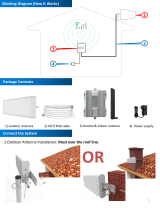 Amazboost Amazboost Cell Phone Signal Booster Kit,All U.S. Carriers -Verizon,AT&T, T-Mobile, Sprint, U. S. Cellular-Cell Phone Booster Max 2,500 sq ft,Cell Signal Amplifier FCC Approved, 4g s2 Installation guide
Amazboost Amazboost Cell Phone Signal Booster Kit,All U.S. Carriers -Verizon,AT&T, T-Mobile, Sprint, U. S. Cellular-Cell Phone Booster Max 2,500 sq ft,Cell Signal Amplifier FCC Approved, 4g s2 Installation guide
-
SolidRF SR202B Installation guide
-
Potter Guardian3 QR User manual
-
Shakespeare Electronic superhalo CA-VAT-10-R User manual
-
Shakespeare Electronic superhalo CA-VAT-10-R User manual
-
 Amsberg A10G User manual
Amsberg A10G User manual
-
CEL-FI CEL-FI G32-2 GO+ Marine Kit User guide
-
weBoost Home MultiRoom 470144 Installation guide