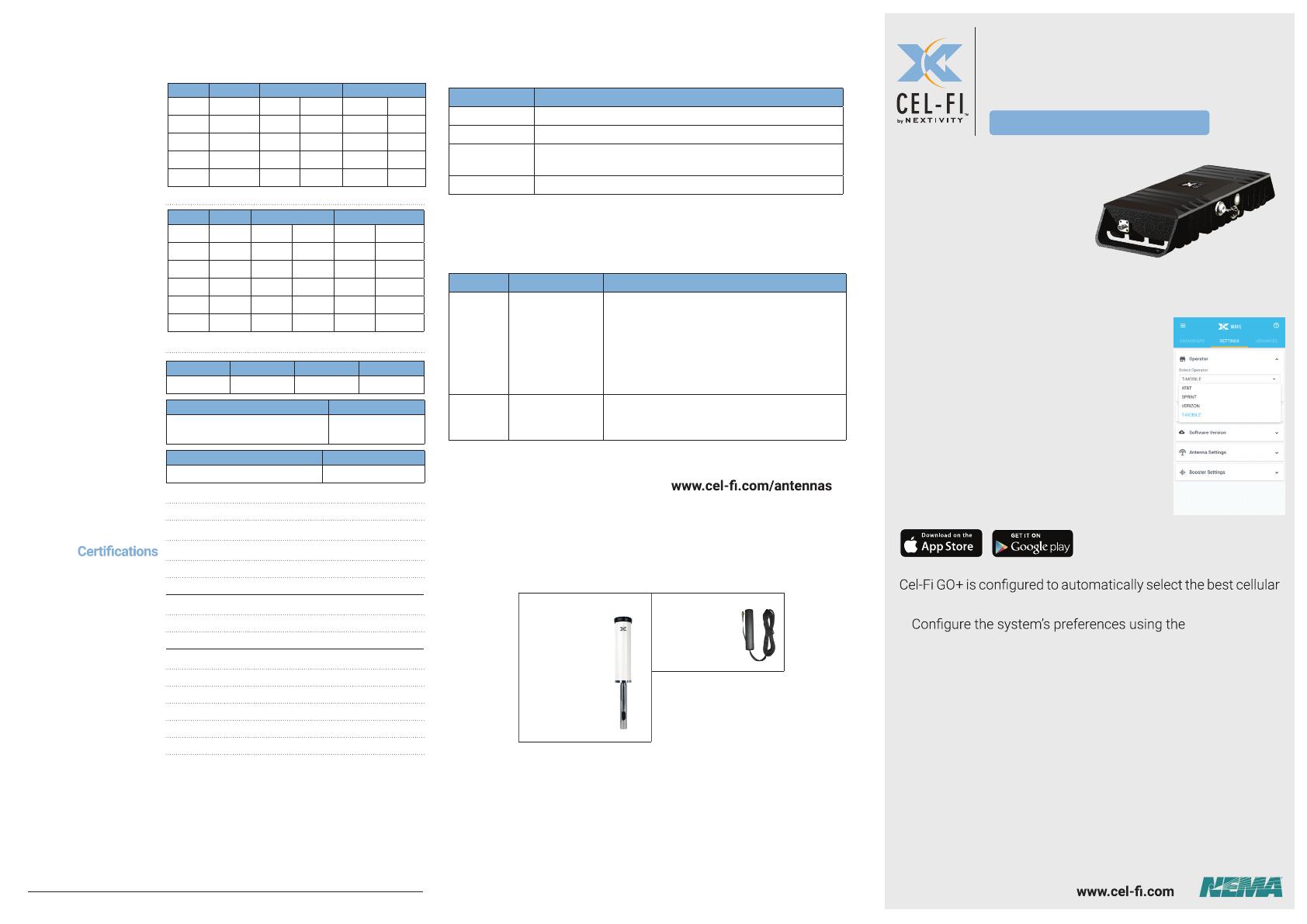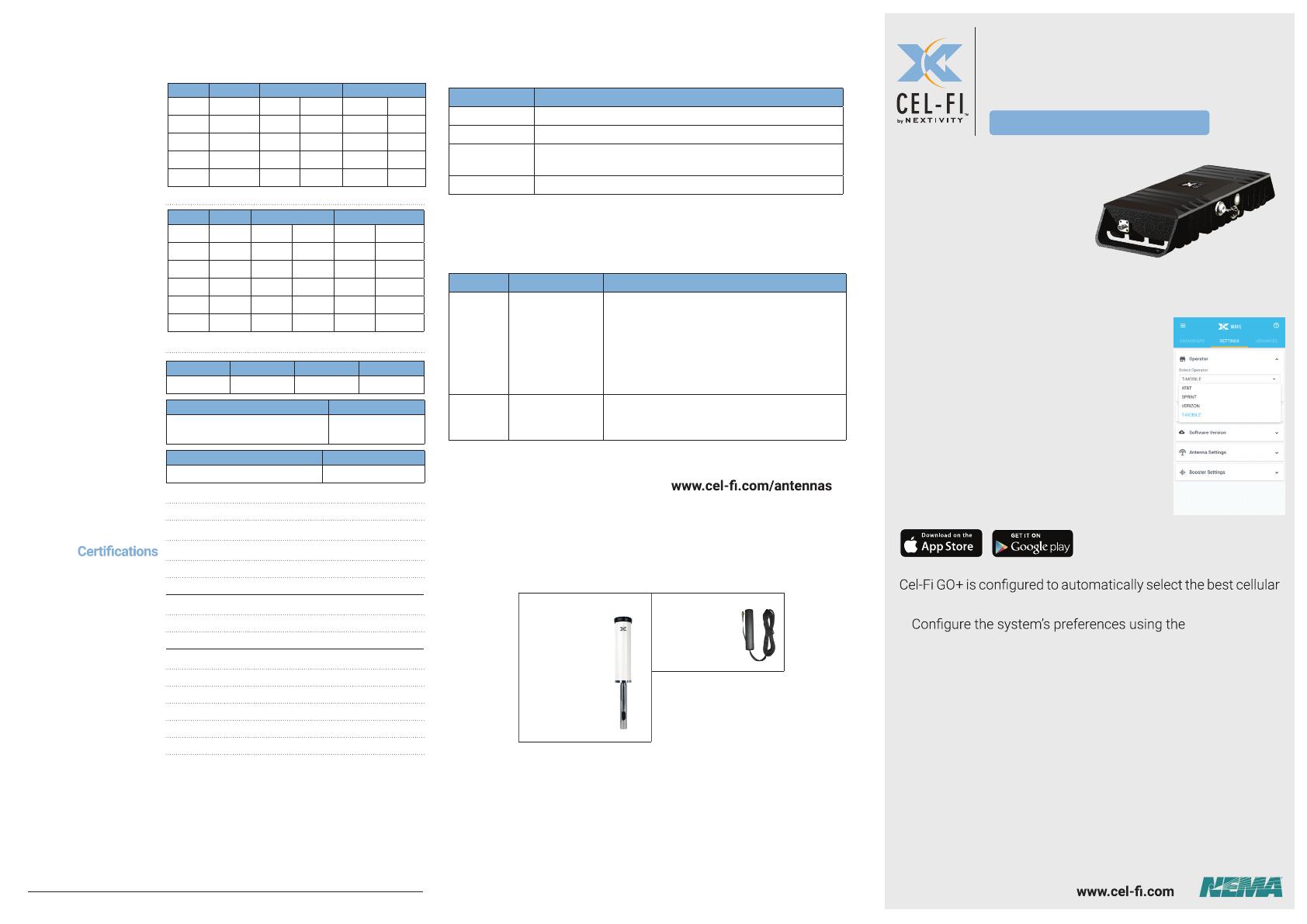
Cel-Fi Mobile
Server
Antenna
A41-V30-100
User Interface
For more information, visit:
Cel-Fi GO+ Marine Kit
Quick Start Guide
Smart Signal Booster™
Basic Functionality
The Cel-Fi GO+ Smart Signal
Booster Smart Signal Booster
is designed to improve cellular
coverage in a building, remote
area, or vehicle. Cel-Fi GO+
connects to an external Donor
Antenna to draw in a cellular signal from the macro network,
and redistribute signal via the Server Antenna.
Cel-Fi WAVE App
The Cel-Fi WAVE app provides a User
Interface to Cel-Fi systems. The app’s
dashboard shows the system “Boost”
value that is a numeric representation
mapped to the amount of signal gain the
system is providing. Higher is better, with
nine (9) being the highest value. Cel-Fi
WAVE functions as the registration and
management application that allows users
to setup antenna, modes, and carriers, and
is available through either the Google Play
Store or Apple App Store.
band to boost.
•
Cel-Fi WAVE app.
• Change carrier
• Change mode (Stationary or Mobile)
NEMA 4 Rating
The Cel-Fi GO+ is NEMA 4 rated, and can be used both indoors
and outdoors. The NEMA 4 rating provides the following
advantages:
• A degree of protection against ingress of solid foreign
objects (falling dirt and windblown dust)
• A degree of protection from the ingress of water (rain, sleet,
snow, splashing water, and hose directed water)
• Equipment will be undamaged by the external formation of
ice on the enclosure
Review the latest authorized antennas at
Antenna and Mount Options:
LED MEANING
Solid GREEN The unit is working properly and boosting properly.
Blinking GREEN Unit is scanning for networks to boost.
Blinking RED The unit is in an error condition. Use the Cel-Fi WAVE app to
check the error code meaning and remedy.
Solid RED The unit has a hardware error and is not booting up normally.
Cel-Fi GO+ Smart Signal Booster features an LED on the top face to indicate
the unit’s state:
NOTE: In mobile usage, it is normal for the Cel-Fi GO+ Smart Signal Booster
to fluctuate between scanning and boosting. The Cel-Fi GO+ Smart Signal
Booster automatically adjusts its boost behavior based on available signal.
ISSUE MEANING ACTION
Continual
Blinking
GREEN
Unit is
operational, but
not attaching to a
network to boost.
• Make sure both antennas are connected
properly and are appropriate for the desired
frequencies to boost.
• Make sure the selected operator to relay is
available at your location. This can be checked
with the Cel-Fi WAVE application. If the service
is not available, it cannot be boosted.
Solid
RED LED
Unit is not
operational.
• Unplug and reinsert power.
• If restart has no effect, contact vendor for
remedy.
Troubleshooting
Specifications:
Frequency Support Multiple variations of the product are available with
different frequency support.
Model:
G32-2/4/5/12/13
BAND NAME DOWNLINK UPLINK
2 1900 PCS 1930 1990 1850 1910
4 AWS–1 2110 2155 1710 1755
5 850 869 894 824 849
12 700 a 729 746 699 716
13 700 c 746 756 777 787
Gain Up to 100 dB system gain
Model:
G32-1/3/5/7/8/20
BAND NAME DOWNLINK UPLINK
1 2100 2110 2170 1920 1980
3 1800+ 1805 1880 1710 1785
5 850 869 894 824 849
7 2600 2620 2690 2500 2570
8 900 925 960 880 915
20 800 DD 791 821 832 862
Gain Up to 100 dB system gain
Dimensions
LENGTH WIDTH HEIGHT WEIGHT
272.5 mm 96.5 mm 43.5 mm 850 g
Power (max)
DOWNLINK TX UPLINK TX
10 dBm/5 MHz
(16 dBm per band) 24 dBm per band
Bluetooth (LE Ver 4.2) FREQUENCY POWER
2042 – 2480 MHz 0 dBm
Environmental Operating Temp: 0 - 65°C
Relative Humidity: 95%
Antenna Connectors SMA-Female
3GPP TS 25.143 Rel.10 BQB (Bluetooth)
(All variants) 3GPP TS 36.143 Rel.10 NEMA-4
RoHS 2
(G32-2/4/5/12/13 FCC CSA C22.2#62368-1
variants only) ISED UL 50E, UL 60950-22
UL 62368-1:2014 CSA C22.2#60950-22
(G32-1/3/5/7/8/20 IEC 62368-1:2014 EN 301 908-1 v11.1.1
variants only) EN 301 489-1 v2.1.1 EN 301 908 v11.1.2
EN 301 489-17 v3.1.1 EN 301 908 v11.1.2
EN 301 489-50 v2.2.0 EN 300 328 v2.1.1
EN 62311 (2008)
Regulation (EC) 1275/2008 (Standby and Off mode)
Regulation (EC) 278/2009 (External Power Supply)
Cel-Fi GO+ Smart Signal Booster
Cel-Fi Marine
Antenna
A11-V37-100