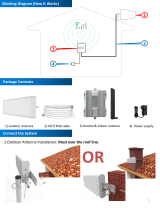To Avoid Osillation Minimum Required
Separation Distance Between every Indoor and
Outdoor Antenna:
20 ft (6 meters) horizontal distance
13 ft (4 meters) vertical distance(As far as
possible)
Note that the indoor antenna and the outdoor
antenna cannot face each other.
1.Make sure connectors are
well screwed in
2.Seal the connectors with
glued tape
Whether the cable is properly secured is very
important for the entire system. In most cases,
the customer found that the booster did not
work after working for a period of time because
the cable was not installed securely.
1. Carefully arrange the cable along the
outside of the building and ensure that
there are no folds or kinks. Fix the cable at
each corner
2. In particular, cables for outdoor antenna
locations must be fixed. Otherwise, the
internal wires of the cable will be pulled off
after the wind has been shaken for a long
time. The amplifier will not receive the
signal and the system will fail completely.
Seperation between Outside and Inside Antenna
Seal the Joints of the Outdoor Antenna and Cable
Fix the cable
Caution
3