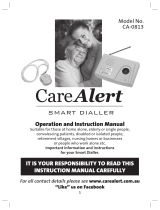Page is loading ...

SEFD1
Fall Detection and Personal Help Button
User Guide

Page 2 P/N #####B © 2001 Detection Systems, Inc. SEFD1 User Guide
Disclaimer Regarding Fall Detection
Warning: The SEFD1 Fall Detection Device assists in automatically detecting conditions where the
unit experiences a change in angle combined with a force exceeding a certain G force measurement.
This reduces, but does not eliminate the risk, that an individual may experience an event where
they require emergency assistance but are unable to obtain assistance on their own. There is a risk
that the Fall Alert may not send an emergency signal in the event of a fall or a manual activation resulting
in no emergency response despite a true emergency. A false alarm from the Fall Alert system could
summon emergency help that is not needed and may result in false alarm fines or damage from forcible
entry of emergency personnel into your home.
The user recognizes that a properly installed and maintained personal security system may only reduce
the risk of events such as burglary, robbery, personal injury and fire. It does not insure or guarantee that
there will be no death, personal injury and/or damage to property as a result. Detection Systems does
not claim that the Product may not be compromised and/or circumvented, or that the Product will
prevent any death, personal and/or bodily injury and/or damage to property resulting from burglary,
robbery, fire or otherwise, or that the Product will in all cases provide adequate warning or
protection.
FCC Compliance Notice
This device complies with Part 15 of the FCC Rules. Operation is subject to the following two conditions:
(1) this device may not cause harmful interference, and (2) this device must accept any interference
received, including interference that may cause undesired operation. The user is cautioned that
changes or modifications to the device not expressly approved by the manufacturer could void the
user’s authority to operate the equipment.

SEFD1 User Guide © 2001 Detection Systems, Inc. Page 3 P/N #####B
Calls for Help Even When You Cannot
The SEFD1 Fall Detection and Personal Help Button provides assistance that no other
personal help button can offer. The pendant alerts your emergency monitoring service
automatically when it detects a fall, even if you are able to push the help button on the
pendant.
The SEFD1 is designed to work in and immediately around your home. The
pendant must be close enough to the receiver for a help signal to be transmitted.
The coverage area of the pendant will vary from one home to another. It is
important for you to know the effective range of your pendant.
The SEFD1 is designed to detect falls that meet certain criteria. It may not
detect every fall, especially slight falls that are generally not disabling. The SEFD1
Fall Detection device may also generate a fall alarm when you have not fallen.
For example, if the pendant drops on the floor, the device may alert the monitoring
center that you have fallen.
Operation
The SEFD1 pendant transmits three conditions:
• Push Button
• Fall
• Low Battery
Safety Instructions for the SEFD1
1. Please read all instructions carefully
2. Test the range of the unit upon installation of the system.
3. Test the operation of the unit in connection with the monitoring company’s instructions.
4. The unit is not intended to be machine washed or dried.
5. Do not open the unit except to replace the batteries. Modifying or tampering with teh
contents of the unit may cause a malfunction or damage to the unit.
6. Use only fresh, AAA alkaline batteries.

Page 4 P/N #####B © 2001 Detection Systems, Inc. SEFD1 User Guide
How to Wear the SEFD1
The Fall Detection pendant automatically senses the conditions of a fall and sends an
emergency alert when a fall occurs. To send an alarm that you have fallen, you must
wear the pendant on your torso in an upright position.
Do not wear the pendant on your arm or leg as the device may produce a false alarm or
fail to alarm upon a real fall. Wearing the pendant in an incorrect position may cause it to
not function properly.
Suggested locations for wearing the SEFD1:
• On Your Waist: The SEFD1 can be attached to a belt or the waistband of your
pants. A belt clip is provided, designed to easily attach to a belt.
To attach the pendant to a belt, pull the clip away from the device and slip it over the
belt, or turn the device sideways and rotate it to slide it onto the belt (see below).
• In a Shirt Pocket: The SEFD1 may be clipped to a shirt pocket. This option works
best when the device rests on the inside of the pocket with the button facing your
chest.

SEFD1 User Guide © 2001 Detection Systems, Inc. Page 5 P/N #####B
• On a Fabrifoam Belt: The SEFD1 can be attached to a fabrifoam belt accessory
that is worn on the inside or outside of your clothing. This belt is purchased separately.
• On a Brassiere/Garment Clip: If visibility is an issue, the SEFD1 can be worn
underneath your clothing using a factory-installed, optional brassiere/garment clip.
The clip is attached to the front of the device and the belt clip may be removed. Use
the garment clip to attach the device to a brassiere to discreetly wear the pendant
without compromising your safety or health. This clip may also be used to attach the
device to a fabrifoam belt with a smaller profile than the belt clip.
Battery Life of the SEFD1
The SEFD1 battery life is approximately 45 to 60 days. The device is always on and the
Fall Detection sensor constantly monitors your position while you wear it.
Low Battery Warnings
When the SEFD1 senses that the AAA batteries inside the unit are low, the LED at the
top of the unit flashes once per second until the battery is completely drained.
The SEFD1 also sends a low battery signal to the base station which is then sent to the
monitoring center. The monitoring center will call you at a convenient time to remind you
to replace the batteries.
CAUTION: If the SEFD1 is not in rnage of the base station when the battery is low,
the low battery signal will not be received and the monitoring center
will not be notified of the low battery condition.

Page 6 P/N #####B © 2001 Detection Systems, Inc. SEFD1 User Guide
Installing the SEFD1 Batteries
The SEFD1 requires two (2) AAA alkaline batteries. Always use fresh batteries of the
required size and recommended type, and follow all instructions for properly installing
them.
First, remove the battery cover from the side of the unit. Place your finger on the ridged
end of the cover and slide it down.
Next, remove and discard the old batteries.
Install the fresh batteries, paying close attention to the polarity of the batteries. The back
of the unit shows the polarity positions (+ and -) for the batteries.
If the batteries are not installed in the correct positions, the unit will not function
properly.
Replace the battery cover. Insert the square end of the cover in the track and slide the
cover upward using moderate force. Be sure the cover latches into place.
The LED on the front of the unit comes on for approximately ten (10) seconds after the
batteries are installed, indicating that the device has power.
Test the operation of the device by pressing the help button. The monitoring center should
receive the alert, so be sure to call and report that you were testing the unit after changing
the batteries.
Cleaning the SEFD1
If the SEFD1 needs cleaning, use a damp cloth to wipe the unit. You may want to turn off
the power to the base station to prevent transmitting a false alarm if you press the help
button or drop the unit during cleaning. Be sure to turn the power back on at the base
station after the unit is cleaned.

SEFD1 User Guide © 2001 Detection Systems, Inc. Page 7 P/N #####B
Testing the SEFD1 Fall Detection Sensor
Do NOT test the fall detection sensor yourself if you are at risk for or experience
any of the following:
• Broken bones • Osteoporosis
• Arthritis • Pain in hands
• History of broken bones
Perform the steps below to test the fall detection sensor.
1. Place the SEFD1 in the palm of your hand so that the help button is facing up and
outward.
2. Hold up your hand with the SEFD1 in it. Your arm should be upright and your palm
holding the unit should be directly above your elbow (similar to taking an oath in
court). Keep your arm still for two (2) seconds.
3. Hold the palm of your other hand out so that it is parallel to the floor (at a 90° angle
to your raised hand).
4. Making a chopping motion, bring your raised hand with the unit down into the palm
of your other hand to simulate a fall. This should be down with enough force to equal
that of a fall. Leave your raised hand down in the palm of the other, with the unit, for
at least two (2) seconds so the sensor can register a fall has occurred.

Detection Systems, Inc. Copyright © 2001 Detection Systems, Inc.
130 Perinton Parkway, Fairport, New York, USA 14450-9199 SEFD1 Unser Guide
(716) 223-4060 • (800) 289-0096 • Fax: (716) 223-9180 P/N: #####Ar1 5/1/01
Frequently Asked Questions
Question Explanation/Solution
The LED is blinking on and off and will
not stop.
The flashing LED indicates the
batteries are low. Replace the
batteries.
The unit may have experienced
conditions similar to a fall. Be sure to
place the unit down gently to avoid
false alarms.
The unit alarmed when I took it off and
set it down.
You may have accidentally pressed the
help button when removing the unit.
Be sure the base station is receiving
power. The green power indicator
should be on.
The unit may be out of range. Test the
help button from a location closer to the
base station.
I press the help button and nothing
happens.
The batteries may be dead. Replace
the batteries and test the unit. The LED
on the front of the unit should come on
for 10 seconds if good batteries are
installed.
My pendant got wet and the batteries
are corroded.
Replace the batteries.
I put new batteries in the unit and the
LED is on.
The LED comes on for 10 seconds
after fresh batteries are installed. It will
turn off automatically.
How do I know the fall sensor works? Use the fall detection test procedure to
test the unit. Do not try to test the unit
by falling down on purpose. Serious
injury may occur.
I dropped the unit on the floor and it did
not alarm. Why not?
The unit experiences different forces
when you fall versus when the unit is
dropped. It is programmed to ignore the
types of shocks produced by dropping
the unit on a counter or floor to reduce
false alarms. The unit may alarm when
dropped, depending on the forces
experienced.
If you experience a problem not listed here, please call your Monitoring Center
for assistance as soon as possible.
/