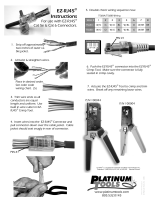Page is loading ...

Uniprise Solutions
®
www.commscope.com
Instruction Sheet 860508548
Issue 3, October 2013
UNJ10G Outlet Instructions
General
The Uniprise Solutions
®
UNJ10G outlets support Category 6a applications and are available in a variety of
colors. These products are modular RJ45 to insulation displacement connectors (IDC). They are typically
installed in faceplates at work locations and provide termination for the horizontal 4-pair cable at the IDC end,
and workstation cord insertion at the RJ45 end.
The following tools are available to aid in module termination.
Material ID Description
406477794 D-914 kit − includes impact tool and 110 blade
407484971 D-914 impact tool only
407728427 Replacement 110 blade for D-914 impact tool
760122713 Module removal tool (quantity of 5)
860333673 Hand termination tool (hand puck)
405423260 KS-22035-L2 spudger tool
How to Contact Us
• To find out more about CommScope
®
products, visit us on the web at http://www.commscope.com/
• For technical assistance:
- Within the United States, contact your local account representative or technical support at
1-800-344-0223. Outside the United States, contact your local account representative or
Authorized Business Partner.
- Within the United States, report any missing/damaged parts or any other issues to
CommScope Customer Claims at 1-866-539-2795. Outside the United States, contact your
local account representative or Authorized Business Partner.
© 2013 CommScope, Inc. All rights reserved
For RoHS Inquiries:
CommScope Inc.
Corke Abbey, Bray
Co. Dublin, Ireland
Attn: Legal Department
Page 1 of 5

860508548
Instruction Sheet
www.commscope.com
Termination Procedure
T568B Wiring Shown
Pre-Termination Step For Angled Entry
Note: Some mounting hardware and box space does not
allow for cable entry directly from the rear. If a typical
termination from the rear is done and the cable is then bent
in the needed direction, performance and reliability can
suffer. A proper termination should have the intended entry
direction set before seating the conductors.
1. Set the intended entry angle before seating the
conductors.
2. Pull pairs into the module until the jacket is snug
against the rear housing. Outer pairs should sweep
around the inside pairs and not be pulled into them.
Direct Cable End
Reverse Cable End
Orange pair
Green pair
Brown pair
(Blue pair)
(Brown pair)
(Orange pair)
(Green pair)
Blue pair
1. Each cable end has two pairs routed into the holes and two pairs routed over the top, without crossover or
rearrangement. On the Direct cable end, the Orange and Blue pairs enter the holes and the Green and
Brown pairs lay over the top. On the Reverse cable end, the Green and Brown pairs enter the holes and the
Orange and Blue pairs lay over the top.
2. Pull pairs into the module until the jacket end is snug against the rear housing.
Cable positioned at 90
prior to seating conductors
o
Page 2 of 5

www.commscope.com
860508548
Issue 3, October 2013
3. To place conductors, hold the pair down on the
termination position and bend it for easy grasp as
shown above. Then untwist the pair in a counter-
clockwise direction enough to open it up.
4. Push conductors down into slot
positions (check color codes).
Maintain pair twist up to the
opening for the slots.
Orange pair
Blue pair
Green pair
Brown pair
Ensure that front pairs
are tightly routed
5. (T568B wiring shown) On the Direct cable end, place Orange and Blue pairs first, then place Green and
Brown pairs.
Page 3 of 5

860508548
Instruction Sheet
www.commscope.com
Orange pair
Blue pair
Green pair
Brown pair
Ensure that front pairs
are tightly routed
6. (T568B wiring shown) On the Reverse cable end, pull Green and Brown pairs back, eliminate the twist, and
pull them tightly into place. Then route Orange and Blue pairs to the front positions.
Note: For T568A Wiring -
On each cable end, one of the two pairs fed in through the holes is pulled back for the rear positions. Check
label color codes.
Conductor Seating and Cutting
Impact tool on HI setting
with M110 cutting blade
Hand puck
Pliers
Trim pairs
flush
Fine edge
cutters
1. Use impact tool on HI setting with M110
cutting blade
to punch conductors
straight down into slots. When using the
impact tool, the hand puck is
recommended.
Or
2. Use pliers with wire cap to seat
conductors. Use fine edge cutters to
trim conductors flush to the module
body.
Page 4 of 5

www.commscope.com
860508548
Issue 3, October 2013
Module Removal
1. To remove a module for inspection or
repair, insert prongs of removal tool into
openings at sides of module and press
firmly.
Or
The module wiring cap can also be used to
remove a module. Insert prongs of cap into
openings at sides of module and press
firmly.
2. The module can then be removed from the
back.
Inspection or Repair of Termination
Note: To enable inspection or repair, the wiring
cap can be released from the module using the
removal tool. A spudger tool can then be used
to remove conductors for repair.
1. Insert end of removal tool into slot under
wiring cap and pivot it forward to release
cap.
Removal tool
Insert end of tool into
slot under wiring cap
Pivot removal tool forward
to disengage cap
Slot
Page 5 of 5
/