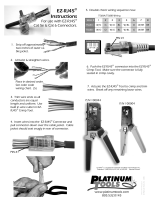6
7
8
9
10
Bring the sorted conductors together, holding tightly between
the thumb and forefinger. Check to ensure the wiring
sequence is correct. Cut the wires at a 90º angle about 1/2”
from the end of the jacket.
Insert the conductors into the plug. Hold the plug with the
copper contacts facing up and the locking tab facing
down. In this position, the orange/white conductor should
be the first conductor on the left. Insert the conductors
into the plug. For shielded cable applications - Make
sure the drain wire is wrapped around the jacket under-
neath the back of the plug prior to crimping in order to
complete the ground.
Crimp the plug using the crimp tool. Place the plug into the
crimp tool and squeeze handles tightly. The copper splicing
tabs on the plug will pierce into each of the eight conductors.
The locking tab will cinch onto the outer jacket of the cable.
Remove the plug from tool. Check the conductor sequence
and ensure outer jacket is inside the plug and secured by the
locking tab. For shielded cable applications - trim the excess
drain wire just below entry into plug.
Repeat Steps for other end of
cable. Use a cable tester to
ensure proper installation and
wiring of plugs.
Qadvanced Intelligent System (QIS)
Installation Instructions for RJ45 Modular Plug on CAT5e Cable