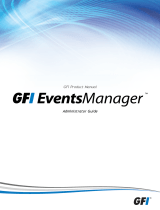Page is loading ...


Table of Contents
1. Introducing SmartCollect 3
2. How SmartCollect works 4
3. Installation 5-6
4. Configuration 7
4.1. User Account Control 7
4.2. Activating Licenses 7-9
5. SmartCollect Client 10-12
5.1. Overview 12-14
5.1.1. Groups 14-15
5.1.2. Devices 15-20
5.1.3. Channels 20-22
5.1.4. Add Device Wizard 22-28
5.2. Energy Management 28-30
5.2.1. Print Consumption Reports 30-32
5.2.2. Schedule Energy Consumption 32-33
5.3. Power Quality 33-34
5.3.1. Adding a power quality device 34-36
5.3.2. Cyclic Data 36-37
5.3.3. Cyclic Data Toolbar 37-41
5.3.4. Power Quality Reports 41
5.3.5. Power Quality Events 41-42
5.3.5.1. Power Quality 10 ms recordings 42-44
5.3.5.2. Power Quality Scope 44-45
5.3.6. Power Quality Data Im/Export 45-46
5.4. Scada 46
5.4.1. Administer Scada Screens 46-48
5.4.2. Designing Scada Screens 48-49
5.4.3. Design Controls 49
5.4.3.1. Date and time control 49-51
5.4.3.2. Graph control 51-53
5.4.3.3. Hotspot control 53-54
5.4.3.4. Image control 55
5.4.3.5. Level indicator control 55-57
5.4.3.6. Numeric display control 57-59
5.4.3.7. Push button control 59-60
5.4.3.8. Radial gauge control 60-61
SmartCollect Manual | 1

5.4.3.9. State led control 62-63
5.4.3.10. Electrical switch control 63-64
5.4.3.11. Text element control 64-65
5.4.3.12. Toggle switch control 65-66
5.4.3.13. Value display control 66-68
5.4.4. Scada List 68-70
5.4.5. Scada Graph 70-72
5.5. Tools 72
5.5.1. Services 72-73
5.5.2. Logging 73-74
5.5.3. Job Maintenance 74-75
5.6. Settings 75
5.6.1. Parameters 75-77
5.6.2. Serial Ports 77-78
5.6.3. Licenses 78-80
6. SmartCollect Configurator 81-85
7. SmartCollect Service 86
7.1. Service Security 86-87
8. SmartCollect Scada Runtime Client 88-89
9. SmartCollect Jobs 90
10. Troubleshooting 91
10.1. Underlying Provider Failed 91
10.2. Service Start Fails 91-92
10.3. Modbus Slave Exception 92
10.4. Using SmartCollect Trace 92-93
10.5. Services Access Denied 93
11. Index 94-95
12. Copyright Notice 96
SmartCollect Manual | 2

1 Introducing SmartCollect
SmartCollect can be used to collect data / values from Camille Bauer Metrawatt and Gossen Metrawatt devices and,
via Modbus protocol (RTU/TCP) or OPC servers, also third party devices. The recorded values are all stored in a
central database, not encrypted or blocked and accessible for external applications that wants to use this data. At
the moment the following devices are supported:
Camille Bauer APlus
Camille Bauer Linax A305
Camille Bauer Kinax HW730
Camille Bauer Sineax A210, A220, A230, A230s
Camille Bauer Sineax CAM, DM5F, DM5S
Camille Bauer Sineax V604S, VB604S, VC604S, VQ604S
Gossen Metrawatt A2000
Gossen Metrawatt Smartcontrols U200, U300
Gossen Metrawatt U1600, U1601, U1602, U1603
Gossen Metrawatt Compact Line U181, U187, U189
Generic Modbus TCP devices
Generic Modbus RTU devices
OPC DA 2.0/3.0 servers
The application consists of 4 main components, the component that does the actual “work” is SmartCollect
Service. A Windows service that always works in the background and reads the data of the different devices based
on an adjustable interval.
Another component is the client application which can be used to configure devices and channels which have to be
read, to visualize saved data or print and schedule reports
The third component is the SmartCollect Scheduler. This component is also a Windows service and it is responsible
for the executing jobs at the scheduled time and to send the output to the user in PDF format.
The last component of the application is a command-line program with which a number of management tasks can be
executed, either by the task manager of by hand through the command line.
During the development of the Windows service a lot of attention was paid to performance and to be able to recover
from all kinds of error conditions by it self. By starting the service, a separate thread (SmartCollect has a multi-
threading architecture) starts for every source that has to be read. In addition a "supervising or controller" thread is
started to check constantly whether all other threads deliver their data in time. Whenever this doesn’t happen, for
whatever reason, the failing thread will be restarted. When this doesn’t restore the communication, the application
can, after retrying for an adjustable amount of attempts, send an email to a system administrator. However, this is
only possible if the SMTP settings are configured within the SmartCollect parameters and the provided SMTP server
is accessible.
SmartCollect Manual | 3

2 How SmartCollect works
The basic task of SmartCollect is quite simple and using it isn’t complicated also. However, during development a lot of
attention was paid to performance, functional reliability and inherent auto-repair capabilities of the application. With the latter
is meant that when a problem occurs in, for example, the communication with a source, the application will check this and will
try to solve it. How this is realized is shown in the model below.
The model is a strongly simplified representation of SmartCollect’s architecture. As you can see, the first thing the service
starts is the “Controller”. The Controller is a sub-process who’s task it is to check the health of the other sub-processes and
the various devices and take action if necessary. The Controller then starts the DbProxy which manages all database
communications and the LogProxy which takes care of the logging and sending emails to the system administrator, if
necessary.
When these overhead processes are up and running, for every source a new thread is started that takes care of the values of
only that source. The term “source” refers to any kind of device from which data is read. In order to do so, the Controller
starts a WriterProxy that makes sure that all sources look the same to the Controller. The WriterProxy itself uses a certain
type of mediator, depending on what is defined for each specific source. In the model above two Modbus TCP devices are
being read.
When everything has started the Controller will check whether the various threads (i.e. the sources) deliver their data to the
DbProxy at the correct time. If the Controller notices that this is not the case, the thread in question will be stopped and
restarted after a configurable time. If the thread will still not deliver any data this process of stop and start will be repeated
an adjustable number of times until data reappears. If all of this still won’t give a result, the source in question will be
terminated for one hour and the system administrator will be informed of this shortcoming by email and a error message in
the state buttons on the main screen. After this period the Controller will restart the thread one time and will then wait
another hour and repeats this until the system administrator disables the source itself within the client application or until
data is read.
Performance tests proved the server impact to be low, despite of the overhead. During these tests 21 devices (i.e. sources)
which contained 12 data channels respectively were read by Modbus TCP. When reading these 252 channels the maximum
reachable interval proved to be 3 seconds, which means that every hour 302.400 values (7,2 million every day) are
registered in the database. During this test the average CPU load of the service was about 2-3%. The bottleneck during this
test, because of which a speed under 3 seconds was not possible, was the speed with which the sources could deliver the
data. However, because hardware will becoming faster, it is most likely that with new devices an even higher speed of
reading data will be possible. Furthermore this test configuration is now running for several years without any problems,
therefore proving that this speed is obtainable in practice.
The fastest interval that SmartCollect can use for reading devices depends heavily on the hardware capabilities and
performance of the connected devices, the protocols used and the number of values read from a single device. For instance, if
we would do the same test as above using Modbus RTU devices the fastest interval would probably be around 10
seconds since this way of communicating is much slower than Modbus TCP. Or when you want to read out all 1100 values of a
single APlus the fastest interval will even be more then 10 seconds.
SmartCollect Manual | 4

3 Installation
Installationprerequisites
Before you can install SmartCollect, a certain amount of prerequisites have to be met.
1. Microsoft .NET Framework 4.5.1 (if not already installed)
2. Microsoft SQL Server 2008 R2 or higher
3. OPC Core Components 2.00 (when OPC communication will be used)
First of all Microsoft .NET Framework 4.5.1 has to be installed. For this you can check programs and features in the
control panel of Windows if it is already installed or not. If this is not the case, you first have to install Microsoft .NET
Framework 4.0. You can download this by clicking on this Url.
To check if .NET Framework 4.5.1 is installed or not you can also start the SmartCollect installer. The installer
will check this as well and give you an error message when the correct .NET Framework version is missing.
The second condition that has to be met is that a suitable database server has to be available within the accessible
network. This has to be Microsoft SQL Server 2008 R2 or higher. It is no problem to use the Express edition except
that the database can not grow beyond the 10 GB since this is the limitation of the Express edition.
The third condition is that the OPC Core Components 2.00 have to be installed. There is a installable version
available on the delivered installation medium.
Installationprocedure
To start the installation you have to use the "SmartCollect<<version number>>.msi" from the installation medium.
After starting the setup, a welcoming screen is shown which indicates what will be installed. Click in this screen on
“Next” to continue to the End-User License Agreement (EULA) screen. You have to accept the EULA to be able to
continue the installation. If you can't agree to this agreement, please contact your sales representative.
After you accept the EULA and clicked on "Next", the screen below is shown.
Here you can choose the installation type. "Typical" will install the SmartCollect Client with the "Energy
Management" module and the SmartCollect Service. The option "Complete" will install every available component
and module and with the "Custom" option you can choose what to install and where.
If a module is available in the application also depends on your license. If a module is not licensed, installing
this module will not give a access to it.
When you click "Custom" the following screen is shown.
SmartCollect Manual | 5

In "Custom" you can choose exactly which components to install and where they are installed. The installation option
"SmartCollect Client" has sub features to choose from (in this version only "Energy Management" and "Scada" are
available but that depends on the version you have). When you click on one of the button in front of an feature, you
will get a dropdown list like below.
With this dropdown you can choose to install the feature or not.
With the button "Browse" you can set a directory for every feature separately. This means you can, for
example, install the client on drive D and the service on drive C.
After clicking "Next" the last screen before the installation start is shown. When you click "Install" in this screen the
installation starts. A progress bar will give you an indication of the progress of the installation.
After the installation, and if not blocked by security restriction, the SmartCollect Configurator is automatically started
to allow you to configure the application. See "Configuration(Section4)" for more information about this.
Do not start the installed application just yet, first read the chapter “Configuration”. The reason for this is that
when you start SmartCollect for the first time, it will try to generate the database. If you start SmartCollect
using the wrong configuration you may end up with a database at a location where you don’t want it to be.
SmartCollect Manual | 6

4 Configuration
After having installed SmartCollect take your time to set up a proper configuration. The configuration process exists
of a number of steps (which can be looked up in detail in subsequent sections):
Configuretheapplication(Section6)
Activatethelicenses(Section4.2)
Configuretheservices(Section7) and configuresecurity(Section7.1)
Configurethedevices(Section5.1.2)
4.1 User Account Control
In Windows version that make use of "User Account Control", some tasks that require administrator privileges can be
blocked although your account has the necessary privileges.
Below you see a screenshot of this setting.
When you have this setting turned on you will not be able (for example) to start and stop the SmartCollect service
from within the client application. To solve this you can either disable "User Account Control" by setting the slider all
the way down or by explicitly choose the run the SmartCollect client as an administrator.
4.2 Activating Licenses
SmartCollect Manual | 7

The second step of the configuration is activating the licenses. For this you need the 2 activation codes you have
received from Camille Bauer Metrawatt AG (CBM): One activation code for the client application and one for the
SmartCollect service.
If you just wants to try out SmartCollect you can skip this section and you can use SmartCollect and all of its
functions for 30 days.
For the activation process internet traffic via port 80 is necessary. To check if this is possible you can for
example open Microsoft Internet Explorer (or any other Web Browser) and go to the site www.google.nl. If the
search page is shown, internet traffic via port 80 is allowed and the activation process will be able to
communicate normally with the license server.
Both licenses will be activated through the client application, to do so, go to "Settings" and then "Licenses" and a
screen is shown where you have several options regarding license management.
Now click on “Activate new client license” and the activation wizard’s welcome screen will appear. Click “Next” and
the screen below will be shown.
In this screen you have to enter the activation code you have received from CBM and then you click on “Next” again
and the code will be checked and the result will be shown in the next screen.
SmartCollect Manual | 8

With a positive result the button “Finish” will be activated and you may close the wizard. If you haven’t changed the
setting “ClientLicenseFile” in the Configurator, a license file “SmartCollect_Client.license” will be saved in the
SmartCollect directory in ProgramData. By clicking on “Show client license information” you can view the license
data.
For activating the service license you have to follow the same steps but you use the link "Activate new service
license" instead.
SmartCollect Manual | 9

5 Main Screen
The main screen of SmartCollect is shown below.
On the left of the screen you see the icons of the main menu. When you hoover over it with your mouse it will expand
showing you a description of the menu items and submenus when available.
SmartCollect Manual | 10

In the middle of the screen there are some shortcut buttons to the more used screens of SmartCollect.
Furthermore there are 3 state icons showing in the top right corner of the screen. From left to right:
1. System messages for all system related warnings and errors
2. communication messages for all device related warnings and errors
3. Database messages for all database related warnings and errors
The icons change color depending on the type of messages they contain. If an icon only contains warnings the color will turn
orange and when it also contains error message it will turn red. This way it is very easy and quick to see if everything is
functioning correctly.
When you click on one of them, a popup as shown with the description of the messages.
SmartCollect Manual | 11

You can select a few messages, by clicking the checkbox in front of the message, and then click "Acknowledge" or you can
just click "Acknowledge all" and the icon will return to its green color. When you acknowledge a message, your username and
the date and time is written to the database.
The toolbar is discussed in a different part of this manual because the toolbar does not apply to the main screen and that is
why it is switch off. If it is relevant in a screen it will automatically switch on unless you have switched it of in the past, since
this is saved on a per user basis, then you have to manually switch it on again to show it for that particular screen again.
5.1 Overview
In "Overview" you can create groups and subgroups and configure the devices you intend to collect data from. Below you see
an example of one main group with two subgroups.
SmartCollect Manual | 12

Before you can add devices you must have at least one group. When a group is selected you will have the option to add a
device (discussed in a separatetopic(Section5.1.2)). You can add as many devices to a group as you want.
SmartCollect Manual | 13

5.1.1 Groups
We recommend that the groups you create reflect the real-world layout of your devices, for example, a main group per
building and a subgroup per floor or a main group per customer and a subgroup per building of the customer. This way you
get a clear understanding of the location of devices. In SmartCollect's Energy Management module you are able to create cost
centers that are a type of groups that can be used to group devices together for reporting energy consumptions.
When you want to add a group you just click on "Add group" and a new group with some default values is added and shown
in the details screen. The first thing you should do is to change the default generated "Id" of the group to a more appropriate
"Id" with a maximum length of 5 characters.
When you enter an address and you are connected to the internet the location is displayed on the map on the right hand side
of the screen.
SmartCollect Manual | 14

When you click "Apply" the group is saved and added to the tree view on the left.
The"Active"switch
With the "Active" switch you can deactivate the group, and all device which are part of that particular group, with a single
click. There are 2 things important to be mentioned here, first: Nothing will happen until the SmartCollect Service is restarted
(because the service only reads the configuration at startup time). Secondly: Although the devices added to this group can
still have their own "Active" switch set to on, they will not be read out anymore.
5.1.2 Devices
In the "Overview" screen you can configure the devices that take part in the data collection of the service. To do this you
select the group that the device should belong to and then click the "Add Source" button. This will bring you to a wizard that
will guide you to the process of adding a device. The wizard is explained in detail in thistopic(Section5.1.4).
Devicedetailsandchannels
When you select a device in the left tree view the details screen of the device is shown.
SmartCollect Manual | 15

Here you see some basic information of the device and the configured channels(Section5.1.3). You can delete a source
(and all configured channels with it) by clicking the "Delete" button. The values that where recorded will not be deleted from
the database but can no longer be accessed through the client application. External applications connecting directly to the
SmartCollect database will be able to access and use the data.
If you want to add channels you can do this manually as described here(Section5.1.3) or you can click the "Configure"
button. The "Configure" button will bring up the "Add new device" wizard but it will start at the step where you can select the
channel groups. You can select new channels groups or individual channels in the wizard. The already configured channels will
be selected in the wizard, however unselecting them in the wizard will not delete them from the configuration. The wizard will
only add new selected channels and will never delete anything.
Devicecommunicationsettings
On the second tab you can see the communication settings of the device. In the screenshot below the settings of a Modbus
RTU device are shown.
SmartCollect Manual | 16

In this screen you can test the settings with the "Test connection" button. However when the service is already running and
collecting data for this device, the test can fail although the settings are correct because a lot of devices have problems
handling multiple connections at the same time. If it is a Modbus RTU device, like above, and the SmartCollect Service is
already running it will always fail because in Windows only one process can connect to a serial port at a time. Since the
service is running and collecting data, the service is connected to the serial port and therefore blocking the access for the
client application. With devices that use a serial port it will also fail if the client is not running on the same system as the
service since the serial port (which it should use to check the connection) is on the server where the service is running and
not on the workstation where the client is running.
Documentation
The tab documentation will allow you to create links to documents, images, URL's or whatever files you intend to use, that is
associated with this specific device. This way you can create a link to the operating manual, to a detail image of the device, a
photo of the location of the device or to the product page on the website of the Camille Bauer Metrawatt AG. The links will be
opened in the appropriate application when you double click the item in the list box.
SmartCollect Manual | 17

List
The list tab will allow you to view the values that are recorded for a specific channel. Just select the channel you want to see,
the time period you want to see and then click "Load history" and the data will be loaded into the grid.
SmartCollect Manual | 18

When you want to use the data in a Microsoft Excel spreadsheet for further analysis you can click to "Export to Excel" button
and enter a filename and the data will be saved to a new Excel Sheet.
If you want to see the values coming in when recorded you can select a refresh interval with the dropdown list and then click
the "Automatic refresh" checkbox. Within the specified interval the data in the grid will be refreshed from the database. This
way you don't have to keep clicking the "Load history" button every time the see new values.
Graph
The graph tab shows the same data as the list tab but then represented in a graph.
SmartCollect Manual | 19
/