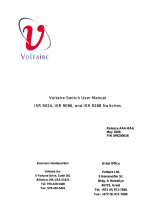Page is loading ...

www.mellanox.com
Mellanox Technologies
10 GbE Gateway
(sRB-20210G Module)
User Manual
Version 2.0

2
Document Number: DOC-00288 A01
Mellanox Technologies
NOTE:
THIS HARDWARE, SOFTWARE OR TEST SUITE PRODUCT (“PRODUCT(S)”) AND ITS RELATED DOCUMENTATION ARE
PROVIDED BY MELLANOX TECHNOLOGIES “AS-IS” WITH ALL FAULTS OF ANY KIND AND SOLELY FOR THE PURPOSE OF
AIDING THE CUSTOMER IN TESTING APPLICATIONS THAT USE THE PRODUCTS IN DESIGNATED SOLUTIONS. THE
CUSTOMER'S MANUFACTURING TEST ENVIRONMENT HAS NOT MET THE STANDARDS SET BY MELLANOX
TECHNOLOGIES TO FULLY QUALIFY THE PRODUCT(S) AND/OR THE SYSTEM USING IT. THEREFORE, MELLANOX
TECHNOLOGIES CANNOT AND DOES NOT GUARANTEE OR WARRANT THAT THE PRODUCTS WILL OPERATE WITH THE
HIGHEST QUALITY. ANY EXPRESS OR IMPLIED WARRANTIES, INCLUDING, BUT NOT LIMITED TO, THE IMPLIED
WARRANTIES OF MERCHANTABILITY, FITNESS FOR A PARTICULAR PURPOSE AND NON INFRINGEMENT ARE
DISCLAIMED. IN NO EVENT SHALL MELLANOX BE LIABLE TO CUSTOMER OR ANY THIRD PARTIES FOR ANY DIRECT,
INDIRECT, SPECIAL, EXEMPLARY, OR CONSEQUENTIAL DAMAGES OF ANY KIND (INCLUDING, BUT NOT LIMITED TO,
PAYMENT FOR PROCUREMENT OF SUBSTITUTE GOODS OR SERVICES; LOSS OF USE, DATA, OR PROFITS; OR BUSINESS
INTERRUPTION) HOWEVER CAUSED AND ON ANY THEORY OF LIABILITY, WHETHER IN CONTRACT, STRICT LIABILITY,
OR TORT (INCLUDING NEGLIGENCE OR OTHERWISE) ARISING IN ANY WAY FROM THE USE OF THE PRODUCT(S) AND
RELATED DOCUMENTATION EVEN IF ADVISED OF THE POSSIBILITY OF SUCH DAMAGE.
Mellanox Technologies, Inc.
350 Oakmead Parkway Suite 100
Sunnyvale, CA 94085
U.S.A.
www.mellanox.com
Tel: (408) 970-3400
Fax: (408) 970-3403
Mellanox Technologies Ltd
PO Box 586 Hermon Building
Yokneam 20692
Israel
Tel: +972-4-909-7200
Fax: +972-4-959-3245
© Copyright 2011. Mellanox Technologies. All rights reserved.
Mellanox®, BridgeX®, ConnectX®, SwitchX®, CORE-Direct®, InfiniBridge®, InfiniHost®, InfiniScale®, PhyX®, Virtual Protocol
Interconnect and Voltaire are registered trademarks of Mellanox Technologies, Ltd.
FabricIT and MLNX-OS are trademarks of Mellanox Technologies, Ltd.
All other trademarks are property of their respective owners.

Contents
Version 2.0
3
Mellanox Technologies
Contents
Chapter 1. Introduction ........................................................................................................... 10
1.1 Overview ............................................................................................................................... 10
1.2 Physical Description ............................................................................................................. 10
1.2.1 Plug-in Module ........................................................................................................ 10
1.2.2 LED Indicators ........................................................................................................ 11
1.3 Features ................................................................................................................................ 12
1.3.1 Basic Features ........................................................................................................ 12
1.3.2 New in Version 2.0 .................................................................................................. 12
1.4 Functional Description .......................................................................................................... 12
1.4.1 High Performance InfiniBand-to-GbE Connectivity ................................................ 12
1.4.2 Comprehensive Management................................................................................. 13
1.4.3 sRB-20210G Architecture ....................................................................................... 13
1.4.4 Supported Protocols ............................................................................................... 13
1.4.5 sRB-20210G Application Diagram .......................................................................... 14
1.4.6 Traffic Flow Management Overview ....................................................................... 14
1.5 Technical Specifications ....................................................................................................... 14
1.5.1 General ................................................................................................................... 14
1.5.2 10 Gigabit Ethernet (GbE) ...................................................................................... 14
1.5.3 InfiniBand ................................................................................................................ 15
1.5.4 IETF Protocols ........................................................................................................ 15
1.5.5 Management Interfaces .......................................................................................... 15
1.5.6 Physical ................................................................................................................... 15
1.5.7 Environmental ......................................................................................................... 15
1.5.8 Certifications ........................................................................................................... 15
Chapter 2. Initial Configuration .............................................................................................. 16
2.1 Prerequisite Installation Tasks .............................................................................................. 16
2.2 Configuring the sRB-20210G Gateway in the ISR 2XXX ..................................................... 16
2.2.1 Managing the Unit over Fast Ethernet (Out-of-Band) or InfiniBand (Inband) ......... 16
2.2.2 Handling Different Subnets ..................................................................................... 18
2.3 Configuring an sRB-20210G Module (10 GbE to InfiniBand Bridge) ................................... 20
2.4 Setting Time and Date .......................................................................................................... 21
2.5 Default Settings .................................................................................................................... 21
2.6 Users and Passwords ........................................................................................................... 22
2.7 Verifying the Configuration ................................................................................................... 23
Chapter 3. Mellanox Device Manager (VDM) ........................................................................ 25
3.1 Overview ............................................................................................................................... 25

Version 2.0
Contents
4
Mellanox Technologies
3.2 Device Manager Description ................................................................................................ 25
3.3 Logging-in to the Device Manager........................................................................................ 26
3.4 The Switch Device Manager Main Window .......................................................................... 27
3.4.1 The Main Menu ....................................................................................................... 29
3.4.2 Device or Navigation Tree (Left Panel) .................................................................. 29
3.4.3 sRB-20210G Gateway Graphical Representation .................................................. 30
3.4.4 Right-Click Menus ................................................................................................... 31
3.4.5 Left-Click Option ..................................................................................................... 33
3.5 Color-Coding Table .............................................................................................................. 33
3.6 Trap Table ............................................................................................................................ 34
3.6.1 Resizing the Trap Table .......................................................................................... 34
3.6.2 Rearranging Columns ............................................................................................. 34
3.6.3 Viewing and Hiding Events ..................................................................................... 34
3.6.4 Acknowledging Events ............................................................................................ 35
3.6.5 Displaying Additional Data for an Event ................................................................. 35
Chapter 4. Device Information ............................................................................................... 37
4.1 Getting Started with the sRB-20210G Device Manager ....................................................... 37
4.2 Device Information via the CLI ............................................................................................. 39
4.3 sRB-20210G Port Information .............................................................................................. 40
4.4 Viewing the System Time and Date (CLI only) ..................................................................... 41
4.5 Viewing sRB-20210G Temperature (Switch CLI only) ......................................................... 42
4.6 Setting the Uptime ................................................................................................................ 42
4.7 Checking the Device Software Version ................................................................................ 42
4.7.1 Device Version via the GUI ..................................................................................... 42
4.7.2 Device Version via the CLI ..................................................................................... 43
Chapter 5. Device Configuration ............................................................................................ 44
5.1 IP Settings ............................................................................................................................ 44
5.1.1 Overview ................................................................................................................. 44
5.1.2 Setting the I/O IP via the GUI ................................................................................. 44
5.1.3 Configuring the sRB-20210G IP via the Switch CLI ............................................... 45
5.2 Resetting the sRB-20120G ................................................................................................... 46
5.2.1 Resetting the I/O via the GUI .................................................................................. 46
5.2.2 Resetting the I/O via the CLI................................................................................... 46
5.3 User Settings (Setting Passwords) ....................................................................................... 47
5.3.1 User Settings via the GUI ....................................................................................... 47
5.3.2 User Settings via the CLI ........................................................................................ 48

Contents
Version 2.0
5
Mellanox Technologies
Chapter 6. Advanced Configuration ...................................................................................... 49
6.1 Updating the Software .......................................................................................................... 49
6.1.1 Identify the File Location for Software Update........................................................ 49
6.1.2 Updating the VDM (GUI) - Gateway Version Automatic Upgrade .......................... 51
6.2 Remote Management Settings (SNMP) ............................................................................... 51
6.2.1 Setting Remote Management via the GUI .............................................................. 51
6.2.2 Setting Remote Management via the CLI ............................................................... 53
6.3 Remote Configuration Settings (FTP/SCP) .......................................................................... 56
6.3.1 Setting Remote Configuration via the GUI ............................................................. 57
6.3.2 Setting Remote Configuration via the CLI .............................................................. 57
6.3.3 Backing up the Configuration via the GUI and the CLI ........................................... 58
6.4 Setting Link Aggregation (LAG) ............................................................................................ 59
6.4.1 Setting Link Aggregation via the GUI ..................................................................... 60
6.4.2 Setting Link Aggregation via the CLI ...................................................................... 61
6.5 Configuring I/O Interfaces ..................................................................................................... 62
6.6 Cluster Configuration ............................................................................................................ 63
6.6.1 Configuring a Cluster via the GUI ........................................................................... 63
6.6.2 Configuring a Cluster via the CLI ............................................................................ 65
6.6.3 Cluster Mode (sRB-20210G High Availability) ........................................................ 65
6.6.4 Setting sRB-20210G Algorithms ............................................................................. 66
6.6.5 Loop Prevention ...................................................................................................... 68
6.7 Setting the Event Policy Filters ............................................................................................. 70
6.8 Port MTU Configuration (Jumbo Frames) ............................................................................ 72
6.8.1 Setting the MTU via the GUI ................................................................................... 73
6.8.2 Setting the MTU via the CLI.................................................................................... 74
6.9 MIB Support .......................................................................................................................... 75
6.10 Security Support ................................................................................................................... 75
6.10.1 Overview ................................................................................................................. 75
6.10.2 Enabling/Disabling Non-secure Protocols .............................................................. 76
Chapter 7. Setting-up Networks ............................................................................................. 78
7.1 Setting up a Network/Interface via the GUI .......................................................................... 78
7.1.1 Network Table Right-click Menu ............................................................................. 78
7.1.2 Defining (Adding) a New Network .......................................................................... 79
7.1.3 Viewing Network Information .................................................................................. 80
7.1.4 Removing Networks ................................................................................................ 80
7.1.5 Updating the Default Gateway ................................................................................ 81
7.1.6 Removing a Default Gateway ................................................................................. 81
7.1.7 Refresh Table ......................................................................................................... 82

Version 2.0
Contents
6
Mellanox Technologies
7.2 Setting up a Network/Interface via the CLI ........................................................................... 82
7.2.1 Viewing Networks ................................................................................................... 82
7.2.2 Adding Networks ..................................................................................................... 82
7.2.3 Removing Networks ................................................................................................ 83
7.2.4 Setting the IP and Broadcast Address .................................................................... 83
7.2.5 Setting the Default Gateway ................................................................................... 83
Chapter 8. Traffic Flow Management ..................................................................................... 85
8.1 Overview ............................................................................................................................... 85
8.2 Setting TFM .......................................................................................................................... 85
8.2.1 Setting TFM via the GUI ......................................................................................... 85
Chapter 9. Static Route Configuration .................................................................................. 98
9.1 Overview ............................................................................................................................... 98
9.2 Routing Configuration ........................................................................................................... 98
9.2.1 Setting Routing via the GUI .................................................................................... 98
9.2.2 Routing Configuration via the CLI ......................................................................... 100
Chapter 10. Logs and Statistics ............................................................................................. 102
10.1 Using ’exportLog’ ................................................................................................................ 102
10.2 Viewing Port Counters Statistics ........................................................................................ 102
10.2.1 Viewing Port Counters Statistics via the GUI ....................................................... 102
10.2.2 Viewing Port Status and Statistics via the CLI ...................................................... 104
10.3 Statistics Logs ..................................................................................................................... 107
10.4 Viewing Traps/Events ......................................................................................................... 108
10.4.1 Viewing Events ..................................................................................................... 110
10.4.2 Viewing Traps ....................................................................................................... 110
Chapter 11. Multicast Settings ............................................................................................... 111
11.1 Overview ............................................................................................................................. 111
11.2 Definitions ........................................................................................................................... 111
11.3 Multicast Settings................................................................................................................ 111
11.4 MC-Table Session .............................................................................................................. 112
Chapter 12. Mellanox Fabric Manager (VFM) ........................................................................ 113
12.1 Overview ............................................................................................................................. 113
12.2 Viewing I/O System Information via the GridVision Fabric Manager ................................. 113
12.3 I/O System Overview Parameter Description ..................................................................... 114
12.4 Viewing an I/O via the CLI .................................................................................................. 114
12.5 Connecting to an I/O Device via the CLI ............................................................................ 115
12.6 Viewing I/O Port Properties ................................................................................................ 115
12.7 Viewing I/O Network (Partitioning) Information .................................................................. 117

Contents
Version 2.0
7
Mellanox Technologies
Chapter 13. Partitioning .......................................................................................................... 118
13.1 Overview ............................................................................................................................. 118
13.2 Brief Functional Description ................................................................................................ 118
13.3 Mechanisms Used to Create and Enforce Partitions .......................................................... 119
13.4 Quick Settings ..................................................................................................................... 120
13.4.1 Switch Settings (GUI) ........................................................................................... 120
13.4.2 sRB-20210G Settings (GUI) ................................................................................. 120
13.5 Setting Partitioning via the GridVision Fabric Manager GUI .............................................. 121
13.5.1 Creating a Network ............................................................................................... 122
13.5.2 Viewing Network Information ................................................................................ 124
13.5.3 Assigning Server Ports to a Network .................................................................... 125
13.5.4 Deleting Server Ports from a Network .................................................................. 125
13.5.5 Assigning Network Membership ........................................................................... 126
13.5.6 Mapping an InfiniBand Partition to an Ethernet VLAN via the 10 GbE Gateway . 126
13.5.7 Multiple Selection for Partitioning Configuration ................................................... 128
13.6 Setting Partitioning via the CLI ........................................................................................... 129
13.6.1 Quick Steps to set up a Network and Perform Partitioning .................................. 129
13.6.2 Creating a Network ............................................................................................... 129
13.6.3 Deleting a Network ............................................................................................... 130
13.6.4 Viewing Network Details ....................................................................................... 130
13.6.5 Viewing the Network Error Log File ...................................................................... 131
13.6.6 Binding a Port GUID to a Network ........................................................................ 131
Chapter 14. Command Line Interface (CLI) Management ................................................. 139
14.1 Starting a CLI Management Session .................................................................................. 139
14.2 Mellanox CLI Model ............................................................................................................ 139
14.3 CLI Operating Conventions ................................................................................................ 140
14.3.1 Keyboard Usage in CLI Operation ........................................................................ 140
14.3.2 CLI Command Structure ....................................................................................... 141
14.3.3 Case-Sensitivity .................................................................................................... 142
14.3.4 CLI Modes............................................................................................................. 142
14.4 Exec Mode Commands ...................................................................................................... 143
14.5 Privileged Mode Commands .............................................................................................. 150
14.5.1 Statistics Mode ..................................................................................................... 157
14.6 Configuration (Config) Commands ..................................................................................... 159
14.6.1 Cluster Options ..................................................................................................... 162
14.6.2 Diagnostics ........................................................................................................... 168
14.6.3 Interface Options .................................................................................................. 168
14.6.4 NTP Options ......................................................................................................... 171

Version 2.0
Contents
8
Mellanox Technologies
14.6.5 Port Options .......................................................................................................... 173
14.6.6 Remote Options .................................................................................................... 177
14.6.7 Route Options ....................................................................................................... 183
14.6.8 Security Options ................................................................................................... 184
14.6.9 SNMP Options ...................................................................................................... 186
14.6.10 Traffic Flow Manager (TFM) ................................................................................. 192
14.7 Safe Mode CLI Commands ................................................................................................ 200
14.8 Software Upgrade Procedure in Safe Mode ....................................................................... 202
14.9 CLI Safe Mode .................................................................................................................... 203

10 GbE Gateway
(sRB-20210G Module) User Manual
Version 2.0
9
Mellanox Technologies
About this Manual
This manual describes how to operate the sRB-20210G module, also referred to as Mellanox’s
10 GbE gateway. The manual describes the tasks commonly required to configure and use the
device.
Information regarding the sRB-20210G hardware installation can be found in the Mellanox
ISR 2004/2012 Grid Director Installation Manual.
NOTE:
Refer to the release notes for last minute updates and restrictions.
Audience
This manual is intended primarily for:
System administrators who are familiar with the fundamentals of IP based networking,
but might not be familiar with the specifics of Mellanox products or the routing
protocols supported by Mellanox products
System administrators who are responsible for configuring TCP/IP to InfiniBand based
connectivity.
Document Conventions
NOTE:
Text presented in this format indicates clarifying information, specific instructions,
commentary, sidelights, or interesting points of information.
IMPORTANT:
Text presented in this format indicates important information regarding a specific feature.
CAUTION:
Text presented in this format indicates that failure to follow directions could result in
damage to equipment or loss of information.
Text presented in this manner indicates terminal/CLI screen/command
format.

Version 2.0
Introduction
10
Mellanox Technologies
Chapter 1. Introduction
This chapter introduces the Mellanox InfiniBand-to-10 GbE Gateway (sRB-20210G).
1.1 Overview
The sRB-20210G module (see Figure 1-1 and Figure 1-2) is an InfiniBand-to-10 GbE gateway
module, designed as a plug-in unit for installation in the Mellanox ISR 2004/2012 Grid
Director.
The sRB-20210G module enables multiple virtual networks to span across InfiniBand and
Ethernet-based networks providing network-agnostic enterprise-class connectivity. With this
solution, InfiniBand can be used to accelerate applications without the need to replace
Ethernet-based services and devices while allowing the provision of multiple virtual Ethernet
and storage networks on from same director class switch.
IMPORTANT:
The sRB-20210G module is used as a bridge in the system. It does not run on several
subnets. However, it can be used to interface several subnets using partitions. For more
information, refer to Chapter 13, Partitioning.
1.2 Physical Description
1.2.1 Plug-in Module
The Mellanox sRB-20210G is a plug-in module, which consists of the following physical
components:
1U-high line card for the Mellanox Grid Director 2012/2004
Twenty-two (22) CX4 20Gbps 4x InfiniBand ports
Two (2) 10 GbE XFP cages supporting the following XFPs:
10GBASE-SR and -LR optic XFP MSA modules, LC connector
10GBASE-CX4 Copper XFP MSA modules, CX4 connector.
Figure 1-1 shows a Mellanox sRB-20210G with empty cages for installation in the
ISR 2004/2012. The empty cages can accommodate optic or copper XFP modules.
Figure 1-1. sRB-20210G – Empty Cages

10 GbE Gateway
(sRB-20210G Module) User Manual
Version 2.0
11
Mellanox Technologies
Figure 1-2 shows a Mellanox sRB-20210G with optical XFP modules installed.
Figure 1-2. sRB-20210G – With Pluggable Optic XFP Modules
1.2.2 LED Indicators
Three LEDs are located on the face of the module, indicating link status of the combined
interfaces in the integrated Management port (mgmt) and overall system status.
The LEDs of both the InfiniBand and 10 GbE ports have the same indication types, as follows:
Table 1-1. LED Indicators
LED Type
Function
Status
Description
Power [green]
System Power
ON ,
green
Internal power is OK
OFF
Internal power failed
Info [green]
General purpose
LED for
management use
Blinking
OFF
Sets the Info LED on a desired module. When you enable this LED
through the GUI or CLI, you can go on site and immediately physically
locate the module.
System [green]
System state
(controlled by
SW)
In the GUI, note
that the state is
also shown by a
tooltip when the
mouse is over
this LED.
ON,
green
10 GbE Gateway is active
Blinking
slow
10 GbE Gateway is initializing
Blinking
fast
10 GbE Gateway fault – Software in
safe mode
Logical link
indication (per
port) [amber]
Logical link (24
Log for the whole
sRB-20210G)
ON
Subnet Manager has configured and
activated the link
Blinking,
amber
Data traffic over the logical link.
OFF
The Subnet Manager has not yet
configured the link.
Physical link
indication (per
port) (green)
Physical link
(24 Phy for the
whole
ON,
green
Activated upon physical link
Blinking
Unstable physical link.

Version 2.0
Introduction
12
Mellanox Technologies
LED Type
Function
Status
Description
sRB-20210G)
OFF
The port is not connected or there is
no physical link.
1.3 Features
1.3.1 Basic Features
The basic functional features of the sRB-20210G module include:
High performance InfiniBand-to-10 GbE connectivity using Mellanox-developed silicon
Extremely low latency using cut-thru architecture (under two [2] microseconds)
IBTA 1.1 compliant
Standard IPoIB support
VLAN support according to 802.1q (up to 64 IB partitions; see New in Version 2.0)
IP Multicast support – up to 1024 multicast groups
Layer 2/3/4, traffic filtering, and classification
Link aggregation, load sharing, and High Availability
CLI and GUI management via the Mellanox Fabric Manager (VFM) and the Mellanox
Device Manager (VDM).
1.3.2 New in Version 2.0
Version 2.0 includes the following improvements and enhancements:
Support for different MTU rates on the Ethernet and IB side. This allows the gateway to
work in a Jumbo frame environment on the Ethernet side. It also reduces the burden of
decreasing the default MTU of all IB hosts in the fabric from 2 Kbytes to 1.5 Kbytes.
A loop prevention mechanism has been added for cases when multiple gateways are
deployed in a specific application, so that the user would be able to configure them
without creating loops on the Ethernet network, while preserving the high-availability
requirements.
Support for up to 64 partitions/VLANs
Support for up to 3,000 multicast groups
Enhanced monitoring capabilities.
1.4 Functional Description
1.4.1 High Performance InfiniBand-to-GbE Connectivity
The sRB-20210G core capabilities rely on the Mellanox in-house developed silicon used for
forwarding traffic between InfiniBand and Ethernet infrastructures. This custom silicon
enables the Mellanox sRB-20210G to achieve wire-speed protocol processing with minimal
latency, while transparently providing upper-layer traffic classification capabilities. In
addition, multiple 10 GbE ports can be aggregated to scale connectivity and meet various
application requirements.

10 GbE Gateway
(sRB-20210G Module) User Manual
Version 2.0
13
Mellanox Technologies
1.4.2 Comprehensive Management
The rich functionality provided by the Mellanox sRB-20210G is fully integrated into
GridVision™ Grid Interconnect Management Software that is embedded in Mellanox
InfiniBand switches and gateways.
GridVision is an easy-to-use management suite that provides access through a Web-based
GUI, a command line interface (CLI) and SNMP.
Out-of-band management includes InfiniBand, Ethernet and EIA/TIA-232 connections. The
Mellanox sRB-20210G Gateway management is also integrated with leading third party grid
and on-demand management platforms.
1.4.3 sRB-20210G Architecture
All data traffic is handled by the sRB-20210G hardware (Silicon) to achieve the highest
possible throughput, with the lowest possible latency.
Management traffic is handled in software by the CPU.
Software
Ethernet InfiniBand
Silicon
Fast Path
Slow Path
Slow Path
Figure 1-3. sRB-20210G Conceptual Block Diagram
1.4.4 Supported Protocols
The sRB-20210G supports the following protocols:
10 Gigabit Ethernet over fiber - IEEE 802.3ae - 10GBASE-SR and 10GBASE-LR.
10 Gigabit Ethernet over twin-axial cable – IEEE 820.3ak – 10GBASE-CX4
InfiniBand 1.1 compliant
IETF RFC 4391 Transmission of IP over InfiniBand (IPoIB)
IETF RFC 4392 IP over InfiniBand (IPoIB) Architecture
SNMP v2c: IETF-RFC190x
Java 1.6 for the GUI.
IPoIB (IP-over-InfiniBand) is a protocol for encapsulating data requests and responses over
InfiniBand. The sRB-20210G uses IP over InfiniBand (IPoIB) protocols in order to provide IP
link between Ethernet network and InfiniBand based network.
The tunneling functionality is achieved by Layer II address translation of an InfiniBand
address to an Ethernet address (MAC) and vice versa.

Version 2.0
Introduction
14
Mellanox Technologies
1.4.5 sRB-20210G Application Diagram
Figure 1-4 shows an example of an IPoIB network.
Figure 1-4. IPoIB Network Response/Request Routing
The sRB-20210G provides transparent bridging of Ethernet traffic to servers on the InfiniBand
fabric and vice versa, as if they were directly attached to the clients over a local network. This
network behavior resembles a bridge methodology.
1.4.6 Traffic Flow Management Overview
The Traffic Flow Management (TFM) feature allows a network administrator to determine
rules for handling IP packets arriving at the sRB-20210G, based on their source or destination
IP address and ports. The administrator can define services and rules to control how the
sRB-20210G processes these packets. This processing includes:
Forwarding – the packet is forwarded to a destination host either on the Ethernet side
or the InfiniBand side
Drop – the packet is discarded.
The CLI
add
and
remove
CLI commands are used for managing the packet handling rules in
the sRB-20210G. The user can define rules or use the default rules. If no new rule was added
or if there was no change to the default rules, the packets are handled by a default method. For
further details, refer to the Traffic Flow Manager (TFM), Chapter 8.
1.5 Technical Specifications
1.5.1 General
Line board for Mellanox Grid Director ISR 2012 and ISR 2004 chassis
Power and info LED indicators
Full non-blocking connectivity.
1.5.2 10 Gigabit Ethernet (GbE)
IEEE 802.3ab, and 802ad (link aggregation) compliant
Two 10GbE interconnect ports, XFP interfaces
IEEE P802.3ak and IEEE P802.3ae 10GBASE-SR, 10GBASE-LR, 10GBASE-CX4
Ethernet NAS - NFS,
CIFS
Router – LAN/WAN
Clustered File System
Ethernet SAN - iSCSI

10 GbE Gateway
(sRB-20210G Module) User Manual
Version 2.0
15
Mellanox Technologies
Port LED indicators: Physical connectivity and traffic indication
Support for up to 64 partitions/VLAN groups
Support for Jumbo frames.
1.5.3 InfiniBand
22, auto-sensing 20/10 Gbps (4X) InfiniBand ports –
› Connectors: 8-pair MicroGigaCN / LANELINK F CONN
› Support hot-pluggable media converters for optical InfiniBand connectivity.
Port LED indicators: Physical connectivity and logical connectivity.
1.5.4 IETF Protocols
TCP/IP: IETF RFC-793, IETF RFC-791, IETF RFC-768, RFC-926, RFC-1812,
RFC-1027
IPoIB: IETF RFC 4391, 4392
VLAN support according IEEE 802.1q (up to 64 VLANS)
IP multicast (IETF RFC 3171) and IGMPv2 (up to 4000 multicast groups)
SNMP v2c: IETF — RFC190x.
1.5.5 Management Interfaces
Full management access is available via the Grid Director chassis management or the
Mellanox GridVision management software.
1.5.6 Physical
Mellanox Grid Director ISR 2012 and ISR 2004 Line Board compatible
Supports any combination of sLB-2024 and sRB-20210G Line Boards
Power and cooling through ISR 2012 or ISR 2004 chassis.
1.5.7 Environmental
Operating –
› Temperature: 32° to 104°F (0° to 45°C)
› Humidity: 15 to 80%, non-condensing
› Altitude: 0 to 9843 ft (3000m)
Storage –
› Temperature: -13° to 158°F (-25° to 70°C)
› Humidity: 5 to 90% non-condensing
› Altitude: 0 to 15,000 ft (4570m)
1.5.8 Certifications
Full safety and EMC as a part of the Mellanox Grid Director ISR 2012 and ISR 2004.

Version 2.0
Initial Configuration
16
Mellanox Technologies
Chapter 2. Initial Configuration
This chapter provides instructions on how to perform the basic initial configuration settings for
the sRB-20210G. These steps are typically performed when installing a new device.
2.1 Prerequisite Installation Tasks
IMPORTANT:
Before configuring the Mellanox sRB-20210G for the first time, make sure you have
completed the hardware installation according to the relevant Mellanox Installation Manual.
The sRB-20210G is managed through the Switch chassis management, via either inband
(through the InfiniBand interface) or out-of-band (through the Ethernet interface)
connection. For more information on Inband/out-of-band management, refer to the switch
(ISR 2xxx) user manual.
2.2 Configuring the sRB-20210G Gateway in the ISR 2XXX
NOTES:
Do not physically connect any of the sRB-20210G GbE ports to the same physical network
as the switch’s Ethernet management port. In order to prevent broadcast packet loops, the
switch’s Ethernet management port must be physically-separated from the GbE network
and InfiniBand fabric.
The management interface of the sRB-20120G (smb-mng) must be configured with a
unique IP address on the same network with the Ethernet/InfiniBand management
interface of the switch. Refer to the GridVision Integrated Documentation Suite (First-Time
Configuration) for further details.
2.2.1 Managing the Unit over Fast Ethernet (Out-of-Band) or InfiniBand
(Inband)
When the system is configured to manage a chassis containing an sRB-20210G, and the Fast
Ethernet is the selected management interface in the ISR 2XXX Grid Director, the sMB
automatically enters into Proxy-ARP mode. This allows the connection between the manager
that resides on the ETH network and the sRB-20210G residing on the InfiniBand network.
IMPORTANT:
Make sure to configure the sRB-20210G management (smb-mng) interface on the
same subnet that was defined for the switch management (Fast Ethernet) interface.
The management interface of the sRB-20120G (smb-mng) must be configured with a
unique IP address on the same network with the Ethernet/InfiniBand management
interface of the switch. Refer to the GridVision Integrated Documentation Suite
(First-Time Configuration) for further details.

10 GbE Gateway
(sRB-20210G Module) User Manual
Version 2.0
17
Mellanox Technologies
Configure the interfaces and sRB-20210Gs as follows:
Step 1
Configure the Switch sMB Fast Ethernet interface (IP address, subnet mask), as described in
the Switch User Manual (First-Time Configuration Section).
Step 2
Configure the Switch InfiniBand interface to the same values of the Fast Ethernet interface,
the same IP address and same subnet mask, as described in the Switch User Manual
(First-Time Configuration Section).
Step 3
Make sure that the IP address of each I/O Gateway module is set on the same subnet
defined for the Fast Ethernet interface.
Step 4
Configure the gateways as detailed in the following procedure.
NOTE:
Run the following command to verify that the Switch default gateway is already set:
ISR2004-3200(config-if)# ip-address show
Example:
ISR2004-3200(config-if)# ip-address show
port selection Ethernet
ip 172.28.1.223
mask 255.255.0.0
broadcast 172.28.255.255
DHCP client disabled
default-gw Ip is: 172.28.0.1
Link-speed auto-negotiation.
To set the sRB-20210G IP address and Default Gateway (Switch side):
Use the following table to enter the appropriate commands:
Commands
Procedure
From the Switch prompt:
Step 1
guest
a. Enter the guest mode. The default password
for the guest user is
voltaire.
b. Enter the Privileged mode as follows:
Type enable and enter the admin password (the
default password for the admin user is
123456
.)
OR
admin
Enter the privileged mode directly.
The default password for the admin user is
123456
.
Note: When connecting to the sRB-20210G via the
switch using the
io connect
command, you are
already in admin mode and do not need a password.
Step 2
config
Enter the Configuration mode from the Exec mode.
Step 3
chassis
Enter Chassis Configuration mode.

Version 2.0
Initial Configuration
18
Mellanox Technologies
Commands
Procedure
Step 4
io show
Use the
io show
CLI command to view the
sRB-20210G gateways and mark the position of the
desired I/O to connect to it.
Step 5
io ip-address set slot-number
position-number ip-address
netmask
Sets the IP address of the I/O Gateway the ISR 2XXX
Switch.
Example:
switch(config-chassis)io ip-address set
1 2 192.168.70.60 255.255.255.0
Step 6
io connect
Connect to the selected interface (Enters as admin
user to the sRB-20210G Gateway).
Example:
switch(config-chassis)io connect 4 1
You will now get the sRB-20210G admin prompt.
If the switch and the host are in the same subnet, the sRB-20210G is now ready for operation.
2.2.2 Handling Different Subnets
This section explains how to set the sRB-2021G when the switch and the host are in different
subnets.
IMPORTANT:
In case the switch and the host are in different subnets, you must set the default gateways
for each I/O Module, as described in the following section.
To set the sRB-20210G IP address and Default Gateway on the sRB-20210G side:
From the sRB-20210G prompt:
Step 1
config
Enter the sRB-20210G Configuration mode from the
sRB-20210G Exec mode.
Step 2
interface
Enter the sRB-20210G Interface mode to view which
interfaces are available.
Step 3
ip-address set [alias]
[ip-address] [netmask]
[optional broadcast]
Set the IP address for the default interface (if0)
sRB-20210G-6044(config-if)# ip-address set
ip-address set [alias] [ip-address] [netmask]
[optional broadcast]

10 GbE Gateway
(sRB-20210G Module) User Manual
Version 2.0
19
Mellanox Technologies
Step 4
interface show all
View all the interfaces in the sRB-20210G
Example:
10G (config-if)# interface show all
entry alias ip mask broadcast vlan
pkey(hex) trunk
|-----|-----|----------|------------|-----
1 smb-mng 172.28.1.18 255.255.0.0 172.28.255.255 no
0x7fff No port
2 if0 192.168.2.6 255.255.0.0 192.168.255.255 no
0x7fff P1-2
Step 5
exit
Exits the Interface menu.
Step 6
route
Enter the sRB-20210G Configuration Route menu.
Step 7
default-gw set [row
[1..10]][Gateway][Iface]
If you are setting the management through fast Eth
(inband) then you must set the default gateway
address to the smb-mng management interface.
This command sets the default gateway as shown in
the example below. This will add the default gateway
to the Route Table.
Set the default gateway of the management as
shown in the following examples. This will add the
default gateway to the Static Route Table.
IMPORTANT:
If you are setting the management through fast
Ethernet interface (out-of-band), then you must set
the default gateway address to the smb-mng
management interface.
If you are setting the management through InfiniBand
(inband), then you must set the default gateway
address to the if0 management interface.
Example (Out-of-band – Ethernet Interface):
10G-Card(config-route)# default-gw set 1
172.30.0.1 smb-mng
Expected Result:
sRB-20210G-6044(config-route)# static-route show
entry destination netmask gateway interface
|-----|----------|---------|---------|--------
1 0.0.0.0 0.0.0.0 172.30.0.1 smb-mng
Example (Inband – InfiniBand Interface):
10G-Card(config-route)# default-gw set 1 172.25.0.1
if0
Expected Result:
sRB-20210G-6044(config-route)# static-route show
entry destination netmask gateway interface
|-----|----------|---------|---------|--------
1 0.0.0.0 0.0.0.0 172.25.0.1 if0
Step 8
end
Exits to the Switch chassis mode.
The sRB-20210G is now ready; traffic is set to be transferred.

Version 2.0
Initial Configuration
20
Mellanox Technologies
2.3 Configuring an sRB-20210G Module (10 GbE to InfiniBand
Bridge)
IMPORTANT:
This section is only relevant if you intend to use multiple VLANs.
You can separate traffic between different ports (no LAG) by adding bridges/VLANs. The
sRB-20210G supports up to 16 bridges located on different partitions/VLANs.
To configure a GbE/InfiniBand Bridge:
Commands
Procedure
From the Switch prompt:
Step 1
guest
a. Enter the guest mode. The default
password for the guest user is
voltaire.
b. Enter the Privileged mode as follows:
Type enable and enter the admin password (The
default password for the admin user is
123456
.)
OR
admin
Enter directly the privileged mode.
The default password for the admin user is
123456
.
Note: When connecting to the sRB-20210G via
the switch using the
io connect
command, you
are already in admin mode and do not need a
password.
Step 2
config
Enter the config mode (from the privileged
mode).
Step 3
chassis
Enter the chassis mode.
Step 4
io show
View (and note) the I/O (sRB-20120G) position in
the switch.
Step 5
io connect {slot-number
position-number}
Connect to the desired I/O (sRB-20120G). The
sRB-20210G prompt appears.
From the sRB-20210G prompt:
Step 6
[password]
At the sRB-20210G prompt, enter the password.
Default password is
123456
.
Step 7
config
Enter the config mode (from privileged mode).
Step 8
interface
Enter the interface configuration mode.
Note: Before going to the following step, you must first hand out this PKey to the
SRB-20210G from the Switch. Refer to the GridVision User Documentation for further
information.
/