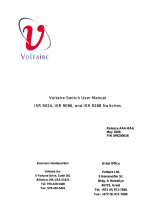Page is loading ...

BAS5 for Xeon
Installation and Configuration
Guide
HPC
REFERENCE
86 A2 87EW 01


HPC
BAS5 for Xeon
Installation and Configuration Guide
Hardware and Software
October 2008
BULL CEDOC
357 AVENUE PATTON
B.P.20845
49008 ANGERS CEDEX 01
FRANCE
REFERENCE
86 A2 87EW 01

The following copyright notice protects this book under Copyright laws which prohibit such actions as, but not limited
to, copying, distributing, modifying, and making derivative works.
Copyright © Bull SAS 2008
Printed in France
Trademarks and Acknowledgements
We acknowledge the rights of the proprietors of the trademarks mentioned in this manual.
All brand names and software and hardware product names are subject to trademark and/or patent protection.
Quoting of brand and product names is for information purposes only and does not represent trademark misuse.
The information in this document is subject to change without notice. Bull will not be liable for errors
contained herein, or for incidental or consequential damages in connection with the use of this material.

Preface i
Preface
Scope and Objectives
This guide describes how to install, or re-install, the Bull HPC BAS5 for Xeon v1.2 (Bull
Advanced Server) software distribution, and all other associated software, on Bull High
Performance Computing clusters. It also describes the configuration tasks necessary to
make the cluster operational.
Intended Readers
This guide is for Administrators of Bull BAS5 for Xeon systems.
Prerequisites
Refer to the BAS5 for Xeon v1.2 Software Release Bulletin (SRB) for details of any
restrictions which apply to your release. Use this manual in conjunction with the BAS5 for
Xeon High Availability Guide if your cluster includes any form of High Availability.
Structure
This manual is organised as follows:
Chapter 1. Cluster Configuration
Explains the basics of High Performance Computing in a LINUX
environment. It also provides general information about the hardware and
software configuration of a Bull BAS5 for Xeon HPC system.
Chapter 2. Updating BAS5 for Xeon v1.1 clusters to BAS5 for Xeon v1.2
Describes how to update existing BAS5 for Xeon v1.1 clusters to BAS5 for
Xeon v1.2.
Chapter 3. Installing BAS5 for XEON Software on HPC Nodes
Details the software installation processes possible for the different types of
cluster nodes.
Chapter 4. Configuring Storage Management Services
Describes how to configure the storage management software to manage
the storage systems of the cluster.
Chapter 5. Configuring I/O Resources for the Cluster
Describes the use of storage model configuration files.
Chapter 6. Configuring File Systems
Describes how to configure NIS on the Login and Compute Nodes, setting
NFSv3 file systems and configuring the Lustre Parallel File System.
Chapter 7. Installing Tools and Applications
Describes how to install commercial tools (Intel Compilers and MKL) and
other applications (Modules).

ii BAS5 for Xeon - Installation and Configuration Guide
Chapter 8. Installing and Configuring InfiniBand Interconnects
Describes the tasks for the installation and configuration of different
Voltaire Devices.
Chapter 9. Configuring Switches and Card
Describes how to configure CISCO and Foundry Ethernet switches, Voltaire
InfiniBand, and Brocade switches.
Appendix A. Default Logins for different cluster elements
Details the default logins for different cluster elements.
Appendix B. Migrating and Reinstalling the Cluster Database
Describes how to migrate the Cluster Database
Appendix C. Migrating Lustre
Describes how to migrate to Lustre v1.6.x
Appendix D. Manually Installing BAS5 for Xeon Additional Software
Appendix E. Configuring Interconnect Interfaces
Describes the config_ipoib command for Ethernet interconnects Interface
description file.
Appendix F. Binding Services to a Single Network
Describes the use of the bind attribute in the /etc/xinetd.conf file to restrict
Appendix G. Configuring AOC-USASLP-S8iR RAID Adapters for NovaScale R423 and
R425 machines
Appendix H. PCI Slot Selection and Server Connectors
Appendix I. Activating your Red Hat Account
Glossary and Acronyms
Lists the Acronyms used in the manual.
Bibliography
Refer to the manuals included on the documentation CD delivered with you system OR
download the latest manuals for your Bull Advanced Server (BAS) release, and for your
cluster hardware, from: http://support.bull.com/
The Bull BAS5 for Xeon Documentation CD-ROM (86 A2 91EW) includes the following
manuals:
• Bull HPC BAS5 for Xeon Installation and Configuration Guide (86 A2 87EW).
• Bull HPC BAS5 for Xeon Administrator’s Guide (86 A2 88EW).
• Bull HPC BAS5 for Xeon User's Guide (86 A2 89EW).
• Bull HPC BAS5 for Xeon Maintenance Guide (86 A2 90EW).
• Bull HPC BAS5 for Xeon Application Tuning Guide (86 A2 16FA).

Preface iii
• Bull HPC BAS5 for Xeon High Availability Guide (86 A2 21FA).
The following document is delivered separately:
• The Software Release Bulletin (SRB) (86 A2 71 EJ)
mportant
The Software Release Bulletin contains the latest information for your BAS delivery. This
should be read first. Contact your support representative for more information.
In addition, refer to the following:
• Bull Voltaire Switches Documentation CD (86 A2 79ET)
• NovaScale Master documentation
For clusters which use the PBS Professional Batch Manager:
• PBS Professional 9.2 Administrator’s Guide (on the PBS Professional CD-ROM)
• PBS Professional 9.2 User’s Guide (on the PBS Professional CD-ROM)
Highlighting
• Commands entered by the user are in a frame in ‘Courier’ font, as shown below:
mkdir /var/lib/newdir
• System messages displayed on the screen are in ‘Courier New’ font between 2
dotted lines, as shown below.
Enter the number for the path :
• Values to be entered in by the user are in ‘Courier New’, for example:
COM1
• Commands, files, directories and other items whose names are predefined by the
system are in ‘Bold’, as shown below:
The /etc/sysconfig/dump file.
• The use of Italics identifies publications, chapters, sections, figures, and tables that are
referenced.
• < > identifies parameters to be supplied by the user, for example:
<node_name>
WARNING
A Warning notice indicates an action that could cause damage to a program, device,
system, or data.

iv BAS5 for Xeon - Installation and Configuration Guide

Table of Contents v
Table of Contents
Chapter 1. Cluster Configuration...................................................................... 1-1
1.1 Introduction ....................................................................................................................1-1
1.2 Hardware Configuration .................................................................................................. 1-1
1.2.1 BAS5 for Xeon Cluster architecture........................................................................... 1-1
1.2.2 Different architectures possible for BAS5 for Xeon...................................................... 1-2
1.2.3 Service node(s)...................................................................................................... 1-4
1.2.4 Compute Nodes .................................................................................................... 1-7
1.2.5 Networks ............................................................................................................ 1-10
1.2.6 High Speed Interconnection .................................................................................. 1-10
1.2.7 Storage............................................................................................................... 1-12
1.3 Software Environment .................................................................................................... 1-14
1.3.1 Main Console and Hardware Management ............................................................ 1-14
1.3.2 Program Execution Environment............................................................................. 1-15
1.4 Bull BAS5 for Xeon software distribution .......................................................................... 1-16
1.4.1 Installing Software and Configuring Nodes............................................................. 1-16
Chapter 2. Updating BAS5 for Xeon v1.1 clusters to BAS5 for Xeon v1.2............... 2-1
2.1 BAS5 for Xeon v1.1 Files ................................................................................................. 2-1
2.2 High Availability ............................................................................................................. 2-1
2.2.1 Optional - for SLURM clusters only ........................................................................... 2-2
2.2.2 BAS5 for Xeon v1.1 Configuration files .................................................................... 2-3
2.3 Pre-installation Operations for BAS5 for Xeon v1.2 XHPC Software....................................... 2-3
2.4 Pre-installation Operations for BAS5 for Xeon v1.2 Optional Software .................................. 2-4
2.5 Install BAS5 for Xeon v1.2 on the Management Node......................................................... 2-5
2.5.1 Configure BAS5 for Xeon v1.2 Management Node ................................................... 2-5
2.6 Install BAS5 for Xeon v1.2 on the Reference Nodes ............................................................ 2-6
2.7 Deploy the BAS5 for Xeon v1.2 Reference Node Images ..................................................... 2-7
2.7.1 Deployment Pre-Requisites....................................................................................... 2-7
2.7.2 Create an Image.................................................................................................... 2-8
2.7.3 Deploy the Image on the Cluster .............................................................................. 2-8
2.7.4 Post Deployment Configuration................................................................................ 2-8
2.7.5 Configuring Interconnect Interfaces .......................................................................... 2-9
2.7.6 Post Deployment Operations ................................................................................... 2-9
2.7.7 Restoring I/O Node aliases .................................................................................... 2-9
2.7.8 Reconfiguring Cluster Suite on High Availability I/O Nodes ..................................... 2-11
2.8 Post Deployment Checks ................................................................................................ 2-11
2.8.1 Optional - for SLURM clusters ................................................................................ 2-11
Chapter 3. Installing BAS5 for Xeon v1.2 Software on the HPC Nodes................... 3-1
Installation Process Overview........................................................................................................ 3-2
3.0 Pre-installation Backup Operations when Re-installing BAS5 for Xeon v1.2 ............................ 3-3

BAS5 for Xeon - Installation and Configuration Guide
vi
3.0.1 Saving the ClusterDB .............................................................................................. 3-3
3.0.2 Saving SSH Keys of the Nodes and of root User........................................................ 3-4
3.0.3 Saving the Storage Configuration Information............................................................ 3-4
3.0.4 Saving the Lustre File Systems .................................................................................. 3-4
3.0.5 Saving the SLURM Configuration ............................................................................. 3-4
3.1 STEP 1: Installing Red Hat Enterprise Linux Software on the Management Node ..................... 3-5
3.1.1 Configure Internal RAID discs for BAS5 for Xeon clusters - optional .............................. 3-5
3.1.2 Red Hat Enterprise Linux 5 Installation ...................................................................... 3-5
3.1.3 Red Hat Linux Management Node Installation Procedure ............................................ 3-6
3.1.4 Disk partitioning..................................................................................................... 3-9
3.1.5 Network access Configuration............................................................................... 3-13
3.1.6 Time Zone Selection and Root Password ................................................................. 3-14
3.1.7 Red Hat Enterprise Linux 5 Package Installation ....................................................... 3-15
3.1.8 First boot settings ................................................................................................. 3-17
3.1.9 Network Configurations........................................................................................ 3-17
3.1.10 External Storage System Installation........................................................................ 3-19
3.2 STEP 2: Installing BAS5 for Xeon software on the Management Node ................................. 3-20
3.2.1 Preparing the Installation of the Red Hat software .................................................... 3-20
3.2.2 Preparing the Installation of the BAS5 for Xeon XHPC software.................................. 3-21
3.2.3 Preparing the Installation of the BAS5 for Xeon optional software .............................. 3-22
3.2.4 Installing the Bull BAS5 for Xeon software ............................................................... 3-22
3.2.5 Database Configuration........................................................................................ 3-24
3.3 STEP 3: Configuring Equipment and Installing Utilities on the Management Node ................. 3-26
3.3.1 Generate the SSH keys ......................................................................................... 3-26
3.3.2 Configuring Equipment ......................................................................................... 3-27
3.3.3 Configuring Equipment Manually ........................................................................... 3-28
3.3.4 Configuring Ethernet Switches................................................................................ 3-29
3.3.5 Configuring Postfix ............................................................................................... 3-29
3.3.6 Configuring Management Tools Using Database Information .................................... 3-29
3.3.7 Configuring Ganglia ............................................................................................ 3-31
3.3.8 Configuring Syslog-ng .......................................................................................... 3-31
3.3.9 Configuring NTP .................................................................................................. 3-32
3.3.10 Configuring the kdump kernel dump tool................................................................. 3-33
3.3.11 Installing and Configuring SLURM - optional............................................................ 3-34
3.3.12 3-39
3.3.13 Installing and Configuring PBS Professional Batch Manager – optional....................... 3-39
3.3.14 Installing Intel Compilers and Math Kernel Library.................................................... 3-42
3.3.15 Configuring the MPI User environment.................................................................... 3-42
3.4 STEP 4: Installing RHEL5.1, BAS5v1.2 for Xeon Software, and optional HPC software products
on other nodes............................................................................................................. 3-45
3.4.1 Preparenfs script prerequisites................................................................................ 3-45
3.4.2 Preparing the NFS node software installation .......................................................... 3-45
3.4.3 Launching the NFS Installation of the BAS5v1.2 for Xeon software............................. 3-48
3.5 STEP 5: Configuring Administration Software on LOGIN, I/O, COMPUTE and COMPUTEX
Reference Nodes........................................................................................................... 3-49
3.5.1 Configuring SSH and /etc/hosts............................................................................ 3-49
3.5.2 Configuring Ganglia ............................................................................................ 3-50
3.5.3 Configuring the kdump kernel dump tool................................................................. 3-51
3.5.4 Installing and Configuring SLURM - optional............................................................ 3-52

Table of Contents vii
3.5.5 Installing and Configuring the PBS Professional Batch Manager – optional ................. 3-56
3.5.6 Installing Compilers.............................................................................................. 3-58
3.5.7 Intel Math Kernel Library (MKL).............................................................................. 3-58
3.5.8 Configuring the MPI User Environment.................................................................... 3-58
3.5.9 Bull Scientific Studio ............................................................................................. 3-59
3.5.10 NVIDIA Tesla Graphic Card accelerators – optional ................................................ 3-59
3.5.11 NVIDIA CUDA Toolkit – optional ........................................................................... 3-59
3.5.12 Installing RAID Monitoring Software - optional......................................................... 3-60
3.6 STEP 6: Creating and Deploying an Image Using Ksis....................................................... 3-61
3.6.1 Installing, Configuring and Verifying the Image Server ............................................. 3-61
3.6.2 Creating an Image............................................................................................... 3-62
3.6.3 Deploying the Image on the Cluster........................................................................ 3-63
3.6.4 Post Deployment Node configuration ..................................................................... 3-63
3.7 STEP 7 : Final Cluster Checks ......................................................................................... 3-65
3.7.1 Testing pdsh........................................................................................................ 3-65
3.7.2 Checking NTP ..................................................................................................... 3-66
3.7.3 Checking Syslog-ng.............................................................................................. 3-66
3.7.4 Checking Nagios................................................................................................. 3-66
3.7.5 Checking nsctrl .................................................................................................... 3-69
3.7.6 Checking Conman ............................................................................................... 3-69
3.7.7 Testing PBS Professional – Basic setup .................................................................... 3-70
3.7.8 Checking and Starting the SLURM Daemons on COMPUTE(X) and Login/IO Nodes.... 3-72
3.7.9 Testing kdump ..................................................................................................... 3-72
Chapter 4. Configuring Storage Management Services........................................ 4-1
4.1 Enabling Storage Management Services ............................................................................ 4-2
4.2 Enabling FDA Storage System Management....................................................................... 4-3
4.2.1 Installing and Configuring FDA software on a Linux system......................................... 4-4
4.2.2 Configuring FDA Access Information from the Management Node............................... 4-6
4.2.3 Initializing the FDA Storage System.......................................................................... 4-6
4.3 Enabling DataDirect Networks (DDN) S2A Storage Systems Management............................. 4-8
4.3.1 Enabling Access from Management Node ................................................................ 4-8
4.3.2 Enabling Date and Time Control .............................................................................. 4-8
4.3.3 Enabling Event Log Archiving .................................................................................. 4-8
4.3.4 Enabling Management Access for Each DDN............................................................ 4-8
4.3.5 Initializing the DDN Storage System......................................................................... 4-9
4.4 Enabling the Administration of an Optima 1250 Storage System........................................ 4-12
4.4.1 Optima 1250 Storage System Management Prerequisites......................................... 4-12
4.4.2 Initializing the Optima 1250 Storage System .......................................................... 4-12
4.5 Enabling the Administration of EMC/Clariion (DGC) storage systems................................. 4-14
4.5.1 Initial Configuration ............................................................................................. 4-14
4.5.2 Complementary Configuration Tasks for EMC/Clariion CX series storage devices....... 4-15
4.5.3 Complementary Configuration Tasks for EMC/Clariion AX4-5 storage devices ........... 4-16
4.5.4 Configuring the EMC/Clariion (DGC) Access Information from the Management Node4-16
4.6 Updating the ClusterDB with Storage Systems Information.................................................. 4-17
4.7 Storage Management Services ....................................................................................... 4-17

BAS5 for Xeon - Installation and Configuration Guide
viii
4.8 Enabling Brocade Fibre Channel Switches........................................................................ 4-18
4.8.1 Enabling Access from Management Node .............................................................. 4-18
4.8.2 Updating the ClusterDB......................................................................................... 4-18
Chapter 5. Configuring I/O Resources for the Cluster ..........................................5-1
5.1 Automatic Deployment of the I/O Configuration ................................................................. 5-1
5.1.1 Storage Model Files................................................................................................ 5-1
5.1.2 Automatic Configuration of a Storage System............................................................ 5-2
5.1.3 Automatic Deployment of the configuration of I/O resources for the nodes ................... 5-4
5.2 Manual Configuration of I/O Resources............................................................................. 5-5
5.2.1 Manual Configuration of Storage Systems................................................................. 5-5
5.2.2 Manual Configuration of I/O resources for Nodes..................................................... 5-5
Chapter 6. Configuring File Systems..................................................................6-1
6.1 Setting up NIS to share user accounts ................................................................................ 6-1
6.1.1 Configure NIS on the Login Node (NIS server) .......................................................... 6-1
6.1.2 Configure NIS on the Compute or/and the I/O Nodes (NIS client).............................. 6-2
6.2 Configuring NFS v3 to share the /home_nfs and /release directories.................................... 6-3
6.2.1 Preparing the LOGIN node (NFS server) for the NFSv3 file system............................... 6-3
6.2.2 Setup for NFS v3 file systems................................................................................... 6-4
6.3 Configuring the Lustre file system....................................................................................... 6-5
6.3.1 Enabling Lustre Management Services on the Management Node................................ 6-5
6.3.2 Configuring I/O Resources for Lustre ........................................................................ 6-6
6.3.3 Adding Information to the /etc/lustre/storage.conf file............................................... 6-7
6.3.4 Configuring the High Availability services (Lustre High Availability clusters only)............ 6-8
6.3.5 Lustre Pre Configuration Operations ......................................................................... 6-8
6.3.6 Configuring the Lustre MGS service.......................................................................... 6-9
6.3.7 Lustre Pre-Configuration Checks ............................................................................. 6-11
6.3.8 Configuring Lustre ................................................................................................ 6-12
Chapter 7. Installing Intel Tools and Applications.................................................7-1
7.1 Intel Libraries Delivered .................................................................................................... 7-1
7.2 Intel Compilers ................................................................................................................ 7-1
7.2.1 Fortran Compiler for Intel
®
64 architecture (formerly Intel
®
EM64T)............................... 7-1
7.2.2 C/C++ Compiler for Intel
®
64 architecture (formerly Intel
®
EM64T) .............................. 7-1
7.3 Intel Debugger ................................................................................................................ 7-2
7.4 Intel Math Kernel Library (MKL) ......................................................................................... 7-2
7.5 Intel Trace Tool................................................................................................................7-2
7.6 Updating Intel Compilers and BAS5 for Xeon v1.2.............................................................. 7-3
Chapter 8. Installing and Configuring InfiniBand Interconnects ..............................8-1
8.1 Installing HCA-400 Ex-D and Mellanox ConnectX
TM
Interface Cards...................................... 8-1
8.2 Configuring the Voltaire ISR 9024 Grid Switch................................................................... 8-2
8.2.1 Connecting to a Console......................................................................................... 8-2
8.2.2 Starting a CLI Management Session using a serial line ............................................... 8-2

Table of Contents ix
8.2.3 Starting a CLI Management Session via Telnet........................................................... 8-2
8.2.4 Configuring the Time and Date................................................................................ 8-3
8.2.5 Hostname setup ..................................................................................................... 8-3
8.2.6 Networking setup................................................................................................... 8-3
8.2.7 Setting up the switch IP address ............................................................................... 8-4
8.2.8 Route setup ........................................................................................................... 8-4
8.2.9 Routing Algorithms................................................................................................. 8-5
8.2.10 Subnet manager (SM) setup .................................................................................... 8-5
8.2.11 Configuring Passwords........................................................................................... 8-6
8.3 Configuring Voltaire switches according to the Topology ..................................................... 8-7
8.3.1 Setting the Topology CLOS stage............................................................................. 8-7
8.3.2 Determining the node GUIDs................................................................................... 8-8
8.3.3 Adding new Spines................................................................................................ 8-9
8.4 Performance manager (PM) setup.................................................................................... 8-11
8.4.1 Performance manager menu.................................................................................. 8-12
8.4.2 Activating the performance manager...................................................................... 8-12
8.5 FTP setup...................................................................................................................... 8-13
8.5.1 FTP configuration menu......................................................................................... 8-13
8.5.2 Setting up FTP...................................................................................................... 8-13
8.6 The Group menu ........................................................................................................... 8-13
8.6.1 Group Configuration menu ................................................................................... 8-14
8.6.2 Generating a group.csv file................................................................................... 8-14
8.6.3 Importing a new group.csv file on a switch running Voltaire 3.X firmware .................. 8-14
8.6.4 Importing a new group.csv file on a switch running Voltaire 4.X firmware .................. 8-15
8.7 Verifying the Voltaire Configuration................................................................................. 8-16
8.8 Voltaire GridVision Fabric Manager................................................................................ 8-16
8.9 More Information on Voltaire Devices.............................................................................. 8-16
Chapter 9. Configuring Switches and Cards ...................................................... 9-1
9.1 Configuring Ethernet Switches........................................................................................... 9-1
9.1.1 Ethernet Installation scripts ...................................................................................... 9-1
9.1.2 swtAdmin Command Option Details......................................................................... 9-2
9.1.3 Automatic Installation andConfiguration of the Ethernet Switches................................. 9-2
9.1.4 Ethernet Switch Configuration Procedure .................................................................. 9-3
9.1.5 Ethernet Switches Configuration File......................................................................... 9-6
9.1.6 Ethernet Switches Initial Configuration ...................................................................... 9-6
9.1.7 Basic Manual Configuration.................................................................................... 9-8
9.2 Configuring a Brocade Switch ........................................................................................ 9-15
9.3 Configuring Voltaire Devices .......................................................................................... 9-16
9.4 Installing Additional Ethernet Boards ............................................................................... 9-17
Appendix A. Default Logins for different cluster elements.........................................A-1
Appendix B. Cluster Database Operations ........................................................... B-1
B.1 Migrating to BAS5 for Xeon v1.2.......................................................................................B-1

BAS5 for Xeon - Installation and Configuration Guide
x
B.1.1 Migrating Cluster DB Data from BAS5 for Xeon v1.1.................................................. B-1
B.1.2 Migrating Cluster DB Data from BAS4 for Xeon v1.2.................................................. B-1
B.1.3 Migrating Cluster DB Data from BAS4 for Xeon v1.1.................................................. B-2
B.2 Saving and Reinstalling the Cluster DB data........................................................................ B-2
B.2.1 Saving the Data files............................................................................................... B-2
B.2.2 Reinstalling the Data files ........................................................................................ B-3
B.3 Initializing the Cluster Database using the preload file ......................................................... B-3
Appendix C. Migrating Lustre............................................................................. C-1
C.1 Migrating Lustre from version 1.4 to version 1.6 .................................................................C-1
C.1.1 Pre-Configuration for Migration................................................................................C-1
C.1.2 Installation and Configuration of Lustre version 1.6.x RPMS ........................................C-2
C.1.3 Post-Configuration operations ..................................................................................C-2
Appendix D. Manually Installing BAS5 for Xeon Additional Software ....................... D-1
Appendix E. Configuring Interconnect Interfaces.................................................... E-1
E.1 The config_ipoib command .............................................................................................. E-1
E.2 Interface Description file................................................................................................... E-2
E.2.1 Checking the interfaces........................................................................................... E-2
E.2.2 Starting the InfiniBand interfaces .............................................................................. E-3
Appendix F. Binding Services to a Single Network ................................................ F-1
Appendix G. Configuring AOC-USASLP-S8iR RAID Adapters for NovaScale R423 and
R425 machines G-1
Appendix H. PCI Slot Selection and Server Connectors .......................................... H-1
H.1 How to Optimize I/O Performance....................................................................................H-1
H.2 Creating the list of Adapters .............................................................................................H-2
H.3 Connections for NovaScale R4xx Servers...........................................................................H-3
H.3.1 NovaScale R421 Series – Compute Node ................................................................H-3
H.3.2 NovaScale R422 Series – Compute Node ................................................................H-5
H.3.3 NovaScale R460 Series – Service Node...................................................................H-7
Appendix I. Activating your Red Hat account ........................................................I-1
Glossary and Acronyms ....................................................................................... G-1
Index...................................................................................................................I-1

Table of Contents xi
List of Figures
Figure 1-1.
Small Cluster Architecture ............................................................................................ 1-3
Figure 1-2. Medium-sized Cluster Architecture ................................................................................ 1-3
Figure 1-3. Large Cluster Architecture............................................................................................ 1-4
Figure 1-4. NovaScale R423 server .............................................................................................. 1-5
Figure 1-5. NovaScale R440 server .............................................................................................. 1-5
Figure 1-6. NovaScale R460 server .............................................................................................. 1-5
Figure 1-7. NovaScale R421 server .............................................................................................. 1-7
Figure 1-8. NovaScale R421 E1 server ......................................................................................... 1-7
Figure 1-9. NovaScale R422, R422 E1 machine ........................................................................... 1-8
Figure 1-10. NVIDIA Tesla S1070 accelerator ................................................................................. 1-8
Figure 1-11. NovaScale R425 machine........................................................................................... 1-9
Figure 1-12. NVIDIA Tesla C1060 internal graphic card................................................................... 1-9
Figure 1-13. NovaScale R480 E1 machine...................................................................................... 1-9
Figure 3-1. The Welcome Screen.................................................................................................. 3-6
Figure 3-2. Keyboard installation screen ........................................................................................ 3-7
Figure 3-3. RHEL5 installation number dialog box........................................................................... 3-7
Figure 3-4. Skip screen for the installation number .......................................................................... 3-8
Figure 3-5. First RHEL5 installation screen ...................................................................................... 3-9
Figure 3-6. Partitioning screen .................................................................................................... 3-10
Figure 3-7. Confirmation of the removal of any existing partitions................................................... 3-11
Figure 3-8. Modifying the partitioning layout – 1st screen.............................................................. 3-11
Figure 3-9. Confirmation to remove existing partitions ................................................................... 3-12
Figure 3-10. RHEL5 Partitioning options screen............................................................................... 3-12
Figure 3-11. Confirmation of previous partitioning settings............................................................... 3-13
Figure 3-12. Network Configuration Screen ................................................................................... 3-13
Figure 3-13. Time Zone selection screen. ....................................................................................... 3-14
Figure 3-14. Root Password Screen............................................................................................... 3-15
Figure 3-15. Software selection screen .......................................................................................... 3-15
Figure 3-16. Installation screen ..................................................................................................... 3-16
Figure 3-17. Launching NovaScale Master..................................................................................... 3-67
Figure 3-18. NovaScale Master Welcome screen ........................................................................... 3-67
Figure 3-19. NovaScale Master Authentication Window ................................................................. 3-68
Figure 3-20. The NovaScale Master console .................................................................................. 3-68
Figure 3-21. NovaScale Master Monitoring Window...................................................................... 3-69
Figure G-1. Boot screen with Adaptec RAID BIOS............................................................................G-1
Figure G-2. RAID Configuration Utility Options menu -> Array Configuration Utility.............................G-1
Figure G-3. Array Configuration Utility Main Menu .........................................................................G-2
Figure G-4. Example of Array Properties for a RAID 5 Array.............................................................G-2
Figure G-5. Example of Array Properties for a RAID 1 array .............................................................G-3
Figure G-6. Example of drive list for a server ..................................................................................G-3
Figure G-7. Selection of drives of the same size for new RAID array ..................................................G-4
Figure G-8. Array Properties - Array Type.......................................................................................G-4
Figure G-9. Array Properties - Write caching ..................................................................................G-5
Figure G-10. Array Properties - Confirmation screen ..........................................................................G-5
Figure G-11. RAID Configuration Utility - Options Menu.....................................................................G-6
Figure G-12. RAID Configuration Utility - Options Menu -> Controller Configuration..............................G-6

BAS5 for Xeon - Installation and Configuration Guide
xii
Figure G-13. SMC AOC-USAS-S8iR Controller settings.......................................................................G-7
Figure G-14. SAS PHY Settings........................................................................................................G-7
Figure G-15. RAID Configuration Utility - Options Menu -> Disk Utilities ...............................................G-8
Figure G-16. An example of a drive list for an Adaptec controller .......................................................G-8
Figure G-17. RAID Configuration Utility - Exit Utility menu...................................................................G-9
Figure H-1. NovaScale R421 rear view of Riser architecture.............................................................H-3
Figure H-2. NovaScale R421 rear view connectors .........................................................................H-4
Figure H-3. NovaScale R422 rear view of Riser architecture.............................................................H-5
Figure H-4. NovaScale R422 Rear view connectors.........................................................................H-5
Figure H-5. NovaScale R460 risers and I/O subsystem slotting.........................................................H-7
Figure H-6. Rear view of NovaScale R460 Series............................................................................H-7

Table of Contents xiii
List of Tables
Table 8-1.
Voltaire ISR 9024 Switch Terminal Emulation Configuration ............................................ 8-2
Table H-1. PCI-X Adapter Table.................................................................................................... H-2
Table H-2. PCI-Express Table ....................................................................................................... H-2
Table H-3. NovaScale R421 Slots and Connectors......................................................................... H-4
Table H-4. NovaScale R422 Slots and Connectors......................................................................... H-6
Table H-5. NovaScale R460 Slots and Connectors......................................................................... H-8

BAS5 for Xeon - Installation and Configuration Guide
xiv

Cluster Configuration 1-1
Chapter 1. Cluster Configuration
This chapter explains the basics of High Performance Computing in a LINUX environment. It
also provides general information about the hardware and software configuration of a Bull
BAS5 for Xeon HPC system.
The following topics are described:
• 1.1 Introduction
• 1.2 Hardware Configuration
• 1.3 Software Environment
• 1.4 Bull BAS5 for Xeon software distribution
1.1 Introduction
A cluster is an aggregation of identical or very similar individual computer systems. Each
system in the cluster is a ‘node’. Cluster systems are tightly-coupled using dedicated
network connections, such as high-performance, low-latency interconnects, and sharing
common resources, such as storage via dedicated file systems.
Cluster systems generally constitute a private network; this means that each node is linked
to the other nodes in the cluster. This structure allows nodes to be managed collectively and
jobs to be launched on several nodes of the cluster at the same time.
1.2 Hardware Configuration
Bull BAS5 for Xeon High Performance Computing cluster nodes use different NovaScale
Xeon servers.
Cluster architecture and node distribution differ from one configuration to another. Each
customer must define the node distribution that best fits his needs, in terms of computing
power, application development and I/O activity.
Note The System Administrators must have fully investigated and confirmed the planned node
distribution, in terms of Management Nodes, Compute Nodes, Login Nodes, I/O Nodes,
etc. before beginning any software installation and configuration operations.
A BAS5 for Xeon cluster infrastructure consists of Service Nodes for management, storage
and software development services and Compute Nodes for intensive calculation
operations.
1.2.1 BAS5 for Xeon Cluster architecture
The BAS5 for Xeon clusters feature nodes that are dedicated to specific activities.

1-2 BAS5 for Xeon - Installation and Configuration Guide
Service Nodes are configured to run the cluster services. The cluster services supported by
BAS5 for Xeon are:
− Cluster Management, including installation, configuration changes, general
administration and monitoring of all the hardware in the cluster.
− Login, to provide access to the cluster and a specific software development
environment.
− I/O, to transfer data to and from storage units using a powerful shared file system
service, either NFS or Lustre (ordered as an option)
Depending on the size and the type of cluster, a single Service Node will cover all the
Management, Login and I/O Node functions OR there will be several Service Nodes
providing the different functions as shown in the diagrams that follow.
Compute Nodes are optimized for code execution; limited daemons run on them. These
nodes are not used for saving data but instead transfer data to Service Nodes. There are
two types of Compute Nodes possible for Bull BAS5 for Xeon.
• Minimal Compute or COMPUTE Nodes which include minimal functionality, are
quicker and easier to deploy, and require less disk space for their installation. These
are ideal for clusters which work on data files (non graphical environment).
• Extended Compute or COMPUTEX Nodes which include additional libraries and
require more disk space for their installation. These are used for applications that
require a graphical environment (X Windows), and also for most ISV applications.
They are also installed if there is a need for Intel Cluster Ready compliance.
1.2.2 Different architectures possible for BAS5 for Xeon
1.2.2.1 Small Clusters
On small clusters all the cluster services – Management, Login, and I/O – run on a single
Service Node as shown in Figure 1.1.
/